IntrotoSpreadsheets.ppt
•Download as PPT, PDF•
0 likes•35 views
A spreadsheet is a grid of rows and columns used to organize numeric and text data. It allows complex calculations through the use of formulas in cells. Key components include worksheets, cells addressed by row and column labels, and two types of formulas - equation formulas using math operators and function formulas using predefined functions. Functions like SUM, AVERAGE, MIN, and MAX allow calculations on cell ranges.
Report
Share
Report
Share
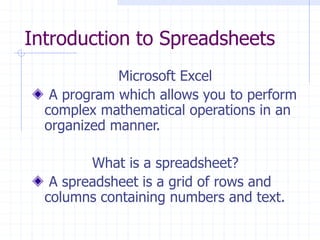
Recommended
cath.pptx

I hope this helps! This PowerPoint Presentation has all you need to know about Microsoft Excel.
Introduction to Spreadsheet Applications

Gives the overview of Spreadsheet Applications and how to write basic formula in Microsoft Office Excel
Excel training

Just some excel courses. Have fun and learn from basic to advance, to develope strong skills in operating Excel.
Microsoft Office Excel was never so easy to understand like now!
Recommended
cath.pptx

I hope this helps! This PowerPoint Presentation has all you need to know about Microsoft Excel.
Introduction to Spreadsheet Applications

Gives the overview of Spreadsheet Applications and how to write basic formula in Microsoft Office Excel
Excel training

Just some excel courses. Have fun and learn from basic to advance, to develope strong skills in operating Excel.
Microsoft Office Excel was never so easy to understand like now!
MS-Excel Formulas and Functions

From this slide show, You can get the details about "How to use Formulas and Functions in MS-Excel?". Some samples also given.
Useful Excel Functions & Formula Used everywhere.pptx

Useful excel functions and formulas for data analysis
Spread sheet Ppt Amna Mukhtar 6G2 (Revised).pptx

its a best ppt on spread sheet on functions of a school class which read spread sheets
More Related Content
Similar to IntrotoSpreadsheets.ppt
MS-Excel Formulas and Functions

From this slide show, You can get the details about "How to use Formulas and Functions in MS-Excel?". Some samples also given.
Useful Excel Functions & Formula Used everywhere.pptx

Useful excel functions and formulas for data analysis
Spread sheet Ppt Amna Mukhtar 6G2 (Revised).pptx

its a best ppt on spread sheet on functions of a school class which read spread sheets
Similar to IntrotoSpreadsheets.ppt (20)
Useful Excel Functions & Formula Used everywhere.pptx

Useful Excel Functions & Formula Used everywhere.pptx
Recently uploaded
Delivering Micro-Credentials in Technical and Vocational Education and Training

Explore how micro-credentials are transforming Technical and Vocational Education and Training (TVET) with this comprehensive slide deck. Discover what micro-credentials are, their importance in TVET, the advantages they offer, and the insights from industry experts. Additionally, learn about the top software applications available for creating and managing micro-credentials. This presentation also includes valuable resources and a discussion on the future of these specialised certifications.
For more detailed information on delivering micro-credentials in TVET, visit this https://tvettrainer.com/delivering-micro-credentials-in-tvet/
CACJapan - GROUP Presentation 1- Wk 4.pdf

Macroeconomics- Movie Location
This will be used as part of your Personal Professional Portfolio once graded.
Objective:
Prepare a presentation or a paper using research, basic comparative analysis, data organization and application of economic information. You will make an informed assessment of an economic climate outside of the United States to accomplish an entertainment industry objective.
Best Digital Marketing Institute In NOIDA

Safalta Digital marketing institute in Noida, provide complete applications that encompass a huge range of virtual advertising and marketing additives, which includes search engine optimization, virtual communication advertising, pay-per-click on marketing, content material advertising, internet analytics, and greater. These university courses are designed for students who possess a comprehensive understanding of virtual marketing strategies and attributes.Safalta Digital Marketing Institute in Noida is a first choice for young individuals or students who are looking to start their careers in the field of digital advertising. The institute gives specialized courses designed and certification.
for beginners, providing thorough training in areas such as SEO, digital communication marketing, and PPC training in Noida. After finishing the program, students receive the certifications recognised by top different universitie, setting a strong foundation for a successful career in digital marketing.
BÀI TẬP BỔ TRỢ TIẾNG ANH GLOBAL SUCCESS LỚP 3 - CẢ NĂM (CÓ FILE NGHE VÀ ĐÁP Á...

BÀI TẬP BỔ TRỢ TIẾNG ANH GLOBAL SUCCESS LỚP 3 - CẢ NĂM (CÓ FILE NGHE VÀ ĐÁP Á...Nguyen Thanh Tu Collection
https://app.box.com/s/hqnndn05v4q5a4k4jd597rkdbda0fnii2024.06.01 Introducing a competency framework for languag learning materials ...

http://sandymillin.wordpress.com/iateflwebinar2024
Published classroom materials form the basis of syllabuses, drive teacher professional development, and have a potentially huge influence on learners, teachers and education systems. All teachers also create their own materials, whether a few sentences on a blackboard, a highly-structured fully-realised online course, or anything in between. Despite this, the knowledge and skills needed to create effective language learning materials are rarely part of teacher training, and are mostly learnt by trial and error.
Knowledge and skills frameworks, generally called competency frameworks, for ELT teachers, trainers and managers have existed for a few years now. However, until I created one for my MA dissertation, there wasn’t one drawing together what we need to know and do to be able to effectively produce language learning materials.
This webinar will introduce you to my framework, highlighting the key competencies I identified from my research. It will also show how anybody involved in language teaching (any language, not just English!), teacher training, managing schools or developing language learning materials can benefit from using the framework.
MASS MEDIA STUDIES-835-CLASS XI Resource Material.pdf

mass media studies
CBSE
Full Book
for class 11th
Advantages and Disadvantages of CMS from an SEO Perspective

Advantages and Disadvantages of CMS from an SEO Perspective
Unit 2- Research Aptitude (UGC NET Paper I).pdf

This slide describes the research aptitude of unit 2 in the UGC NET paper I.
The simplified electron and muon model, Oscillating Spacetime: The Foundation...

Discover the Simplified Electron and Muon Model: A New Wave-Based Approach to Understanding Particles delves into a groundbreaking theory that presents electrons and muons as rotating soliton waves within oscillating spacetime. Geared towards students, researchers, and science buffs, this book breaks down complex ideas into simple explanations. It covers topics such as electron waves, temporal dynamics, and the implications of this model on particle physics. With clear illustrations and easy-to-follow explanations, readers will gain a new outlook on the universe's fundamental nature.
MATATAG CURRICULUM: ASSESSING THE READINESS OF ELEM. PUBLIC SCHOOL TEACHERS I...

In this research, it concludes that while the readiness of teachers in Caloocan City to implement the MATATAG Curriculum is generally positive, targeted efforts in professional development, resource distribution, support networks, and comprehensive preparation can address the existing gaps and ensure successful curriculum implementation.
June 3, 2024 Anti-Semitism Letter Sent to MIT President Kornbluth and MIT Cor...

Letter from the Congress of the United States regarding Anti-Semitism sent June 3rd to MIT President Sally Kornbluth, MIT Corp Chair, Mark Gorenberg
Dear Dr. Kornbluth and Mr. Gorenberg,
The US House of Representatives is deeply concerned by ongoing and pervasive acts of antisemitic
harassment and intimidation at the Massachusetts Institute of Technology (MIT). Failing to act decisively to ensure a safe learning environment for all students would be a grave dereliction of your responsibilities as President of MIT and Chair of the MIT Corporation.
This Congress will not stand idly by and allow an environment hostile to Jewish students to persist. The House believes that your institution is in violation of Title VI of the Civil Rights Act, and the inability or
unwillingness to rectify this violation through action requires accountability.
Postsecondary education is a unique opportunity for students to learn and have their ideas and beliefs challenged. However, universities receiving hundreds of millions of federal funds annually have denied
students that opportunity and have been hijacked to become venues for the promotion of terrorism, antisemitic harassment and intimidation, unlawful encampments, and in some cases, assaults and riots.
The House of Representatives will not countenance the use of federal funds to indoctrinate students into hateful, antisemitic, anti-American supporters of terrorism. Investigations into campus antisemitism by the Committee on Education and the Workforce and the Committee on Ways and Means have been expanded into a Congress-wide probe across all relevant jurisdictions to address this national crisis. The undersigned Committees will conduct oversight into the use of federal funds at MIT and its learning environment under authorities granted to each Committee.
• The Committee on Education and the Workforce has been investigating your institution since December 7, 2023. The Committee has broad jurisdiction over postsecondary education, including its compliance with Title VI of the Civil Rights Act, campus safety concerns over disruptions to the learning environment, and the awarding of federal student aid under the Higher Education Act.
• The Committee on Oversight and Accountability is investigating the sources of funding and other support flowing to groups espousing pro-Hamas propaganda and engaged in antisemitic harassment and intimidation of students. The Committee on Oversight and Accountability is the principal oversight committee of the US House of Representatives and has broad authority to investigate “any matter” at “any time” under House Rule X.
• The Committee on Ways and Means has been investigating several universities since November 15, 2023, when the Committee held a hearing entitled From Ivory Towers to Dark Corners: Investigating the Nexus Between Antisemitism, Tax-Exempt Universities, and Terror Financing. The Committee followed the hearing with letters to those institutions on January 10, 202
Azure Interview Questions and Answers PDF By ScholarHat

Azure Interview Questions and Answers PDF By ScholarHat
A Strategic Approach: GenAI in Education

Artificial Intelligence (AI) technologies such as Generative AI, Image Generators and Large Language Models have had a dramatic impact on teaching, learning and assessment over the past 18 months. The most immediate threat AI posed was to Academic Integrity with Higher Education Institutes (HEIs) focusing their efforts on combating the use of GenAI in assessment. Guidelines were developed for staff and students, policies put in place too. Innovative educators have forged paths in the use of Generative AI for teaching, learning and assessments leading to pockets of transformation springing up across HEIs, often with little or no top-down guidance, support or direction.
This Gasta posits a strategic approach to integrating AI into HEIs to prepare staff, students and the curriculum for an evolving world and workplace. We will highlight the advantages of working with these technologies beyond the realm of teaching, learning and assessment by considering prompt engineering skills, industry impact, curriculum changes, and the need for staff upskilling. In contrast, not engaging strategically with Generative AI poses risks, including falling behind peers, missed opportunities and failing to ensure our graduates remain employable. The rapid evolution of AI technologies necessitates a proactive and strategic approach if we are to remain relevant.
"Protectable subject matters, Protection in biotechnology, Protection of othe...

Protectable subject matters, Protection in biotechnology, Protection of other biological materials, Ownership and period of protection
Digital Artifact 2 - Investigating Pavilion Designs

Digital Artifact 2 - Pavilions
NGV Architecture Commission Competition
MPavilion Commission Competition
Other Pavilion Designs
Recently uploaded (20)
Delivering Micro-Credentials in Technical and Vocational Education and Training

Delivering Micro-Credentials in Technical and Vocational Education and Training
Pride Month Slides 2024 David Douglas School District

Pride Month Slides 2024 David Douglas School District
BÀI TẬP BỔ TRỢ TIẾNG ANH GLOBAL SUCCESS LỚP 3 - CẢ NĂM (CÓ FILE NGHE VÀ ĐÁP Á...

BÀI TẬP BỔ TRỢ TIẾNG ANH GLOBAL SUCCESS LỚP 3 - CẢ NĂM (CÓ FILE NGHE VÀ ĐÁP Á...
2024.06.01 Introducing a competency framework for languag learning materials ...

2024.06.01 Introducing a competency framework for languag learning materials ...
MASS MEDIA STUDIES-835-CLASS XI Resource Material.pdf

MASS MEDIA STUDIES-835-CLASS XI Resource Material.pdf
Advantages and Disadvantages of CMS from an SEO Perspective

Advantages and Disadvantages of CMS from an SEO Perspective
The simplified electron and muon model, Oscillating Spacetime: The Foundation...

The simplified electron and muon model, Oscillating Spacetime: The Foundation...
MATATAG CURRICULUM: ASSESSING THE READINESS OF ELEM. PUBLIC SCHOOL TEACHERS I...

MATATAG CURRICULUM: ASSESSING THE READINESS OF ELEM. PUBLIC SCHOOL TEACHERS I...
Digital Artefact 1 - Tiny Home Environmental Design

Digital Artefact 1 - Tiny Home Environmental Design
June 3, 2024 Anti-Semitism Letter Sent to MIT President Kornbluth and MIT Cor...

June 3, 2024 Anti-Semitism Letter Sent to MIT President Kornbluth and MIT Cor...
Azure Interview Questions and Answers PDF By ScholarHat

Azure Interview Questions and Answers PDF By ScholarHat
"Protectable subject matters, Protection in biotechnology, Protection of othe...

"Protectable subject matters, Protection in biotechnology, Protection of othe...
Digital Artifact 2 - Investigating Pavilion Designs

Digital Artifact 2 - Investigating Pavilion Designs
IntrotoSpreadsheets.ppt
- 1. Introduction to Spreadsheets Microsoft Excel A program which allows you to perform complex mathematical operations in an organized manner. What is a spreadsheet? A spreadsheet is a grid of rows and columns containing numbers and text.
- 2. Terms you need to know Rows Columns Range Cells Active Cell Cell Address Workbook Worksheet Labels Numeric Labels Values Mathematical Operators Orders of Operation Equation Formula Function Formula
- 3. Some Terms Workbook - An excel file that contains single or multiple worksheets. Worksheet - One page in an Excel workbook
- 4. Rows vs. Columns Rows -Identified by 1,2,3, etc. and goes across the spreadsheet horizontally Columns -Identified by A,B,C and goes across the spreadsheet vertically.
- 5. The Size of the Spreadsheet Number of Rows - 65536 Number of Columns - 256
- 6. Cell This is where a row and column meet. Each cell has a cell location. Examples of this are A1, C5, Z34. Label-alphanumeric data that describes the values that follow and cannot be used in a calculation. Value-Numeric data that can be used in calculations. Range-A rectangular group of adjacent cells.
- 8. Cell Address Edit Cell Label Numeric Label
- 10. Mathematical Operators Addition + Subtraction – Multiplication * Division / + X -
- 11. Two Types of Formulas A formula in an instruction to calculate a number. All formulas begin with an equal sign = Equation Formulas Use mathematical operators Function Formulas Use function names (no math operators)
- 12. Equation Formulas To add = cell+cell+cell To subtract =cell-cell To multiply =cell*cell To divide = cell/cell Or any combination of math operators: Example = A1*10 Example = (A1+B3)*B7+10 A1 = 10 B3 = 2 B7= 5
- 13. Function Formulas = function name (cell:cell) Function Names SUM – adds a range of cells AVERAGE – finds the average of a range of cells MIN – lowest value in a range MAX – highest value in a range COUNT – number of cells filled with a value COUNTA number of cells filled with a label
- 14. Function Formulas The first step to using formulas is to think about what mathematical operation you want to accomplish. It helps sometimes to write the math problem on paper first. Next click on the cell where you want the answer to the formula to appear. Choose the formula you want from the drop down menu next to the SUM icon. Select the cells you want to include in the operation. If EXCEL guesses the cells for you, MAKE SURE TO VERIFY THAT THOSE ARE THE CELLS YOU WANT! EXCEL IS NOT ALWAYS RIGHT!!
- 15. Formulas and Functions Formulas always begin with the “=“ sign. This symbol tells Excel that a calculation is required. Formulas do not include spaces, and can include values and/or references to other cells.
- 16. Formulas To Add: =cell+cell+cell or =sum(Range) To Subtract: =cell-cell To Multiply: =cell*cell To Divide: =cell/cell To Average: =average(range) Lowest #: =min(range) Highest#: =max(range) Count#s: =count(range) Count Labels: =counta(range) Conditional Statement: =if(condition, then x, else y)
- 17. Checklist (for each spreadsheet) Headings Centered Over Columns Title Centered over the Spreadsheet Correct Formulas Decimals aligned in numeric columns Commas and Dollar Signs where appropriate Centered Vertically and Horizontally on page Name, Period, and Name of Spreadsheet in the Header