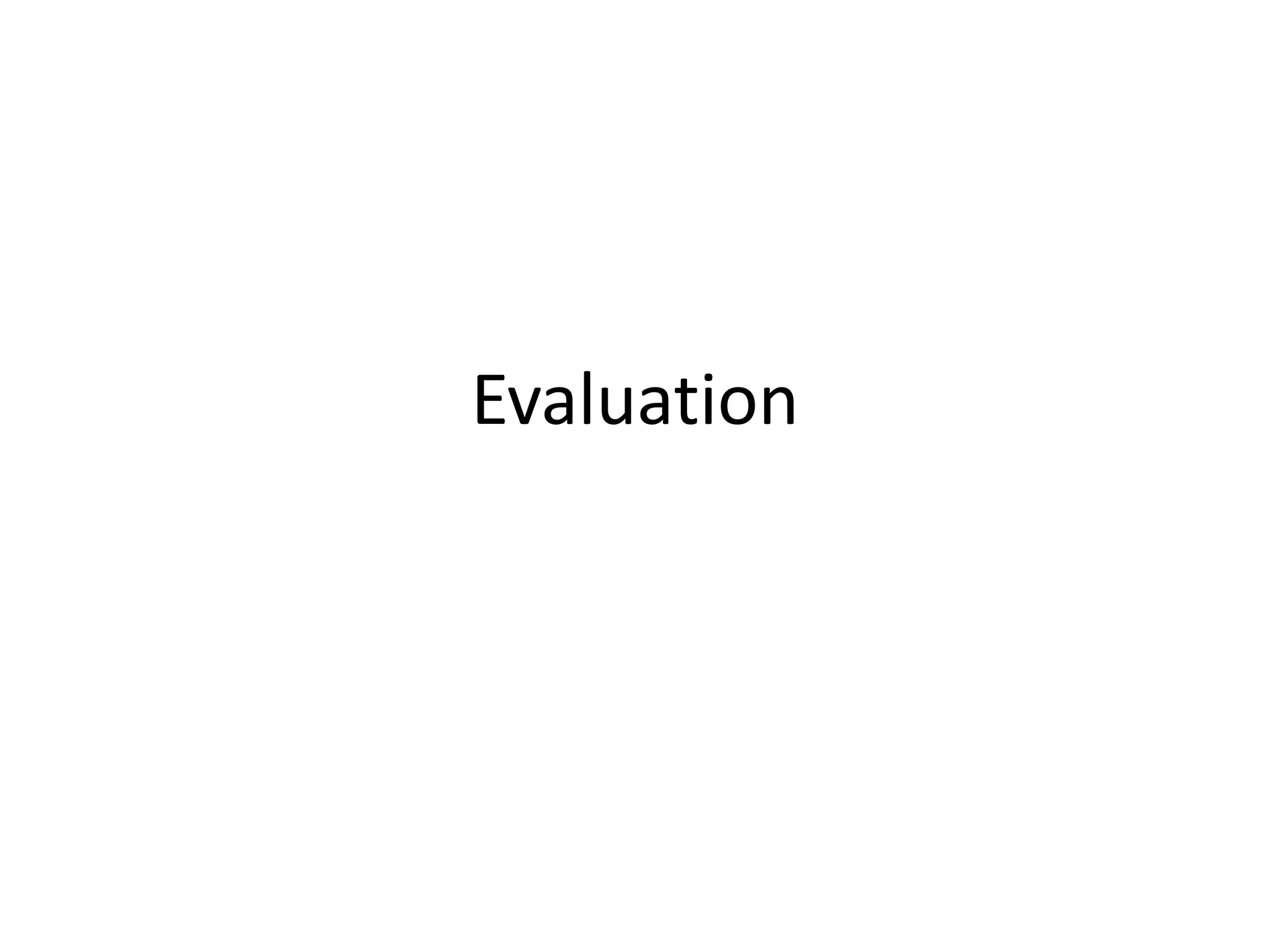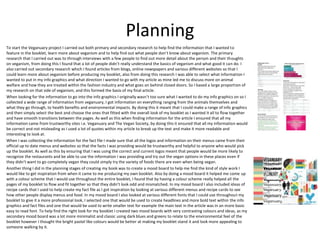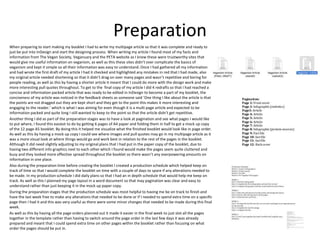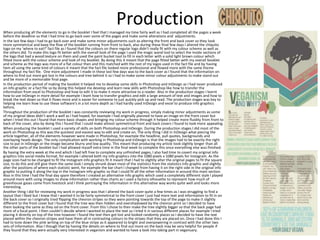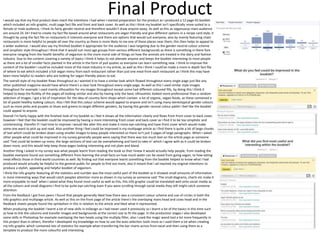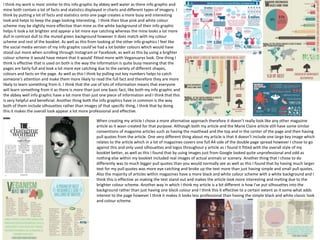The document provides details about the planning, preparation, and production stages of creating a 12-page booklet about veganism. Primary and secondary research was conducted to gather information. A mood board was created to help with design elements. A production schedule and mockups were used to plan the booklet. Skills with Photoshop and InDesign were developed during the process. Feedback was incorporated to improve pages like adjusting logos and text layout. The final product included informative graphics and articles while maintaining a cohesive style throughout.