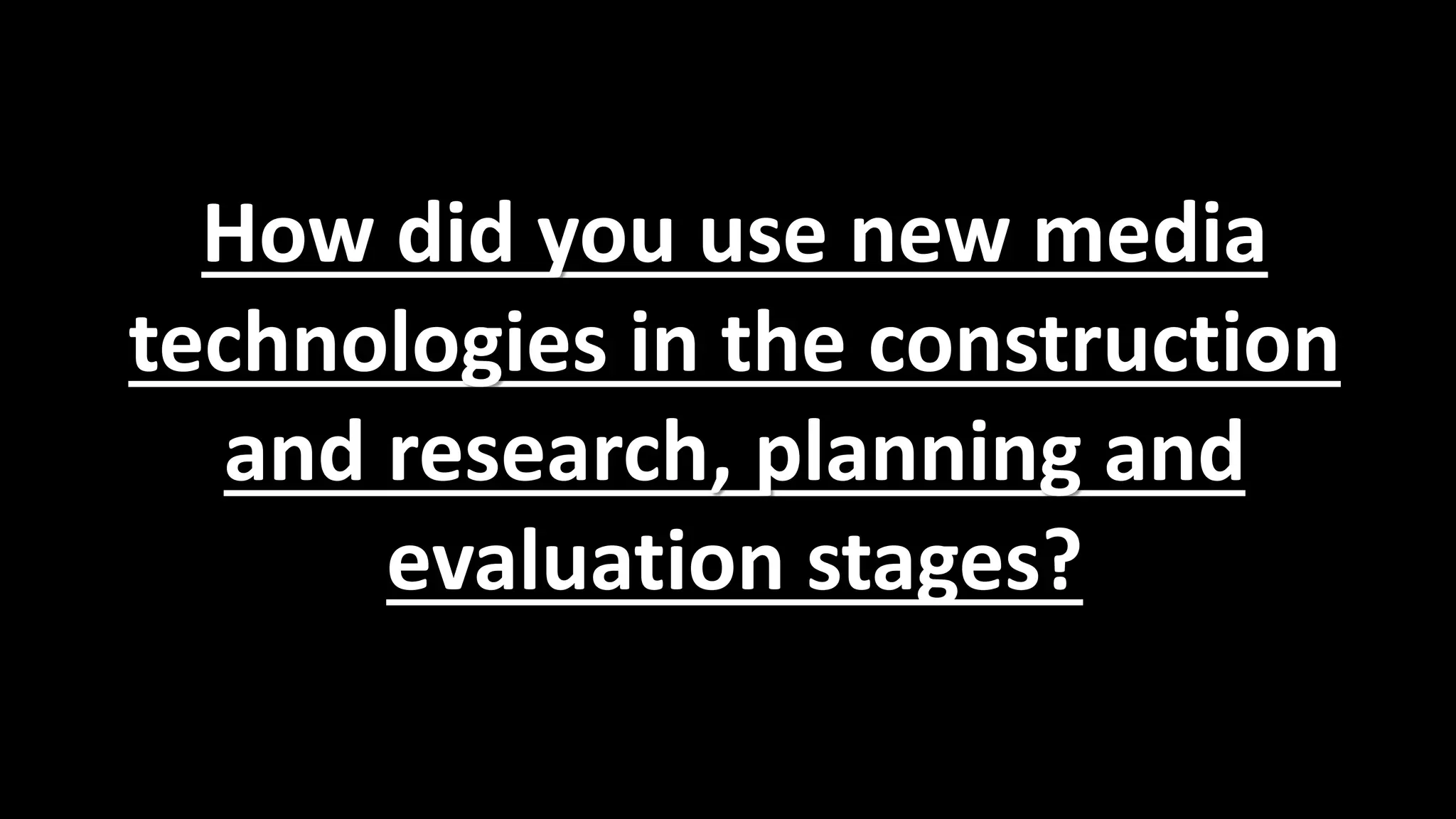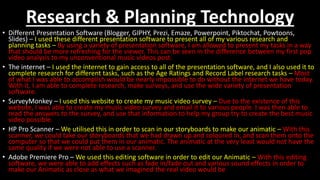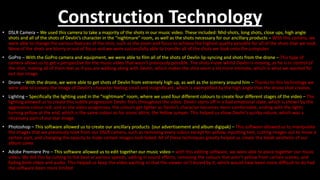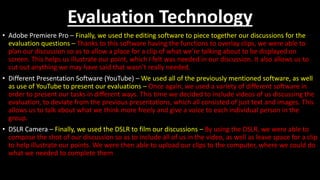The student used various new media technologies throughout the research, planning, construction, and evaluation stages of their project. During research and planning, they used different presentation software like PowerPoint and Prezi to present findings. They also used the internet for research, SurveyMonkey to create a survey, and a scanner to digitize storyboards. For construction, they utilized a DSLR camera, GoPro, drone, lighting, and Photoshop. Editing software like Premiere Pro was used to edit the animatic and final music video. Similar technologies like Premiere Pro and a DSLR were employed for the evaluation stage to discuss and present reflections on the project.