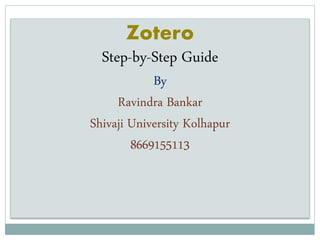
Zotero: Step by step guide
- 1. Zotero Step-by-Step Guide By Ravindra Bankar Shivaji University Kolhapur 8669155113
- 2. About Zotero 1.Zotero is the open source citation manager tool developed by Center for History and New Media at George Mason University. 2.The tool offers users a variety of ways to store, manage, and cite bibliographic references, such as books, journal articles, and websites with a single click and then easily store related PDF’s, images, links ,whole web pages and any other files alongside that information inside your Zotero library. 3. It works as an add-on for chrome/firefox and safari.
- 3. I. Downloading Zotero and Zotero connector. II. Integrating Zotero to word. III. Creation of folders/collections. IV. Putting references into library: a) From websites b)PDF c) By identifier d) Manual entry IV. Insert referencing in the documents: a) Insert reference b) Insert bibliography
- 4. Go to website www.zotero.org and download zotero.
- 5. Download Zotero connector along-with Zotero Tool
- 6. 1.Integrate Zotero with word: Open Zotero 1st and click>Tools>Add Ones>Zotero word for Windows Integration Click here
- 7. In next window click word processors tab>Reinstall Microsoft Word Add-in Click here
- 8. Creation of collection folder: open interface>new collection>rename>ok Click here
- 9. Go to desired website if that page contains zotero icon in extension box of your browser turns to yellow #Putting references in library: a) From Websites
- 10. Click on yellow box and select the particular references you have to add >select collection>ok
- 11. Drag and drop your pdf to Zotero tool in specified collection and Zotero will retrieve all the metadata automatically. #Putting references in library: b) From pdf’s
- 12. Click identifier mark and enter ISBN,DOI,PMID and hit enter to automatically retrieve metadata of specific document. #Putting references in library: c) by identifier click
- 13. Click New item and fill the particulars of the documents. #Putting references in library: d) Manual Entry Click here
- 14. Click where you wants to insert citation in word>click zotero @ upper pan in word>add/edit citation, #Inserting References in documents: a)Insert references Click here
- 15. Insert keywords of reference you wants to add in box it will show related references in library>hit enter.
- 16. We can change styles of reference in document preferences menu as per our choice. Click here
- 17. We can add and manage styles by clicking manage references Click here
- 18. Next window>click get additional slides Click here
- 19. New window will come up with Zotero style repository> double click preferred style and it will be added to directory.
- 20. Click where you have to add bibliography in word>Zotero>add/edit bibliography>bibliography will be added in prior specified style. #Inserting References in documents: a)Insert bibliography Click here