eMedRec overview
•Download as PPTX, PDF•
0 likes•68 views
This document provides an overview of the basics of eMedRec, including how to log in, search for patient charts, navigate the menu system and tabs, view the patient facesheet, and print forms. It outlines 5 lessons that will be covered: 1) Logging in, 2) Searching for patients, 3) The chart viewer interface, 4) The patient facesheet, and 5) Printing forms. It then provides more detailed explanations of logging in and out, searching by name, MRN, DOB or SSN, the different sections and controls of the viewer, the facesheet contents, and printing individual forms or form packages.
Report
Share
Report
Share
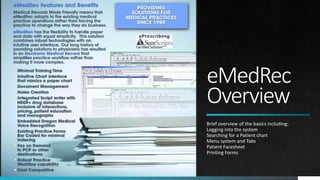
Recommended
Excel presentation data validation

Data validation in Excel allows users to restrict the type of data entered into cells. This includes creating drop-down lists, restricting dates or numbers, and defining custom rules. To apply data validation, select the cell and specify the allowed values or type of data from the Data Validation menu. Messages can also be set to guide or notify users about the valid entry requirements. Data validation helps ensure accurate and consistent data entry.
Data Validation

Data validation in Excel allows users to restrict the type of data or values entered into cells by creating a list of allowed entries, setting custom rules, and generating prompt and error messages. It is done by selecting cells, clicking Data Validation on the Data tab, choosing validation criteria like list or whole number in the Settings tab, and defining input and error messages.
Productivity programs excel assignment 1

This document provides instructions for opening and using Microsoft Excel 2013. It demonstrates how to enter data, perform calculations, format cells and numbers, insert a column chart, and save the Excel worksheet. The key steps include entering company and sales data, using formulas to calculate totals, applying cell styles and formatting, inserting a clustered column chart to visualize the data, and saving the file in the appropriate folder.
Excel 2010 tutorial

Excel is a spreadsheet program that allows users to create and format workbooks containing spreadsheets to analyze data. Users can track data, build models, write formulas, pivot data, and present it in charts. The ribbon interface organizes commands into tabs like Home, Insert, Page Layout, Formulas, Data, Review, and View. Users can enter and format data, insert items, adjust page setup, create formulas, sort/filter data, check spelling, and change views. Formatting options include borders, styles, fills, fonts, wrapping text, and number formats to enhance the professional appearance of spreadsheets.
Menu Driven Hospital Interface Desciption

The document describes a menu-driven hospital interface project created using Java. The interface includes main and sub-menus to manipulate departments, staff, and patients. The main menu leads to sub-menus for departments, staff, and patients which allow listing, adding, searching and returning to main menu. Departments, staff, and patient data is stored in input files and program functionality is demonstrated through screenshots testing adding, searching and listing options.
Using excel

The document provides instructions for using basic Excel 2007 functions like entering data, using the AutoSum function, saving and closing workbooks. It explains how to enter inventory data into a worksheet, use AutoSum to calculate totals, access the File menu using the Office button, and save workbooks in different file formats. It also shows how to close a workbook using either the Close button or the cross button in the top right corner.
Excel chapter-8

This document provides instructions for using various formula auditing, data validation, and complex problem solving tools in Excel Chapter 8. It describes how to trace precedents and dependents, add data validation rules, use trial and error and goal seeking to solve problems, circle invalid data, use the Solver tool to find optimal solutions, and add and remove watches in the Watch Window. The objectives are to analyze worksheets, establish data validation, propose problem solving strategies, and consider steps for finalizing workbooks.
3 useful secrets to excel for the student

Excel is useful no matter what field of study you go into so it's important to learn how it works inside and out.
Recommended
Excel presentation data validation

Data validation in Excel allows users to restrict the type of data entered into cells. This includes creating drop-down lists, restricting dates or numbers, and defining custom rules. To apply data validation, select the cell and specify the allowed values or type of data from the Data Validation menu. Messages can also be set to guide or notify users about the valid entry requirements. Data validation helps ensure accurate and consistent data entry.
Data Validation

Data validation in Excel allows users to restrict the type of data or values entered into cells by creating a list of allowed entries, setting custom rules, and generating prompt and error messages. It is done by selecting cells, clicking Data Validation on the Data tab, choosing validation criteria like list or whole number in the Settings tab, and defining input and error messages.
Productivity programs excel assignment 1

This document provides instructions for opening and using Microsoft Excel 2013. It demonstrates how to enter data, perform calculations, format cells and numbers, insert a column chart, and save the Excel worksheet. The key steps include entering company and sales data, using formulas to calculate totals, applying cell styles and formatting, inserting a clustered column chart to visualize the data, and saving the file in the appropriate folder.
Excel 2010 tutorial

Excel is a spreadsheet program that allows users to create and format workbooks containing spreadsheets to analyze data. Users can track data, build models, write formulas, pivot data, and present it in charts. The ribbon interface organizes commands into tabs like Home, Insert, Page Layout, Formulas, Data, Review, and View. Users can enter and format data, insert items, adjust page setup, create formulas, sort/filter data, check spelling, and change views. Formatting options include borders, styles, fills, fonts, wrapping text, and number formats to enhance the professional appearance of spreadsheets.
Menu Driven Hospital Interface Desciption

The document describes a menu-driven hospital interface project created using Java. The interface includes main and sub-menus to manipulate departments, staff, and patients. The main menu leads to sub-menus for departments, staff, and patients which allow listing, adding, searching and returning to main menu. Departments, staff, and patient data is stored in input files and program functionality is demonstrated through screenshots testing adding, searching and listing options.
Using excel

The document provides instructions for using basic Excel 2007 functions like entering data, using the AutoSum function, saving and closing workbooks. It explains how to enter inventory data into a worksheet, use AutoSum to calculate totals, access the File menu using the Office button, and save workbooks in different file formats. It also shows how to close a workbook using either the Close button or the cross button in the top right corner.
Excel chapter-8

This document provides instructions for using various formula auditing, data validation, and complex problem solving tools in Excel Chapter 8. It describes how to trace precedents and dependents, add data validation rules, use trial and error and goal seeking to solve problems, circle invalid data, use the Solver tool to find optimal solutions, and add and remove watches in the Watch Window. The objectives are to analyze worksheets, establish data validation, propose problem solving strategies, and consider steps for finalizing workbooks.
3 useful secrets to excel for the student

Excel is useful no matter what field of study you go into so it's important to learn how it works inside and out.
06.sorting and filling

The document discusses Excel filters and sorting. It explains that filters allow the user to view specific rows while hiding others. It provides steps for applying autofilters, including filtering textual and numeric data for more than one value. The document also defines sorting as organizing data in a particular order. It describes sorting a sheet versus a range and provides steps for sorting a sheet, including selecting the sort criteria and order.
Acct120 Class #14 Microsoft Excel Features

This document provides an introduction to using Microsoft Excel for an accounting course. It explains basic spreadsheet concepts and Excel features such as cells, columns, rows, formatting, entering data, altering cell sizes, inserting/deleting rows and columns, and using cut, copy and paste. Students are instructed to create a proper spreadsheet for accounting purposes based on a provided guide.
Microsoft excel 2013 Quickstart

This document provides tips for getting started with Excel 2013, including how to find common commands that have moved from previous versions and how to work with others who don't have Excel 2013. It recommends exploring the ribbon to see changes, lists where to find frequently used tools, and explains how to enable advanced features and share files across versions.
Working with tables in digital documents

Unit 1 Digital Documentation (Advanced) - topic working with tables in OO writer for CBSE class 10 IT 402 notes, Tables in MS Word, Tables in OO Writer.
Accounting Module

This document provides instructions for using various filtering and sorting functions in an accounting module. It describes how to filter data by regular hours, overtime, deleted status, posting status, error codes, time period, specified values, timesheet ID, staff name, and reset filter values. It also outlines additional functions like posting and deleting information, switching between record statuses, selecting and deselecting records, and viewing the timecard log.
MS Excel 2010 tutorial 4

The document describes various formatting and editing features in Microsoft Excel 2010. It discusses how to adjust cell widths and heights, format cells by changing number formats, alignment, fonts, borders, and fill colors. It also covers inserting and deleting rows and columns, sorting data, and advanced features like hiding and unhiding rows and columns.
Excel2013 auditingyourwork-rev-1

This document provides instructions for auditing and collaborating on Excel workbooks using various tools in Excel 2013. It describes how to trace cell precedents and dependents to understand formula relationships, check for errors, view and edit comments, enable change tracking, share workbooks, and merge shared workbooks. The goal is to help users audit workbooks for errors and collaborate effectively with others.
Microsoft Excel- basics

learn basics of excel in this very competitive world. Includes referencing, formatting, text to columns
Obiee security

1. Object level security restricts access to dashboards, pages, and sections. Data level security restricts access to values in columns. Column level security gives access to only certain columns in a table.
2. The document describes restricting access for a Disney group user to only the Financial Dashboard through object level security and to only certain clients in the Client column through data level security.
3. Column level security is demonstrated by restricting access for the Disney group user to the No of customer, employees, orders columns in the Facts Others table so they do not appear for that user.
Lesson 10 - Sorting , Grouping and Filtering Cells

This document discusses how to manipulate data in Excel spreadsheets through sorting, grouping, and filtering. It describes how to sort data alphabetically or numerically, perform multiple level sorts, group data using subtotals, collapse and expand groups, filter data using drop-down menus, and clear filters. The goal is to teach the reader how to most effectively analyze and work with large amounts of data through these data manipulation techniques.
Excel 2010

This document provides instructions for using Microsoft Excel 2010. It covers how to open Excel, enter and format data, use formulas and functions to calculate totals, insert a column chart, apply themes and styles, and add a header and footer. The instructions culminate in saving the Excel worksheet as a file in the specified folder on the H: drive.
Creating your DRF program

1. The document provides instructions for creating a Degree Review Framework (DRF) program in Taskstream to distribute a portfolio template to students. This includes entering a program title and description, selecting program options and permissions, enrolling participants, and making the program active.
2. Key steps include selecting the reviewer and evaluator permissions, choosing a template, generating a self-enrollment code for students, and manually enrolling reviewers and evaluators through the member locator.
3. The last sections cover grouping authors with reviewers/evaluators, optionally attaching resources, and changing the program status to active once setup is complete.
Microsoft Excel Advanced Features

This document provides instructions for performing advanced operations in Microsoft Excel, including creating complex formulas, using functions, sorting data, and filtering data. It explains how to insert formulas using cell references and apply formatting. Functions like SUM, AVERAGE, COUNT, MIN and MAX are demonstrated. The order of operations for complex formulas is covered. Methods for sorting entire sheets or ranges by columns are presented. Filtering helps narrow data in a worksheet.
Quick start program activity reports

The document provides instructions for running Program Activity Reports in Taskstream. It describes how to generate reports for all authors, a single author, or authors grouped by evaluator. The report displays authors' progress and status in different areas of a program. It can show details on individual authors' submissions and evaluations for a given area. The report data can be filtered and exported to Excel for further analysis.
lecture 2

This document provides an overview of spreadsheet software and Microsoft Excel. It discusses what a spreadsheet is and examples like Microsoft Excel and Lotus 123. It then describes the components of an Excel spreadsheet like workbooks and worksheets. The document proceeds to explain how to open Excel, describes the interface elements, and covers how to open and create workbooks and worksheets. It also summarizes how to enter, edit, and save data, insert and delete cells, create formulas, and make charts in Excel.
MS Excel 2010 tutorial 2

The Quick Access toolbar provides quick access to commonly used commands like Save, Undo, and Redo. The title bar displays the active workbook name. The Ribbon contains tabs that display command groups and buttons to issue commands or access menus and dialog boxes. Microsoft Excel consists of worksheets containing rows and columns to enter data into cells referenced by their address like A1, E10. The formula bar displays the current cell address and contents. The status bar provides information about selected data. Arrows keys, page keys, and navigation features like the name box allow moving around the worksheet.
Assignment in era

This document provides instructions for performing various tasks in Excel and OpenOffice Calc spreadsheets:
1) It explains how to print gridlines on an Excel sheet when opened in OpenOffice Calc, including selecting the page style and checking the "Grid" option.
2) It describes how to insert Wingdings symbols in Excel by formatting cells to the Wingdings font, finding the symbol in Character Map, and copying and pasting it into the cell.
3) It gives steps to synchronize data between separate Excel workbooks by linking files using cell references, and between worksheets in the same workbook by selecting multiple tabs simultaneously.
4) It defines merging cells as combining multiple adjacent cells into a single larger cell, listing benefits
Final Presenation 

Kent State University needs a computer inventory system to track its thousands of computers and parts across 8 campuses. Currently, locating parts for repairs is time-consuming and inefficient. The proposed solution is a web-based inventory system that allows searching for computers and components, provides accurate inventory records, and generates reports. This will increase productivity by reducing repair times when parts can be found quickly through the new system.
Microsoft excel

This document provides an introduction to Microsoft Excel and spreadsheets. It discusses spreadsheet features like organizing data in tables, calculations, charts and graphs. It outlines ground rules for a workshop on Excel and expected outcomes which are to identify Excel features, use toolbars and formatting, create formulas, manipulate data, use charts and print spreadsheets. The document demonstrates Excel menus, toolbars and buttons. It provides examples of cell content like labels, numbers and formulas. Activities are included to design a worksheet, use mathematical functions and create different chart types like pie, column and line charts.
1. eMedRec Overview

This is a brief overview of eMedRec. The presentation includes:
The login screen
Searching for a patient chart
The screen menu and tabs
The Facesheet
Printing Forms
1.eMedRec Overview

This document provides an overview of the key functions and navigation tools for an electronic medical records software. It includes instructions on how to:
- Log in and log out of the system.
- Search for patient records and view patient charts.
- Navigate the viewer interface to see documents, use tools like zoom and rotate, and view tabs.
- Access the menu bar and tools for printing, editing records, viewing history and more.
- View the face sheet with consolidated patient medical information.
- Print forms and packages for visits.
- Use the software to meet requirements for the Medicare EHR incentive program.
ServeDocs - User Guide.pdf

ServeDocs is a cloud-based Document Management Software for small, medium and large-sized businesses.
It unifies all docs in a single interface. This means you can effortlessly search, store, share, approve, and notify your colleagues, ensuring everyone is always on the same page.
Why is ServeDocs different?
With advanced features like OCR-enabled search, file versioning, audit trails make it a best choice for managing your documents in a collaborative workspace.
The platform streamlines your document management processes, enabling better compliance and increased efficiency.
Start your digital transformation journey with ServeDocs.
More Related Content
What's hot
06.sorting and filling

The document discusses Excel filters and sorting. It explains that filters allow the user to view specific rows while hiding others. It provides steps for applying autofilters, including filtering textual and numeric data for more than one value. The document also defines sorting as organizing data in a particular order. It describes sorting a sheet versus a range and provides steps for sorting a sheet, including selecting the sort criteria and order.
Acct120 Class #14 Microsoft Excel Features

This document provides an introduction to using Microsoft Excel for an accounting course. It explains basic spreadsheet concepts and Excel features such as cells, columns, rows, formatting, entering data, altering cell sizes, inserting/deleting rows and columns, and using cut, copy and paste. Students are instructed to create a proper spreadsheet for accounting purposes based on a provided guide.
Microsoft excel 2013 Quickstart

This document provides tips for getting started with Excel 2013, including how to find common commands that have moved from previous versions and how to work with others who don't have Excel 2013. It recommends exploring the ribbon to see changes, lists where to find frequently used tools, and explains how to enable advanced features and share files across versions.
Working with tables in digital documents

Unit 1 Digital Documentation (Advanced) - topic working with tables in OO writer for CBSE class 10 IT 402 notes, Tables in MS Word, Tables in OO Writer.
Accounting Module

This document provides instructions for using various filtering and sorting functions in an accounting module. It describes how to filter data by regular hours, overtime, deleted status, posting status, error codes, time period, specified values, timesheet ID, staff name, and reset filter values. It also outlines additional functions like posting and deleting information, switching between record statuses, selecting and deselecting records, and viewing the timecard log.
MS Excel 2010 tutorial 4

The document describes various formatting and editing features in Microsoft Excel 2010. It discusses how to adjust cell widths and heights, format cells by changing number formats, alignment, fonts, borders, and fill colors. It also covers inserting and deleting rows and columns, sorting data, and advanced features like hiding and unhiding rows and columns.
Excel2013 auditingyourwork-rev-1

This document provides instructions for auditing and collaborating on Excel workbooks using various tools in Excel 2013. It describes how to trace cell precedents and dependents to understand formula relationships, check for errors, view and edit comments, enable change tracking, share workbooks, and merge shared workbooks. The goal is to help users audit workbooks for errors and collaborate effectively with others.
Microsoft Excel- basics

learn basics of excel in this very competitive world. Includes referencing, formatting, text to columns
Obiee security

1. Object level security restricts access to dashboards, pages, and sections. Data level security restricts access to values in columns. Column level security gives access to only certain columns in a table.
2. The document describes restricting access for a Disney group user to only the Financial Dashboard through object level security and to only certain clients in the Client column through data level security.
3. Column level security is demonstrated by restricting access for the Disney group user to the No of customer, employees, orders columns in the Facts Others table so they do not appear for that user.
Lesson 10 - Sorting , Grouping and Filtering Cells

This document discusses how to manipulate data in Excel spreadsheets through sorting, grouping, and filtering. It describes how to sort data alphabetically or numerically, perform multiple level sorts, group data using subtotals, collapse and expand groups, filter data using drop-down menus, and clear filters. The goal is to teach the reader how to most effectively analyze and work with large amounts of data through these data manipulation techniques.
Excel 2010

This document provides instructions for using Microsoft Excel 2010. It covers how to open Excel, enter and format data, use formulas and functions to calculate totals, insert a column chart, apply themes and styles, and add a header and footer. The instructions culminate in saving the Excel worksheet as a file in the specified folder on the H: drive.
Creating your DRF program

1. The document provides instructions for creating a Degree Review Framework (DRF) program in Taskstream to distribute a portfolio template to students. This includes entering a program title and description, selecting program options and permissions, enrolling participants, and making the program active.
2. Key steps include selecting the reviewer and evaluator permissions, choosing a template, generating a self-enrollment code for students, and manually enrolling reviewers and evaluators through the member locator.
3. The last sections cover grouping authors with reviewers/evaluators, optionally attaching resources, and changing the program status to active once setup is complete.
Microsoft Excel Advanced Features

This document provides instructions for performing advanced operations in Microsoft Excel, including creating complex formulas, using functions, sorting data, and filtering data. It explains how to insert formulas using cell references and apply formatting. Functions like SUM, AVERAGE, COUNT, MIN and MAX are demonstrated. The order of operations for complex formulas is covered. Methods for sorting entire sheets or ranges by columns are presented. Filtering helps narrow data in a worksheet.
Quick start program activity reports

The document provides instructions for running Program Activity Reports in Taskstream. It describes how to generate reports for all authors, a single author, or authors grouped by evaluator. The report displays authors' progress and status in different areas of a program. It can show details on individual authors' submissions and evaluations for a given area. The report data can be filtered and exported to Excel for further analysis.
lecture 2

This document provides an overview of spreadsheet software and Microsoft Excel. It discusses what a spreadsheet is and examples like Microsoft Excel and Lotus 123. It then describes the components of an Excel spreadsheet like workbooks and worksheets. The document proceeds to explain how to open Excel, describes the interface elements, and covers how to open and create workbooks and worksheets. It also summarizes how to enter, edit, and save data, insert and delete cells, create formulas, and make charts in Excel.
MS Excel 2010 tutorial 2

The Quick Access toolbar provides quick access to commonly used commands like Save, Undo, and Redo. The title bar displays the active workbook name. The Ribbon contains tabs that display command groups and buttons to issue commands or access menus and dialog boxes. Microsoft Excel consists of worksheets containing rows and columns to enter data into cells referenced by their address like A1, E10. The formula bar displays the current cell address and contents. The status bar provides information about selected data. Arrows keys, page keys, and navigation features like the name box allow moving around the worksheet.
Assignment in era

This document provides instructions for performing various tasks in Excel and OpenOffice Calc spreadsheets:
1) It explains how to print gridlines on an Excel sheet when opened in OpenOffice Calc, including selecting the page style and checking the "Grid" option.
2) It describes how to insert Wingdings symbols in Excel by formatting cells to the Wingdings font, finding the symbol in Character Map, and copying and pasting it into the cell.
3) It gives steps to synchronize data between separate Excel workbooks by linking files using cell references, and between worksheets in the same workbook by selecting multiple tabs simultaneously.
4) It defines merging cells as combining multiple adjacent cells into a single larger cell, listing benefits
Final Presenation 

Kent State University needs a computer inventory system to track its thousands of computers and parts across 8 campuses. Currently, locating parts for repairs is time-consuming and inefficient. The proposed solution is a web-based inventory system that allows searching for computers and components, provides accurate inventory records, and generates reports. This will increase productivity by reducing repair times when parts can be found quickly through the new system.
Microsoft excel

This document provides an introduction to Microsoft Excel and spreadsheets. It discusses spreadsheet features like organizing data in tables, calculations, charts and graphs. It outlines ground rules for a workshop on Excel and expected outcomes which are to identify Excel features, use toolbars and formatting, create formulas, manipulate data, use charts and print spreadsheets. The document demonstrates Excel menus, toolbars and buttons. It provides examples of cell content like labels, numbers and formulas. Activities are included to design a worksheet, use mathematical functions and create different chart types like pie, column and line charts.
What's hot (19)
Lesson 10 - Sorting , Grouping and Filtering Cells

Lesson 10 - Sorting , Grouping and Filtering Cells
Similar to eMedRec overview
1. eMedRec Overview

This is a brief overview of eMedRec. The presentation includes:
The login screen
Searching for a patient chart
The screen menu and tabs
The Facesheet
Printing Forms
1.eMedRec Overview

This document provides an overview of the key functions and navigation tools for an electronic medical records software. It includes instructions on how to:
- Log in and log out of the system.
- Search for patient records and view patient charts.
- Navigate the viewer interface to see documents, use tools like zoom and rotate, and view tabs.
- Access the menu bar and tools for printing, editing records, viewing history and more.
- View the face sheet with consolidated patient medical information.
- Print forms and packages for visits.
- Use the software to meet requirements for the Medicare EHR incentive program.
ServeDocs - User Guide.pdf

ServeDocs is a cloud-based Document Management Software for small, medium and large-sized businesses.
It unifies all docs in a single interface. This means you can effortlessly search, store, share, approve, and notify your colleagues, ensuring everyone is always on the same page.
Why is ServeDocs different?
With advanced features like OCR-enabled search, file versioning, audit trails make it a best choice for managing your documents in a collaborative workspace.
The platform streamlines your document management processes, enabling better compliance and increased efficiency.
Start your digital transformation journey with ServeDocs.
Computer packages

This document provides information about navigating Microsoft Access. It defines what a database is and notes that Microsoft Access is a relational database management system. It lists some key considerations for designing a database such as what information needs to be stored and retrieved, who the data is for, and access restrictions. It also outlines some basic steps for opening and closing an Access file.
Management of database information system

MANAGEMENT OF DATABASE INFORMATION SYSTEM
Quering database
Queries are the fastest way to search for information in a database. A query is a database feature that enables the user to display records as well to perform calculations on fields from one or multiple tables.
You can analyze a table or tables by using:-
1. Select query or
2. An action query
Action query:-These are queries that are used to make changes in many records at once. They are mostly used to delete, update, add a group of records from one table to another, or create a new table from another table.
Types of action query in Microsoft Access are:-
1. Update-update data in a table.
2. Append query-add data in a table from one or more tables.
3. Make table Query-Creates a new table from a dynaset
4. Delete query-Delete specified records from one or more tables.
Select query
Is a type of query used for searching and analyzing data in one or more tables. It lets the user specify the search criteria and the records that meet those criteria displayed in a dynaset or analyzed depending on the user requirement.
Creating a selected query
1. Ensure that the database you want to create a query for is open
2. Click the query tab, then new
3. In the new query dialog box, choose either to create a query from in Designing view or using Wizard
4. To design from scratch, click design view. The show table dialo
User interface introduction openbravo

The document provides an overview of the Openbravo 3 user interface, describing key areas and functionality including:
- The top navigation bar which allows quick access to documents, menus, alerts and user preferences.
- Multiple tabs that allow viewing and editing of different documents simultaneously.
- Master-detail views that show related parent and child records together.
- Grid, tree grid and form views for browsing and editing data.
- Column filtering, sorting, grouping and other advanced grid functions for organizing records.
- Saving frequently used grid and form views for easy retrieval later.
ibuyer_Manual

This document provides a general user manual for merchandising software. It discusses topics such as using a multiple user database, desktop icons, data file locations, shortcuts, logging in, the dashboard, navigating records, searching, printing, and backing up data. The manual provides guidance on common functions for inputting, editing, deleting, and finding records. It also explains the user interface elements like forms, reports, menus, and navigation bars.
Physician's Solution®

The document describes and promotes the Physician's Solution EMR software. It provides an overview of the software's key features, which include easy methods for entering clinical information, customization for individual practices, browser-based access, integrated e-prescribing, and lab report interfaces. It highlights incentives for meaningful use of electronic health records provided by the stimulus package and offers a demonstration of the software.
Hospital presentation

This document presents a major project on a hospital management system. The system aims to automate key hospital processes like maintaining patient, doctor, and room records, and generating bills. It allows user login, patient and doctor registration, admitting and discharging patients, and viewing reports. The system is designed to improve data storage, access, and accuracy compared to a conventional manual system. It uses MySQL database and has a graphical user interface for key functions like registration, billing, and viewing records. The goal is to create an integrated computerized system for efficient hospital administration.
Database as information system

Databases are collections of related files or integrated data that can be processed and stored electronically using database management systems like Microsoft Access. Key database concepts include tables, queries, forms, and reports. Tables store data in records and fields, queries search and filter data, forms display and enter data, and reports present data for printing. Databases offer advantages like sharing data across departments, security controls, fewer duplicate files, and improved data integrity compared to traditional paper-based systems.
Access5

This document discusses steps to customize a Microsoft Access database for use as an application. It describes hiding unnecessary menu options, adding help text and tooltips, setting a startup form, creating a switchboard form for navigation, and adding security features like encryption and user permissions. Finally, it covers publishing the database or forms to the web by saving objects as static HTML files or dynamic web applications.
Ms Access

This document provides an introduction and overview of key Access interface elements and functions for working with databases, including:
- The main screen contains the menu bar, tool bar, and object bar for navigating commands and creating database objects.
- Forms, queries, and reports can be created using wizards to present and retrieve data in a structured way. Forms allow adding, editing, and deleting records while queries selectively retrieve records based on criteria.
- Tables can be created to store data, and fields within tables can be added, edited, deleted, and have their data types and properties configured. Primary keys can also be set to uniquely identify records.
Unit vi. lesson 1 & 2. offline application

This document provides an overview of Microsoft Office applications including Word, Excel, and PowerPoint. It describes the basic features and interfaces of these programs. For Word, the key features covered include text formatting, page layout, working with objects, and collaboration tools. For Excel, the document outlines working with cells and sheets, formulas and functions, and data processing capabilities. Finally, it discusses the interface and basic functionality of PowerPoint for creating presentations.
Web Platform Pictorial Guide

Please feel free to review our online web platforms pictorial guide. Our guide will show you all the amazing options we have available for our clients.
Health information system.pdf

The document provides an overview of the key features and functionalities of the Medical Records module in the Amalga Hospital Information System (HIS). It describes the medical records workflow including requesting records, viewing requests, checking out and checking in records. It also summarizes other record functions like creating, editing, viewing records as well as archiving, destroying and medical coding. The document highlights some new features introduced in version 5.4 like expected return date, linked records, bulk archive, record destruction and enhanced medical coding.
ZMPCZM019000.12.04 Head Ache User's Manual

The document provides an overview and instructions for using the Headache Checklist software. It describes how to select a patient, administer the checklist questions, generate reports, and manage patient records and settings. The software allows clinicians to collect self-reported headache information from patients and create standardized reports in a HIPAA-compliant manner. It can be used as an assessment tool alongside a clinical evaluation to help evaluate headache complaints.
5-2 Introduction to Microsoft Excel Presentation.pdf

Microsoft Excel is a spreadsheet program used to enter, edit, format, perform calculations on, and print numeric data. It allows users to work with cells in a worksheet by entering or editing text and numbers, copying and pasting data, using formulas to perform calculations, and printing the worksheet. The Excel window interface includes tabs for accessing common commands, a ribbon containing groups of commands, and a worksheet where data and formulas are entered into cells.
Introduction to ms word

Microsoft Word is a word processing program that allows users to create, edit, and print documents. It has several advantages over other software and typewriters, including easier formatting, the ability to easily edit text without retyping, and the ability to print documents after making corrections. The Word interface includes common windows elements like menus, toolbars, and scroll bars. It enables formatting of text through options like fonts, alignment, bullets and numbering, tables, and drawing tools. Basic functions like opening, saving, copying/pasting, and printing documents can be performed through menu options or keyboard shortcuts.
3 Module - Operating Systems Configuration and Use by Mark John Lado

3 Module - Operating Systems Configuration and Use
More on https://www.markjohn.cf/courses
This course will deliberate on the basics of an operating system, which may include Computer Memory, the Operating System, its Graphical User Interface, The Windows Operating System, and Desktop, Operating System Installation.
ZMPCZM019000.12.05 Incontinence user's manual

The document provides an overview and instructions for using the IncontiMed Checklist software. It describes how to select a patient, administer a checklist to collect patient responses, generate reports on completed checklists, and manage patient records and settings. The software is designed to collect self-reported information from patients on incontinence experiences and supports customization of report templates, password protection, and displaying initials instead of names for patient confidentiality.
Similar to eMedRec overview (20)
5-2 Introduction to Microsoft Excel Presentation.pdf

5-2 Introduction to Microsoft Excel Presentation.pdf
3 Module - Operating Systems Configuration and Use by Mark John Lado

3 Module - Operating Systems Configuration and Use by Mark John Lado
More from Laura Holt
eMedRec Notes - design basics

This document discusses how to define and create notes in an electronic medical records system. It describes linking a foundation file to establish note margins and locations, selecting a title, tab, and doctype for the note. It also discusses adding note elements like vitals, medications, and inserting default text that can apply to specific users or all users. The default text can include variables and its font size can be set globally.
8. Forms

eMedRec Forms are used where paper is a better solution. The forms have a bar code to enable automatic filing into the patient chart when scanned.
7. Meaningful Use

Meeting the objectives of Meaningful Use is important for complying with government initiatives, but it is equally important for the practice to get the most practical use for their investment.
6. Workflow

eMedRec Workflow creates a virtual Inbox for the flow of patient chart documents within the practice.
5. Creating Notes within eMedRec

Patient visit notes may be created in eMedRec using a variety of methods depending on user preference.
The Note may be created within eMedRec utilizing Dragon voice recognition; outside transcription may be imported; the note may be typed; the note may be handwritten and scanned into the system. We work with the provider to create a method that will prevent disruption to the preferred workflow.
4. ePrescribing in eMedRec

ePrescribing allows doctors to electronically submit and track prescriptions. To access it, click the eScripts icon while a patient's chart is open. Pharmacies can be added to send prescriptions to electronically or via fax. When composing an Rx, providers can renew existing prescriptions or write new ones, adding details like quantity and refills. The prescription is then transmitted to the selected pharmacy after reviewing for drug interactions or other issues. Renewal requests will also come in electronically to process. The status of sent prescriptions can be checked.
3. eMedRec Lists Overview

This document provides instructions for using and editing different patient lists in a medical records system, including the Problem List, Procedure List, Medication List, Vitals, Social History, Family History, Medical History, and Health Maintenance. It explains how to search for problems, add comments, inactivate procedures, manually update medications, record vitals, select items from drop-downs, add narratives, and set reminders for rules and protocols.
2.eMedRec Scanning and Filing of documents

The document discusses the process of scanning and indexing paper medical records to integrate them into an electronic system. Key steps include removing staples and clips from documents before scanning, selecting a barcode or manual batch type, scanning documents, and indexing scanned pages either automatically via barcode or manually by searching for patients and selecting the appropriate tab and metadata. The overall goals are to save office space by digitizing paper records and making patient charts easily accessible electronically.
More from Laura Holt (8)
Recently uploaded
What is Master Data Management by PiLog Group

PiLog Group's Master Data Record Manager (MDRM) is a sophisticated enterprise solution designed to ensure data accuracy, consistency, and governance across various business functions. MDRM integrates advanced data management technologies to cleanse, classify, and standardize master data, thereby enhancing data quality and operational efficiency.
Essentials of Automations: The Art of Triggers and Actions in FME

In this second installment of our Essentials of Automations webinar series, we’ll explore the landscape of triggers and actions, guiding you through the nuances of authoring and adapting workspaces for seamless automations. Gain an understanding of the full spectrum of triggers and actions available in FME, empowering you to enhance your workspaces for efficient automation.
We’ll kick things off by showcasing the most commonly used event-based triggers, introducing you to various automation workflows like manual triggers, schedules, directory watchers, and more. Plus, see how these elements play out in real scenarios.
Whether you’re tweaking your current setup or building from the ground up, this session will arm you with the tools and insights needed to transform your FME usage into a powerhouse of productivity. Join us to discover effective strategies that simplify complex processes, enhancing your productivity and transforming your data management practices with FME. Let’s turn complexity into clarity and make your workspaces work wonders!
Artificia Intellicence and XPath Extension Functions

The purpose of this presentation is to provide an overview of how you can use AI from XSLT, XQuery, Schematron, or XML Refactoring operations, the potential benefits of using AI, and some of the challenges we face.
OpenMetadata Community Meeting - 5th June 2024

The OpenMetadata Community Meeting was held on June 5th, 2024. In this meeting, we discussed about the data quality capabilities that are integrated with the Incident Manager, providing a complete solution to handle your data observability needs. Watch the end-to-end demo of the data quality features.
* How to run your own data quality framework
* What is the performance impact of running data quality frameworks
* How to run the test cases in your own ETL pipelines
* How the Incident Manager is integrated
* Get notified with alerts when test cases fail
Watch the meeting recording here - https://www.youtube.com/watch?v=UbNOje0kf6E
GreenCode-A-VSCode-Plugin--Dario-Jurisic

Presentation about a VSCode plugin from Dario Jurisic at the GSD Community Stage meetup
E-commerce Application Development Company.pdf

Your business can reach new heights with our assistance as we design solutions that are specifically appropriate for your goals and vision. Our eCommerce application solutions can digitally coordinate all retail operations processes to meet the demands of the marketplace while maintaining business continuity.
Atelier - Innover avec l’IA Générative et les graphes de connaissances

Atelier - Innover avec l’IA Générative et les graphes de connaissances
Allez au-delà du battage médiatique autour de l’IA et découvrez des techniques pratiques pour utiliser l’IA de manière responsable à travers les données de votre organisation. Explorez comment utiliser les graphes de connaissances pour augmenter la précision, la transparence et la capacité d’explication dans les systèmes d’IA générative. Vous partirez avec une expérience pratique combinant les relations entre les données et les LLM pour apporter du contexte spécifique à votre domaine et améliorer votre raisonnement.
Amenez votre ordinateur portable et nous vous guiderons sur la mise en place de votre propre pile d’IA générative, en vous fournissant des exemples pratiques et codés pour démarrer en quelques minutes.
What is Augmented Reality Image Tracking

Augmented Reality (AR) Image Tracking is a technology that enables AR applications to recognize and track images in the real world, overlaying digital content onto them. This enhances the user's interaction with their environment by providing additional information and interactive elements directly tied to physical images.
Unveiling the Advantages of Agile Software Development.pdf

Learn about Agile Software Development's advantages. Simplify your workflow to spur quicker innovation. Jump right in! We have also discussed the advantages.
KuberTENes Birthday Bash Guadalajara - Introducción a Argo CD

Charla impartida en el evento de "KuberTENes Birthday Bash Guadalajara" para celebrar el 10mo. aniversario de Kubernetes #kuberTENes #celebr8k8s #k8s
LORRAINE ANDREI_LEQUIGAN_HOW TO USE ZOOM

Zoom is a comprehensive platform designed to connect individuals and teams efficiently. With its user-friendly interface and powerful features, Zoom has become a go-to solution for virtual communication and collaboration. It offers a range of tools, including virtual meetings, team chat, VoIP phone systems, online whiteboards, and AI companions, to streamline workflows and enhance productivity.
UI5con 2024 - Boost Your Development Experience with UI5 Tooling Extensions

The UI5 tooling is the development and build tooling of UI5. It is built in a modular and extensible way so that it can be easily extended by your needs. This session will showcase various tooling extensions which can boost your development experience by far so that you can really work offline, transpile your code in your project to use even newer versions of EcmaScript (than 2022 which is supported right now by the UI5 tooling), consume any npm package of your choice in your project, using different kind of proxies, and even stitching UI5 projects during development together to mimic your target environment.
Oracle 23c New Features For DBAs and Developers.pptx

Most important New features of Oracle 23c for DBAs and Developers. You can get more idea from my youtube channel video from https://youtu.be/XvL5WtaC20A
8 Best Automated Android App Testing Tool and Framework in 2024.pdf

Regarding mobile operating systems, two major players dominate our thoughts: Android and iPhone. With Android leading the market, software development companies are focused on delivering apps compatible with this OS. Ensuring an app's functionality across various Android devices, OS versions, and hardware specifications is critical, making Android app testing essential.
UI5con 2024 - Keynote: Latest News about UI5 and it’s Ecosystem

Learn about the latest innovations in and around OpenUI5/SAPUI5: UI5 Tooling, UI5 linter, UI5 Web Components, Web Components Integration, UI5 2.x, UI5 GenAI.
Recording:
https://www.youtube.com/live/MSdGLG2zLy8?si=INxBHTqkwHhxV5Ta&t=0
Fundamentals of Programming and Language Processors

Fundamentals of Programming and Language Processors
Introducing Crescat - Event Management Software for Venues, Festivals and Eve...

Crescat is industry-trusted event management software, built by event professionals for event professionals. Founded in 2017, we have three key products tailored for the live event industry.
Crescat Event for concert promoters and event agencies. Crescat Venue for music venues, conference centers, wedding venues, concert halls and more. And Crescat Festival for festivals, conferences and complex events.
With a wide range of popular features such as event scheduling, shift management, volunteer and crew coordination, artist booking and much more, Crescat is designed for customisation and ease-of-use.
Over 125,000 events have been planned in Crescat and with hundreds of customers of all shapes and sizes, from boutique event agencies through to international concert promoters, Crescat is rigged for success. What's more, we highly value feedback from our users and we are constantly improving our software with updates, new features and improvements.
If you plan events, run a venue or produce festivals and you're looking for ways to make your life easier, then we have a solution for you. Try our software for free or schedule a no-obligation demo with one of our product specialists today at crescat.io
原版定制美国纽约州立大学奥尔巴尼分校毕业证学位证书原版一模一样

原版一模一样【微信:741003700 】【美国纽约州立大学奥尔巴尼分校毕业证学位证书】【微信:741003700 】学位证,留信认证(真实可查,永久存档)offer、雅思、外壳等材料/诚信可靠,可直接看成品样本,帮您解决无法毕业带来的各种难题!外壳,原版制作,诚信可靠,可直接看成品样本。行业标杆!精益求精,诚心合作,真诚制作!多年品质 ,按需精细制作,24小时接单,全套进口原装设备。十五年致力于帮助留学生解决难题,包您满意。
本公司拥有海外各大学样板无数,能完美还原海外各大学 Bachelor Diploma degree, Master Degree Diploma
1:1完美还原海外各大学毕业材料上的工艺:水印,阴影底纹,钢印LOGO烫金烫银,LOGO烫金烫银复合重叠。文字图案浮雕、激光镭射、紫外荧光、温感、复印防伪等防伪工艺。材料咨询办理、认证咨询办理请加学历顾问Q/微741003700
留信网认证的作用:
1:该专业认证可证明留学生真实身份
2:同时对留学生所学专业登记给予评定
3:国家专业人才认证中心颁发入库证书
4:这个认证书并且可以归档倒地方
5:凡事获得留信网入网的信息将会逐步更新到个人身份内,将在公安局网内查询个人身份证信息后,同步读取人才网入库信息
6:个人职称评审加20分
7:个人信誉贷款加10分
8:在国家人才网主办的国家网络招聘大会中纳入资料,供国家高端企业选择人才
E-commerce Development Services- Hornet Dynamics

For any business hoping to succeed in the digital age, having a strong online presence is crucial. We offer Ecommerce Development Services that are customized according to your business requirements and client preferences, enabling you to create a dynamic, safe, and user-friendly online store.
Using Xen Hypervisor for Functional Safety

An update on making Xen hypervisor functionally safe and enhancing its usage in automotive and industrial use cases
Recently uploaded (20)
Essentials of Automations: The Art of Triggers and Actions in FME

Essentials of Automations: The Art of Triggers and Actions in FME
Artificia Intellicence and XPath Extension Functions

Artificia Intellicence and XPath Extension Functions
Atelier - Innover avec l’IA Générative et les graphes de connaissances

Atelier - Innover avec l’IA Générative et les graphes de connaissances
Unveiling the Advantages of Agile Software Development.pdf

Unveiling the Advantages of Agile Software Development.pdf
KuberTENes Birthday Bash Guadalajara - Introducción a Argo CD

KuberTENes Birthday Bash Guadalajara - Introducción a Argo CD
UI5con 2024 - Boost Your Development Experience with UI5 Tooling Extensions

UI5con 2024 - Boost Your Development Experience with UI5 Tooling Extensions
Oracle 23c New Features For DBAs and Developers.pptx

Oracle 23c New Features For DBAs and Developers.pptx
8 Best Automated Android App Testing Tool and Framework in 2024.pdf

8 Best Automated Android App Testing Tool and Framework in 2024.pdf
UI5con 2024 - Keynote: Latest News about UI5 and it’s Ecosystem

UI5con 2024 - Keynote: Latest News about UI5 and it’s Ecosystem
Fundamentals of Programming and Language Processors

Fundamentals of Programming and Language Processors
Introducing Crescat - Event Management Software for Venues, Festivals and Eve...

Introducing Crescat - Event Management Software for Venues, Festivals and Eve...
eMedRec overview
- 1. eMedRec Overview Brief overview of the basics including: Logging into the system Searching for a Patient chart Menu system and Tabs Patient Facesheet Printing Forms
- 2. Outline Lesson 1 – Logging into eMedRec Lesson 2 – Searching for a patient chart Lesson 3 – eMedRec Chart Viewer Lesson 4 – Patient Facesheet Lesson 5 – Printing Forms
- 3. Logging In/Out Login using your user name and password. Note that there are two logins. First you log into your Cloud session. The Cloud session can only be open in one location at a time. After you are in a Cloud session, either on your workstation or at another location, such as an exam room, you then Login to eMedRec under your user name. You can be logged into eMedRec under your user name both at your workstation and in an Exam Room Cloud session at the same time. You can either Close eMedRec, or Logout/Login via the File menu. eMedRec can also be configured to automatically log out users for security purposes.
- 4. Searching for a Patient Chart Name The most common way to search for a patient is by name. You may type the whole last name or just the first few letters. Also you can search with a few letters of the last, comma, and a few of the first name. Or if you only have the first, just a comma then the first name. MRNumber If you have the patient MRNumber the fastest method of bring up the chart is to search on that entire number. DOB or SSN If you have the Date of Birth, or Social Security number available you can also enter that in the search field. Enter birth dates as MM/DD/YYYY If the Search results contain multiple patients then double click on the desired patient name. Clicking on Search with nothing in the search field will display the options.
- 5. The eMedRec Viewer There are 3 sections to the Viewer Menu – Toolbar – Displayed along the top are both the drop down menu items, and icons for frequently used functions. Tabs – Displayed along the left side of the viewer. Click on the Tab to see the contents. List of documents – Displayed under the Toolbar the contents of the individual Tab are listed by reverse Date of Service by default.
- 6. Viewer controls – Menu Bar File: New – Logout – Print – Fax – Exit Edit: Not used. Edit functionality is accessed through the Edit Icon View: Aesthetic preferences and the link to the Face Sheet Document: Deleting, editing indexes, viewing history, or re-routing of documents Page: Forward and Backward movement through chart. Page deleting, Reorder pages, and saving changes to the page. Tools: Database configurations, List maintenance functions, and workflow queue delegation. Annotations: To add explanatory notes or comments and facilitate Workflow. Appearance properties of the annotations. ActiveInk: In Development. This menu area will be used for electronic forms including Active Ink forms Forms: Design, Print, and configure packages of forms Notes: Define and create visit notes Health Maintenance: Rules and protocols as established by the practice Dragon NatSpeak: Creation and maintenance of Voice Recognition users Help: Product Help and Version information and link to Knowledge Base
- 7. Viewer controls - Icons Back and Next icons navigate through the pages of the documents in the chart tabs. Clear closed the patient chart. Edit is used to update Lists and compose Notes. Print will print either to printers, pdf, or print to fax. View List toggles between showing the list of documents or hiding that detail. eScripts – ePrescribing. Mail – not used by most practices. Forms – Printing Forms. Notes – Creating Patient Visit Notes. Fax – Direct fax to Patient’s referring physicians. Face – Patient Face sheet showing an overview of patient lists. Rotate – Rotate image in viewer – it may also be saved in the rotated view by clicking Page – Modify Image. Zoom In/Out – Fit Height/Width – Change size of image. Sign Off – Used to quickly Sign off and file documents in workflow that don’t need further annotation.
- 8. The Facesheet The Facesheet shows an overview of Patient List Data 1. Problem List 2. Medication List 3. Patient Photo 4. Allergies 5. Procedures 6. Vitals 7. Health Summary 8. Health Maintenance 9. Data from Labs 10. Advanced Directives 11. Immunizations
- 9. Printing Forms Forms for the patient visit can be printed in configured packages or individually. Click on the Forms icon. Enter a DOS, or pick appointment date. The Forms button toggles between packages and individual forms. Unlimted numbers of forms can be designed. Unlimited numbers of packages can be put together. Common packages are ‘New Patient’ or ‘Medicare Wellness Visit’.
- 10. Overview Conclusion We have briefly covered the following items: Logging in and out of eMedRec Searching for the Patient Chart The eMedRec Viewer and menu system The Facesheet Printing Forms More in-depth training slide shows on many other features and functions are also available. These can be found in the Knowledge Base. A link is found in the Help menu item.