Creating your DRF program
•
0 likes•320 views
1. The document provides instructions for creating a Degree Review Framework (DRF) program in Taskstream to distribute a portfolio template to students. This includes entering a program title and description, selecting program options and permissions, enrolling participants, and making the program active. 2. Key steps include selecting the reviewer and evaluator permissions, choosing a template, generating a self-enrollment code for students, and manually enrolling reviewers and evaluators through the member locator. 3. The last sections cover grouping authors with reviewers/evaluators, optionally attaching resources, and changing the program status to active once setup is complete.
Report
Share
Report
Share
Download to read offline
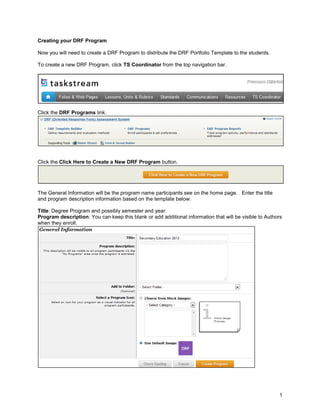
Recommended
Performance by DRF category report 

This document provides instructions for running and saving a Performance by DRF Category Report in Taskstream. The report shows performance for each requirement and category in a DRF and can be generated for individual participants, all participants, or subgroups. The report results include a main summary, individual category/requirement details, and author performance details. Saved reports can be given a name and description and shared with other coordinators.
Quick start guide - multi-program status reports - copy

The document provides instructions for generating a Multi-Program Status Report in Taskstream. It describes how to generate a report for a single individual or group of individuals to view their enrollment status, submission counts, and evaluation completion across one or more programs. The report displays summary and detailed information about requirements submitted, evaluated, and pending evaluation for each program an individual is enrolled in. It also indicates their overall completion status.
What is a TS Coordinator?

This document provides information about the roles and permissions of Taskstream coordinators. There are two types of coordinators - Site Coordinators and Group Coordinators. Site Coordinators have the most extensive permissions, including managing programs and templates, running reports, enrolling and managing users, and accessing resources. Group Coordinators have more limited permissions focused on specific programs they have been granted access to, such as running reports and sharing templates only for those programs. The document outlines the key differences in permissions between the two coordinator roles.
Quick start program activity reports

The document provides instructions for running Program Activity Reports in Taskstream. It describes how to generate reports for all authors, a single author, or authors grouped by evaluator. The report displays authors' progress and status in different areas of a program. It can show details on individual authors' submissions and evaluations for a given area. The report data can be filtered and exported to Excel for further analysis.
Creating a DRF template

The document provides instructions for using the Directed Response Folio (DRF) Assessment System to design assessment templates. It discusses how to create and customize DRF templates which define work requirements and methods of evaluation. Templates are organized in a three-level structure of general information, categories, and requirements. The DRF Template Builder allows customizing this structure and assigning evaluation methods.
Guide for Evaluators

This document provides instructions for evaluators on how to use the Taskstream platform. It outlines how to find programs, access student work, and use the rubric to provide evaluations. Evaluators can search for students, view submitted work, and evaluate it using a rubric or other evaluation method. They can also add optional files and feedback as part of the evaluation process before submitting it.
Quick start guide field placement

This document provides a summary of a quick-start guide for field placement database administration in Taskstream. It discusses setting up a new field placement database or editing an existing one. Key areas covered include permissions, terminology, selecting fields, and establishing associations between placements and academic programs/courses. The guide provides instructions for customizing the database to meet an organization's specific needs and terminology.
New employee -Author Guide

1) The document provides instructions for authors (students) submitting work through a Directed Response Folio (DRF) program on Taskstream. It explains how to access the DRF, add attachments, change the order of content, submit work for evaluation, and view evaluation results.
2) Authors can add various types of content to their DRF requirements including text, images, slideshows, videos, links and attachments from their computer. They can also submit a completed form if the requirement includes one.
3) To submit a requirement, the author clicks the Submit Work button and selects their evaluator if given a choice. They can then view the evaluation results by clicking the Scores/Results tab to access the
Recommended
Performance by DRF category report 

This document provides instructions for running and saving a Performance by DRF Category Report in Taskstream. The report shows performance for each requirement and category in a DRF and can be generated for individual participants, all participants, or subgroups. The report results include a main summary, individual category/requirement details, and author performance details. Saved reports can be given a name and description and shared with other coordinators.
Quick start guide - multi-program status reports - copy

The document provides instructions for generating a Multi-Program Status Report in Taskstream. It describes how to generate a report for a single individual or group of individuals to view their enrollment status, submission counts, and evaluation completion across one or more programs. The report displays summary and detailed information about requirements submitted, evaluated, and pending evaluation for each program an individual is enrolled in. It also indicates their overall completion status.
What is a TS Coordinator?

This document provides information about the roles and permissions of Taskstream coordinators. There are two types of coordinators - Site Coordinators and Group Coordinators. Site Coordinators have the most extensive permissions, including managing programs and templates, running reports, enrolling and managing users, and accessing resources. Group Coordinators have more limited permissions focused on specific programs they have been granted access to, such as running reports and sharing templates only for those programs. The document outlines the key differences in permissions between the two coordinator roles.
Quick start program activity reports

The document provides instructions for running Program Activity Reports in Taskstream. It describes how to generate reports for all authors, a single author, or authors grouped by evaluator. The report displays authors' progress and status in different areas of a program. It can show details on individual authors' submissions and evaluations for a given area. The report data can be filtered and exported to Excel for further analysis.
Creating a DRF template

The document provides instructions for using the Directed Response Folio (DRF) Assessment System to design assessment templates. It discusses how to create and customize DRF templates which define work requirements and methods of evaluation. Templates are organized in a three-level structure of general information, categories, and requirements. The DRF Template Builder allows customizing this structure and assigning evaluation methods.
Guide for Evaluators

This document provides instructions for evaluators on how to use the Taskstream platform. It outlines how to find programs, access student work, and use the rubric to provide evaluations. Evaluators can search for students, view submitted work, and evaluate it using a rubric or other evaluation method. They can also add optional files and feedback as part of the evaluation process before submitting it.
Quick start guide field placement

This document provides a summary of a quick-start guide for field placement database administration in Taskstream. It discusses setting up a new field placement database or editing an existing one. Key areas covered include permissions, terminology, selecting fields, and establishing associations between placements and academic programs/courses. The guide provides instructions for customizing the database to meet an organization's specific needs and terminology.
New employee -Author Guide

1) The document provides instructions for authors (students) submitting work through a Directed Response Folio (DRF) program on Taskstream. It explains how to access the DRF, add attachments, change the order of content, submit work for evaluation, and view evaluation results.
2) Authors can add various types of content to their DRF requirements including text, images, slideshows, videos, links and attachments from their computer. They can also submit a completed form if the requirement includes one.
3) To submit a requirement, the author clicks the Submit Work button and selects their evaluator if given a choice. They can then view the evaluation results by clicking the Scores/Results tab to access the
Rubric wizard

The Rubric Wizard is a tool for creating and uploading rubrics that can be used to evaluate student assignments. It allows educators to build rubrics from scratch, upload an existing rubric from a Word document, or adapt an existing rubric from a database. Rubrics are typically created by coordinators and teachers to establish evaluation criteria and standards for assignments.
AMS glossary

The document defines various terms related to the Taskstream accountability management system (AMS). Key terms include AMS Coordinator which provides administrative access and tools to set up workspaces and templates. Workspaces group participating areas and reviewers to share and assess plans and artifacts. Templates provide the structure for accountability processes and link assessment tools to requirements. Outcomes must be measurable and can be mapped to goals and assessed in plans.
Form and survey builder training 

Form & Survey Builder allows users to create surveys in two steps: building the form elements in Form & Survey Builder, and then distributing the survey to recipients in Launch and Manage Surveys. The document outlines the steps to build a survey form including adding section headers, open-ended text boxes, multiple choice, and rating scale questions. It also describes customizing the survey design, adding recipients, setting preferences like reminders, and launching the live survey.
AMS coordinators

This document outlines activities for an Assessment Coordinator role in AMS. It describes creating templates for assessment plans and workspaces to structure how degree programs document their assessment processes. It also covers distributing goal sets, running reports, and reviewing faculty submissions. The coordinator role ensures an institution complies with accreditation standards by demonstrating a cyclical assessment process for academic and non-academic programs through AMS documentation.
New employee -author guide

The document provides instructions for students on how to access and submit work through a Directed Response Folio (DRF) program on Taskstream. It explains that a DRF is an assessment folio assigned by an educational program that specifies requirements for students to submit artifacts, reflections, etc. for evaluation. It gives step-by-step directions for students to log in to Taskstream, access their DRF program, add various types of content like text, images, videos and attachments to requirements, change the order of content, submit their work for evaluation, and view completed evaluations.
R05 - Intermediate Reporting: Report Configuration 

This intermediate reporting session will discuss best practices for configuring reports including data relationships and report criteria.
Lesson Builder Guide

This document provides instructions for using the LessonBuilder tool in Taskstream:
1. The LessonBuilder can be accessed from the Lessons, Units & Rubrics page and used to create new standards-based lessons, search existing lessons, and edit or delete lessons.
2. To create a new lesson, users select a template and provide a title, then add and save content for each lesson element on the Build Lesson page.
3. Existing lessons can be adapted by copying them or converting between formats like Quick Form and more detailed formats. Archived lessons can also be viewed.
Web Platform Pictorial Guide

Please feel free to review our online web platforms pictorial guide. Our guide will show you all the amazing options we have available for our clients.
Oracle Fusion Payroll tracing for debugging

Logging in Oracle Fusion Global Payroll allows users to enable detailed logging for payroll processes to help debug issues. Users can set logging parameters in a configuration group, run an affected payroll process, then view the log file to troubleshoot issues. It is important to disable logging after issue resolution to avoid performance impacts.
Access 2 day course

This document provides an overview and agenda for a seminar on discovering the secrets of Microsoft Access. It covers topics such as database terminology, planning an Access database, creating tables and queries, building forms and reports, using macros and modules, integrating with SQL Server, and password protection and encryption. The seminar includes lectures and hands-on labs to help participants master the building blocks of Access and its capabilities for managing data.
Dbms fast track 2/3

This document outlines the topics covered in various units of a database course, including query basics, joins, forms and reports design, transactions, data storage methods, and distributed applications. Key concepts discussed are form and report layout, creating forms and reports, graphical objects, PL/SQL, triggers, error handling, application structure, and table operations. Data storage methods covered include sequential storage, pointers, indexes, linked lists, B-trees, hash tables, and centralized vs distributed storage models like RAID.
MEDICA 

This project proposal outlines the development of an inventory management software called MEDICA for a pharmaceutical company. The software will be web-based and allow different user levels to manage inventory information. Key features will include user authentication, managing raw materials, suppliers, finished products, customers and their orders. The software will track inventory levels and allow reordering when thresholds are met. It will be developed using ASP.NET MVC, C#, HTML, CSS, JavaScript, Bootstrap and an SQL Server database. The target completion is 13 weeks with tasks divided according to a provided schedule. Sample user interfaces are displayed for login, user management, home page, product management and order reporting functions.
R08 - Intermediate Reporting Email Schedule and Export (MCU)

This session will demonstrate how to share reports with others by covering options like frequency and formatting to ensure optimal end user results.
Creating a folio/webpage

This document provides instructions for creating and customizing folios and webpages in Taskstream. It explains how to start, choose between a folio or webpage, name the work, select a template and theme. It also details how to structure the pages, move/copy/add/delete elements, and add various types of content like text, images, slideshows, attachments, standards, and videos. Finally, it covers how to share the work by email, publish it online, or generate a printable PDF.
R08 - Intermediate Reporting: Email, Schedule, and Export (MCU)

This session will demonstrate how to share reports with others by covering options like frequency and formatting to ensure optimal end user results.
Project Management Solution

The document describes requirements for a web portal to manage team members and project allocations. It includes:
- Supported tasks of managing team members, projects, and allocations
- User profile of senior managers who need to optimize team allocations across multiple projects
- Assumptions about how team members can be assigned to multiple projects and statuses
- Proposed tasks of adding members and assignments, viewing members, and changing assignments
- Approach of representing data in a tabular format like Excel for ease of use by senior managers familiar with Excel.
SA04 | Managing KPI's and Dashboards (MCUI)

This document provides an overview of key performance indicators (KPIs) and dashboards in MC University's asset management system. It defines KPIs as measurements that evaluate performance and gives examples. Dashboards are described as special presentation views for organizing and displaying important information about KPIs. The document outlines functionality for editing KPIs, grouping them on dashboards, running reports and charts from dashboards, filtering data, and advanced features like cloning and trending KPIs.
Model builder in ARC GIS

In ArcGIS, a data model describes the thematic layers used in the applications (for example, hamburger stands, roads, and counties); their spatial representation (for example, point, line, or polygon); their attributes; their integrity rules and relationships (for example, counties must nest within states).
How to debug a fast formula

This document provides an overview of different methods that can be used to debug the FastFormula including ESS_LOG_WRITE, HR_TRACE, PAY_INTERNAL_LOG_WRITE, DEBUG, US_FORMULA_LOGGING, ADD_RLOG, and ADD_LOG. It describes the syntax of each method and any limitations or specific usage instructions. It also provides details on how to view the logs generated by these different debugging techniques.
Mapa conceptual

Los mapas conceptuales son esquemas formados por conceptos enlazados mediante flechas que se pueden realizar a mano o con programas como PowerPoint, LibreOffice Impress o Prezi. Sus usos son aprender temarios más fácilmente y hacer presentaciones.
TOP DIGITAL MULTIMETER

The document discusses the benefits of exercise for mental health. Regular physical activity can help reduce anxiety and depression and improve mood and cognitive functioning. Exercise causes chemical changes in the brain that may help protect against mental illness and improve symptoms.
More Related Content
What's hot
Rubric wizard

The Rubric Wizard is a tool for creating and uploading rubrics that can be used to evaluate student assignments. It allows educators to build rubrics from scratch, upload an existing rubric from a Word document, or adapt an existing rubric from a database. Rubrics are typically created by coordinators and teachers to establish evaluation criteria and standards for assignments.
AMS glossary

The document defines various terms related to the Taskstream accountability management system (AMS). Key terms include AMS Coordinator which provides administrative access and tools to set up workspaces and templates. Workspaces group participating areas and reviewers to share and assess plans and artifacts. Templates provide the structure for accountability processes and link assessment tools to requirements. Outcomes must be measurable and can be mapped to goals and assessed in plans.
Form and survey builder training 

Form & Survey Builder allows users to create surveys in two steps: building the form elements in Form & Survey Builder, and then distributing the survey to recipients in Launch and Manage Surveys. The document outlines the steps to build a survey form including adding section headers, open-ended text boxes, multiple choice, and rating scale questions. It also describes customizing the survey design, adding recipients, setting preferences like reminders, and launching the live survey.
AMS coordinators

This document outlines activities for an Assessment Coordinator role in AMS. It describes creating templates for assessment plans and workspaces to structure how degree programs document their assessment processes. It also covers distributing goal sets, running reports, and reviewing faculty submissions. The coordinator role ensures an institution complies with accreditation standards by demonstrating a cyclical assessment process for academic and non-academic programs through AMS documentation.
New employee -author guide

The document provides instructions for students on how to access and submit work through a Directed Response Folio (DRF) program on Taskstream. It explains that a DRF is an assessment folio assigned by an educational program that specifies requirements for students to submit artifacts, reflections, etc. for evaluation. It gives step-by-step directions for students to log in to Taskstream, access their DRF program, add various types of content like text, images, videos and attachments to requirements, change the order of content, submit their work for evaluation, and view completed evaluations.
R05 - Intermediate Reporting: Report Configuration 

This intermediate reporting session will discuss best practices for configuring reports including data relationships and report criteria.
Lesson Builder Guide

This document provides instructions for using the LessonBuilder tool in Taskstream:
1. The LessonBuilder can be accessed from the Lessons, Units & Rubrics page and used to create new standards-based lessons, search existing lessons, and edit or delete lessons.
2. To create a new lesson, users select a template and provide a title, then add and save content for each lesson element on the Build Lesson page.
3. Existing lessons can be adapted by copying them or converting between formats like Quick Form and more detailed formats. Archived lessons can also be viewed.
Web Platform Pictorial Guide

Please feel free to review our online web platforms pictorial guide. Our guide will show you all the amazing options we have available for our clients.
Oracle Fusion Payroll tracing for debugging

Logging in Oracle Fusion Global Payroll allows users to enable detailed logging for payroll processes to help debug issues. Users can set logging parameters in a configuration group, run an affected payroll process, then view the log file to troubleshoot issues. It is important to disable logging after issue resolution to avoid performance impacts.
Access 2 day course

This document provides an overview and agenda for a seminar on discovering the secrets of Microsoft Access. It covers topics such as database terminology, planning an Access database, creating tables and queries, building forms and reports, using macros and modules, integrating with SQL Server, and password protection and encryption. The seminar includes lectures and hands-on labs to help participants master the building blocks of Access and its capabilities for managing data.
Dbms fast track 2/3

This document outlines the topics covered in various units of a database course, including query basics, joins, forms and reports design, transactions, data storage methods, and distributed applications. Key concepts discussed are form and report layout, creating forms and reports, graphical objects, PL/SQL, triggers, error handling, application structure, and table operations. Data storage methods covered include sequential storage, pointers, indexes, linked lists, B-trees, hash tables, and centralized vs distributed storage models like RAID.
MEDICA 

This project proposal outlines the development of an inventory management software called MEDICA for a pharmaceutical company. The software will be web-based and allow different user levels to manage inventory information. Key features will include user authentication, managing raw materials, suppliers, finished products, customers and their orders. The software will track inventory levels and allow reordering when thresholds are met. It will be developed using ASP.NET MVC, C#, HTML, CSS, JavaScript, Bootstrap and an SQL Server database. The target completion is 13 weeks with tasks divided according to a provided schedule. Sample user interfaces are displayed for login, user management, home page, product management and order reporting functions.
R08 - Intermediate Reporting Email Schedule and Export (MCU)

This session will demonstrate how to share reports with others by covering options like frequency and formatting to ensure optimal end user results.
Creating a folio/webpage

This document provides instructions for creating and customizing folios and webpages in Taskstream. It explains how to start, choose between a folio or webpage, name the work, select a template and theme. It also details how to structure the pages, move/copy/add/delete elements, and add various types of content like text, images, slideshows, attachments, standards, and videos. Finally, it covers how to share the work by email, publish it online, or generate a printable PDF.
R08 - Intermediate Reporting: Email, Schedule, and Export (MCU)

This session will demonstrate how to share reports with others by covering options like frequency and formatting to ensure optimal end user results.
Project Management Solution

The document describes requirements for a web portal to manage team members and project allocations. It includes:
- Supported tasks of managing team members, projects, and allocations
- User profile of senior managers who need to optimize team allocations across multiple projects
- Assumptions about how team members can be assigned to multiple projects and statuses
- Proposed tasks of adding members and assignments, viewing members, and changing assignments
- Approach of representing data in a tabular format like Excel for ease of use by senior managers familiar with Excel.
SA04 | Managing KPI's and Dashboards (MCUI)

This document provides an overview of key performance indicators (KPIs) and dashboards in MC University's asset management system. It defines KPIs as measurements that evaluate performance and gives examples. Dashboards are described as special presentation views for organizing and displaying important information about KPIs. The document outlines functionality for editing KPIs, grouping them on dashboards, running reports and charts from dashboards, filtering data, and advanced features like cloning and trending KPIs.
Model builder in ARC GIS

In ArcGIS, a data model describes the thematic layers used in the applications (for example, hamburger stands, roads, and counties); their spatial representation (for example, point, line, or polygon); their attributes; their integrity rules and relationships (for example, counties must nest within states).
How to debug a fast formula

This document provides an overview of different methods that can be used to debug the FastFormula including ESS_LOG_WRITE, HR_TRACE, PAY_INTERNAL_LOG_WRITE, DEBUG, US_FORMULA_LOGGING, ADD_RLOG, and ADD_LOG. It describes the syntax of each method and any limitations or specific usage instructions. It also provides details on how to view the logs generated by these different debugging techniques.
What's hot (19)
R05 - Intermediate Reporting: Report Configuration 

R05 - Intermediate Reporting: Report Configuration
R08 - Intermediate Reporting Email Schedule and Export (MCU)

R08 - Intermediate Reporting Email Schedule and Export (MCU)
R08 - Intermediate Reporting: Email, Schedule, and Export (MCU)

R08 - Intermediate Reporting: Email, Schedule, and Export (MCU)
Viewers also liked
Mapa conceptual

Los mapas conceptuales son esquemas formados por conceptos enlazados mediante flechas que se pueden realizar a mano o con programas como PowerPoint, LibreOffice Impress o Prezi. Sus usos son aprender temarios más fácilmente y hacer presentaciones.
TOP DIGITAL MULTIMETER

The document discusses the benefits of exercise for mental health. Regular physical activity can help reduce anxiety and depression and improve mood and cognitive functioning. Exercise causes chemical changes in the brain that may help protect against mental illness and improve symptoms.
Digital clampmeters

This document provides instructions for operating a digital clamp meter. It includes specifications for the meter such as its display, accuracy, measurement functions, and safety information. The key functions of the meter are described, including how to make current, voltage, resistance, diode, continuity, and non-contact voltage measurements. Battery replacement instructions and safety warnings are also provided.
(School.antoree.com) Đề ôn thi Đại học môn Anh cô Mai Phương

Đề thi thử đại học do cô Phương cung cấp, hỗ trợ tổng hợp kiến thức của học sinh đang ôn thi Đại học
Recursos educativos abiertos

Presentación para la clase de maestría de Cognición y Tecnologías Educativas. Incluye la definición de recursos educativos abiertos (u OERs por sus siglas en inglés), información sobre las licencias y las atribuciones, videos explicativos y ejercicios.
Clamp-On, Precision, Split Core Current Transformer

This document provides information on various current transformers (CTs) for measuring alternating current (AC). It describes CTs that clamp onto wires non-invasively, as well as split-core CTs that open for inserting a wire. Specifications covered include transformer ratios, output voltages, accuracy ranges, insulation ratings, and more. The document encourages visiting the listed website for additional product details and models.
Cómo analizar y traducir oraciones

Explicación para latin 4º eso sobre el análisis morfosintáctico de una oración y cómo se declinan los sustantivos de la 1ª y la 2ª declinación
Origenes de roma

Roma fue fundada en el año 753 a.C. por Rómulo en las orillas del río Tíber, en el monte Palatino. Según la leyenda, Rómulo y su hermano gemelo Remo eran descendientes de Eneas, héroe troyano que huyó de la destrucción de Troya. Rómulo mató a Remo durante una disputa sobre dónde fundar la ciudad. Rómulo estableció las primeras instituciones políticas de Roma y dividió a la población en patricios y plebeyos
Ladrones en el foro

El documento habla sobre los desafíos que enfrentan las pequeñas empresas en la actualidad. Menciona que la pandemia ha afectado negativamente a muchas pequeñas empresas y que necesitan apoyo gubernamental para sobrevivir y recuperarse. También señala que las pequeñas empresas son esenciales para la economía y el empleo.
Viewers also liked (11)
(School.antoree.com) Đề ôn thi Đại học môn Anh cô Mai Phương

(School.antoree.com) Đề ôn thi Đại học môn Anh cô Mai Phương
Clamp-On, Precision, Split Core Current Transformer

Clamp-On, Precision, Split Core Current Transformer
Similar to Creating your DRF program
Reviewer role

The document describes the reviewer role when a student submits an assignment for review, noting that reviewers receive an email notification and provide feedback by adding comments to submitted work rather than a formal evaluation, and outlines the reviewer interface showing submitted assignments sorted by student for line-by-line or overall commenting.
The reviewerrole

Reviewers receive email notifications when students submit work for review. Reviewers provide feedback by adding comments to submitted assignments rather than filling out formal evaluations. Reviewers can access submitted work from the reviewer tab and see if new feedback has been requested or added. They can filter the work by student, title, and type. Comments are entered line by line for lessons and units, while individual comments are added for each requirement in DRF programs. Additional information about programs and students can be found in program links.
Ed admin ts faculty instructional guide revised 10.18.13

This document provides a training guide for using TaskStream, a platform for submitting and evaluating student work. It outlines the steps for faculty to log in to TaskStream, access submitted student work, evaluate assessments using rubrics, and generate reports on evaluation results. Key functions covered include searching for student work, selecting assessments to evaluate, reviewing student submissions and scoring rubrics, and viewing a summary of completed evaluations. The guide is intended to assist faculty with navigating TaskStream and effectively utilizing it to evaluate program-level student assessments.
Sec ed social studies ts faculty instructional guide_revised 10.18.13

This document provides instructions for faculty at GW University to use the GWeb Info System and TaskStream platform to evaluate students' work. It outlines how to log in to the systems, access evaluation rubrics and student submissions, score student work, and generate reports on evaluation results. The goal is to help faculty efficiently evaluate program assessments and provide feedback to students.
Sec ed social studies ts faculty instructional guide_revised 10.18.13

This document provides instructions for faculty at GW University to use the GWeb Info System and TaskStream platform to evaluate students' work. It outlines how to log in to the systems, access evaluation rubrics and student submissions, score student work, and generate reports on evaluation results. The focus is on evaluating program-level assessments through the Learning Achievement Tools (LAT) in TaskStream.
Rdg lit ts faculty instructional guide_revised 10.18.13

This document provides instructions for faculty on how to access and use the TaskStream system to evaluate student work. It outlines the steps to log in to TaskStream through the university portal, navigate to evaluation tools, select assessments to score, and use different methods like individual evaluation or QuickScore to enter ratings on rubrics. It also describes how to view submission statuses, generate reports on evaluation results, and find additional support resources.
Rdg lit ts faculty instructional guide_revised 10.18.13

This document provides instructions for faculty on how to access and use the TaskStream system to evaluate student work. It outlines the steps to log in to TaskStream via single sign-on, navigate to the faculty menu, select assessments to evaluate, score student work using rubrics, and generate reports on evaluation results. Key functions covered include evaluating individual submissions, using quick score to evaluate multiple students at once, and accessing evaluation summaries.
Rdg lit ts faculty instructional guide_revised 10.18.13

This document provides instructions for faculty to access and use the TaskStream system to evaluate student work. It outlines the steps to log in to TaskStream, navigate to evaluations, select assessments to score, and use the rubrics to provide scores. It also describes how to generate reports on completed evaluations. The key steps are logging in to GWeb, accessing TaskStream through the faculty menu, selecting assessments to evaluate, using the rubrics to enter scores, and generating reports on evaluation results.
Sec ed esl fl_ts faculty instructional guide_revised 10.18.13

This document provides instructions for faculty to access and use the TaskStream platform for evaluating student work and assessments. It outlines the login process through GWeb, navigating to the faculty menu and TaskStream link, searching for student work, evaluating assessments using rubrics, and generating reports on completed evaluations. The instructions are accompanied by screenshots to illustrate each step of the process.
Cebd ts faculty instructional guide revised 10.18.13

This document provides an instructor training guide for using the Taskstream platform to evaluate student work for the Children with Emotional and Behavioral Disabilities program. It outlines how to access Taskstream through the faculty portal, navigate to program assessments, select student work to evaluate, and submit evaluation scores and feedback. Faculty can evaluate individual submissions or use the QuickScore method to evaluate multiple students at once. The guide also explains how to generate reports on completed evaluations.
Ssets ts faculty instructional guide revised 10.18.13

This document provides a training guide for instructors on how to use the GWeb Info System and TaskStream platform to evaluate student work and assessments. It outlines the steps to access assessment tools, search for student groups, select rubrics to score, and generate reports on evaluation results. Key functions covered include evaluating student work individually or through a quick score method, submitting evaluation scores, and viewing faculty submitted results on a demo evaluation grid. The guide aims to demonstrate the full evaluation workflow and reporting capabilities within the TaskStream platform for secondary special education assessment.
D2L Rubrics Guidelines

This document provides instructions for creating two types of rubrics in D2L: analytic rubrics and holistic rubrics. Analytic rubrics assess criteria in rows and achievement levels in columns, allowing for multiple criteria to be assessed. Holistic rubrics assess overall achievement based on a single predefined criterion using achievement levels. The document outlines the steps to create each rubric type, including adding criteria, levels, descriptions, feedback, and scoring methods.
Visionslive - How to Create your First Focus Group

This document provides instructions for moderators on how to create their first focus group using the VisionsLive V+ Focus Groups software. It outlines a 7 step process: 1) Selecting your research project, 2) Creating your focus group, 3) Scheduling, 4) Adding respondents, 5) Adding moderators, 6) Selecting notifications, and 7) Editing invitation emails. The document explains each step in the process and provides guidance on important settings like notifications, participant selection, and customizing invitation emails.
Bil sped ts faculty instructional guide_revised 10.18.13

This document provides instructions for faculty on how to access and use the TaskStream system to evaluate student work. It outlines the steps to log in to TaskStream, select a student group and assessment to evaluate, access and score student rubrics using either individual or QuickScore evaluation methods, and generate evaluation reports. The goal is to guide faculty through evaluating program assessments and student work submitted within the TaskStream platform.
Ecse ts faculty instructional guide revised 10.18.13

This document provides a training guide for faculty to evaluate student work submissions and assessments using the TaskStream platform. It outlines the steps to access TaskStream through the faculty portal, navigate to evaluation tools, select student work to review using different methods, score rubrics, view reports, and get additional assistance. The guide demonstrates how faculty can efficiently evaluate multiple students' submissions simultaneously or individually using the QuickScore or regular evaluation features in TaskStream.
Sec ed english ts faculty instructional guide_revised 10.18.13

This document provides instructions for faculty to access and use the TaskStream platform to evaluate secondary education students' work. It outlines the multi-step login and navigation process. Key steps include selecting programs and assessments to evaluate, accessing student submissions and rubrics, scoring student work, and generating evaluation reports. The goal is to guide faculty evaluators efficiently through the TaskStream interface and evaluation workflow.
Sec ed english ts faculty instructional guide_revised 10.18.13

This document provides instructions for faculty to access and use the TaskStream platform to evaluate secondary education students' work. It outlines the multi-step login and navigation process. Key steps include selecting programs and assessments to evaluate, accessing student submissions and rubrics, scoring student work, and generating evaluation reports. The goal is to guide faculty evaluators efficiently through the TaskStream interface and evaluation workflow.
Elem ts faculty instructional guide revised 10.18.13

This document provides instructions for faculty at GW University to access and use the TaskStream system to evaluate student work. It outlines the steps to log in to TaskStream via single sign-on, navigate to the faculty evaluation homepage, search for and select student work to review, use rubrics to provide scores and feedback, and generate reports on completed evaluations. The goal is to guide instructors through evaluating program assessments and individual student submissions within the TaskStream platform.
Project Web Access Quick Reference Guide For Team Members

This printable Word document shows how to use Project Server 2007 and Project Web Access if you are a project manager. This is arranged by project management methodology, to make it easier to work within corporate standards.
The VLE @ GSA - assessment tools

The document provides an overview of various assessment tools available in the VLE (virtual learning environment) at GSA (presumably Glasgow School of Art). It discusses how to create assignment uploads, use the grade centre to view submissions and enter grades, and utilize Turnitin for originality checking and leaving feedback. Specific functions covered include creating Turnitin assignments, interpreting originality reports, and using GradeMark to add comments and feedback on student submissions. The document offers step-by-step instructions on setting up and using these various assessment features within the VLE.
Similar to Creating your DRF program (20)
Ed admin ts faculty instructional guide revised 10.18.13

Ed admin ts faculty instructional guide revised 10.18.13
Sec ed social studies ts faculty instructional guide_revised 10.18.13

Sec ed social studies ts faculty instructional guide_revised 10.18.13
Sec ed social studies ts faculty instructional guide_revised 10.18.13

Sec ed social studies ts faculty instructional guide_revised 10.18.13
Rdg lit ts faculty instructional guide_revised 10.18.13

Rdg lit ts faculty instructional guide_revised 10.18.13
Rdg lit ts faculty instructional guide_revised 10.18.13

Rdg lit ts faculty instructional guide_revised 10.18.13
Rdg lit ts faculty instructional guide_revised 10.18.13

Rdg lit ts faculty instructional guide_revised 10.18.13
Sec ed esl fl_ts faculty instructional guide_revised 10.18.13

Sec ed esl fl_ts faculty instructional guide_revised 10.18.13
Cebd ts faculty instructional guide revised 10.18.13

Cebd ts faculty instructional guide revised 10.18.13
Ssets ts faculty instructional guide revised 10.18.13

Ssets ts faculty instructional guide revised 10.18.13
Visionslive - How to Create your First Focus Group

Visionslive - How to Create your First Focus Group
Bil sped ts faculty instructional guide_revised 10.18.13

Bil sped ts faculty instructional guide_revised 10.18.13
Ecse ts faculty instructional guide revised 10.18.13

Ecse ts faculty instructional guide revised 10.18.13
Sec ed english ts faculty instructional guide_revised 10.18.13

Sec ed english ts faculty instructional guide_revised 10.18.13
Sec ed english ts faculty instructional guide_revised 10.18.13

Sec ed english ts faculty instructional guide_revised 10.18.13
Elem ts faculty instructional guide revised 10.18.13

Elem ts faculty instructional guide revised 10.18.13
Project Web Access Quick Reference Guide For Team Members

Project Web Access Quick Reference Guide For Team Members
More from taskstream
Customer service prof dev 2015

The document discusses the importance of customer service and provides tips for effectively handling difficult customers. It emphasizes being responsive, reliable, and respectful. When dealing with rude customers, the key is to remain calm, not take things personally, actively listen and sympathize, apologize gracefully, and find a solution. The document also discusses different customer personality types and avoiding common errors like making assumptions without considering context. Good customer service requires understanding situations from the customer's perspective.
AMS support tiers

Tier 1 provides support for basic account creations, adding affiliations, and checking out areas to add content to workspaces. Tier 2 assists with single sign-on account creations, hierarchy changes, coordinator permissions, special site processes, canceling reviews, troubleshooting non-bug issues, organizational goal sets, and general workspace management. Tier 3 handles organizational area creations by creating batches and manager accounts, setting up sandboxes for guest accounts, and developing custom guides, and requires requests to go through the AMS implementation team.
Integration Document

This document provides troubleshooting tips for various single sign-on (SSO) methods in Taskstream, including Blackboard SSO, LTI SSO, SAML SSO, Shibboleth SSO, CampusCruiser SSO, CAS SSO, TS API SSO, and Web Service Token SSO. For each method, it identifies what attribute is used to determine SSO (e.g. PK ID for Blackboard, name and email for LTI/SAML) and recommends checking for duplicate accounts or ensuring attribute values match between the portal and Taskstream if SSO fails. It also provides tips for specific processes like updating PK IDs in Blackboard or handling duplicate CampusCruiser Person
AMS FAQ's

This document provides answers to common questions about using the AMS (Assessment Management System). It explains how to edit content, check in requirements, add affiliations, create accounts, submit work for review, email usernames and passwords, attach documents, and enroll participating areas in a workspace. Force checking in of requirements by an AMS Coordinator and the check out/check in process to allow editing by one user at a time are also described.
AMS

This document provides an overview of the Accountability Management System (AMS) for faculty, administrators, and staff. AMS is a portal designed to help institutions manage outcomes assessment and continuous improvement processes. It allows users to define objectives and outcomes collaboratively and track assessments. Users are assigned to workspaces corresponding to their roles to add and review content, and discuss requirements with colleagues. The purpose is to improve learning, not evaluate individuals. Technical support is available through help documents or by contacting the vendor.
The taskstream enterprise data hub moodle

The document describes how Moodle, a learning management system, can connect to Taskstream, an assessment management system. The Moodle administrator sets up the initial connection, while the assessment program manager links specific Moodle course sections to Taskstream assignments. Students access and submit Taskstream assessments through their Moodle courses, and faculty evaluate the submissions and send grades back to the Moodle gradebook.
The taskstream enterprise data hub canvas

Canvas and Taskstream allow students to access and complete assessments in Taskstream directly from their Canvas course. Faculty can then evaluate student submissions in Taskstream and send grades back to the Canvas gradebook. The connection between the two systems is set up by the institution's administrators and coordinators.
The taskstream enterprise data hub blackboard

The document describes the connection between Blackboard and Taskstream, allowing students to access and complete Taskstream assessments from their Blackboard course. Faculty can then evaluate student submissions in Taskstream and send grades back to the Blackboard gradebook. The Blackboard administrator and Taskstream coordinator set up the connections between courses, assignments, and systems.
Resetting the submit to pearson button

There have been increased requests from leads to allow edTPA students to resubmit work to Pearson if they uploaded corrupted files or want to change files before final submission. The submit to Pearson button for a student can be re-enabled in the student administration system by selecting the student and choosing to reset the submission button, which allows further uploads as long as the student has not fully submitted to Pearson.
Quick start guide - performance by standards reports 

This document provides instructions for creating a Performance by Standards report in Taskstream. The report allows users to generate assessment performance reports based on selected standards and rubric criteria. It provides steps for selecting standards, templates, rubric criteria, users/filters, and programs. The report then displays performance results for each criterion and standard, and allows drilling down into standard group and author details.
Running an evaluation form responses report

The Evaluation Form Responses Report allows administrators to generate reports on evaluations completed using custom forms. It provides aggregated results for entire groups of respondents and individual respondents, comparing submission responses. The report can only aggregate data from forms used for evaluations, not author submissions. To run the report, an administrator selects a form, respondents, and evaluation date range. The report displays summary statistics and details, including all individual responses.
Unit Builder guide

The Taskstream Unit Builder allows users to create and manage instructional units by organizing existing lessons and activities. Users can create new units using templates, search existing units, and edit or delete units. When building a unit, the Unit Builder provides elements to add details like learning objectives, assessments, and attached lessons. Lessons can be created in the Lesson Builder and then associated with units. The Unit Builder helps teachers organize and sequence lessons into cohesive instructional units.
Broadview Call Center Agent Guide

This document provides an agent quick start guide for OfficeSuite call center services. It outlines how agents can sign in and out of queue duty to receive calls either from their phone using an ACD sign in/out button or through a web browser by selecting "Go Ready" to sign in and "Sign Out" to sign out. Agents should sign in and out of queue duty at least once per day in order to receive or stop receiving calls.
Submitting for review

Submitting for Review in Taskstream allows an author to request informal feedback on an assignment from reviewers, rather than a formal evaluation. There are two ways to submit for review: by submitting an artifact like a lesson or portfolio, or by submitting individual or multiple requirements. The author checks the box next to the desired reviewer(s) and clicks submit for review. This allows reviewers to provide comments, and the author to respond, in a discussion board format. Submitting for review requires the author and reviewer(s) to be enrolled in a program that allows reviewing.
Evaluation Managers 

The Evaluation Manager role oversees and manages program evaluations. There are five permission levels for Evaluation Managers - Oversee Evaluations, All Access Evaluator, Reconcile Evaluations, Program Setup, and Generate Reports. When enrolling an Evaluation Manager, the permissions they receive can be customized. Common support issues include Evaluation Managers looking in their Evaluator tab instead of Manager tab, or not having the requisite permissions even in the Manager tab.
Attributes of Great Mentors

The document discusses attributes of great mentors, including having a professional attitude in how you speak, listen, and follow through. Specifically, mentors should be courteous, respectful, dedicated, and thorough. They should make clients feel respected, address their needs, and treat colleagues well. Mentors must get work done thoroughly and follow up to ensure issues are resolved. When helping clients, mentors should use respectful language and avoid blame. Key attributes for mentors also include being inquisitive, knowledgeable, responsive, and focused. Mentors should ask clarifying questions, seek to improve their knowledge, help clients get to the point efficiently, and use common language with newer users.
More from taskstream (16)
Quick start guide - performance by standards reports 

Quick start guide - performance by standards reports
Recently uploaded
Philippine Edukasyong Pantahanan at Pangkabuhayan (EPP) Curriculum

(𝐓𝐋𝐄 𝟏𝟎𝟎) (𝐋𝐞𝐬𝐬𝐨𝐧 𝟏)-𝐏𝐫𝐞𝐥𝐢𝐦𝐬
𝐃𝐢𝐬𝐜𝐮𝐬𝐬 𝐭𝐡𝐞 𝐄𝐏𝐏 𝐂𝐮𝐫𝐫𝐢𝐜𝐮𝐥𝐮𝐦 𝐢𝐧 𝐭𝐡𝐞 𝐏𝐡𝐢𝐥𝐢𝐩𝐩𝐢𝐧𝐞𝐬:
- Understand the goals and objectives of the Edukasyong Pantahanan at Pangkabuhayan (EPP) curriculum, recognizing its importance in fostering practical life skills and values among students. Students will also be able to identify the key components and subjects covered, such as agriculture, home economics, industrial arts, and information and communication technology.
𝐄𝐱𝐩𝐥𝐚𝐢𝐧 𝐭𝐡𝐞 𝐍𝐚𝐭𝐮𝐫𝐞 𝐚𝐧𝐝 𝐒𝐜𝐨𝐩𝐞 𝐨𝐟 𝐚𝐧 𝐄𝐧𝐭𝐫𝐞𝐩𝐫𝐞𝐧𝐞𝐮𝐫:
-Define entrepreneurship, distinguishing it from general business activities by emphasizing its focus on innovation, risk-taking, and value creation. Students will describe the characteristics and traits of successful entrepreneurs, including their roles and responsibilities, and discuss the broader economic and social impacts of entrepreneurial activities on both local and global scales.
Chapter wise All Notes of First year Basic Civil Engineering.pptx

Chapter wise All Notes of First year Basic Civil Engineering
Syllabus
Chapter-1
Introduction to objective, scope and outcome the subject
Chapter 2
Introduction: Scope and Specialization of Civil Engineering, Role of civil Engineer in Society, Impact of infrastructural development on economy of country.
Chapter 3
Surveying: Object Principles & Types of Surveying; Site Plans, Plans & Maps; Scales & Unit of different Measurements.
Linear Measurements: Instruments used. Linear Measurement by Tape, Ranging out Survey Lines and overcoming Obstructions; Measurements on sloping ground; Tape corrections, conventional symbols. Angular Measurements: Instruments used; Introduction to Compass Surveying, Bearings and Longitude & Latitude of a Line, Introduction to total station.
Levelling: Instrument used Object of levelling, Methods of levelling in brief, and Contour maps.
Chapter 4
Buildings: Selection of site for Buildings, Layout of Building Plan, Types of buildings, Plinth area, carpet area, floor space index, Introduction to building byelaws, concept of sun light & ventilation. Components of Buildings & their functions, Basic concept of R.C.C., Introduction to types of foundation
Chapter 5
Transportation: Introduction to Transportation Engineering; Traffic and Road Safety: Types and Characteristics of Various Modes of Transportation; Various Road Traffic Signs, Causes of Accidents and Road Safety Measures.
Chapter 6
Environmental Engineering: Environmental Pollution, Environmental Acts and Regulations, Functional Concepts of Ecology, Basics of Species, Biodiversity, Ecosystem, Hydrological Cycle; Chemical Cycles: Carbon, Nitrogen & Phosphorus; Energy Flow in Ecosystems.
Water Pollution: Water Quality standards, Introduction to Treatment & Disposal of Waste Water. Reuse and Saving of Water, Rain Water Harvesting. Solid Waste Management: Classification of Solid Waste, Collection, Transportation and Disposal of Solid. Recycling of Solid Waste: Energy Recovery, Sanitary Landfill, On-Site Sanitation. Air & Noise Pollution: Primary and Secondary air pollutants, Harmful effects of Air Pollution, Control of Air Pollution. . Noise Pollution Harmful Effects of noise pollution, control of noise pollution, Global warming & Climate Change, Ozone depletion, Greenhouse effect
Text Books:
1. Palancharmy, Basic Civil Engineering, McGraw Hill publishers.
2. Satheesh Gopi, Basic Civil Engineering, Pearson Publishers.
3. Ketki Rangwala Dalal, Essentials of Civil Engineering, Charotar Publishing House.
4. BCP, Surveying volume 1
BÀI TẬP DẠY THÊM TIẾNG ANH LỚP 7 CẢ NĂM FRIENDS PLUS SÁCH CHÂN TRỜI SÁNG TẠO ...

BÀI TẬP DẠY THÊM TIẾNG ANH LỚP 7 CẢ NĂM FRIENDS PLUS SÁCH CHÂN TRỜI SÁNG TẠO ...Nguyen Thanh Tu Collection
https://app.box.com/s/qhtvq32h4ybf9t49ku85x0n3xl4jhr15BÀI TẬP BỔ TRỢ TIẾNG ANH 8 CẢ NĂM - GLOBAL SUCCESS - NĂM HỌC 2023-2024 (CÓ FI...

BÀI TẬP BỔ TRỢ TIẾNG ANH 8 CẢ NĂM - GLOBAL SUCCESS - NĂM HỌC 2023-2024 (CÓ FI...Nguyen Thanh Tu Collection
https://app.box.com/s/y977uz6bpd3af4qsebv7r9b7s21935vdPengantar Penggunaan Flutter - Dart programming language1.pptx

Pengantar Penggunaan Flutter - Dart programming language1.pptx
How to Create a More Engaging and Human Online Learning Experience 

How to Create a More Engaging and Human Online Learning Experience Wahiba Chair Training & Consulting
Wahiba Chair's Talk at the 2024 Learning Ideas Conference. RHEOLOGY Physical pharmaceutics-II notes for B.pharm 4th sem students

Physical pharmaceutics notes for B.pharm students
Hindi varnamala | hindi alphabet PPT.pdf

हिंदी वर्णमाला पीपीटी, hindi alphabet PPT presentation, hindi varnamala PPT, Hindi Varnamala pdf, हिंदी स्वर, हिंदी व्यंजन, sikhiye hindi varnmala, dr. mulla adam ali, hindi language and literature, hindi alphabet with drawing, hindi alphabet pdf, hindi varnamala for childrens, hindi language, hindi varnamala practice for kids, https://www.drmullaadamali.com
Bed Making ( Introduction, Purpose, Types, Articles, Scientific principles, N...

Topic : Bed making
Subject : Nursing Foundation
Main Java[All of the Base Concepts}.docx

This is part 1 of my Java Learning Journey. This Contains Custom methods, classes, constructors, packages, multithreading , try- catch block, finally block and more.
ANATOMY AND BIOMECHANICS OF HIP JOINT.pdf

it describes the bony anatomy including the femoral head , acetabulum, labrum . also discusses the capsule , ligaments . muscle that act on the hip joint and the range of motion are outlined. factors affecting hip joint stability and weight transmission through the joint are summarized.
How to Make a Field Mandatory in Odoo 17

In Odoo, making a field required can be done through both Python code and XML views. When you set the required attribute to True in Python code, it makes the field required across all views where it's used. Conversely, when you set the required attribute in XML views, it makes the field required only in the context of that particular view.
BBR 2024 Summer Sessions Interview Training

Qualitative research interview training by Professor Katrina Pritchard and Dr Helen Williams
Wound healing PPT

This document provides an overview of wound healing, its functions, stages, mechanisms, factors affecting it, and complications.
A wound is a break in the integrity of the skin or tissues, which may be associated with disruption of the structure and function.
Healing is the body’s response to injury in an attempt to restore normal structure and functions.
Healing can occur in two ways: Regeneration and Repair
There are 4 phases of wound healing: hemostasis, inflammation, proliferation, and remodeling. This document also describes the mechanism of wound healing. Factors that affect healing include infection, uncontrolled diabetes, poor nutrition, age, anemia, the presence of foreign bodies, etc.
Complications of wound healing like infection, hyperpigmentation of scar, contractures, and keloid formation.
Recently uploaded (20)
Philippine Edukasyong Pantahanan at Pangkabuhayan (EPP) Curriculum

Philippine Edukasyong Pantahanan at Pangkabuhayan (EPP) Curriculum
Chapter wise All Notes of First year Basic Civil Engineering.pptx

Chapter wise All Notes of First year Basic Civil Engineering.pptx
BÀI TẬP DẠY THÊM TIẾNG ANH LỚP 7 CẢ NĂM FRIENDS PLUS SÁCH CHÂN TRỜI SÁNG TẠO ...

BÀI TẬP DẠY THÊM TIẾNG ANH LỚP 7 CẢ NĂM FRIENDS PLUS SÁCH CHÂN TRỜI SÁNG TẠO ...
BÀI TẬP BỔ TRỢ TIẾNG ANH 8 CẢ NĂM - GLOBAL SUCCESS - NĂM HỌC 2023-2024 (CÓ FI...

BÀI TẬP BỔ TRỢ TIẾNG ANH 8 CẢ NĂM - GLOBAL SUCCESS - NĂM HỌC 2023-2024 (CÓ FI...
Pengantar Penggunaan Flutter - Dart programming language1.pptx

Pengantar Penggunaan Flutter - Dart programming language1.pptx
How to Create a More Engaging and Human Online Learning Experience 

How to Create a More Engaging and Human Online Learning Experience
RHEOLOGY Physical pharmaceutics-II notes for B.pharm 4th sem students

RHEOLOGY Physical pharmaceutics-II notes for B.pharm 4th sem students
B. Ed Syllabus for babasaheb ambedkar education university.pdf

B. Ed Syllabus for babasaheb ambedkar education university.pdf
Film vocab for eal 3 students: Australia the movie

Film vocab for eal 3 students: Australia the movie
Bed Making ( Introduction, Purpose, Types, Articles, Scientific principles, N...

Bed Making ( Introduction, Purpose, Types, Articles, Scientific principles, N...
Creating your DRF program
- 1. 1 Creating your DRF Program Now you will need to create a DRF Program to distribute the DRF Portfolio Template to the students. To create a new DRF Program, click TS Coordinator from the top navigation bar. Click the DRF Programs link. Click the Click Here to Create a New DRF Program button. The General Information will be the program name participants see on the home page. Enter the title and program description information based on the template below: Title: Degree Program and possibly semester and year. Program description: You can keep this blank or add additional information that will be visible to Authors when they enroll.
- 2. 2 After you have entered your course information, click the Create Program button. From the Setup tab, you will see an explanation of the different roles in the DRF Program. Role Definitions: Author: The student(s) who will be submitting work in your course. Reviewer: Individual(s) who can provide narrative feedback on assignments prior to submission. (Advisors, Student Peer Reviewers, Faculty, etc.) Evaluator: Individual(s) who will be scoring work. Evaluator Manager: As the program creator, you are automatically a Report Manager. Selecting Program Options: Please select the following Program Options listed below: For Reviewer Options, select the appropriate radio button. Note: This is not a requirement, but students will have the option to request feedback from you, their peers. If you select that Reviewers are not necessary, you can always change this option, if needed. For Evaluator Permissions, check the boxes: “Can release evaluations and scores to authors,” “Can send work back for revision to authors,” “Can evaluate one author's work submission multiple times” and “Can Enable QuickScore”. Leave Author Anonymity and Originality Detection unchecked. For Versioning of Author Work, select: “Enable: Evaluators will be given the option to create snapshots of work submissions for individual authors when work is sent back for revision” and “Allow Evaluators to view ALL snapshots of work submissions.”
- 3. 3 Next, you will have to set your permissions in the program. Note: Additional permissions can be added, if needed. Setting Your Program Permissions: For Select the roles you will have in this program, select: Evaluator. Once you have made the above selections, click the Save button to continue. Click the DRF Template tab select your course template that will be distributed to Authors and Reviewers. From the DRF Template tab, you can select the template you have started, by using the drop-down menu to select the category, ‘My DRF Templates’ and click Go. Note: You may complete the step prior to finishing your DRF Template customizations. Click the Select This Template button that corresponds with the appropriate template to make your selection. Once you have selected a template, you will also indicate whether multiple Evaluators are needed or not needed. This refers to whether Author submissions require more than one evaluation before receiving a final score. In this case, select: Multiple evaluators NOT needed and click the Continue button. Next, you will see the DRF Template with the project names and categories appear. If you wish, you may click the Edit button next to the corresponding assignments to enter specific Due Dates. If you have any questions about this feature, please contact Mentoring Services.
- 4. 4 Click the Enrollment tab to enroll participants into the program. From the Enrollment tab, you can enroll authors, reviewers and evaluators into your course. Authors (students) will be given a self-enrollment code. Reviewers and Evaluators are manually enrolled into programs. To create a self-enrollment code, click the Change button next to Allow Authors to Self Enroll. Select the radio button to change the status to ‘Self enrollment is ON’. Enter a self enrollment code or click Generate a Code. When finished, click the Apply Changes button. On the following screen, you will be able to access a Word document with instructions for using the code to self-enroll. This document can be distributed to Authors (students) who will be using the code to self- enroll. You can save a copy of this document to your computer. To manually enroll a Reviewer or Evaluator for example, click the appropriate button.
- 5. 5 This will open the Member Locator window. You can enter an individual name in the Member Search field, or use the Basic Search area to find multiple names within the registration folders of your learning community. Check the boxes to select the appropriate individuals whom you wish to enroll, and click the Save and Close button. Additionally, you can add a role to any program participant by clicking the appropriate letter next to the participant’s name. Once the letter is highlighted, the role is enabled for the program participant. For example, click the ‘R’ icon next to the name of an enrolled participant, to add the Reviewer role to that participant. Click the Grouping tab, to determine how Authors will interact with Reviewers (If Applicable) and Evaluators. For both Reviewers (if enabled) select No Grouping Needed for DRF and for Evaluators, select No Manual Grouping, but Require Authors to Select Evaluator, then click Apply Changes button.
- 6. 6 From the Resources tab, you have the option of attaching a web folio or web page you have created as a resource for program participants. You can click to create a new web page or web folio, or select one you have already created from the appropriate pull-down menu, and click the Select button. Program resources are optional. Note: This feature is optional. From the Status tab, you can see any area of your setup that is incomplete. Remember that program resources are optional. If you are ready to make your program active, click the Change Status to Active button. 'The program will now appear on the home page for all enrolled program participants. For a detailed discussion about the program options, please schedule a call with an Implementation Specialist in Mentoring Services. We can be reached at 800-311-5656 or help@taskstream.com.