Electronic Workbench - R.D.Sivakumar
•
0 likes•88 views
This document provides instructions for using an electronic workbench software to build simple digital logic circuits. It describes how to: 1) Place logic gates and other components on the workspace using the "Place" and "Component" menus. 2) Connect components by dragging wires between their legs. 3) Use a logic converter tool to convert between logic circuits, truth tables, and Boolean expressions. 4) Save, open, print, and simulate logic circuits built in the electronic workbench software.
Report
Share
Report
Share
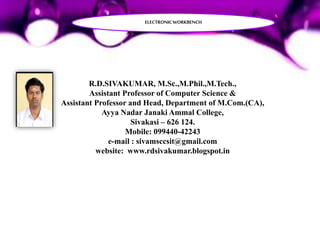
Recommended
Final project report

This document describes a MATLAB GUI project to create a graphical user interface for various signal processing and control systems functions. The project includes modules for a basic calculator, plotting functions, convolution, impulse response, step response, and bode plots. It aims to allow users to access these functions through a simple GUI without needing to write MATLAB code. The document outlines the functions, algorithms, and testing used for each module. It concludes that the project was successful in creating a user-friendly interface but that further improvements could allow for more customization and user-defined inputs.
BATCH 2.pptx

This document provides information about designing PCB layouts in EasyEDA. It discusses how to create an account in EasyEDA, design schematics, simulate circuits, create PCB traces at 45 degree angles to reduce path length and interference, and convert projects to PCB layouts. Key steps include opening EasyEDA, creating a new project, adding components to schematics, simulating circuits, and converting the schematic to a PCB layout.
Adapted from Harris & Harris Digital Design and Computer Arch.docx

Adapted from Harris & Harris “Digital Design and Computer Architecture” resources
EECE 343 Advanced Logic Design
Assignment 1
Introduction
In this assignment, you will design a simple digital circuit called a full adder. Along the way,
you will learn to use the Altera field-programmable gate array (FPGA) tools to enter a schematic,
simulate your design, and download your design onto a chip.
After completing the assignment, you are required to turn in something from each part. Refer to
the “Deliverables” section at the end of this handout before beginning the assignment.
Note:
For additional information about how to use Quartus II, refer to the following tutorials on
BbLearn under the tutorials section:
• Getting Started with DE series boards
• Quartus II Introduction
• ModelSim GUI Introduction
• Using ModelSim
• DE2_Pin Table
Background: Adders
An adder, not surprisingly, is a circuit whose output is the binary sum of its inputs. Since adders
are needed to perform arithmetic, they are an essential part of any computer. The full adder will
be an integral part of the microprocessor that you design in later assignments.
A full adder has three inputs (A, B, Cin) and two outputs (S, Cout), as shown in Figure 1. Inputs A
and B each represent 1-bit binary numbers that are being added, and S represents a bit of the
resulting sum.
A B
S
C
out
C
in+
Figure 1. Full adder
The Cin (carry in) and Cout (carry out) signals are used when adding numbers that are more than
one bit long. To understand how these signals are used, consider how you would add the binary
numbers 101 and 001 by hand:
1
101
+ 001
110
As with decimal addition, you first add the two least significant bits. Since 1+1=10 (in binary),
you place a zero in the least significant bit of the sum and carry the 1. Then you add the next
two bits with the carry, and place a 1 in the second bit of the sum. Finally, you add the most
significant bits (with no carry) and get a 1 in the most significant bit of the sum.
When a sum is performed using full adders, each adder handles a single column of the sum.
Figure 2 shows how to build a circuit that adds two 3-digit binary numbers using three full
adders. The Cout for each bit is connected to the Cin of the next most significant bit. Each bit of
the 3-bit numbers being added is connected to the appropriate adder’s inputs and the three sum
outputs (S2:0) make up the full 3-bit sum result.
S
2
A
1
B
1
S
1
A
0
B
0
S
0
C
1
C
0
C
out +++
A
2
B
2
C
in
Figure 2. 3-bit adder
Note that the rightmost Cin input is unnecessary, since there can never be a carry into the first
column of the sum. This would allow us to use a half adder for the first bit of the sum. A half
adder is similar to a full adder, except that it lacks a Cin and is thus simpler to implement. To
save you design time, however, you will only build a full adder in.
How to Build a Digital Weighing Scale

In this how to guide we are going indepth on how to build a digital weighing scale,we go over how to set up some of the hardware and much more.
Ads

This document provides an overview of the Advanced Design System (ADS) simulator for RF and microwave circuit design. It describes the types of circuit analysis available in ADS including DC, transient, AC, and S-parameter analysis. It also outlines the basic steps for creating a new ADS project, including setting up a workspace, creating schematics, adding components, and performing simulations and reviewing results. An example simulation of a microstrip circuit with lumped elements is presented to demonstrate the simulation workflow in ADS.
Tutorial ic design

This tutorial provides instructions for using Mentor Graphics Design Architect to design and simulate a transistor-level inverter schematic. The steps include: 1) preparing the Mentor Graphics tools, 2) starting Design Architect and creating a new schematic, 3) adding transistor components from the library and connecting them to form the inverter, 4) simulating the inverter through DC, transient, and DC operating point analyses to observe the input-output voltage behavior.
PCB Artist Desinging Software Report

This document provides an overview of using PCB Artist layout software. It discusses the system requirements, how to start PCB Artist, and describes the main interface elements. It then guides the user through creating a new PCB design project, defining board parameters, adding components from a library, connecting components, and routing the board automatically or manually. The goal is to take the user from starting a new design to having a routed PCB layout.
Logic converter

The document describes several tools available in Electronic WorkBench (EWB) used for designing and simulating digital circuits, including:
1) A drawing area used to assemble circuits and a description window to add text notes.
2) A logic converter that can derive a circuit's truth table or boolean expression from connections to its inputs/outputs or convert between a truth table and boolean expression/circuit.
3) A word generator used to input 16-bit digital words or patterns into a circuit in parallel.
4) A logic analyzer that displays the signal levels of up to 16 lines in a circuit over time.
5) Other tools include a multimeter to measure voltage, current and resistance
Recommended
Final project report

This document describes a MATLAB GUI project to create a graphical user interface for various signal processing and control systems functions. The project includes modules for a basic calculator, plotting functions, convolution, impulse response, step response, and bode plots. It aims to allow users to access these functions through a simple GUI without needing to write MATLAB code. The document outlines the functions, algorithms, and testing used for each module. It concludes that the project was successful in creating a user-friendly interface but that further improvements could allow for more customization and user-defined inputs.
BATCH 2.pptx

This document provides information about designing PCB layouts in EasyEDA. It discusses how to create an account in EasyEDA, design schematics, simulate circuits, create PCB traces at 45 degree angles to reduce path length and interference, and convert projects to PCB layouts. Key steps include opening EasyEDA, creating a new project, adding components to schematics, simulating circuits, and converting the schematic to a PCB layout.
Adapted from Harris & Harris Digital Design and Computer Arch.docx

Adapted from Harris & Harris “Digital Design and Computer Architecture” resources
EECE 343 Advanced Logic Design
Assignment 1
Introduction
In this assignment, you will design a simple digital circuit called a full adder. Along the way,
you will learn to use the Altera field-programmable gate array (FPGA) tools to enter a schematic,
simulate your design, and download your design onto a chip.
After completing the assignment, you are required to turn in something from each part. Refer to
the “Deliverables” section at the end of this handout before beginning the assignment.
Note:
For additional information about how to use Quartus II, refer to the following tutorials on
BbLearn under the tutorials section:
• Getting Started with DE series boards
• Quartus II Introduction
• ModelSim GUI Introduction
• Using ModelSim
• DE2_Pin Table
Background: Adders
An adder, not surprisingly, is a circuit whose output is the binary sum of its inputs. Since adders
are needed to perform arithmetic, they are an essential part of any computer. The full adder will
be an integral part of the microprocessor that you design in later assignments.
A full adder has three inputs (A, B, Cin) and two outputs (S, Cout), as shown in Figure 1. Inputs A
and B each represent 1-bit binary numbers that are being added, and S represents a bit of the
resulting sum.
A B
S
C
out
C
in+
Figure 1. Full adder
The Cin (carry in) and Cout (carry out) signals are used when adding numbers that are more than
one bit long. To understand how these signals are used, consider how you would add the binary
numbers 101 and 001 by hand:
1
101
+ 001
110
As with decimal addition, you first add the two least significant bits. Since 1+1=10 (in binary),
you place a zero in the least significant bit of the sum and carry the 1. Then you add the next
two bits with the carry, and place a 1 in the second bit of the sum. Finally, you add the most
significant bits (with no carry) and get a 1 in the most significant bit of the sum.
When a sum is performed using full adders, each adder handles a single column of the sum.
Figure 2 shows how to build a circuit that adds two 3-digit binary numbers using three full
adders. The Cout for each bit is connected to the Cin of the next most significant bit. Each bit of
the 3-bit numbers being added is connected to the appropriate adder’s inputs and the three sum
outputs (S2:0) make up the full 3-bit sum result.
S
2
A
1
B
1
S
1
A
0
B
0
S
0
C
1
C
0
C
out +++
A
2
B
2
C
in
Figure 2. 3-bit adder
Note that the rightmost Cin input is unnecessary, since there can never be a carry into the first
column of the sum. This would allow us to use a half adder for the first bit of the sum. A half
adder is similar to a full adder, except that it lacks a Cin and is thus simpler to implement. To
save you design time, however, you will only build a full adder in.
How to Build a Digital Weighing Scale

In this how to guide we are going indepth on how to build a digital weighing scale,we go over how to set up some of the hardware and much more.
Ads

This document provides an overview of the Advanced Design System (ADS) simulator for RF and microwave circuit design. It describes the types of circuit analysis available in ADS including DC, transient, AC, and S-parameter analysis. It also outlines the basic steps for creating a new ADS project, including setting up a workspace, creating schematics, adding components, and performing simulations and reviewing results. An example simulation of a microstrip circuit with lumped elements is presented to demonstrate the simulation workflow in ADS.
Tutorial ic design

This tutorial provides instructions for using Mentor Graphics Design Architect to design and simulate a transistor-level inverter schematic. The steps include: 1) preparing the Mentor Graphics tools, 2) starting Design Architect and creating a new schematic, 3) adding transistor components from the library and connecting them to form the inverter, 4) simulating the inverter through DC, transient, and DC operating point analyses to observe the input-output voltage behavior.
PCB Artist Desinging Software Report

This document provides an overview of using PCB Artist layout software. It discusses the system requirements, how to start PCB Artist, and describes the main interface elements. It then guides the user through creating a new PCB design project, defining board parameters, adding components from a library, connecting components, and routing the board automatically or manually. The goal is to take the user from starting a new design to having a routed PCB layout.
Logic converter

The document describes several tools available in Electronic WorkBench (EWB) used for designing and simulating digital circuits, including:
1) A drawing area used to assemble circuits and a description window to add text notes.
2) A logic converter that can derive a circuit's truth table or boolean expression from connections to its inputs/outputs or convert between a truth table and boolean expression/circuit.
3) A word generator used to input 16-bit digital words or patterns into a circuit in parallel.
4) A logic analyzer that displays the signal levels of up to 16 lines in a circuit over time.
5) Other tools include a multimeter to measure voltage, current and resistance
SATYAM_VERMA_PLC_REPORT.docx.pptx

Summer Internship report on Industrial Automation.
It includes well brief summary on report on PLC and SCADA.
Dtmf robot

1) The document describes a mobile controlled robot that can be operated via dual-tone multi-frequency (DTMF) tones sent from a mobile phone.
2) The robot uses a DTMF receiver and decoder chip to receive and interpret DTMF tones from a calling mobile phone into digital commands. These commands are sent to a motor driver chip to control two motors and move the robot forward, backward, or change direction.
3) Operation involves calling the mobile phone attached to the robot. Pressing numbers on the calling phone's keypad generates DTMF tones that are received and translated into motor control signals by the robot.
Micro capx tutorial

This tutorial provides instructions on how to use Micro-Cap 10 circuit simulation software. It discusses how to draw schematics by placing components, wiring them together, and setting component properties. Examples are provided to demonstrate diode and transistor I-V characteristic analysis using DC analysis, as well as node voltage analysis over time using transient analysis. The tutorial concludes with an example of setting up two sinusoidal voltage sources with different frequencies.
Express pcb tutorial

The document provides instructions for designing a printed circuit board (PCB) layout using ExpressPCB software. It guides the user through importing a schematic design, then placing and connecting components on the layout. Key steps include entering the schematic in ExpressSCH, assigning part identifiers, adding custom components, checking for errors, and then placing and wiring components in the PCB layout editor. The goal is to design a PCB for a drawer burglar alarm circuit.
Inbuilt Digital Weighing System Inside Travel Bag

This is the ppt that we made to present our idea of "Inbuilt Weighing System Inside Travel Bag" in techFest'21 at Sant Longowal Institute Of Engineering And Technology (Deemed University), Punjab, India.
Using matlab simulink

Simulink is a GUI block diagram environment for modeling and simulating dynamic systems. It contains a library of continuous, discrete, and other elements that can be dragged onto a model window and connected to build simulations. Models can be run with different parameters and component values using the sim command. Simulation output data is accessible in the MATLAB workspace and can be plotted to analyze system behavior.
Using matlab simulink

Simulink is a GUI block diagram environment for modeling and simulating dynamic systems. It contains a library of continuous, discrete, and other elements that can be dragged onto a model window and connected to build simulations. Models can be run with different parameters and component values to analyze system behavior. Sumulink uses numerical integration methods to solve the system equations during simulation runs.
Guide to live wire and pcb wizard

In this slide , we are going to give you the knowledge about PCB .how to design it and what procedures to follow to get a proper pcb design
PCB DESIGNING BATCH_5.pptx

Livewire is a software that allows users to design and simulate electronic circuits virtually. It contains a library of hundreds of electronic components that can be connected together. Circuits are built by dragging components from the library onto the workspace and connecting them using the wiring tool. The software supports simulation of analog and digital circuits and their behavior can be observed through animation during simulation. Common components supported include power supplies, transistors, logic gates, and integrated circuits. Circuits are designed by adding components, connecting them, and then simulating to test functionality.
Simulink

Simulink is a tool for modeling and simulating dynamic systems. It uses block diagrams where blocks represent system components and signals flow between blocks. Common uses include modeling control systems and signal processing. A Simulink model contains sources that generate signals, sinks that terminate signals, and blocks in between that are connected to represent the system. Models can be run to simulate the system and view results. Integrators, derivatives, and other blocks are available to represent system dynamics. Control design tools can also linearize models around operating points.
Project_PPT_Presentation.ppt

This document provides instructions for creating a schematic and PCB layout using Cadence design software. It describes how to start a new project, add component libraries, draw the schematic, create a netlist, start the layout in LayoutPlus, select footprints, set routing parameters, draw the board outline, perform autorouting, and create Gerber files for fabrication. Key steps include using CIS for schematic entry, modifying component footprints, linking components to footprints in the layout, and enabling only the bottom layer for routing to simplify soldering.
Plc fatek

This document provides information about PLC FATEK (FBs-40MAT) including descriptions of its digital input and output circuits, LED indicators, communication ports, input and output status indicators, and how to create and test a sample ladder logic program using WinProladder software. It describes how to input and annotate a sample program testing inputs X0 and X1 to control output Y0 using a T0 timer, save the program to the PLC, run and debug the program simulation, and monitor I/O status.
Chapter 4: Combinational Logic

This document summarizes key concepts about combinational logic circuits. It defines combinational logic as circuits whose outputs depend only on the current inputs, in contrast to sequential logic which also depends on prior inputs. Common combinational circuits are described like half and full adders used for arithmetic, as well as decoders. The design process for combinational circuits is outlined involving specification, formulation, optimization and technology mapping. Implementation of functions using NAND and NOR gates is also discussed.
105996292 electrical-control-automation-studio

This document provides a user's guide for the Electrical Control workshop of the Automation Studio simulation software. It includes instructions for building basic electrical control circuits, defines the properties of electrical components, and provides examples of circuits and their simulations. Components can be added from the Electrical Control library and linked together. Circuits can be simulated step-by-step or continuously, and components can be manually activated during simulation. Color changes show the status of components during operation.
ORCAD pcb design

ORCAD pcb designing software. Printed circuit board details. steps to use ORCAD software. programs to follow to make a PCB
Internship Report (VTOL) (2)

The document summarizes an internship report on developing a graphical user interface in LabVIEW to control a vertical take-off and landing (VTOL) system. The summary describes LabVIEW and its dataflow programming approach. It then provides an overview of the VTOL hardware, including a fan motor, position encoder, and interfaces to control voltage, current and position. The intern developed front panel controls and indicators in LabVIEW to monitor and adjust the VTOL system in real-time.
PLC Circuit Design And Basic Programming By Manish kumar

This document provides an overview of a training on PLC circuit design and basic programming. It covers the contents of the training, including basic circuits, PLC fundamentals, ladder logic programming, and a project to program a spherical bolt greasing machine. The document describes the major PLC components, the operating cycle, inputs and outputs, programming methods including ladder logic, and provides diagrams of the electrical drawings and PLC programming for the greasing machine project.
PLANO ELECTRICO 3500B CATERPILLAR N°.Renr81000001

This document provides a schematic for the electrical system of a 3500B generator set with an EMCP II+ control panel. It includes a single page schematic diagram showing the wiring connections between major electrical components like the engine, control panel, low and medium voltage boxes, and prelube control. Accompanying information provides part numbers for related schematics, notes on component installation, and abbreviations for wire colors.
Using PCB wizard for PCB implementation

PCB Wizard is software that allows users to design printed circuit boards (PCBs). It provides tools for schematic capture, component placement, automatic routing, and generating files for manufacturing. To design a circuit in PCB Wizard, users first add components from the gallery, then wire them together by clicking and dragging between pins. Circuits can be converted into PCB layouts by specifying board size and advanced options. The finished PCB can be viewed as the real product, artwork, unpopulated, or as a prototype.
PLC Programming.pdf

This document provides instructions for programming a PLC using Siemens Step 7 Micro/WIN software. It describes the following key steps:
1. Opening the Micro/WIN software and creating a new project.
2. Writing a simple ladder logic program with a timer, comparator, and outputs.
3. Downloading the program to the PLC and placing the PLC in run mode to execute the code.
Internet Connections and Its Protocols - R D Sivakumar

This document discusses internet connections and protocols. It explains that an internet connection requires a computer, telephone line, modem, and internet service provider (ISP). The ISP maintains the user's account using a unique username and password. Common web browsers like Chrome, Firefox, and Internet Explorer are used to access websites by entering URLs. Protocols like TCP/IP, HTTP, HTTPS, FTP, Telnet, and SMTP allow devices to communicate over the internet and transfer files and emails. TCP/IP breaks data into packets and ensures intact delivery. HTTP is used for communication between web servers and clients, while HTTPS provides security. FTP transfers files, Telnet enables remote login, and SMTP transfers emails between systems.
Internet - R D Sivakumar.

The document discusses the internet and its uses. It defines the internet as a network of networks and lists some common users as students, faculty, scientists, and executives. It also explains that the Internet Society and ICANN help govern and administer the internet by overseeing domain names. Additionally, it outlines email and how it is used to exchange messages and files between users. The document also briefly discusses the future of the internet and popular tools on the internet like the world wide web, which is a collection of web pages used for research, chatting, job searches and more.
More Related Content
Similar to Electronic Workbench - R.D.Sivakumar
SATYAM_VERMA_PLC_REPORT.docx.pptx

Summer Internship report on Industrial Automation.
It includes well brief summary on report on PLC and SCADA.
Dtmf robot

1) The document describes a mobile controlled robot that can be operated via dual-tone multi-frequency (DTMF) tones sent from a mobile phone.
2) The robot uses a DTMF receiver and decoder chip to receive and interpret DTMF tones from a calling mobile phone into digital commands. These commands are sent to a motor driver chip to control two motors and move the robot forward, backward, or change direction.
3) Operation involves calling the mobile phone attached to the robot. Pressing numbers on the calling phone's keypad generates DTMF tones that are received and translated into motor control signals by the robot.
Micro capx tutorial

This tutorial provides instructions on how to use Micro-Cap 10 circuit simulation software. It discusses how to draw schematics by placing components, wiring them together, and setting component properties. Examples are provided to demonstrate diode and transistor I-V characteristic analysis using DC analysis, as well as node voltage analysis over time using transient analysis. The tutorial concludes with an example of setting up two sinusoidal voltage sources with different frequencies.
Express pcb tutorial

The document provides instructions for designing a printed circuit board (PCB) layout using ExpressPCB software. It guides the user through importing a schematic design, then placing and connecting components on the layout. Key steps include entering the schematic in ExpressSCH, assigning part identifiers, adding custom components, checking for errors, and then placing and wiring components in the PCB layout editor. The goal is to design a PCB for a drawer burglar alarm circuit.
Inbuilt Digital Weighing System Inside Travel Bag

This is the ppt that we made to present our idea of "Inbuilt Weighing System Inside Travel Bag" in techFest'21 at Sant Longowal Institute Of Engineering And Technology (Deemed University), Punjab, India.
Using matlab simulink

Simulink is a GUI block diagram environment for modeling and simulating dynamic systems. It contains a library of continuous, discrete, and other elements that can be dragged onto a model window and connected to build simulations. Models can be run with different parameters and component values using the sim command. Simulation output data is accessible in the MATLAB workspace and can be plotted to analyze system behavior.
Using matlab simulink

Simulink is a GUI block diagram environment for modeling and simulating dynamic systems. It contains a library of continuous, discrete, and other elements that can be dragged onto a model window and connected to build simulations. Models can be run with different parameters and component values to analyze system behavior. Sumulink uses numerical integration methods to solve the system equations during simulation runs.
Guide to live wire and pcb wizard

In this slide , we are going to give you the knowledge about PCB .how to design it and what procedures to follow to get a proper pcb design
PCB DESIGNING BATCH_5.pptx

Livewire is a software that allows users to design and simulate electronic circuits virtually. It contains a library of hundreds of electronic components that can be connected together. Circuits are built by dragging components from the library onto the workspace and connecting them using the wiring tool. The software supports simulation of analog and digital circuits and their behavior can be observed through animation during simulation. Common components supported include power supplies, transistors, logic gates, and integrated circuits. Circuits are designed by adding components, connecting them, and then simulating to test functionality.
Simulink

Simulink is a tool for modeling and simulating dynamic systems. It uses block diagrams where blocks represent system components and signals flow between blocks. Common uses include modeling control systems and signal processing. A Simulink model contains sources that generate signals, sinks that terminate signals, and blocks in between that are connected to represent the system. Models can be run to simulate the system and view results. Integrators, derivatives, and other blocks are available to represent system dynamics. Control design tools can also linearize models around operating points.
Project_PPT_Presentation.ppt

This document provides instructions for creating a schematic and PCB layout using Cadence design software. It describes how to start a new project, add component libraries, draw the schematic, create a netlist, start the layout in LayoutPlus, select footprints, set routing parameters, draw the board outline, perform autorouting, and create Gerber files for fabrication. Key steps include using CIS for schematic entry, modifying component footprints, linking components to footprints in the layout, and enabling only the bottom layer for routing to simplify soldering.
Plc fatek

This document provides information about PLC FATEK (FBs-40MAT) including descriptions of its digital input and output circuits, LED indicators, communication ports, input and output status indicators, and how to create and test a sample ladder logic program using WinProladder software. It describes how to input and annotate a sample program testing inputs X0 and X1 to control output Y0 using a T0 timer, save the program to the PLC, run and debug the program simulation, and monitor I/O status.
Chapter 4: Combinational Logic

This document summarizes key concepts about combinational logic circuits. It defines combinational logic as circuits whose outputs depend only on the current inputs, in contrast to sequential logic which also depends on prior inputs. Common combinational circuits are described like half and full adders used for arithmetic, as well as decoders. The design process for combinational circuits is outlined involving specification, formulation, optimization and technology mapping. Implementation of functions using NAND and NOR gates is also discussed.
105996292 electrical-control-automation-studio

This document provides a user's guide for the Electrical Control workshop of the Automation Studio simulation software. It includes instructions for building basic electrical control circuits, defines the properties of electrical components, and provides examples of circuits and their simulations. Components can be added from the Electrical Control library and linked together. Circuits can be simulated step-by-step or continuously, and components can be manually activated during simulation. Color changes show the status of components during operation.
ORCAD pcb design

ORCAD pcb designing software. Printed circuit board details. steps to use ORCAD software. programs to follow to make a PCB
Internship Report (VTOL) (2)

The document summarizes an internship report on developing a graphical user interface in LabVIEW to control a vertical take-off and landing (VTOL) system. The summary describes LabVIEW and its dataflow programming approach. It then provides an overview of the VTOL hardware, including a fan motor, position encoder, and interfaces to control voltage, current and position. The intern developed front panel controls and indicators in LabVIEW to monitor and adjust the VTOL system in real-time.
PLC Circuit Design And Basic Programming By Manish kumar

This document provides an overview of a training on PLC circuit design and basic programming. It covers the contents of the training, including basic circuits, PLC fundamentals, ladder logic programming, and a project to program a spherical bolt greasing machine. The document describes the major PLC components, the operating cycle, inputs and outputs, programming methods including ladder logic, and provides diagrams of the electrical drawings and PLC programming for the greasing machine project.
PLANO ELECTRICO 3500B CATERPILLAR N°.Renr81000001

This document provides a schematic for the electrical system of a 3500B generator set with an EMCP II+ control panel. It includes a single page schematic diagram showing the wiring connections between major electrical components like the engine, control panel, low and medium voltage boxes, and prelube control. Accompanying information provides part numbers for related schematics, notes on component installation, and abbreviations for wire colors.
Using PCB wizard for PCB implementation

PCB Wizard is software that allows users to design printed circuit boards (PCBs). It provides tools for schematic capture, component placement, automatic routing, and generating files for manufacturing. To design a circuit in PCB Wizard, users first add components from the gallery, then wire them together by clicking and dragging between pins. Circuits can be converted into PCB layouts by specifying board size and advanced options. The finished PCB can be viewed as the real product, artwork, unpopulated, or as a prototype.
PLC Programming.pdf

This document provides instructions for programming a PLC using Siemens Step 7 Micro/WIN software. It describes the following key steps:
1. Opening the Micro/WIN software and creating a new project.
2. Writing a simple ladder logic program with a timer, comparator, and outputs.
3. Downloading the program to the PLC and placing the PLC in run mode to execute the code.
Similar to Electronic Workbench - R.D.Sivakumar (20)
PLC Circuit Design And Basic Programming By Manish kumar

PLC Circuit Design And Basic Programming By Manish kumar
More from Sivakumar R D .
Internet Connections and Its Protocols - R D Sivakumar

This document discusses internet connections and protocols. It explains that an internet connection requires a computer, telephone line, modem, and internet service provider (ISP). The ISP maintains the user's account using a unique username and password. Common web browsers like Chrome, Firefox, and Internet Explorer are used to access websites by entering URLs. Protocols like TCP/IP, HTTP, HTTPS, FTP, Telnet, and SMTP allow devices to communicate over the internet and transfer files and emails. TCP/IP breaks data into packets and ensures intact delivery. HTTP is used for communication between web servers and clients, while HTTPS provides security. FTP transfers files, Telnet enables remote login, and SMTP transfers emails between systems.
Internet - R D Sivakumar.

The document discusses the internet and its uses. It defines the internet as a network of networks and lists some common users as students, faculty, scientists, and executives. It also explains that the Internet Society and ICANN help govern and administer the internet by overseeing domain names. Additionally, it outlines email and how it is used to exchange messages and files between users. The document also briefly discusses the future of the internet and popular tools on the internet like the world wide web, which is a collection of web pages used for research, chatting, job searches and more.
Data Communication - R D Sivakumar

The document discusses data communication and transmission. It defines a Network Interface Card (NIC) as the device that coordinates data transfer. There are two forms of data transmission: analog and digital. Analog transmission sends continuous waveforms while digital transmission uses discrete 'on' or 'off' states represented by 1s and 0s. A modem is used to convert between analog and digital signals for transmission over telephone lines. Data transmission rates are measured in bits per second. There are three transmission modes: simplex for one-way communication, half duplex for two-way communication but only one direction at a time, and full duplex for simultaneous two-way communication.
NETWORK SERVICES - R D Sivakumar

The document provides information on common network services and network topologies. It describes file services, print services, message services, and application services that are available on networks. It also defines star, ring, bus, hybrid, and FDDI network topologies. The document was authored by R.D. Sivakumar, an assistant professor of computer science at Bell Institute in Sivakasi, India.
Computer Communications - R D Sivakumar

This document discusses computer communications and networking. It defines computer communications as the transmission of data between computers using connections like telephone lines, microwaves, or radio links. It describes how networking allows large numbers of computers to be interconnected, sharing resources and information. The key elements required for networking are network services using hardware and software, transmission media as the pathway between devices, and protocols which establish communication rules. Examples of network applications include EDI, teleconferencing, banking, reservations, and telemedicine. Benefits of networking include ease of access, sharing, security, and reliability. The main types of networks covered are LANs, MANs, and WANs.
Online Data Protection - R D Sivakumar

This document discusses online data protection. It defines key terms like internet, data, protection, and web. It describes strategies for data protection like data security, availability, and access control. Specific security measures are outlined such as cryptography, encryption, decryption, passwords, two-step verification, and biometrics. Storage options for protecting data like Google Drive and Digi Locker are mentioned. The document also discusses topics like plagiarism checking, public/private keys, and encryption algorithms.
Software Engineering - R.D.Sivakumar

The document discusses various topics related to software development including types of software, project stages, software planning models, software design principles and concepts, modular design, design documentation, design methods and techniques, implementation, testing strategies, maintenance, and current trends. It provides definitions and descriptions of key terms and processes in software engineering.
Different Kinds of Internet Protocols - R.D.Sivakumar

This document discusses several common internet protocols: TCP/IP, which governs how data travels between machines across networks and forms the basis for the internet; FTP, which enables file transfers; HTTP, which underlies the world wide web; Telnet, which allows remote login to other computers; and WAIS, an early internet search protocol. Each protocol is defined and its basic function or purpose outlined in 1-2 sentences.
Internet - R.D.Sivakumar

This document discusses the basics of how the internet works and its applications. It covers how the internet allows people to communicate via email, chat, and newsgroups. It also explains how the internet enables accessing information through file transfer and browsing websites. Key components that make the internet function are discussed such as modems, servers, protocols, IP addresses, browsers, and search engines.
Electronic Publishing Tools for E-Learning - R.D.Sivakumar

This document provides an overview of an upcoming faculty development program on electronic publishing tools for e-learning. The program will cover understanding e-learning concepts, identifying e-learning tools, creating an e-book, developing an audio book, designing a website, creating QR codes, and obtaining an e-learning license. It then discusses various electronic publishing tools that can be used, including OpenOffice, Audacity, and websites for creating e-books, audio books, QR codes, and obtaining open licenses.
E-learning Packages - R.D.Sivakumar

This document provides tips for creating effective PowerPoint presentations. It discusses slide structure, fonts, colors, backgrounds, graphs, spelling/grammar, and conclusions. Specific recommendations include using point form, large fonts, simple backgrounds, titled graphs, and proofreading. The document also cautions against overly long text, small fonts, distracting colors/animation, and missing titles/legends.
Digital Communication - R.D.Sivakumar

This document discusses the basics of how the internet works including communicating with others through email and chatting, getting information by sending, receiving, finding and downloading various file types, and connecting to other computer systems using devices like modems and protocols. It also covers setting up an internet connection through an ISP, common web browsers, the fundamentals of websites and DNS, and using email and social networks.
Digigogy in Teaching - R.D.Sivakumar

This document provides an agenda for a faculty development program on "Digigogy in Teaching". The FDP aims to teach participants how to develop digital teaching materials including creating an e-book, audio book, QR codes, and a blog. It discusses key concepts in digital learning such as types of e-learning (synchronous and asynchronous), advantages of e-learning, and free online resources for teachers. The document also provides guidance on designing effective digital content, including tips on slide structure, fonts, colors, and spelling/grammar.
Cyber Commerce Technology - R.D.Sivakumar

This document provides an overview of cyber commerce technology and e-commerce. It discusses various types of e-commerce like B2B, B2C etc. It describes key concepts related to web commerce like client, server, web browser, protocols. Payment systems for e-commerce like cards, online payment systems are explained. Mobile commerce and its differences from e-commerce are highlighted. Security aspects like encryption and intruders are covered. Various online tools for website development like forms, translation, and visitor counting widgets are presented.
Video Lesson Creation - R.D.Sivakumar

R.D. Sivakumar is an Assistant Professor of Computer Science and Head of the M.Com.(CA) Department at Ayya Nadar Janaki Ammal College in Sivakasi, India. He is also a Technical Trainer at CTEL. The college is affiliated with Madurai Kamaraj University and has been re-accredited with an 'A' grade by NAAC. It is also recognized as a Star College by DBT and a College of Excellence by UGC. In 2017, it ranked 13th nationally in NIRF. Sivakumar provides video lectures and tutorial websites like w3schools, Youtube and Teachertube to aid in learning.
Cognitive and Personal Dimensions of Cyber Learning - R.D.Sivakumar

This document provides information about an upcoming webinar on cognitive and personal dimensions of cyber learning. The webinar will cover topics like e-learning concepts, e-content development, creating an e-book and audio book, QR codes, and blogging. Attendees will learn how to use open source software for these tasks. The document also discusses digital learning trends like multi-tasking learners and the three E's of digital education - enabled, engaged and empowered. Additional sections cover the history of learning and types of e-learning like synchronous and asynchronous.
Innovative Presentation - R.D.Sivakumar

This document provides guidance on creating effective PowerPoint presentations. It discusses including an outline slide, using point form with 4-5 points per slide, showing one point at a time, using a minimum 18-point font size with title fonts larger, ensuring font color contrasts with backgrounds, using consistent backgrounds, properly formatting and titling graphs, and concluding by summarizing main points and inviting questions.
Open Source in E-Learning - R.D.Sivakumar

This document discusses open source tools for e-learning including Photoscape software, Google Translate, online widgets, e-learning licenses, Google Drive, online quizzes and assignments, and the Jotform online form builder. It provides links and information on setting up quizzes and assignments using these free online resources to facilitate digital learning. The document advocates using open source tools to create interactive online content for students in a cost effective manner.
Tuxpaint - R.D.Sivakumar

Tux Paint is a free, simple drawing program designed for young children. It has an easy-to-use interface with basic drawing tools like a paint brush, stamps, shapes, and text. The program supports multiple platforms and languages. It allows children to create drawings and save them to their computer. Tux Paint provides fun sound effects and templates to encourage creativity.
Academic Blog Design - R.D.Sivakumar

R.D. Sivakumar is an Assistant Professor in the Department of Computer Science at Ayya Nadar Janaki Ammal College in Sivakasi, India. The college is affiliated with Madurai Kamaraj University and has been recognized and accredited by various organizations for its academic excellence. Sivakumar teaches computer science and heads the M.Com.(CA) department. He also trains faculty as a technical trainer at the Centre for Teacher Education and Learning (CTEL). His contact information, including email and websites containing his academic blog, are provided.
More from Sivakumar R D . (20)
Internet Connections and Its Protocols - R D Sivakumar

Internet Connections and Its Protocols - R D Sivakumar
Different Kinds of Internet Protocols - R.D.Sivakumar

Different Kinds of Internet Protocols - R.D.Sivakumar
Electronic Publishing Tools for E-Learning - R.D.Sivakumar

Electronic Publishing Tools for E-Learning - R.D.Sivakumar
Cognitive and Personal Dimensions of Cyber Learning - R.D.Sivakumar

Cognitive and Personal Dimensions of Cyber Learning - R.D.Sivakumar
Recently uploaded
The simplified electron and muon model, Oscillating Spacetime: The Foundation...

Discover the Simplified Electron and Muon Model: A New Wave-Based Approach to Understanding Particles delves into a groundbreaking theory that presents electrons and muons as rotating soliton waves within oscillating spacetime. Geared towards students, researchers, and science buffs, this book breaks down complex ideas into simple explanations. It covers topics such as electron waves, temporal dynamics, and the implications of this model on particle physics. With clear illustrations and easy-to-follow explanations, readers will gain a new outlook on the universe's fundamental nature.
ISO/IEC 27001, ISO/IEC 42001, and GDPR: Best Practices for Implementation and...

Denis is a dynamic and results-driven Chief Information Officer (CIO) with a distinguished career spanning information systems analysis and technical project management. With a proven track record of spearheading the design and delivery of cutting-edge Information Management solutions, he has consistently elevated business operations, streamlined reporting functions, and maximized process efficiency.
Certified as an ISO/IEC 27001: Information Security Management Systems (ISMS) Lead Implementer, Data Protection Officer, and Cyber Risks Analyst, Denis brings a heightened focus on data security, privacy, and cyber resilience to every endeavor.
His expertise extends across a diverse spectrum of reporting, database, and web development applications, underpinned by an exceptional grasp of data storage and virtualization technologies. His proficiency in application testing, database administration, and data cleansing ensures seamless execution of complex projects.
What sets Denis apart is his comprehensive understanding of Business and Systems Analysis technologies, honed through involvement in all phases of the Software Development Lifecycle (SDLC). From meticulous requirements gathering to precise analysis, innovative design, rigorous development, thorough testing, and successful implementation, he has consistently delivered exceptional results.
Throughout his career, he has taken on multifaceted roles, from leading technical project management teams to owning solutions that drive operational excellence. His conscientious and proactive approach is unwavering, whether he is working independently or collaboratively within a team. His ability to connect with colleagues on a personal level underscores his commitment to fostering a harmonious and productive workplace environment.
Date: May 29, 2024
Tags: Information Security, ISO/IEC 27001, ISO/IEC 42001, Artificial Intelligence, GDPR
-------------------------------------------------------------------------------
Find out more about ISO training and certification services
Training: ISO/IEC 27001 Information Security Management System - EN | PECB
ISO/IEC 42001 Artificial Intelligence Management System - EN | PECB
General Data Protection Regulation (GDPR) - Training Courses - EN | PECB
Webinars: https://pecb.com/webinars
Article: https://pecb.com/article
-------------------------------------------------------------------------------
For more information about PECB:
Website: https://pecb.com/
LinkedIn: https://www.linkedin.com/company/pecb/
Facebook: https://www.facebook.com/PECBInternational/
Slideshare: http://www.slideshare.net/PECBCERTIFICATION
Hindi varnamala | hindi alphabet PPT.pdf

हिंदी वर्णमाला पीपीटी, hindi alphabet PPT presentation, hindi varnamala PPT, Hindi Varnamala pdf, हिंदी स्वर, हिंदी व्यंजन, sikhiye hindi varnmala, dr. mulla adam ali, hindi language and literature, hindi alphabet with drawing, hindi alphabet pdf, hindi varnamala for childrens, hindi language, hindi varnamala practice for kids, https://www.drmullaadamali.com
Advanced Java[Extra Concepts, Not Difficult].docx![Advanced Java[Extra Concepts, Not Difficult].docx](data:image/gif;base64,R0lGODlhAQABAIAAAAAAAP///yH5BAEAAAAALAAAAAABAAEAAAIBRAA7)
![Advanced Java[Extra Concepts, Not Difficult].docx](data:image/gif;base64,R0lGODlhAQABAIAAAAAAAP///yH5BAEAAAAALAAAAAABAAEAAAIBRAA7)
This is part 2 of my Java Learning Journey. This contains Hashing, ArrayList, LinkedList, Date and Time Classes, Calendar Class and more.
PCOS corelations and management through Ayurveda.

This presentation includes basic of PCOS their pathology and treatment and also Ayurveda correlation of PCOS and Ayurvedic line of treatment mentioned in classics.
The History of Stoke Newington Street Names

Presented at the Stoke Newington Literary Festival on 9th June 2024
www.StokeNewingtonHistory.com
The Diamonds of 2023-2024 in the IGRA collection

A review of the growth of the Israel Genealogy Research Association Database Collection for the last 12 months. Our collection is now passed the 3 million mark and still growing. See which archives have contributed the most. See the different types of records we have, and which years have had records added. You can also see what we have for the future.
BBR 2024 Summer Sessions Interview Training

Qualitative research interview training by Professor Katrina Pritchard and Dr Helen Williams
Digital Artifact 1 - 10VCD Environments Unit

Digital Artifact 1 - 10VCD Environments Unit - NGV Pavilion Concept Design
Pollock and Snow "DEIA in the Scholarly Landscape, Session One: Setting Expec...

Pollock and Snow "DEIA in the Scholarly Landscape, Session One: Setting Expec...National Information Standards Organization (NISO)
This presentation was provided by Steph Pollock of The American Psychological Association’s Journals Program, and Damita Snow, of The American Society of Civil Engineers (ASCE), for the initial session of NISO's 2024 Training Series "DEIA in the Scholarly Landscape." Session One: 'Setting Expectations: a DEIA Primer,' was held June 6, 2024.Exploiting Artificial Intelligence for Empowering Researchers and Faculty, In...

Exploiting Artificial Intelligence for Empowering Researchers and Faculty, In...Dr. Vinod Kumar Kanvaria
Exploiting Artificial Intelligence for Empowering Researchers and Faculty,
International FDP on Fundamentals of Research in Social Sciences
at Integral University, Lucknow, 06.06.2024
By Dr. Vinod Kumar KanvariaHow to Build a Module in Odoo 17 Using the Scaffold Method

Odoo provides an option for creating a module by using a single line command. By using this command the user can make a whole structure of a module. It is very easy for a beginner to make a module. There is no need to make each file manually. This slide will show how to create a module using the scaffold method.
How to Setup Warehouse & Location in Odoo 17 Inventory

In this slide, we'll explore how to set up warehouses and locations in Odoo 17 Inventory. This will help us manage our stock effectively, track inventory levels, and streamline warehouse operations.
Recently uploaded (20)
The simplified electron and muon model, Oscillating Spacetime: The Foundation...

The simplified electron and muon model, Oscillating Spacetime: The Foundation...
ISO/IEC 27001, ISO/IEC 42001, and GDPR: Best Practices for Implementation and...

ISO/IEC 27001, ISO/IEC 42001, and GDPR: Best Practices for Implementation and...
Liberal Approach to the Study of Indian Politics.pdf

Liberal Approach to the Study of Indian Politics.pdf
Pollock and Snow "DEIA in the Scholarly Landscape, Session One: Setting Expec...

Pollock and Snow "DEIA in the Scholarly Landscape, Session One: Setting Expec...
Exploiting Artificial Intelligence for Empowering Researchers and Faculty, In...

Exploiting Artificial Intelligence for Empowering Researchers and Faculty, In...
How to Build a Module in Odoo 17 Using the Scaffold Method

How to Build a Module in Odoo 17 Using the Scaffold Method
How to Setup Warehouse & Location in Odoo 17 Inventory

How to Setup Warehouse & Location in Odoo 17 Inventory
Electronic Workbench - R.D.Sivakumar
- 1. R.D.SIVAKUMAR, M.Sc.,M.Phil.,M.Tech., Assistant Professor of Computer Science & Assistant Professor and Head, Department of M.Com.(CA), Ayya Nadar Janaki Ammal College, Sivakasi – 626 124. Mobile: 099440-42243 e-mail : sivamsccsit@gmail.com website: www.rdsivakumar.blogspot.in ELECTRONICWORKBENCH
- 2. ELECTRONICWORKBENCH The electronic workbench is a tool for electronic circuit. It is used to design and analyze circuits without using actual instruments. It is used to editing a circuit very fast and easy manner. Electronic workbench is the previous name of the “multiSim”. An electrical schematic capture and circuit simulation package. OBJECTIVESANDEXPECTATION To understand some of the capabilities of Electronics Workbench Software To use this software to analyze digital circuits. To Know how to build simple combinational logic circuits using the logic converter. INTRODUCTION
- 3. STEPSFOR BUILD ASIMPLEDIGITALLOGICGATE Step 1 - Start Programs multiSim.
- 4. BUILD ASIMPLEDIGITALLOGIC GATE Step 2 - File Save As under the filename box to save the new workspace as Circuit1. Press OK.
- 5. BUILD ASIMPLEDIGITALLOGIC GATE Step 3 – Click Place menu
- 6. BUILD ASIMPLEDIGITALLOGIC GATE Step 4 – Then click on the Component menu
- 7. BUILD ASIMPLEDIGITALLOGIC GATE Step 5 –Click on any one of the logic gates available in the Select a component dialog box..
- 8. BUILDING A SIMPLE COMBINATIONAL LOGICGATE The general steps to build a circuit by dragging the components like gates, wires etc are discussed below. SELECTING COMPONENTS PLACINGCOMPONENTS Selecting COMPONENT from PLACE menu. Right click on the Workspace. Select PLACE COMPONENTS or Ctrl + W. Click on the ‘Component’ to highlight it. The ‘Circuit’ menu will apply to than Component. Select several components drag a box around them. All selected ‘Component’ will be highlighted. SELECTING COMPONENTS Copy a component and Select it. Choose ‘Copy’(cntrl+c) from ‘Edit’ menu. Select ‘Paste’(cntrl+v) the component will appear in the middle of the drawing area. They can be moved to their required positions.
- 9. BUILDING A SIMPLE COMBINATIONAL LOGICGATE MOVING COMPONENTS MODIFYING COMPONENTS Selecting ‘Components’ and choose the option from ‘ Circuit’ menu. Double-click on the ‘Component’ a window will be opened, it gives the parameters of the component. Change the values and click ‘Accept’. To move components on the drawing select and drag it to a new position and drop it. Any wires connected to it will be dragged with it. DELETING COMPONENTS Select components and then select ‘Delete’ or ‘cut’ From the ‘EDIT’ menu or press delete. You will be asked to confirm the delete.
- 10. BUILDING THE CIRCUIT PRINTINGTHECIRCUIT PLACINGINTERCONNECTING WIRES Click on the end of the leg of the component. Drag the wire directly to the leg and drop it. The wire will route itself neatly. Select ‘Print’ from the File Menu. Select the items to print from the dialog box that is opened. SAVINGTHECIRCUIT To save a new circuit or rename on old one. Select ‘Save As’ from the File Menu and complete the details in the dialog box that opened. To save an existing circuit select ‘Save’ from the ‘File’ Menu.
- 11. OPENINGANEXISTINGCIRCUIT Select ‘Open’ from the File Menu and then enter the file name. A logical circuit by connecting two NOT gates and an AND gates. Place the NOT gate and AND gate on the workspace. Select the respective components from the ‘Select a Component’. Copy NOT gate and drag the leg of the components and wire
- 12. THELOGIC CONVERTER MultiSim provides a tool called the Logic Converter from the instrument bin. With the Logic converter, one can carry several conversions
- 13. THELOGIC CONVERTER To open the Logic Converter, click on the simulate menu, instruments and then logic converter.
- 14. THELOGIC CONVERTER The Logic converters that have placed in the workspace. The little circles in the bottom are the inputs and output terminals. There are 8 input terminals and 1 output terminals available to use.
- 15. THELOGIC CONVERTER The Logic converters, double-click on the logic converter icon. Workspace should show that the 8 input terminals are labeled as A to H and the output terminal is labeled as ‘Out’.
- 16. THELOGIC CONVERTER The converting options are available in the logical converter are as follows
- 17. CONVERTINGALOGICCIRCUIT TOATRUTHTABLE Construct the circuit by drawing the components (logic circuit).
- 18. CONVERTINGALOGICCIRCUIT TO ATRUTHTABLE Connect the inputs of the circuit to the input terminals on the logic converter. The single output of the circuit to the output terminal on the logic converter.
- 19. CONVERTINGALOGICCIRCUIT TO ATRUTHTABLE Click the logic circuit . You should get the truth table for the logic circuit in the logic converter.
- 20. CONVERTINGATRUTHTABLETOABOOLEANEXPRESSION Once you have a truth table, the logic converter can transform it into a boolean function in the form. CREATETRUTH TABLE Drag a logic converter to the workspace and open it. Click the number of inputs from A to H at the top of the logic converter. The inputs are present in standard binary count format. Select A,B and C. Click the output values once to change as ‘0’ and twice to change as ‘1’. Click the truth table to boolean expression button. The boolean expression will be displayed at the bottom of the logic converter, in this case A’B’C’ + A’BC’ + A’BC + AB’C The primes, representing inversion. A’ means NOT A, or A
- 21. Converting a Truth Tableto a simplified Boolean expression Some expression can be recalculated in a simpler form. To try to simplify the expression, click the ‘simply’ button. In previous truth table, The expression can be simplified to A’C’ + A’B +AB’C.
- 22. Once you have a boolean expression, the logic converter can transform it into a truth table. Click the ‘Boolean Expression to truth table after entering the boolean expression A’ + BC + B’ in the logic converter. CONVERTINGABOOLEANEXPRESSION TOTRUTHTABLE
- 23. Enter the Boolean expression, A’B+B’C+ABC and click the ‘Boolean to Circuit’ button CONVERTINGABOOLEANEXPRESSION TOACIRCUIT
- 24. The Logic circuit using NAND-gates for the same boolean expression A’B+B’C+ABC, click Converting Boolean Expression to NAND-gate only Logic Circuit
- 25. Create a Truth table. Click the ‘Simplify’ button to convert the truth table to the simplest Boolean expression (A’BC’ + AB’C) Click the ‘Boolean to Circuit’ button CREATINGACIRCUIT FROMATRUTHTABLE
- 26. The resulting circuit will appear, selected on the workspace. It can be move, point to one component and drag the circuit. CREATINGACIRCUIT FROMATRUTHTABLE
- 27. The following table summarizes all possible scenarios that can encounter.
