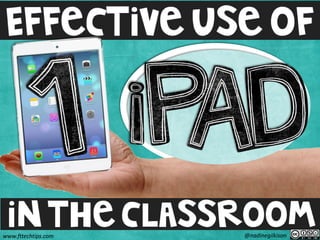
Effective Use of 1 iPad in the Classroom
- 4. Focus on Creation Apps, NOT Consumption Apps
- 5. Making Thinking Visible Teacher Modeling AND Student Modeling Integrate Apps that allow you and your students to Make their Thinking Visible
- 8. Air Server • Project web and App content • Model instruction • Share student work
- 9. Stage Pro • Document camera and interactive whiteboard • Create flipped lessons • Saved to Camera file for easy uploading to multiple sites
- 10. Skitch • Easily Annotate Anything! • Taps into your Camera on the iPad to snap photos for quick annotation • Teacher can model annotation or select students to annotate
- 11. QR Code Scanner • Scan large QR Codes for whole class scavenger hunts • Model integration before stations
- 12. Plickers • Great Formative Assessment • Easily Scan Student Responses • Analyze Data • Modified Plickers for K-2
- 13. Thinglink • Create interactive images for lessons
- 14. Name one App that you can integrate easily.
- 17. • One Touch Recording up to 5 minutes • Pause and Resume Feature • Email Recordings • Simple Interface • Powerful for students to hear themselves Quick Voice
- 18. • Built in • Easy to Use • Record Video of Students practicing words, phrases or passages • Powerful Playback • Integrate to other Apps Camera App
- 19. • Record Video Conversations for Fluency or Comprehension • Create Videos of Leveled Readers or Picture Books • Great way to Make Thinking Visible! • Powerful Editing Tools iMovie
- 20. • Snap a photo of anything and record your voice for 30 seconds • Practice fluency phrases or passages • Great for students that need additional reinforcement with sight words or phrases ChatterPix Many Examples of ChatterPix in the Classroom
- 21. • Select a scene • Practice fluency phrases or passages • Great for students that need additional reinforcement with sight words or phrases TeleStory
- 22. • Create a Gami that looks like a character or themselves • Practice fluency phrases or passages Tellagami
- 23. Name one App that you can integrate easily.
- 26. Read to Self Word Work Writing about Reading Great apps for Math Stations as well!
- 27. Read to Self EPIC! Hundreds of FREE digital eBooks Raz-Kids Login and Read/Record Scan QR Codes to eBooks or Books read aloud Record reading a passage Wonderopolis: Engaging informational text articles Newsomatic: Current Event articles for kids
- 28. • Respond to text in the form of a collage • Practice spelling words, sight words, phrases Pic Collage Kids
- 29. • Creative Storytelling Skills • Describe Project or Experience • Making Thinking Visible with Text Shadow Puppet EDU http://puppetfeed.com/in-the-classroom
- 30. • Teacher or students can create interactive iBooks Book Creator
- 31. • Mind Mapping Tool • Students can map thinking using all types of text Popplet Lite App and Web 2.0 Tool
- 32. • Easily create your own apps! • Teach something • Tell a story • Access gallery for apps created by teachers Tiny Tap
- 33. • A Virtual Wall that allows students to express their thoughts on a common topic easily. • It works like an online sheet of paper where students can put any content (images, video, text) on the wall to collaborate. • Have students add to the Padlet discussion about a text/math problem. Padlet App and Web 2.0 Tool
- 34. Name one App that you can integrate easily.
- 36. Running Record Calculator With the push of a button, you will be able to see students’: • Reading Rate • Percentage of Accuracy • Self-correction ratio
- 37. • Interactive Learning Journal SeeSaw
- 38. • Powerful Observation Notes Bright Loop
- 39. • START with an area you LOVE…feel the most comfortable integrating • PICK a few apps to START, add more as you get more comfortable. • TEACH basics of app whole group, then add to stations or small group • Students Making Thinking Visible
- 40. #flashforward
