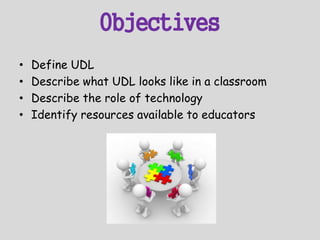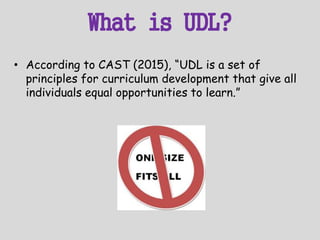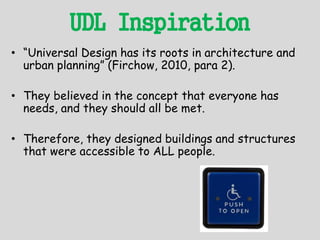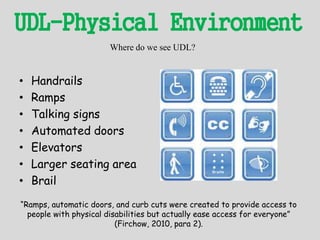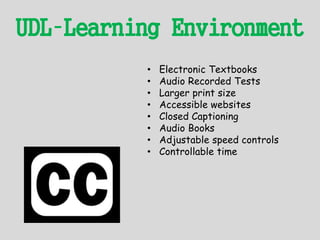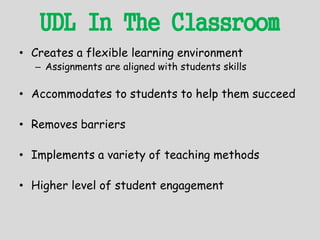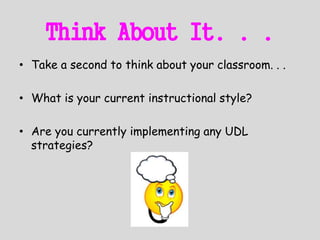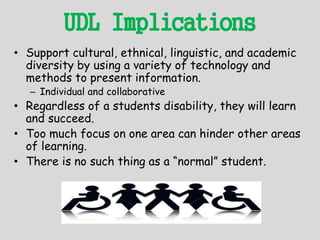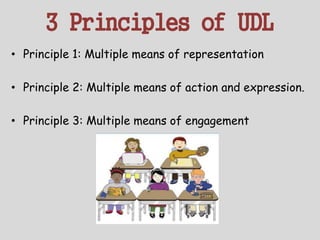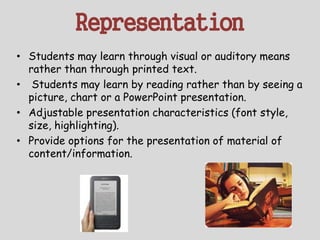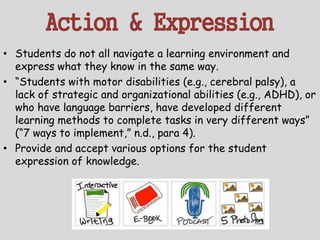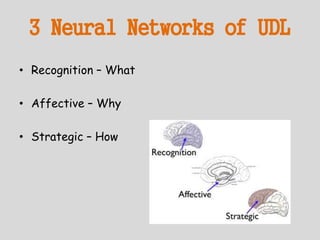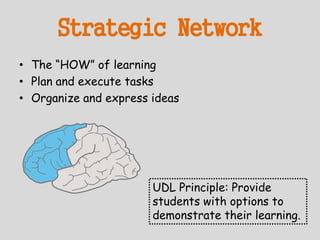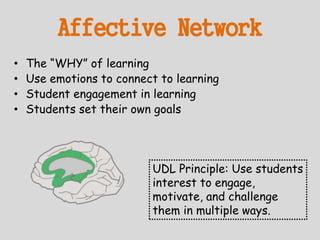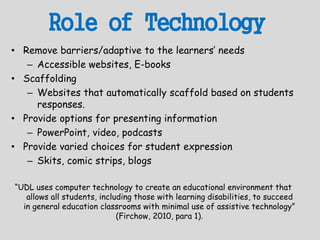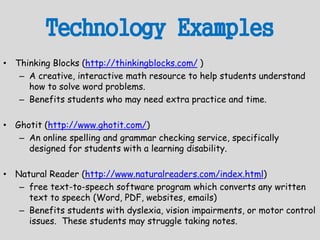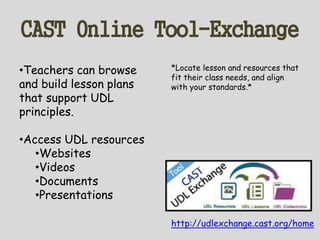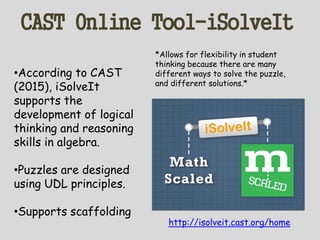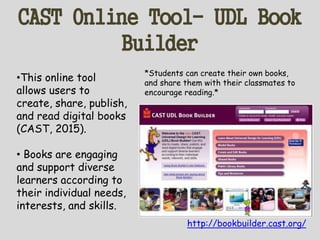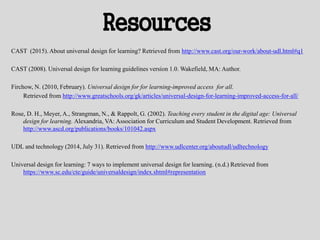The document discusses Universal Design for Learning (UDL), which aims to create inclusive educational environments that cater to diverse learners through flexible teaching strategies and the use of technology. It outlines three main principles of UDL: multiple means of representation, action and expression, and engagement, emphasizing the importance of addressing varied learning needs. Additionally, the document provides examples of tools and resources designed to support UDL implementation in classrooms.