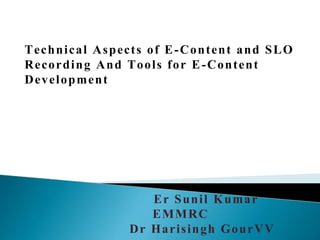
e content presentation
- 1. Technical Aspects of E-Content and SLO Recording And Tools for E-Content Development Er Sunil Kumar EMMRC Dr Harisingh GourVV
- 2. INTRODUCTION E-Learning is the use of technology to enable people to learn anytime and anywhere. E-Learning can include training, the delivery of just-in-time information and guidance from experts. E-content: Digital content that can be transmitted over a computer network such as the Internet.
- 3. Tools for –Content Development Three categories of Tools Freeware Open Source Software (OSS) Proprietary software Graphics editing tool Audio Editing Tools Video Editing Tools Animation Tools Authoring Tools
- 4. Audio Editing Tools 1. WavePad :This is an audio editing software.It is an open source software.It is an audio and music editing software for Windows and Mac 2. Sound Forge : It is a commercial and Licence software 3. Audacity :It is an open source software.It is a easy to use multi track audio editor and recorder for Windows,Mac,Linux operating system
- 5. Video Editing Tools 1. Magisto : It is open source software,Magisto is a video editor that can help you make your video in just a few steps.Upload the video ,then you can choose the premade editing styles ,add a sound track,add a title and the video will be ready for sharing on the social media. 2. Openshot:Openshot is a free,simple to use open source video editor for Linux.It is user friendly software which every one can use and get great results. 3.VideoPad:VideoPad is a powerful and easy to use video editor that lets you import videos ,add music and effects ,then burn to DVD Cont…..
- 6. Cont.... 4.Vegas:Vegas is also Video editing tool.This is basically SONY product and also called Sony Vegas 5.FCP(Final Cut Pro):FCP is a powerful video editing software ,which is professionally used everywhere .FCP having the keying effects,Chroma effect in your video and also we can do the colour correction ,can give the transition effect ,it is MAC operating system software.This is a commercial software 6. Adobe Premiere Pro: Adobe Premiere Pro is a timeline-based video editing app developed by Adobe Systems and published as part of the Adobe Creative Cloud licensing program
- 7. Animation Tools 1.Flash:Flash is an animation tool and it is not a free software 2.Art of illusion:It is a free open source software for creating animation
- 8. Authoring Tools 1.eXe Learning: eXe learning is a free software tool that can be used educational interactive web contents. It can generate interactive content and it allows one to create easily navigable web pages including text ,images ,interactive activities ,image galleries or multimedia clips. 2.Xerte:It is a free and open source authoring tool which provides a full suite of open source tools for e-learning developers and content author producing interactive learning materials 3.Adobe Captivate:It is used for creating e-learning contents .
- 9. Cont..... 4.GLO Maker:It is used for creating rich interactive learning resouces.It is an open sources and free for educational use. 5.LAMS:It is an open source software.Learning activity management system is an open source learning design system for designing ,managing and delivering online collaborative learning. 6.Toolbook:Toolbook is a software for creating e- content
- 10. Chroma Key and Green Screen Footage What Is Green Screen and Chroma Keying? Green Screen: Technically, this term refers to the colored background you want to make transparent and remove from your shot. This is usually a single colored backdrop, which can be any color, but is usually bright green because it is the color furthest away from human skin tones. (Blue screens were frequently used in the early days with film, and might still be used in certain cases.) Sometimes the term is used as a fit-all for the entire process of keying
- 11. Continue… Chroma Key: This popular term goes hand-in-hand with green screen. It’s the actual technique of layering, or compositing two images based on color hues. Every color has a chroma range, hence where the terminology comes from.
- 12. Multimedia =Multi + Media Multi- Several Media- Tool, Mediator Multi : many; much; multiple Medium : An intervening substance through which something is transmitted or carried on; A means of mass communication such as a newspaper, magazine or TV. The use of computers to present text, graphics, video, animation, and sound in an integrated way.
- 13. DEFINITIONS Audio: It means "of sound" or "of the reproduction of sound". Video: The recording, reproducing, or broadcasting of moving visual images
- 15. SIGNIFICANCE OF AUDIO & VISUAL Capture & Sustain interest Contribute to learning & retention Audio is a medium to reach people with a visual disability as well Video and animation is a powerful medium to interact with people
- 16. OBJECTIVES Audio and video work involves the Scripting Recording, Manipulation and Editing Technical Preview Storage of Raw Data
- 17. MULTIMEDIA DEFINATION Multimedia combines five basic types of media into the learning environment: Text, Graphics Sound Video and Animation Thus providing a powerful new tool for education
- 18. MULTIMEDIA In Multimedia we have five ways to express ourselves You can write it You can illustrate it You can animate it You can hear it You can interact with it So you have multiple ways in which to put the whole thing.
- 19. CHARACTERSTICS OF MULTIMEDIA SYSTEM It must be computer controlled. Multimedia systems are integrated. The information they handle must be represented digitally. The interface to the final presentation of media is usually interactive
- 20. Components of a Multimedia System Capture devices Video Camera, Video Recorder, Keyboards, microphone, 3D input devices etc. Storage Devices Hard disks, Memory Cards ,Storage Server etc Communication Networks Ethernet, FDDI(Fiber Distributed Data Interface), Intranets, Internets. Computer Systems Multimedia Desktop machines, Workstations, Display Devices speakers, monitors, Colour printers, mobiles, etc.
- 21. STAGES OF PRODUCTION Three Stages of Production– Pre-Production Production and Post-Production Pre-Production Scripting & Storyboard – The pre-production phase of a project is where all the planning takes place before the camera rolls. Whether its measured in minutes, hours or days, this planning phase sets the overall vision of the project. Pre-production also includes working out the shoot location and casting. You’re in pre-production mode the moment you start writing down a few points to cover in a video even if it is a short piece made for a blog. As your projects become more ambitious you can start to storyboard the project. Storyboards can really smooth out the post-production process when it’s time for editing. This will really be useful if there are multiple people working on the project. Cont…….
- 22. Conti…… Production Production begins once the footage is recorded. This process will capture all the scenes and information captured in the pre-production process. During the production process you apply various the lighting requirements, framing and work on composition. Some projects will also shoot B-Roll during the production process. B-Roll is supplementary footage that can be included in the finished product. Post-Production The post production process begins after all the footage has been captured. This is actually one of my favorite parts of the video making process. Graphics can be added along with images, music, color correction and special effects. If you are producing your own video content there will be a bit of a learning curve at first, but it will be really rewarding. Post-production is like putting the last coat of paint on in a room and it will be well worth the time to learn the basics. This is where your video project will really come to life.
- 23. Basic Equipment Used for E-Content Recording Full HD Camera Single Cam Set-up Multi cam Set –up Microphone Wireless Teleprompter Broadcast Monitors Chroma Screen Switcher Vision Mixer CCU (Camera Control Unit) Storage Server(Storage Device)
- 24. Thanks