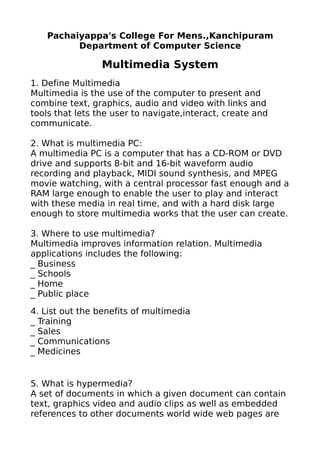
Mutimedia
- 1. Pachaiyappa's College For Mens.,Kanchipuram Department of Computer Science Multimedia System 1. Define Multimedia Multimedia is the use of the computer to present and combine text, graphics, audio and video with links and tools that lets the user to navigate,interact, create and communicate. 2. What is multimedia PC: A multimedia PC is a computer that has a CD-ROM or DVD drive and supports 8-bit and 16-bit waveform audio recording and playback, MIDI sound synthesis, and MPEG movie watching, with a central processor fast enough and a RAM large enough to enable the user to play and interact with these media in real time, and with a hard disk large enough to store multimedia works that the user can create. 3. Where to use multimedia? Multimedia improves information relation. Multimedia applications includes the following: _ Business _ Schools _ Home _ Public place 4. List out the benefits of multimedia _ Training _ Sales _ Communications _ Medicines 5. What is hypermedia? A set of documents in which a given document can contain text, graphics video and audio clips as well as embedded references to other documents world wide web pages are
- 2. hypermedia documents. 6. What is hypertext? Hyper text is an application of indexing text to provide a rapid search of specific text strings in one or more documents. Hypertext is an integral part of hypermedia documents. In multimedia applications, a hypermedia documents is the basic complex object of which text is a sub-object. Other sub-objects in the basic object include images, sound, and full-motion video. 7. List out the building blocks of multimedia. _ Text _ Image _ Sound _ Animation Video 8. What are the main functions of a multimedia development system? Multimedia development system must perform main three functions as follows: _ Input data _ Development _ Data output Data input from sources such as cameras or musical instruments, application development, and data output to some delivery medium such as a videodisk or CD-ROM. 9. Define quantization (or) resolution? The resolution (or) quantization of a sample value depends on the number of bits used in measuring the height of the waveform. An 8-bit quantization yields 256 possible values, 16-bit CD-qudra quantization results in over 65536 values. 10. What are the types of sound objects that can be used in multimedia production? There are four types of sound objects that can be used in multimedia production:
- 3. _ Waveform audio _ MIDI sound tracks _ Compact disc (CD) audio _ MP3 files 11. What is MIDI? Musical Instrument Digital Interface (MIDI) is the interface between electronic musical instruments and computers is a small piece of equipment that plugs directly into the computer’s serial port and allows the transmission of music signal. MIDI is considered to be the most compact interface that allows full-scale output. 12. List out the components of MIDI interface. A MIDI interface has two different components: _ Hardware _ Data format Hardware connects the equipment. It specifies the physical connection between musical instruments, stimulate that a port MIDI port is built into an instrument, specifies a MIDI cable and deals with electronic signals t that are sent over the cable. Data format encodes the information traveling through the hardware MIDI data format includes an instrument – connected data format. The encoding includes, besides the instrument specification, the notion of the beginning and end of a note, basic frequency and sound volume; MIDI data allow an encoding of about 10 octaves, which corresponds to 128 notes. 13. Define the term flicker in video. A periodic fluctuation of brightness perception is called flicker effect. 14. List out the input devices of multimedia. Input devices for a multimedia system are as follows: _ Keyboards _ Mouse
- 4. _ Trackball _ Touch screen _ Magnetic card Encoders and Readers _ Graphics Tablets _ Scanners _ Optical Character Recognition (OCR) devices _ Voice Recognition Systems _ Digital cameras 15. What is a Video disk? Video disk serves as the output of motion pictures and audio. The data are stored in an analog-coded format on the disk. The reproduced data meet the highest quality requirements. Video disk has a diameter of approximately 30cm and stores approximately 2.6 Giga bytes. 16. What is meant by Multimedia User Interface? Multimedia user interface is a computer interface that communicates with users multiple media. 17. Define the following terms: (i) Compression Ratio (ii) Image Quality (i) Compression Ratio: The Compression Ratio represents the size of the original image divided by the size of the compressed image. (ii) Image Quality: Compression ratio typically affects picture quality, the higher the compression ratio, the lower the quality of the decompressed image. 18. What are the higher levels of multimedia communication system (MCS)? The higher layers of the multimedia communication system are divided into two architectural subsystems: Application subsystem Transport subsystem. 19. What is group communication (GC)? Group communication (GC) involves the communication of multiple users in a synchronous or an asynchronous mode with centralized or distributed control.
- 5. 20.What are the consistent of a group communication? Group communication architecture consists of the following: Support model System model Interface model The GC support model includes group communication agents that communicate via a multi-point multi-cast communication network. 21. Explain animation in detail The term computer animation generally refers to any time sequence of visual changes in a scene Design of animation sequence Steps are 1. Story board layout 2. Object definitions 3. Key frame specification 4. generation of in between frames For frame by fame animation, each frame of the scene is separately generated and stores. The story board is an outline of the action. It defines the motion sequence as a set of basic events that are to take place. Depending on the type of animation to be produced. The story board is an outline of the action. An Object definition is given for each participant in the action. Objects can be defined in terms of basic shapes such as polygons or splines. A key frame is a detailed drawing of the scene at a certain time in the Animation sequence. There are several other tasks that may be required , depending on the application. They include motion verification , editing and production And synchronization of a sound track. General computer animation Functions Object manipulations and rendering , camera motions and the generation of in betweens One function available in animation package is provided to store and manage the object data base Another typical function stimulates
- 6. camera movements. Raster Animations A simple method for translation in the xy plane is to transfer a rectangular block of pixel values from one location to another To rotate a block of pixels, we need to determine the percent of area coverage for those pixels that overlap the rotated block. 22. Explain the basic Building blocks of multimedia? _ Text _ Image _ Sound _ Video _ Animation 23. How will you manipulate images and graphics in multimedia? Explain in detail. Images Making still images Bitmaps Graphics 24. What are the basic tools that are required for the multimedia Software? Explain in detail. o Text Editing & Word Processing Tools o Painting & Drawing Tools o Image – Editing Tools o Sound Editing Tools o Animation, video & Digital Movie Tools 25. What are the various input and output devices that can be used in a Multimedia PC? Explain in detail. Input devices Keyboards Mouse Trackball
- 7. Touch screens Magnetic card Encoders & Readers Graphic tablets Flat – bed scanner Optical Character Recognition Infrared Remote Voice Recognition Digital Cameras Output devices Audio devices Amplifier & Speaker Monitors Video Devices Projectors Printers 26. Explain the presentation requirements _ Lip synchronization requirements. _ Pointer synchronization requirements. _ Elementary media synchronization.