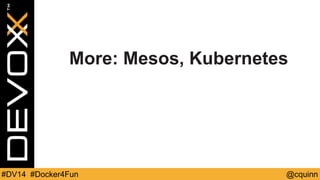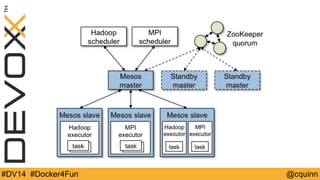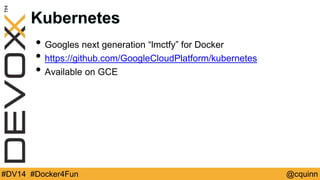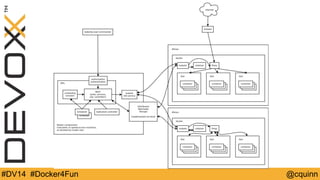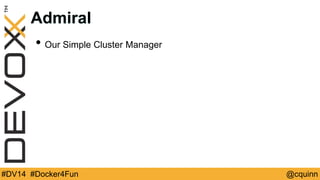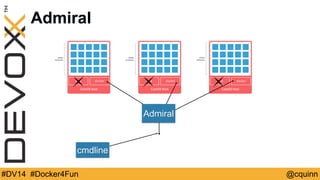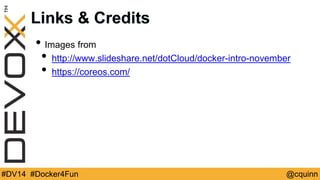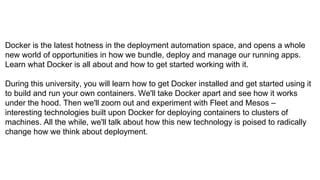The document provides an overview of Docker, explaining its origins, benefits, and core concepts such as containerization versus virtualization, Docker daemon, images, containers, and networking. It details the installation processes on different operating systems and highlights simple service examples and clustering technologies like mesos and Kubernetes. Overall, it aims to equip readers with foundational knowledge to effectively use Docker for application deployment and management.
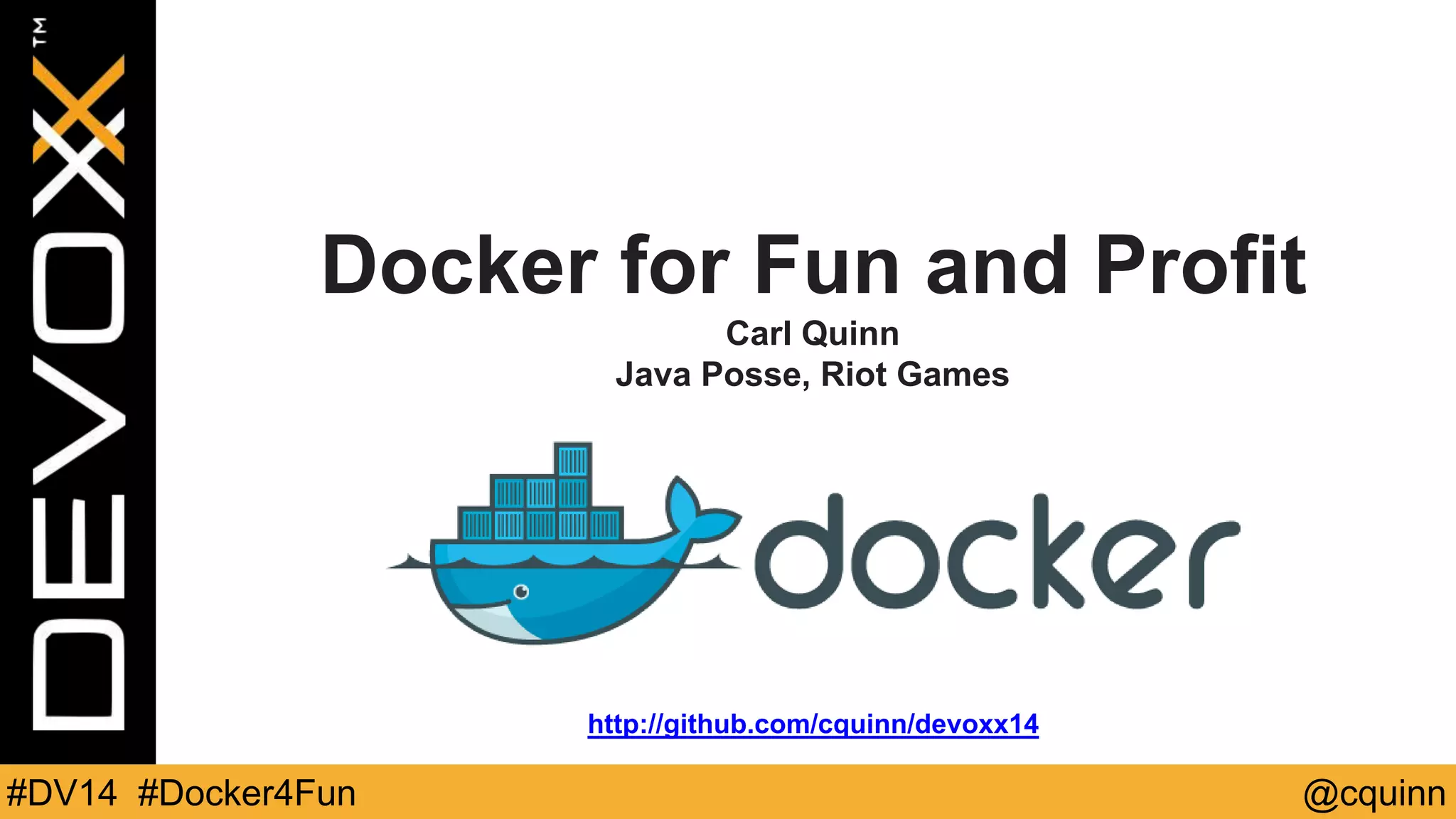
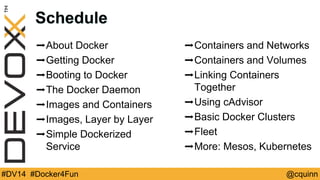
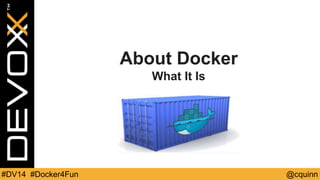

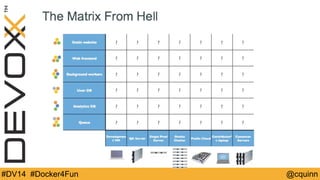

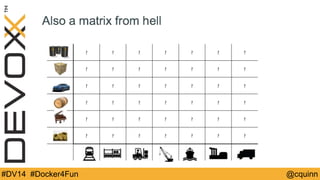
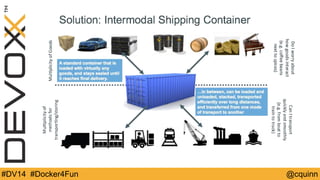


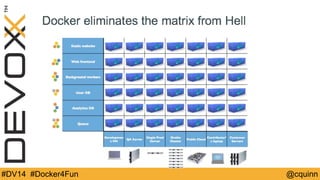
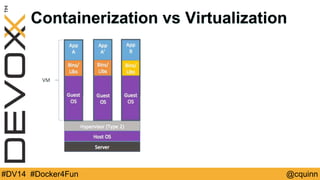
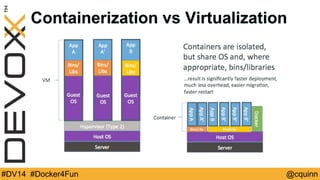
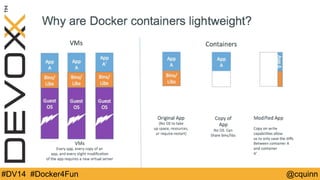
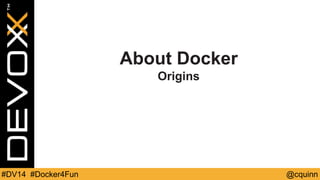
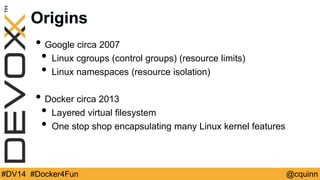
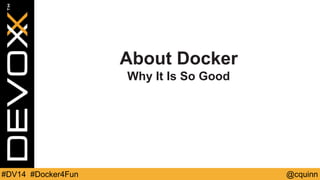

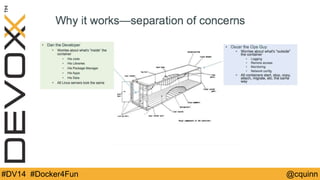
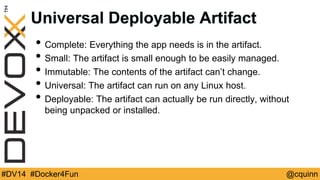


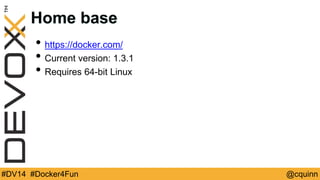
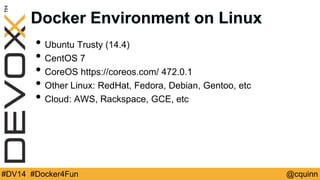
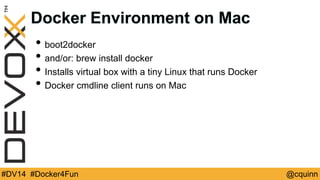
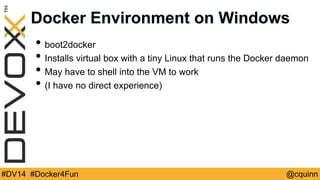

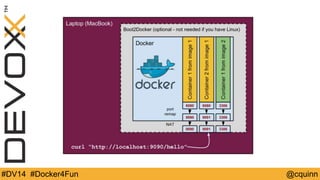
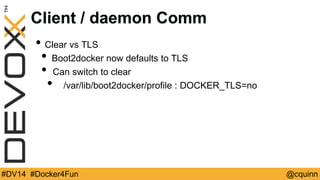
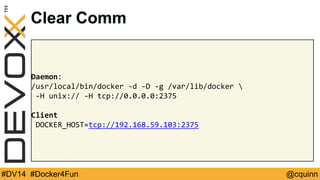
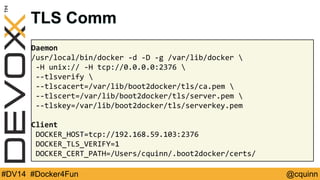
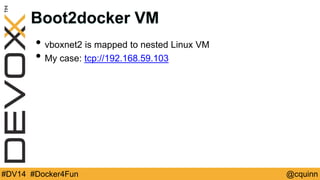
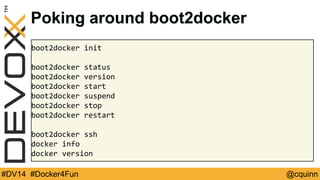
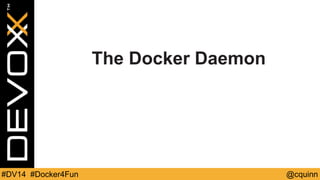
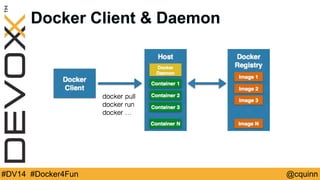
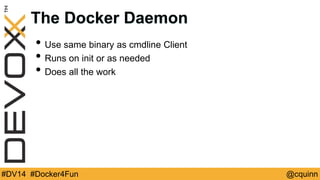
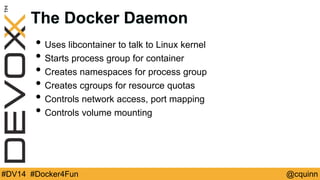


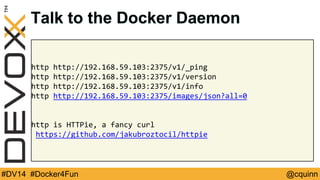

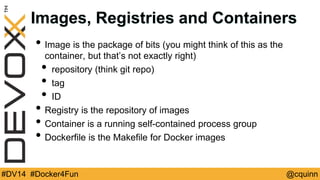
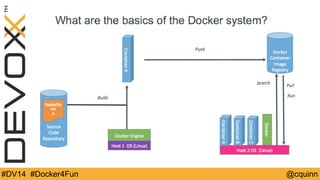
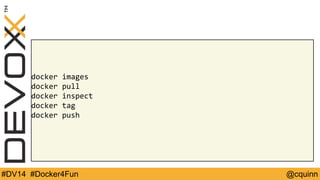

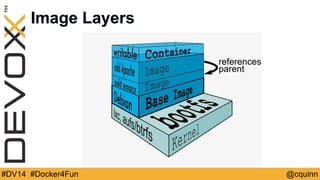

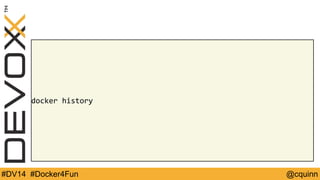

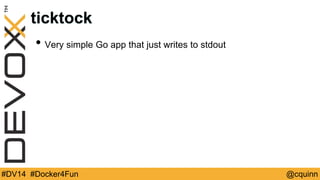
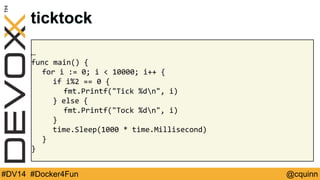
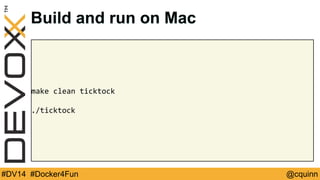
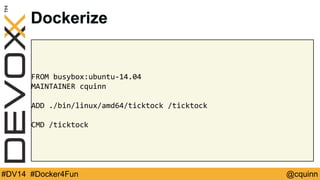
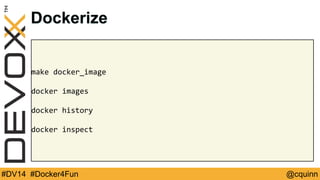


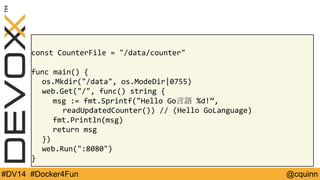
![func readUpdatedCounter() int {
store, _ := ioutil.ReadFile(CounterFile)
var i = 0
fmt.Sscanf(string(store), "%d", &i)
i++
store = []byte(fmt.Sprintf("%d", i))
ioutil.WriteFile(CounterFile, store, 0755)
return i
}
#DV14 #Docker4Fun @cquinn](https://image.slidesharecdn.com/docker4fun-devoxx2014-141111064200-conversion-gate02/85/Docker-for-Fun-and-Profit-Devoxx-2014-58-320.jpg)
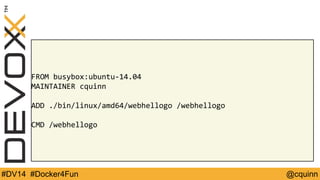
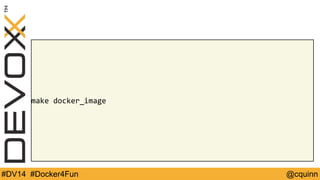
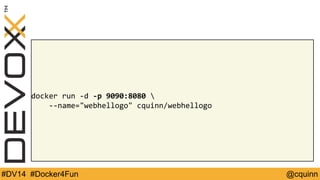

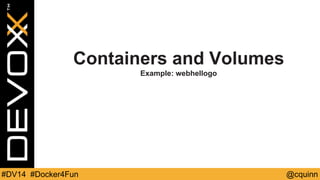
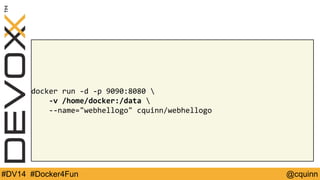

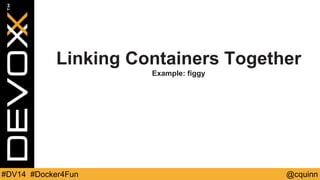
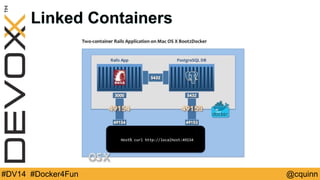
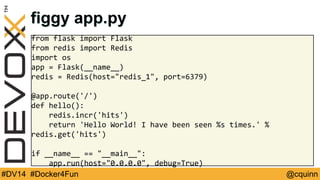
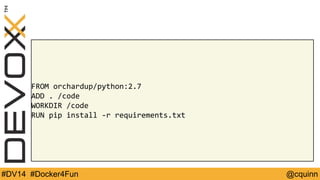
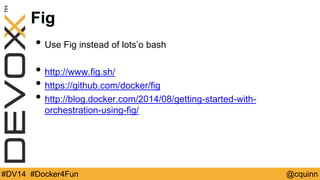
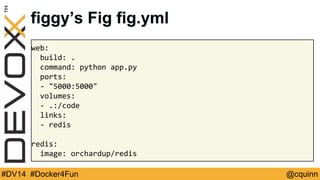

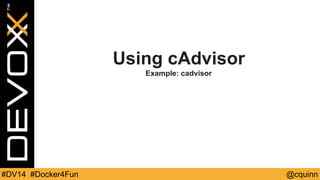
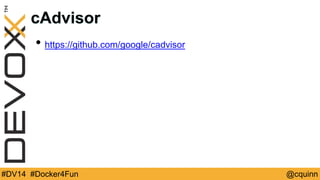

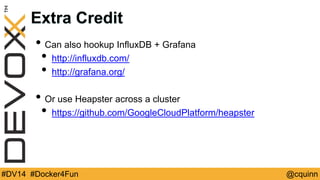
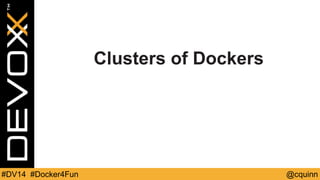
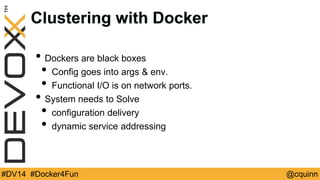
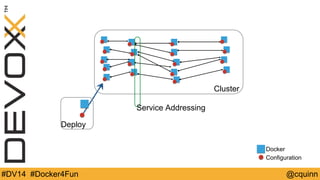

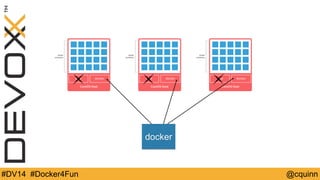
![docker cloud-init
coreos:
units:
- name: docker-tcp.socket
command: start
content: |
[Unit]
Description=Docker Socket for the API
[Socket]
ListenStream=2375
Service=docker.service
BindIPv6Only=both
[Install]
WantedBy=sockets.target
#DV14 #Docker4Fun @cquinn](https://image.slidesharecdn.com/docker4fun-devoxx2014-141111064200-conversion-gate02/85/Docker-for-Fun-and-Profit-Devoxx-2014-82-320.jpg)
![docker cloud-init (cont)
- name: enable-docker-tcp.service
command: start
content: |
[Unit]
Description=Enable the Docker Socket for the API
[Service]
Type=oneshot
ExecStart=/usr/bin/systemctl enable docker-tcp.socket
#DV14 #Docker4Fun @cquinn](https://image.slidesharecdn.com/docker4fun-devoxx2014-141111064200-conversion-gate02/85/Docker-for-Fun-and-Profit-Devoxx-2014-83-320.jpg)

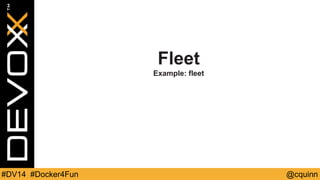
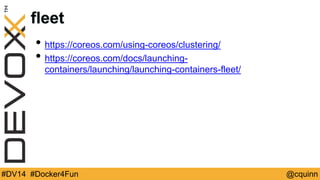

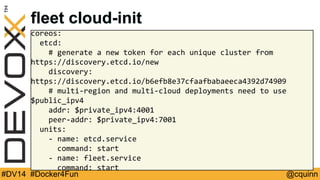
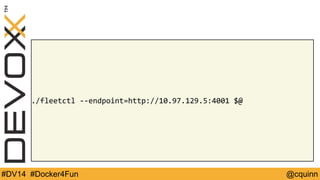
![myapp.service
[Unit]
Description=MyApp
After=docker.service
Requires=docker.service
[Service]
TimeoutStartSec=0
ExecStartPre=-/usr/bin/docker kill busybox1
ExecStartPre=-/usr/bin/docker rm busybox1
ExecStartPre=/usr/bin/docker pull busybox
ExecStart=/usr/bin/docker run --name busybox1 busybox /bin/sh -c
"while true; do echo Hello World; sleep 1; done"
ExecStop=/usr/bin/docker stop busybox1
#DV14 #Docker4Fun @cquinn](https://image.slidesharecdn.com/docker4fun-devoxx2014-141111064200-conversion-gate02/85/Docker-for-Fun-and-Profit-Devoxx-2014-90-320.jpg)