Define computer
•Download as PPTX, PDF•
0 likes•304 views
The document describes the key components of the desktop interface in Windows, including the desktop screen, Start menu, taskbar, Recycle Bin, My Computer folder, and common editing commands like copy, cut, and paste. It explains that the desktop is the first screen seen after startup and contains shortcuts to folders like My Computer and the Recycle Bin. It also outlines that the Start button opens the Start menu with application options, and the taskbar lists currently open programs and files. Finally, it provides brief descriptions of how the copy, cut, and paste functions work to move or duplicate text within and between documents.
Report
Share
Report
Share
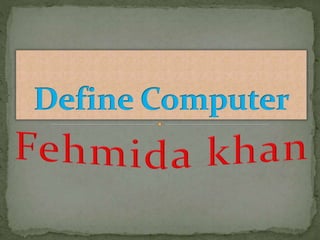
Recommended
Lesson 3 getting familiar with xp

This document provides an overview of the key elements of a window in Windows XP, including the title bar, menu bar, toolbar, workspace, scroll bars, and buttons for minimizing, maximizing and closing windows. It explains that windows display the work area for programs and files, and can be resized and moved around on the desktop. The document also demonstrates how to use menus, scroll bars and dialog boxes within windows.
Windows operating system

Part of our "Got 20 minutes?" basic computer literacy presentation program at Virginia College. Created by Georgen Charnes and Amanda Van Camp.
Windows xp stack

The document provides an overview of the basics of using Windows XP, including:
- Starting Windows XP and exploring the desktop interface elements like the taskbar, start button, etc.
- Using a mouse or pointing device to interact with objects on screen by pointing and clicking.
- Opening programs from the Start menu and switching between multiple running programs.
- Manipulating windows by moving, resizing, and using controls like menus and toolbars.
- Exploring the computer and files using Windows Explorer and getting help within Windows XP.
Windows xp

The document provides an overview of the basics of using Windows XP, including:
- Starting Windows XP and exploring the desktop interface elements like the taskbar, start button, etc.
- Using a mouse or pointing device to interact with objects on the screen by pointing and clicking.
- Opening programs from the Start menu and switching between multiple running programs.
- Manipulating windows by moving, resizing, and using controls like menus and toolbars.
- Exploring the computer and files using Windows Explorer and changing views.
- Getting help within Windows XP and shutting down or logging off of Windows XP.
Components of window

The document discusses the main components of a Windows operating system. It describes the desktop, taskbar, start menu, minimize/maximize/close buttons, My Computer icon, recycle bin, shortcuts, and multitasking capabilities. The key components include the desktop for folders and shortcuts, the taskbar for listing open apps and files, the start menu for accessing programs, and buttons for controlling windows. The recycle bin stores deleted files temporarily and shortcuts provide quick access to programs without navigating folders.
Lesson1 windows xp

The document provides an overview of the key elements of the Windows XP desktop, including:
1) The desktop contains the Start button, Taskbar, and icons like the Recycle Bin. The Start button opens menus to access programs. The Taskbar allows switching between open windows and applications.
2) The Start menu appears when clicking the Start button and provides access to programs, files, help, search and settings. Pop-up menus called cascading menus display additional options.
3) Icons represent programs, files and system components. Object icons like the Recycle Bin allow opening files and programs. Shortcut icons provide quick access.
4) The Taskbar contains the Start menu, Quick Launch
Introduction to Windows - Windows Interface

Windows is an operating system developed by Microsoft that manages programs and information on personal computers. It serves as the interface between the user and installed software. The Windows interface includes a Start button, taskbar, desktop, windows, icons and pointers. Windows uses windows, icons, menus and pointers to allow users to interact with programs and files through graphical elements on the screen. It displays open programs as windows which can be moved and resized, and closed using buttons in the window frame. The desktop displays icons which are representations of programs and files, and the taskbar shows running programs and system tools.
Lesson 3 getting familiar with xp

This document provides an overview of the basic elements of windows in Windows XP, including:
The window workspace where programs are run. Windows have title bars, control menus, close buttons, and other standard elements.
Menus located below the title bar contain commands, and some menu options end with ellipses indicating a dialog box will open.
Programs may also have toolbars with buttons for common commands. Scroll bars appear when not all content is visible and allow scrolling document views.
Recommended
Lesson 3 getting familiar with xp

This document provides an overview of the key elements of a window in Windows XP, including the title bar, menu bar, toolbar, workspace, scroll bars, and buttons for minimizing, maximizing and closing windows. It explains that windows display the work area for programs and files, and can be resized and moved around on the desktop. The document also demonstrates how to use menus, scroll bars and dialog boxes within windows.
Windows operating system

Part of our "Got 20 minutes?" basic computer literacy presentation program at Virginia College. Created by Georgen Charnes and Amanda Van Camp.
Windows xp stack

The document provides an overview of the basics of using Windows XP, including:
- Starting Windows XP and exploring the desktop interface elements like the taskbar, start button, etc.
- Using a mouse or pointing device to interact with objects on screen by pointing and clicking.
- Opening programs from the Start menu and switching between multiple running programs.
- Manipulating windows by moving, resizing, and using controls like menus and toolbars.
- Exploring the computer and files using Windows Explorer and getting help within Windows XP.
Windows xp

The document provides an overview of the basics of using Windows XP, including:
- Starting Windows XP and exploring the desktop interface elements like the taskbar, start button, etc.
- Using a mouse or pointing device to interact with objects on the screen by pointing and clicking.
- Opening programs from the Start menu and switching between multiple running programs.
- Manipulating windows by moving, resizing, and using controls like menus and toolbars.
- Exploring the computer and files using Windows Explorer and changing views.
- Getting help within Windows XP and shutting down or logging off of Windows XP.
Components of window

The document discusses the main components of a Windows operating system. It describes the desktop, taskbar, start menu, minimize/maximize/close buttons, My Computer icon, recycle bin, shortcuts, and multitasking capabilities. The key components include the desktop for folders and shortcuts, the taskbar for listing open apps and files, the start menu for accessing programs, and buttons for controlling windows. The recycle bin stores deleted files temporarily and shortcuts provide quick access to programs without navigating folders.
Lesson1 windows xp

The document provides an overview of the key elements of the Windows XP desktop, including:
1) The desktop contains the Start button, Taskbar, and icons like the Recycle Bin. The Start button opens menus to access programs. The Taskbar allows switching between open windows and applications.
2) The Start menu appears when clicking the Start button and provides access to programs, files, help, search and settings. Pop-up menus called cascading menus display additional options.
3) Icons represent programs, files and system components. Object icons like the Recycle Bin allow opening files and programs. Shortcut icons provide quick access.
4) The Taskbar contains the Start menu, Quick Launch
Introduction to Windows - Windows Interface

Windows is an operating system developed by Microsoft that manages programs and information on personal computers. It serves as the interface between the user and installed software. The Windows interface includes a Start button, taskbar, desktop, windows, icons and pointers. Windows uses windows, icons, menus and pointers to allow users to interact with programs and files through graphical elements on the screen. It displays open programs as windows which can be moved and resized, and closed using buttons in the window frame. The desktop displays icons which are representations of programs and files, and the taskbar shows running programs and system tools.
Lesson 3 getting familiar with xp

This document provides an overview of the basic elements of windows in Windows XP, including:
The window workspace where programs are run. Windows have title bars, control menus, close buttons, and other standard elements.
Menus located below the title bar contain commands, and some menu options end with ellipses indicating a dialog box will open.
Programs may also have toolbars with buttons for common commands. Scroll bars appear when not all content is visible and allow scrolling document views.
Final Project Dingmann

The document provides an overview of key differences between the Mac OS and Windows interfaces for Windows users. It describes the Dock along the bottom of the screen on Mac which acts like the Start button and can launch apps with one click. It also compares System Preferences to the Windows Control Panel and explains how the Applications folder on Mac is similar to Add/Remove Programs in Windows and contains all installed apps. Finally, it outlines how to drag an app to the Dock for easy launching.
Using A Mac

The document provides an overview of using an Apple Mac for Windows users. It describes some key differences between Macs and PCs like the single button mouse on Macs and different keyboard shortcuts. It also outlines the Mac interface including the menu bar across the top of the screen, location of the close/minimize buttons, and use of the dock and finder file browser. The document provides instructions on basic Mac functions like creating folders, controlling volume, ejecting disks, shutting down, and force quitting applications.
Windows operating system part 1 (Introduction to Computer)

This document provides an introduction to computers and the Windows operating system. It defines basic computer components like the monitor, system unit, keyboard, and mouse. It describes the Windows desktop interface including the taskbar, icons, start button and start menu. It explains how to start and shut down a computer properly. It covers using and customizing the mouse, opening and closing programs, using menu bars and toolbars, and cutting, copying and pasting text. The document is intended as an introductory guide for new computer users to learn basic computer and Windows concepts.
Form 1 Term 1 Week 12.1

This document provides instructions for launching applications on Windows XP using the start menu and icons. It describes how to open applications by clicking the start button and navigating folders, how applications appear on the taskbar when opened, and how to minimize, maximize and close windows. It also explains how to launch applications by double clicking icons on the desktop.
Lesson2: The Finder

The document provides an overview of the Finder and how to navigate the Mac desktop. It discusses the Finder's role in controlling applications and files. Key aspects of the Finder covered include the menu bar, dock, desktop background, windows, and sidebar for quick access to devices, hard drives, folders, and searches. The sidebar is a component of every Finder window that provides shortcuts to locations and files. The document also instructs the reader on customizing Finder preferences.
How To Clean Up I-Tunes Folder

Avoid disorganization and duplicate files clean up duplicate files you can't live with anymore.....100% match resemblance and instant scan
Lesson 2 tac

1. The document discusses how to open existing presentation files and copy files using the presentations editor.
2. It provides steps to open a file from the presentations editor menu, and how to copy a file by exploring and creating a new blank presentation.
3. The summary does not include saving changes or files.
Windows Operating System

What is a computer?
What is an operating system?
The Windows Screen
Starting and shutting down your computer
The mouse according to Windows
Opening and closing programs
Menu bars and Tool Bars
Cut/Copy and Paste
Further study
Windows Operating System1

This document provides an introduction to computers and the Windows operating system. It discusses what a computer is, the components of a computer, and what an operating system is. It then focuses on the Windows operating system, describing how to start and shut down Windows, use the mouse and keyboard, open and close programs, use menu bars and toolbars, and cut/copy and paste text. It concludes by providing further resources for learning more about using computers and Windows.
Windows

A window is an area on the screen that contains a view or dialog. It has characteristics like a name, size, location and components. There are different types of windows like primary, secondary and dialog boxes. Windows can be organized and presented in different styles like tiled, overlapping or cascading. Users can perform operations on windows like opening, closing, moving, resizing and changing their state. The type of window and organization used depends on the task and intended users.
How to add everything to taskbar

To add the "My Computer" folder to the Windows 7/Vista taskbar, right-click on the taskbar and select "New Toolbar" from the Toolbars menu. Select the Computer icon from your file explorer and it will be added to the taskbar. Clicking the Computer folder on the taskbar will allow you to browse through all your drives and desktop by clicking the pop-up arrows. This process also works for adding the Desktop folder to the taskbar.
Gl2010 m2 wn1-presentation

This document provides an overview and lessons for navigating and performing common tasks in Microsoft Windows 7. It contains 10 skills that teach how to start and shut down Windows 7, work with a mouse and keyboard, open and close programs, manipulate window sizes and positions, switch between programs, use menus and toolbars, and make selections in dialog boxes. The skills are demonstrated through step-by-step instructions and screenshots to illustrate Windows 7 features and controls.
Excel for beginners class 4

This document provides instructions for a class on using Excel for beginners. It covers starting Excel, working with workbooks and worksheets, saving workbooks, printing worksheets, and other basic functions. The class includes exercises for students to practice these skills hands-on in Excel.
HACC-York Basic computer skills workshop

This document provides an overview of a basic computer skills workshop covering topics such as using a mouse and keyboard, Windows basics, files and folders, email, and troubleshooting. The workshop includes demonstrations of using a mouse, parts of the mouse, basic mouse clicks and drags, saving and opening files, organizing files into folders, common file types, and sending emails with attachments. It also reviews troubleshooting tips such as saving work frequently, checking passwords and connections, and restarting computers when programs freeze.
38 epson pc_printhead_cleaning1

This 3-step document provides instructions for cleaning the print head of an Epson printer to resolve streaks in printed documents. It involves 1) accessing the printer maintenance options through control panel menus, 2) selecting the head cleaning function which will clean dried ink from the print head, and 3) printing a nozzle check pattern to check if the streaks were resolved or if head cleaning needs to be repeated.
Basic computer class_2

This document provides instructions for basic keyboard and computer functions, including:
- Identifying common keys like Shift, Backspace, Delete, arrow keys, Enter, and Spacebar.
- Launching Microsoft Word and other programs.
- Typing exercises to practice using these keys.
- Shutting down and restarting the computer properly using Start button, Shutdown, and CTRL+ALT+DELETE.
Elluminate - Sharing

To share your screen on the Elluminate whiteboard, click the sharing icon in the upper right corner. This will prompt you to select the application you want to share, either a single application or your entire desktop. A yellow border will appear around what the class sees, and clicking the sharing icon again in the left side stops sharing and returns the screen to normal.
Basic computer class_3

This document provides instructions for using Internet Explorer and conducting basic internet searches. It covers opening Internet Explorer, parts of the browser like the address bar and buttons, how to navigate web pages using links and scroll bars, how to search online using search engines like Google, and safety tips for online shopping and virus protection. Students are introduced to common web sites and search engines and instructed to practice exploring sites and searching for topics that interest them.
Introduction to computer1

This document introduces computers by defining computer literacy, describing what a computer is and its main components, discussing the advantages and disadvantages of computer use, describing different types of computer users, and giving examples of computer applications in society. It defines a computer, explains the basic components including the central processing unit, memory, storage, input and output devices. It also covers different types of storage media and discusses advantages like storage and speed and disadvantages like privacy and health issues. Finally, it provides examples of how computers are used in education, finance, government, healthcare, science, publishing, and other industries.
Computers7 Ch4 2

The document discusses the key components that make up a computer system unit. It describes the central processing unit, memory components like RAM and ROM, the motherboard, buses that transfer data, expansion cards and ports that connect peripheral devices. The system unit houses the electronic components and motherboard that organize the computer's activities.
Block diagram of a computer

The document provides a block diagram and overview of the main components of a computer system. It describes the input unit which receives data and instructions and converts them to a format the computer can understand. The output unit accepts results from the computer and converts them to a human readable format. The central processing unit, or CPU, contains the control unit and arithmetic logic unit which perform processing and control other units. The CPU performs all calculations and controls data flow. Main memory and secondary storage hold data, instructions, and results.
Lesson 3.0 basic parts and functions of computer

This document describes the basic parts and functions of a computer system. It outlines the main components of a desktop computer which include the system unit, storage devices like the hard disk drive, CD/DVD drives, and floppy disk drive. Other components are the mouse, keyboard, monitor, speakers, and modem. The central processing unit is described as the "brain" of the computer. Basic computer functions are also summarized as input, output, processing, and storing of data.
More Related Content
What's hot
Final Project Dingmann

The document provides an overview of key differences between the Mac OS and Windows interfaces for Windows users. It describes the Dock along the bottom of the screen on Mac which acts like the Start button and can launch apps with one click. It also compares System Preferences to the Windows Control Panel and explains how the Applications folder on Mac is similar to Add/Remove Programs in Windows and contains all installed apps. Finally, it outlines how to drag an app to the Dock for easy launching.
Using A Mac

The document provides an overview of using an Apple Mac for Windows users. It describes some key differences between Macs and PCs like the single button mouse on Macs and different keyboard shortcuts. It also outlines the Mac interface including the menu bar across the top of the screen, location of the close/minimize buttons, and use of the dock and finder file browser. The document provides instructions on basic Mac functions like creating folders, controlling volume, ejecting disks, shutting down, and force quitting applications.
Windows operating system part 1 (Introduction to Computer)

This document provides an introduction to computers and the Windows operating system. It defines basic computer components like the monitor, system unit, keyboard, and mouse. It describes the Windows desktop interface including the taskbar, icons, start button and start menu. It explains how to start and shut down a computer properly. It covers using and customizing the mouse, opening and closing programs, using menu bars and toolbars, and cutting, copying and pasting text. The document is intended as an introductory guide for new computer users to learn basic computer and Windows concepts.
Form 1 Term 1 Week 12.1

This document provides instructions for launching applications on Windows XP using the start menu and icons. It describes how to open applications by clicking the start button and navigating folders, how applications appear on the taskbar when opened, and how to minimize, maximize and close windows. It also explains how to launch applications by double clicking icons on the desktop.
Lesson2: The Finder

The document provides an overview of the Finder and how to navigate the Mac desktop. It discusses the Finder's role in controlling applications and files. Key aspects of the Finder covered include the menu bar, dock, desktop background, windows, and sidebar for quick access to devices, hard drives, folders, and searches. The sidebar is a component of every Finder window that provides shortcuts to locations and files. The document also instructs the reader on customizing Finder preferences.
How To Clean Up I-Tunes Folder

Avoid disorganization and duplicate files clean up duplicate files you can't live with anymore.....100% match resemblance and instant scan
Lesson 2 tac

1. The document discusses how to open existing presentation files and copy files using the presentations editor.
2. It provides steps to open a file from the presentations editor menu, and how to copy a file by exploring and creating a new blank presentation.
3. The summary does not include saving changes or files.
Windows Operating System

What is a computer?
What is an operating system?
The Windows Screen
Starting and shutting down your computer
The mouse according to Windows
Opening and closing programs
Menu bars and Tool Bars
Cut/Copy and Paste
Further study
Windows Operating System1

This document provides an introduction to computers and the Windows operating system. It discusses what a computer is, the components of a computer, and what an operating system is. It then focuses on the Windows operating system, describing how to start and shut down Windows, use the mouse and keyboard, open and close programs, use menu bars and toolbars, and cut/copy and paste text. It concludes by providing further resources for learning more about using computers and Windows.
Windows

A window is an area on the screen that contains a view or dialog. It has characteristics like a name, size, location and components. There are different types of windows like primary, secondary and dialog boxes. Windows can be organized and presented in different styles like tiled, overlapping or cascading. Users can perform operations on windows like opening, closing, moving, resizing and changing their state. The type of window and organization used depends on the task and intended users.
How to add everything to taskbar

To add the "My Computer" folder to the Windows 7/Vista taskbar, right-click on the taskbar and select "New Toolbar" from the Toolbars menu. Select the Computer icon from your file explorer and it will be added to the taskbar. Clicking the Computer folder on the taskbar will allow you to browse through all your drives and desktop by clicking the pop-up arrows. This process also works for adding the Desktop folder to the taskbar.
Gl2010 m2 wn1-presentation

This document provides an overview and lessons for navigating and performing common tasks in Microsoft Windows 7. It contains 10 skills that teach how to start and shut down Windows 7, work with a mouse and keyboard, open and close programs, manipulate window sizes and positions, switch between programs, use menus and toolbars, and make selections in dialog boxes. The skills are demonstrated through step-by-step instructions and screenshots to illustrate Windows 7 features and controls.
Excel for beginners class 4

This document provides instructions for a class on using Excel for beginners. It covers starting Excel, working with workbooks and worksheets, saving workbooks, printing worksheets, and other basic functions. The class includes exercises for students to practice these skills hands-on in Excel.
HACC-York Basic computer skills workshop

This document provides an overview of a basic computer skills workshop covering topics such as using a mouse and keyboard, Windows basics, files and folders, email, and troubleshooting. The workshop includes demonstrations of using a mouse, parts of the mouse, basic mouse clicks and drags, saving and opening files, organizing files into folders, common file types, and sending emails with attachments. It also reviews troubleshooting tips such as saving work frequently, checking passwords and connections, and restarting computers when programs freeze.
38 epson pc_printhead_cleaning1

This 3-step document provides instructions for cleaning the print head of an Epson printer to resolve streaks in printed documents. It involves 1) accessing the printer maintenance options through control panel menus, 2) selecting the head cleaning function which will clean dried ink from the print head, and 3) printing a nozzle check pattern to check if the streaks were resolved or if head cleaning needs to be repeated.
Basic computer class_2

This document provides instructions for basic keyboard and computer functions, including:
- Identifying common keys like Shift, Backspace, Delete, arrow keys, Enter, and Spacebar.
- Launching Microsoft Word and other programs.
- Typing exercises to practice using these keys.
- Shutting down and restarting the computer properly using Start button, Shutdown, and CTRL+ALT+DELETE.
Elluminate - Sharing

To share your screen on the Elluminate whiteboard, click the sharing icon in the upper right corner. This will prompt you to select the application you want to share, either a single application or your entire desktop. A yellow border will appear around what the class sees, and clicking the sharing icon again in the left side stops sharing and returns the screen to normal.
Basic computer class_3

This document provides instructions for using Internet Explorer and conducting basic internet searches. It covers opening Internet Explorer, parts of the browser like the address bar and buttons, how to navigate web pages using links and scroll bars, how to search online using search engines like Google, and safety tips for online shopping and virus protection. Students are introduced to common web sites and search engines and instructed to practice exploring sites and searching for topics that interest them.
What's hot (18)
Windows operating system part 1 (Introduction to Computer)

Windows operating system part 1 (Introduction to Computer)
Viewers also liked
Introduction to computer1

This document introduces computers by defining computer literacy, describing what a computer is and its main components, discussing the advantages and disadvantages of computer use, describing different types of computer users, and giving examples of computer applications in society. It defines a computer, explains the basic components including the central processing unit, memory, storage, input and output devices. It also covers different types of storage media and discusses advantages like storage and speed and disadvantages like privacy and health issues. Finally, it provides examples of how computers are used in education, finance, government, healthcare, science, publishing, and other industries.
Computers7 Ch4 2

The document discusses the key components that make up a computer system unit. It describes the central processing unit, memory components like RAM and ROM, the motherboard, buses that transfer data, expansion cards and ports that connect peripheral devices. The system unit houses the electronic components and motherboard that organize the computer's activities.
Block diagram of a computer

The document provides a block diagram and overview of the main components of a computer system. It describes the input unit which receives data and instructions and converts them to a format the computer can understand. The output unit accepts results from the computer and converts them to a human readable format. The central processing unit, or CPU, contains the control unit and arithmetic logic unit which perform processing and control other units. The CPU performs all calculations and controls data flow. Main memory and secondary storage hold data, instructions, and results.
Lesson 3.0 basic parts and functions of computer

This document describes the basic parts and functions of a computer system. It outlines the main components of a desktop computer which include the system unit, storage devices like the hard disk drive, CD/DVD drives, and floppy disk drive. Other components are the mouse, keyboard, monitor, speakers, and modem. The central processing unit is described as the "brain" of the computer. Basic computer functions are also summarized as input, output, processing, and storing of data.
Parts and Function of Computer

The document discusses the parts and functions of a computer system. It describes how a computer consists of input and output devices, a central processing unit (CPU), primary and secondary storage devices, and other peripheral devices. It provides details on various input devices like keyboards, mice, touch screens, and scanners. It also describes the functions of the CPU's main components - the control unit, arithmetic logic unit, and primary storage unit. Finally, it discusses different types of output devices that convert electronic information into human-intelligible forms, including video display units, audio response units, and printers.
77 identify the parts of a computer

The document identifies and describes the main external and internal components of a personal computer. Externally, the case holds the internal components, the monitor displays output, the keyboard is used for input, and a mouse is needed for graphical input. Internally, the motherboard connects all other components, the CPU processes all tasks, and drives store information. Other internal components include expansion cards, memory, a power supply, and optionally a modem.
Parts of a Computer

The parts of a computer slideshow for grades 3-4. Includes a quiz and activity. The activity is supposed to have the students act out the parts of a computer.
*ROM is READ ONLY MEMORY - I had a typo...sorry!
Introduction to computer hardware

This document provides an overview of the basic hardware components of a personal computer, including input devices, the processing unit, storage devices, and output devices. It discusses what each component is and examples such as keyboards, mice, and monitors as input devices; CPUs from Intel and AMD as the processing unit; hard disks, flash drives, and DVDs as storage devices; and monitors, printers, and speakers as output devices. It also provides some specifications and considerations for different components.
Types and components of computer system

The document discusses different types of computers including palmtop, laptop, and mainframe computers. It defines hardware as the physical components of a computer and software as programs that run on hardware. The main hardware components are the central processing unit (CPU), memory, input devices, output devices, and storage devices. The CPU consists of a control unit and arithmetic logic unit. Memory includes both random access memory (RAM) and read-only memory (ROM). Software includes operating systems, application software, and utility software. An operating system controls the computer and allows other programs to run.
Components of a computer system

A computer system consists of hardware and software components that work together to take inputs, process them, and produce outputs. The hardware components include input devices to enter data, storage devices to store data and software long-term, and output devices to present the processed data to users. Examples of input devices are keyboards, mice, and microphones. Storage devices include hard drives, DVDs, CDs, and flash drives, which represent data using magnetic domains, lasers, or electric charge. Output devices such as monitors, printers, and speakers are used to display or present the output of the computer's processing to users.
Computer hardware component. ppt

This document lists and briefly describes the main hardware components of a computer system. It includes the motherboard, CPU, RAM, keyboard, mouse, monitor, and various storage drives like floppy disk drives, CD-ROM drives, hard disk drives, and DVD drives. The motherboard contains connectors for additional components and controllers to interface with peripheral devices. RAM provides temporary storage while the computer is on. Hard disks provide high-capacity permanent storage. DVD and CD drives can read optical discs for data access or multimedia playback.
Viewers also liked (11)
Similar to Define computer
Windows Basic Computer Skills

This presentation does not assume any skill set. It is intendended for users with minimal knowledge of navigating the Windows Desktop Environment.
Computing for Engineering - Lecture 03

The document provides an overview of computing concepts for engineering students, including Windows terms, the Windows 7 desktop, files, folders, and the Start menu. It defines key terms like files, folders, icons, windows, and the taskbar. It describes the Start menu and how to access programs, settings, and system folders from it. The Control Panel is explained as a way to customize computer settings and manage devices and user accounts. Basic tasks like creating/deleting files and folders, copying/pasting, and properties are also covered at a high level.
Introduction to windows xp

The document provides an introduction to the basics of Windows XP, including:
- The desktop contains the Start button, icons, taskbar, and notification area for running programs.
- Files and folders are organized in windows; common window elements include the title bar, menu bar, and buttons for minimizing, maximizing, and closing.
- Data is stored on storage devices like hard disks and USB drives, organized in a file structure with folders that can contain subfolders.
Windows and its components

The document discusses key components of the Windows graphical user interface including the desktop, My Computer icon, recycle bin, start button, taskbar, shortcuts, and minimize, maximize and close buttons. It explains that the desktop is the first screen seen after startup and contains folders like My Documents. The My Computer icon opens a window to access the computer's hard drive, while the recycle bin is where deleted files are temporarily stored. The taskbar lists open applications and files, and multiple applications can be run simultaneously through multitasking.
Reviewer-CCS-L3.pptx

The document provides information about using keyboards, including:
1) The keys on a keyboard can be divided into typing keys, control keys, function keys, navigation keys, and a numeric keypad.
2) Common keyboard shortcuts are described to help work faster by performing actions using the keyboard instead of the mouse.
3) Navigation keys allow moving the cursor or selection and editing text; the numeric keypad arranges numbers for rapid data entry.
Power Point Lesson 05

This document provides an overview of essential computer skills, including how to start and shut down a computer properly, use storage media, open and manipulate windows, create and manage files and folders, start and exit programs, and install new software. It defines key aspects of a graphical user interface (GUI) like the desktop, icons, menus, and windows. It also explains how to format disks, move and copy files, select multiple files, switch between open windows, and exit programs. The summary highlights these topics in 3 sentences or less.
Computer Basics

The document provides an introduction to basic computer parts and functions, including how to use a mouse and navigate the Windows desktop. It explains the main components of a computer like the monitor, CPU, keyboard and mouse. It then describes how to use the mouse and practice mouse skills. The document outlines the main areas of the Windows desktop, such as the Start button, icons, taskbar and quick launch bar. It concludes by explaining how to properly shut down a computer.
Lesson1 windo

The document provides an overview of the key components of the Windows XP desktop interface, including:
1) The desktop contains the Start button, Taskbar, and icons like the Recycle Bin. The Start button opens menus to access programs. The Taskbar allows switching between open windows and applications.
2) The Start menu appears when clicking the Start button and provides access to programs, files, help, search and settings. Pop-up menus called cascading menus display additional options.
3) Users can log off and switch between user accounts without restarting the computer. It is important to shut down or restart the computer properly through the Start menu options.
Basic Skills for Bigginners

This is best for beginners. Those who want to know something about how to make use of there computers.
Windows lyceum

The document discusses the key components of the Windows desktop interface, including icons, the desktop area, mouse pointer, start button and menu, taskbar, and clock. It describes common elements of windows like title bars, buttons, and scroll bars. It also outlines how to use dialog boxes, arrange windows, start programs, size windows, and move between applications in Windows.
File17770

This document provides a tutorial on using the Windows XP operating system. It begins by explaining what an operating system is and that most computers at BGSU use either Windows or Mac OS. It then outlines some key Windows XP features like the desktop, icons, windows, dialogue boxes, start menu, task bar, and tab menus. It also describes how to start up, shut down, and put a computer in sleep mode. It provides instructions for opening and closing applications, manipulating window sizes, saving files, and printing.
Computer basicsclassnpl

This document provides a summary of basic computer concepts including hardware components, storage devices, using a mouse and windows. It discusses the computer case, monitor, keyboard, mouse and disk drives that make up hardware. Storage options include floppy disks, CDs, DVDs and USB drives. Instructions are given for using a mouse including parts, holding it, pointing, clicking, dragging and dropping. The desktop, start button, taskbar, windows and common window elements of the Windows operating system are outlined. Examples of software like Word and Excel are listed. Methods for toggling between programs and safely shutting down a computer are described.
training materials.ppt

The document provides instructions for using various features in Microsoft Word, including saving and opening documents, formatting text, adding page numbers and headers/footers, and working with tables and charts. Key points covered include how to save a file using the Save button or Office menu, open an existing file through the Open button, format text attributes like font, size and style using the Font dialog box, add page numbers and headers/footers that appear on every page, and insert tables and charts into documents. The document is intended to teach basic Microsoft Word skills.
Green hectares rural tech factsheet computer basics

This document provides an overview of basic computer and Windows skills for new users. It covers topics such as the desktop interface, using the mouse, opening and saving files, customizing settings, and getting help. The course requires only a computer with Windows installed and an internet connection. It will teach students how to navigate the Windows environment and perform common tasks.
04 Windows Skills

This document provides an overview of basic window skills and functions that are common across all Windows programs. It describes how to use the mouse and buttons, as well as keyboard shortcuts. Common elements of windows like menus, toolbars, scroll bars, and the taskbar are explained. Functions for opening multiple windows, resizing and moving windows, and minimizing/maximizing are also covered. Common editing commands like cut, copy, paste are demonstrated using the clipboard function.
3 Module - Operating Systems Configuration and Use by Mark John Lado

3 Module - Operating Systems Configuration and Use
More on https://www.markjohn.cf/courses
This course will deliberate on the basics of an operating system, which may include Computer Memory, the Operating System, its Graphical User Interface, The Windows Operating System, and Desktop, Operating System Installation.
Basic Parts of a Desktop

This document discusses the parts of a desktop computer. It identifies five main parts: 1) program files/icons which launch programs and open files, 2) the start button which displays the start menu listing programs, 3) the taskbar at the bottom of the screen displaying open windows, 4) the time box showing the current time, and 5) the desktop which is the main working environment. The document provides examples and screenshots to illustrate these parts and their functions. Students are instructed to locate the parts using the mouse pointer and complete a short assignment identifying additional desktop parts and their functions.
lesson4-partsofadesktop-190831135024.pdf

The document identifies and describes the five main parts of a desktop computer:
1. Program files/icons which launch programs and open files when double-clicked
2. The Start button which displays the Start Menu listing program categories
3. The taskbar at the bottom of the screen displaying buttons for open windows
4. The time box showing the current time and date when the mouse hovers over it
5. The desktop, which is the working environment made up of icons and folders accessed using the mouse pointer.
Power Point Lesson 07 P2

The document discusses the basic components and functions of a mouse, windows, menus, dialog boxes, and how to get help and shut down in Windows. It describes how to use the mouse buttons to click, drag, and right-click. Menus provide options that can be selected using the mouse or keyboard shortcuts. Dialog boxes contain buttons and boxes to input information. Help is available through the Help menu in applications or online support. Windows can be arranged and switched between. The Start menu offers options to log off or shut down the computer.
Windows Basic

The document provides an overview of basic Windows functions and components, including icons, the start menu, windows explorer, desktop configuration, and system tools. It describes how to perform tasks like arranging folders, searching files, configuring display settings like wallpaper and themes, adding/removing programs, and optimizing disk space. Common windows like dialog boxes and shortcuts are also explained.
Similar to Define computer (20)
Green hectares rural tech factsheet computer basics

Green hectares rural tech factsheet computer basics
3 Module - Operating Systems Configuration and Use by Mark John Lado

3 Module - Operating Systems Configuration and Use by Mark John Lado
Recently uploaded
办理毕业证(NYU毕业证)纽约大学毕业证成绩单官方原版办理

退学买【纽约大学毕业证认证】【办证微信176555708】【纽约大学文凭毕业证制作】【NYU学历学位证书哪里买】办理纽约大学学位证书扫描件、办理纽约大学雅思证书!
国际留学归国服务中心【如何办纽约大学毕业证认证】【NYU学位证书扫描件哪里买】实体公司,注册经营,行业标杆,精益求精!(留信学历认证永久存档查询)采用学校原版纸张、特殊工艺完全按照原版一比一制作(包括:隐形水印,阴影底纹,钢印LOGO烫金烫银,LOGO烫金烫银复合重叠,文字图案浮雕,激光镭射,紫外荧光,温感,复印防伪)行业标杆!精益求精,诚心合作,真诚制作!多年品质 ,按需精细制作,24小时接单,全套进口原装设备,十五年致力于帮助留学生解决难题,业务范围有加拿大、英国、澳洲、韩国、美国、新加坡,新西兰等学历材料,包您满意。
◆◆◆◆◆ — — — — — — — — 【留学教育】留学归国服务中心 — — — — — -◆◆◆◆◆
【主营项目】
一.毕业证【微信:176555708】成绩单、使馆认证、教育部认证、雅思托福成绩单、学生卡等!
二.真实使馆公证(即留学回国人员证明,不成功不收费)
三.真实教育部学历学位认证(教育部存档!教育部留服网站永久可查)
四.办理各国各大学文凭(一对一专业服务,可全程监控跟踪进度)
如果您处于以下几种情况:
◇在校期间,因各种原因未能顺利毕业……拿不到官方毕业证【微信:176555708】
◇面对父母的压力,希望尽快拿到;
◇不清楚认证流程以及材料该如何准备;
◇回国时间很长,忘记办理;
◇回国马上就要找工作,办给用人单位看;
◇企事业单位必须要求办理的
◇需要报考公务员、购买免税车、落转户口
◇申请留学生创业基金
留信网认证的作用:
1:该专业认证可证明留学生真实身份
2:同时对留学生所学专业登记给予评定
3:国家专业人才认证中心颁发入库证书
4:这个认证书并且可以归档倒地方
5:凡事获得留信网入网的信息将会逐步更新到个人身份内,将在公安局网内查询个人身份证信息后,同步读取人才网入库信息
6:个人职称评审加20分
7:个人信誉贷款加10分→ 【关于价格问题(保证一手价格)
8:在国家人才网主办的国家网络招聘大会中纳入资料,供国家高端企业选择人才
选择实体注册公司办理,更放心,更安全!我们的承诺:可来公司面谈,可签订合同,会陪同客户一起到教育部认证窗口递交认证材料,客户在教育部官方认证查询网站查询到认证通过结果后付款,不成功不收费!
我们所定的价格是非常合理的,而且我们现在做得单子大多数都是代理和回头客户介绍的所以一般现在有新的单子 我给客户的都是第一手的代理价格,因为我想坦诚对待大家 不想跟大家在价格方面浪费时间
对于老客户或者被老客户介绍过来的朋友,我们都会适当给一些优惠。
学历顾问:微信:176555708
成绩单ps(UST毕业证)圣托马斯大学毕业证成绩单快速办理

一比一原版制作UST毕业证【微信176555708】圣托马斯大学毕业证书原版↑制作圣托马斯大学学历认证文凭办理圣托马斯大学留信网认证,留学回国办理毕业证成绩单文凭学历认证【微信176555708】专业为海外学子办理毕业证成绩单、文凭制作,学历仿制,回国人员证明、做文凭,研究生、本科、硕士学历认证、留信认证、结业证、学位证书样本、美国教育部认证百分百真实存档可查】(留信学历认证永久存档查询)采用学校原版纸张、特殊工艺完全按照原版一比一制作(包括:隐形水印,阴影底纹,钢印LOGO烫金烫银,LOGO烫金烫银复合重叠,文字图案浮雕,激光镭射,紫外荧光,温感,复印防伪)行业标杆!精益求精,诚心合作,真诚制作!多年品质 ,按需精细制作,24小时接单,全套进口原装设备,十五年致力于帮助留学生解决难题,业务范围有加拿大、英国、澳洲、韩国、美国、新加坡,新西兰等学历材料,包您满意。
◆◆◆◆◆ — — — — — — — — 【留学教育】留学归国服务中心 — — — — — -◆◆◆◆◆
【主营项目】
一.毕业证【微信:176555708】成绩单、使馆认证、教育部认证、雅思托福成绩单、学生卡等!
二.真实使馆公证(即留学回国人员证明,不成功不收费)
三.真实教育部学历学位认证(教育部存档!教育部留服网站永久可查)
四.办理各国各大学文凭(一对一专业服务,可全程监控跟踪进度)
如果您处于以下几种情况:
◇在校期间,因各种原因未能顺利毕业……拿不到官方毕业证【微信:176555708】
◇面对父母的压力,希望尽快拿到;
◇不清楚认证流程以及材料该如何准备;
◇回国时间很长,忘记办理;
◇回国马上就要找工作,办给用人单位看;
◇企事业单位必须要求办理的
◇需要报考公务员、购买免税车、落转户口
◇申请留学生创业基金
留信网认证的作用:
1:该专业认证可证明留学生真实身份
2:同时对留学生所学专业登记给予评定
3:国家专业人才认证中心颁发入库证书
4:这个认证书并且可以归档倒地方
5:凡事获得留信网入网的信息将会逐步更新到个人身份内,将在公安局网内查询个人身份证信息后,同步读取人才网入库信息
6:个人职称评审加20分
7:个人信誉贷款加10分→ 【关于价格问题(保证一手价格)
8:在国家人才网主办的国家网络招聘大会中纳入资料,供国家高端企业选择人才
选择实体注册公司办理,更放心,更安全!我们的承诺:可来公司面谈,可签订合同,会陪同客户一起到教育部认证窗口递交认证材料,客户在教育部官方认证查询网站查询到认证通过结果后付款,不成功不收费!
我们所定的价格是非常合理的,而且我们现在做得单子大多数都是代理和回头客户介绍的所以一般现在有新的单子 我给客户的都是第一手的代理价格,因为我想坦诚对待大家 不想跟大家在价格方面浪费时间
对于老客户或者被老客户介绍过来的朋友,我们都会适当给一些优惠。
学历顾问:微信:176555708
可查真实(Monash毕业证)西澳大学毕业证成绩单退学买

办理假西澳大学毕业证【微信176555708】购买,办理Monash成绩单,Monash毕业证制作【微信176555708】【西澳大学毕业证】,Monash毕业证购买,Monash学位证,西澳大学学位证【Monash成绩单制作】【Monash毕业证文凭 Monash本科 澳洲学历认证原版制作【diploma certificate degree transcript 】【留信网认证,本科,硕士,海归,博士,排名,成绩单】代办国外(海外)澳洲、韩国、加拿大、新西兰等各大学毕业证。 ?我们对海外大学及学院的毕业证成绩单所使用的材料,尺寸大小,防伪结构(包括:水印,阴影底纹,钢印LOGO烫金烫银,LOGO烫金烫银复合重叠。 文字图案浮雕,激光镭射,紫外荧光,温感,复印防伪)都有原版本文凭对照。#一整套西澳大学文凭证件办理#—包含西澳大学西澳大学毕业证成绩单学历认证|使馆认证|归国人员证明|教育部认证|留信网认证永远存档教育部学历学位认证查询办理国外文凭国外学历学位认证#我们提供全套办理服务。
一整套留学文凭证件服务:
一:西澳大学西澳大学毕业证成绩单毕业证 #成绩单等全套材料从防伪到印刷水印底纹到钢印烫金
二:真实使馆认证(留学人员回国证明)使馆存档
三:真实教育部认证教育部存档教育部留服网站永久可查
四:留信认证留学生信息网站永久可查
国外毕业证学位证成绩单办理方法:
1客户提供办理西澳大学西澳大学毕业证成绩单信息:姓名生日专业学位毕业时间等(如信息不确定可以咨询顾问:我们有专业老师帮你查询);
2开始安排制作毕业证成绩单电子图;
3毕业证成绩单电子版做好以后发送给您确认;
4毕业证成绩单电子版您确认信息无误之后安排制作成品;
5成品做好拍照或者视频给您确认;
6快递给客户(国内顺丰国外DHLUPS等快读邮寄)。
教育部文凭学历认证认证的用途:
如果您计划在国内发展那么办理国内教育部认证是必不可少的。事业性用人单位如银行国企公务员在您应聘时都会需要您提供这个认证。其他私营 #外企企业无需提供!办理教育部认证所需资料众多且烦琐所有材料您都必须提供原件我们凭借丰富的经验帮您快速整合材料让您少走弯路。
实体公司专业为您服务如有需要请联系我: 微信176555708
办理新西兰奥克兰大学毕业证学位证书范本原版一模一样

原版一模一样【微信:741003700 】【新西兰奥克兰大学毕业证学位证书】【微信:741003700 】学位证,留信认证(真实可查,永久存档)offer、雅思、外壳等材料/诚信可靠,可直接看成品样本,帮您解决无法毕业带来的各种难题!外壳,原版制作,诚信可靠,可直接看成品样本。行业标杆!精益求精,诚心合作,真诚制作!多年品质 ,按需精细制作,24小时接单,全套进口原装设备。十五年致力于帮助留学生解决难题,包您满意。
本公司拥有海外各大学样板无数,能完美还原海外各大学 Bachelor Diploma degree, Master Degree Diploma
1:1完美还原海外各大学毕业材料上的工艺:水印,阴影底纹,钢印LOGO烫金烫银,LOGO烫金烫银复合重叠。文字图案浮雕、激光镭射、紫外荧光、温感、复印防伪等防伪工艺。材料咨询办理、认证咨询办理请加学历顾问Q/微741003700
留信网认证的作用:
1:该专业认证可证明留学生真实身份
2:同时对留学生所学专业登记给予评定
3:国家专业人才认证中心颁发入库证书
4:这个认证书并且可以归档倒地方
5:凡事获得留信网入网的信息将会逐步更新到个人身份内,将在公安局网内查询个人身份证信息后,同步读取人才网入库信息
6:个人职称评审加20分
7:个人信誉贷款加10分
8:在国家人才网主办的国家网络招聘大会中纳入资料,供国家高端企业选择人才
Explore-Insanony: Watch Instagram Stories Secretly

Instagram has become one of the most popular social media platforms, allowing people to share photos, videos, and stories with their followers. Sometimes, though, you might want to view someone's story without them knowing.
留学挂科(UofM毕业证)明尼苏达大学毕业证成绩单复刻办理

精仿办理明尼苏达大学学历证书<176555708微信>【毕业证明信-推荐信做学费单>【微信176555708】【制作UofM毕业证文凭认证明尼苏达大学毕业证成绩单购买】【UofM毕业证书】{明尼苏达大学文凭购买}】成绩单,录取通知书,Offer,在读证明,雅思托福成绩单,真实大使馆教育部认证,回国人员证明,>【制作UofM毕业证文凭认证明尼苏达大学毕业证成绩单购买】【UofM毕业证书】{明尼苏达大学文凭购买}留信网认证。
明尼苏达大学学历证书<微信176555708(一对一服务包括毕业院长签字,专业课程,学位类型,专业或教育领域,以及毕业日期.不要忽视这些细节.这两份文件同样重要!毕业证成绩单文凭留信网学历认证!)(留信学历认证永久存档查询)采用学校原版纸张、特殊工艺完全按照原版一比一制作(包括:隐形水印,阴影底纹,钢印LOGO烫金烫银,LOGO烫金烫银复合重叠,文字图案浮雕,激光镭射,紫外荧光,温感,复印防伪)行业标杆!精益求精,诚心合作,真诚制作!多年品质 ,按需精细制作,24小时接单,全套进口原装设备,十五年致力于帮助留学生解决难题,业务范围有加拿大、英国、澳洲、韩国、美国、新加坡,新西兰等学历材料,包您满意。
◆◆◆◆◆ — — — — — — — — 【留学教育】留学归国服务中心 — — — — — -◆◆◆◆◆
【主营项目】
一.毕业证【微信:176555708】成绩单、使馆认证、教育部认证、雅思托福成绩单、学生卡等!
二.真实使馆公证(即留学回国人员证明,不成功不收费)
三.真实教育部学历学位认证(教育部存档!教育部留服网站永久可查)
四.办理各国各大学文凭(一对一专业服务,可全程监控跟踪进度)
如果您处于以下几种情况:
◇在校期间,因各种原因未能顺利毕业……拿不到官方毕业证【微信:176555708】
◇面对父母的压力,希望尽快拿到;
◇不清楚认证流程以及材料该如何准备;
◇回国时间很长,忘记办理;
◇回国马上就要找工作,办给用人单位看;
◇企事业单位必须要求办理的
◇需要报考公务员、购买免税车、落转户口
◇申请留学生创业基金
留信网认证的作用:
1:该专业认证可证明留学生真实身份
2:同时对留学生所学专业登记给予评定
3:国家专业人才认证中心颁发入库证书
4:这个认证书并且可以归档倒地方
5:凡事获得留信网入网的信息将会逐步更新到个人身份内,将在公安局网内查询个人身份证信息后,同步读取人才网入库信息
6:个人职称评审加20分
7:个人信誉贷款加10分→ 【关于价格问题(保证一手价格)
8:在国家人才网主办的国家网络招聘大会中纳入资料,供国家高端企业选择人才
选择实体注册公司办理,更放心,更安全!我们的承诺:可来公司面谈,可签订合同,会陪同客户一起到教育部认证窗口递交认证材料,客户在教育部官方认证查询网站查询到认证通过结果后付款,不成功不收费!
我们所定的价格是非常合理的,而且我们现在做得单子大多数都是代理和回头客户介绍的所以一般现在有新的单子 我给客户的都是第一手的代理价格,因为我想坦诚对待大家 不想跟大家在价格方面浪费时间
对于老客户或者被老客户介绍过来的朋友,我们都会适当给一些优惠。
学历顾问:微信:176555708
重新申请毕业证书(RMIT毕业证)皇家墨尔本理工大学毕业证成绩单精仿办理

不能毕业办理【RMIT毕业证【微信176555708】皇家墨尔本理工大学文凭学历】【微信176555708】【皇家墨尔本理工大学文凭学历证书】【皇家墨尔本理工大学毕业证书与成绩单样本图片】毕业证书补办 Fake Degree做学费单【毕业证明信-推荐信】成绩单,录取通知书,Offer,在读证明,雅思托福成绩单,真实大使馆教育部认证,回国人员证明,留信网认证。网上存档永久可查!全套服务:皇家墨尔本理工大学皇家墨尔本理工大学本科学位证成绩单真实回国人员证明 #真实教育部认证。让您回国发展信心十足#铸就十年品质!信誉!实体公司!可以视频看办公环境样板如需办理真实可查可以先到公司面谈勿轻信小中介黑作坊!
可以提供皇家墨尔本理工大学钢印 #水印 #烫金 #激光防伪 #凹凸版 #最新版的毕业证 #百分之百让您绝对满意
印刷DHL快递毕业证 #成绩单7个工作日真实大使馆教育部认证1个月。为了达到高水准高效率
请您先以qq或微信的方式对我们的服务进行了解后如果有皇家墨尔本理工大学皇家墨尔本理工大学本科学位证成绩单帮助再进行电话咨询。
国外毕业证学位证成绩单如何办理:
1客户提供办理信息:姓名生日专业学位毕业时间等(如信息不确定可以咨询顾问:我们有专业老师帮你查询);
2开始安排制作皇家墨尔本理工大学毕业证成绩单电子图;
3毕业证成绩单电子版做好以后发送给您确认;
4毕业证成绩单电子版您确认信息无误之后安排制作成品;
5成品做好拍照或者视频给您确认;
6快递给客户(国内顺丰国外DHLUPS等快读邮寄)。
假文凭国外(Adelaide毕业证)澳大利亚国立大学毕业证成绩单办理

购买澳大利亚国立大学毕业证>【微信176555708】办理澳大利亚国立大学毕业证成绩单【微信176555708】Adelaide毕业证成绩单Adelaide学历证书Adelaide文凭【Adelaide毕业套号文凭网认证澳大利亚国立大学毕业证成绩单】【哪里买澳大利亚国立大学毕业证文凭Adelaide成绩学校快递邮寄信封】【开版澳大利亚国立大学文凭】Adelaide留信认证本科硕士学历认证(诚招代理)微信:176555708办理国外高校毕业证成绩单文凭学位证,真实使馆公证(留学回国人员证明)真实留信网认证国外学历学位认证雅思代考国外学校代申请名校保录开请假条改GPA改成绩ID卡
1.高仿业务:【本科硕士】毕业证,成绩单(GPA修改),学历认证(教育部认证),大学Offer,,ID,留信认证,使馆认证,雅思,语言证书等高仿类证书;
2.认证服务: 学历认证(教育部认证),大使馆认证(回国人员证明),留信认证(可查有编号证书),大学保录取,雅思保分成绩单。
3.技术服务:钢印水印烫金激光防伪凹凸版设计印刷激凸温感光标底纹镭射速度快。
办理澳大利亚国立大学澳大利亚国立大学毕业证成绩单流程:
1客户提供办理信息:姓名生日专业学位毕业时间等(如信息不确定可以咨询顾问:我们有专业老师帮你查询);
2开始安排制作毕业证成绩单电子图;
3毕业证成绩单电子版做好以后发送给您确认;
4毕业证成绩单电子版您确认信息无误之后安排制作成品;
5成品做好拍照或者视频给您确认;
6快递给客户(国内顺丰国外DHLUPS等快读邮寄)
-办理真实使馆公证(即留学回国人员证明)
-办理各国各大学文凭(世界名校一对一专业服务,可全程监控跟踪进度)
-全套服务:毕业证成绩单真实使馆公证真实教育部认证。让您回国发展信心十足!
(详情请加一下 文凭顾问+微信:176555708)欢迎咨询!
Should Repositories Participate in the Fediverse?

Presentation for OR2024 making the case that repositories could play a part in the "fediverse" of distributed social applications
制作原版1:1(Monash毕业证)莫纳什大学毕业证成绩单办理假

退学买莫纳什大学毕业证>【微信176555708】办理莫纳什大学毕业证成绩单【微信176555708】Monash毕业证成绩单Monash学历证书Monash文凭【Monash毕业套号文凭网认证莫纳什大学毕业证成绩单】【哪里买莫纳什大学毕业证文凭Monash成绩学校快递邮寄信封】【开版莫纳什大学文凭】Monash留信认证本科硕士学历认证1:1完美还原海外各大学毕业材料上的工艺:水印阴影底纹钢印LOGO烫金烫银LOGO烫金烫银复合重叠。文字图案浮雕激光镭射紫外荧光温感复印防伪。
可办理以下真实莫纳什大学存档留学生信息存档认证:
1莫纳什大学真实留信网认证(网上可查永久存档无风险百分百成功入库);
2真实教育部认证(留服)等一切高仿或者真实可查认证服务(暂时不可办理);
3购买英美真实学籍(不用正常就读直接出学历);
4英美一年硕士保毕业证项目(保录取学校挂名不用正常就读保毕业)
留学本科/硕士毕业证书成绩单制作流程:
1客户提供办理信息:姓名生日专业学位毕业时间等(如信息不确定可以咨询顾问:我们有专业老师帮你查询莫纳什大学莫纳什大学毕业证offer);
2开始安排制作莫纳什大学毕业证成绩单电子图;
3莫纳什大学毕业证成绩单电子版做好以后发送给您确认;
4莫纳什大学毕业证成绩单电子版您确认信息无误之后安排制作成品;
5莫纳什大学成品做好拍照或者视频给您确认;
6快递给客户(国内顺丰国外DHLUPS等快读邮寄)
— — — — — — — — — — — 《文凭顾问微信:176555708》
国外证书(Lincoln毕业证)新西兰林肯大学毕业证成绩单不能毕业办理

退学办理新西兰林肯大学毕业证【微信176555708】学历认证怎么做:原版仿制新西兰林肯大学电子版成绩单毕业证认证【新西兰林肯大学毕业证成绩单】、新西兰林肯大学文凭证书成绩单复刻offer录取通知书、购买Lincoln圣力嘉学院本科毕业证、【新西兰林肯大学毕业证办理Lincoln毕业证书哪里买】、新西兰林肯大学 Offer在线办理Lincoln Offer新西兰林肯大学Bachloer Degree。1客户提供办理信息:姓名生日专业学位毕业时间等(如信息不确定可以咨询顾问:微信176555708我们有专业老师帮你查询);
2开始安排制作毕业证成绩单电子图;
3毕业证成绩单电子版做好以后发送给您确认;
4毕业证成绩单电子版您确认信息无误之后安排制作成品;
5成品做好拍照或者视频给您确认;
6快递给客户(国内顺丰国外DHLUPS等快读邮寄)。
7完成交易删除客户资料
高精端提供以下服务:
一:新西兰林肯大学新西兰林肯大学毕业证文凭证书全套材料从防伪到印刷水印底纹到钢印烫金
二:真实使馆认证(留学人员回国证明)使馆存档
三:真实教育部认证教育部存档教育部留服网站可查
四:留信认证留学生信息网站可查
五:与学校颁发的相关证件1:1纸质尺寸制定(定期向各大院校毕业生购买最新版本毕,业证成绩单保证您拿到的是鲁昂大学内部最新版本毕业证成绩单微信176555708)
A.为什么留学生需要操作留信认证?
留信认证全称全国留学生信息服务网认证,隶属于北京中科院。①留信认证门槛条件更低,费用更美丽,并且包过,完单周期短,效率高②留信认证虽然不能去国企,但是一般的公司都没有问题,因为国内很多公司连基本的留学生学历认证都不了解。这对于留学生来说,这就比自己光拿一个证书更有说服力,因为留学学历可以在留信网站上进行查询!
B.为什么我们提供的毕业证成绩单具有使用价值?
查询留服认证是国内鉴别留学生海外学历的唯一途径但认证只是个体行为不是所有留学生都操作所以没有办理认证的留学生的学历在国内也是查询不到的他们也仅仅只有一张文凭。所以这时候我们提供的和学校颁发的一模一样的毕业证成绩单就有了使用价值。
留学学历(UoA毕业证)奥克兰大学毕业证成绩单官方原版办理

制做办理奥克兰大学学历证书<176555708微信>【毕业证明信-推荐信做学费单>【微信176555708】【制作UoA毕业证文凭认证奥克兰大学毕业证成绩单购买】【UoA毕业证书】{奥克兰大学文凭购买}】成绩单,录取通知书,Offer,在读证明,雅思托福成绩单,真实大使馆教育部认证,回国人员证明,>【制作UoA毕业证文凭认证奥克兰大学毕业证成绩单购买】【UoA毕业证书】{奥克兰大学文凭购买}留信网认证。
奥克兰大学学历证书<微信176555708(一对一服务包括毕业院长签字,专业课程,学位类型,专业或教育领域,以及毕业日期.不要忽视这些细节.这两份文件同样重要!毕业证成绩单文凭留信网学历认证!)[留学文凭学历认证(留信认证使馆认证)奥克兰大学毕业证成绩单毕业证证书大学Offer请假条成绩单语言证书国际回国人员证明高仿教育部认证申请学校等一切高仿或者真实可查认证服务。
多年留学服务公司,拥有海外样板无数能完美1:1还原海外各国大学degreeDiplomaTranscripts等毕业材料。海外大学毕业材料都有哪些工艺呢?工艺难度主要由:烫金.钢印.底纹.水印.防伪光标.热敏防伪等等组成。而且我们每天都在更新海外文凭的样板以求所有同学都能享受到完美的品质服务。
国外毕业证学位证成绩单办理方法:
1客户提供办理奥克兰大学奥克兰大学硕士毕业证成绩单信息:姓名生日专业学位毕业时间等(如信息不确定可以咨询顾问:我们有专业老师帮你查询);
2开始安排制作毕业证成绩单电子图;
3毕业证成绩单电子版做好以后发送给您确认;
4毕业证成绩单电子版您确认信息无误之后安排制作成品;
5成品做好拍照或者视频给您确认;
6快递给客户(国内顺丰国外DHLUPS等快读邮寄)
— — — — 我们是挂科和未毕业同学们的福音我们是实体公司精益求精的工艺! — — — -
一真实留信认证的作用(私企外企荣誉的见证):
1:该专业认证可证明留学生真实留学身份同时对留学生所学专业等级给予评定。
2:国家专业人才认证中心颁发入库证书这个入网证书并且可以归档到地方。
3:凡是获得留信网入网的信息将会逐步更新到个人身份内将在公安部网内查询个人身份证信息后同步读取人才网入库信息。
4:个人职称评审加20分个人信誉贷款加10分。
5:在国家人才网主办的全国网络招聘大会中纳入资料供国家500强等高端企业选择人才。
不能毕业如何获得(USYD毕业证)悉尼大学毕业证成绩单一比一原版制作

挂科购买☀【悉尼大学毕业证购买】【微信176555708】【USYD毕业证模板办理】加拿大文凭、本科、硕士、研究生学历都可以做,二、业务范围:
★、全套服务:毕业证、成绩单、化学专业毕业证书伪造【悉尼大学大学毕业证】微信176555708【USYD学位证书购买】◆◆◆◆◆ — — — 归国服务中心 — — -◆◆◆◆◆
【主营项目】
一.毕业证、成绩单、使馆认证、教育部认证、雅思托福成绩单、学生卡等!
二.真实使馆公证(即留学回国人员证明,不成功不收费)
三.真实教育部学历学位认证(教育部存档!教育部留服网站永久可查)
四.办理各国各大学文凭(一对一专业服务,可全程监控跟踪进度)
国外毕业证、学位证、成绩单办理流程:
1、客户提供办理信息:姓名、生日、专业、学位、毕业时间等(如信息不确定可以咨询顾问:【微信176555708】我们有专业老师帮你查询);
2、开始安排制作毕业证、成绩单电子图;
3、毕业证、成绩单电子版做好以后发送给您确认;
4、毕业证、成绩单电子版您确认信息无误之后安排制作成品;
5、成品做好拍照或者视频给您确认;
6、快递给客户(国内顺丰,国外DHL、UPS等快读邮寄)。
专业服务,请勿犹豫联系我!本公司是留学创业和海归创业者们的桥梁。一次办理,终生受用,一步到位,高效服务。详情请在线咨询办理,欢迎有诚意办理的客户咨询!洽谈。
◆招聘代理:本公司诚聘英国、加拿大、澳洲、新西兰、加拿大、法国、德国、新加坡各地代理人员,如果你有业余时间,有兴趣就请联系我们咨询【微信176555708】
没文凭怎么找工作。让您回国发展信心十足!
★、真实教育部学历学位认证;(一对一专业服务,可全程监控跟踪进度)
★、真实使馆认证,可以通过大使馆查询确认;(即教育部留服认证,不成功不收费)
★、毕业证、成绩单等材料,从防伪到印刷、水印到钢印烫金,高精仿度都是跟学校原版100%相同的;(敬请放心使用)
★、可以提供钢印、水印、烫金、激光防伪、凹凸版、最新版的毕业证、百分之百让您绝对满意、
★、印刷,DHL快递毕业证、成绩单7个工作日,真实大使馆教育部认证1个月。为了达到高水准高效率。
Gen Z and the marketplaces - let's translate their needs

The product workshop focused on exploring the requirements of Generation Z in relation to marketplace dynamics. We delved into their specific needs, examined the specifics in their shopping preferences, and analyzed their preferred methods for accessing information and making purchases within a marketplace. Through the study of real-life cases , we tried to gain valuable insights into enhancing the marketplace experience for Generation Z.
The workshop was held on the DMA Conference in Vienna June 2024.
存档可查的(USC毕业证)南加利福尼亚大学毕业证成绩单制做办理

精仿办理南加利福尼亚大学毕业证成绩单(【微信176555708】)毕业证学历认证OFFER专卖国外文凭学历学位证书办理澳洲文凭|澳洲毕业证,澳洲学历认证,澳洲成绩单【微信176555708】 澳洲offer,教育部学历认证及使馆认证永久可查 ,国外毕业证|国外学历认证,国外学历文凭证书 USC毕业证,USC毕业证,USC毕业证,USC毕业证,USC毕业证,USC毕业证【微信176555708】,USC毕业证,专业为留学生办理毕业证、成绩单、使馆留学回国人员证明、教育部学历学位认证、录取通知书、Offer、(留信学历认证永久存档查询)采用学校原版纸张、特殊工艺完全按照原版一比一制作(包括:隐形水印,阴影底纹,钢印LOGO烫金烫银,LOGO烫金烫银复合重叠,文字图案浮雕,激光镭射,紫外荧光,温感,复印防伪)行业标杆!精益求精,诚心合作,真诚制作!多年品质 ,按需精细制作,24小时接单,全套进口原装设备,十五年致力于帮助留学生解决难题,业务范围有加拿大、英国、澳洲、韩国、美国、新加坡,新西兰等学历材料,包您满意。
◆◆◆◆◆ — — — — — — — — 【留学教育】留学归国服务中心 — — — — — -◆◆◆◆◆
【主营项目】
一.毕业证【微信:176555708】成绩单、使馆认证、教育部认证、雅思托福成绩单、学生卡等!
二.真实使馆公证(即留学回国人员证明,不成功不收费)
三.真实教育部学历学位认证(教育部存档!教育部留服网站永久可查)
四.办理各国各大学文凭(一对一专业服务,可全程监控跟踪进度)
如果您处于以下几种情况:
◇在校期间,因各种原因未能顺利毕业……拿不到官方毕业证【微信:176555708】
◇面对父母的压力,希望尽快拿到;
◇不清楚认证流程以及材料该如何准备;
◇回国时间很长,忘记办理;
◇回国马上就要找工作,办给用人单位看;
◇企事业单位必须要求办理的
◇需要报考公务员、购买免税车、落转户口
◇申请留学生创业基金
留信网认证的作用:
1:该专业认证可证明留学生真实身份
2:同时对留学生所学专业登记给予评定
3:国家专业人才认证中心颁发入库证书
4:这个认证书并且可以归档倒地方
5:凡事获得留信网入网的信息将会逐步更新到个人身份内,将在公安局网内查询个人身份证信息后,同步读取人才网入库信息
6:个人职称评审加20分
7:个人信誉贷款加10分→ 【关于价格问题(保证一手价格)
8:在国家人才网主办的国家网络招聘大会中纳入资料,供国家高端企业选择人才
选择实体注册公司办理,更放心,更安全!我们的承诺:可来公司面谈,可签订合同,会陪同客户一起到教育部认证窗口递交认证材料,客户在教育部官方认证查询网站查询到认证通过结果后付款,不成功不收费!
我们所定的价格是非常合理的,而且我们现在做得单子大多数都是代理和回头客户介绍的所以一般现在有新的单子 我给客户的都是第一手的代理价格,因为我想坦诚对待大家 不想跟大家在价格方面浪费时间
对于老客户或者被老客户介绍过来的朋友,我们都会适当给一些优惠。
学历顾问:微信:176555708
制作毕业证书(ANU毕业证)莫纳什大学毕业证成绩单官方原版办理

在线办理莫纳什大学毕业证【微信:176555708】(ANU毕业证书)成绩单学位证【微信:176555708】,留信认证(真实可查,永久存档)纸张工艺/offer、雅思、外壳等材料/诚信可靠,可直接看成品样本,帮您解决无法毕业带来的各种难题!外壳,原版制作,诚信可靠,可直接看成品样本。行业标杆!精益求精,诚心合作,真诚制作!多年品质 ,按需精细制作,24小时接单,全套进口原装设备。十五年致力于帮助留学生解决难题,包您满意。#一整套莫纳什大学文凭证件办理#—包含莫纳什大学莫纳什大学毕业证文凭证书学历认证|使馆认证|归国人员证明|教育部认证|留信网认证永远存档教育部学历学位认证查询办理国外文凭国外学历学位认证#我们提供全套办理服务。
一整套留学文凭证件服务:
一:莫纳什大学莫纳什大学毕业证文凭证书毕业证 #成绩单等全套材料从防伪到印刷水印底纹到钢印烫金
二:真实使馆认证(留学人员回国证明)使馆存档
三:真实教育部认证教育部存档教育部留服网站永久可查
四:留信认证留学生信息网站永久可查
国外毕业证学位证成绩单办理方法:
1客户提供办理莫纳什大学莫纳什大学毕业证文凭证书信息:姓名生日专业学位毕业时间等(如信息不确定可以咨询顾问:我们有专业老师帮你查询);
2开始安排制作毕业证成绩单电子图;
3毕业证成绩单电子版做好以后发送给您确认;
4毕业证成绩单电子版您确认信息无误之后安排制作成品;
5成品做好拍照或者视频给您确认;
6快递给客户(国内顺丰国外DHLUPS等快读邮寄)。
教育部文凭学历认证认证的用途:
如果您计划在国内发展那么办理国内教育部认证是必不可少的。事业性用人单位如银行国企公务员在您应聘时都会需要您提供这个认证。其他私营 #外企企业无需提供!办理教育部认证所需资料众多且烦琐所有材料您都必须提供原件我们凭借丰富的经验帮您快速整合材料让您少走弯路。
实体公司专业为您服务如有需要请联系我: 微信176555708
Recently uploaded (20)
Explore-Insanony: Watch Instagram Stories Secretly

Explore-Insanony: Watch Instagram Stories Secretly
Gen Z and the marketplaces - let's translate their needs

Gen Z and the marketplaces - let's translate their needs
Define computer
- 3. The desktop is the4 very first screen you see after windows starts. There you find the folder : 1. My Computer. 2. Recycle bin. 3. Start menu. 4. Taskbar. 5. Copy. 6. Cut. 7. Past.
- 4. Where you can navigate between the computer’s drives and control panel tools.
- 5. When you delete a file from your computer’s hard drive . It is removed to the folder called (Recycle bin).
- 6. By clicking the START button , in the very bottom-left corner of the screen, a vertical windows will come up with the START MENU. The list of submenu in the pop-up windows let you navigate and select the application you want to run.
- 7. The TASK BAR is the row at the bottom of the windows screen where all currently open applications or files are listed.
- 8. Copy is used when you want to have an area of text from a document twice at the same document or in another document. You first select the area of the text by highlighting it and then press CTRL+C, or go to EDIT MENU and select COPY.
- 9. Cut is used to delete an area of text from a document. You first select the area of the text by highlighting it and then press CTRL+X, or go to EDIT MENU and select CUT.
- 10. PASTE is used to insert an area of text or image in a document by hitting CTRL+V or in the EDIT menu selecting PASTE.
- 11. THANK’S FOR EVERY BODY FEHMIDA KHAN