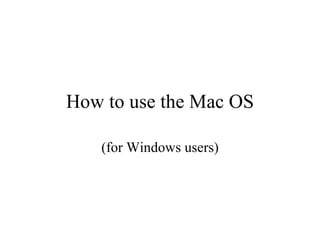The document provides an overview of key differences between the Mac OS and Windows interfaces for Windows users. It describes the Dock along the bottom of the screen on Mac which acts like the Start button and can launch apps with one click. It also compares System Preferences to the Windows Control Panel and explains how the Applications folder on Mac is similar to Add/Remove Programs in Windows and contains all installed apps. Finally, it outlines how to drag an app to the Dock for easy launching.