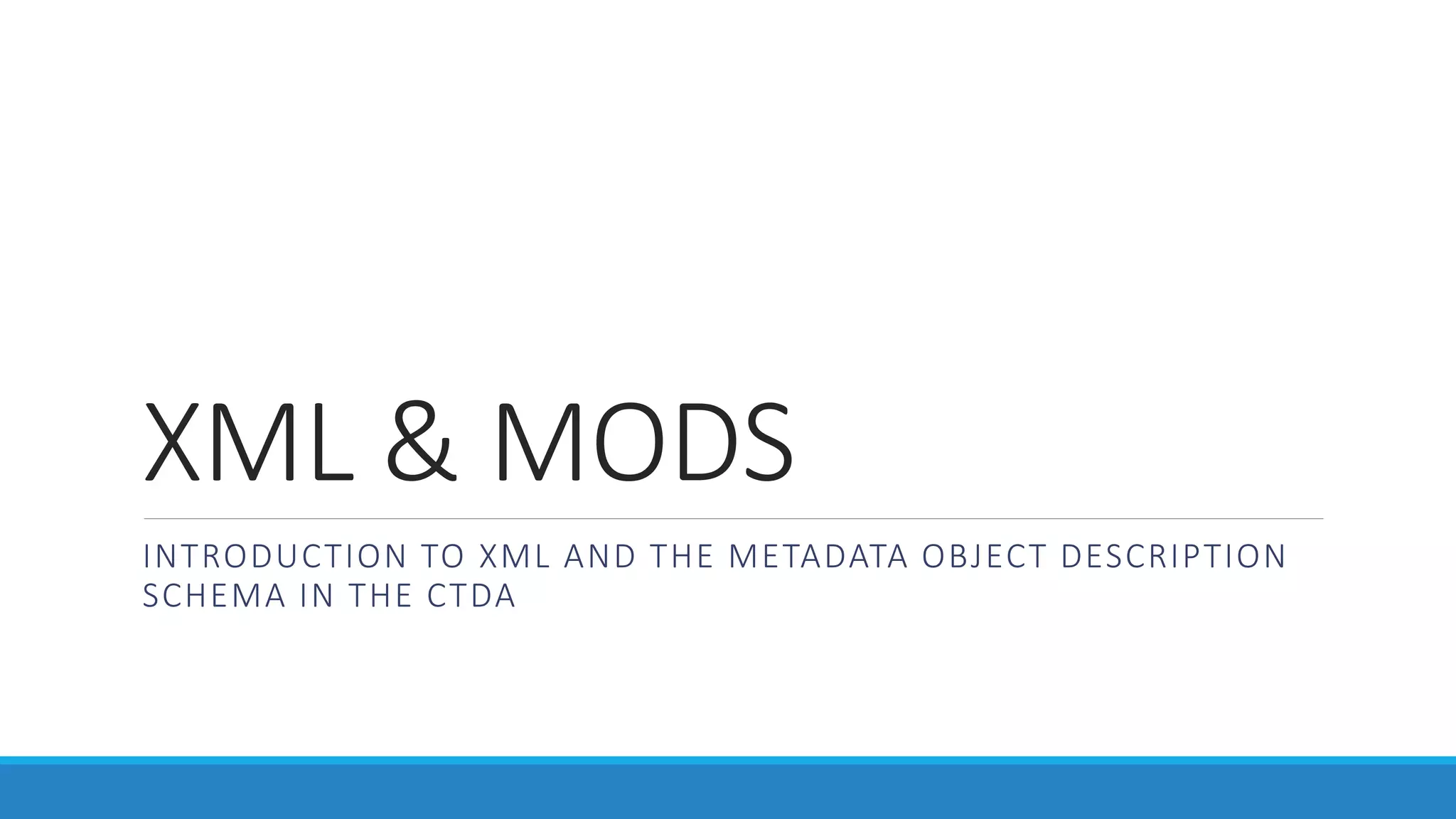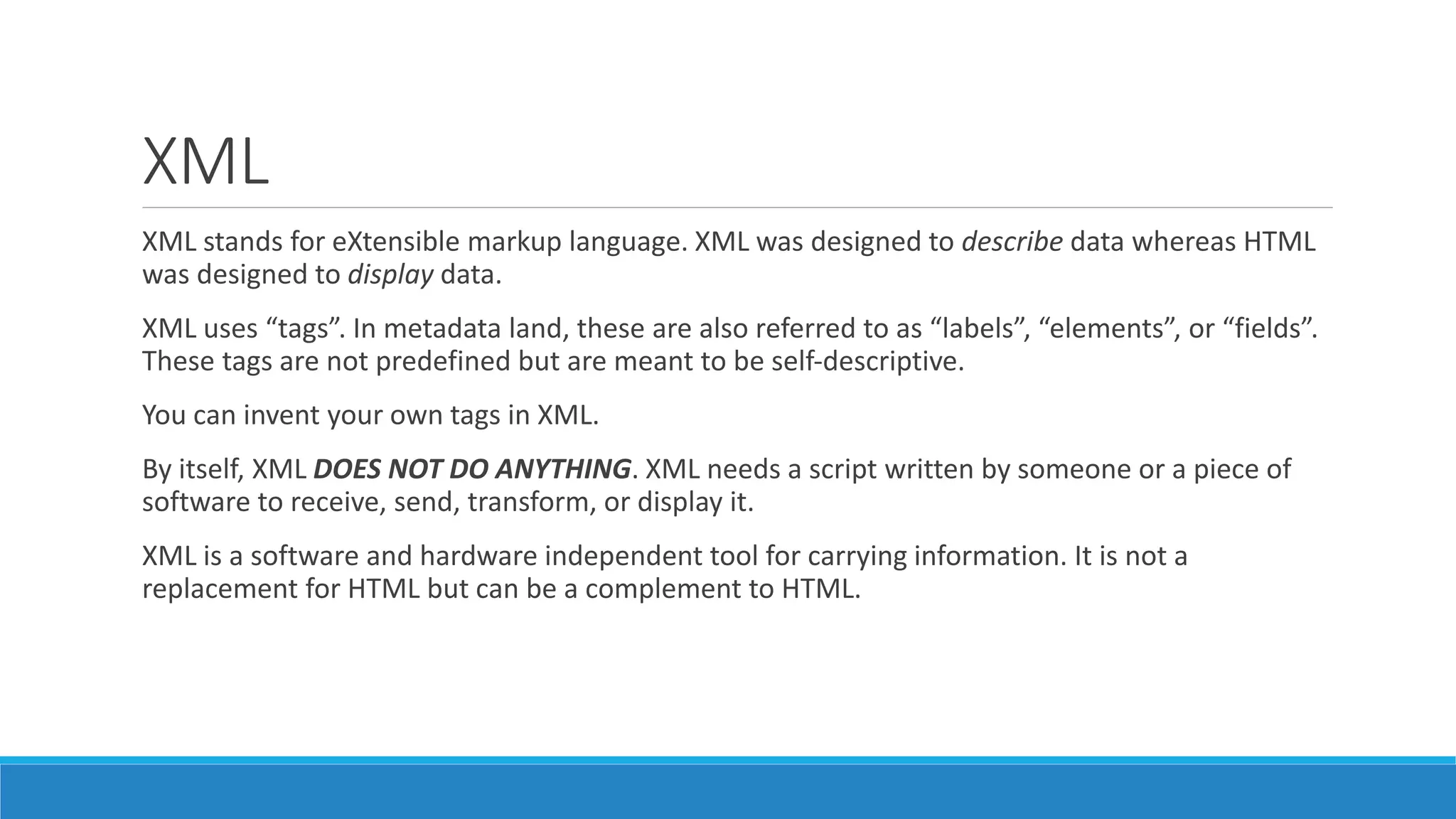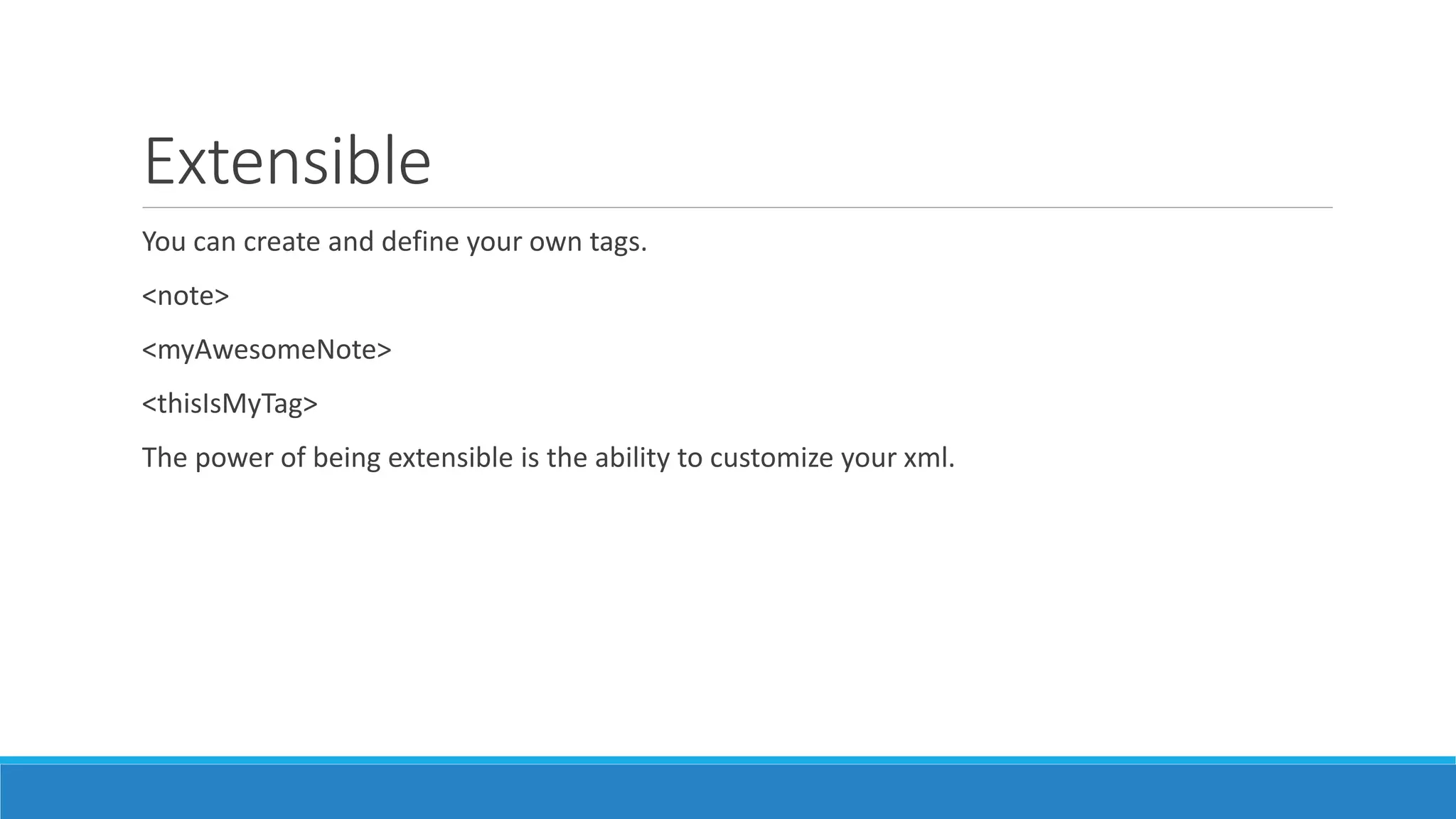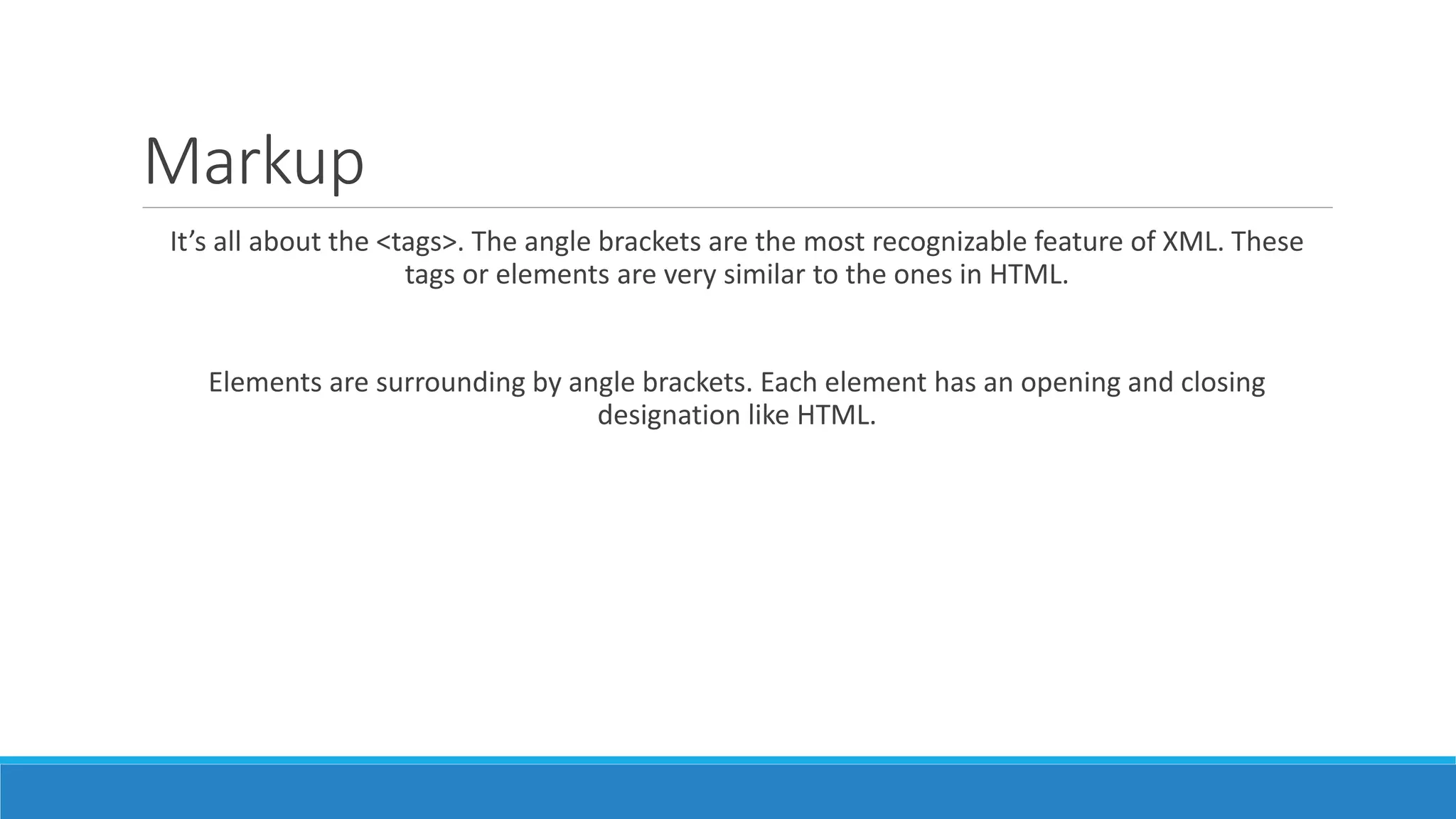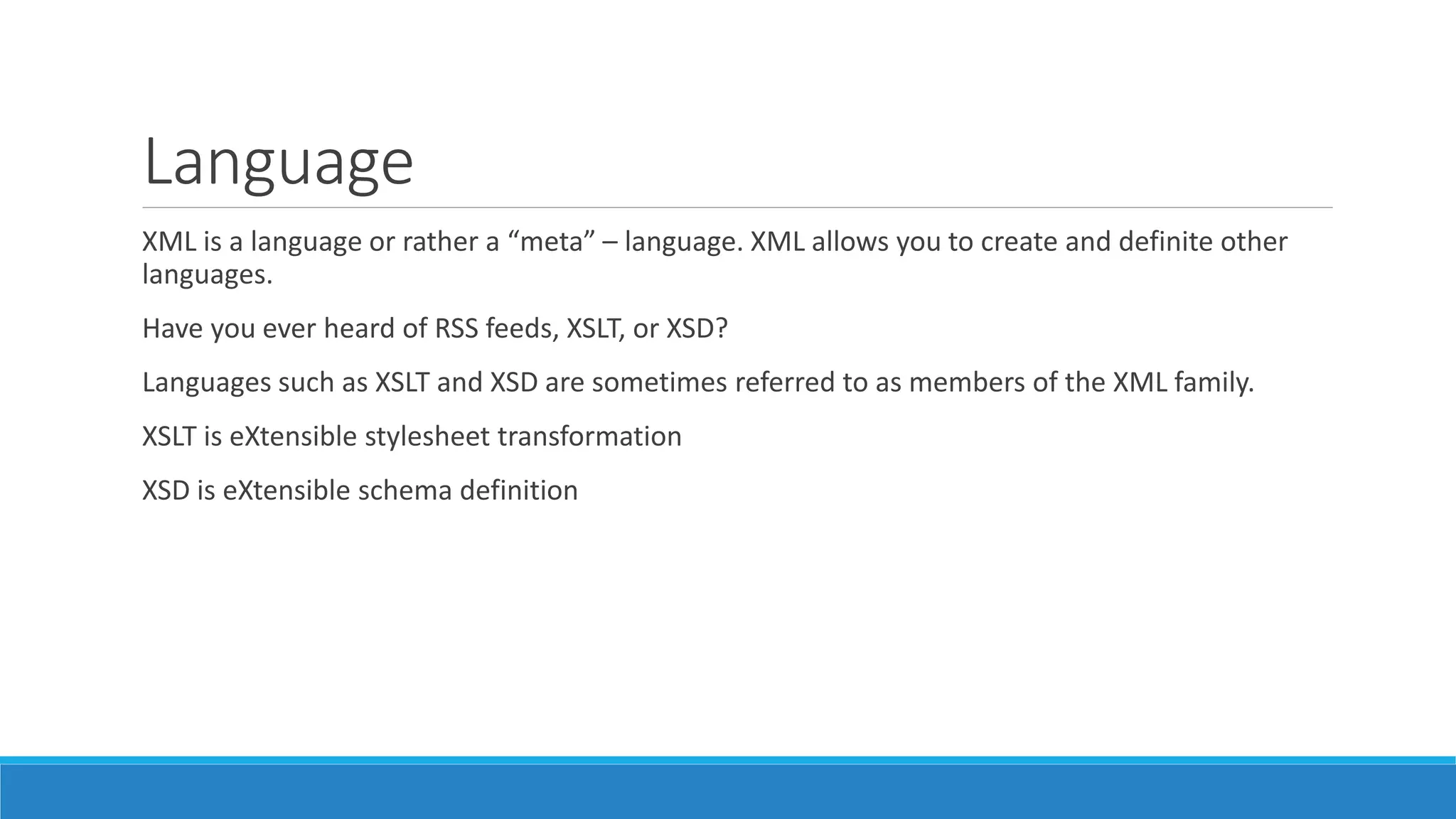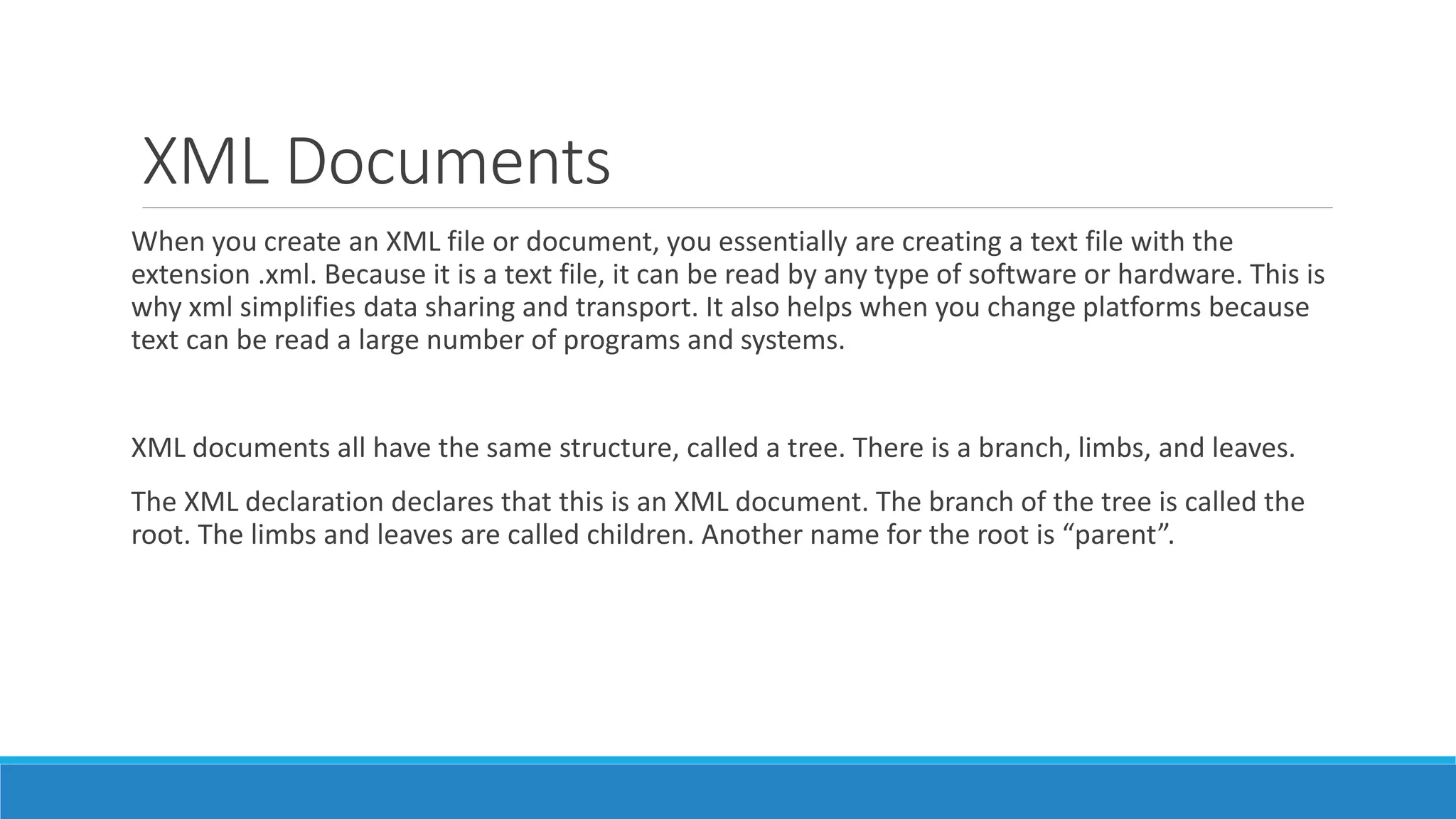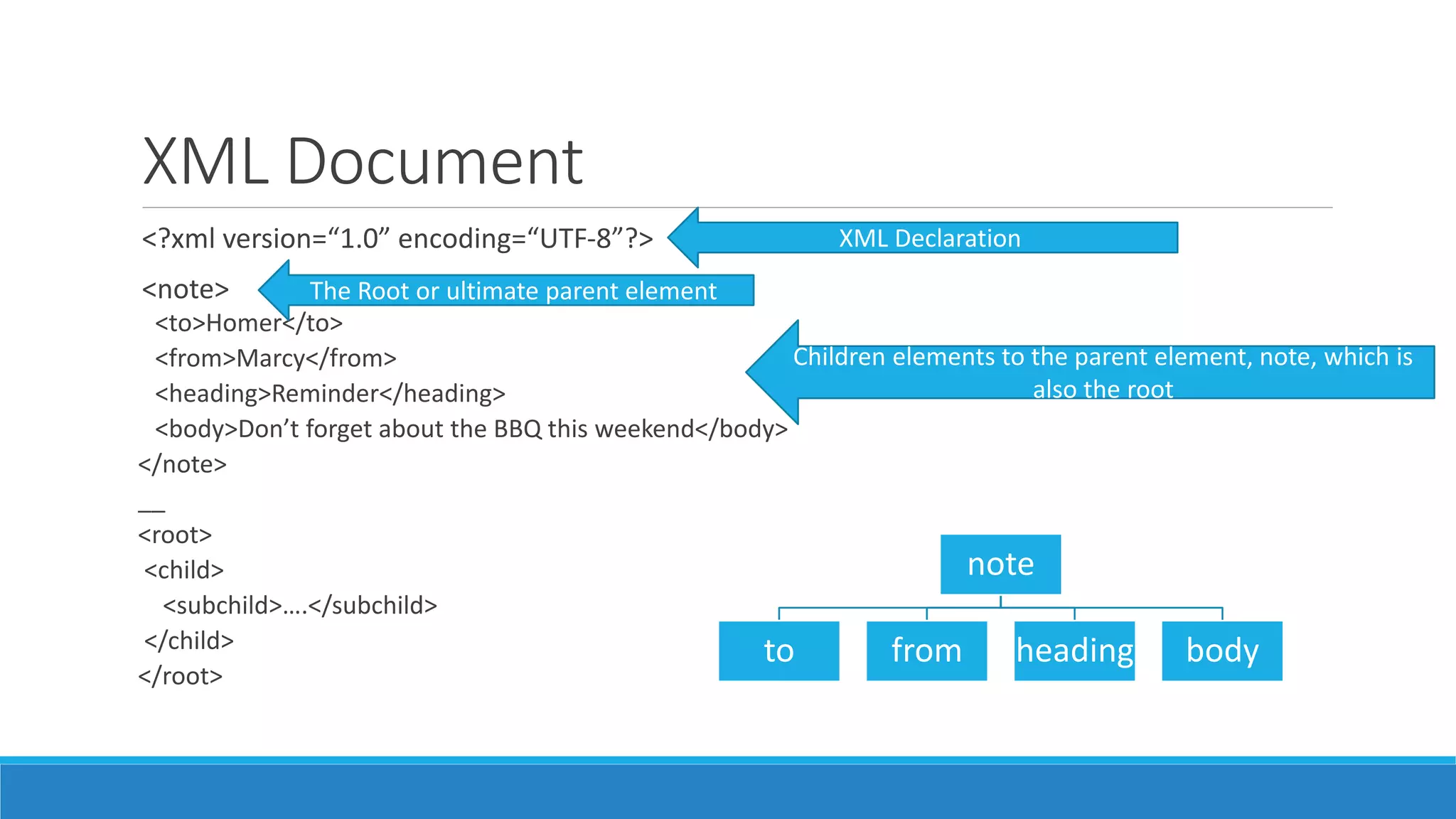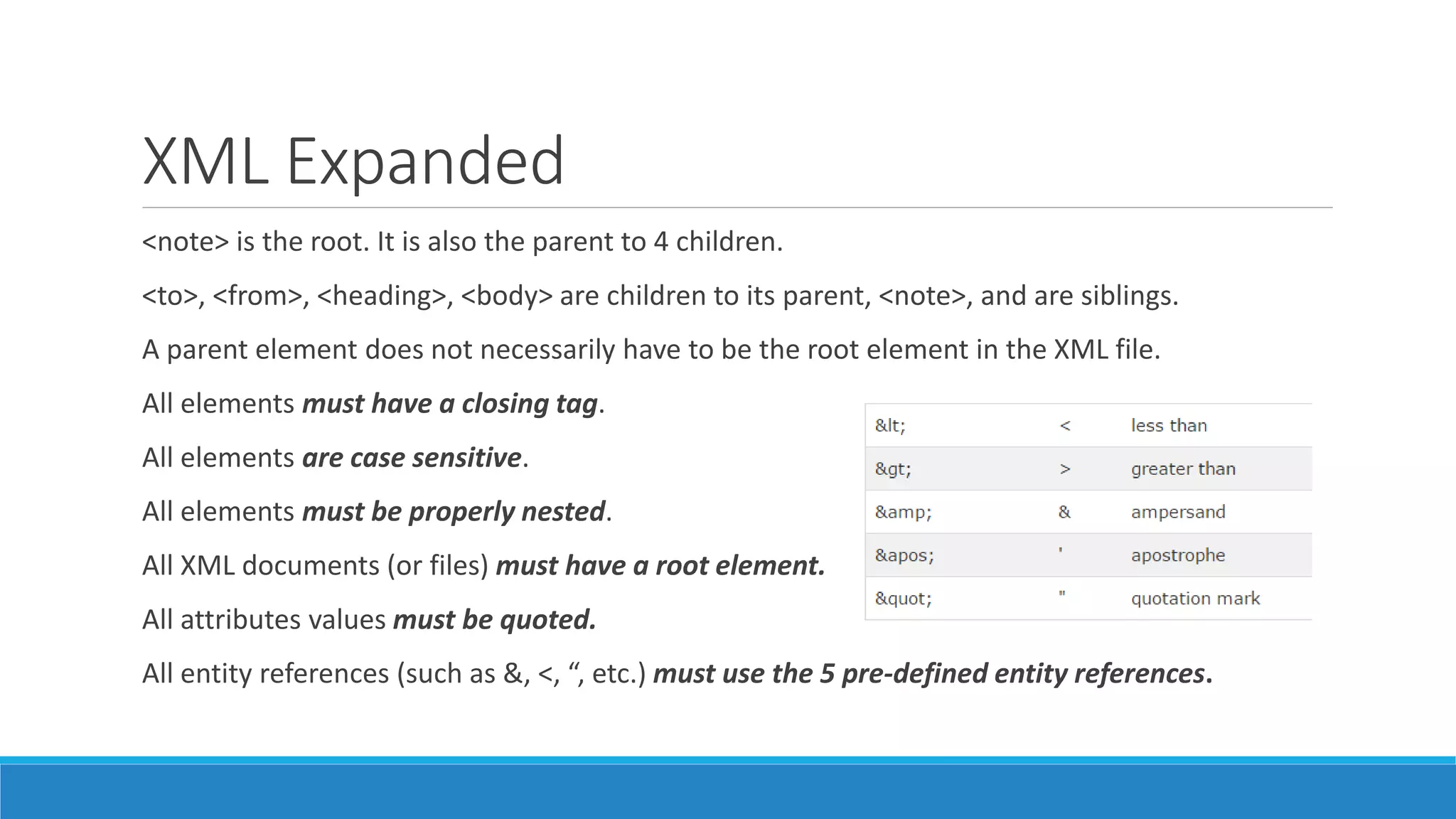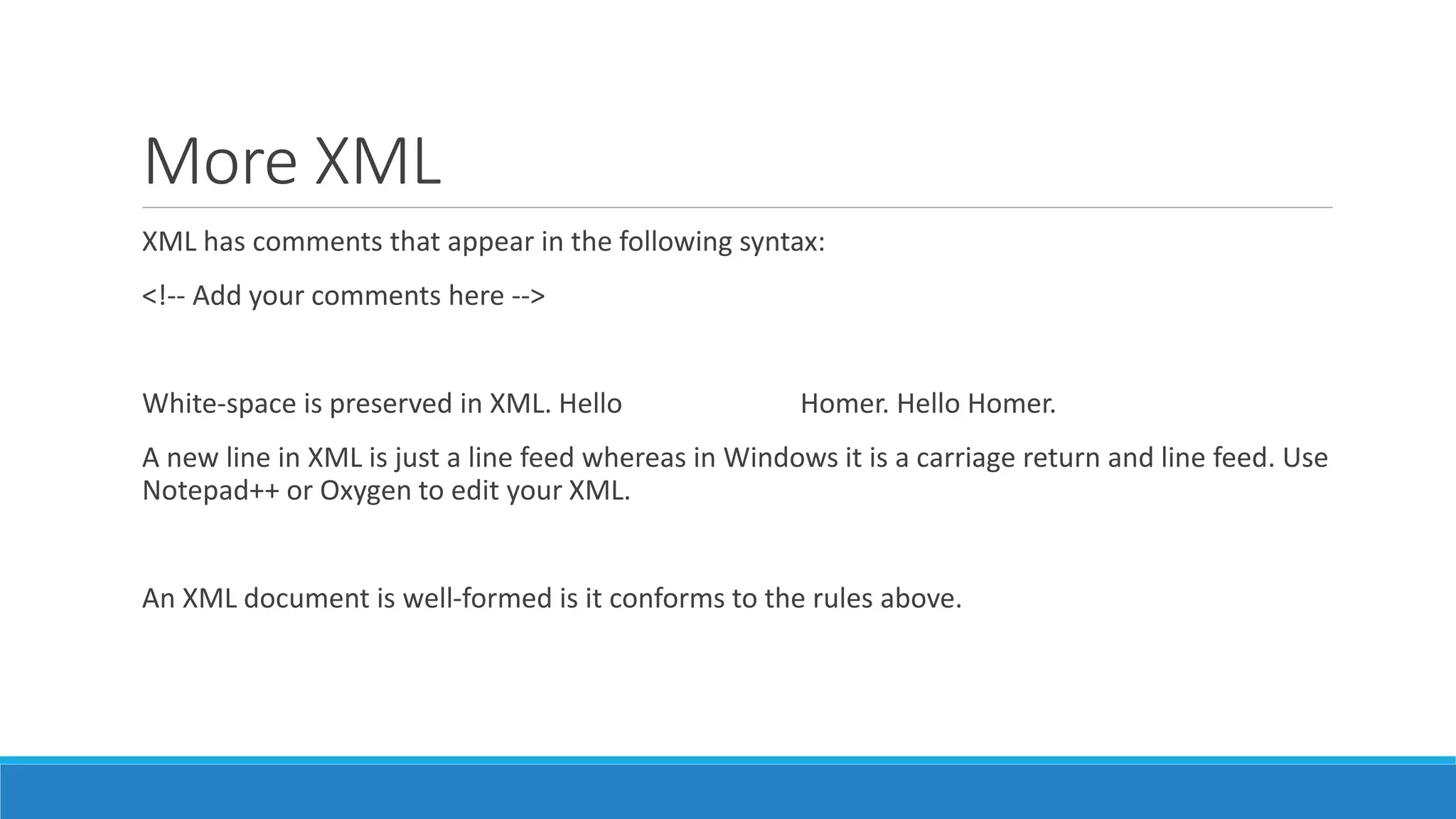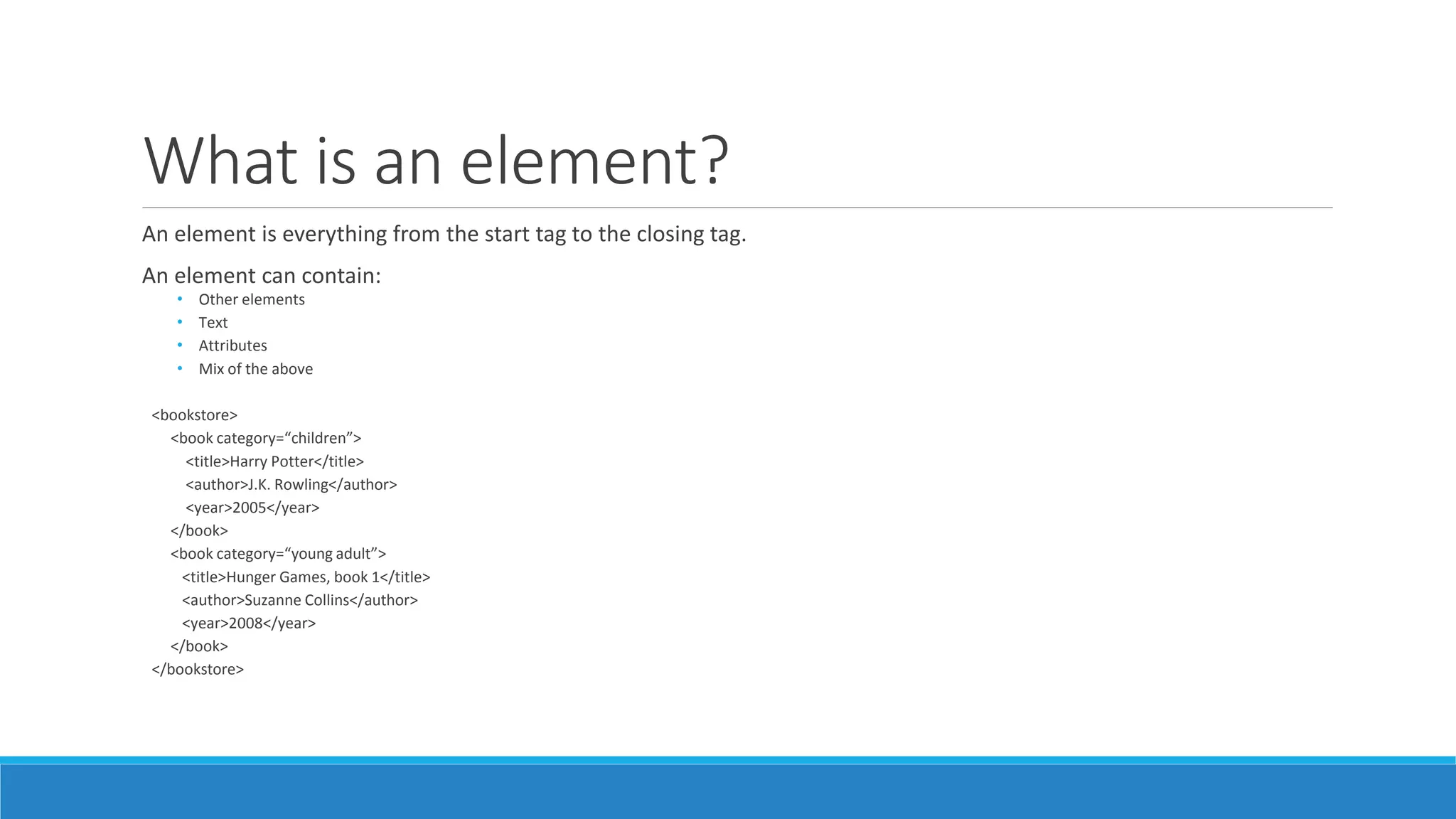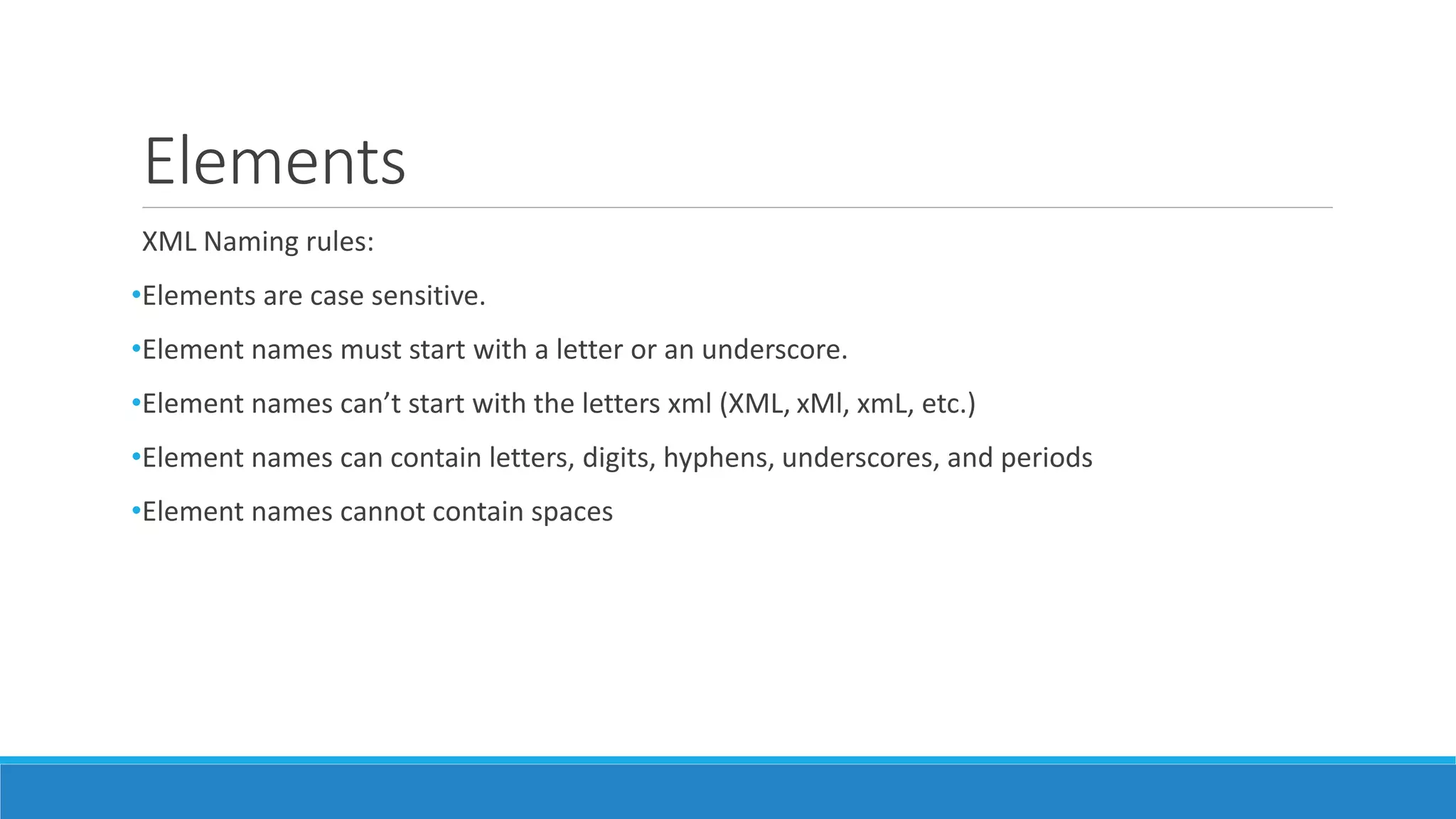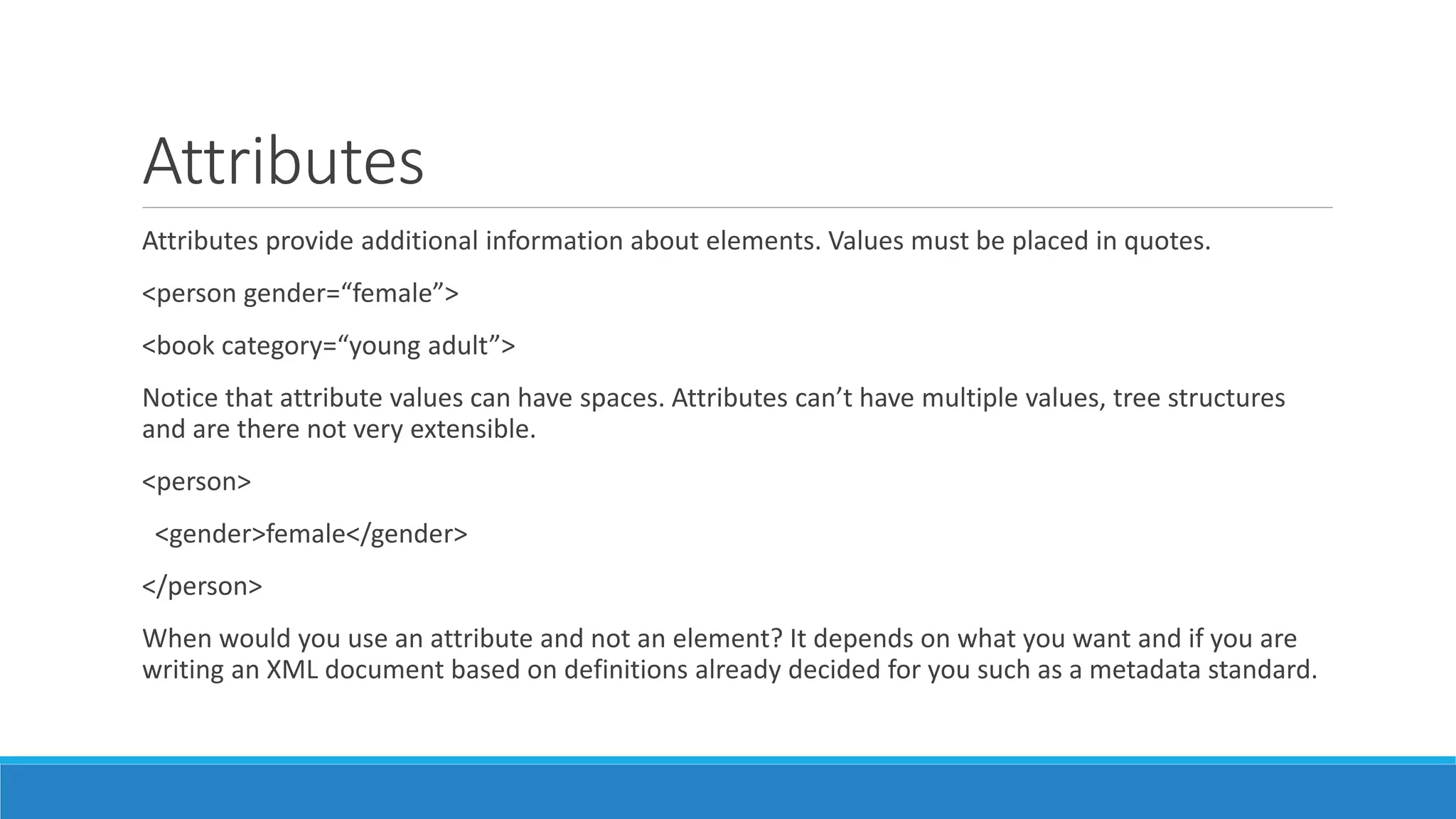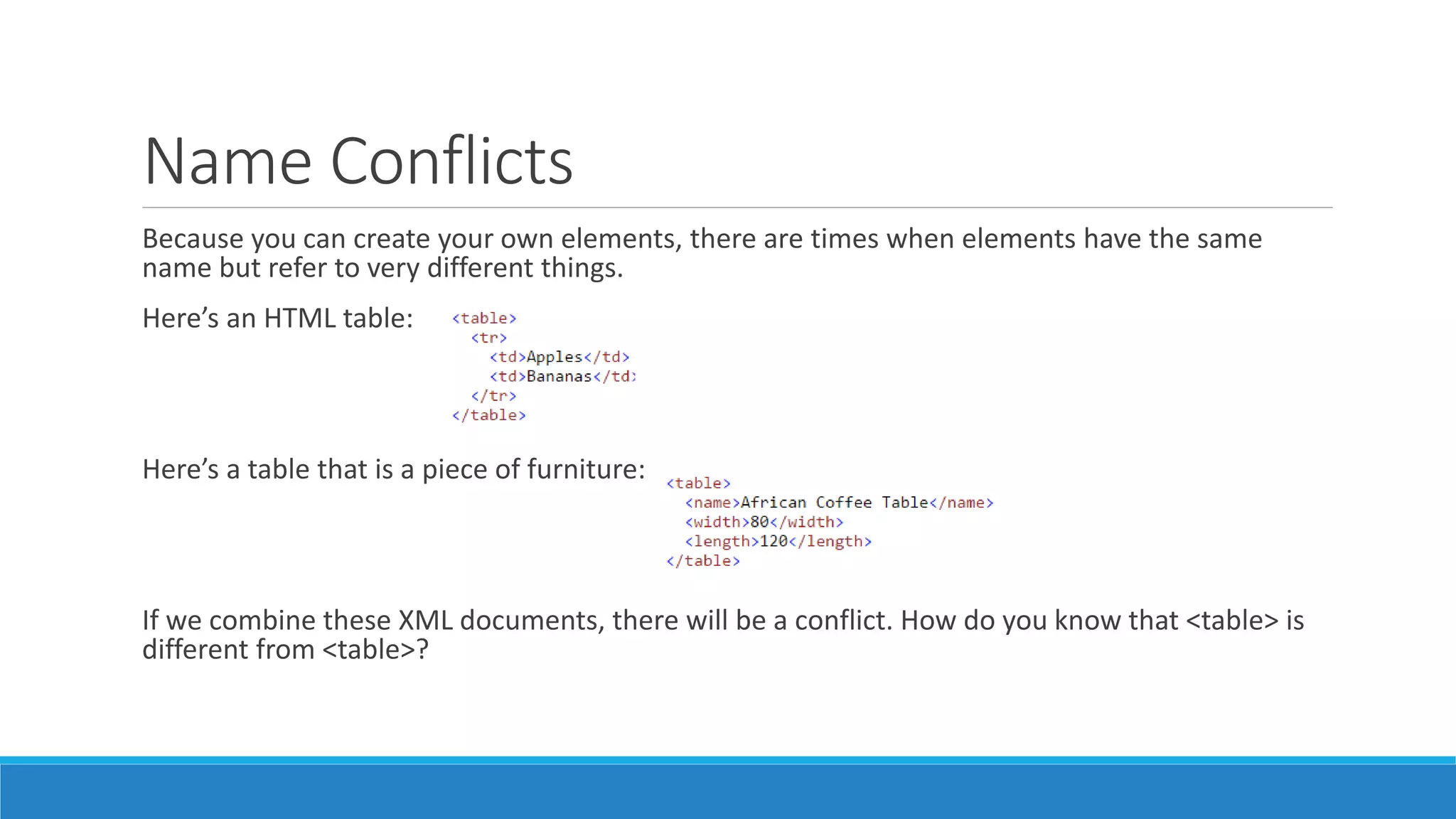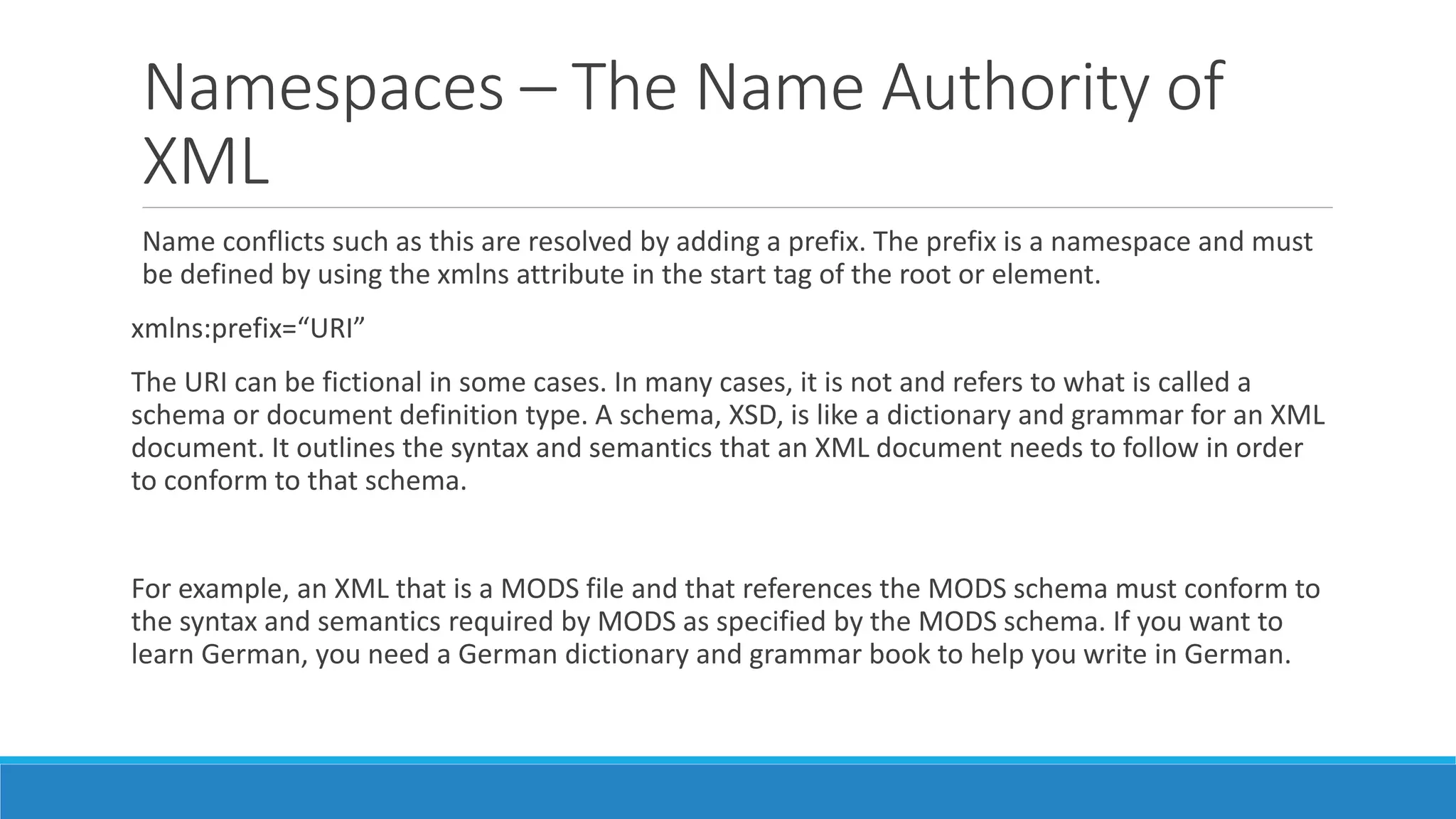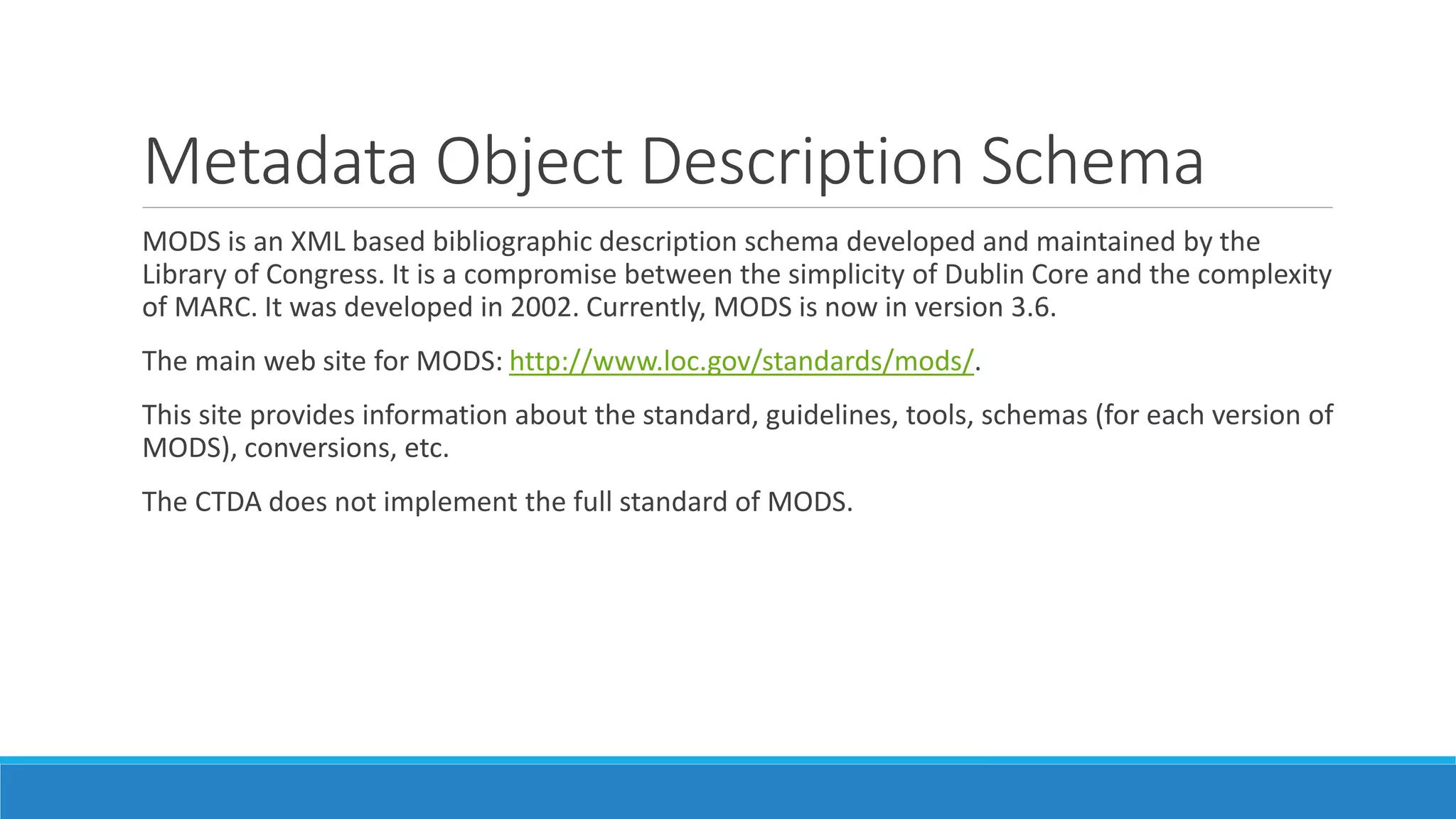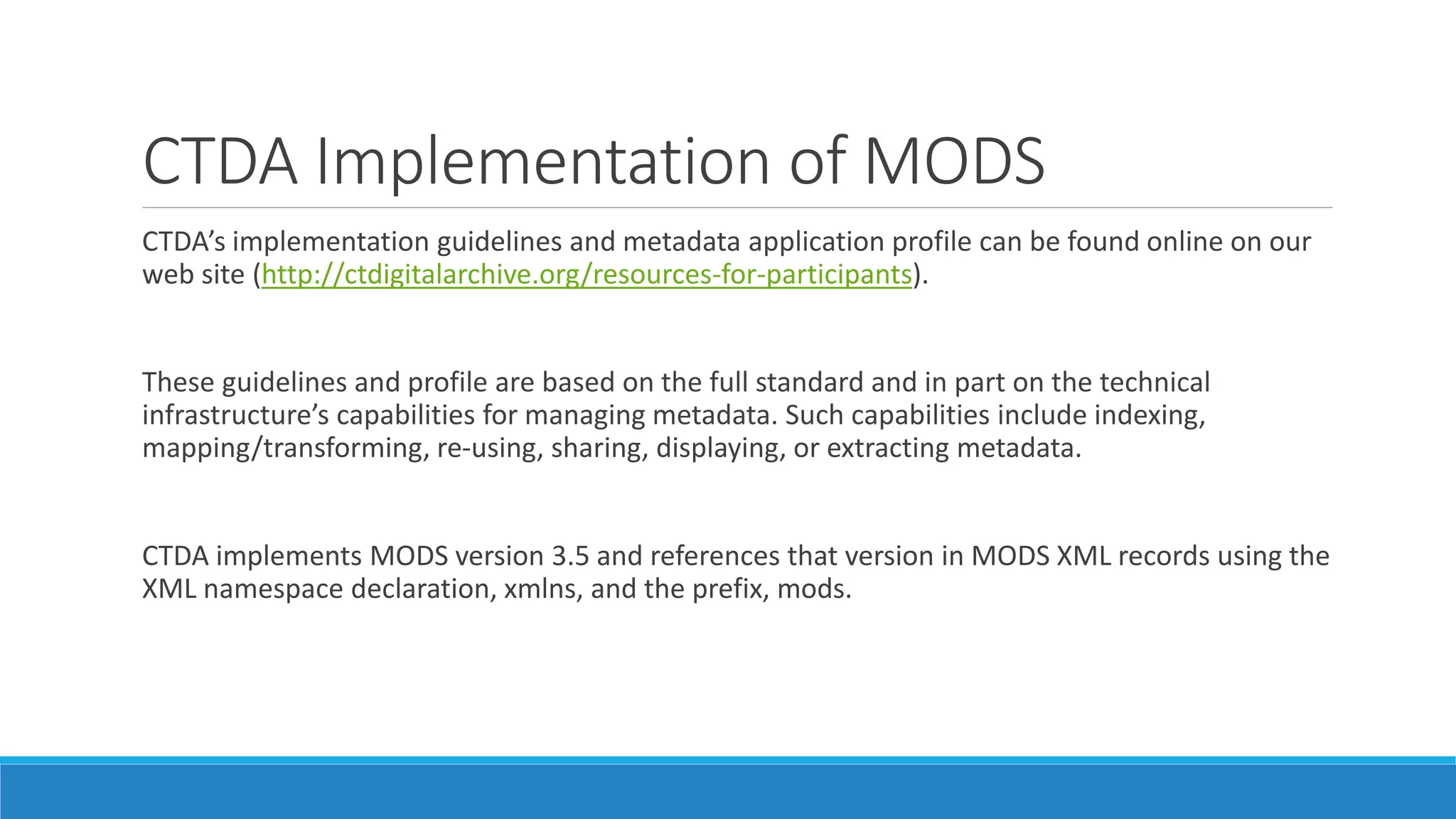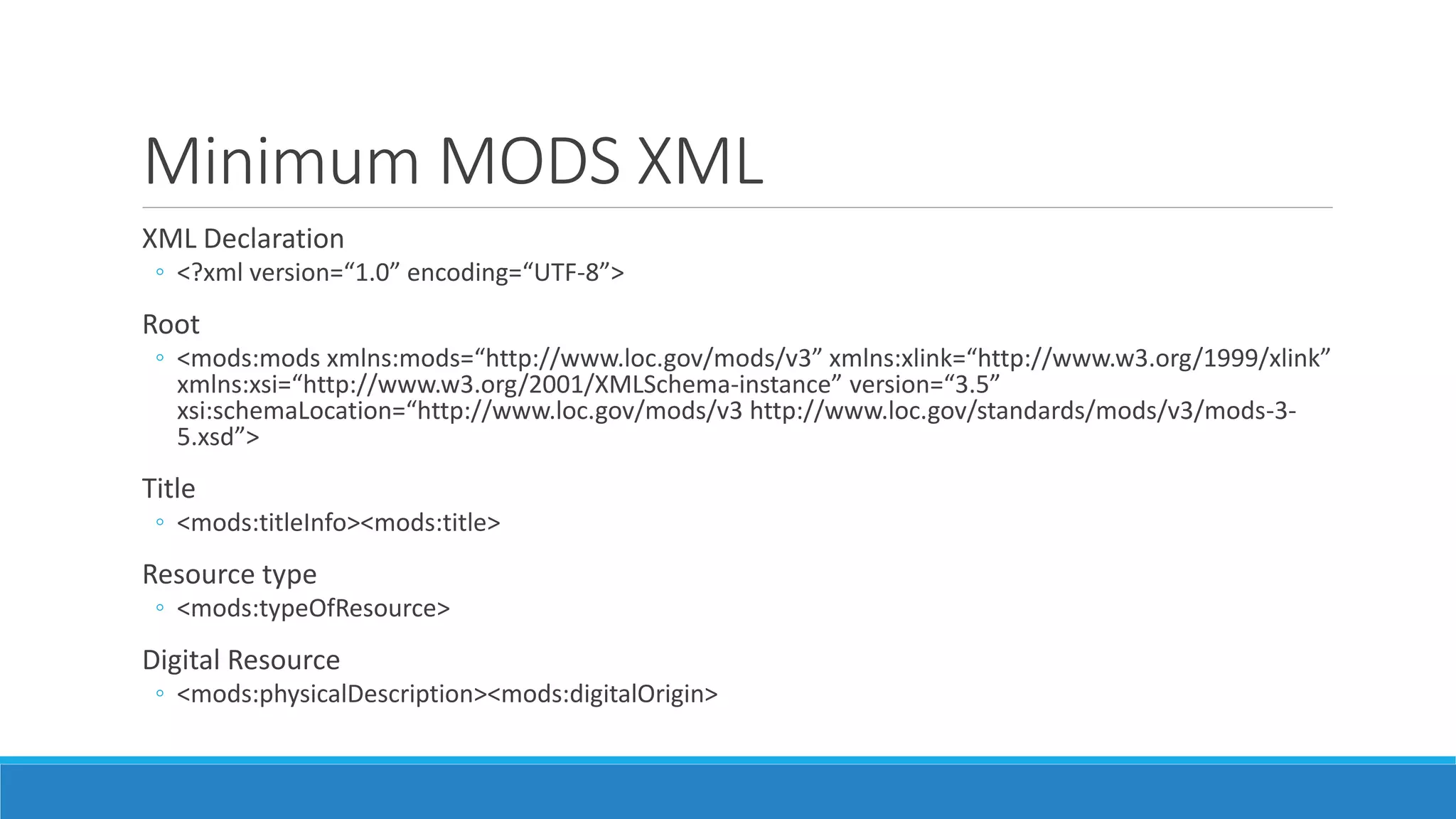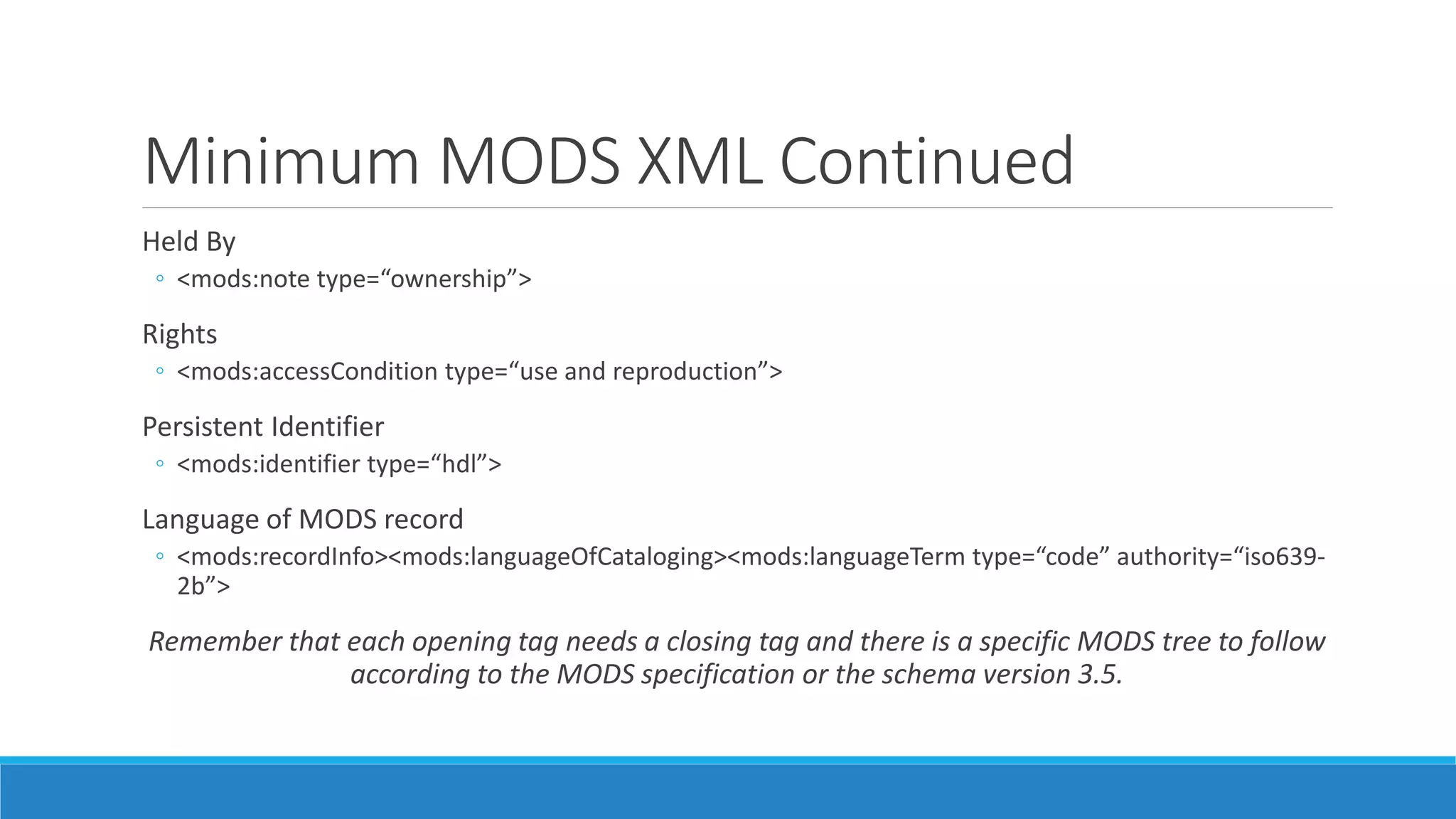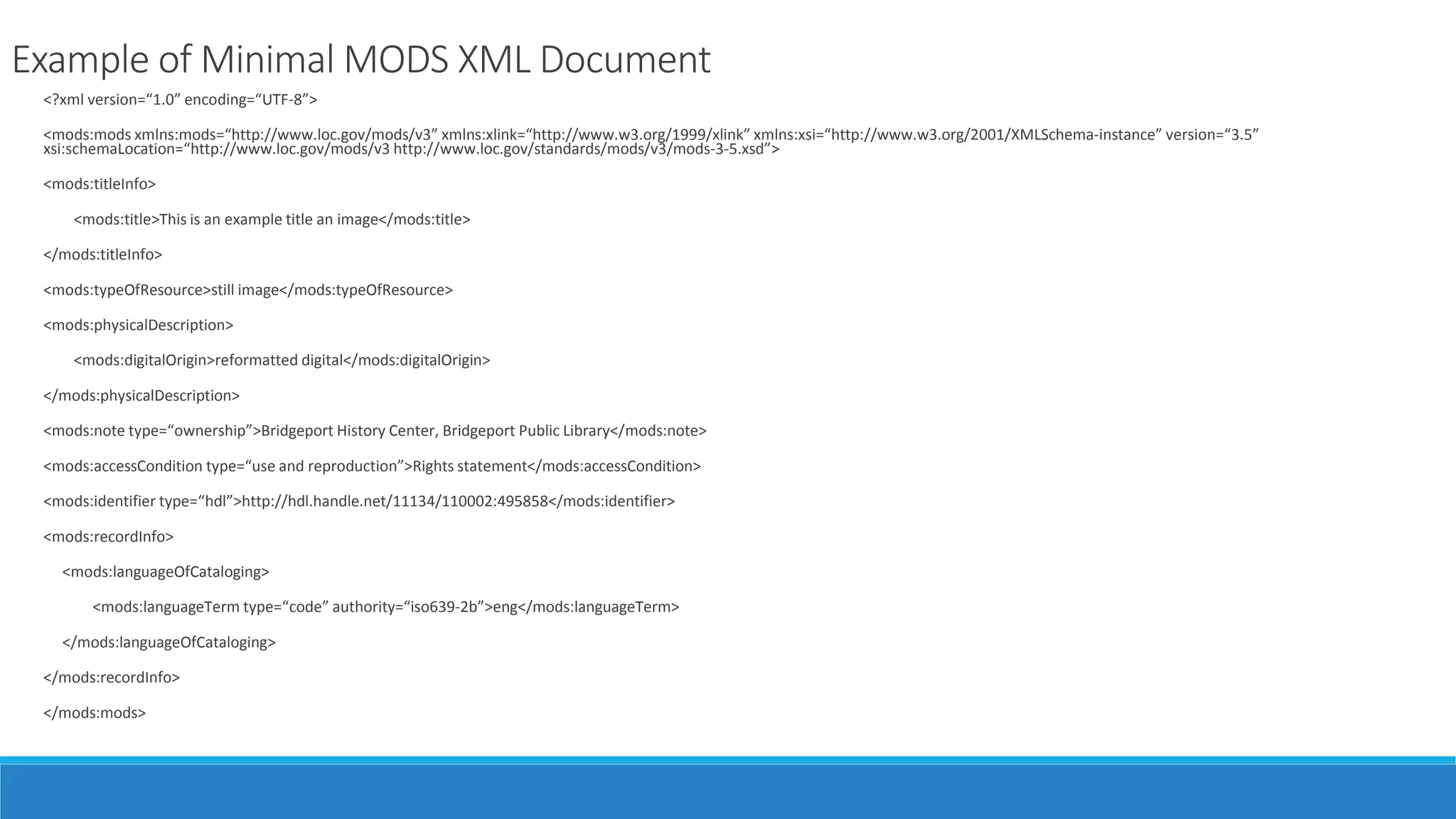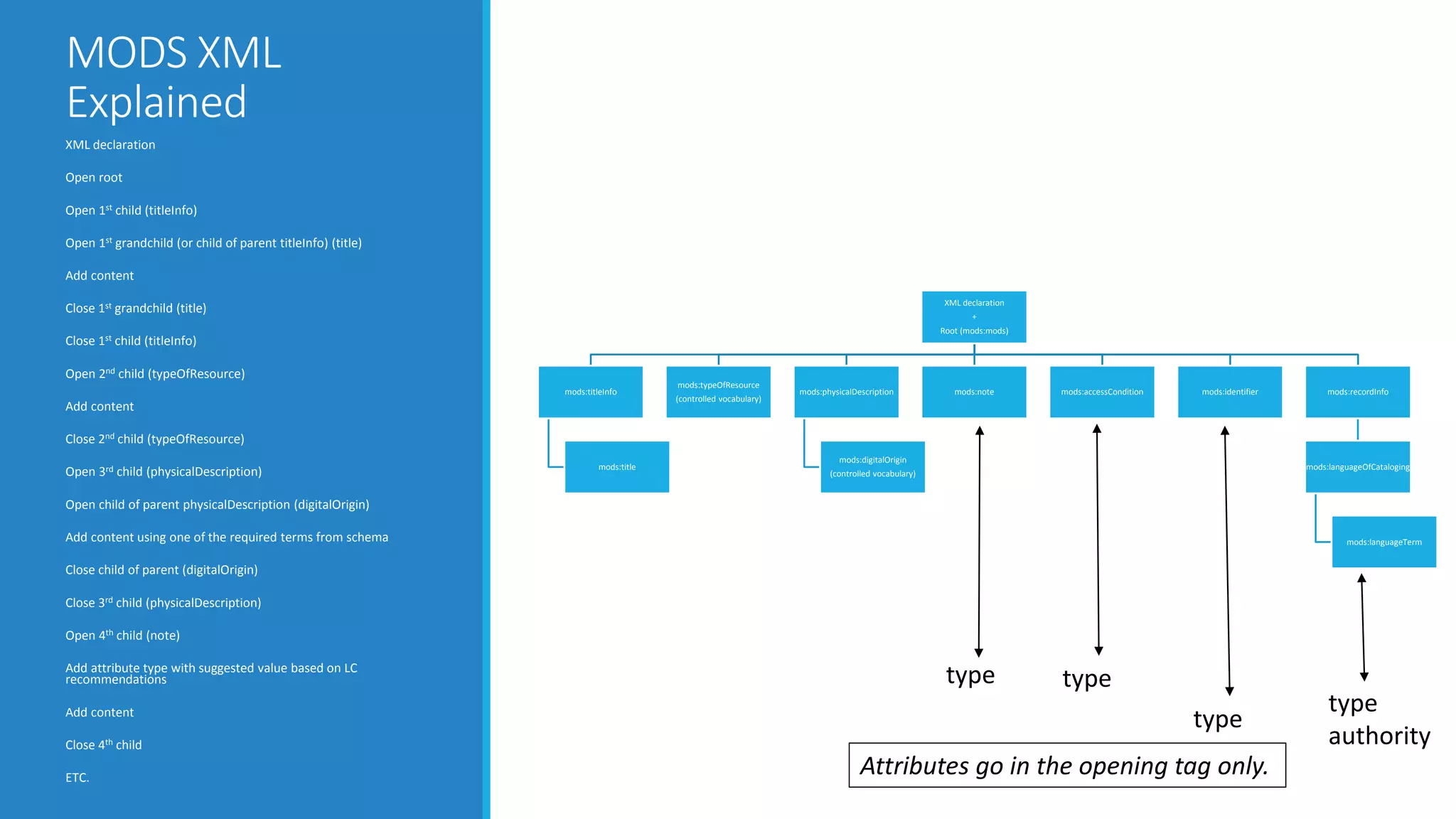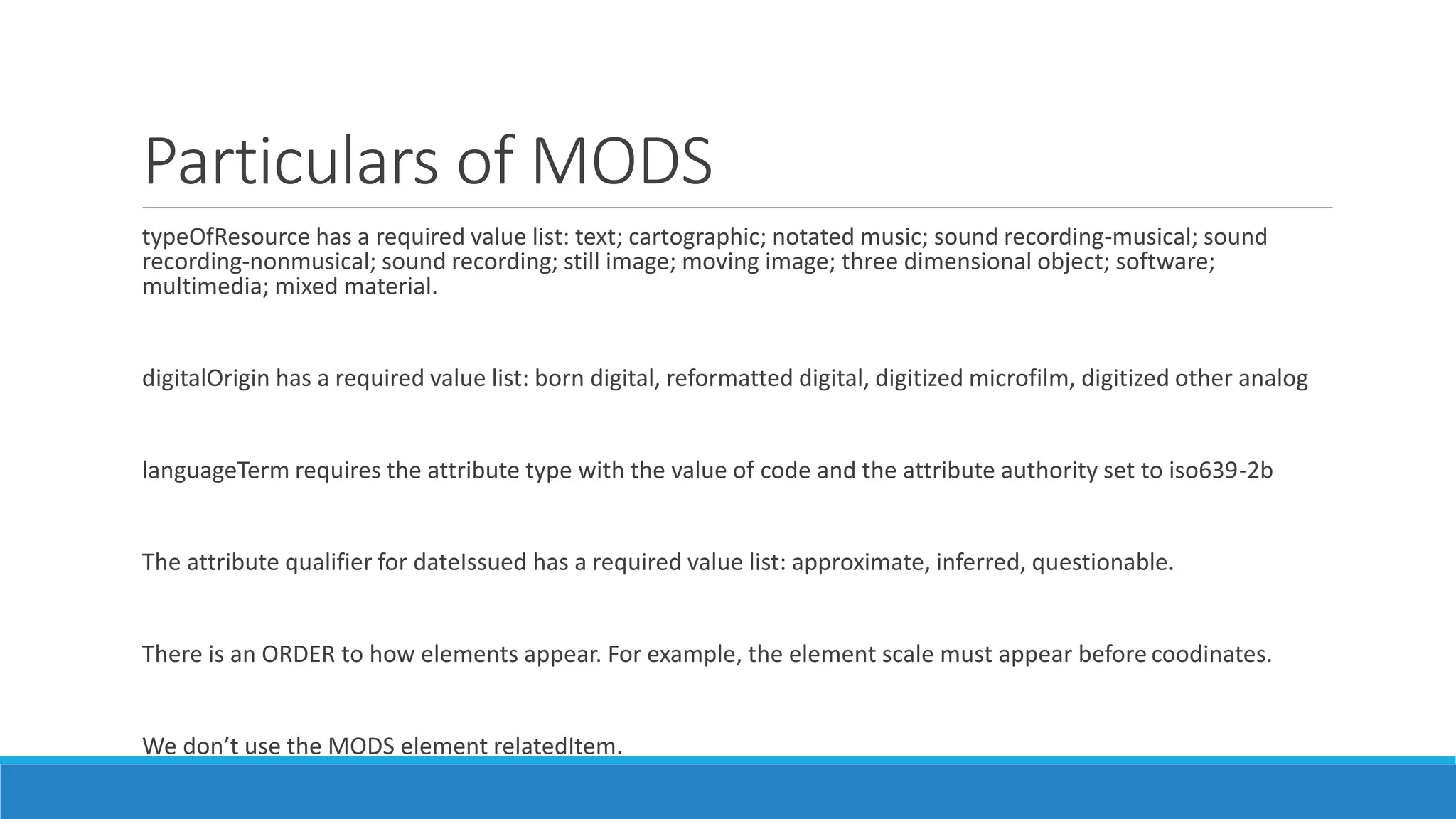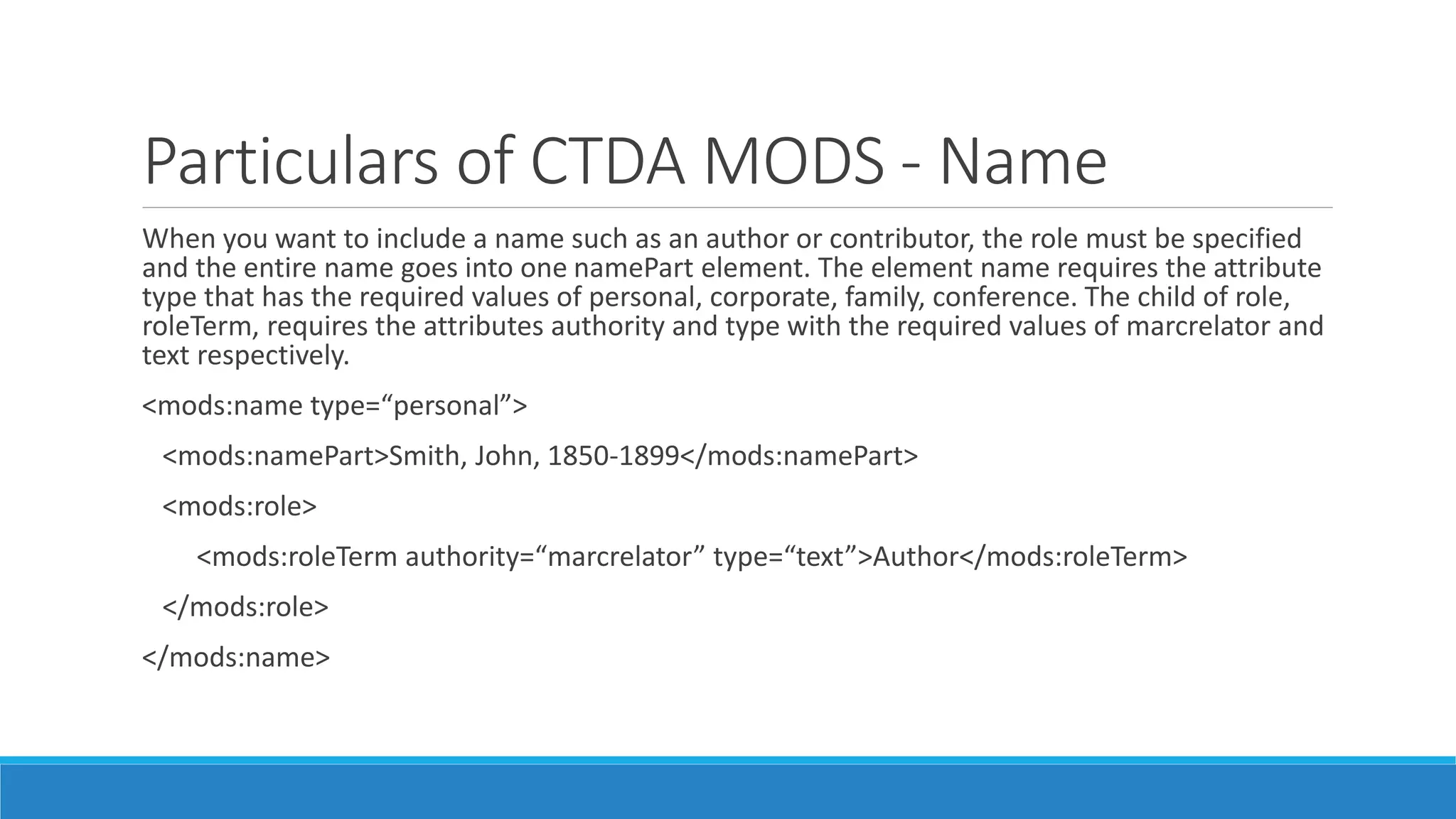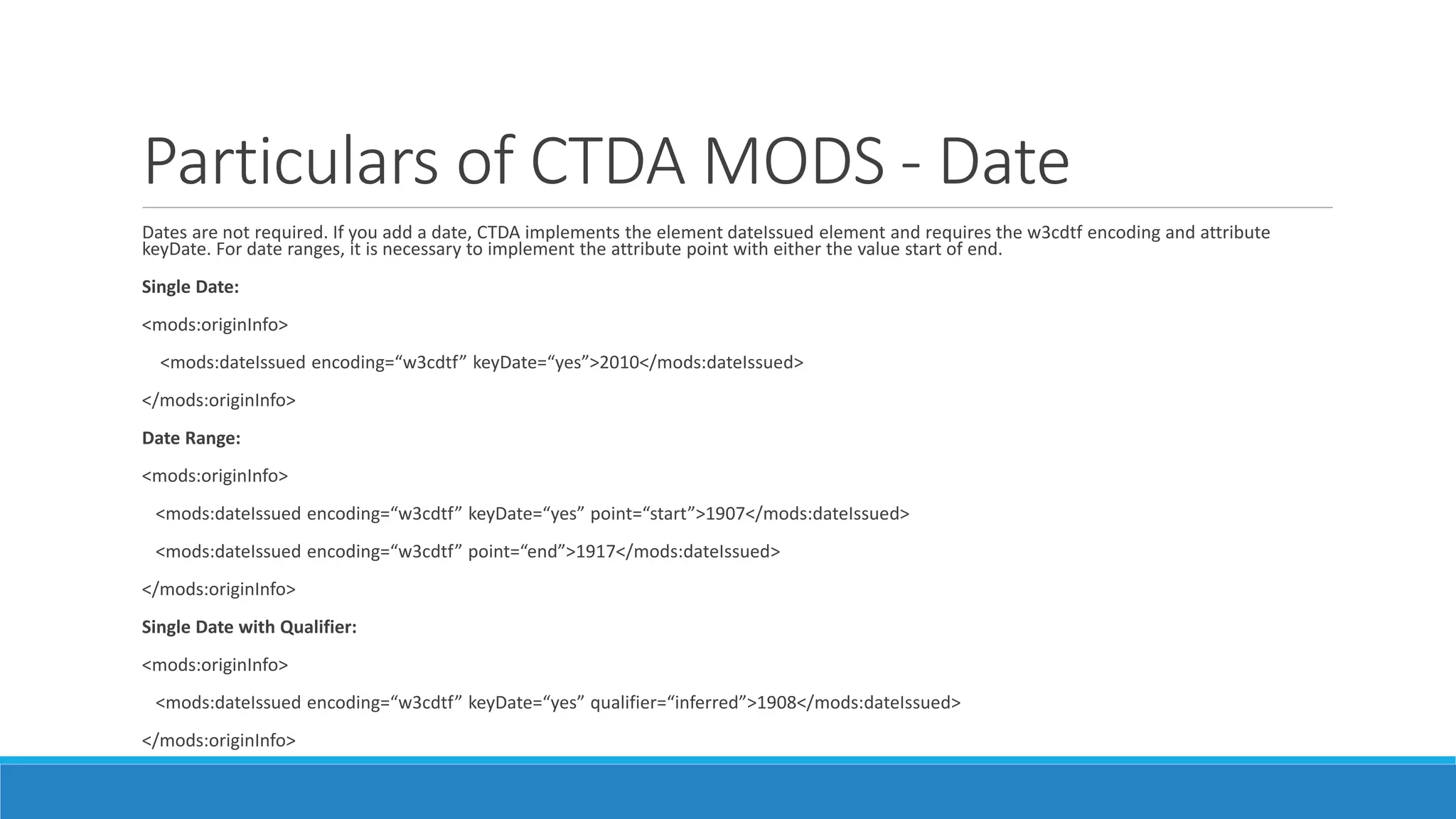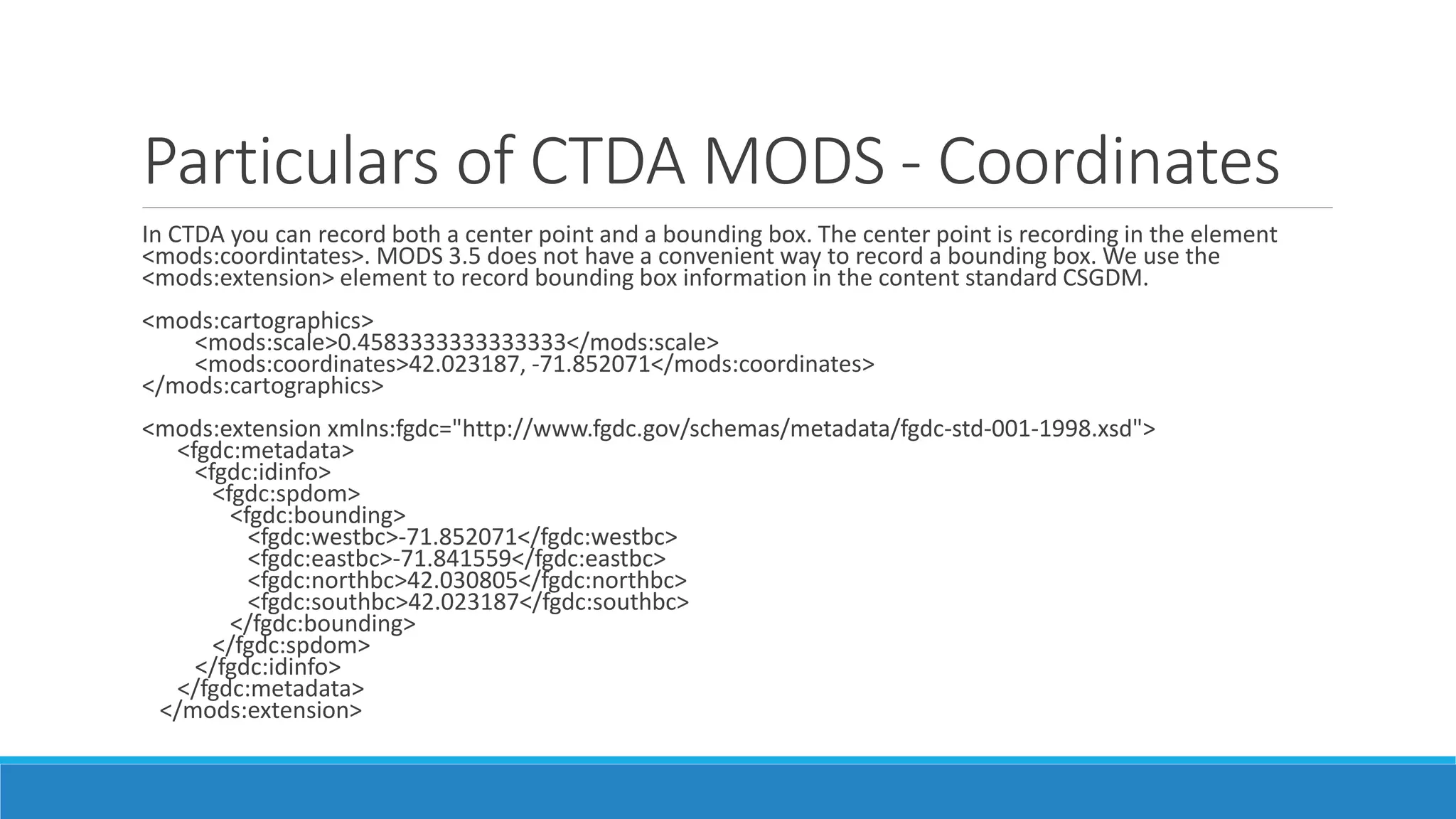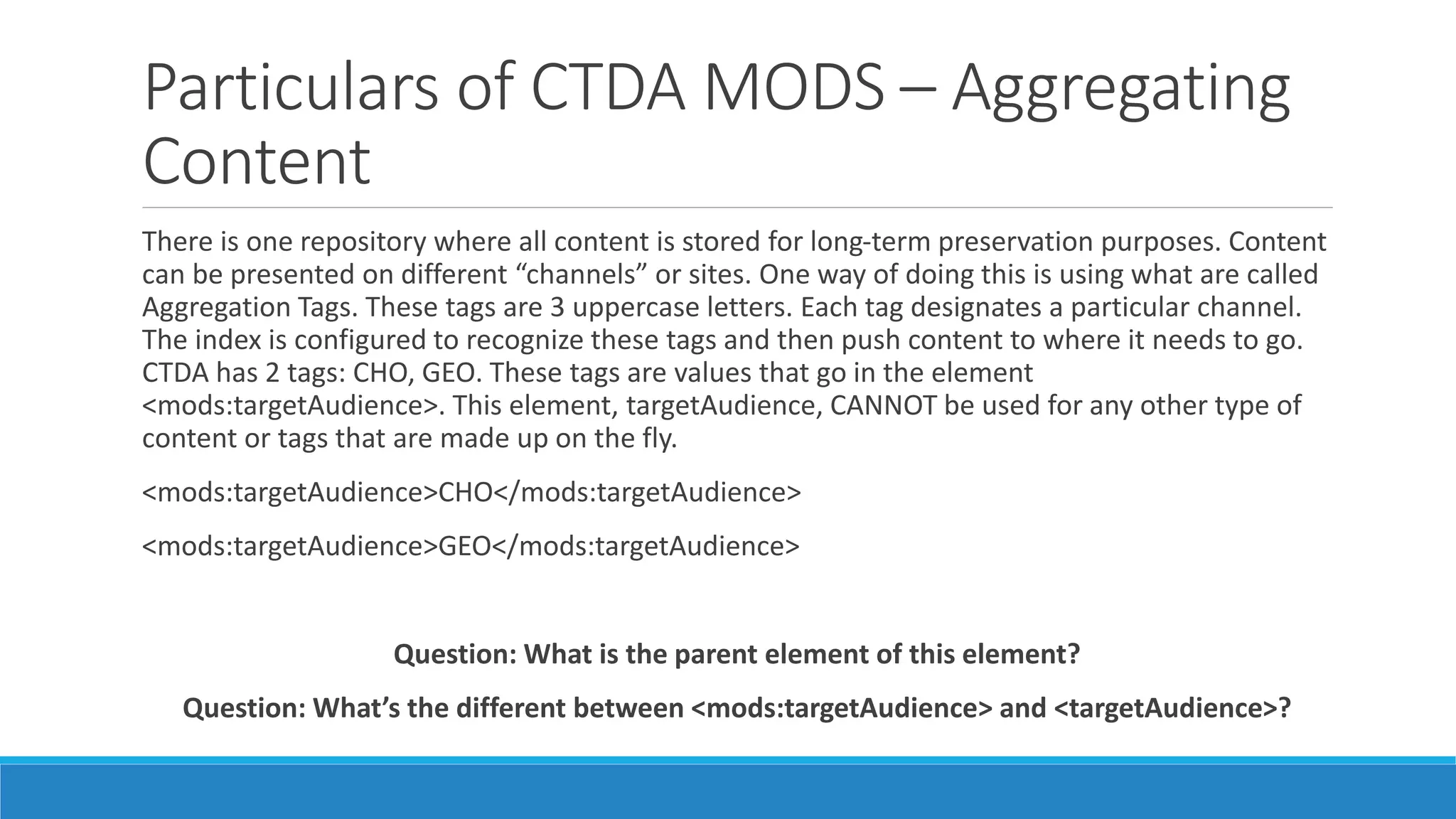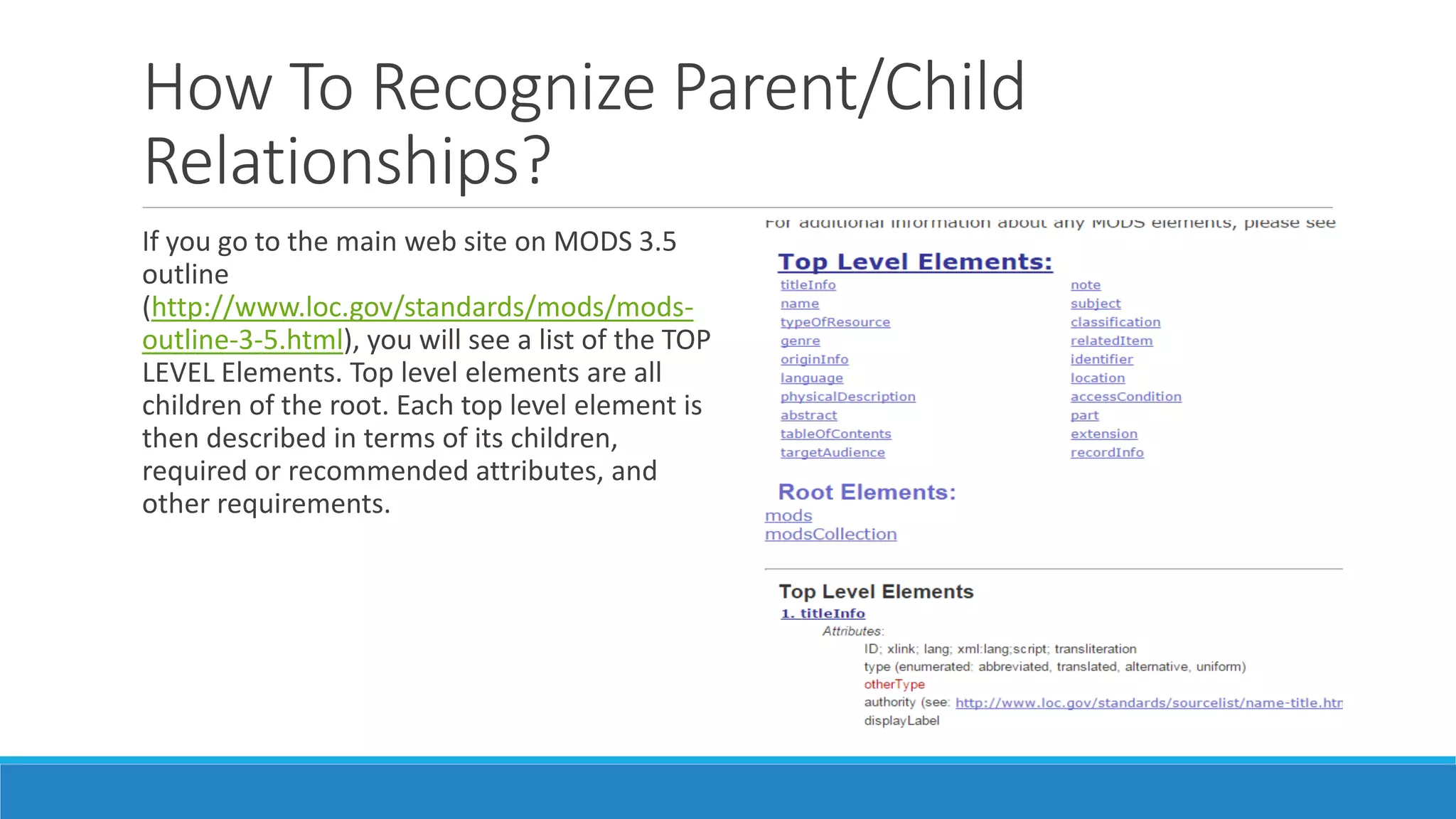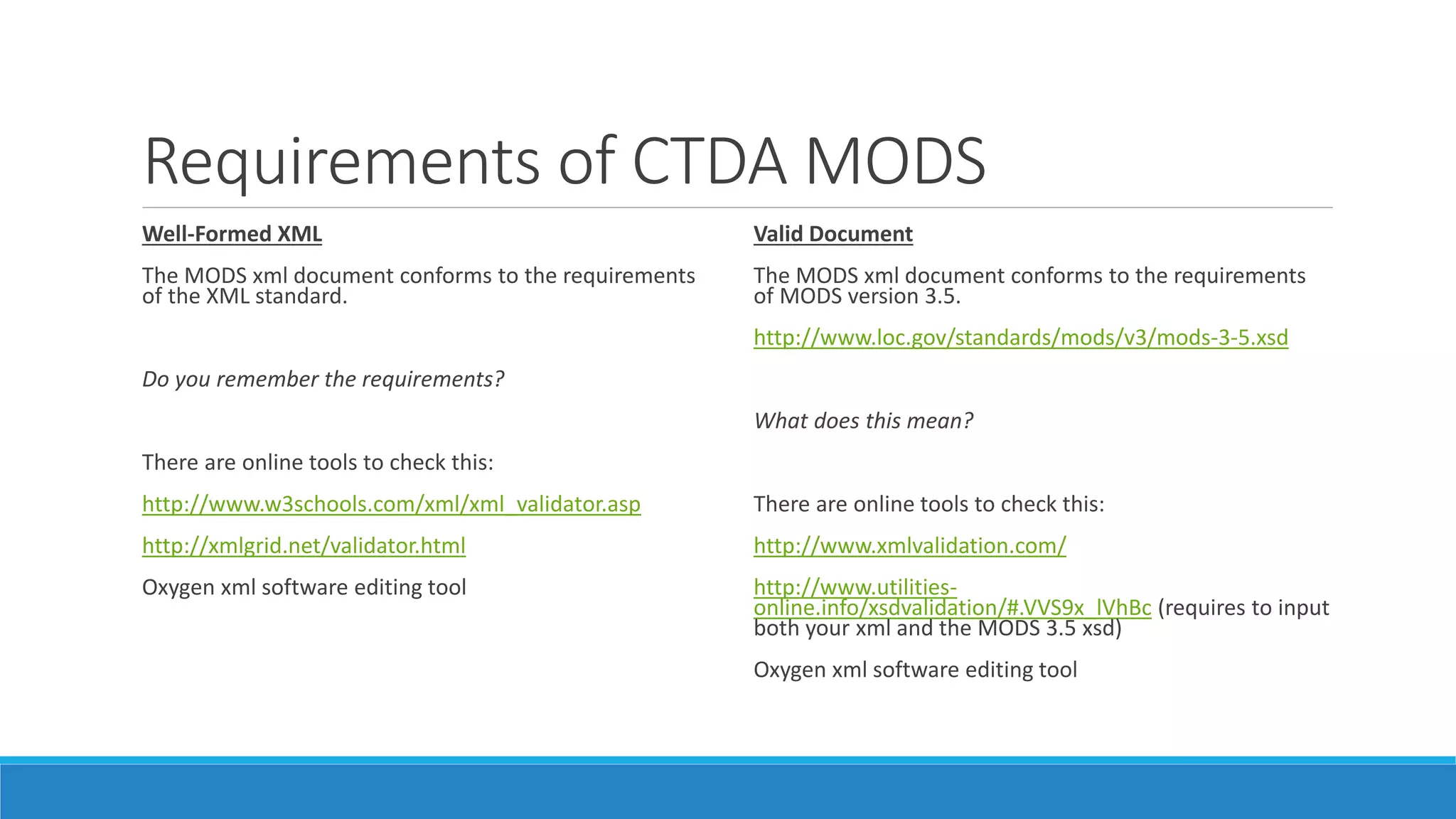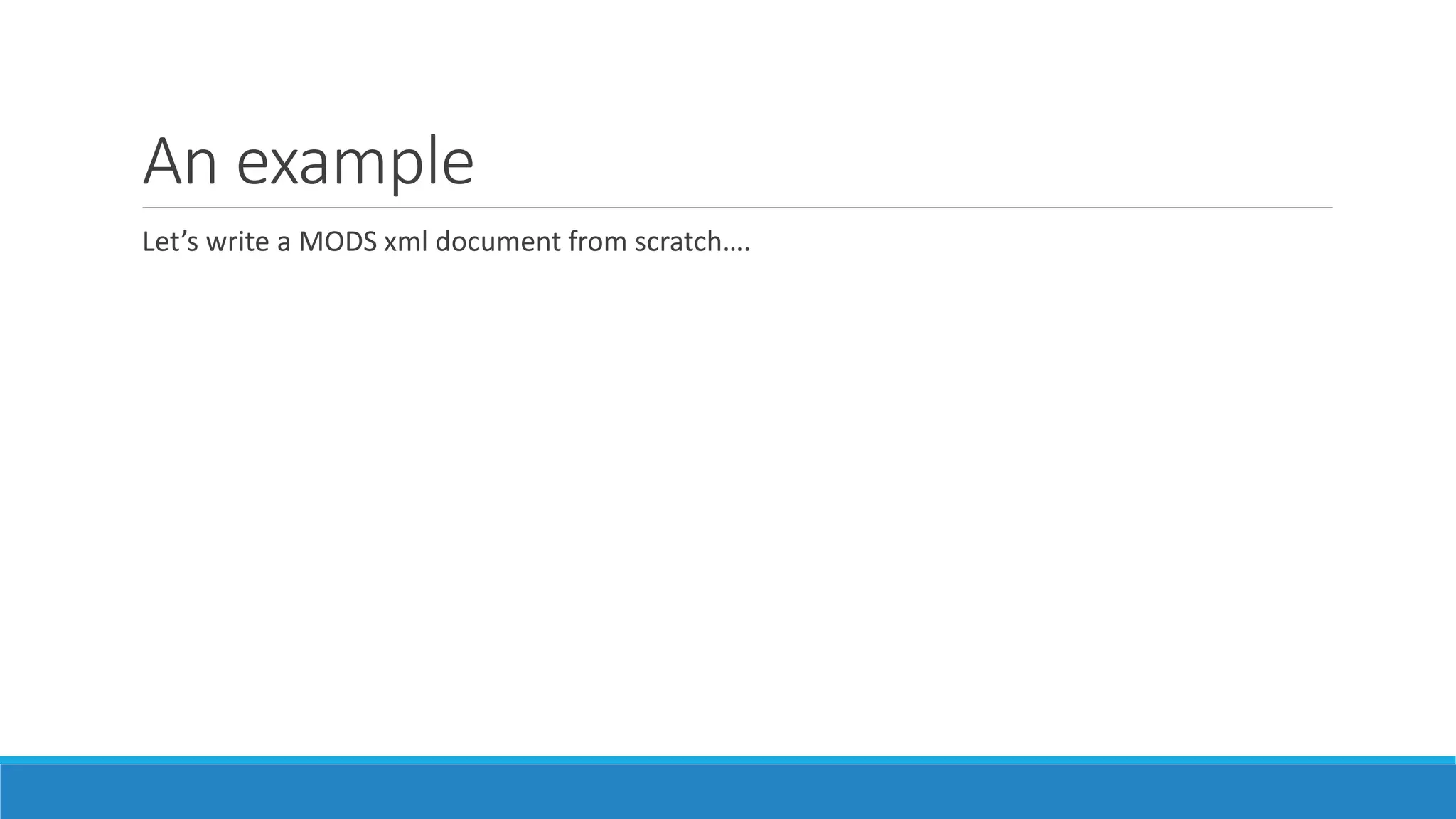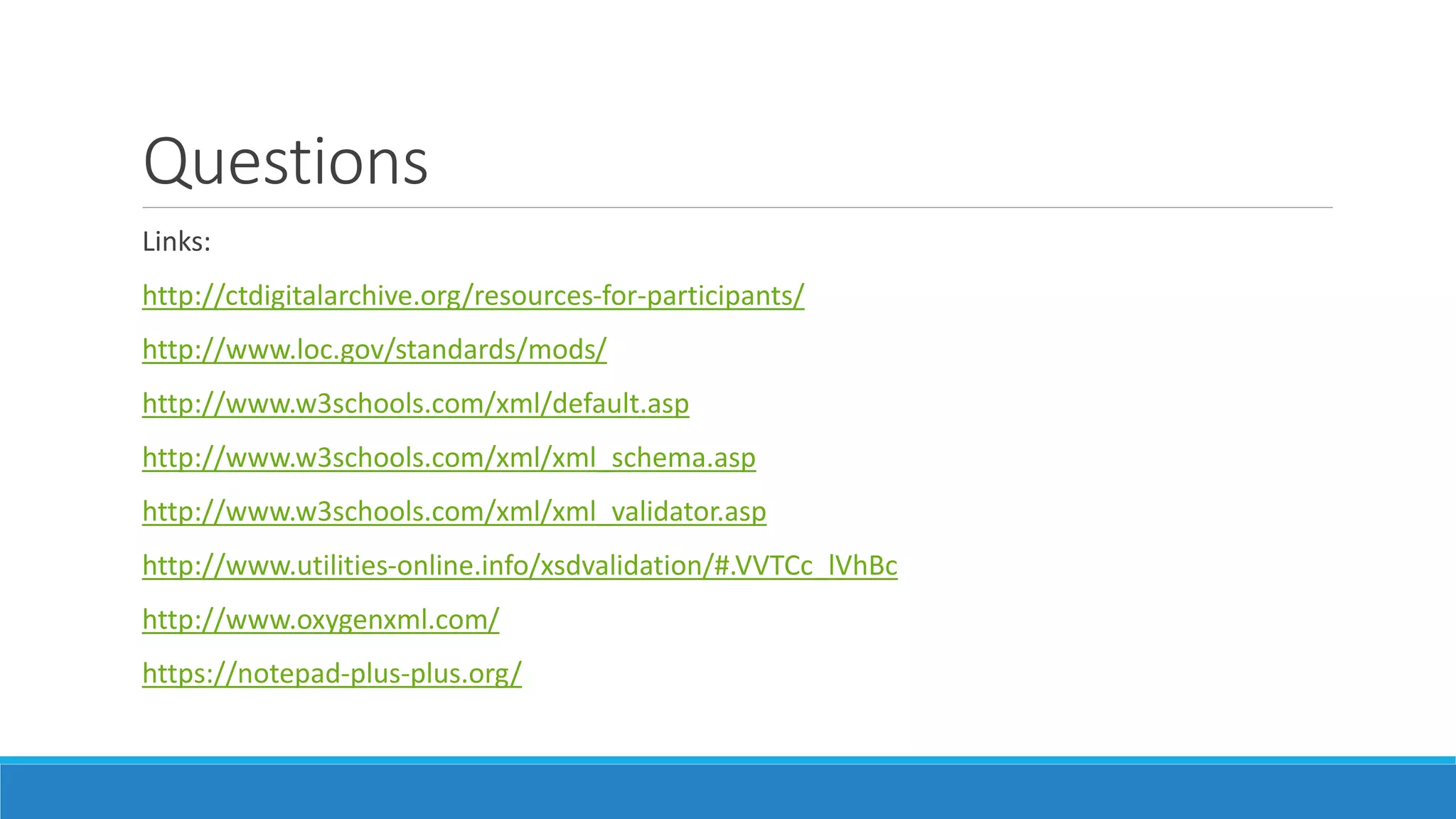The document provides an introduction to XML (Extensible Markup Language), explaining its purpose to describe data using customizable tags and its independence from software and hardware. It discusses the structure of XML documents, their compliance requirements, the relationship between elements, attributes, and namespaces, as well as specific guidelines for implementing the Metadata Object Description Schema (MODS) in XML. MODS is a bibliographic description schema developed by the Library of Congress, with version 3.6 being the current standard, emphasizing the need for well-formed XML documents that conform to set standards for effective data sharing and management.