CSS Selectors: element, class, id
•Download as PPTX, PDF•
1 like•310 views
This document discusses different CSS selectors including element, class, and ID selectors. It provides examples of how to apply styles using declaration blocks for HTML tags, inline styles, class attributes, and ID attributes. Declaration blocks allow applying the same styles to multiple tags. Class selectors define common styles for elements that share the class attribute. ID selectors are used to uniquely style a single element using its ID. The document recommends using class and ID selectors over inline styles for maintainable and reusable CSS code.
Report
Share
Report
Share
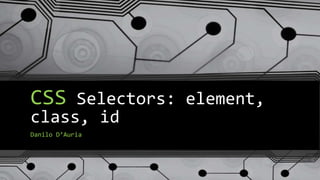
Recommended
Introduction to web design discussing which languages is used for website des...

This PPT on web design gives you a brief introduction to web design discussing which languages is used for website designing
This PPT covers the following topics:
• What is website design
• Languages for web design
• Html (Hypertext markup language)
• Html elements
• Tables in HTML
• Html forms
• Tags of HTML
• Introduction to CSS
• CSS (Cascading Stylesheet)
• Types of stylesheet
• CSS selectors
• CSS background property
• CSS images
• CSS links
• CSS position
MAAN Software Inc. is a leading software firm generating its services since a long time in the domain of digital solution. It has successfully managed to aid hundreds of entrepreneurs and small businessmen to launch their endeavors and turn them into successful digital units.
Introduction to CSS

Introduction to CSS
~ By Aursalan Sayed
(Third Year Diploma in Computer Engineering Student / Thakur Polytechnic)
The Dark Arts of CSS

Introduction to the styling language of the Web - CSS and learn its foundations. We will cover CSS syntax, how to add CSS to your HTML, various CSS properties, the box model, CSS units and custom properties. Understand how to use CSS to style individual elements and create layouts with an example of a styling the landing page of a portfolio.
Cascading style sheets (CSS)

a ppt on Cascading style sheets, which describes all the three types of CSS in summerized form. it is helpful in learning web design.
Recommended
Introduction to web design discussing which languages is used for website des...

This PPT on web design gives you a brief introduction to web design discussing which languages is used for website designing
This PPT covers the following topics:
• What is website design
• Languages for web design
• Html (Hypertext markup language)
• Html elements
• Tables in HTML
• Html forms
• Tags of HTML
• Introduction to CSS
• CSS (Cascading Stylesheet)
• Types of stylesheet
• CSS selectors
• CSS background property
• CSS images
• CSS links
• CSS position
MAAN Software Inc. is a leading software firm generating its services since a long time in the domain of digital solution. It has successfully managed to aid hundreds of entrepreneurs and small businessmen to launch their endeavors and turn them into successful digital units.
Introduction to CSS

Introduction to CSS
~ By Aursalan Sayed
(Third Year Diploma in Computer Engineering Student / Thakur Polytechnic)
The Dark Arts of CSS

Introduction to the styling language of the Web - CSS and learn its foundations. We will cover CSS syntax, how to add CSS to your HTML, various CSS properties, the box model, CSS units and custom properties. Understand how to use CSS to style individual elements and create layouts with an example of a styling the landing page of a portfolio.
Cascading style sheets (CSS)

a ppt on Cascading style sheets, which describes all the three types of CSS in summerized form. it is helpful in learning web design.
CSS Basics - Stylesheets and Color

Presentation covering inline styles, embedded stylesheets, linked stylesheets, and hexadecimal color.
Css

What is CSS and what are its types and the selectors which are used in CSS. This slide can help to find all the information which is important for beginners.
Styling of css

Web Visualization with HTML5, CSS3, and JavaScript is the course with the rapidly changing web development technologies, it has become important to stay in line with them to progress within the industry, which is why this course in web virtualization has been brought to you to spruce up your web designing and animating skills using HTML5, CSS3 and JavaScript. The latest features of HTML5, CSS3 and JavaScript is set to be provided to you through this course, hence, it is desired that you have basic knowledge on these programming languages for a smoother learning experience. This course will start off by walking you through the CSS3 virtualization techniques to design and animate webs. You will be taught how to create a 3D element using CSS transition and to transform animates into 2D and 3D, along with an insight into the elements of scalable vector graphics which is needed to create basic images and polygons and to animate. Our tutors will further take you through the canvas aspects of HTML5 to start drawing grids and animations using it. You will also get to learn how to create a callback and create and activate a queue that is needed in animating and the animation libraries that will be essential to your web designing projects. By the end of this course, you will have an outstanding knowledge of web visualization using HTML5, CSS3 and JavaScript to secure yourself a prominent place within the web development industry.
TM 1st quarter - 4th meeting

HTML: Applying Text and Font Design using Classes, ID'S,
Divisions, and Spans
Introduction to css & its attributes with syntax

only an introduction to cascading style sheet (CSS) &I its attributes with syntax and general examples
Share google documents with others

This is an illustrated version of the 'how to share google documents' instruction set.
This set assumes that you have already created a google docs account and spreadsheet.
Hope it helps.
CSS Basics

Presentation to WordPress Memphis meetup group on December 2, 2010, CSS Basics. By designer Irina McGuire.
http://www.irinamcguire.com
More Related Content
What's hot
CSS Basics - Stylesheets and Color

Presentation covering inline styles, embedded stylesheets, linked stylesheets, and hexadecimal color.
Css

What is CSS and what are its types and the selectors which are used in CSS. This slide can help to find all the information which is important for beginners.
Styling of css

Web Visualization with HTML5, CSS3, and JavaScript is the course with the rapidly changing web development technologies, it has become important to stay in line with them to progress within the industry, which is why this course in web virtualization has been brought to you to spruce up your web designing and animating skills using HTML5, CSS3 and JavaScript. The latest features of HTML5, CSS3 and JavaScript is set to be provided to you through this course, hence, it is desired that you have basic knowledge on these programming languages for a smoother learning experience. This course will start off by walking you through the CSS3 virtualization techniques to design and animate webs. You will be taught how to create a 3D element using CSS transition and to transform animates into 2D and 3D, along with an insight into the elements of scalable vector graphics which is needed to create basic images and polygons and to animate. Our tutors will further take you through the canvas aspects of HTML5 to start drawing grids and animations using it. You will also get to learn how to create a callback and create and activate a queue that is needed in animating and the animation libraries that will be essential to your web designing projects. By the end of this course, you will have an outstanding knowledge of web visualization using HTML5, CSS3 and JavaScript to secure yourself a prominent place within the web development industry.
TM 1st quarter - 4th meeting

HTML: Applying Text and Font Design using Classes, ID'S,
Divisions, and Spans
Introduction to css & its attributes with syntax

only an introduction to cascading style sheet (CSS) &I its attributes with syntax and general examples
Share google documents with others

This is an illustrated version of the 'how to share google documents' instruction set.
This set assumes that you have already created a google docs account and spreadsheet.
Hope it helps.
CSS Basics

Presentation to WordPress Memphis meetup group on December 2, 2010, CSS Basics. By designer Irina McGuire.
http://www.irinamcguire.com
What's hot (20)
Similar to CSS Selectors: element, class, id
Css basics

Asit Hyderabad is providing best "CSS" course and helped them to take internship program which is helped to get real time exposure and placements in corporate industries. For more details Please visit our website.
Css

Act Academy provides Industrial training in PHP, .Net, graphic designing, web designing and many more. Also provides diploma courses in CAD designing, Financial accounting with 100% job assurances.
CSS: How To Learn Easily

Cascading Style Sheet aka CSS which have latest version CSS3 know for style Web App even mobile apps. This slide help you to start learning CSS.
Css ppt

CSS stands for cascading style sheet. It is not a language. It is a pat of design. CSS is a heart of HTML. There are 3 ways to attach CSS to a page,
Similar to CSS Selectors: element, class, id (20)
Recently uploaded
MARUTI SUZUKI- A Successful Joint Venture in India.pptx

Let us know about Maruti Suzuki, a successful Joint venture in India.
The Art Pastor's Guide to Sabbath | Steve Thomason

What is the purpose of the Sabbath Law in the Torah. It is interesting to compare how the context of the law shifts from Exodus to Deuteronomy. Who gets to rest, and why?
Polish students' mobility in the Czech Republic

Polish students mobility to the Czech Republic within eTwinning project "Medieval adventures with Marco Polo"
Unit 8 - Information and Communication Technology (Paper I).pdf

This slides describes the basic concepts of ICT, basics of Email, Emerging Technology and Digital Initiatives in Education. This presentations aligns with the UGC Paper I syllabus.
special B.ed 2nd year old paper_20240531.pdf

Instagram:-
https://instagram.com/special_education_needs_01?igshid=YmMyMTA2M2Y=
WhatsApp:-
https://chat.whatsapp.com/JVakNIYlSV94x7bwunO3Dc
YouTube:-
https://youtube.com/@special_education_needs
Teligram :- https://t.me/special_education_needs
Slide Shere :-
https://www.slideshare.net/shabnambano20?utm_campaign=profiletracking&utm_medium=sssite&utm_source=ssslideview
Sectors of the Indian Economy - Class 10 Study Notes pdf

The Indian economy is classified into different sectors to simplify the analysis and understanding of economic activities. For Class 10, it's essential to grasp the sectors of the Indian economy, understand their characteristics, and recognize their importance. This guide will provide detailed notes on the Sectors of the Indian Economy Class 10, using specific long-tail keywords to enhance comprehension.
For more information, visit-www.vavaclasses.com
How to Split Bills in the Odoo 17 POS Module

Bills have a main role in point of sale procedure. It will help to track sales, handling payments and giving receipts to customers. Bill splitting also has an important role in POS. For example, If some friends come together for dinner and if they want to divide the bill then it is possible by POS bill splitting. This slide will show how to split bills in odoo 17 POS.
The Challenger.pdf DNHS Official Publication

Read| The latest issue of The Challenger is here! We are thrilled to announce that our school paper has qualified for the NATIONAL SCHOOLS PRESS CONFERENCE (NSPC) 2024. Thank you for your unwavering support and trust. Dive into the stories that made us stand out!
Introduction to Quality Improvement Essentials

This is a presentation by Dada Robert in a Your Skill Boost masterclass organised by the Excellence Foundation for South Sudan (EFSS) on Saturday, the 25th and Sunday, the 26th of May 2024.
He discussed the concept of quality improvement, emphasizing its applicability to various aspects of life, including personal, project, and program improvements. He defined quality as doing the right thing at the right time in the right way to achieve the best possible results and discussed the concept of the "gap" between what we know and what we do, and how this gap represents the areas we need to improve. He explained the scientific approach to quality improvement, which involves systematic performance analysis, testing and learning, and implementing change ideas. He also highlighted the importance of client focus and a team approach to quality improvement.
Template Jadual Bertugas Kelas (Boleh Edit)

Jadual Bertugas kelas dalam bentuk softcopy PowerPoint. Cikgu boleh download >> edit >> print >> laminate. Semoga bermanfaat.
Welcome to TechSoup New Member Orientation and Q&A (May 2024).pdf

In this webinar you will learn how your organization can access TechSoup's wide variety of product discount and donation programs. From hardware to software, we'll give you a tour of the tools available to help your nonprofit with productivity, collaboration, financial management, donor tracking, security, and more.
The Roman Empire A Historical Colossus.pdf

The Roman Empire, a vast and enduring power, stands as one of history's most remarkable civilizations, leaving an indelible imprint on the world. It emerged from the Roman Republic, transitioning into an imperial powerhouse under the leadership of Augustus Caesar in 27 BCE. This transformation marked the beginning of an era defined by unprecedented territorial expansion, architectural marvels, and profound cultural influence.
The empire's roots lie in the city of Rome, founded, according to legend, by Romulus in 753 BCE. Over centuries, Rome evolved from a small settlement to a formidable republic, characterized by a complex political system with elected officials and checks on power. However, internal strife, class conflicts, and military ambitions paved the way for the end of the Republic. Julius Caesar’s dictatorship and subsequent assassination in 44 BCE created a power vacuum, leading to a civil war. Octavian, later Augustus, emerged victorious, heralding the Roman Empire’s birth.
Under Augustus, the empire experienced the Pax Romana, a 200-year period of relative peace and stability. Augustus reformed the military, established efficient administrative systems, and initiated grand construction projects. The empire's borders expanded, encompassing territories from Britain to Egypt and from Spain to the Euphrates. Roman legions, renowned for their discipline and engineering prowess, secured and maintained these vast territories, building roads, fortifications, and cities that facilitated control and integration.
The Roman Empire’s society was hierarchical, with a rigid class system. At the top were the patricians, wealthy elites who held significant political power. Below them were the plebeians, free citizens with limited political influence, and the vast numbers of slaves who formed the backbone of the economy. The family unit was central, governed by the paterfamilias, the male head who held absolute authority.
Culturally, the Romans were eclectic, absorbing and adapting elements from the civilizations they encountered, particularly the Greeks. Roman art, literature, and philosophy reflected this synthesis, creating a rich cultural tapestry. Latin, the Roman language, became the lingua franca of the Western world, influencing numerous modern languages.
Roman architecture and engineering achievements were monumental. They perfected the arch, vault, and dome, constructing enduring structures like the Colosseum, Pantheon, and aqueducts. These engineering marvels not only showcased Roman ingenuity but also served practical purposes, from public entertainment to water supply.
How to Create Map Views in the Odoo 17 ERP

The map views are useful for providing a geographical representation of data. They allow users to visualize and analyze the data in a more intuitive manner.
Overview on Edible Vaccine: Pros & Cons with Mechanism

This ppt include the description of the edible vaccine i.e. a new concept over the traditional vaccine administered by injection.
The approach at University of Liverpool.pptx

How libraries can support authors with open access requirements for UKRI funded books
Wednesday 22 May 2024, 14:00-15:00.
Digital Tools and AI for Teaching Learning and Research

This Presentation in details discusses on Digital Tools and AI for Teaching Learning and Research
ESC Beyond Borders _From EU to You_ InfoPack general.pdf

ESC Beyond Borders _From EU to You_ InfoPack general.pdfFundacja Rozwoju Społeczeństwa Przedsiębiorczego
Wolontariat grupowyRecently uploaded (20)
MARUTI SUZUKI- A Successful Joint Venture in India.pptx

MARUTI SUZUKI- A Successful Joint Venture in India.pptx
The Art Pastor's Guide to Sabbath | Steve Thomason

The Art Pastor's Guide to Sabbath | Steve Thomason
Unit 8 - Information and Communication Technology (Paper I).pdf

Unit 8 - Information and Communication Technology (Paper I).pdf
aaaaaaaaaaaaaaaaaaaaaaaaaaaaaaaaaaaaaaaaaaaaaaaaaaaaaaa

aaaaaaaaaaaaaaaaaaaaaaaaaaaaaaaaaaaaaaaaaaaaaaaaaaaaaaa
Sectors of the Indian Economy - Class 10 Study Notes pdf

Sectors of the Indian Economy - Class 10 Study Notes pdf
Welcome to TechSoup New Member Orientation and Q&A (May 2024).pdf

Welcome to TechSoup New Member Orientation and Q&A (May 2024).pdf
Overview on Edible Vaccine: Pros & Cons with Mechanism

Overview on Edible Vaccine: Pros & Cons with Mechanism
Digital Tools and AI for Teaching Learning and Research

Digital Tools and AI for Teaching Learning and Research
ESC Beyond Borders _From EU to You_ InfoPack general.pdf

ESC Beyond Borders _From EU to You_ InfoPack general.pdf
CSS Selectors: element, class, id
- 1. CSS Selectors: element, class, id Danilo D’Auria
- 2. What is CSS? CSS stand for Cascading Style Sheets, it is a style sheet language used to help design web pages. Through HTML we take care of the page’s structure while with CSS we focus on make content looks right. HTML does this With CSS it becomes this
- 3. CSS Syntax Source: http://www.w3schools.com/css/css_syntax.asp In CSS we can add style to HTML tags. It can be done by: • Using a declarati0n block for that tag. It will be applied everywhere in your page; • Using inline style • Using class attribute • Using id attribute In each case the CSS Syntax will be like the one show below, where we can have many declarations (property and value) for the same block
- 4. Declaration Block on HTML tag When we want to apply the same set of declaration to specific tags, we can use the following structure. e.g. Declaration Block Description h2 {color:black;} It applies to all h2 headings the text color black h1,h2,h3,h4,h5,h6 {color:white; font- weight:bold;} It applies to all headings from h1 to h6 the text white and bold img {border:0px;margin:0px} It removes borders and margins to all the images p {font-family: Arial;} It applies to all the paragraph the Arial font.
- 5. Inline style 1/2 Inline style it’s useful when you want to apply a specific style to only one element. In which case you could consider to apply the style directly in the tag element. Please note that it’s best practice to keep CSS style in a separate stylesheet. <h2 style=“font-size:24px; color: red;”>Heading 2<h2> Using the attribute style, we are applying a bigger font- size to the h2 and assign the text color red . So in the page it would look like this: Heading 2
- 6. Inline style 2/2 Example Write the text Hello World in a div with width 200px and height 200px . The div will have background red and the text in the div must be yellow. <div style=“width: 200px; height: 200px; background: red; color: yellow;”> Hello World </div> Output
- 7. Class attribute Using the class attribute we can define a common style that we want to give to all the tags having that attribute. Example let’s say that we want to assign text c0lor blue to all the <li> tags in a specific list. So what we need to do is: <style> .list-item{color:blue;} </style> … <ul> <li class=“list-item”>bag</li> <li class=“list-item”>better</li> <li class=“list-item”>bird</li> <li class=“list-item”>boat</li> <li class=“list-item”>butter</li> </ul>
- 8. Id attribute We can use the id attribute when we want to give assign a specific style to an item in the page. Each specific id can be used only once in each page. If you need to use the same style to multiple items in a page then use the class attribute. Example Apply font weight bold, white text, and border brown to a div containing the text: “I like CSS” <style> #myDiv { font-weight:bold; color:#ffffff; border: 2px solid brown; } </style> <div id=“myDiv”> I live CSS </div>
- 9. Conclusion There are many ways that we can use CSS and apply it to our code. However the best way to do it is by using the id and class attributes. Remember to use class when you want to apply the same style to multiple items in your code, otherwise for specific/custom style to an item use the id attribute