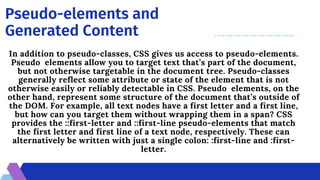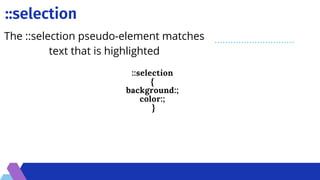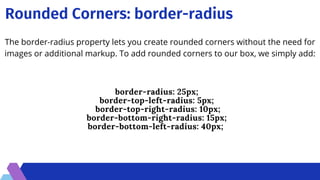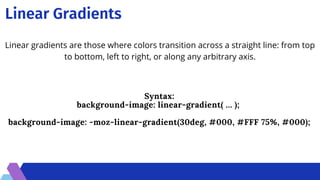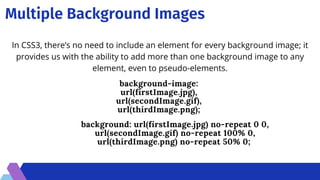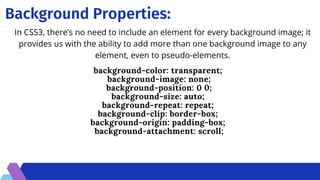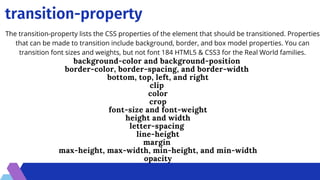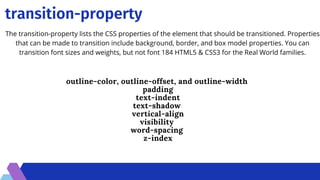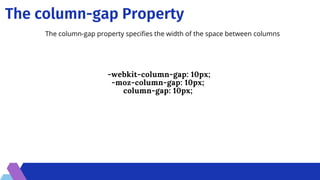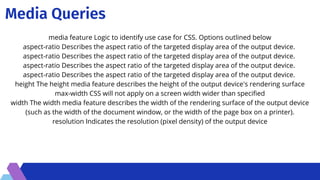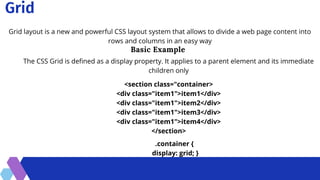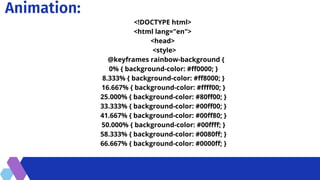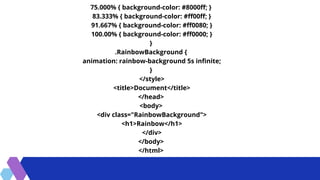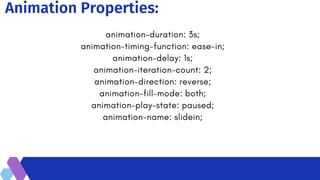CSS pseudo-elements and generated content allow targeting text that is not in the DOM tree, like first letters or lines. Pseudo-elements represent document structure outside the DOM, while pseudo-classes reflect attributes or states. Common pseudo-elements include ::first-letter, ::first-line, and ::selection. CSS3 introduced the double colon syntax to differentiate pseudo-elements from pseudo-classes.