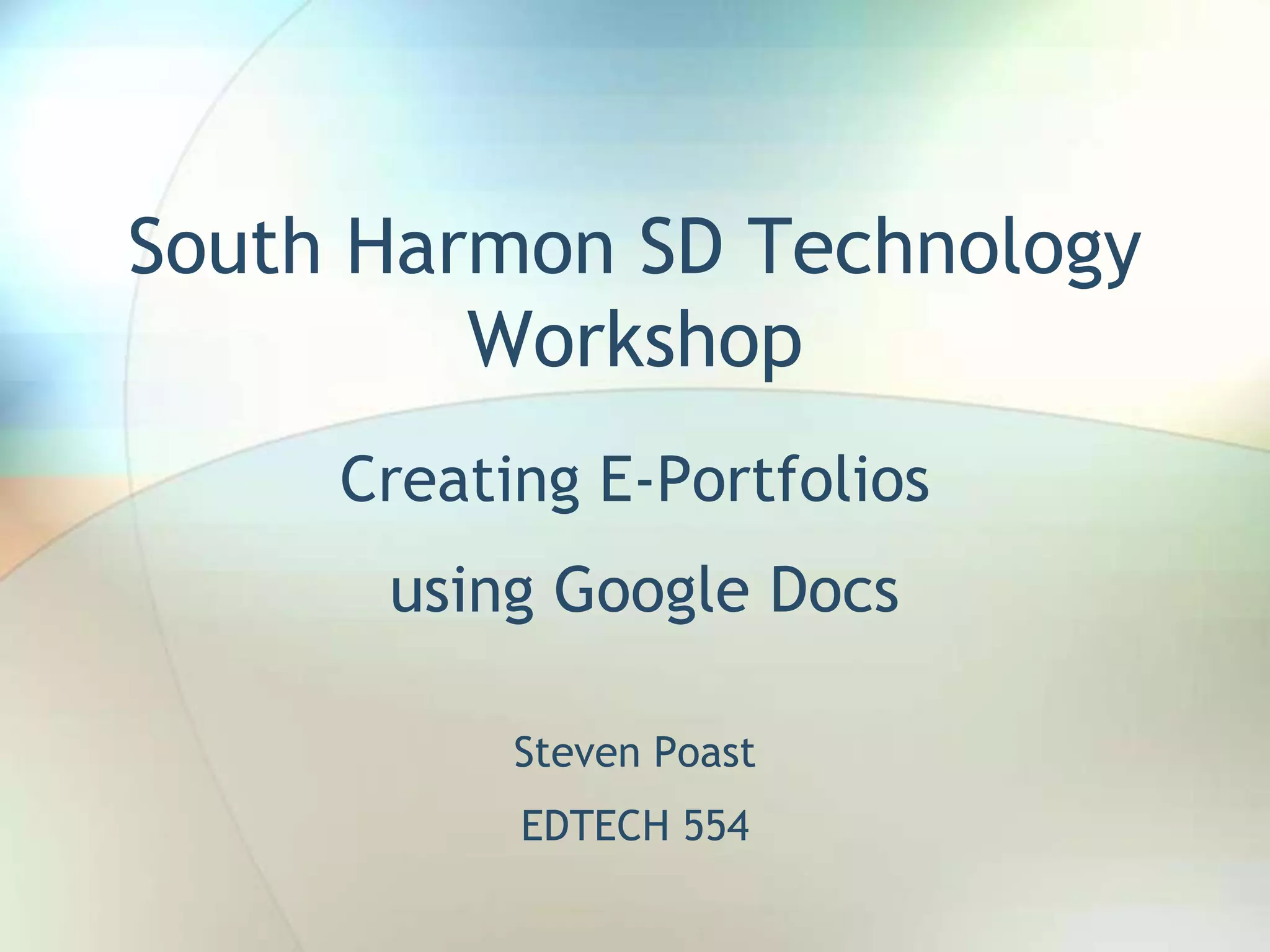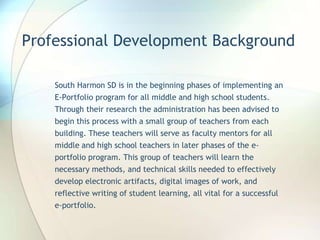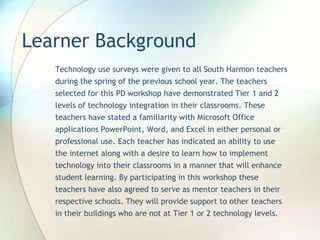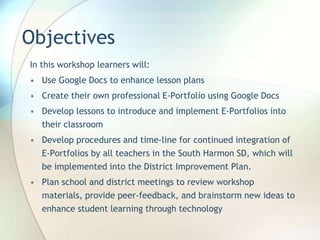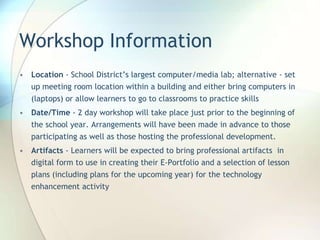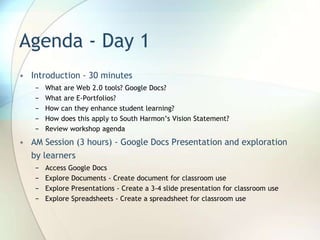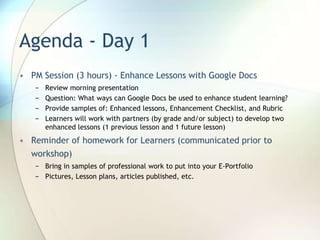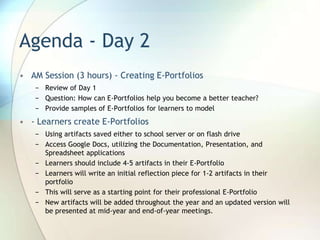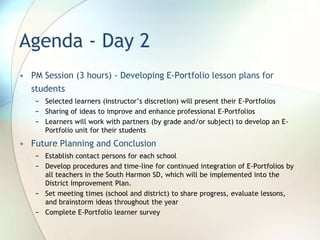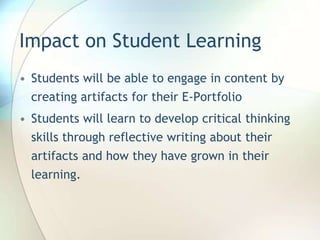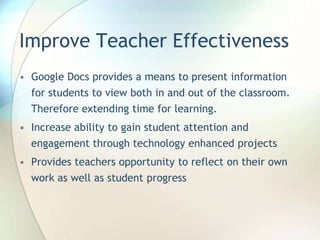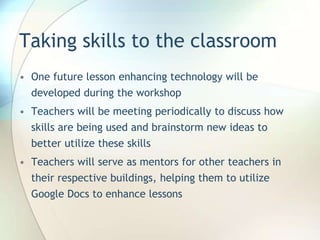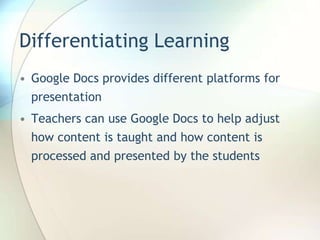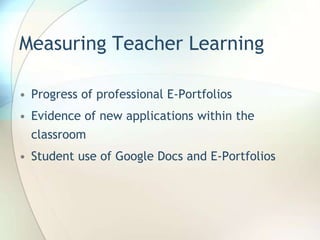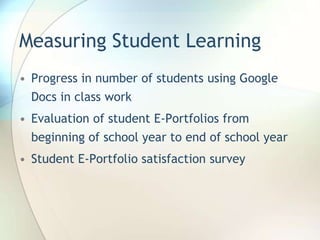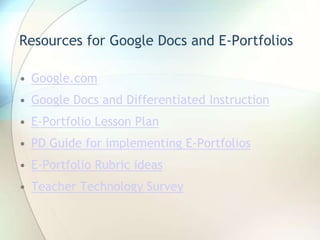The South Harmon School District is implementing an e-portfolio program for middle and high school students, starting with a small group of teachers who will serve as mentors. This professional development workshop focuses on using Google Docs to create e-portfolios and enhance lesson plans, ultimately aiming to improve student learning and teacher effectiveness. The program will involve ongoing support and collaboration among teachers to integrate technology throughout the district.