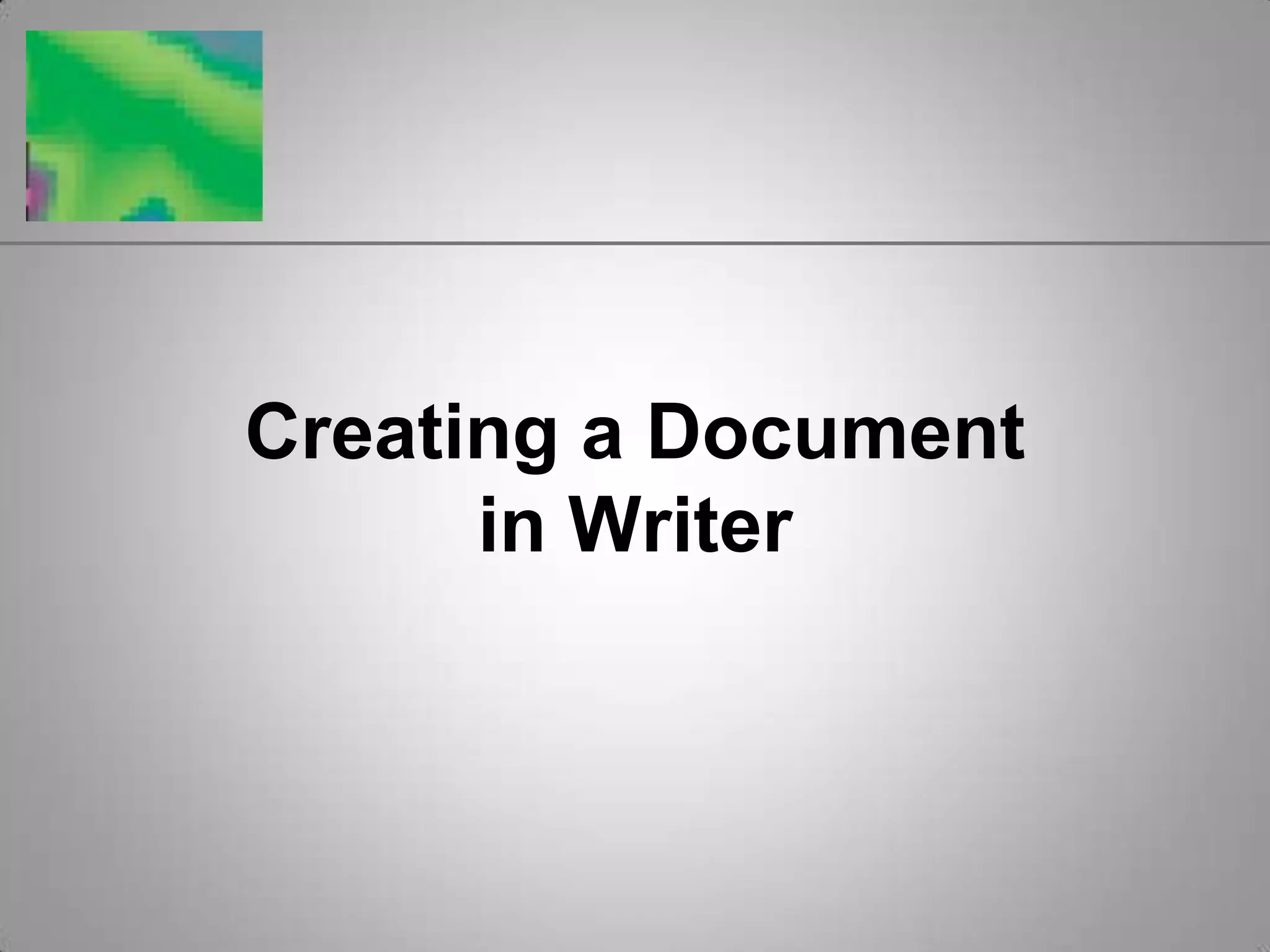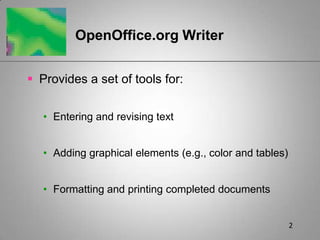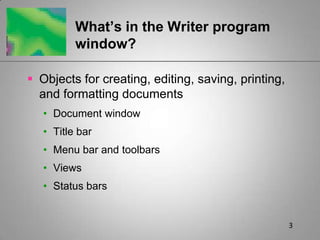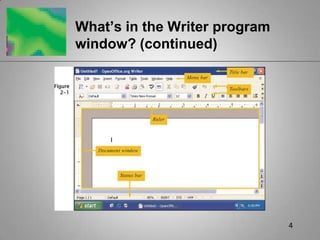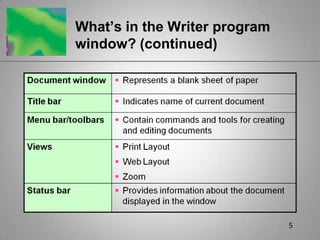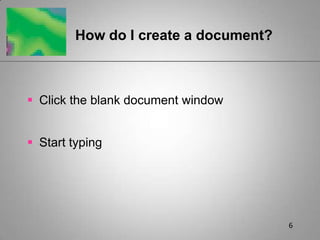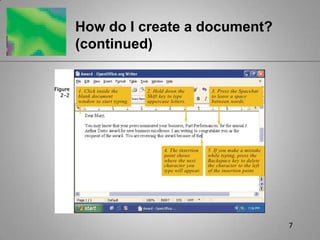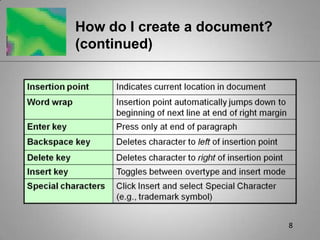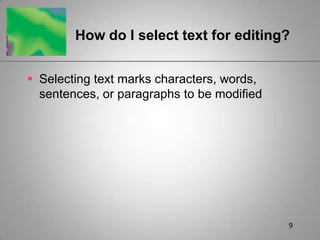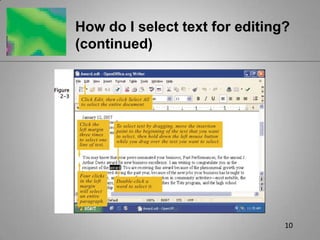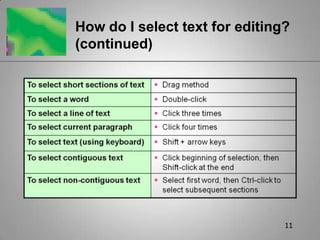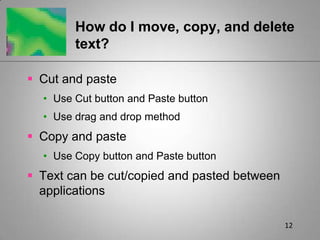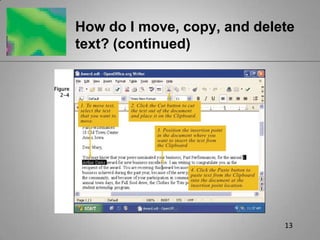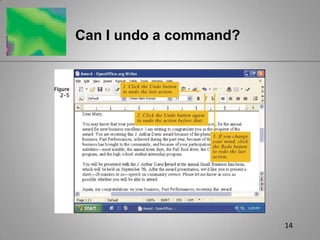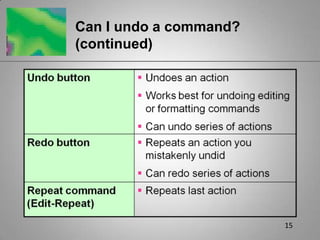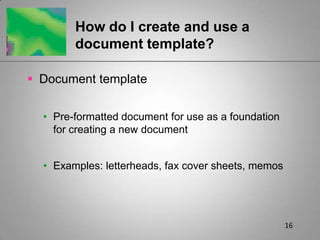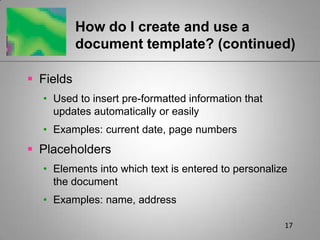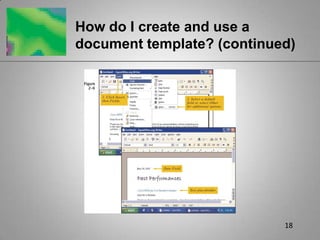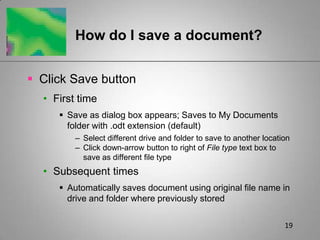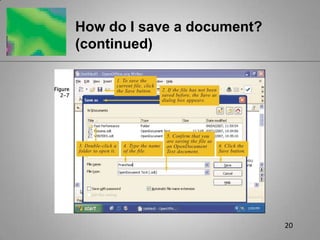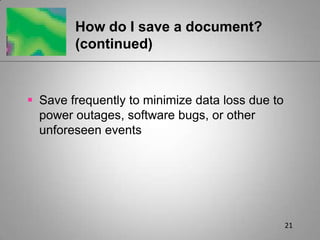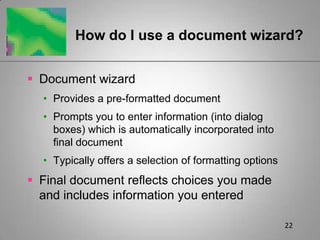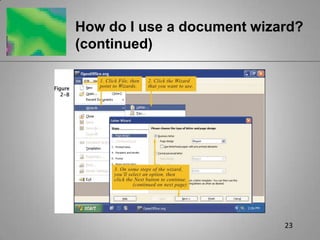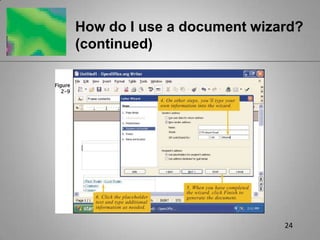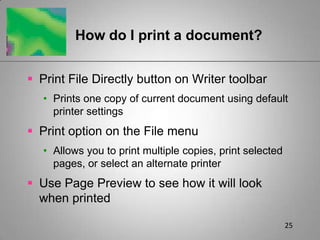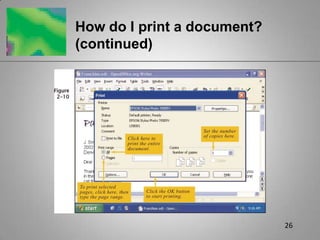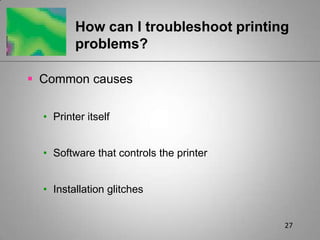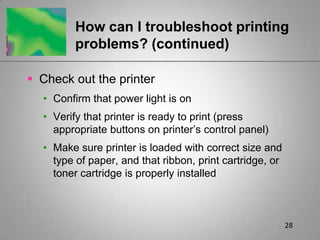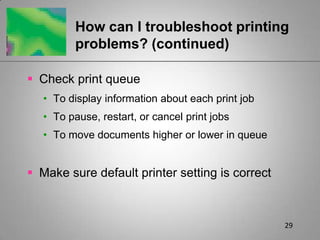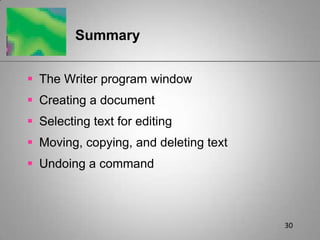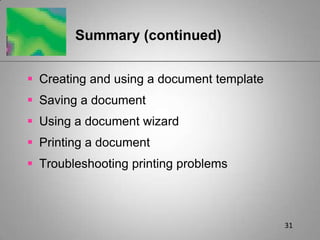The document provides instructions for using OpenOffice Writer including how to create a document, select and edit text, save and print documents, use templates and wizards, and troubleshoot printing problems. Key features of the Writer program window are described along with common tools for entering, formatting and revising text and adding graphical elements to documents. Instructions are given for selecting, moving, copying and deleting text as well as undoing commands.