computer literacy chapter1.pptx
•Download as PPTX, PDF•
0 likes•492 views
Computer literacy is defined as the knowledge and ability to use computers and related technology efficiently, with skill levels ranging from elementary use to computer programming and advanced problem solving.
Report
Share
Report
Share
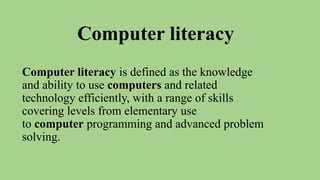
Recommended
Parts of a Computer

The parts of a computer slideshow for grades 3-4. Includes a quiz and activity. The activity is supposed to have the students act out the parts of a computer.
*ROM is READ ONLY MEMORY - I had a typo...sorry!
Basic Computer Operation And Troubleshooting

Introduction to Computer Hardware
Case
Power switch
Reset switch
Hard drive
Floppy
CD/DVD
Zip drive
Serial ports
Parallel port
USB port
Keyboard/mouse
Network card
Modem
Sound card
Video card
RAM
Motherboard
Bus
Fan
Cables
Computer Languages.

A Power Point Presentation On "COMPUTER LANGUAGES" carrying all Information about this Topic.
basics of the computer system part -1

hi friends
welcome to my slide share. An easy way to learn computer .
In this video I am going to tell you about basic of the computer system part -1 .
for more information please watch our SlideShare till end.....
Recommended
Parts of a Computer

The parts of a computer slideshow for grades 3-4. Includes a quiz and activity. The activity is supposed to have the students act out the parts of a computer.
*ROM is READ ONLY MEMORY - I had a typo...sorry!
Basic Computer Operation And Troubleshooting

Introduction to Computer Hardware
Case
Power switch
Reset switch
Hard drive
Floppy
CD/DVD
Zip drive
Serial ports
Parallel port
USB port
Keyboard/mouse
Network card
Modem
Sound card
Video card
RAM
Motherboard
Bus
Fan
Cables
Computer Languages.

A Power Point Presentation On "COMPUTER LANGUAGES" carrying all Information about this Topic.
basics of the computer system part -1

hi friends
welcome to my slide share. An easy way to learn computer .
In this video I am going to tell you about basic of the computer system part -1 .
for more information please watch our SlideShare till end.....
computer fundamental 

hi there,,,,,,!!!
I am ajit yadav please see my ms powerpoint presentation 2007 & comment my ppt 'Microsoft Office 2007 (codenamed Office 12)[4] is a version of Microsoft Office, a family of office suites and productivity software for Windows, developed and published by Microsoft. It was released to volume license customers on November 30, 2006[5] and to retail customers on January 30, 2007, the same respective release dates of Windows Vista. It was preceded by Office 2003 and succeeded by Office 2010.
Office 2007 introduced a new graphical user interface called the Fluent User Interface, which uses ribbons and an office start menu instead of menu bars and toolbars.[6] Office 2007 requires at Windows XP with Service Pack 2, Windows Server 2003 with Service Pack 1, or a later OS.[2] Office 2007 is the last version of Microsoft Office to support Windows XP Professional x64 Edition.
Office 2007 includes new applications and server-side tools, including Microsoft Groove, a collaboration and communication suite for smaller businesses, which was originally developed by Groove Networks before being acquired by Microsoft in 2005. Also included is Office SharePoint Server 2007, a major revision to the server platform for Office applications, which supports Excel Services, a client-server architecture for supporting Excel workbooks that are shared in real time between multiple machines, and are also viewable and editable through a web page.
With Microsoft FrontPage discontinued, Microsoft SharePoint Designer, which is aimed towards development of SharePoint portals, becomes part of the Office 2007 family. Its designer-oriented counterpart, Microsoft Expression Web, is targeted for general web development. However, neither application has been included in Office 2007 software suites.123
COMPONENTS OF COMPUTER SYSTEM UNIT 

COMPONENTS OF COMPUTER
System unit
WHAT IS DATA
DATA REPRESENTATION
WHAT IS BINARY
HOW TO MAKE BINARY
HOW IS A LETTER REPRESENTED IN SYSTEM PROCESSING?
WHAT IS STORAGE?
DIFFERENCE B/W MEMORY & STORAGE MEDIUM
TYPES OF STORAGE MEDIUM
1. Magnetic Tapes
2. Magnetic Disks
3. Optical Disks
Installing Windows-10

This may help you to save more time and money, and you don't need to use CD drive to install it. You can use bootable usb, as simple as that
COMPUTER SYSTEM AND ITS COMPONENTS

Computer System and Its Components
- Motherboard
- CPU
- Difference GUI And CUI
Characteristics Of Computer
- Block diagram of computer
- Input unit
- Output unit
- Memory unit
TYPES OF COMPUTER MEMORY (RAM and ROM)
- Random Access Memory (RAM)
- Difference between DRAM and SRAM
- Read Only Memory (ROM)
OTHER TYPES OF MEMORY
- Cache memory
- Sequential Access Memory
- Random access memory
- Classification Of Memory
Control Unit
ALU
Input / Output function and characteristics
Memory – RAM ROM and other types of memory
Storage fundamentals – primary vs secondary data storage
Introduction to Computing - Essentials of Technology - Day 1

- Familiarize yourself with characteristics of computers
- Identify the basic components of a computer
- Explain the importance of various units of a computer
- Differentiate between system software and application software
- Explain the importance of operating system
- Know the internal parts of the system unit.
- Get acquainted in the elements of computer system.
Basic Computer Application Skills

Presented to give a preview of Basic Computer Skills in Job Creation Office before hands on session...
Introduction, Installation Operating System and Application

The contents of this slide is all about introduction to Operating System (OS) and application, how to install it and some other basic maintenance techniques and tips
More Related Content
What's hot
computer fundamental 

hi there,,,,,,!!!
I am ajit yadav please see my ms powerpoint presentation 2007 & comment my ppt 'Microsoft Office 2007 (codenamed Office 12)[4] is a version of Microsoft Office, a family of office suites and productivity software for Windows, developed and published by Microsoft. It was released to volume license customers on November 30, 2006[5] and to retail customers on January 30, 2007, the same respective release dates of Windows Vista. It was preceded by Office 2003 and succeeded by Office 2010.
Office 2007 introduced a new graphical user interface called the Fluent User Interface, which uses ribbons and an office start menu instead of menu bars and toolbars.[6] Office 2007 requires at Windows XP with Service Pack 2, Windows Server 2003 with Service Pack 1, or a later OS.[2] Office 2007 is the last version of Microsoft Office to support Windows XP Professional x64 Edition.
Office 2007 includes new applications and server-side tools, including Microsoft Groove, a collaboration and communication suite for smaller businesses, which was originally developed by Groove Networks before being acquired by Microsoft in 2005. Also included is Office SharePoint Server 2007, a major revision to the server platform for Office applications, which supports Excel Services, a client-server architecture for supporting Excel workbooks that are shared in real time between multiple machines, and are also viewable and editable through a web page.
With Microsoft FrontPage discontinued, Microsoft SharePoint Designer, which is aimed towards development of SharePoint portals, becomes part of the Office 2007 family. Its designer-oriented counterpart, Microsoft Expression Web, is targeted for general web development. However, neither application has been included in Office 2007 software suites.123
COMPONENTS OF COMPUTER SYSTEM UNIT 

COMPONENTS OF COMPUTER
System unit
WHAT IS DATA
DATA REPRESENTATION
WHAT IS BINARY
HOW TO MAKE BINARY
HOW IS A LETTER REPRESENTED IN SYSTEM PROCESSING?
WHAT IS STORAGE?
DIFFERENCE B/W MEMORY & STORAGE MEDIUM
TYPES OF STORAGE MEDIUM
1. Magnetic Tapes
2. Magnetic Disks
3. Optical Disks
Installing Windows-10

This may help you to save more time and money, and you don't need to use CD drive to install it. You can use bootable usb, as simple as that
COMPUTER SYSTEM AND ITS COMPONENTS

Computer System and Its Components
- Motherboard
- CPU
- Difference GUI And CUI
Characteristics Of Computer
- Block diagram of computer
- Input unit
- Output unit
- Memory unit
TYPES OF COMPUTER MEMORY (RAM and ROM)
- Random Access Memory (RAM)
- Difference between DRAM and SRAM
- Read Only Memory (ROM)
OTHER TYPES OF MEMORY
- Cache memory
- Sequential Access Memory
- Random access memory
- Classification Of Memory
Control Unit
ALU
Input / Output function and characteristics
Memory – RAM ROM and other types of memory
Storage fundamentals – primary vs secondary data storage
Introduction to Computing - Essentials of Technology - Day 1

- Familiarize yourself with characteristics of computers
- Identify the basic components of a computer
- Explain the importance of various units of a computer
- Differentiate between system software and application software
- Explain the importance of operating system
- Know the internal parts of the system unit.
- Get acquainted in the elements of computer system.
Basic Computer Application Skills

Presented to give a preview of Basic Computer Skills in Job Creation Office before hands on session...
Introduction, Installation Operating System and Application

The contents of this slide is all about introduction to Operating System (OS) and application, how to install it and some other basic maintenance techniques and tips
What's hot (20)
Introduction to Computing - Essentials of Technology - Day 1

Introduction to Computing - Essentials of Technology - Day 1
Introduction, Installation Operating System and Application

Introduction, Installation Operating System and Application
Similar to computer literacy chapter1.pptx
An overview of the computer system

An Overview of the Computer System
What is a Computer?
Hardware
Software
Data
Users
A computer is an electronic device used to process data.
A computer can convert data into information that is useful to people.
A complete computer system includes four distinct parts:
A computer's hardware consists of electronic devices; the parts you can see and touch.
The term "device" refers to any piece of hardware used by the computer, such as a keyboard, monitor, modem, mouse, etc.
Basics of the Computer System

Basics of the Computer System.
Hi Everyone, here in this presentation you are about to get knowledge of 'What actually is a Computer System? Different types of computer, Computer Hardware, Software and a lot more with animated video..
This Video URL:
https://youtu.be/X5x5SI0rTz4
YouTube Channel URL:
https://www.youtube.com/channel/UCKVvceV1RGXLz0GeesbQnVg
Google+ Page URL:
https://plus.google.com/113458574960966683976/videos?_ga=1.91477722.157526647.1466331425
My Website Link:
http://appsdisaster.blogspot.com/
If you are interested in learning more about topics like this so Please don't forget to like, share, & Subscribe us.
Thanks
Computer and computation

I hope You all like it. I hope It is very beneficial for you all. I really thought that you all get enough knowledge from this presentation. This presentation is about materials and their classifications. After you read this presentation you knowledge is not as before.
Similar to computer literacy chapter1.pptx (20)
Recently uploaded
一比一原版(QU毕业证)皇后大学毕业证成绩单

QU毕业证【微信95270640】办理皇后大学毕业证原版一模一样、QU毕业证制作【Q微信95270640】《皇后大学毕业证购买流程》《QU成绩单制作》皇后大学毕业证书QU毕业证文凭皇后大学
本科毕业证书,学历学位认证如何办理【留学国外学位学历认证、毕业证、成绩单、大学Offer、雅思托福代考、语言证书、学生卡、高仿教育部认证等一切高仿或者真实可查认证服务】代办国外(海外)英国、加拿大、美国、新西兰、澳大利亚、新西兰等国外各大学毕业证、文凭学历证书、成绩单、学历学位认证真实可查。
1:1完美还原海外各大学毕业材料上的工艺:水印阴影底纹钢印LOGO烫金烫银LOGO烫金烫银复合重叠。文字图案浮雕激光镭射紫外荧光温感复印防伪。
可办理以下真实皇后大学存档留学生信息存档认证:
1皇后大学真实留信网认证(网上可查永久存档无风险百分百成功入库);
2真实教育部认证(留服)等一切高仿或者真实可查认证服务(暂时不可办理);
3购买英美真实学籍(不用正常就读直接出学历);
4英美一年硕士保毕业证项目(保录取学校挂名不用正常就读保毕业)
留学本科/硕士毕业证书成绩单制作流程:
1客户提供办理信息:姓名生日专业学位毕业时间等(如信息不确定可以咨询顾问:我们有专业老师帮你查询皇后大学皇后大学硕士毕业证成绩单);
2开始安排制作皇后大学毕业证成绩单电子图;
3皇后大学毕业证成绩单电子版做好以后发送给您确认;
4皇后大学毕业证成绩单电子版您确认信息无误之后安排制作成品;
5皇后大学成品做好拍照或者视频给您确认;
6快递给客户(国内顺丰国外DHLUPS等快读邮寄)
— — — — — — — — — — — 《文凭顾问Q/微:95270640》很感动很无奈房东的儿子小伍笨手笨脚的不会说普通话满口粤语态度十分傲慢一副盛气凌人的样子山娃试图接近他跟他交友与城里人交友但他俩就好像是两个世界里的人根本拢不到一块儿不知不觉山娃倒跟周围出租屋里的几个小伙伴成了好朋友因为他们也是从乡下进城过暑假的小学生快乐的日子总是过得飞快山娃尚未完全认清那几位小朋友时他们却一个接一个地回家了山娃这时才恍然发现二个月的暑假已转到了尽头他的城市生活也将划上一个不很圆义
Levelwise PageRank with Loop-Based Dead End Handling Strategy : SHORT REPORT ...

Abstract — Levelwise PageRank is an alternative method of PageRank computation which decomposes the input graph into a directed acyclic block-graph of strongly connected components, and processes them in topological order, one level at a time. This enables calculation for ranks in a distributed fashion without per-iteration communication, unlike the standard method where all vertices are processed in each iteration. It however comes with a precondition of the absence of dead ends in the input graph. Here, the native non-distributed performance of Levelwise PageRank was compared against Monolithic PageRank on a CPU as well as a GPU. To ensure a fair comparison, Monolithic PageRank was also performed on a graph where vertices were split by components. Results indicate that Levelwise PageRank is about as fast as Monolithic PageRank on the CPU, but quite a bit slower on the GPU. Slowdown on the GPU is likely caused by a large submission of small workloads, and expected to be non-issue when the computation is performed on massive graphs.
Q1’2024 Update: MYCI’s Leap Year Rebound

Key things you need to know on consumer confidence, key behavioral, tech, e-wallet & esports trends in Malaysia.
一比一原版(CBU毕业证)不列颠海角大学毕业证成绩单

CBU毕业证【微信95270640】《如何办理不列颠海角大学毕业证认证》【办证Q微信95270640】《不列颠海角大学文凭毕业证制作》《CBU学历学位证书哪里买》办理不列颠海角大学学位证书扫描件、办理不列颠海角大学雅思证书!
国际留学归国服务中心《如何办不列颠海角大学毕业证认证》《CBU学位证书扫描件哪里买》实体公司,注册经营,行业标杆,精益求精!
1:1完美还原海外各大学毕业材料上的工艺:水印阴影底纹钢印LOGO烫金烫银LOGO烫金烫银复合重叠。文字图案浮雕激光镭射紫外荧光温感复印防伪。
可办理以下真实不列颠海角大学存档留学生信息存档认证:
1不列颠海角大学真实留信网认证(网上可查永久存档无风险百分百成功入库);
2真实教育部认证(留服)等一切高仿或者真实可查认证服务(暂时不可办理);
3购买英美真实学籍(不用正常就读直接出学历);
4英美一年硕士保毕业证项目(保录取学校挂名不用正常就读保毕业)
留学本科/硕士毕业证书成绩单制作流程:
1客户提供办理信息:姓名生日专业学位毕业时间等(如信息不确定可以咨询顾问:我们有专业老师帮你查询不列颠海角大学不列颠海角大学本科学位证成绩单);
2开始安排制作不列颠海角大学毕业证成绩单电子图;
3不列颠海角大学毕业证成绩单电子版做好以后发送给您确认;
4不列颠海角大学毕业证成绩单电子版您确认信息无误之后安排制作成品;
5不列颠海角大学成品做好拍照或者视频给您确认;
6快递给客户(国内顺丰国外DHLUPS等快读邮寄)
— — — — — — — — — — — 《文凭顾问Q/微:95270640》这么大这么美的地方赚大钱高楼大厦鳞次栉比大街小巷人潮涌动山娃一路张望一路惊叹他发现城里的桥居然层层叠叠扭来扭去桥下没水却有着水一般的车水马龙山娃惊诧于城里的公交车那么大那么美不用买票乖乖地掷下二枚硬币空调享受还能坐着看电视呢屡经辗转山娃终于跟着父亲到家了山娃没想到父亲城里的家会如此寒碜更没料到父亲的城里竟有如此简陋的鬼地方父亲的家在高楼最底屋最下面很矮很黑是很不显眼的地下室父亲的家安在别人脚底下孰
一比一原版(ArtEZ毕业证)ArtEZ艺术学院毕业证成绩单

ArtEZ毕业证【微信95270640】☀《ArtEZ艺术学院毕业证购买》Q微信95270640《ArtEZ毕业证模板办理》文凭、本科、硕士、研究生学历都可以做,《文凭ArtEZ毕业证书原版制作ArtEZ成绩单》《仿制ArtEZ毕业证成绩单ArtEZ艺术学院学位证书pdf电子图》毕业证
[留学文凭学历认证(留信认证使馆认证)ArtEZ艺术学院毕业证成绩单毕业证证书大学Offer请假条成绩单语言证书国际回国人员证明高仿教育部认证申请学校等一切高仿或者真实可查认证服务。
多年留学服务公司,拥有海外样板无数能完美1:1还原海外各国大学degreeDiplomaTranscripts等毕业材料。海外大学毕业材料都有哪些工艺呢?工艺难度主要由:烫金.钢印.底纹.水印.防伪光标.热敏防伪等等组成。而且我们每天都在更新海外文凭的样板以求所有同学都能享受到完美的品质服务。
国外毕业证学位证成绩单办理方法:
1客户提供办理ArtEZ艺术学院ArtEZ艺术学院毕业证假文凭信息:姓名生日专业学位毕业时间等(如信息不确定可以咨询顾问:我们有专业老师帮你查询);
2开始安排制作毕业证成绩单电子图;
3毕业证成绩单电子版做好以后发送给您确认;
4毕业证成绩单电子版您确认信息无误之后安排制作成品;
5成品做好拍照或者视频给您确认;
6快递给客户(国内顺丰国外DHLUPS等快读邮寄)
— — — — 我们是挂科和未毕业同学们的福音我们是实体公司精益求精的工艺! — — — -
一真实留信认证的作用(私企外企荣誉的见证):
1:该专业认证可证明留学生真实留学身份同时对留学生所学专业等级给予评定。
2:国家专业人才认证中心颁发入库证书这个入网证书并且可以归档到地方。
3:凡是获得留信网入网的信息将会逐步更新到个人身份内将在公安部网内查询个人身份证信息后同步读取人才网入库信息。
4:个人职称评审加20分个人信誉贷款加10分。
5:在国家人才网主办的全国网络招聘大会中纳入资料供国家500强等高端企业选择人才。却怎么也笑不出来山娃很迷惑父亲的家除了一扇小铁门连窗户也没有墓穴一般阴森森有些骇人父亲的城也便成了山娃的城父亲的家也便成了山娃的家父亲让山娃呆在屋里做作业看电视最多只能在门口透透气不能跟陌生人搭腔更不能乱跑一怕迷路二怕拐子拐人山娃很惊惧去年村里的田鸡就因为跟父亲进城一不小心被人拐跑了至今不见踪影害得田鸡娘天天哭得死去活来疯了一般那情那景无不令人摧肝裂肺山娃很听话天天呆在小屋里除了看书写作业就是睡带
哪里卖(usq毕业证书)南昆士兰大学毕业证研究生文凭证书托福证书原版一模一样

原版定制【Q微信:741003700】《(usq毕业证书)南昆士兰大学毕业证研究生文凭证书》【Q微信:741003700】成绩单 、雅思、外壳、留信学历认证永久存档查询,采用学校原版纸张、特殊工艺完全按照原版一比一制作(包括:隐形水印,阴影底纹,钢印LOGO烫金烫银,LOGO烫金烫银复合重叠,文字图案浮雕,激光镭射,紫外荧光,温感,复印防伪)行业标杆!精益求精,诚心合作,真诚制作!多年品质 ,按需精细制作,24小时接单,全套进口原装设备,十五年致力于帮助留学生解决难题,业务范围有加拿大、英国、澳洲、韩国、美国、新加坡,新西兰等学历材料,包您满意。
【业务选择办理准则】
一、工作未确定,回国需先给父母、亲戚朋友看下文凭的情况,办理一份就读学校的毕业证【Q微信741003700】文凭即可
二、回国进私企、外企、自己做生意的情况,这些单位是不查询毕业证真伪的,而且国内没有渠道去查询国外文凭的真假,也不需要提供真实教育部认证。鉴于此,办理一份毕业证【微信741003700】即可
三、进国企,银行,事业单位,考公务员等等,这些单位是必需要提供真实教育部认证的,办理教育部认证所需资料众多且烦琐,所有材料您都必须提供原件,我们凭借丰富的经验,快捷的绿色通道帮您快速整合材料,让您少走弯路。
留信网认证的作用:
1:该专业认证可证明留学生真实身份
2:同时对留学生所学专业登记给予评定
3:国家专业人才认证中心颁发入库证书
4:这个认证书并且可以归档倒地方
5:凡事获得留信网入网的信息将会逐步更新到个人身份内,将在公安局网内查询个人身份证信息后,同步读取人才网入库信息
6:个人职称评审加20分
7:个人信誉贷款加10分
8:在国家人才网主办的国家网络招聘大会中纳入资料,供国家高端企业选择人才
【关于价格问题(保证一手价格)】
我们所定的价格是非常合理的,而且我们现在做得单子大多数都是代理和回头客户介绍的所以一般现在有新的单子 我给客户的都是第一手的代理价格,因为我想坦诚对待大家 不想跟大家在价格方面浪费时间
对于老客户或者被老客户介绍过来的朋友,我们都会适当给一些优惠。
Tabula.io Cheatsheet: automate your data workflows

Tabula - is a data analytics and automation tool. Here is our a cheatsheet
Adjusting primitives for graph : SHORT REPORT / NOTES

Graph algorithms, like PageRank Compressed Sparse Row (CSR) is an adjacency-list based graph representation that is
Multiply with different modes (map)
1. Performance of sequential execution based vs OpenMP based vector multiply.
2. Comparing various launch configs for CUDA based vector multiply.
Sum with different storage types (reduce)
1. Performance of vector element sum using float vs bfloat16 as the storage type.
Sum with different modes (reduce)
1. Performance of sequential execution based vs OpenMP based vector element sum.
2. Performance of memcpy vs in-place based CUDA based vector element sum.
3. Comparing various launch configs for CUDA based vector element sum (memcpy).
4. Comparing various launch configs for CUDA based vector element sum (in-place).
Sum with in-place strategies of CUDA mode (reduce)
1. Comparing various launch configs for CUDA based vector element sum (in-place).
SOCRadar Germany 2024 Threat Landscape Report

As Europe's leading economic powerhouse and the fourth-largest hashtag#economy globally, Germany stands at the forefront of innovation and industrial might. Renowned for its precision engineering and high-tech sectors, Germany's economic structure is heavily supported by a robust service industry, accounting for approximately 68% of its GDP. This economic clout and strategic geopolitical stance position Germany as a focal point in the global cyber threat landscape.
In the face of escalating global tensions, particularly those emanating from geopolitical disputes with nations like hashtag#Russia and hashtag#China, hashtag#Germany has witnessed a significant uptick in targeted cyber operations. Our analysis indicates a marked increase in hashtag#cyberattack sophistication aimed at critical infrastructure and key industrial sectors. These attacks range from ransomware campaigns to hashtag#AdvancedPersistentThreats (hashtag#APTs), threatening national security and business integrity.
🔑 Key findings include:
🔍 Increased frequency and complexity of cyber threats.
🔍 Escalation of state-sponsored and criminally motivated cyber operations.
🔍 Active dark web exchanges of malicious tools and tactics.
Our comprehensive report delves into these challenges, using a blend of open-source and proprietary data collection techniques. By monitoring activity on critical networks and analyzing attack patterns, our team provides a detailed overview of the threats facing German entities.
This report aims to equip stakeholders across public and private sectors with the knowledge to enhance their defensive strategies, reduce exposure to cyber risks, and reinforce Germany's resilience against cyber threats.
Chatty Kathy - UNC Bootcamp Final Project Presentation - Final Version - 5.23...

SlideShare Description for "Chatty Kathy - UNC Bootcamp Final Project Presentation"
Title: Chatty Kathy: Enhancing Physical Activity Among Older Adults
Description:
Discover how Chatty Kathy, an innovative project developed at the UNC Bootcamp, aims to tackle the challenge of low physical activity among older adults. Our AI-driven solution uses peer interaction to boost and sustain exercise levels, significantly improving health outcomes. This presentation covers our problem statement, the rationale behind Chatty Kathy, synthetic data and persona creation, model performance metrics, a visual demonstration of the project, and potential future developments. Join us for an insightful Q&A session to explore the potential of this groundbreaking project.
Project Team: Jay Requarth, Jana Avery, John Andrews, Dr. Dick Davis II, Nee Buntoum, Nam Yeongjin & Mat Nicholas
做(mqu毕业证书)麦考瑞大学毕业证硕士文凭证书学费发票原版一模一样

原版定制【Q微信:741003700】《(mqu毕业证书)麦考瑞大学毕业证硕士文凭证书》【Q微信:741003700】成绩单 、雅思、外壳、留信学历认证永久存档查询,采用学校原版纸张、特殊工艺完全按照原版一比一制作(包括:隐形水印,阴影底纹,钢印LOGO烫金烫银,LOGO烫金烫银复合重叠,文字图案浮雕,激光镭射,紫外荧光,温感,复印防伪)行业标杆!精益求精,诚心合作,真诚制作!多年品质 ,按需精细制作,24小时接单,全套进口原装设备,十五年致力于帮助留学生解决难题,业务范围有加拿大、英国、澳洲、韩国、美国、新加坡,新西兰等学历材料,包您满意。
【业务选择办理准则】
一、工作未确定,回国需先给父母、亲戚朋友看下文凭的情况,办理一份就读学校的毕业证【Q微信741003700】文凭即可
二、回国进私企、外企、自己做生意的情况,这些单位是不查询毕业证真伪的,而且国内没有渠道去查询国外文凭的真假,也不需要提供真实教育部认证。鉴于此,办理一份毕业证【微信741003700】即可
三、进国企,银行,事业单位,考公务员等等,这些单位是必需要提供真实教育部认证的,办理教育部认证所需资料众多且烦琐,所有材料您都必须提供原件,我们凭借丰富的经验,快捷的绿色通道帮您快速整合材料,让您少走弯路。
留信网认证的作用:
1:该专业认证可证明留学生真实身份
2:同时对留学生所学专业登记给予评定
3:国家专业人才认证中心颁发入库证书
4:这个认证书并且可以归档倒地方
5:凡事获得留信网入网的信息将会逐步更新到个人身份内,将在公安局网内查询个人身份证信息后,同步读取人才网入库信息
6:个人职称评审加20分
7:个人信誉贷款加10分
8:在国家人才网主办的国家网络招聘大会中纳入资料,供国家高端企业选择人才
【关于价格问题(保证一手价格)】
我们所定的价格是非常合理的,而且我们现在做得单子大多数都是代理和回头客户介绍的所以一般现在有新的单子 我给客户的都是第一手的代理价格,因为我想坦诚对待大家 不想跟大家在价格方面浪费时间
对于老客户或者被老客户介绍过来的朋友,我们都会适当给一些优惠。
Recently uploaded (20)
Best best suvichar in gujarati english meaning of this sentence as Silk road ...

Best best suvichar in gujarati english meaning of this sentence as Silk road ...
Business update Q1 2024 Lar España Real Estate SOCIMI

Business update Q1 2024 Lar España Real Estate SOCIMI
Sample_Global Non-invasive Prenatal Testing (NIPT) Market, 2019-2030.pdf

Sample_Global Non-invasive Prenatal Testing (NIPT) Market, 2019-2030.pdf
Levelwise PageRank with Loop-Based Dead End Handling Strategy : SHORT REPORT ...

Levelwise PageRank with Loop-Based Dead End Handling Strategy : SHORT REPORT ...
Tabula.io Cheatsheet: automate your data workflows

Tabula.io Cheatsheet: automate your data workflows
Adjusting primitives for graph : SHORT REPORT / NOTES

Adjusting primitives for graph : SHORT REPORT / NOTES
Chatty Kathy - UNC Bootcamp Final Project Presentation - Final Version - 5.23...

Chatty Kathy - UNC Bootcamp Final Project Presentation - Final Version - 5.23...
tapal brand analysis PPT slide for comptetive data

tapal brand analysis PPT slide for comptetive data
computer literacy chapter1.pptx
- 1. Computer literacy Computer literacy is defined as the knowledge and ability to use computers and related technology efficiently, with a range of skills covering levels from elementary use to computer programming and advanced problem solving.
- 2. Computer • A computer is a programmable machine that receives input, stores and manipulates data, and provides output in a useful format
- 3. PARTS OF THE COMPUTER SYSTEM A complete computer system consists of mainly four parts. 1. Hardware (The computer) 2. Software (Programs) 3. Data (Information) 4. User (People)
- 4. • Hardware: The mechanical devices that make up the computer are called Hardware. A computer’s hardware consists of interconnected electronic devices that you can use to control the computer’s operation, input, and output. • Software Software is a set of instructions that makes the computer perform tasks. In other words we can say that, software tells the computer what to do. Here the program refers to any piece of software
- 5. • Data Data consist of individual facts or pieces of information that by themselves may not make much sense to a person. A computer primary job is to process these tiny pieces of data in various ways, converting them into useful information • Users People are the computer operators, also known as users. One can argue that some computer systems are complete without a person’s involvement; however no computer is totally autonomous.
- 6. INFORMATION PROCESSING CYCLE • Information processing cycle is a set of steps the computer follows to receive data, process the data according to instructions from a program, display the resulting information to the user, and store the results. Input Unit Memory CU ALU Output Unit
- 7. ESSENTIAL COMPUTER HARDWARE • Processor • Memory Devices • CU • ALU
- 8. Processor: The procedure that transforms raw data into useful information is called processing. The processor is like the brain of computer system. A personal computer’s processor is usually a Single or a set of chips contained on a circuit board. Memory devices: Memory devices are of two types. • R A M (Random Access Memory): RAM is like an electronic scratch pad inside the computer. RAM is made up of a set of chips mounted on a small circuit board. RAM is a volatile memory. RAM has a tremendous impact on the speed and power of the computer. • R O M (Read Only Memory): ROM is a non-volatile memory. ROM permanently stores its data, even when the computer is shut off. ROM holds contents that the computer needs to operate.
- 9. C U (control unit): All the computer’s resources are managed from the control unit. It act as a traffic signal directing the flow of data through the CPU as well as to and from other devices. The CPU instructions for carrying out commands are built into the control unit. The control unit is the logical hub of the computer. A L U (Arithmetic logic unit): The work of the ALU is to perform arithmetic and logical operations. Arithmetic operation include addition, subtraction, multiplication, and division. Logical operation include comparison, such as determining whether one number is equal to, greater than, or less than another number.
- 10. Computer Hardware • The physical component of computer system which can be installed an operating system and a multitude of software to perform the operator’s desired functions.
- 11. Hardware Components • Input Devices Input devices are things we use to put information INTO a computer. • Output Devices Output devices are things we use to get information OUT of a computer.
- 12. Input devices: The following are the types of input devices. •KEYBOARD: The most common type of input device is keyboard which accepts letters, numbers, and command from the users. •MOUSE: This is another type of input device through which the user give command to the computer. •JOYSTICK: The joystick is a swiveling lever mounted on a stationary base that is well suited for playing video games. •SCANNER: A scanner ca copy a printed page of a text or graphic into the computer’s memory, freeing you from creating the data From scratch. •DIGITAL CAMERA: A digital camera can record still iamges, which you can view and edit on the computer. • TOUCH SCREEN: Touch screen accept input by allowing the user to place a fingertips directly on the computer screen.
- 13. • Output devices: The following are the type of output devices. • MONITOR: The computer sends output to the monitor (the display screen) when the user needs only to see the output. • SPEAKER: This is another type of output devices through which we used to hear sound and music. • PRINTER: Printer is most common output device in the computer system. Through printer we used to print the information on a piece of paper. The printer paper is also called hard copy.