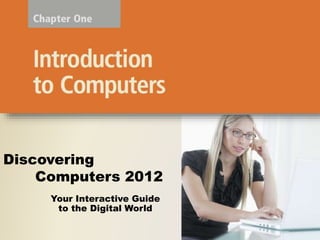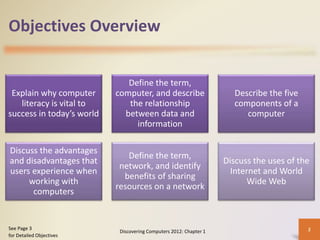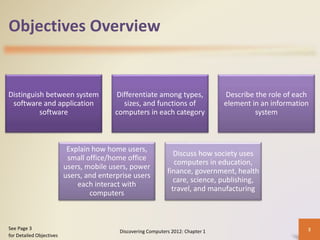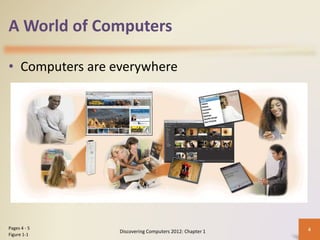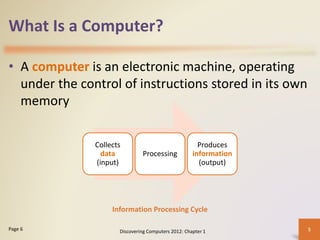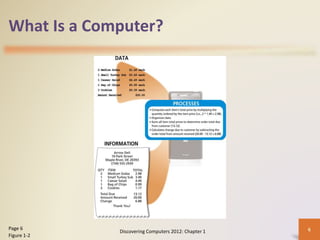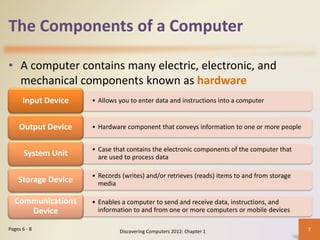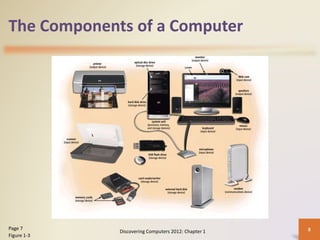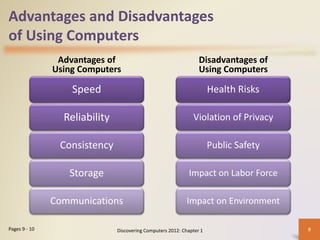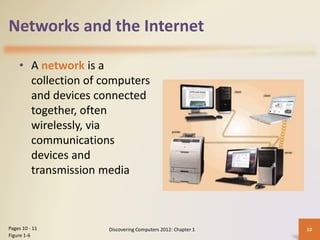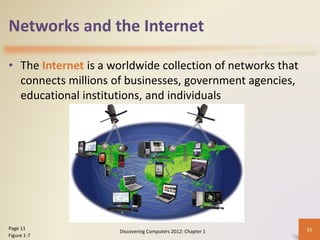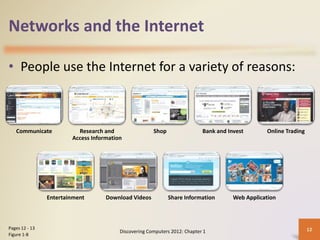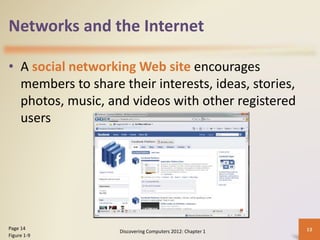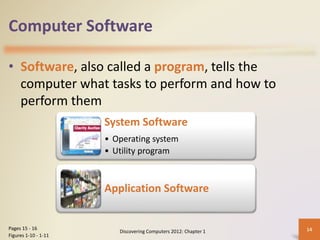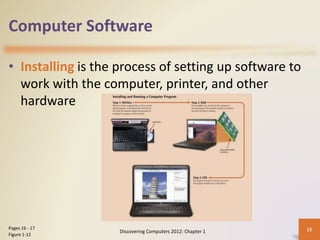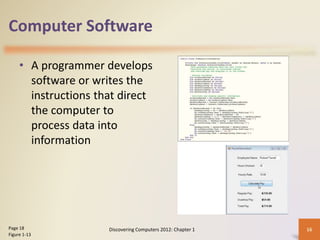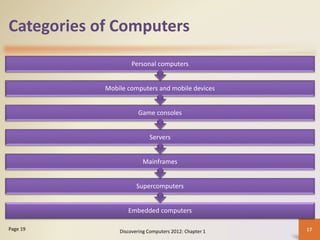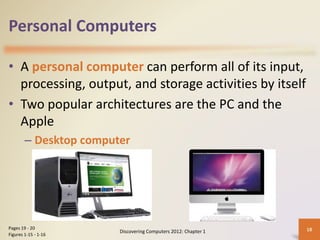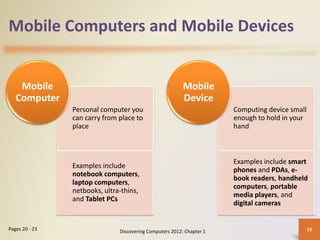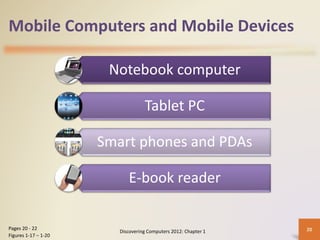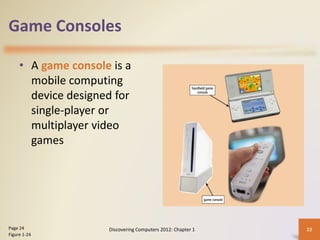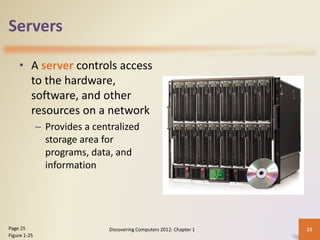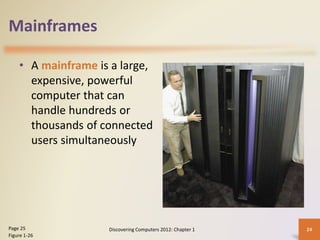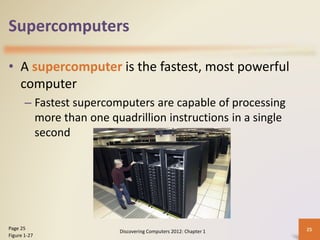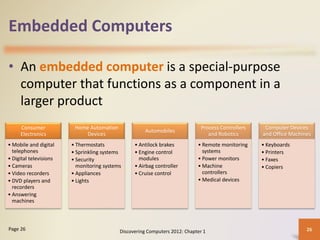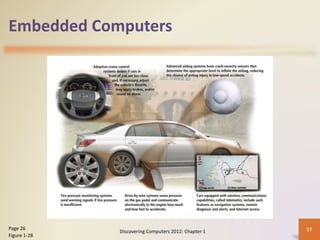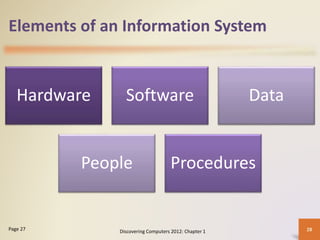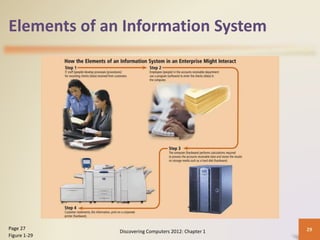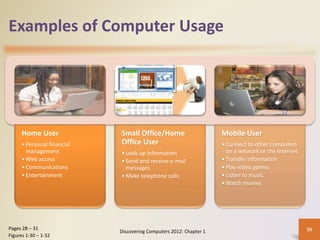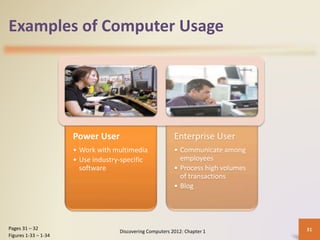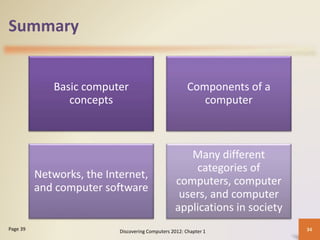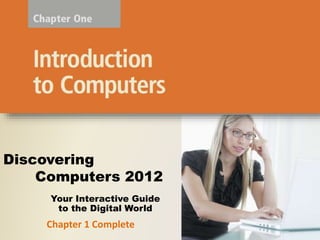This document provides an overview of the key topics and objectives covered in Chapter 1 of Discovering Computers 2012. It defines what a computer is, describes the five main components, and discusses advantages and disadvantages of computer use. It also defines networks and the Internet, distinguishes between system and application software, and identifies different categories of computers and users. Finally, it discusses how computers are used in various sectors of society like education, healthcare, science and more.