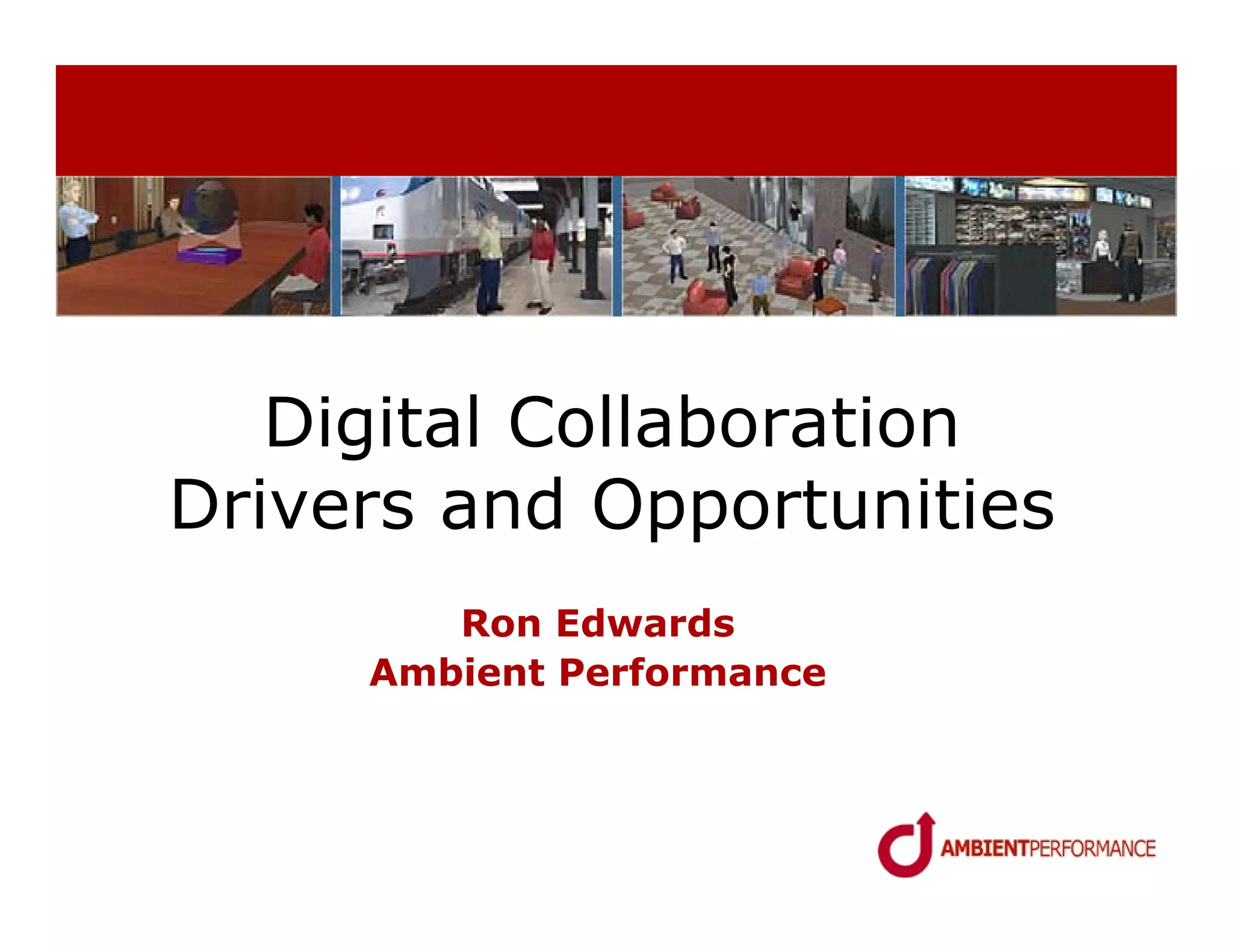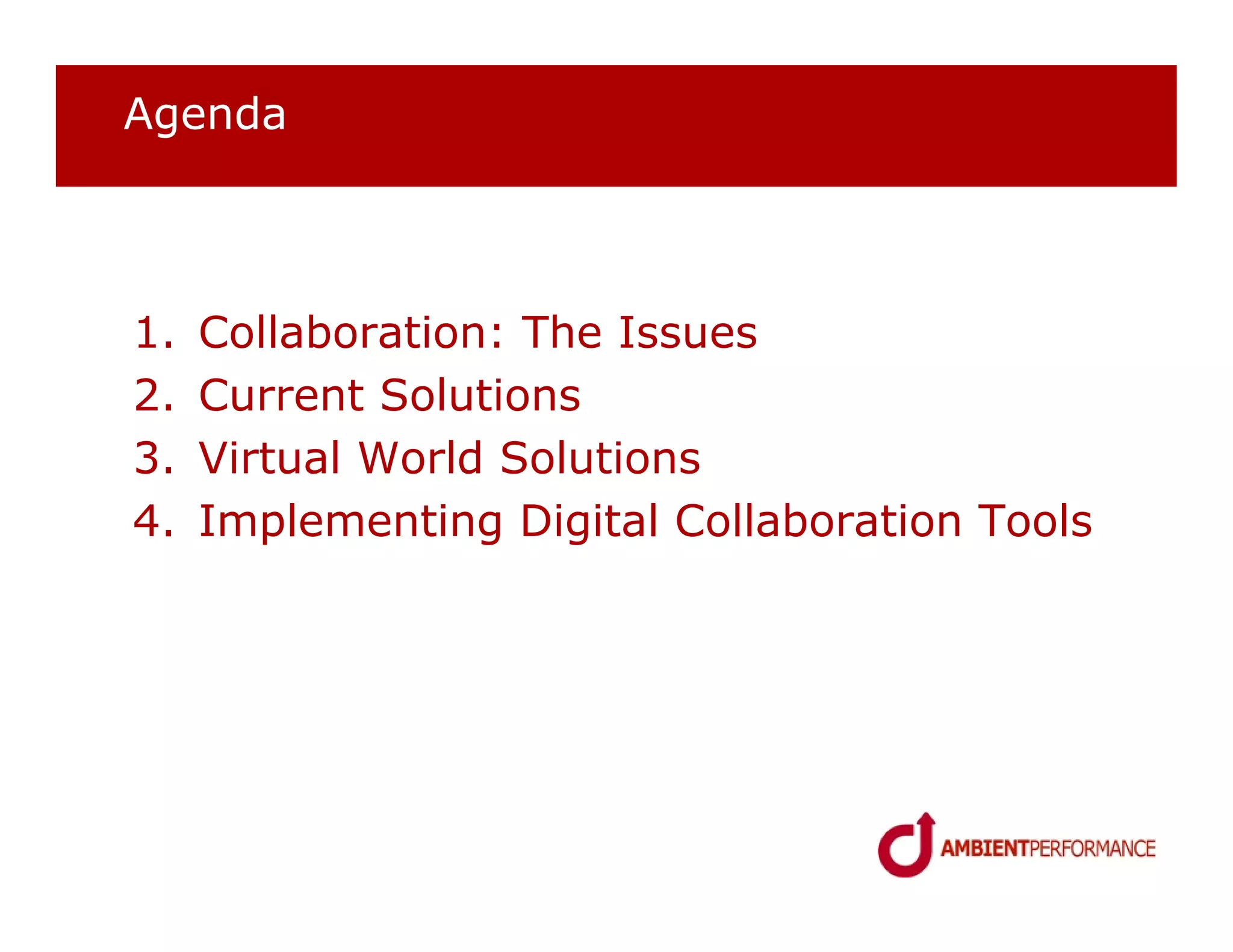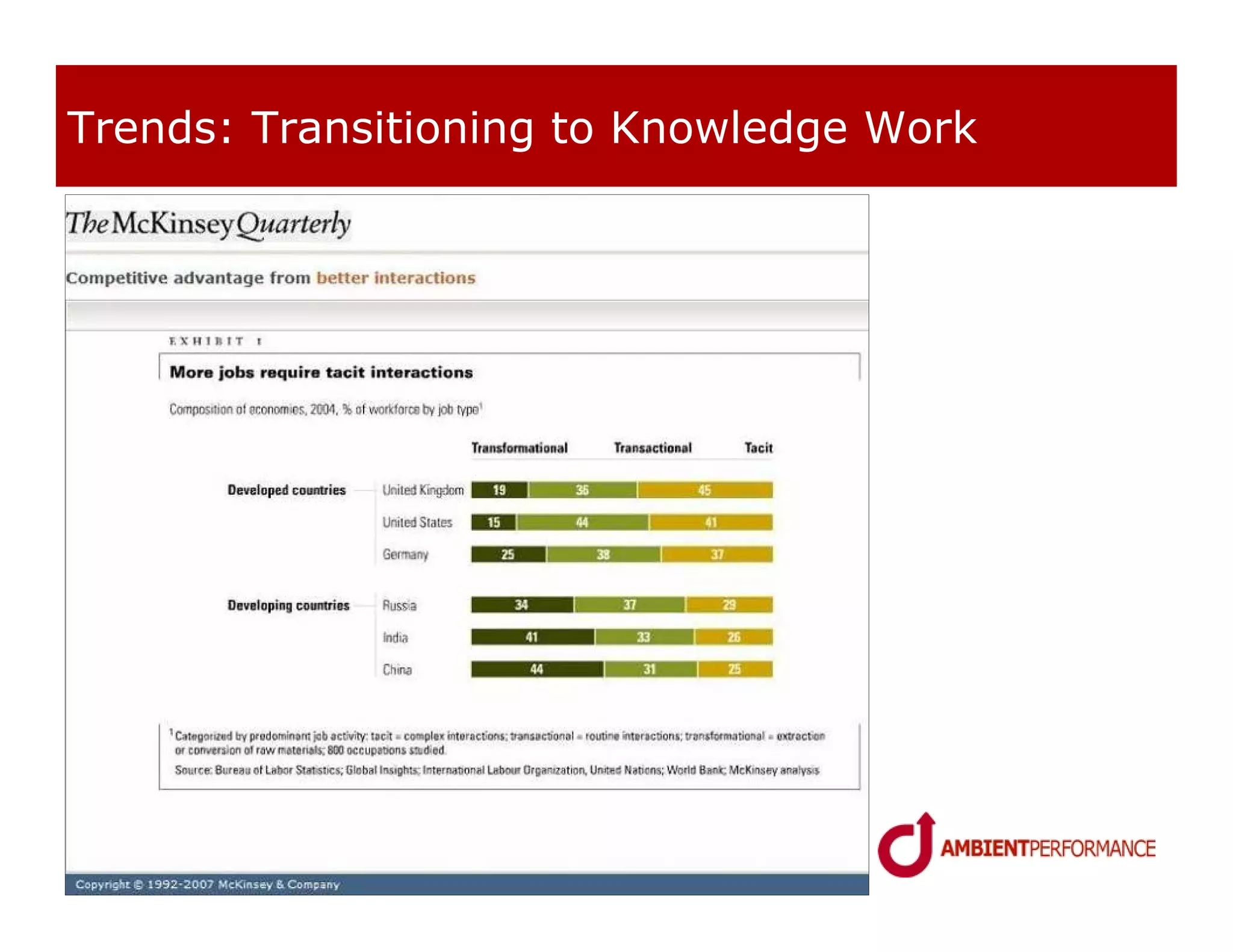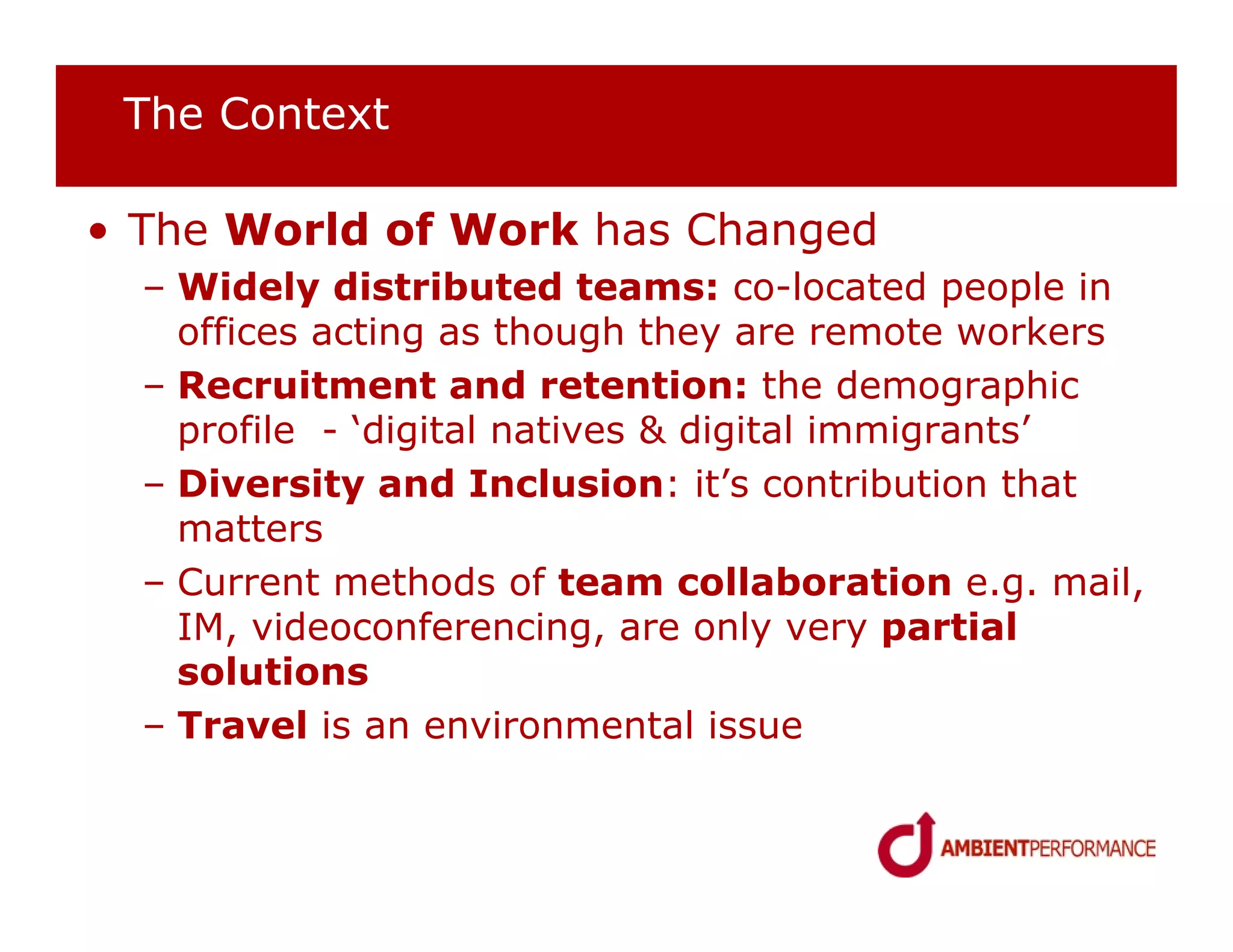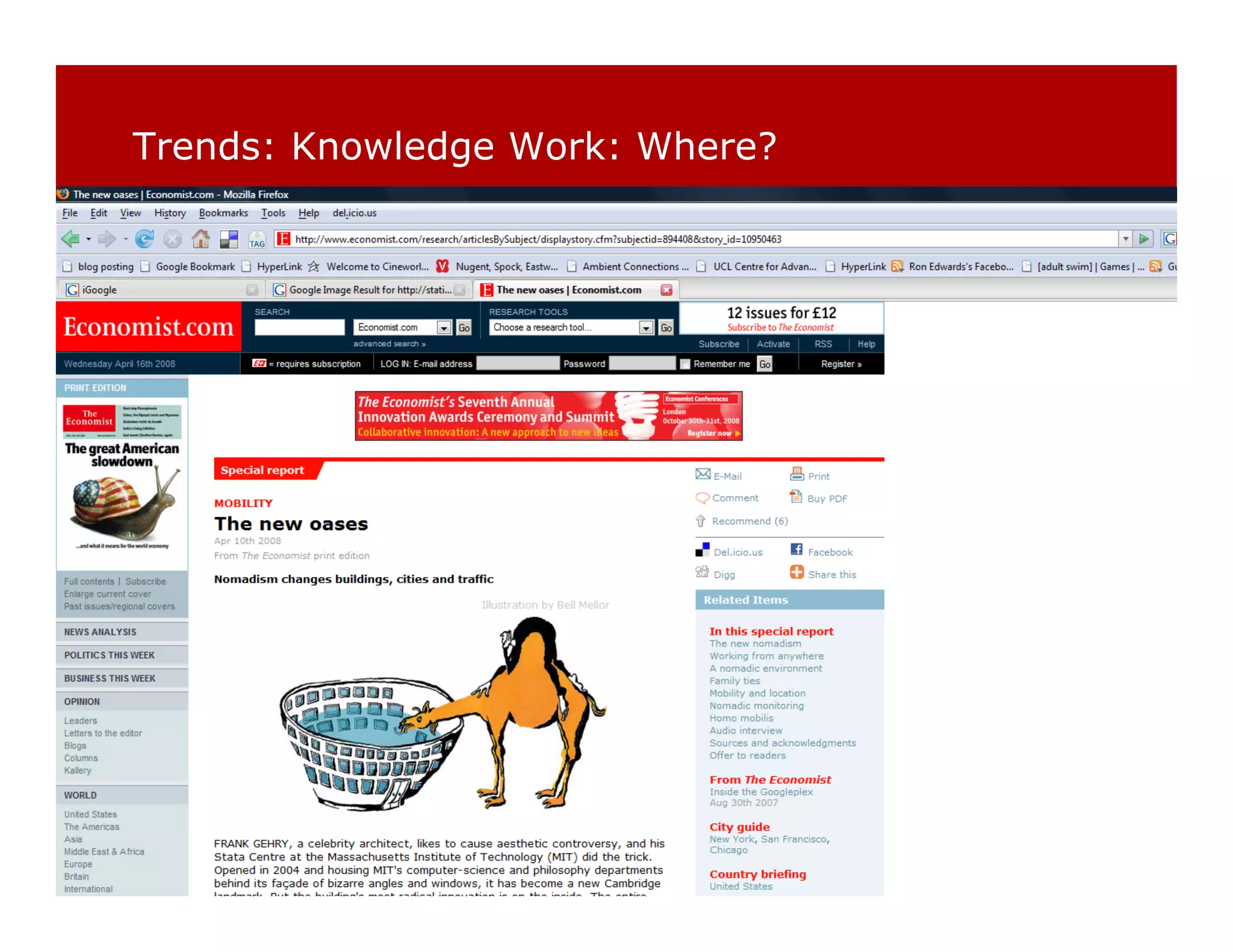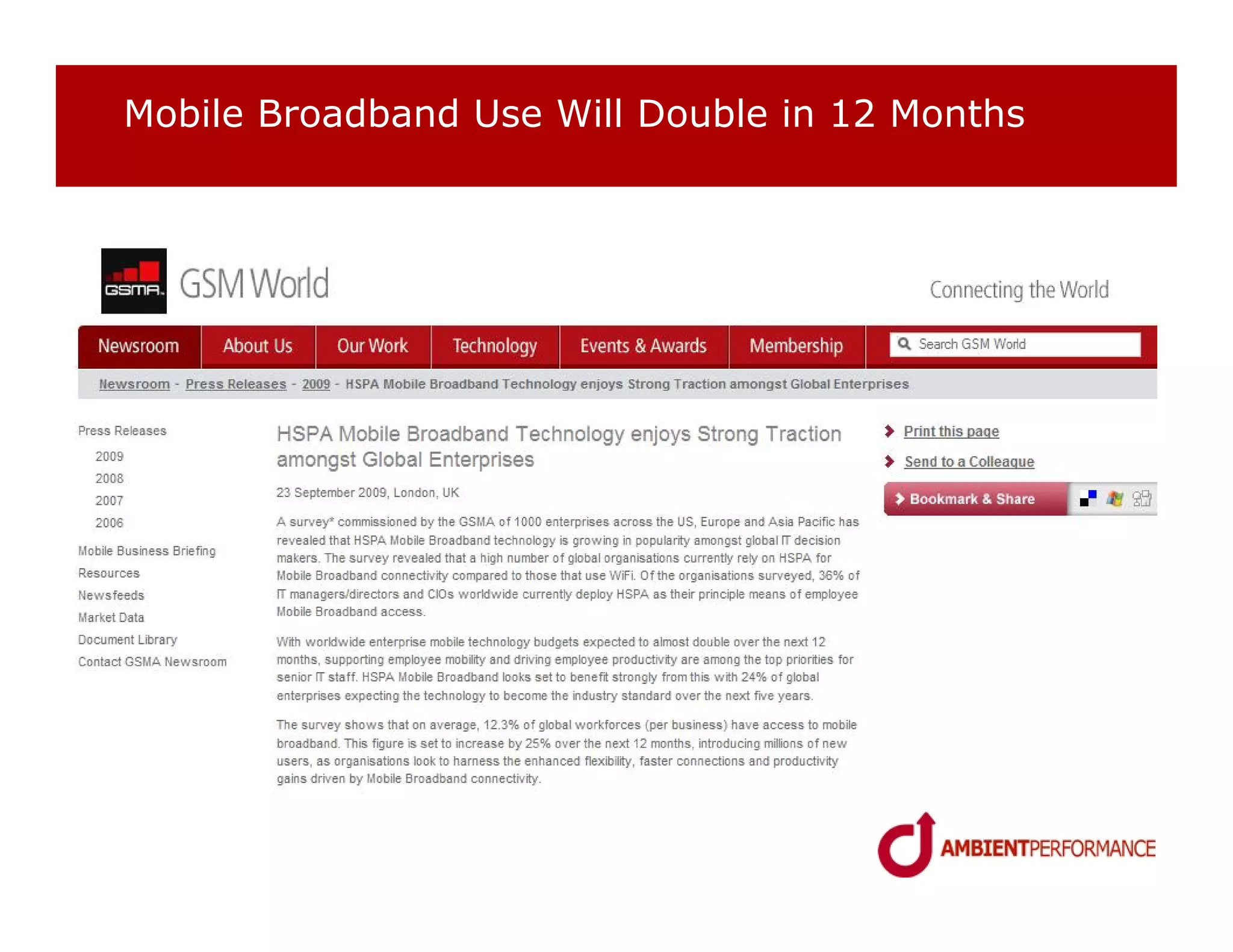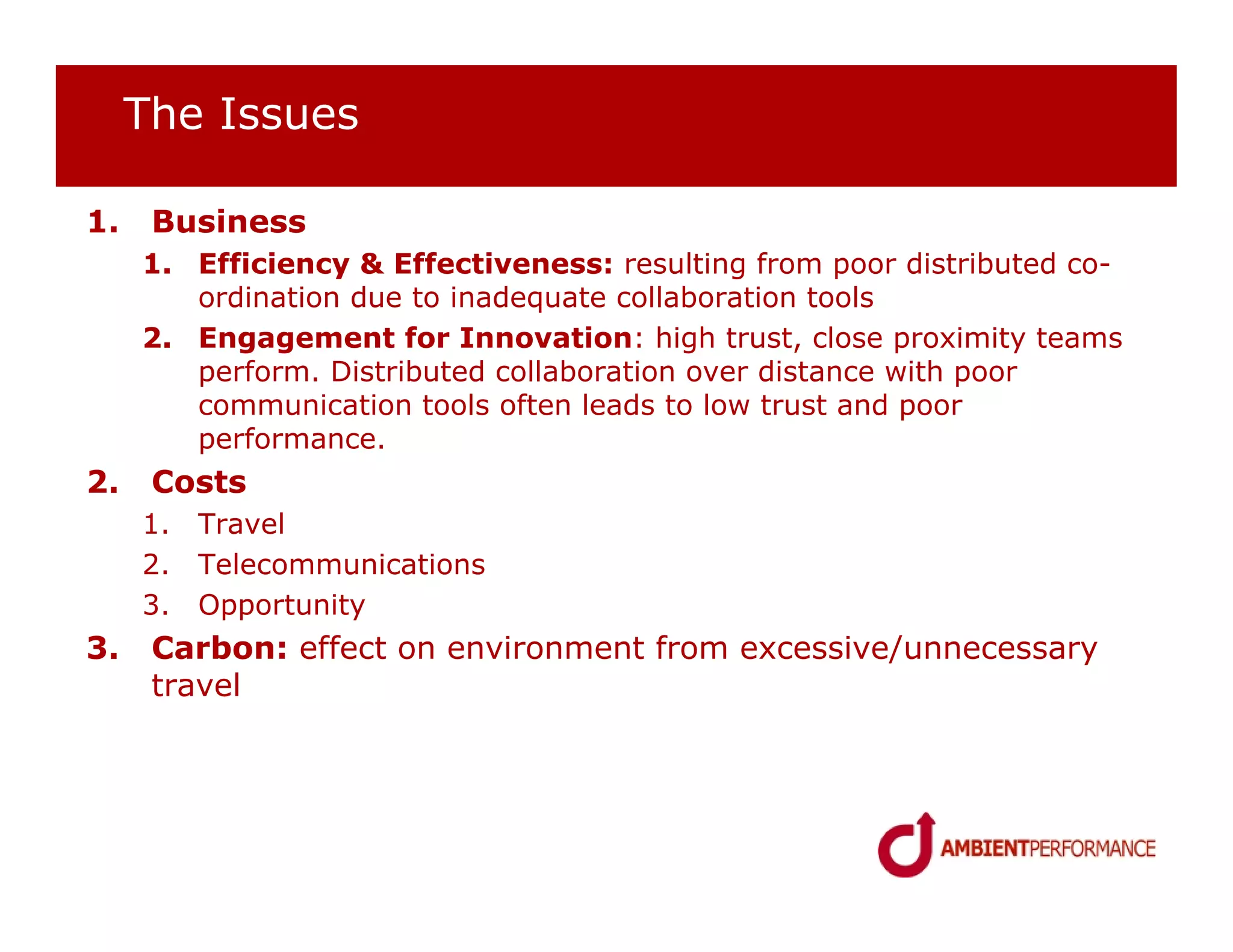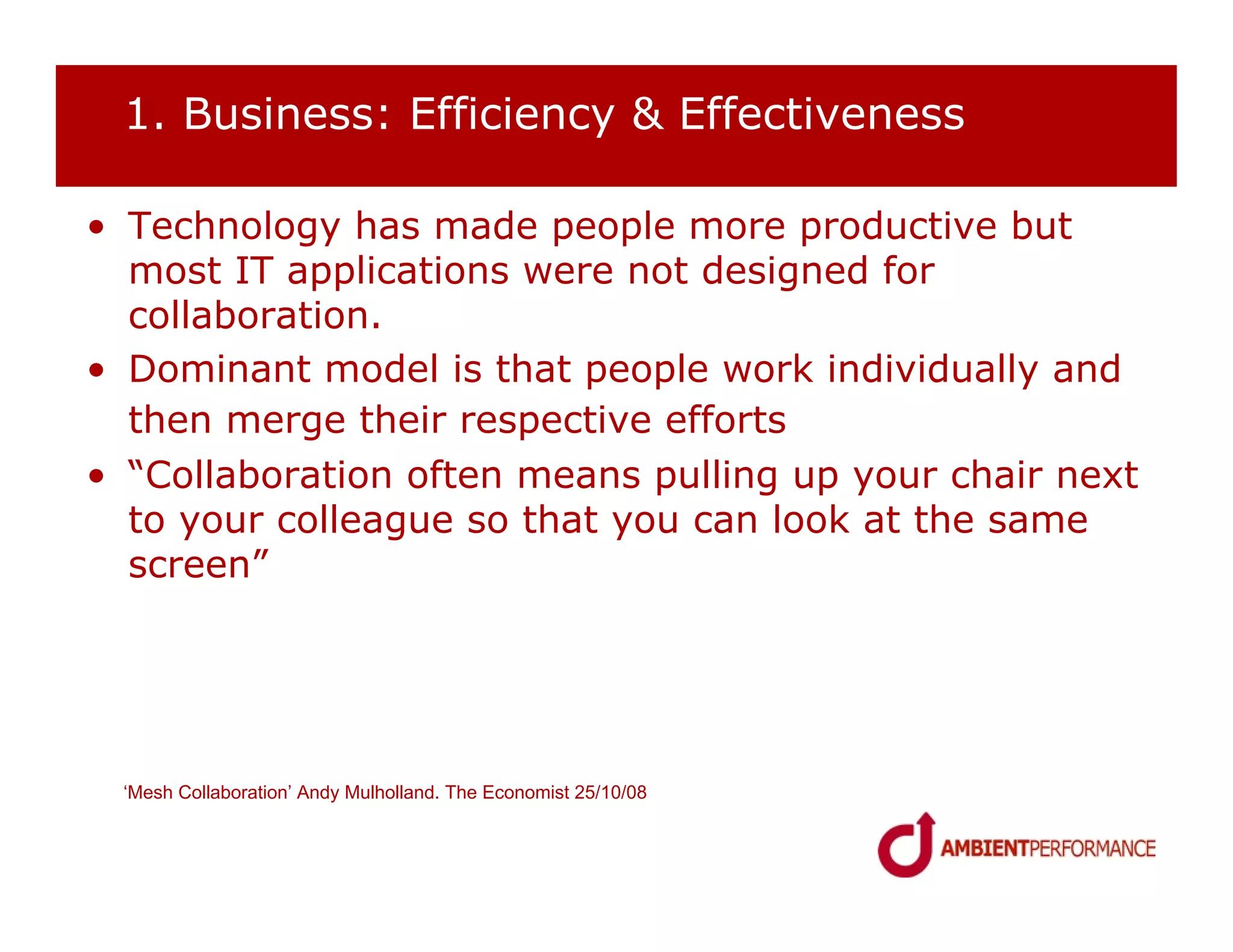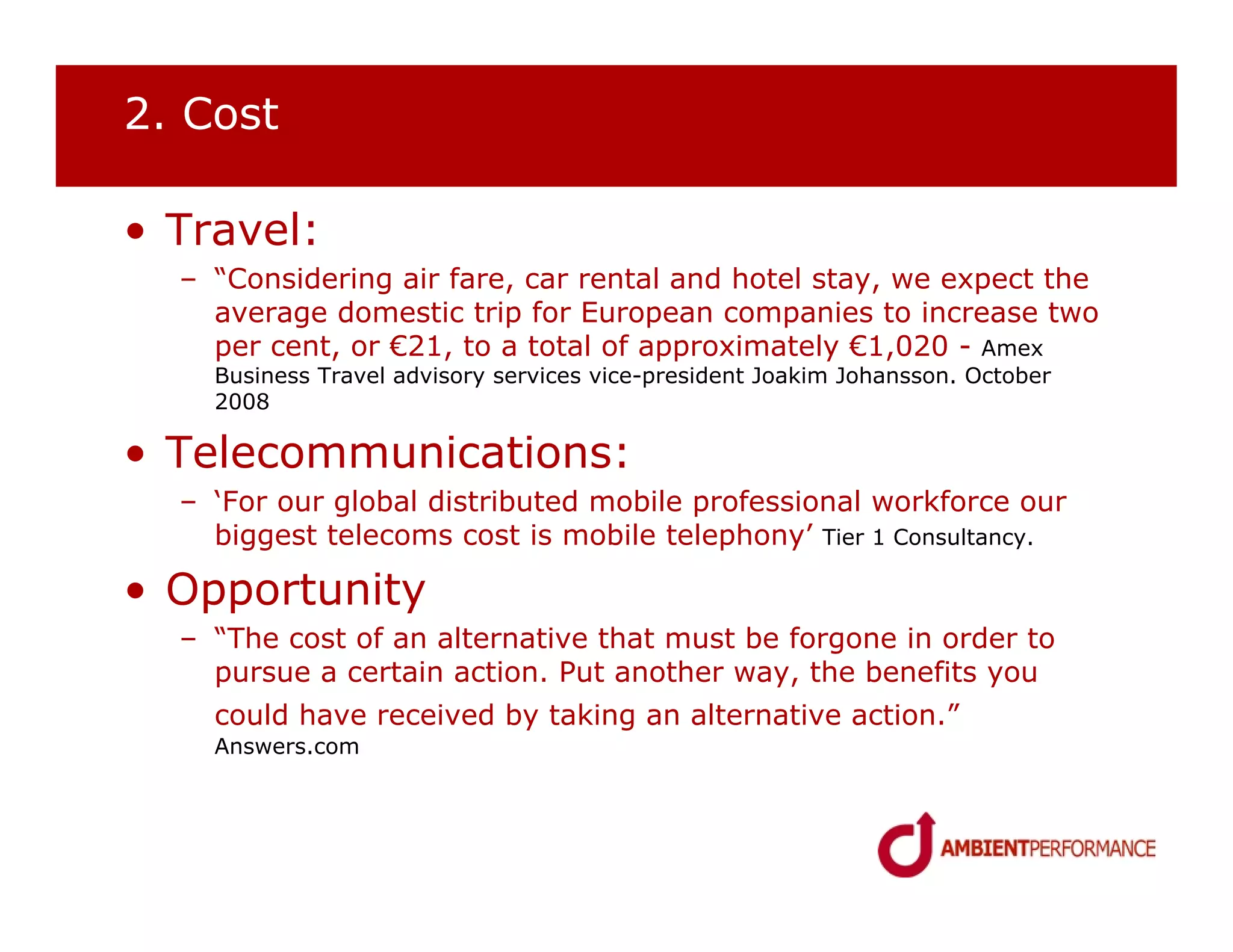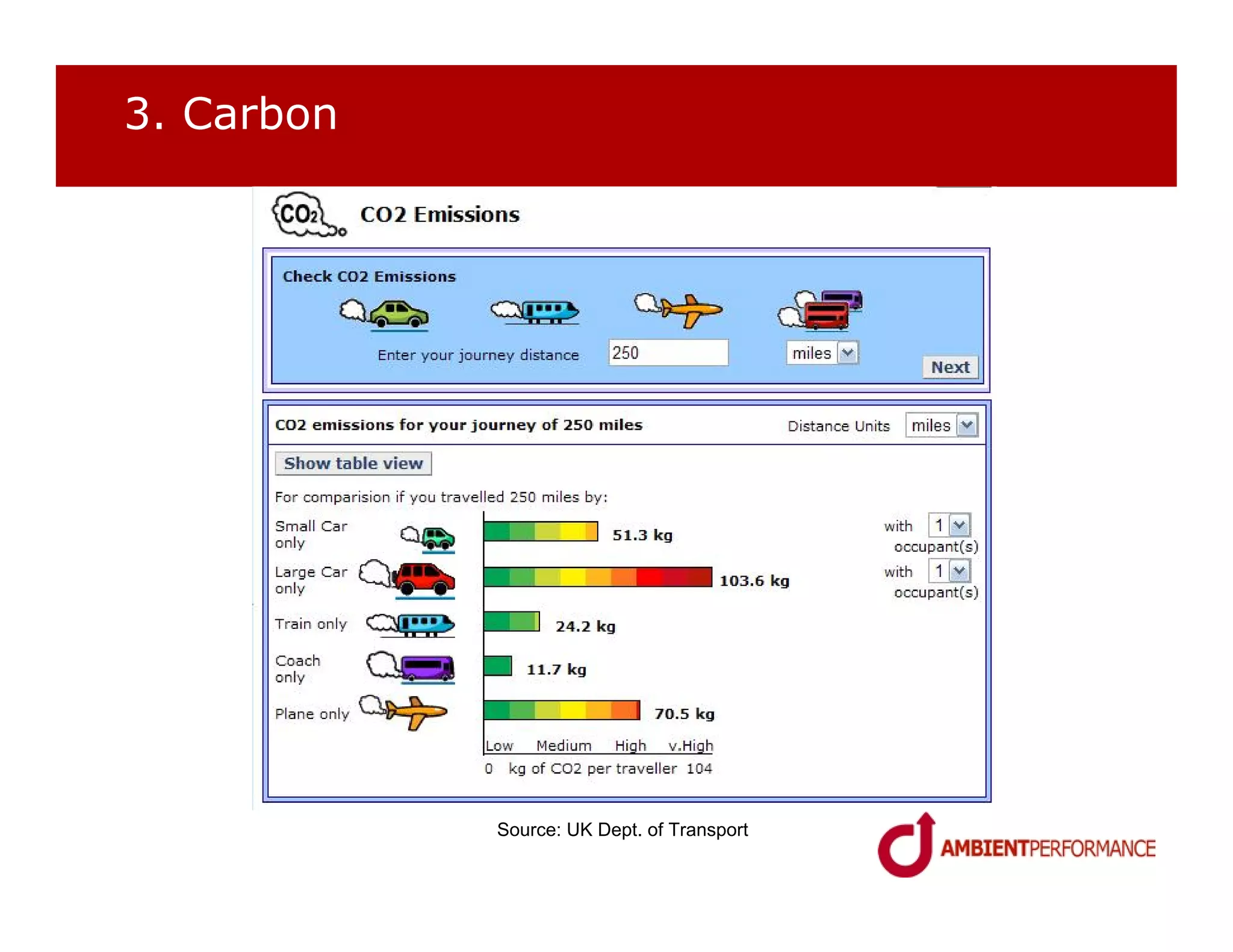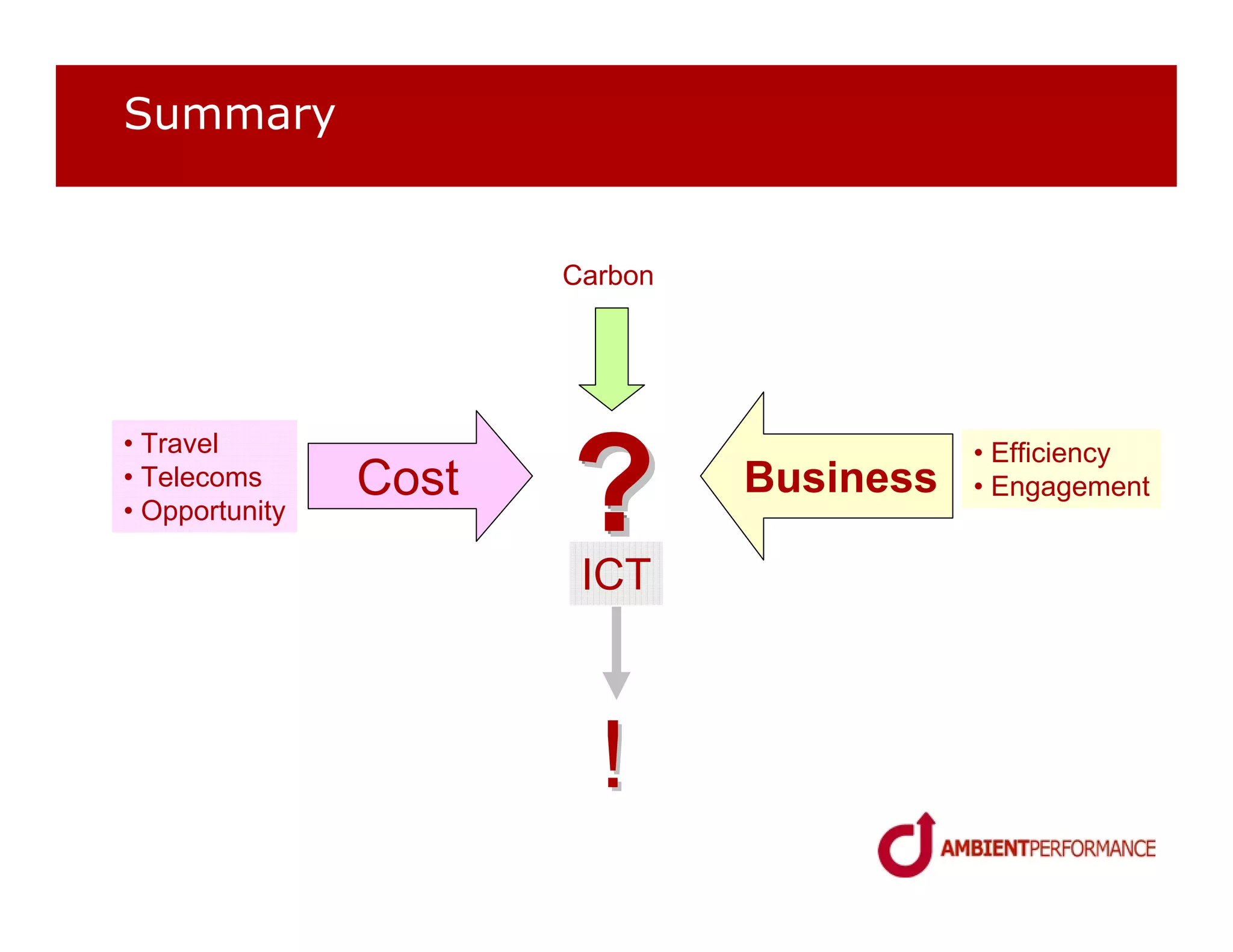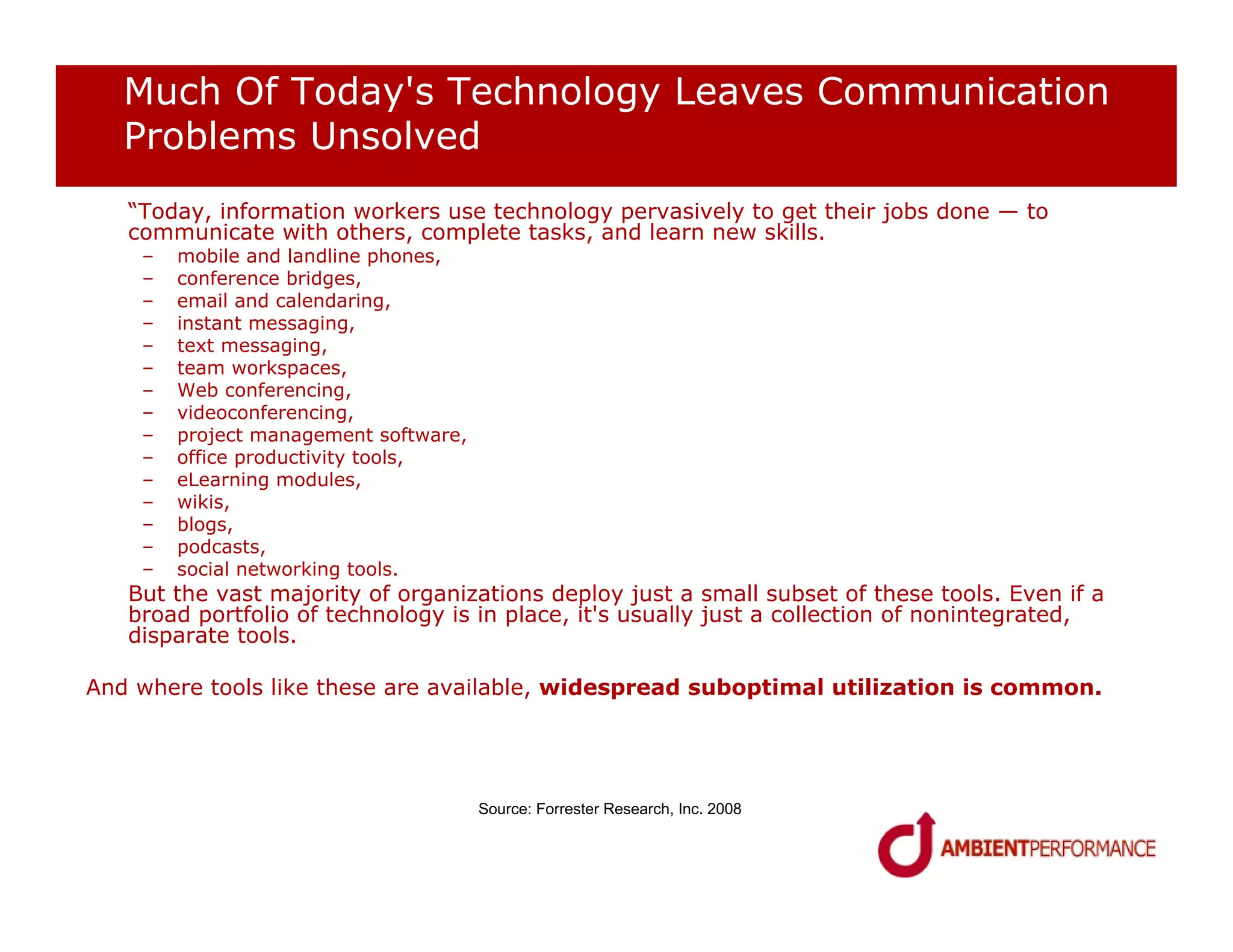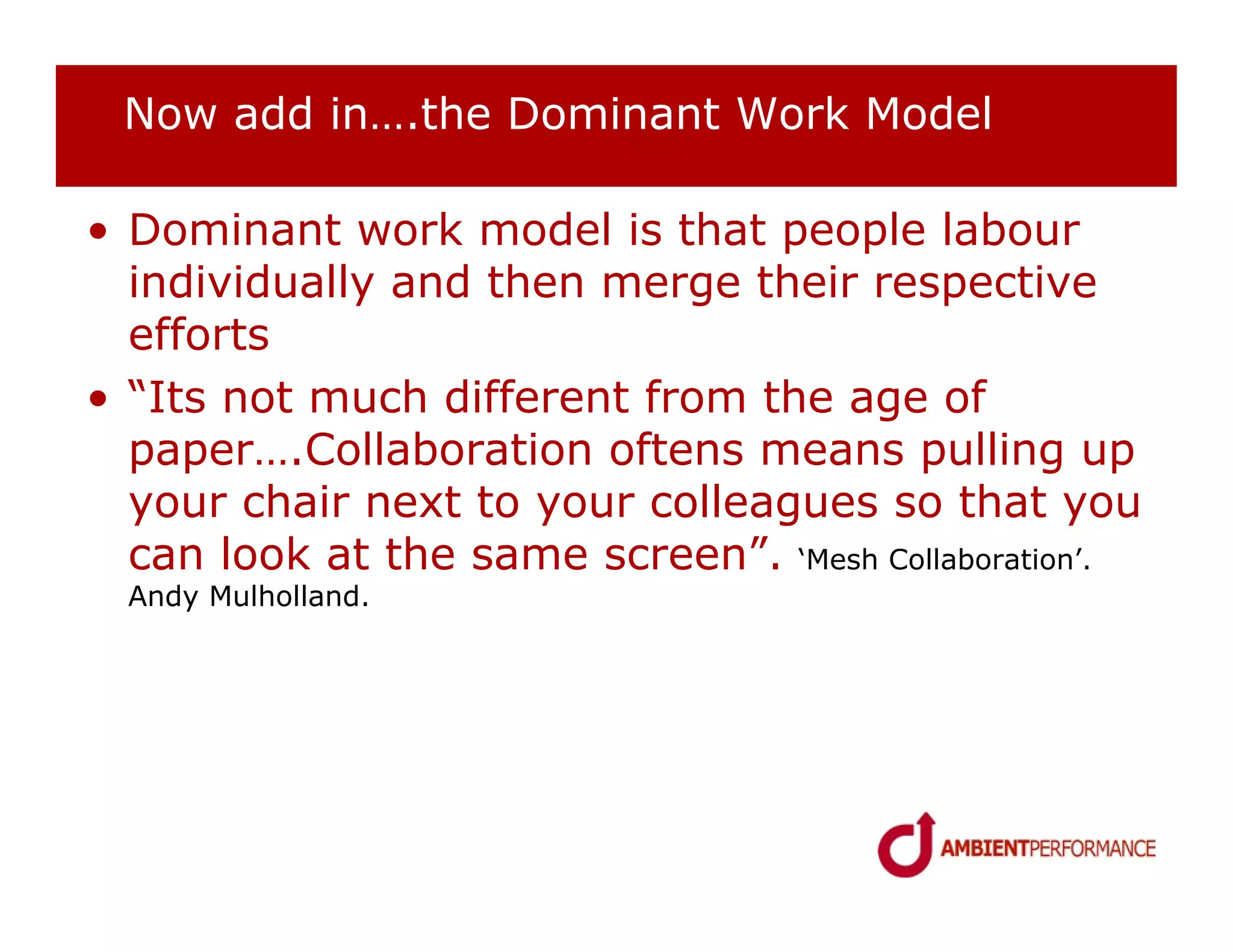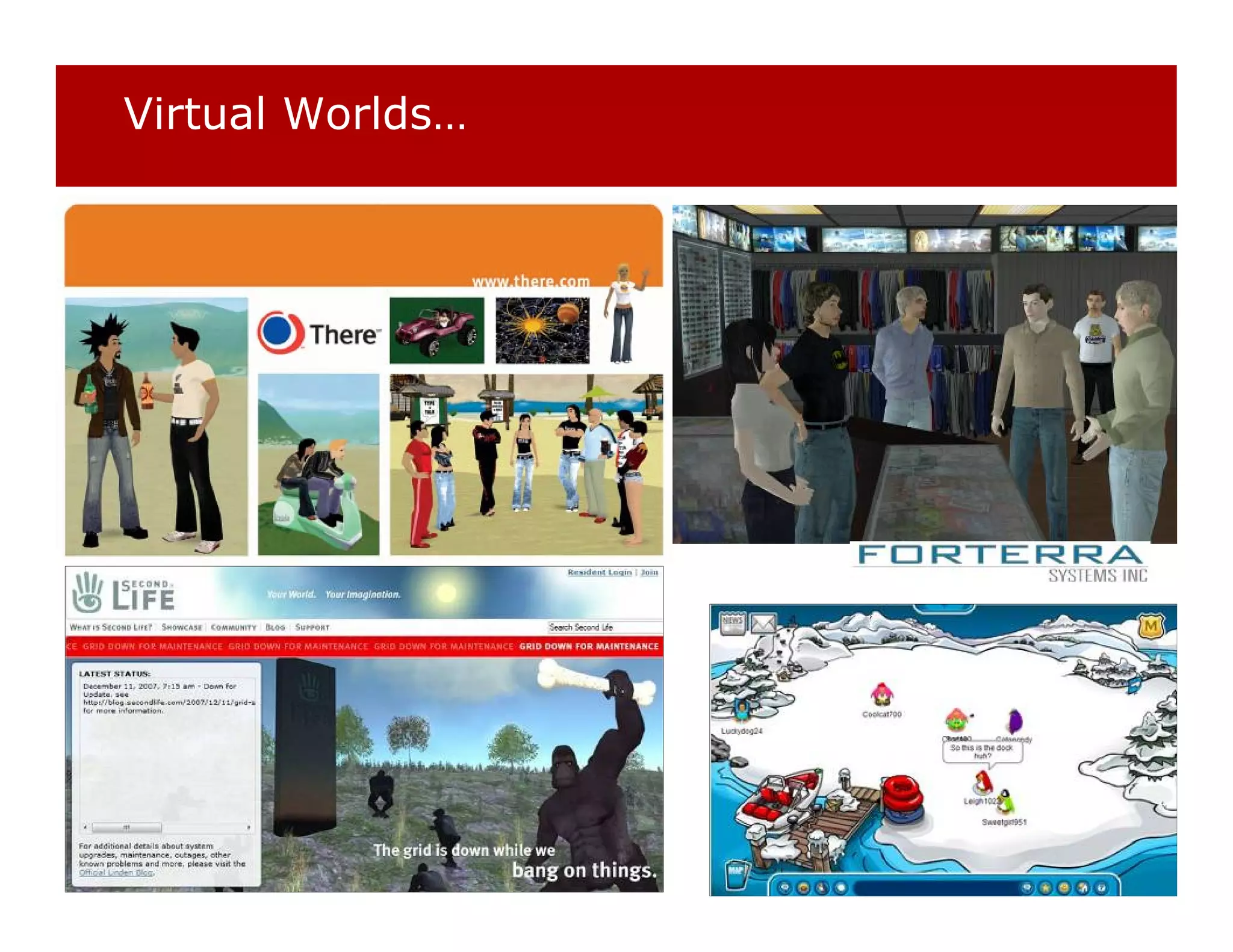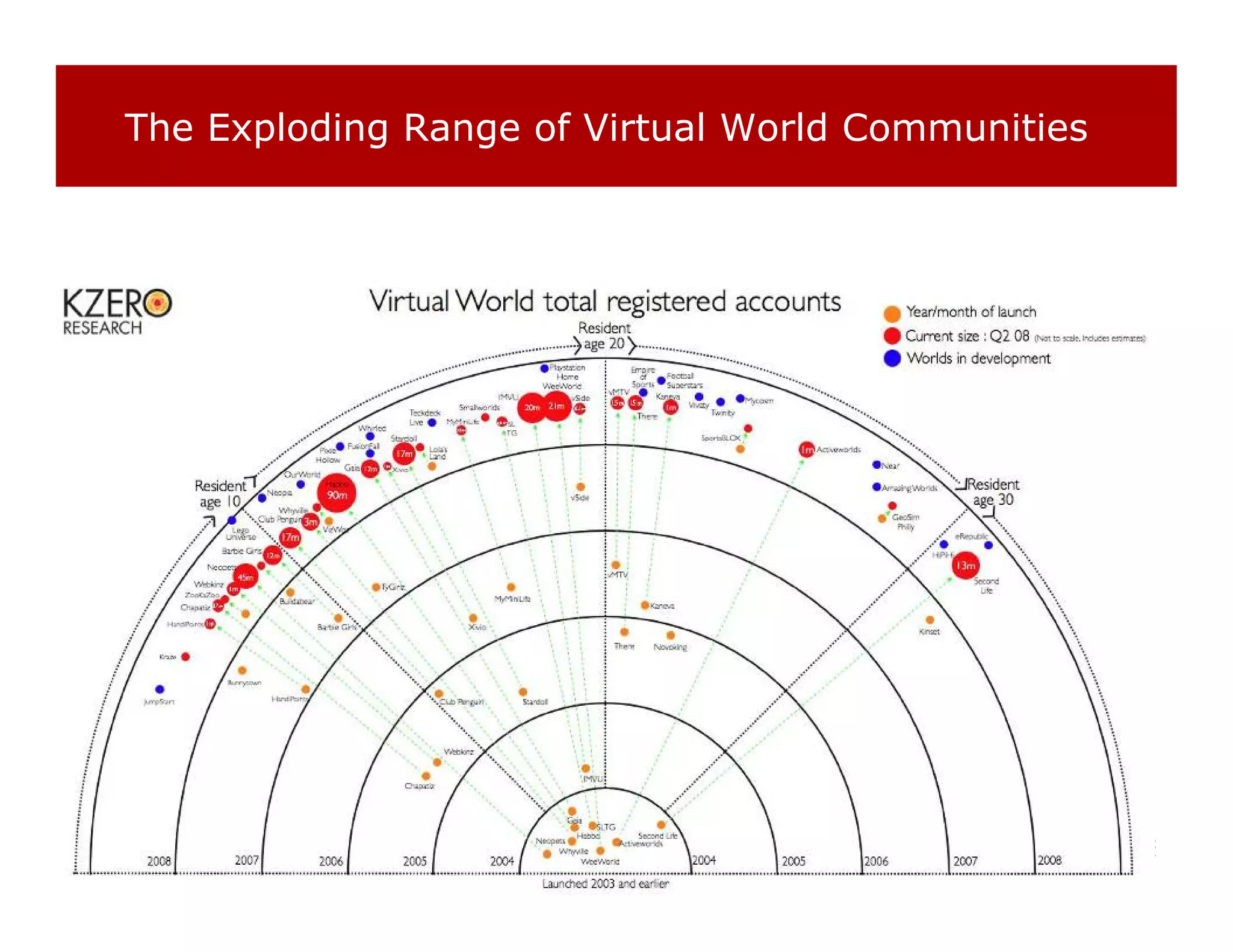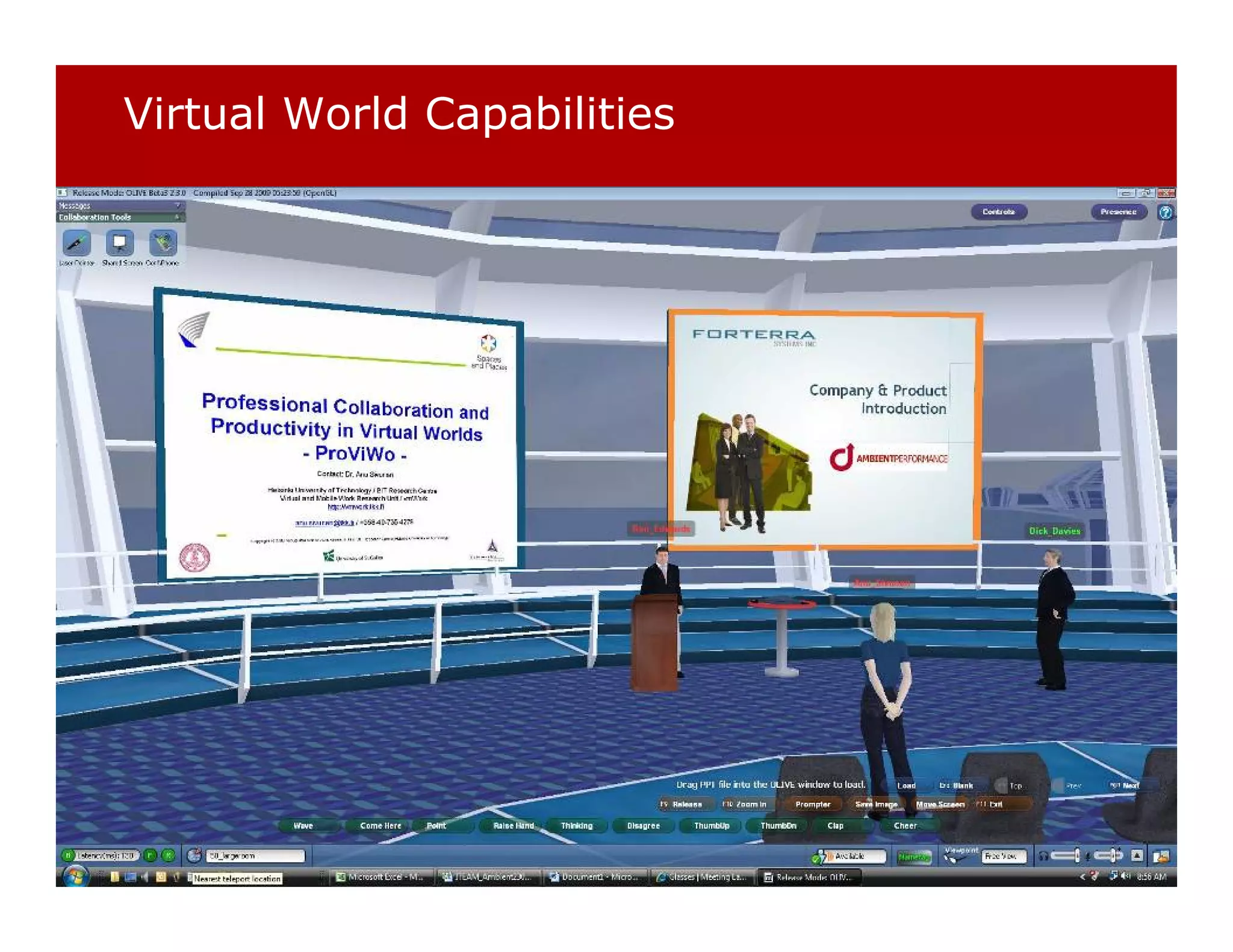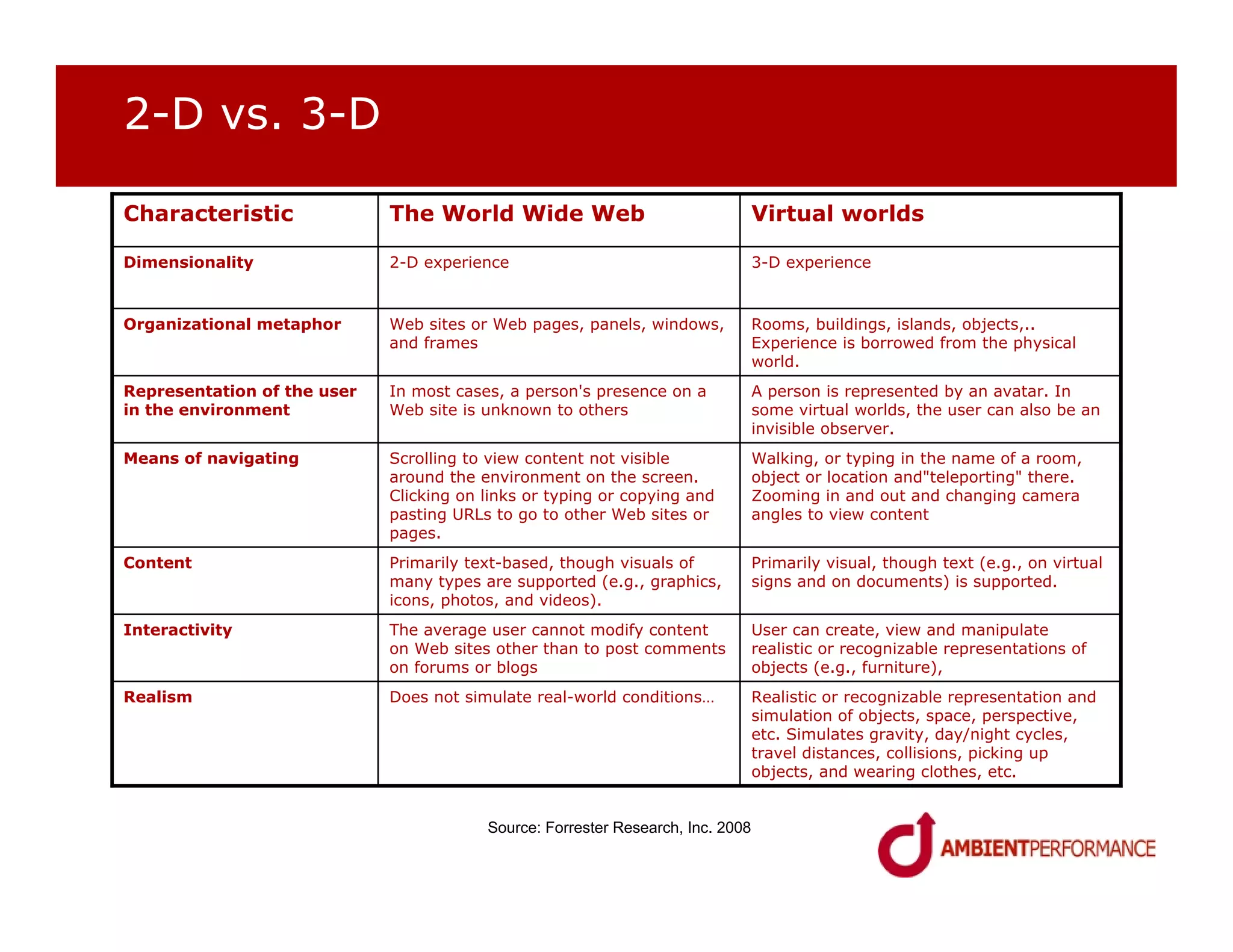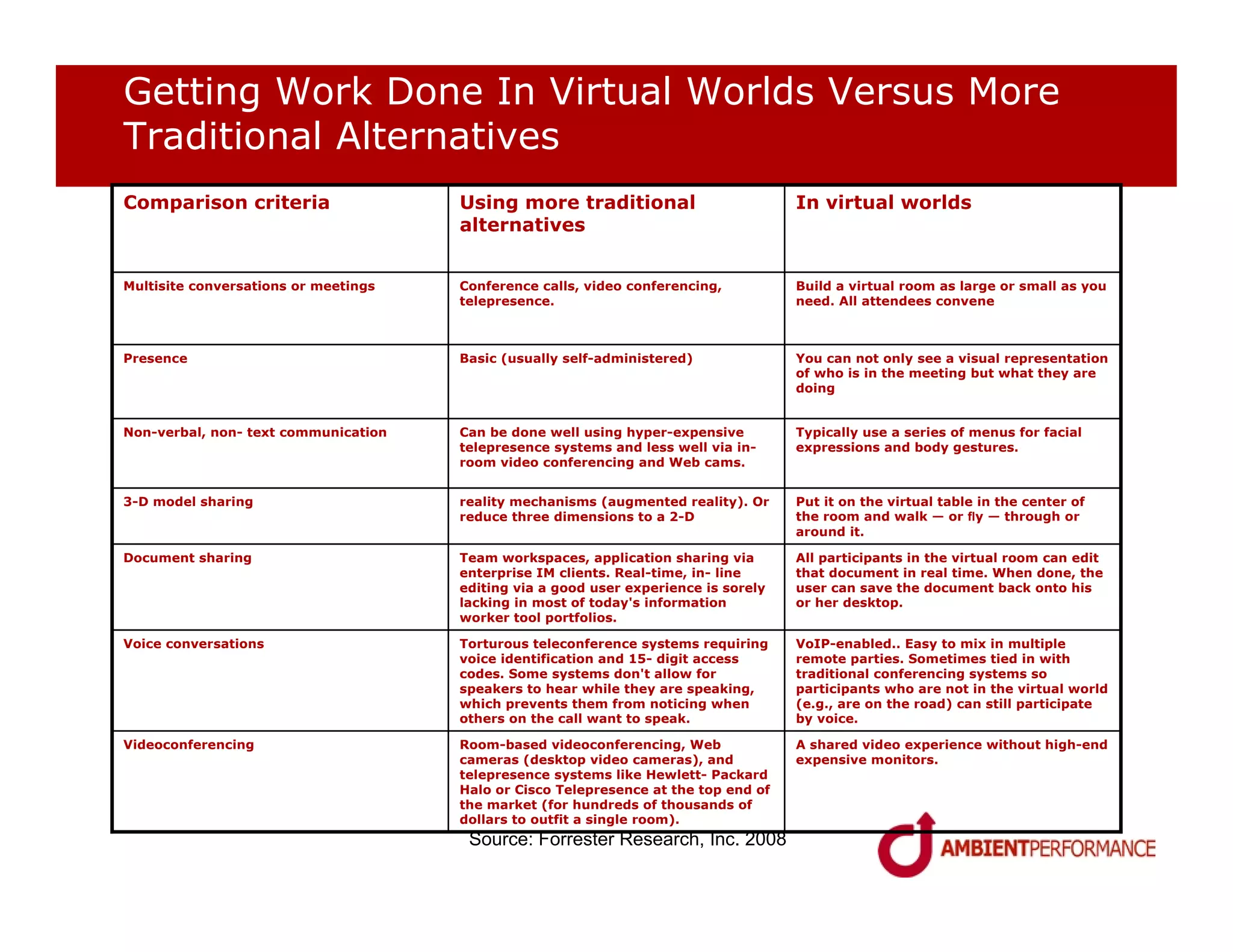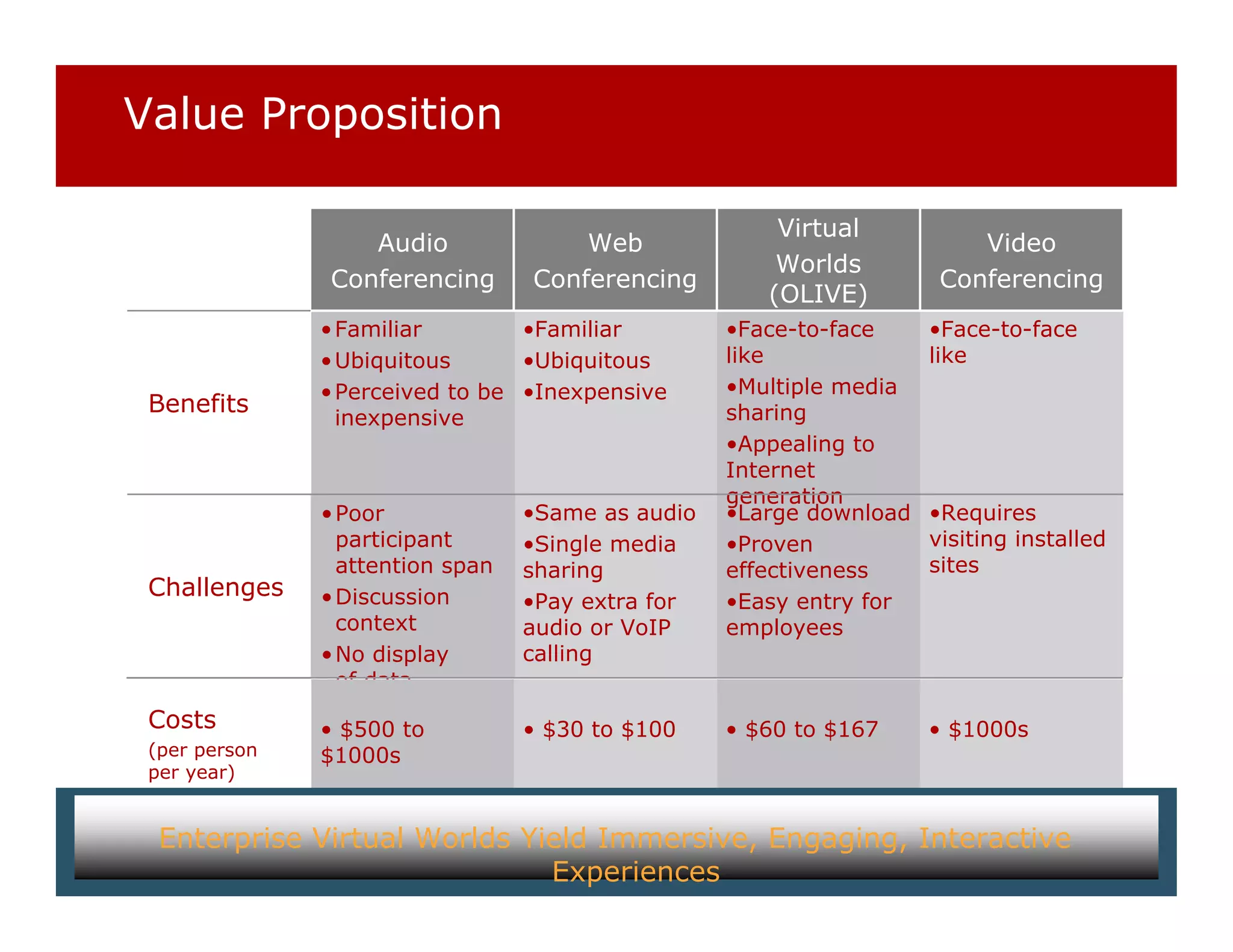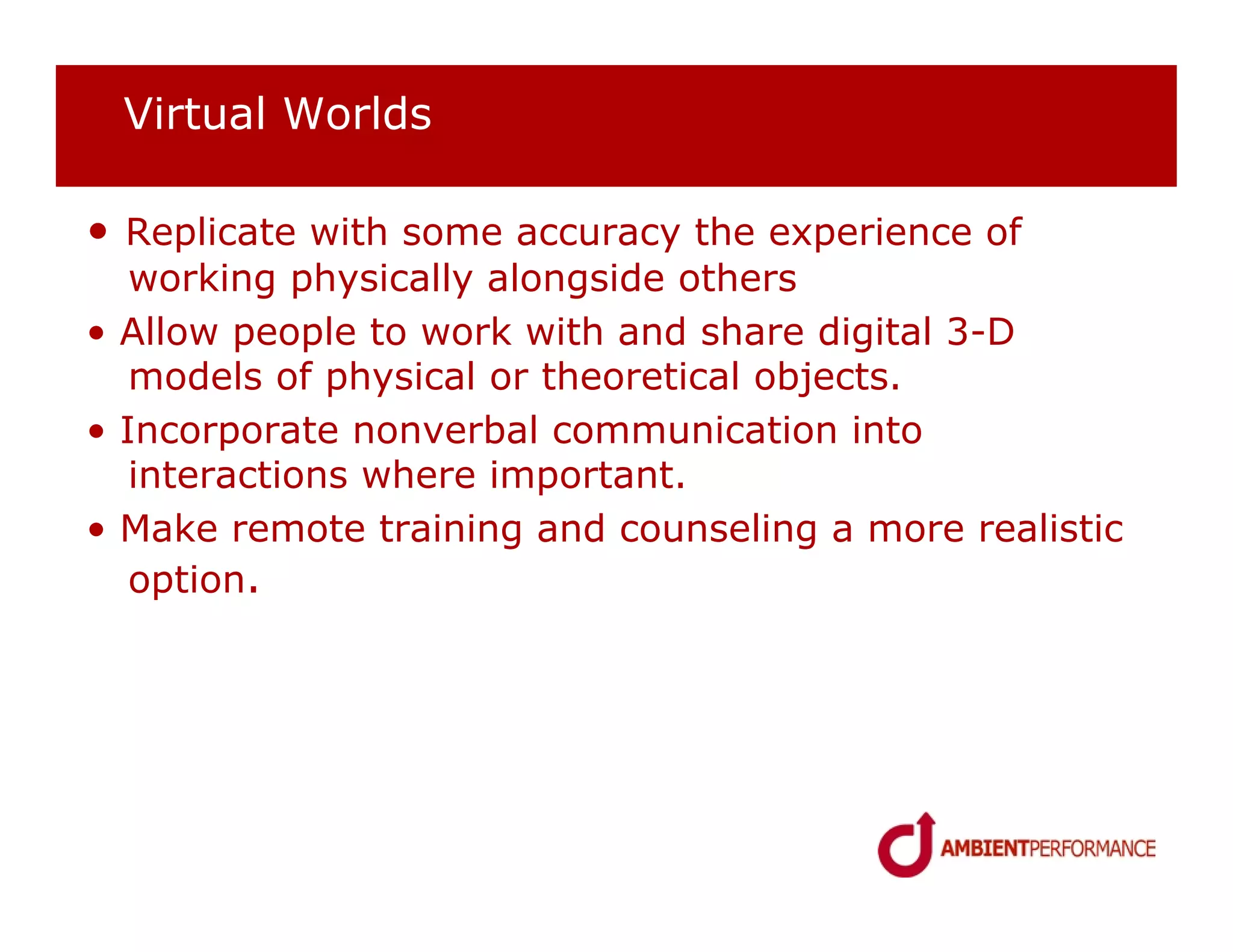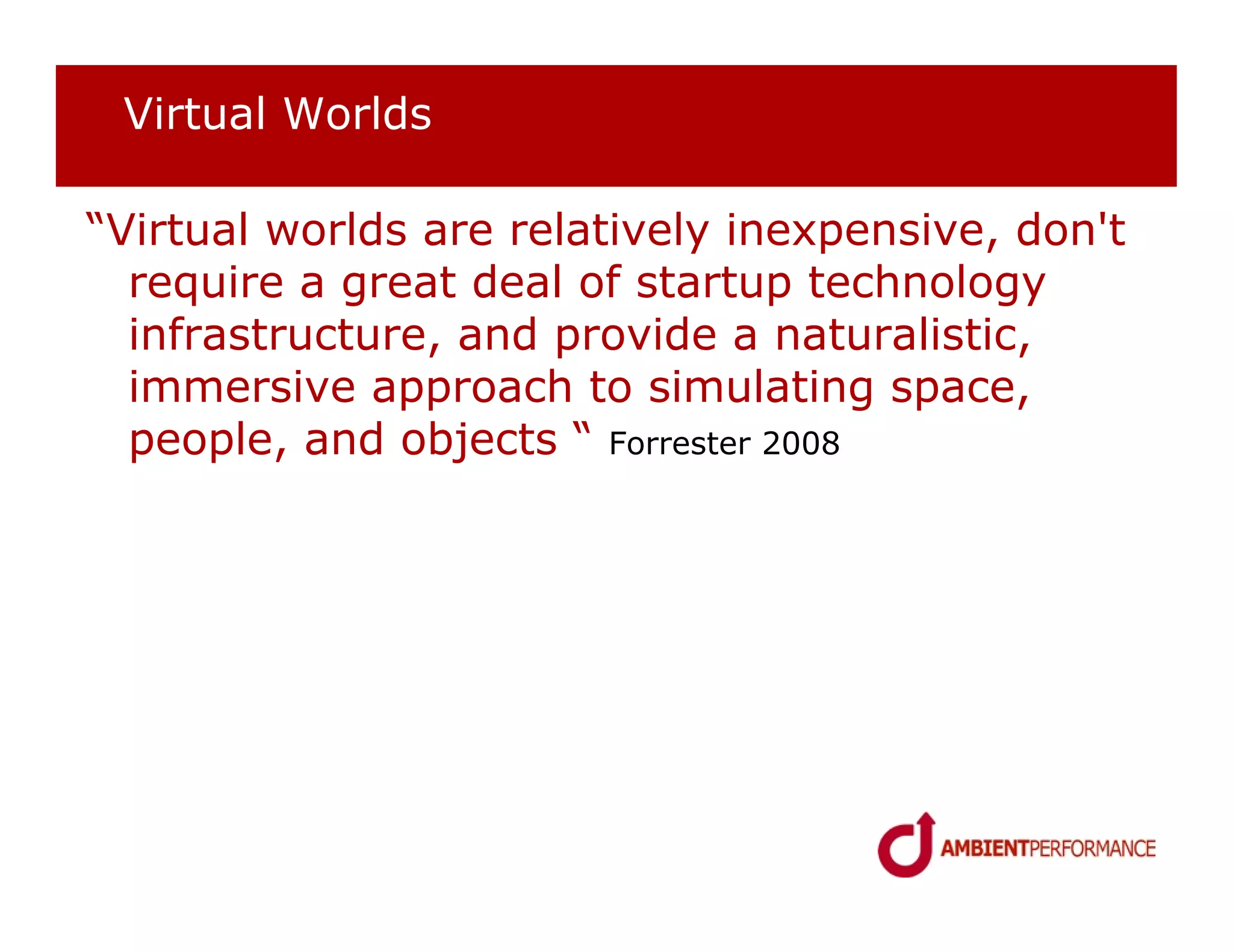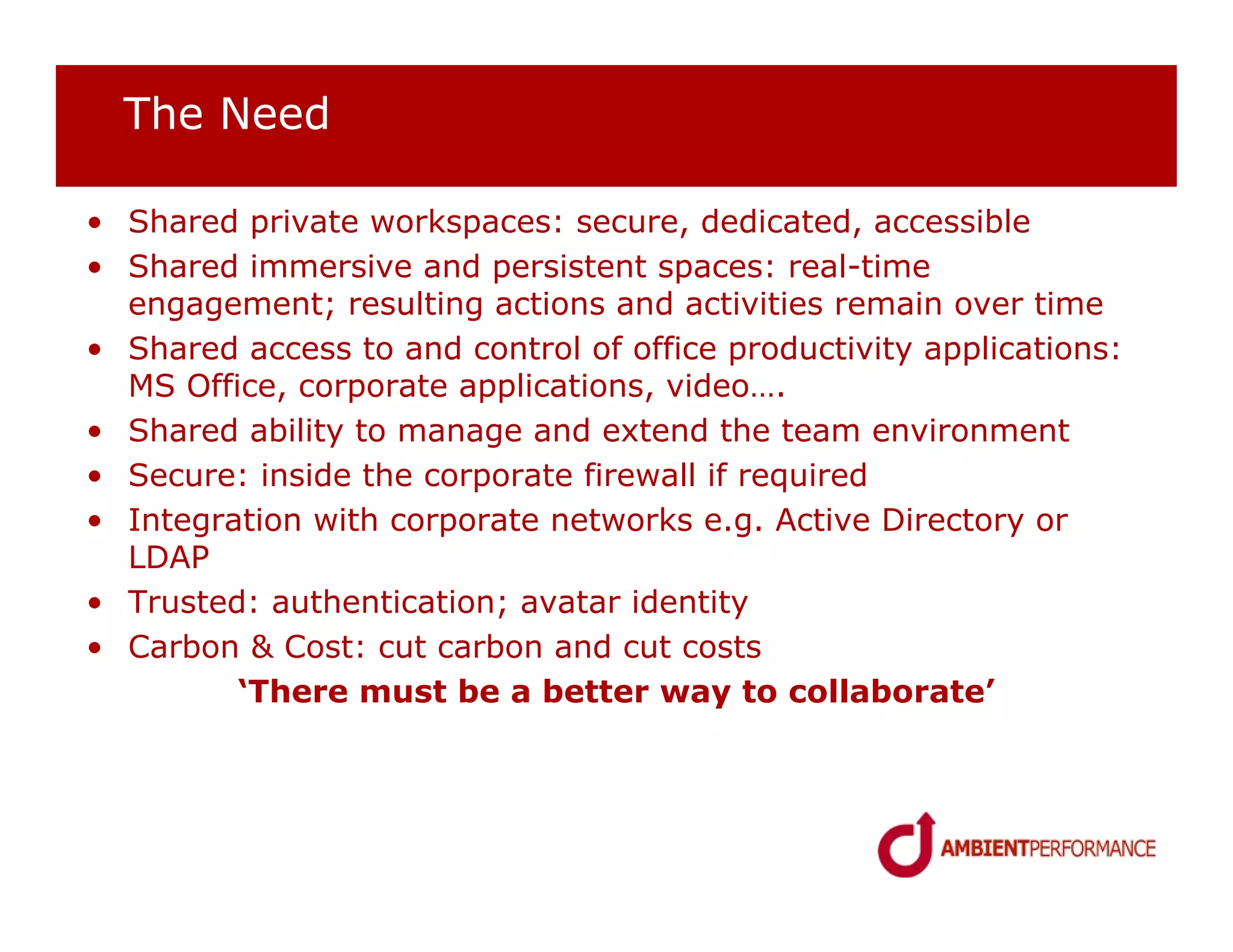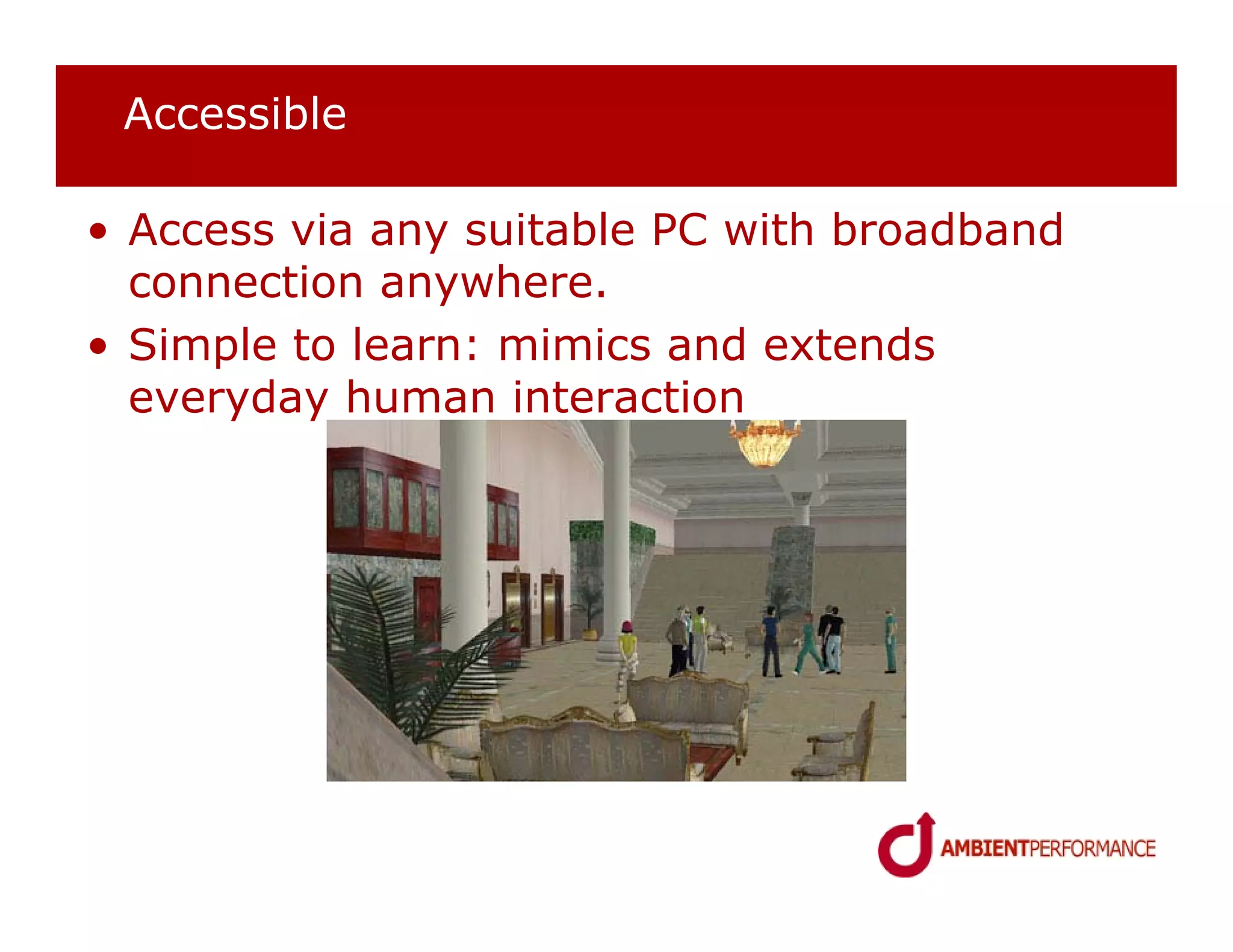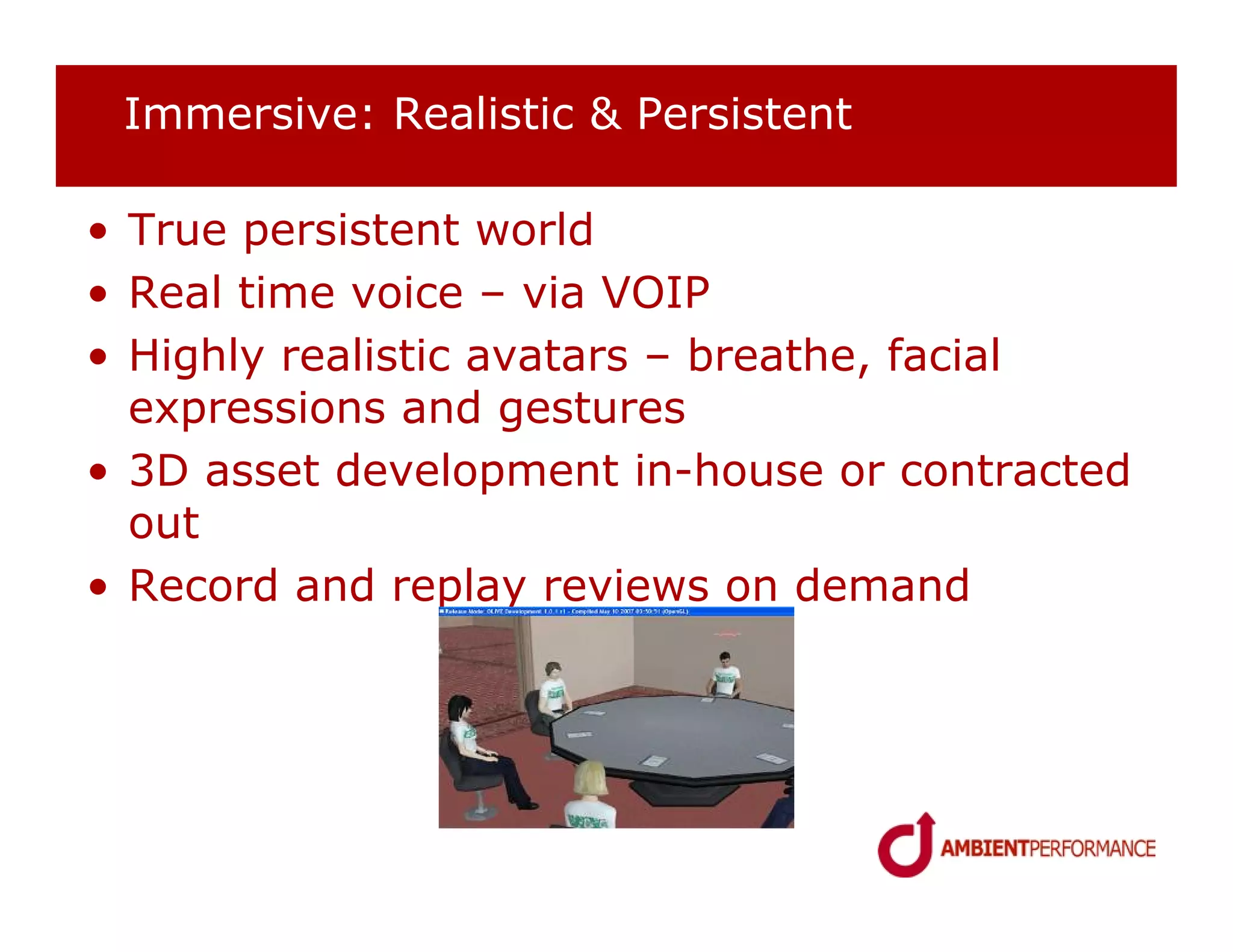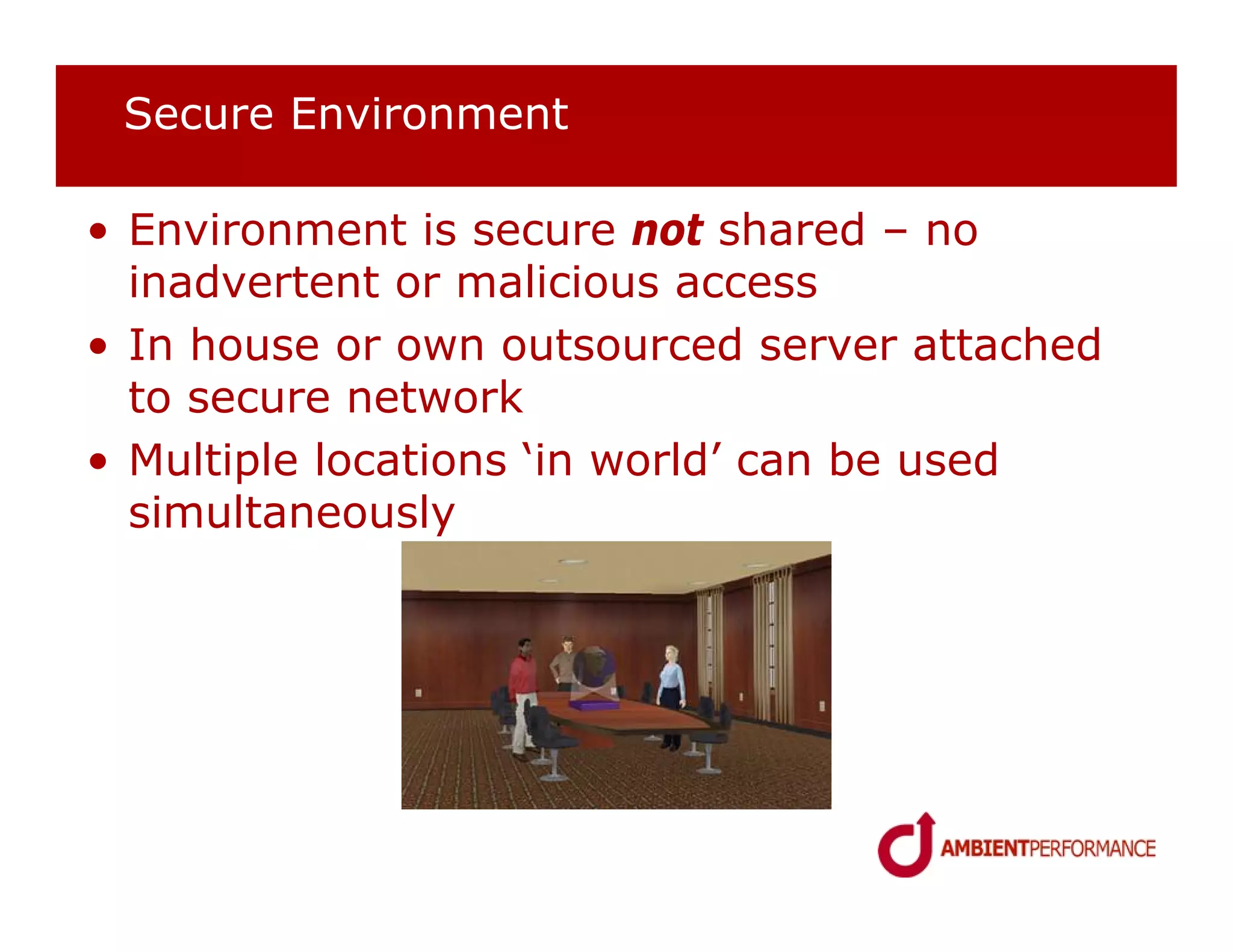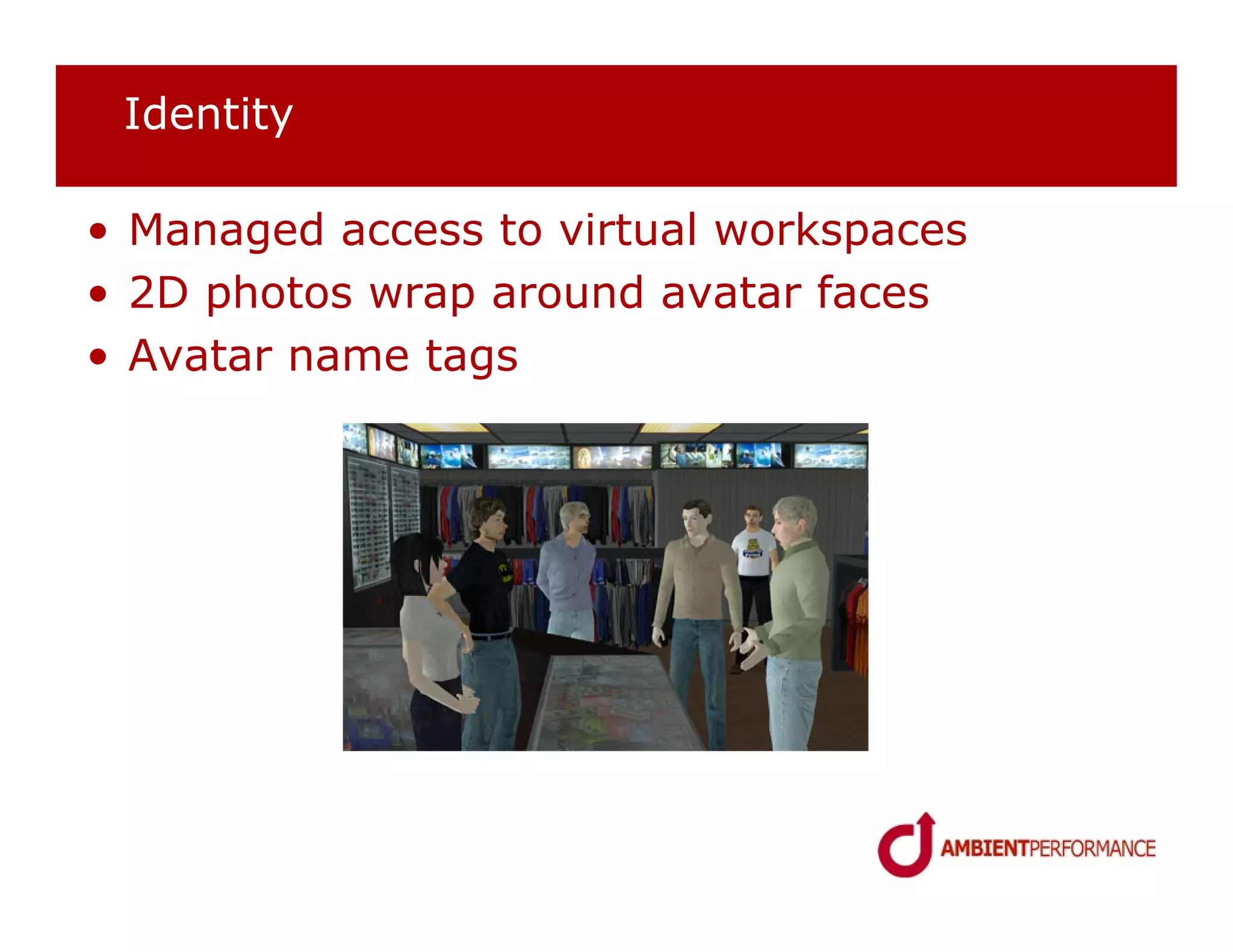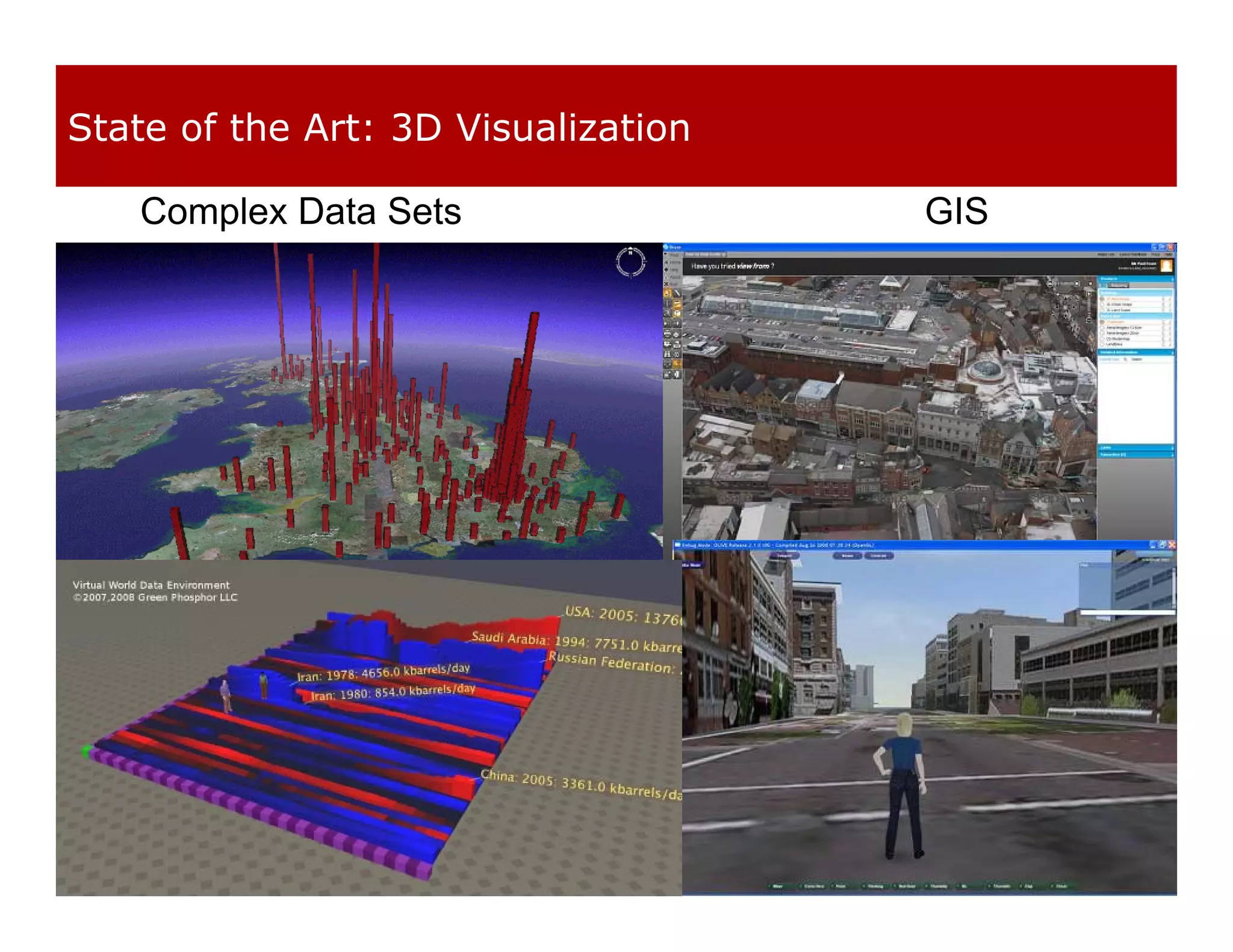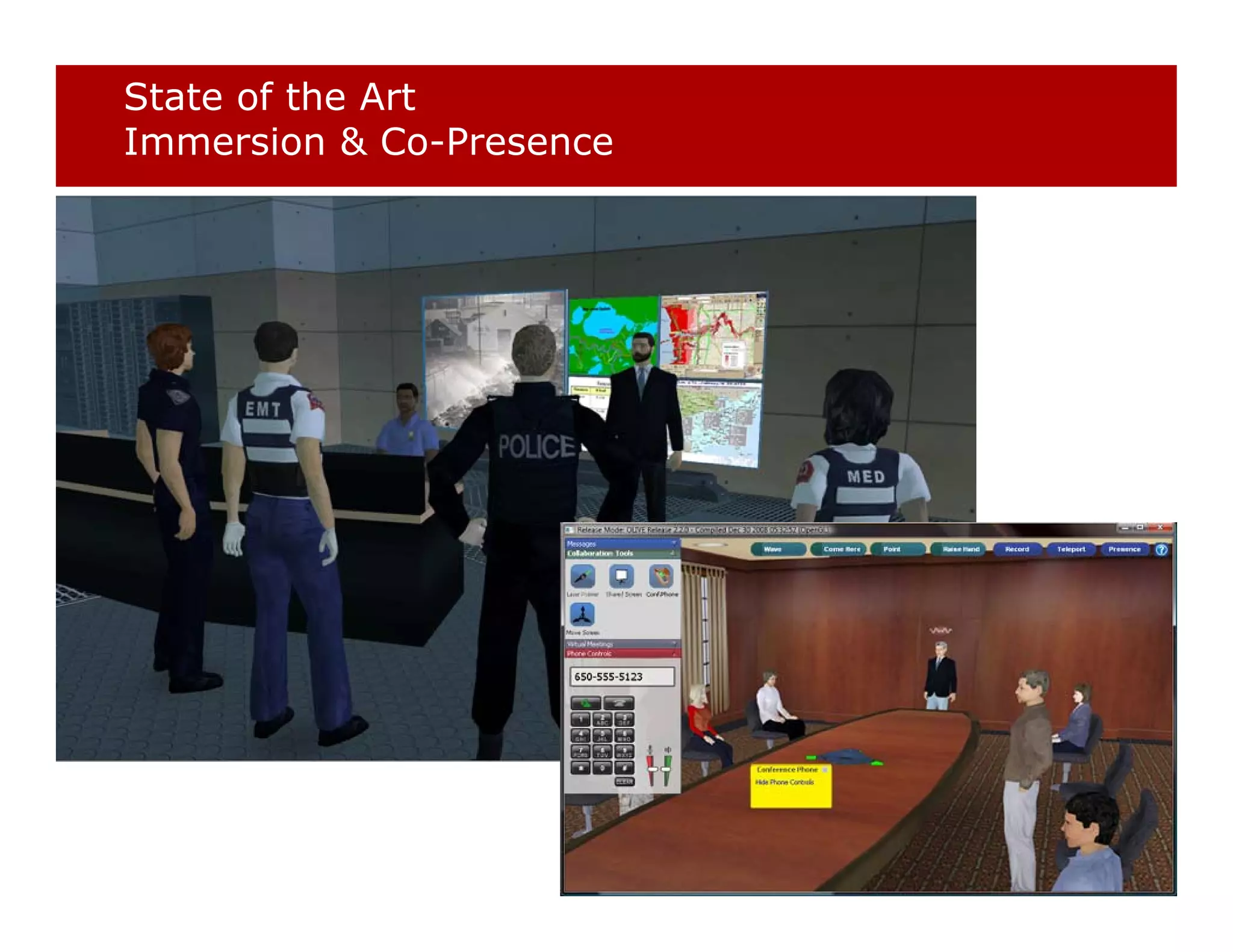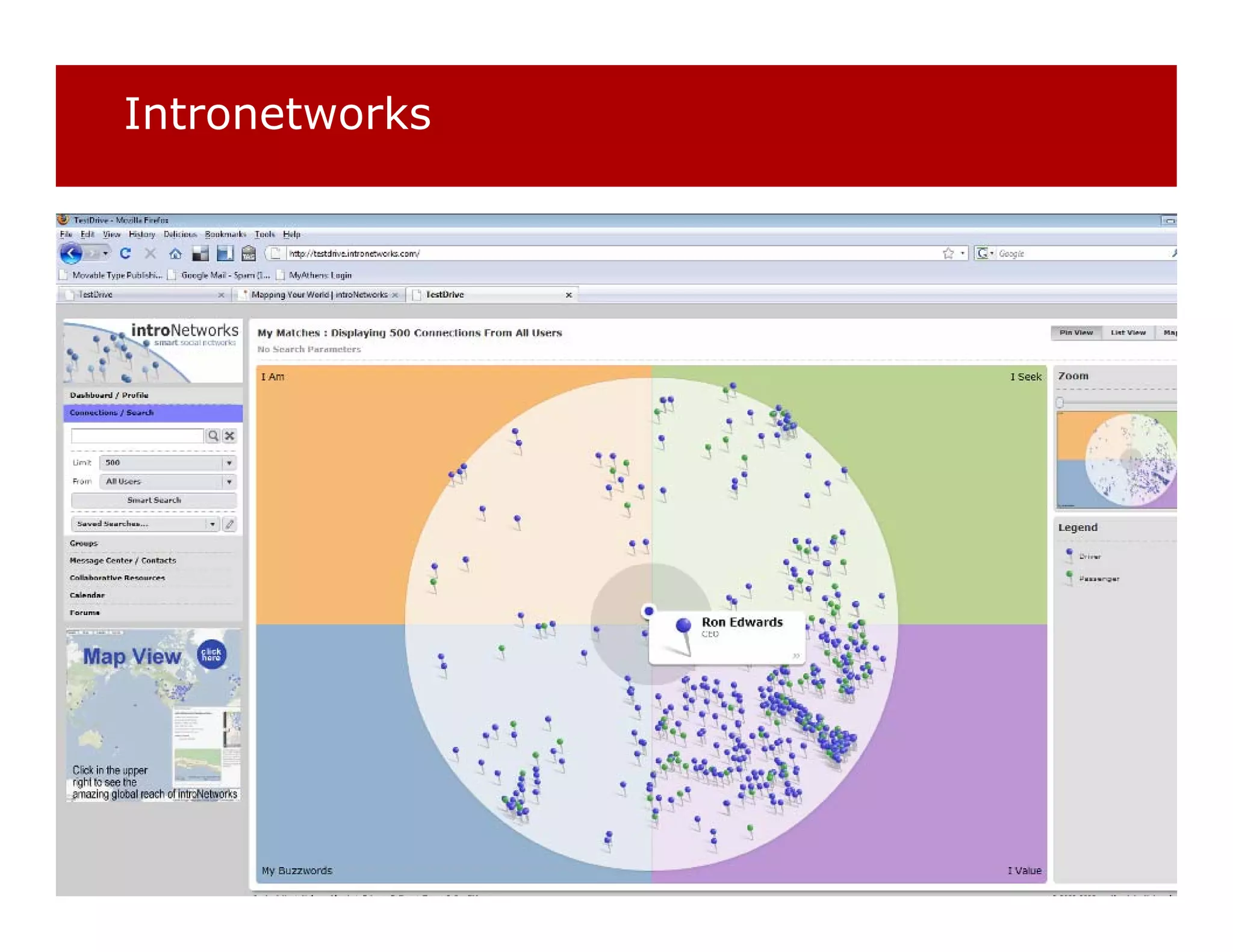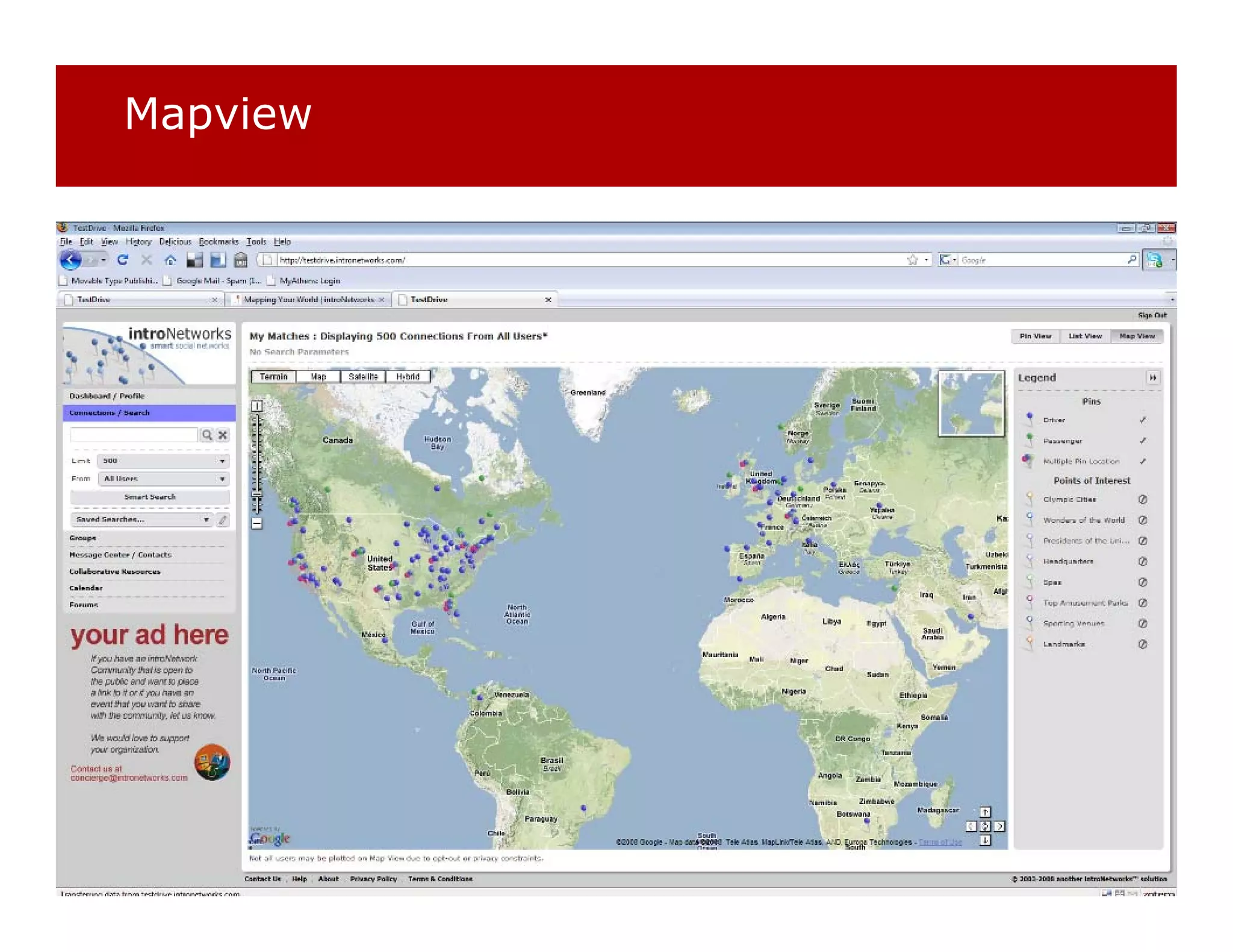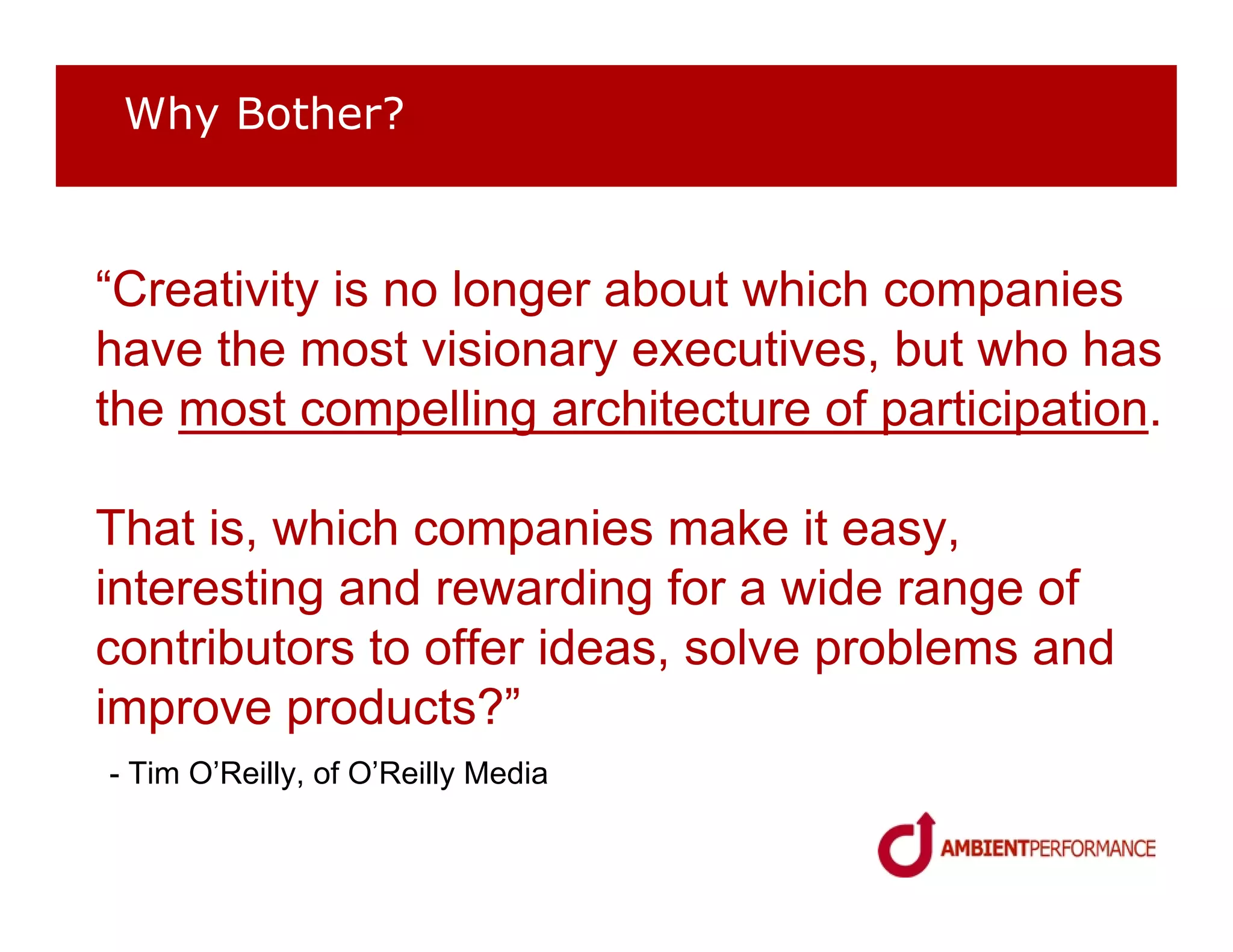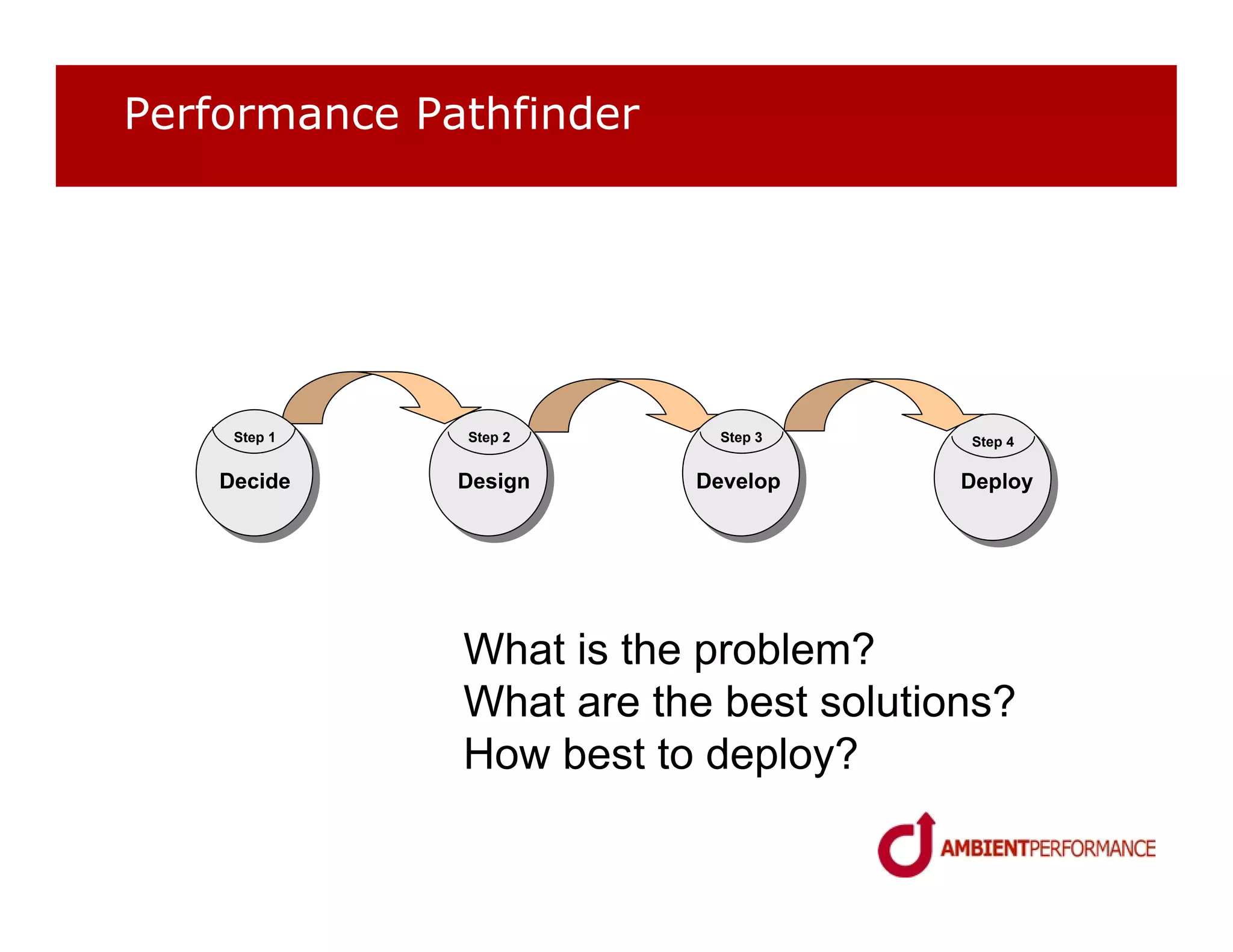The document discusses the evolution and challenges of digital collaboration tools in the context of remote and distributed teams, emphasizing the inadequacies of current solutions such as email and videoconferencing in fostering effective collaboration and innovation. It proposes virtual worlds as innovative alternatives that facilitate immersive and engaging experiences for teamwork while also addressing issues like travel inefficiencies and environmental concerns. The document outlines the need for secure, persistent virtual workspaces that integrate with corporate networks to enhance productivity and reduce costs.