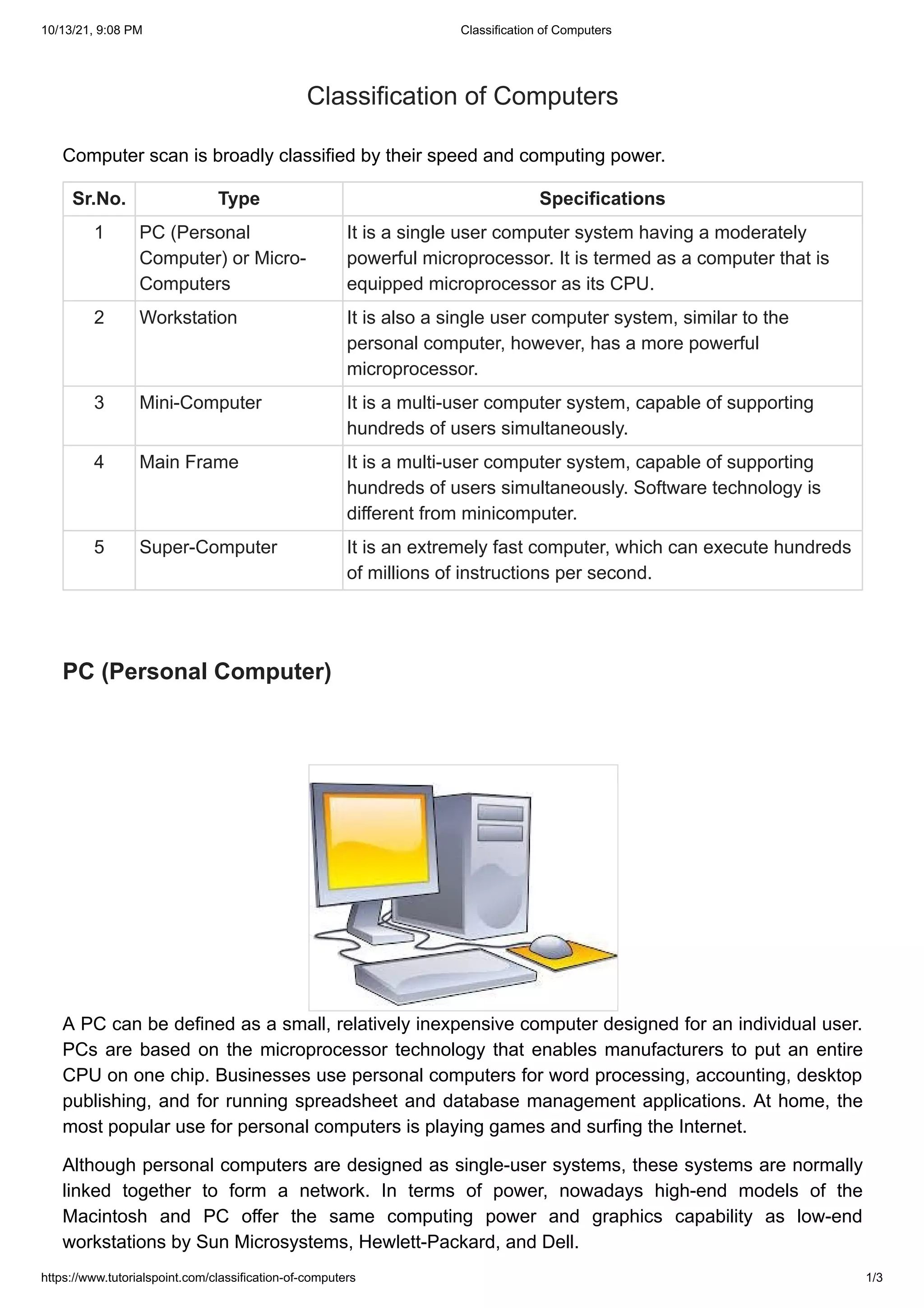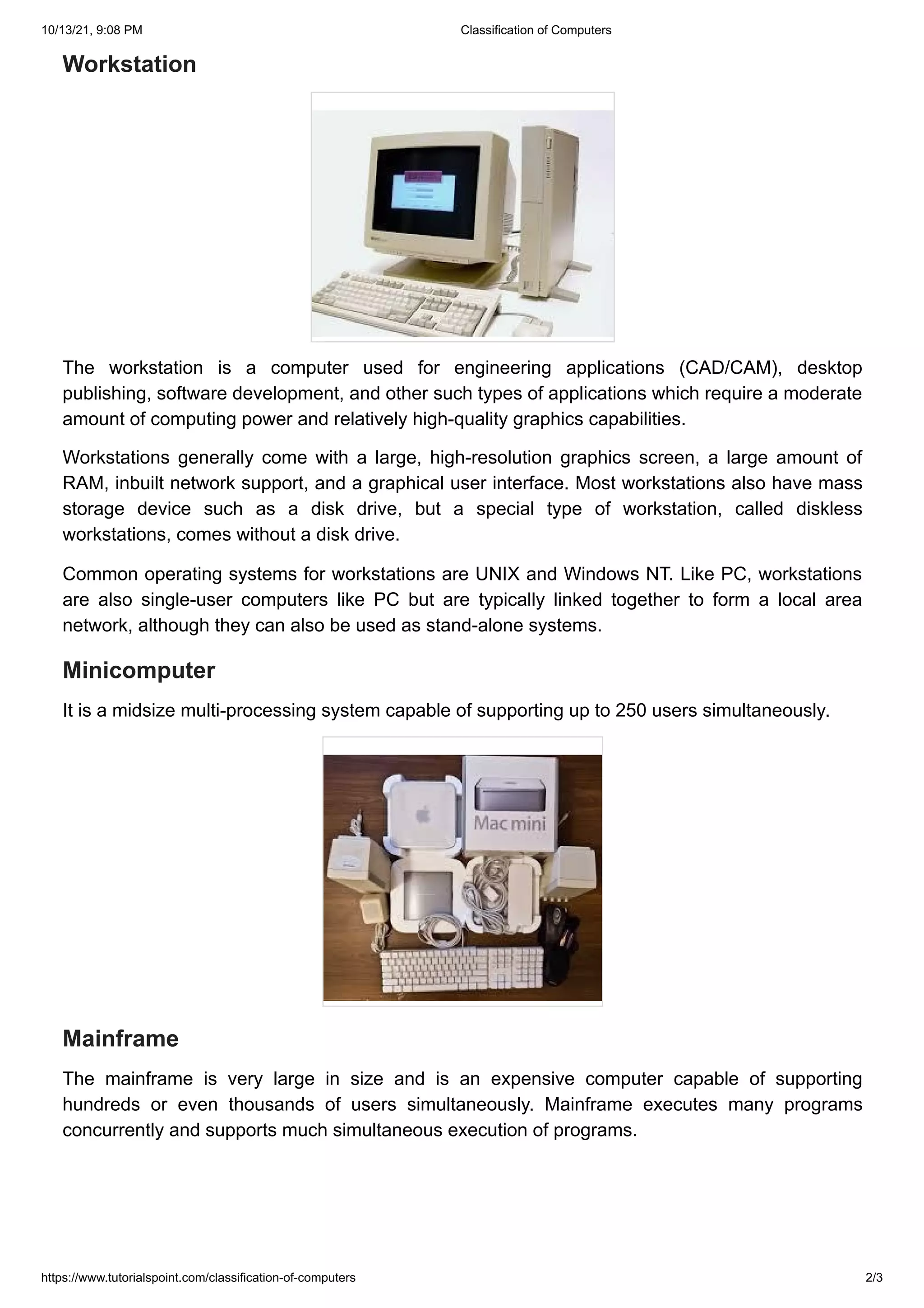Computers are classified based on their speed and computing power. Personal computers or PCs are single-user systems with moderately powerful microprocessors. Workstations are also single-user systems similar to PCs but have more powerful microprocessors. Minicomputers and mainframes are multi-user systems capable of supporting hundreds of users simultaneously, while supercomputers are extremely fast systems that can execute hundreds of millions of instructions per second.