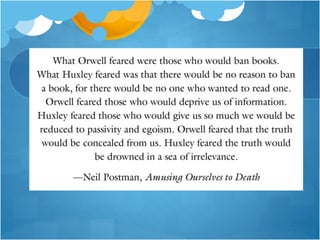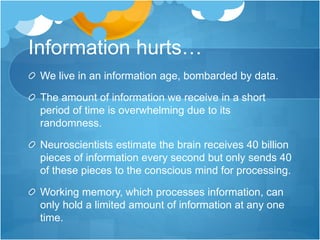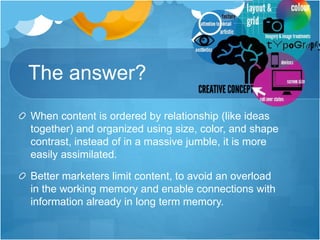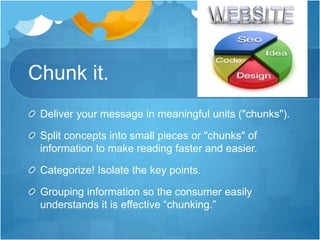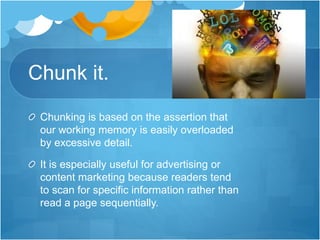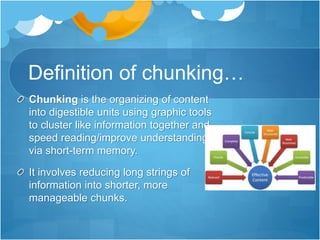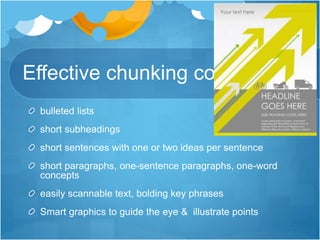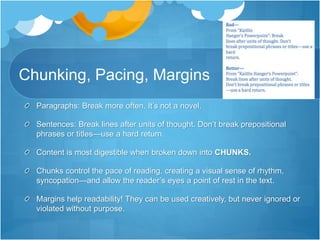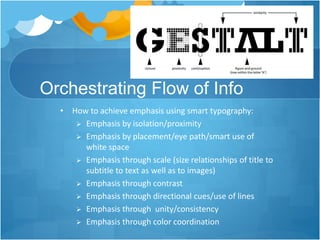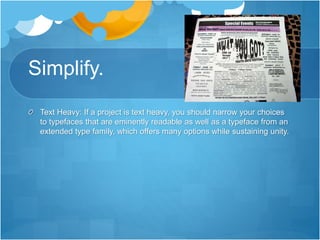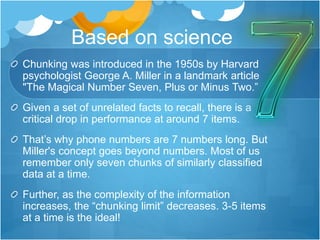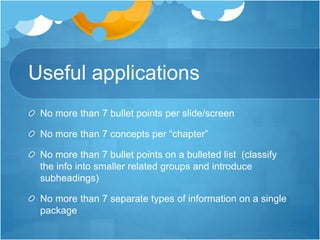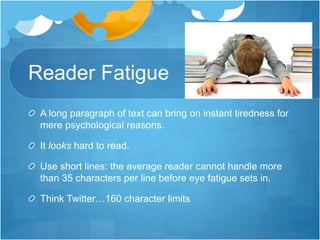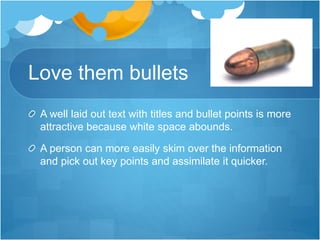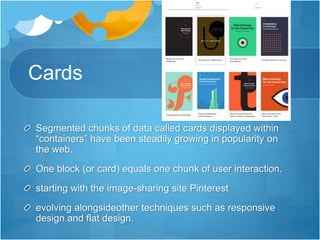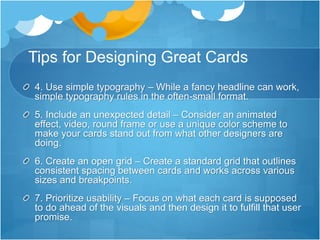The document discusses the concept of chunking information to improve comprehension and ease of reading, highlighting the brain's limits in processing data. It proposes strategies such as organizing content into manageable units, using visual parallels, and maintaining brevity in text. Ultimately, employing effective chunking techniques facilitates better engagement and retention of information in a fast-paced, information-rich environment.