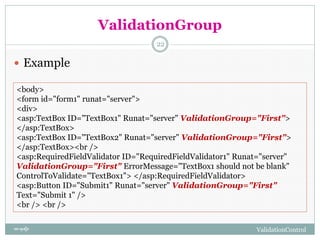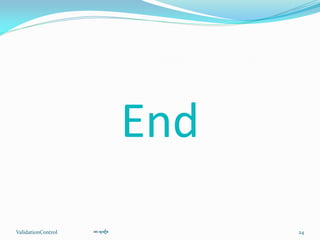The document discusses different types of validation controls in ASP.NET including required field, range, regular expression, compare, custom, and validation summary controls. It provides examples of how to use each control, describing their important properties and how they validate user input. Validation controls are used to validate user input and ensure accurate data entry.
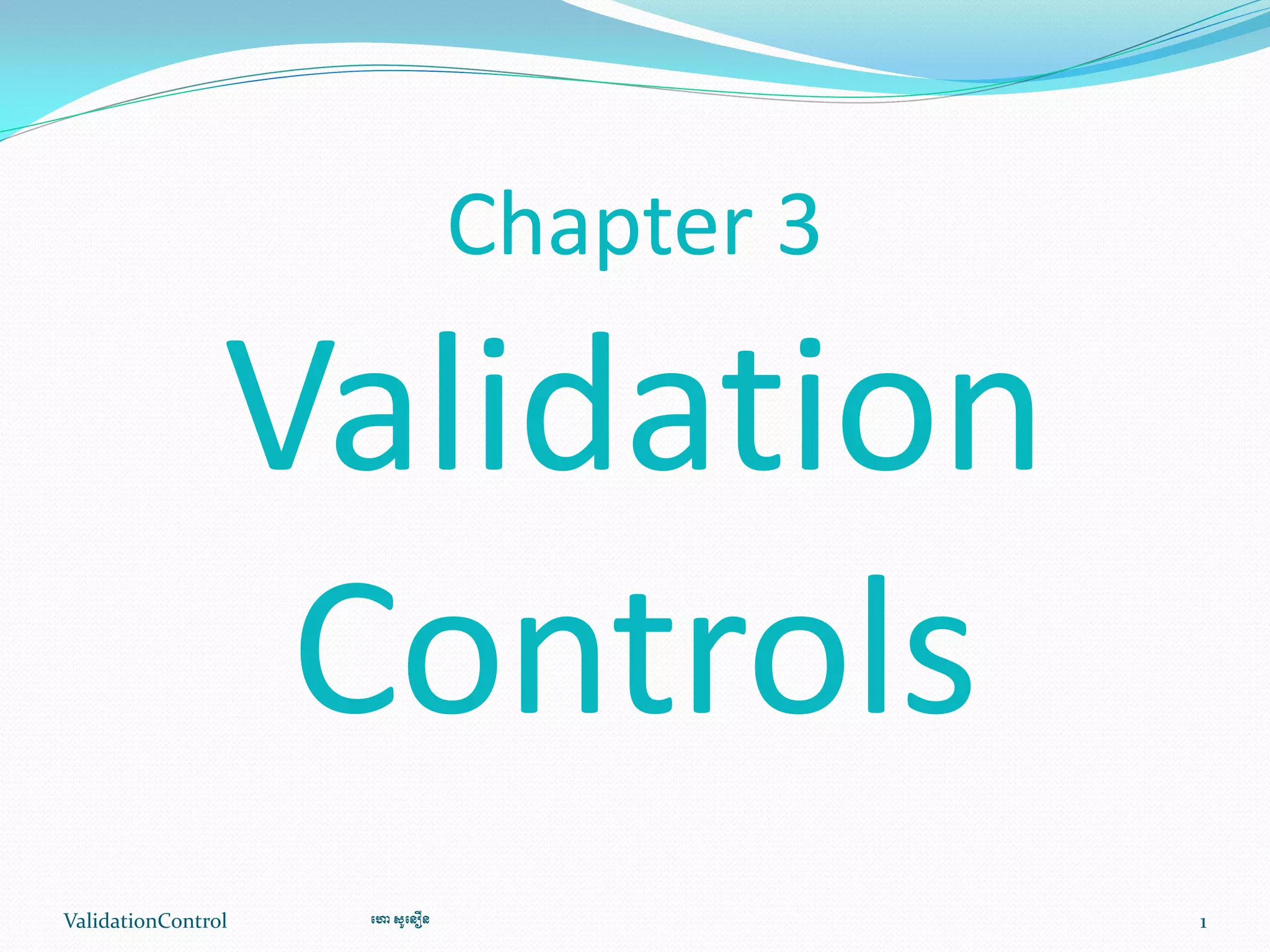


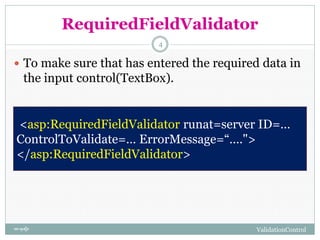
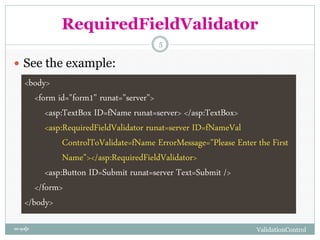
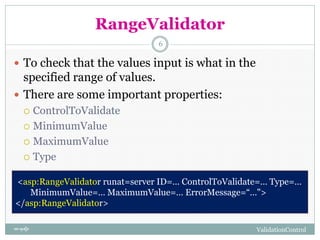
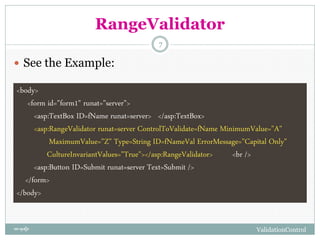
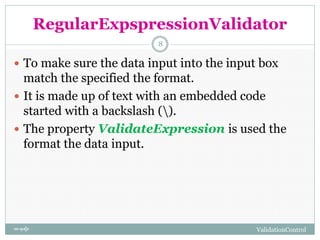
![RegularExpspressionValidator
To set the word boundary use
b ….. b
[Range of Input]
Example you can set the format for letter input a-z and A-Z as below:
b[A-Za-z]+b
<asp:TextBox ID=fName runat=server ></asp:TextBox>
<asp:RegularExpressionValidator runat=server ID=fNameVal ControlToValidate=fName
ValidationExpression="b[A-Z]+b" ErrorMessage="Enter the Letter [a-z, A-Z]
only"></asp:RegularExpressionValidator>
ValidationControlហ ោសូហនឿន
9](https://image.slidesharecdn.com/chapter3validationcontrol-150820163223-lva1-app6891/85/Chapter-3-validation-control-9-320.jpg)
![RegularExpspressionValidator
There are some more important forms of the
expression format.
w+([-+.]w+)*@w+([-.]w+)*.w+([-.]w+)*
[0-9]{3}-[0-9]{6}
[0-9]{3}-[0-9]{6,7}
ValidationControlហ ោសូហនឿន
10](https://image.slidesharecdn.com/chapter3validationcontrol-150820163223-lva1-app6891/85/Chapter-3-validation-control-10-320.jpg)


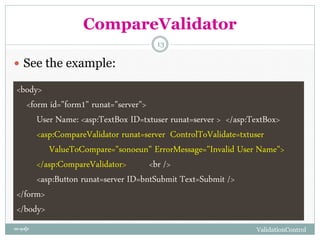

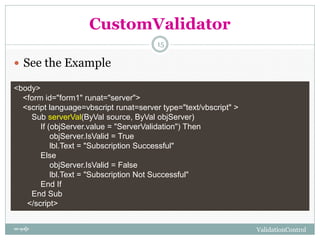


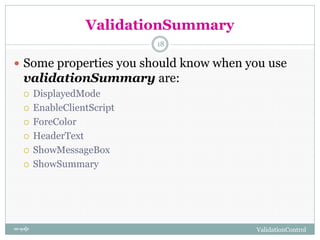
![ValidationSummary
See The Example:
<body>
<form id="form1" runat="server">
First Name:
<asp:TextBox ID=fName runat=server ></asp:TextBox>
<asp:RequiredFieldValidator runat=server ID=RefNameVal
ControlToValidate=fName ErrorMessage="First Name
Needed"></asp:RequiredFieldValidator>
<asp:RegularExpressionValidator runat=server ID=EprfNameVal
ControlToValidate=fName ValidationExpression="b[A-z]+b"
ErrorMessage="No Number Permited">
</asp:RegularExpressionValidator>
<br />
Last Name:
<asp:TextBox ID=lName runat=server></asp:TextBox>
ValidationControlហ ោសូហនឿន
19](https://image.slidesharecdn.com/chapter3validationcontrol-150820163223-lva1-app6891/85/Chapter-3-validation-control-19-320.jpg)
![ValidationSummary
See The Example:
<asp:RequiredFieldValidator runat=server ID=RelNameVal
ControlToValidate=lName ErrorMessage="Last Name
Needed"></asp:RequiredFieldValidator>
<asp:RegularExpressionValidator runat=server ID=ExplNameVal
ValidationExpression="b[A-Z]+b" ControlToValidate=lName
ErrorMessage="Capital Letter Only">
</asp:RegularExpressionValidator> <br/>
<asp:Button runat=server ID=btnSubmit Text=Submit />
<br />
<asp:ValidationSummary ID=valSummary
ShowMessageBox=true runat=server />
</form>
</body>
ValidationControlហ ោសូហនឿន
20](https://image.slidesharecdn.com/chapter3validationcontrol-150820163223-lva1-app6891/85/Chapter-3-validation-control-20-320.jpg)