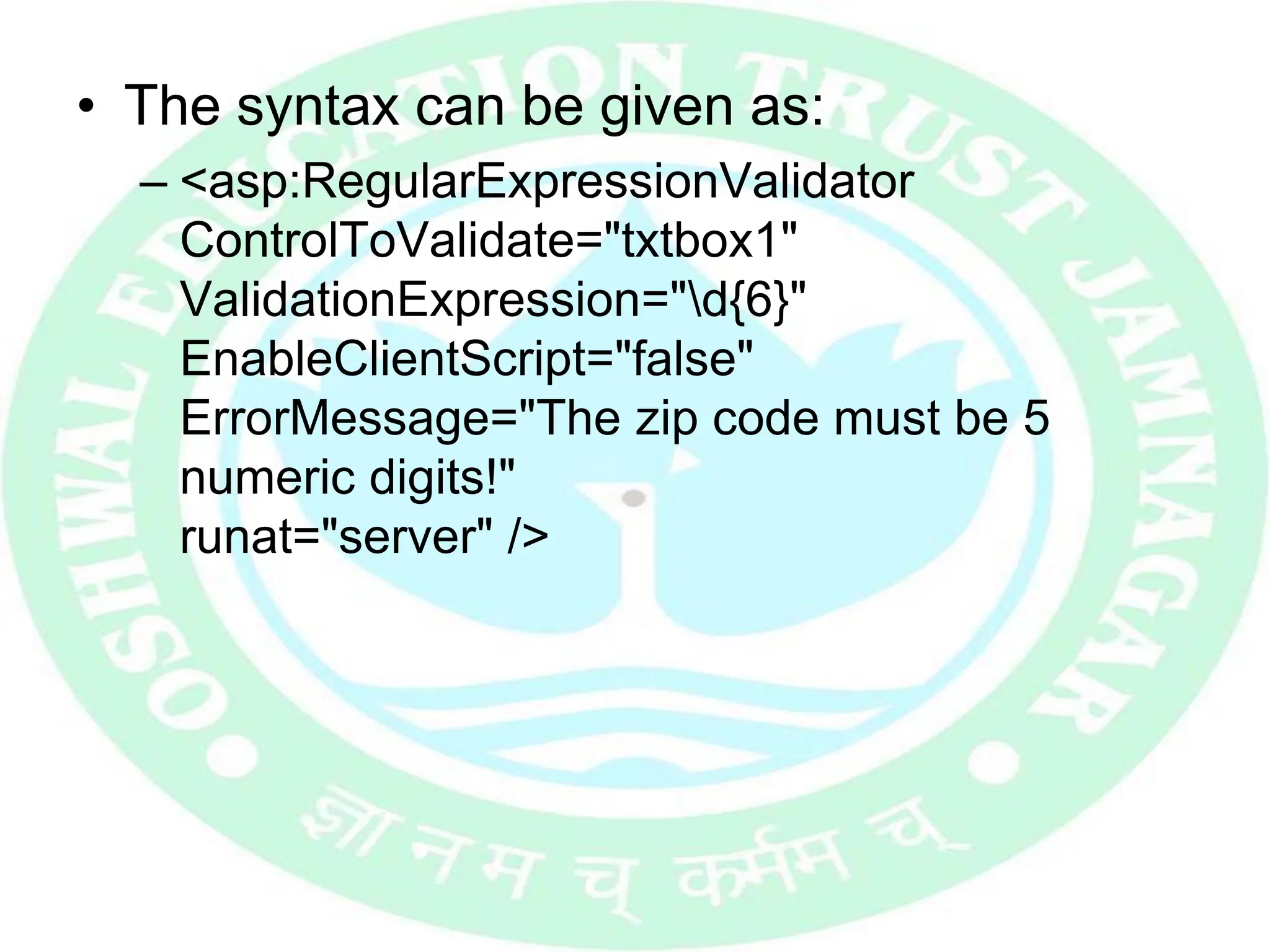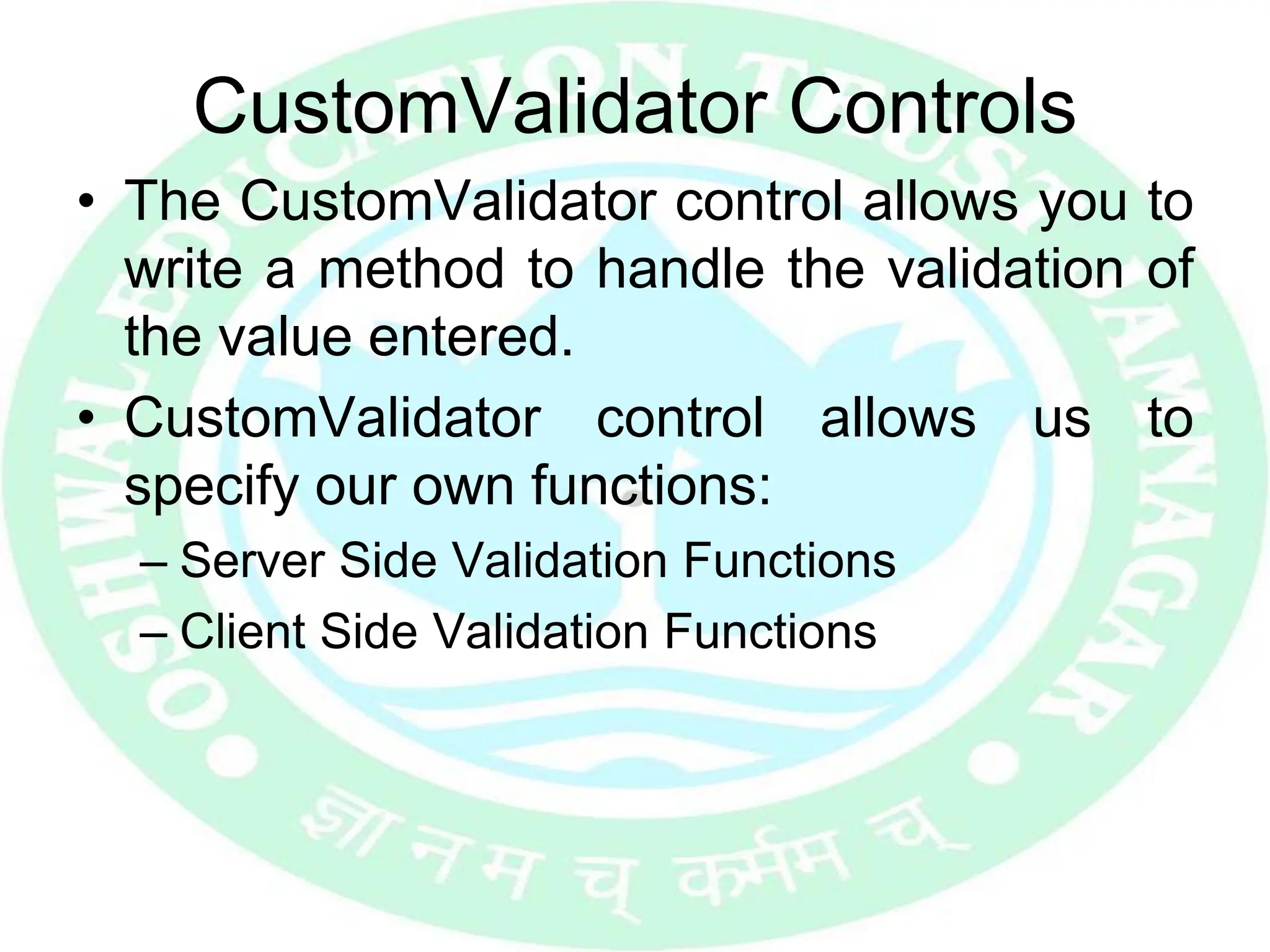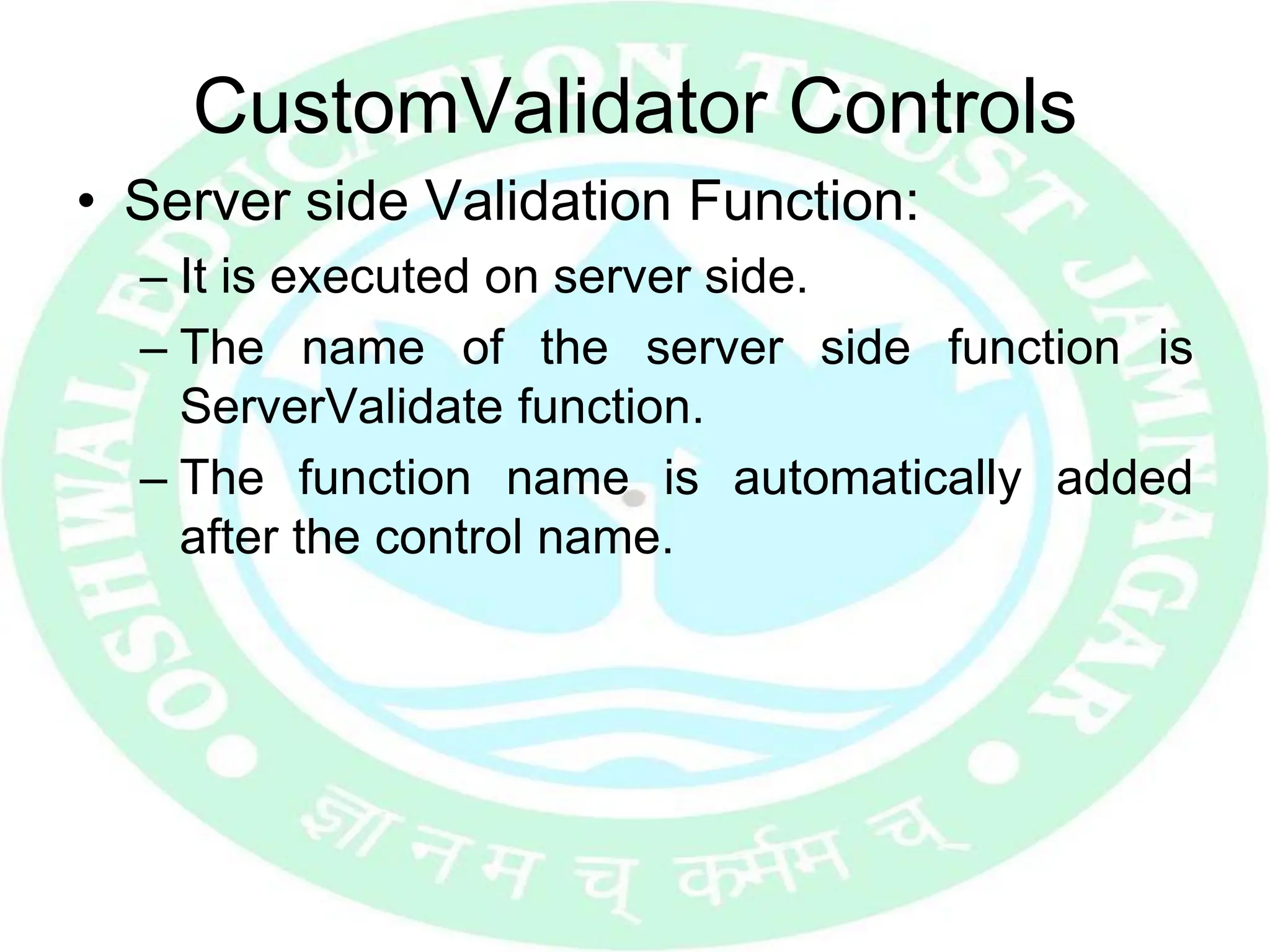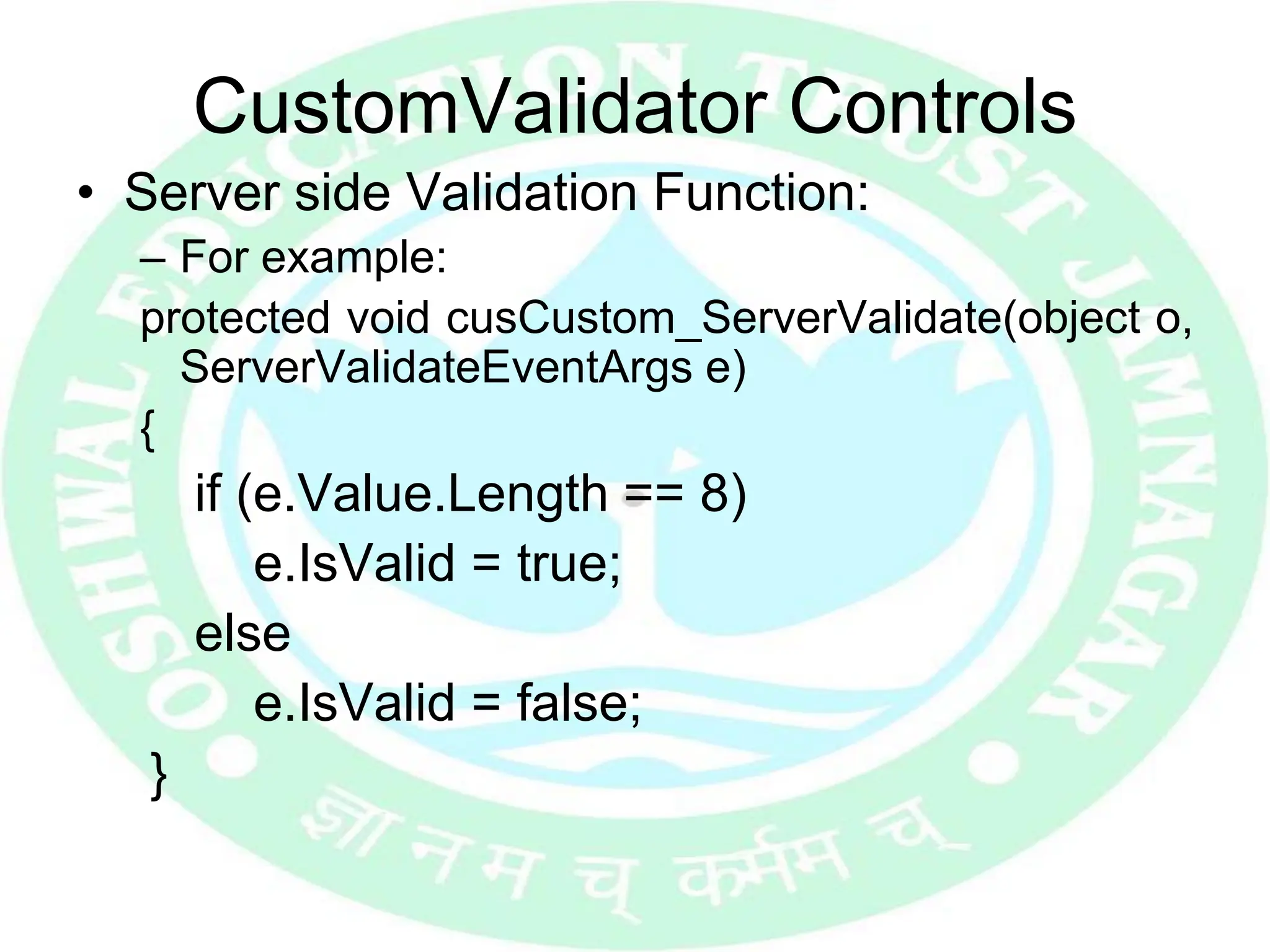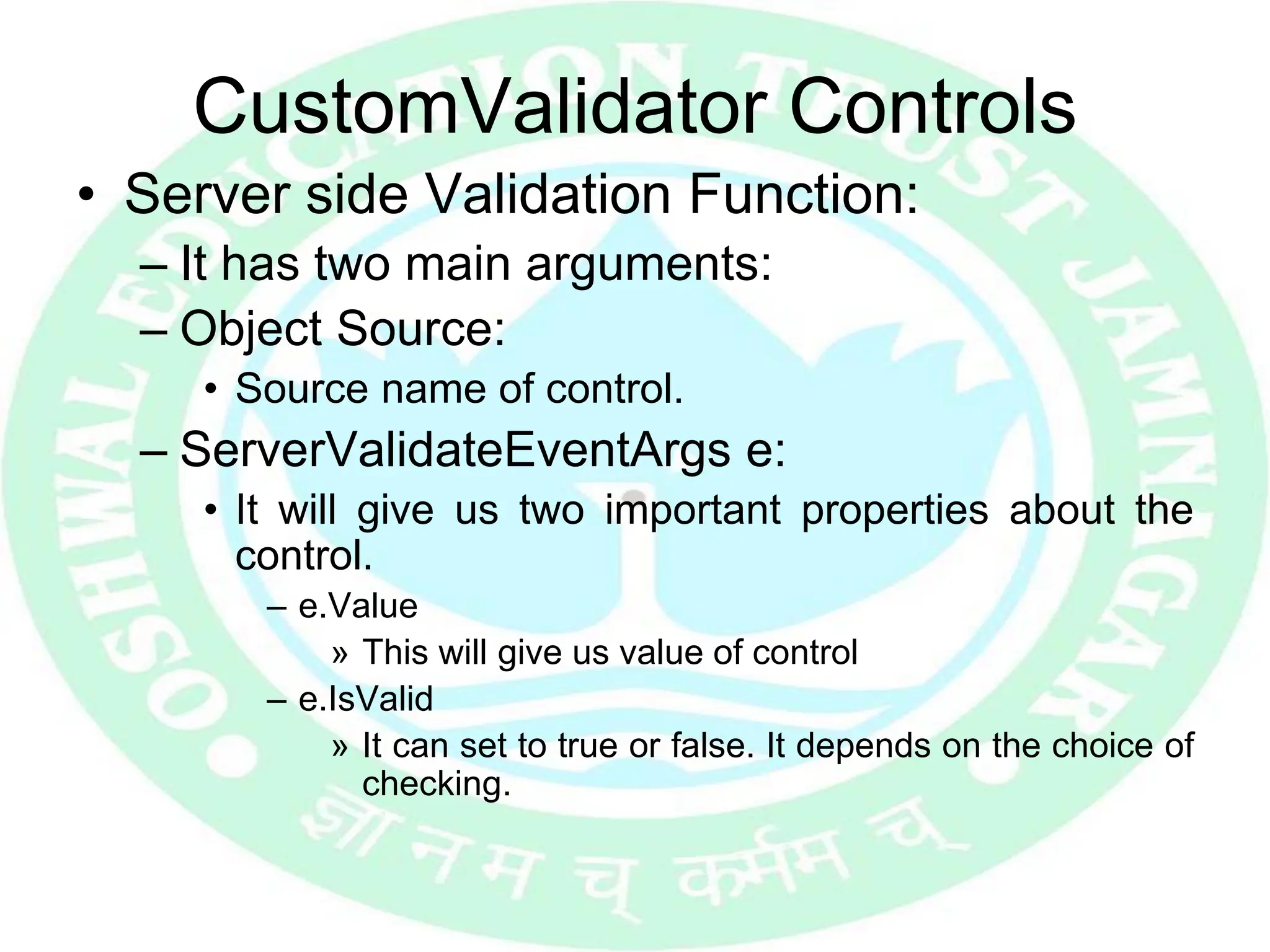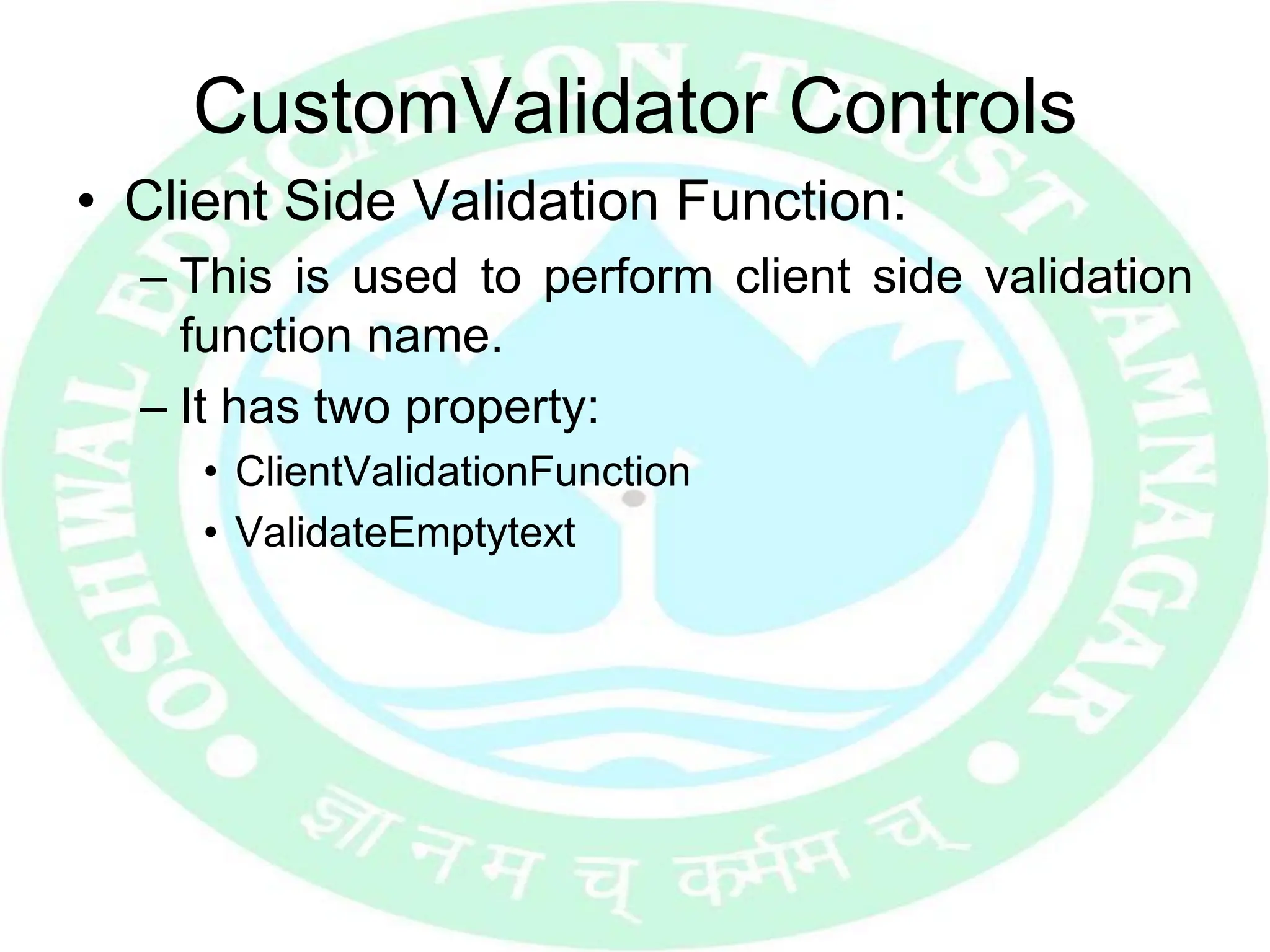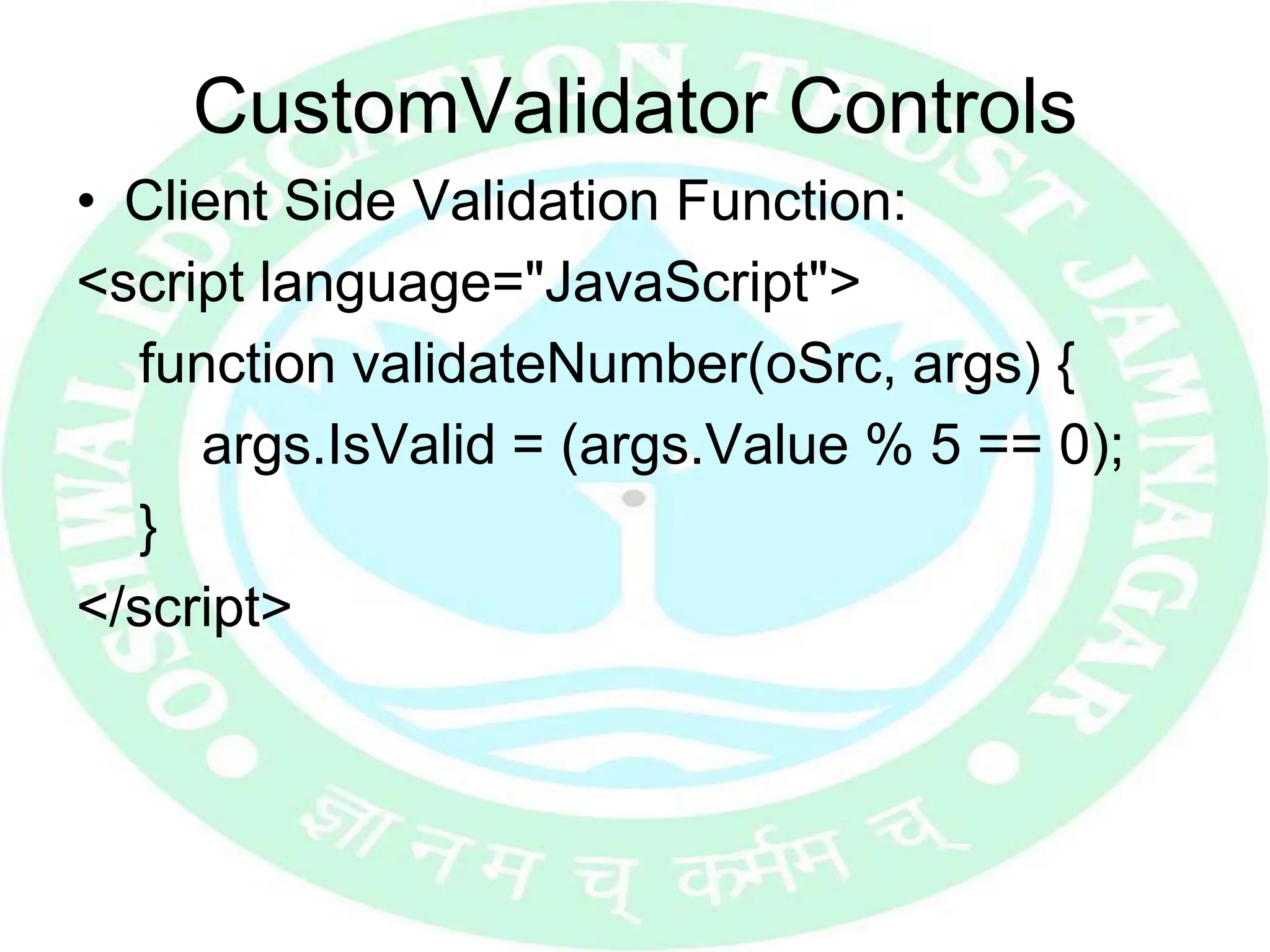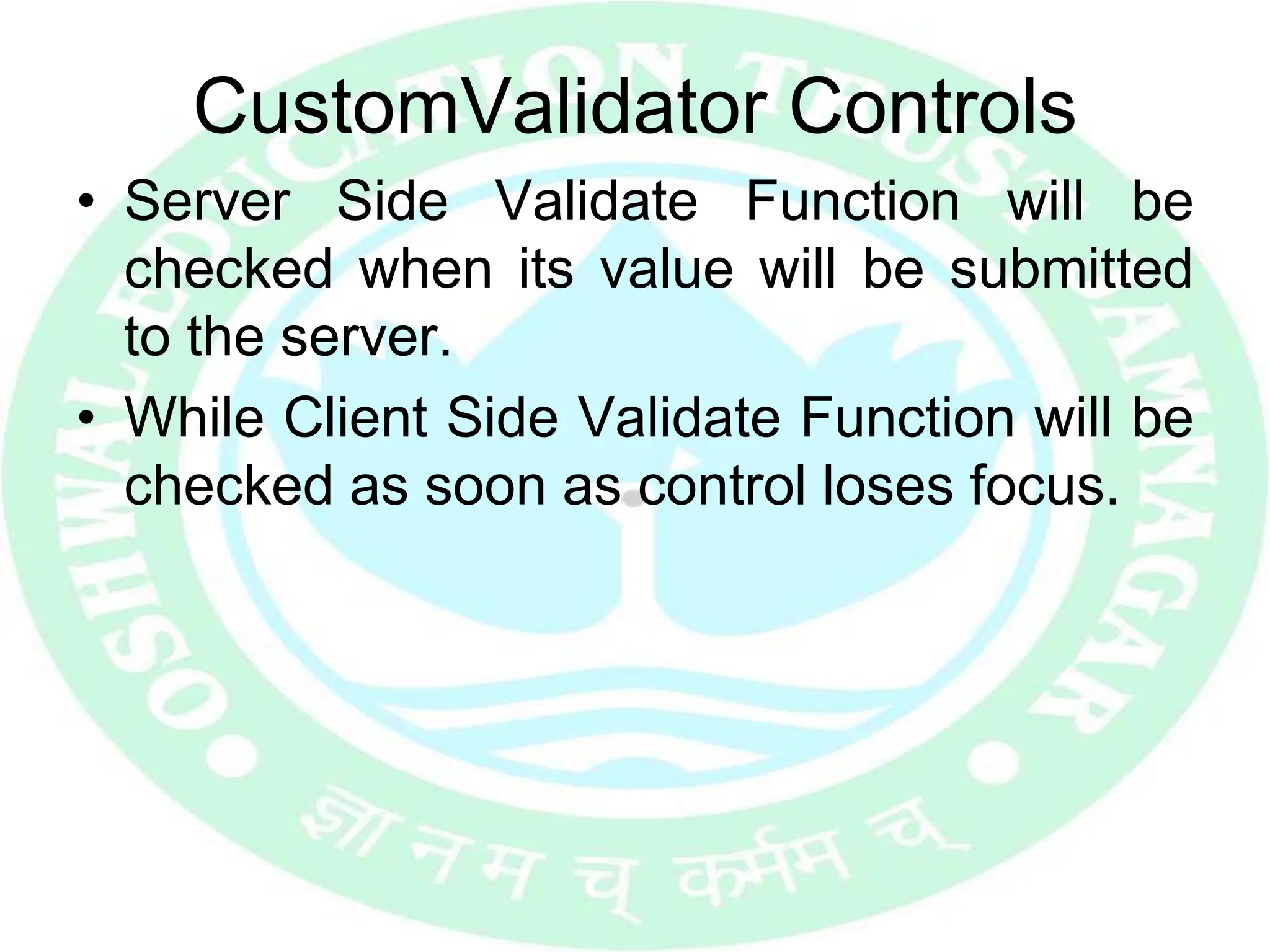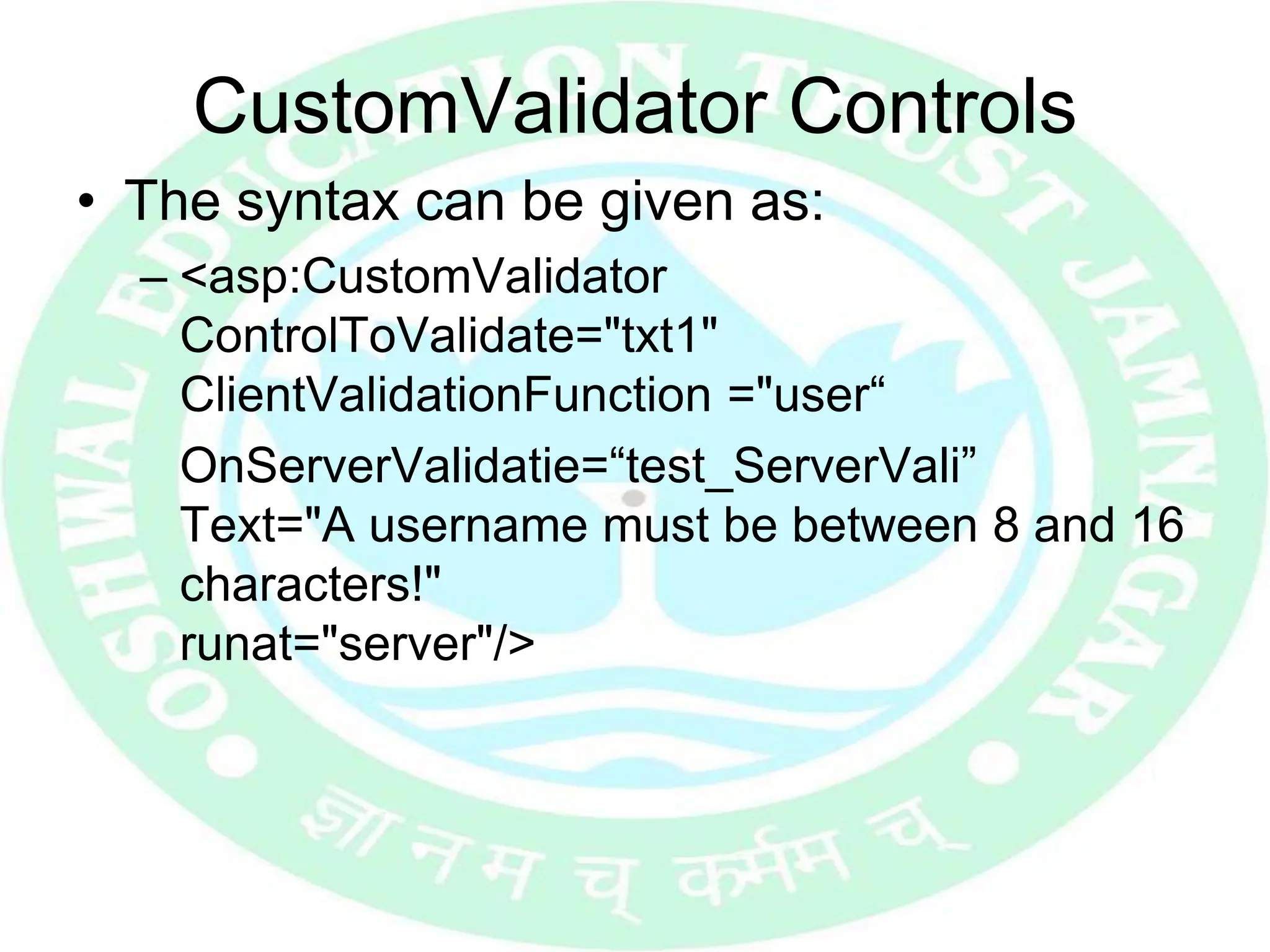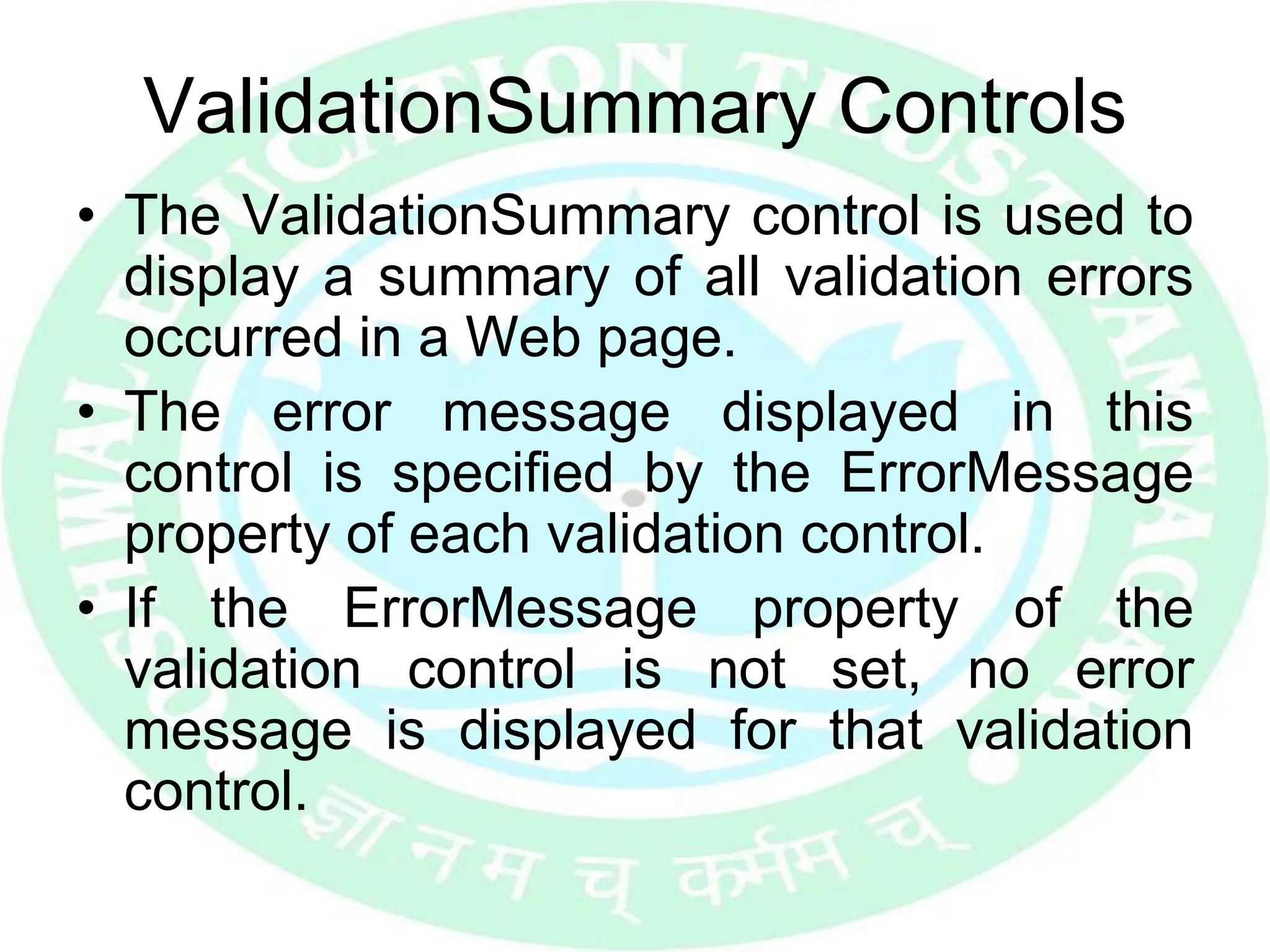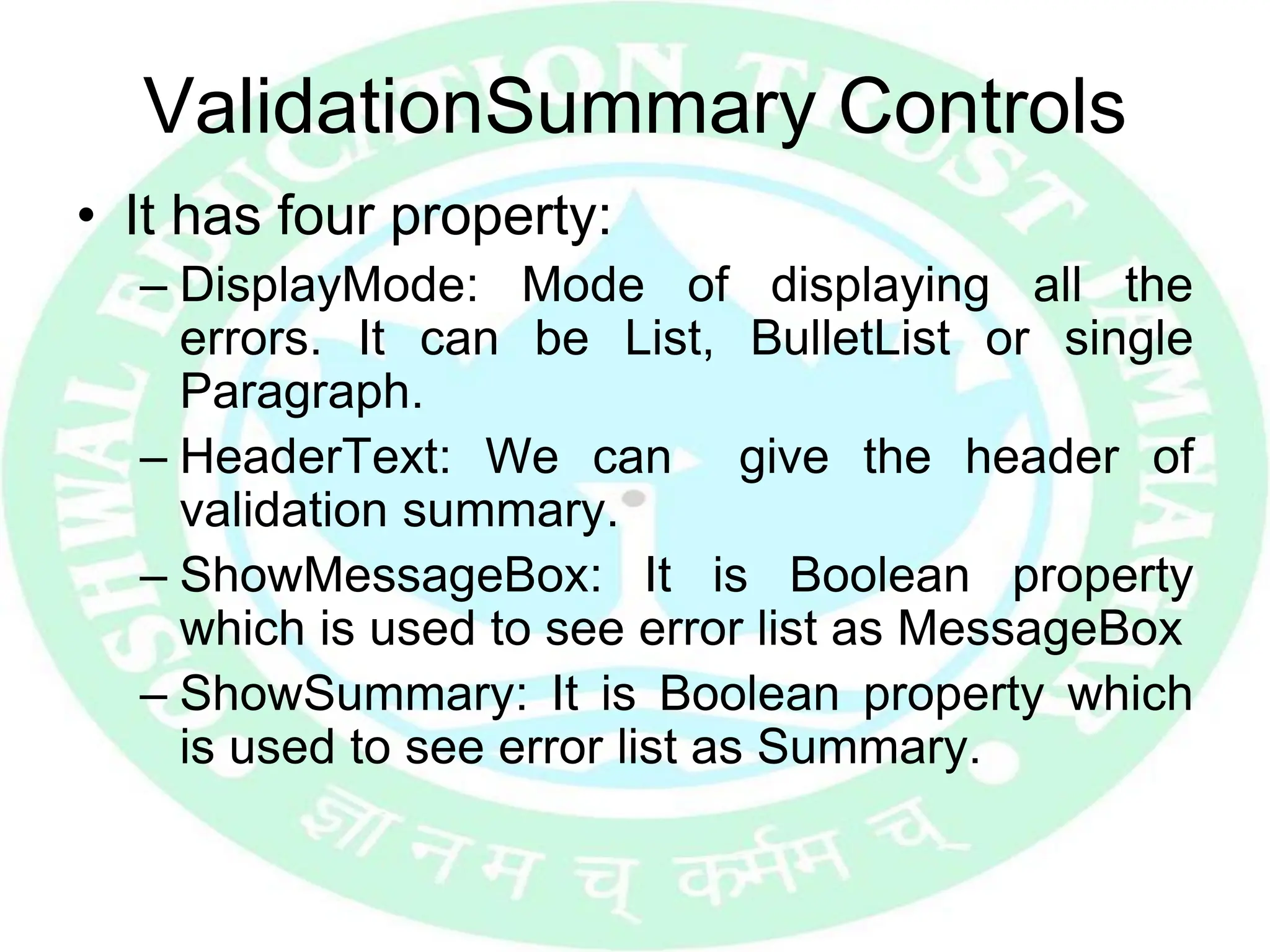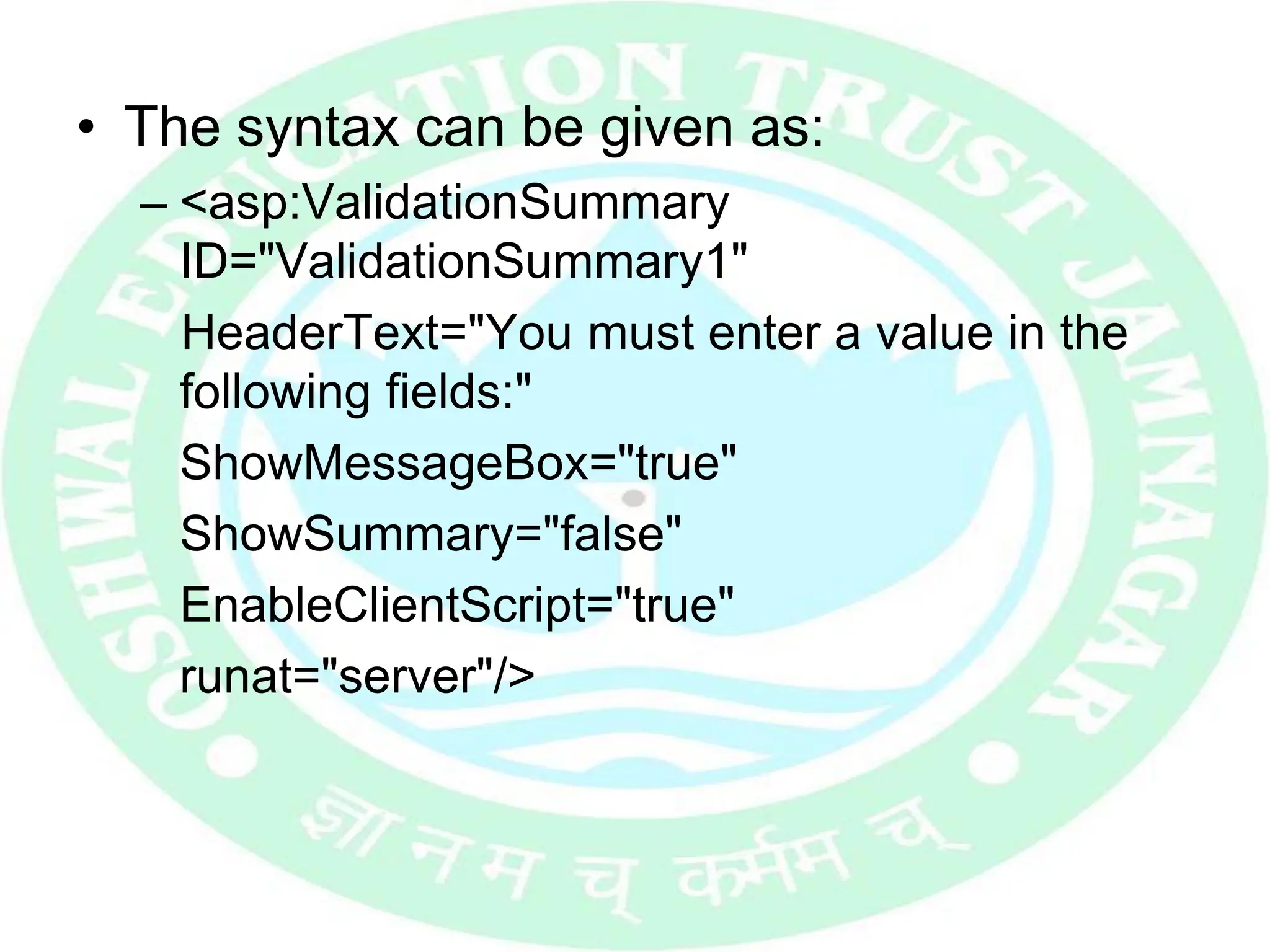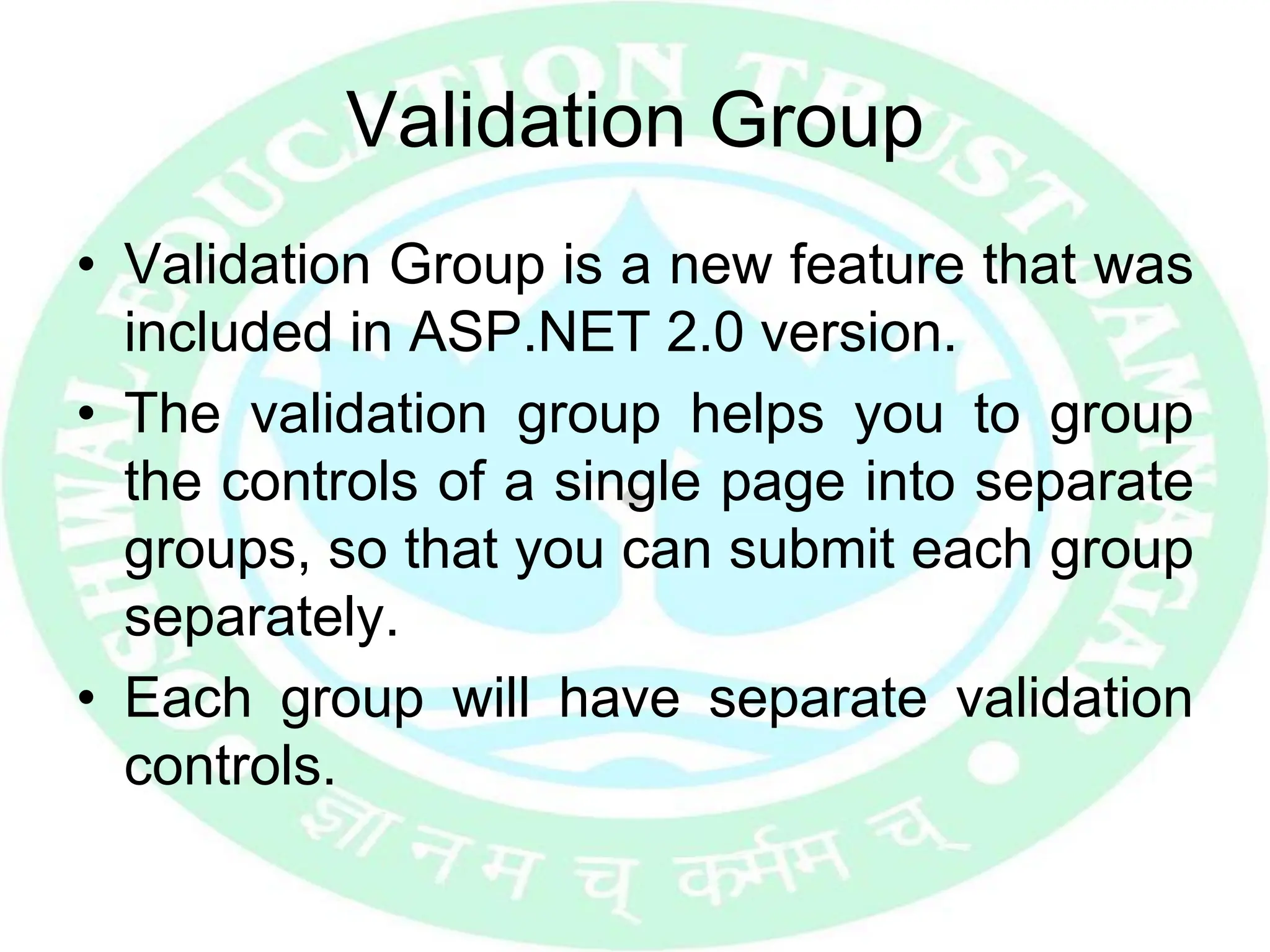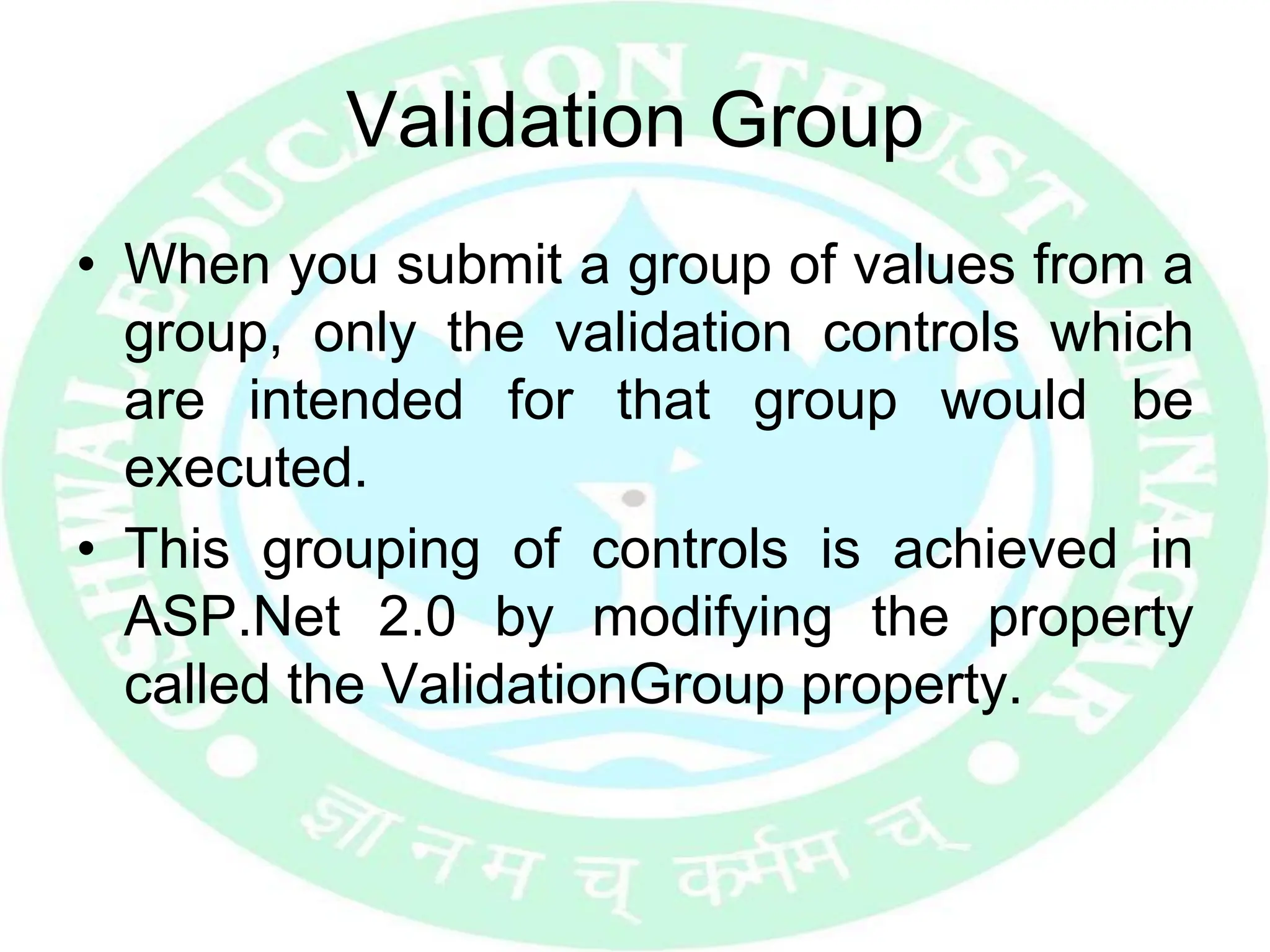The document discusses the importance of form validation in web development, highlighting the difference between client-side and server-side validation. It outlines various types of validation controls, including RequiredFieldValidator, CompareValidator, RangeValidator, RegularExpressionValidator, CustomValidator, and ValidationSummary, along with their syntax and usage. Additionally, it introduces the validation group feature in ASP.NET, allowing for the grouping of controls for separate validation purposes.
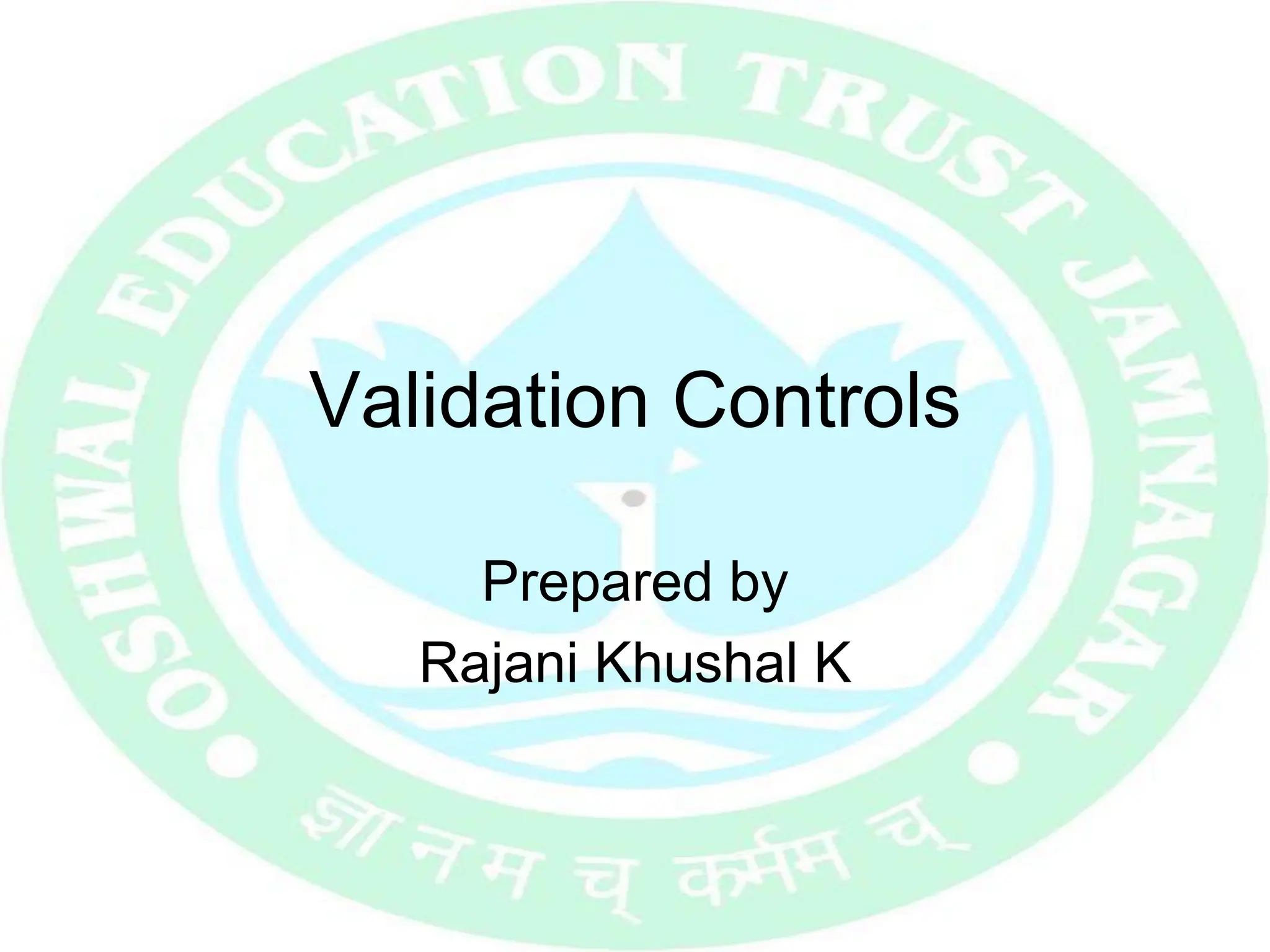
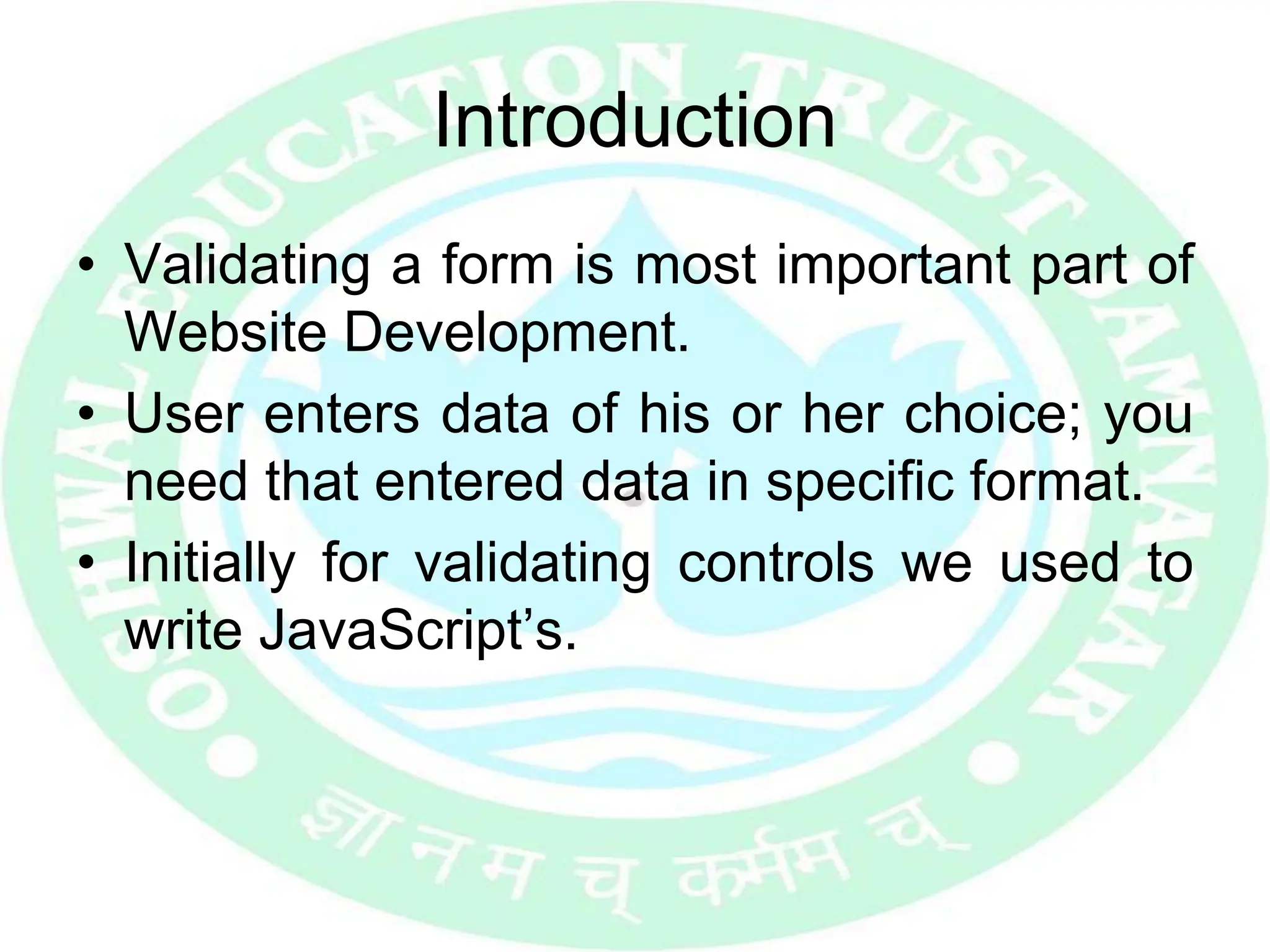
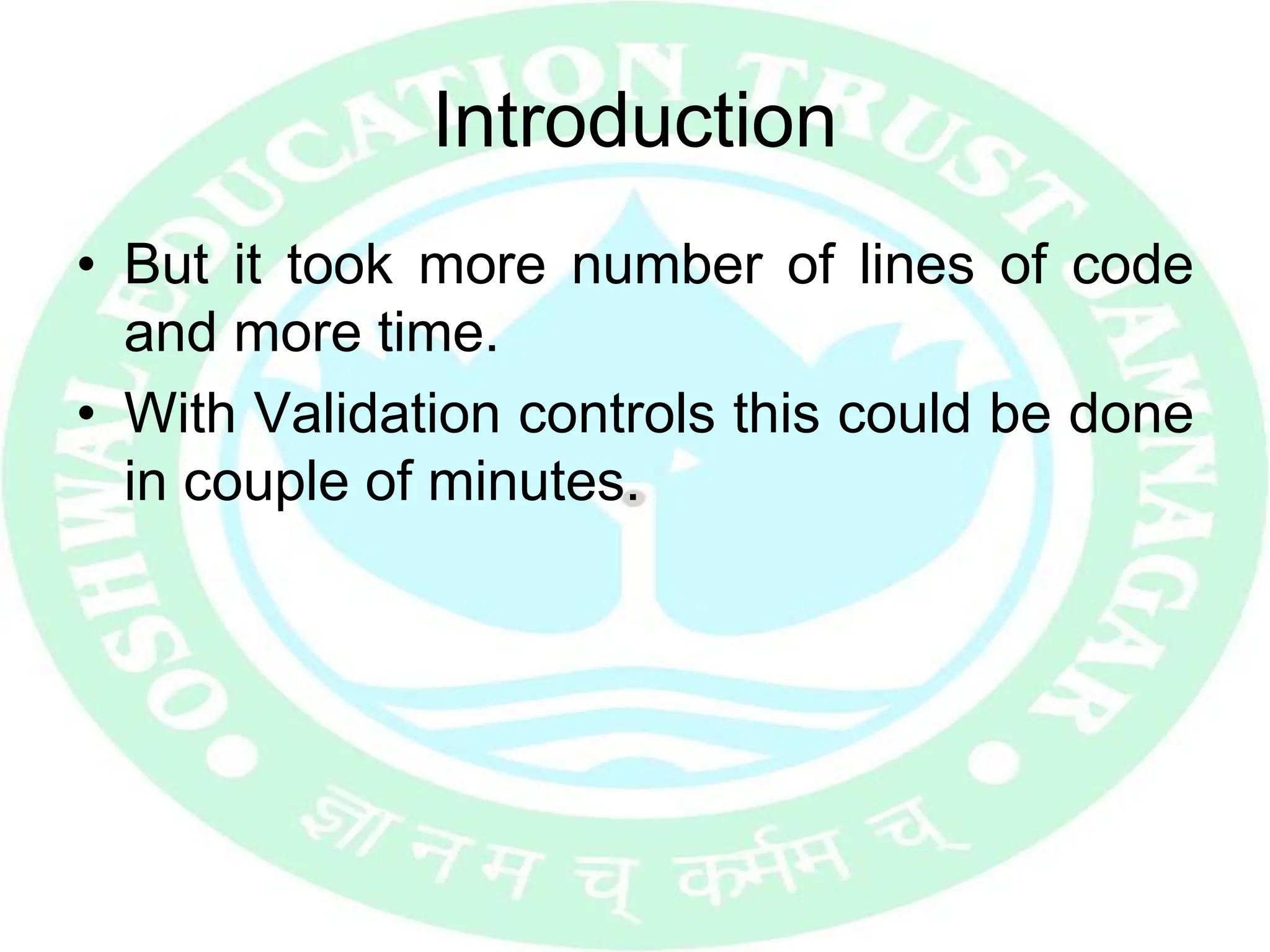
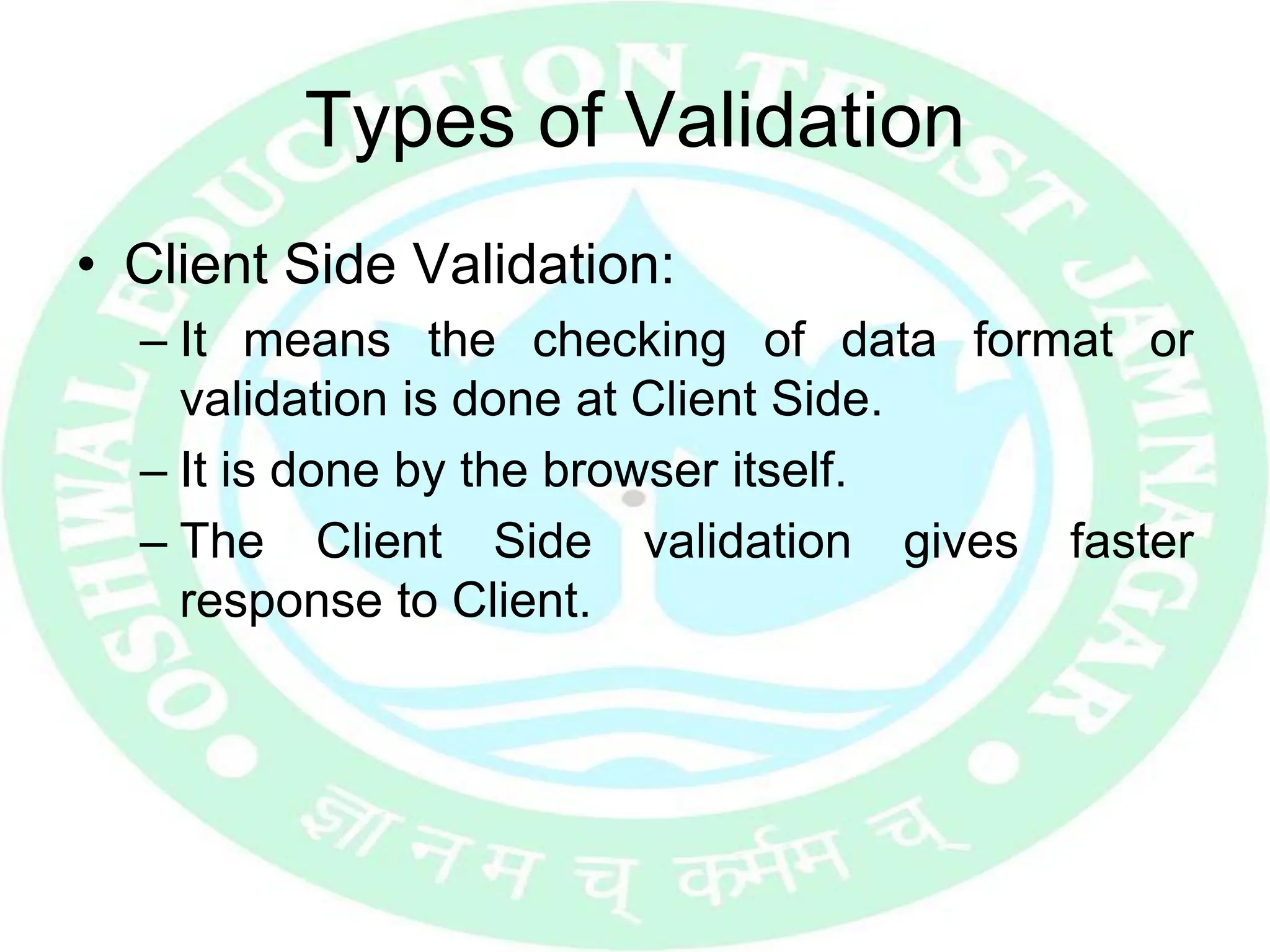
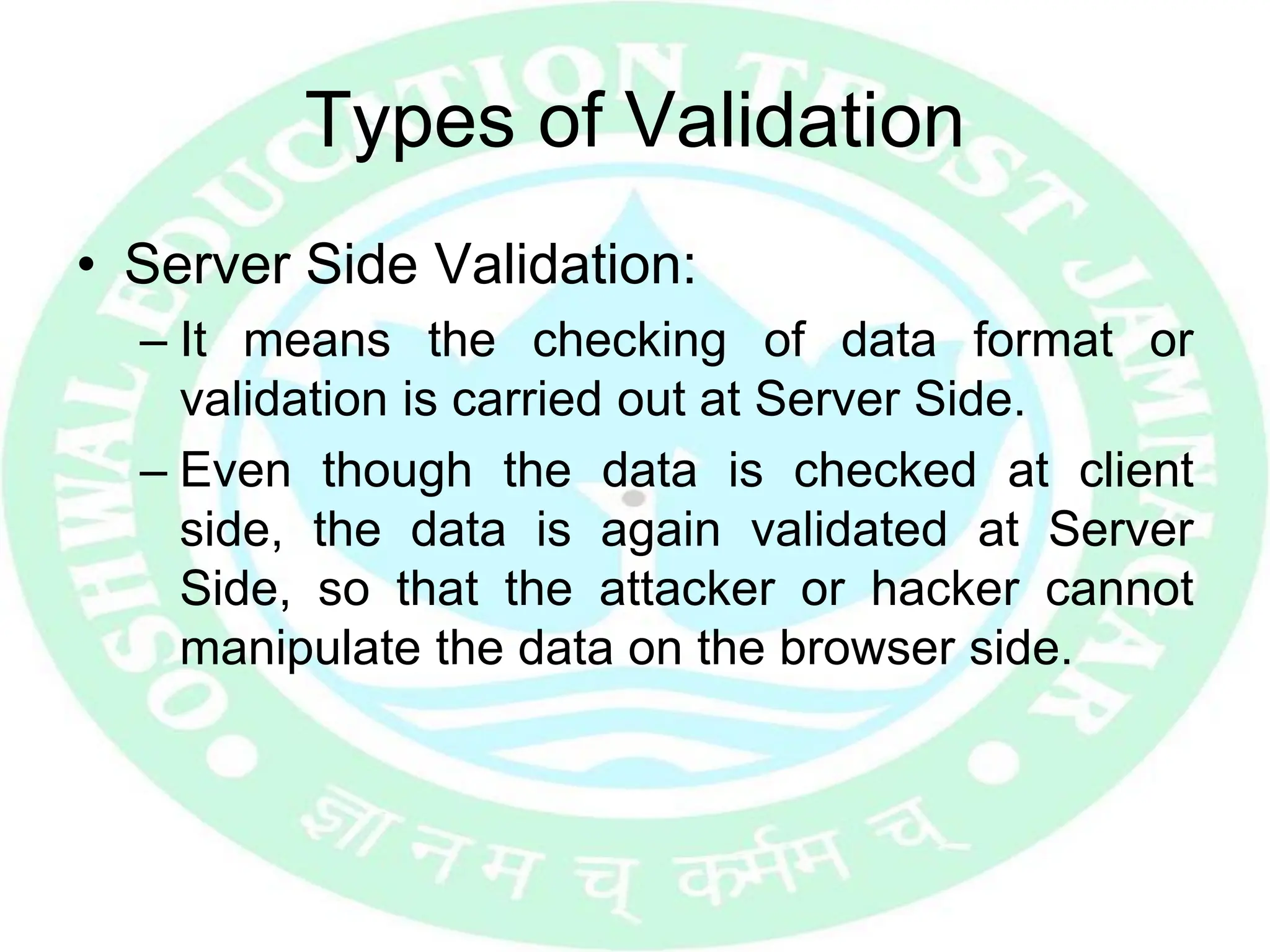
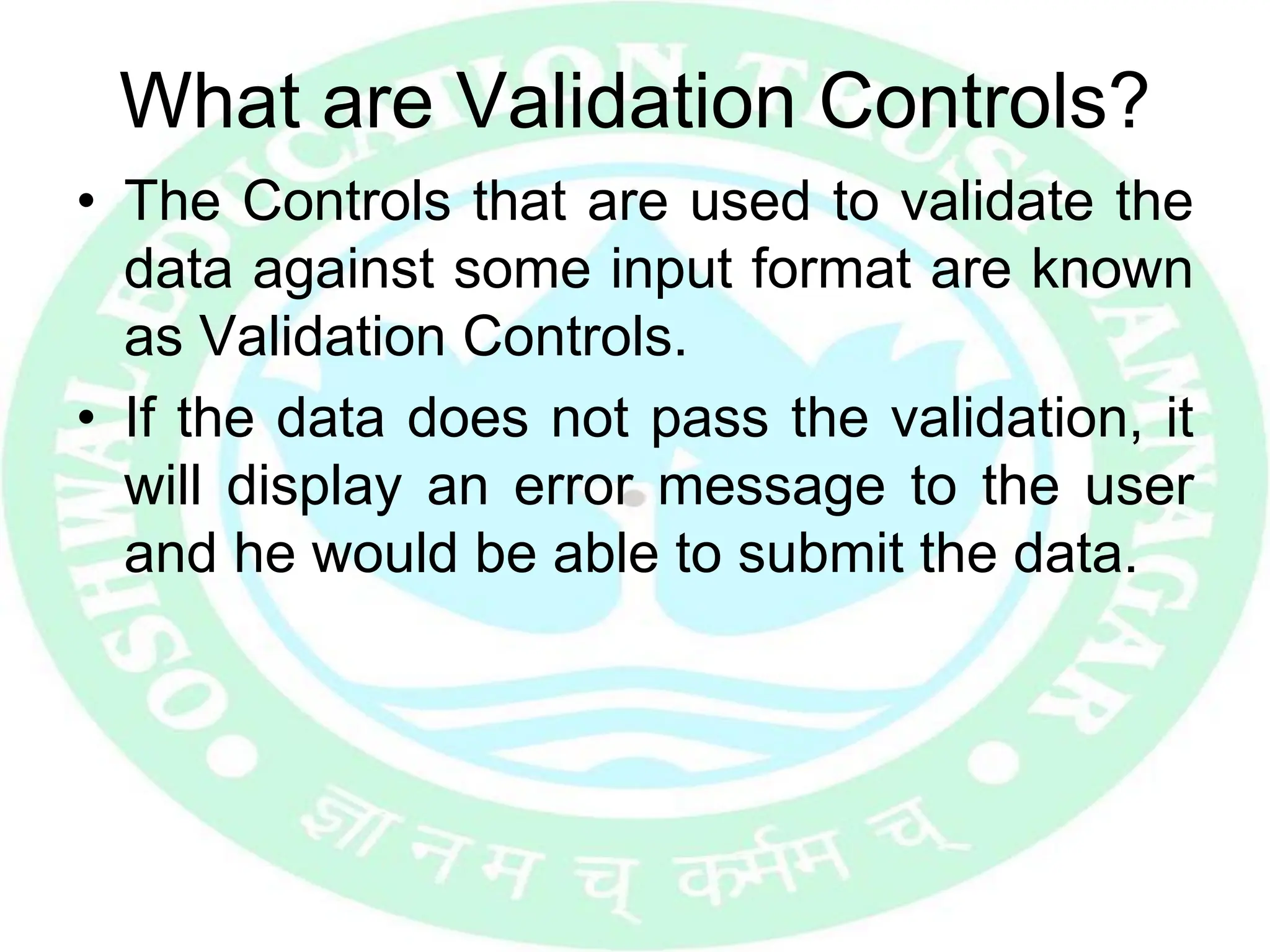
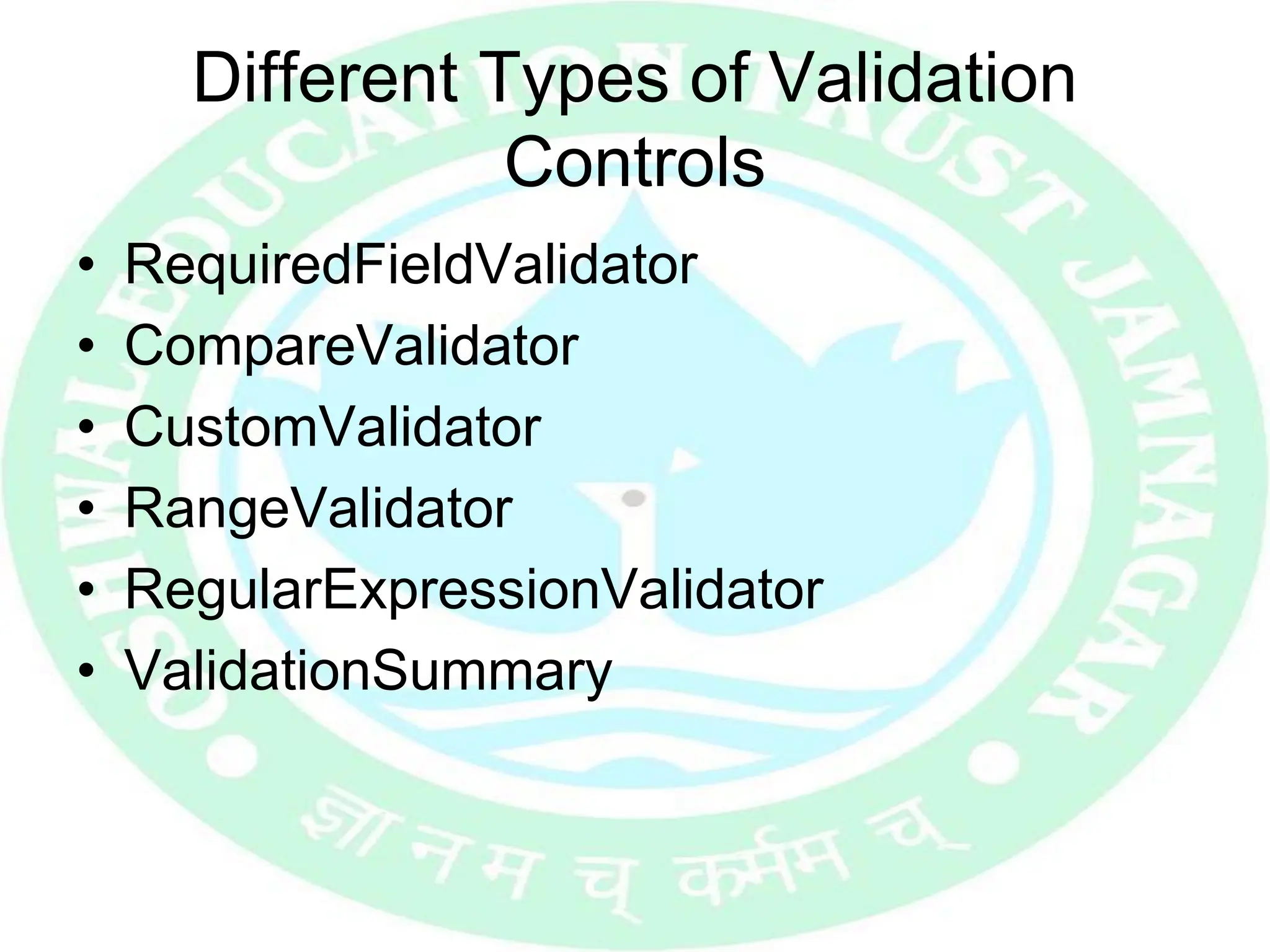
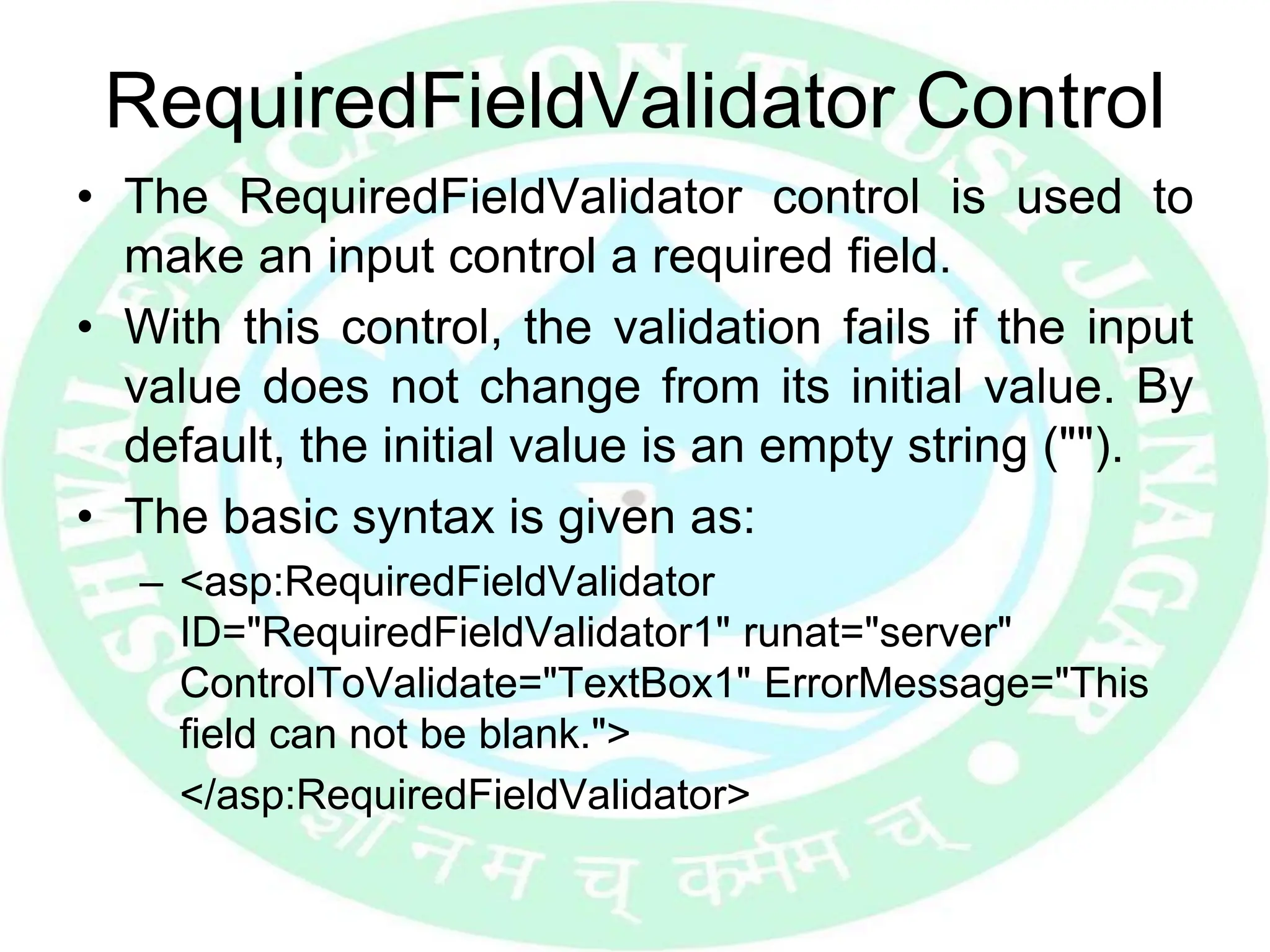
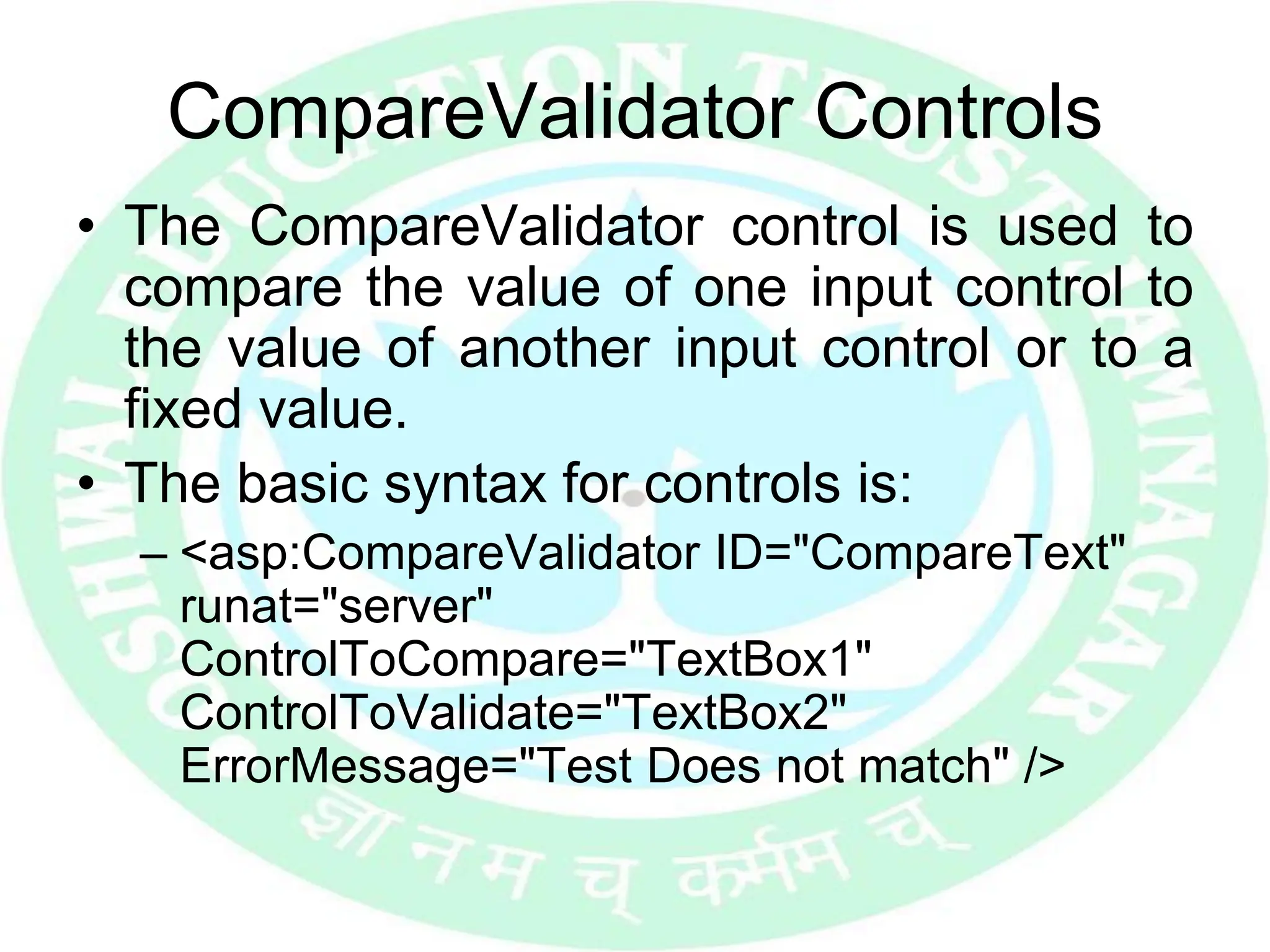
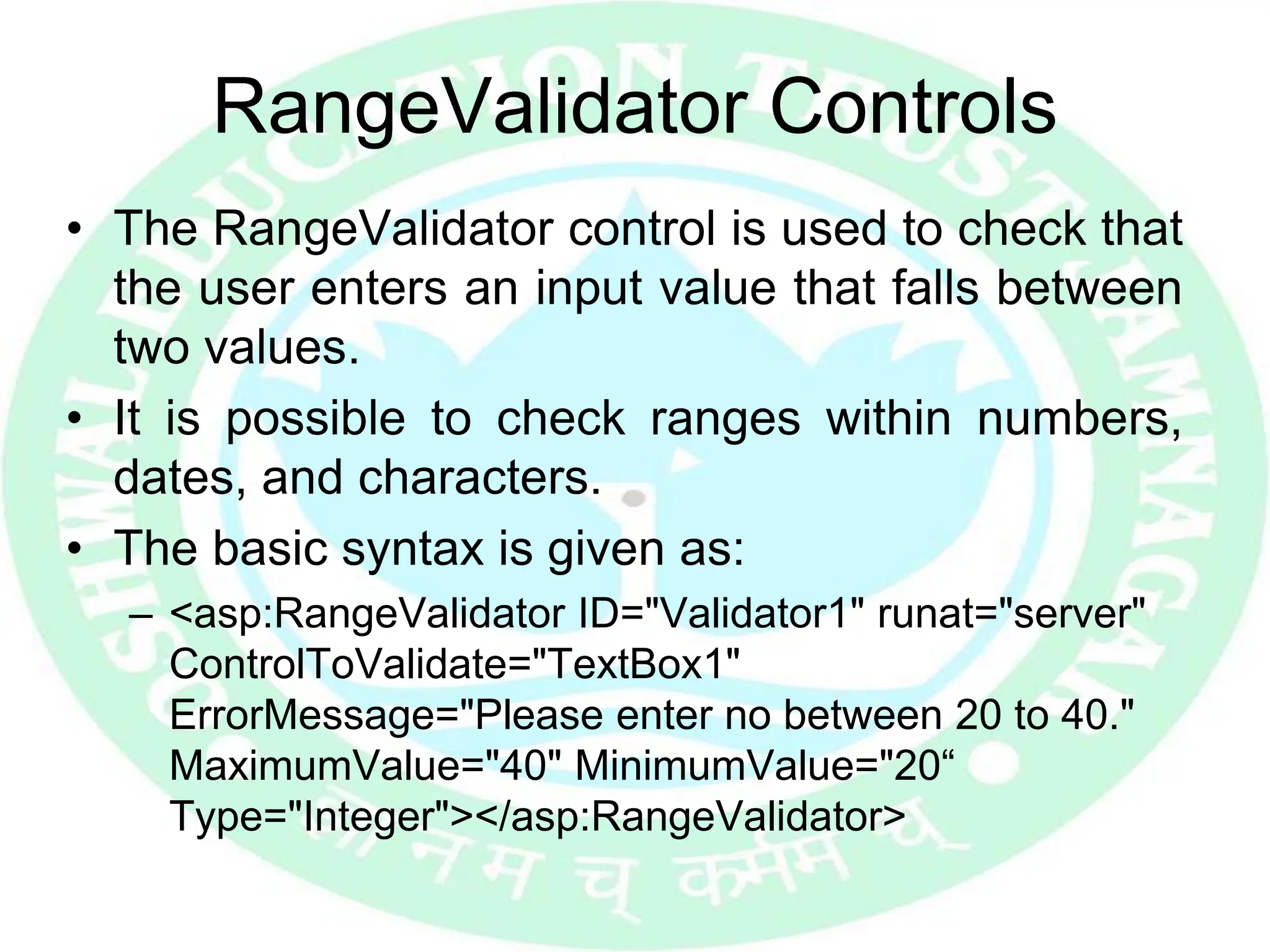
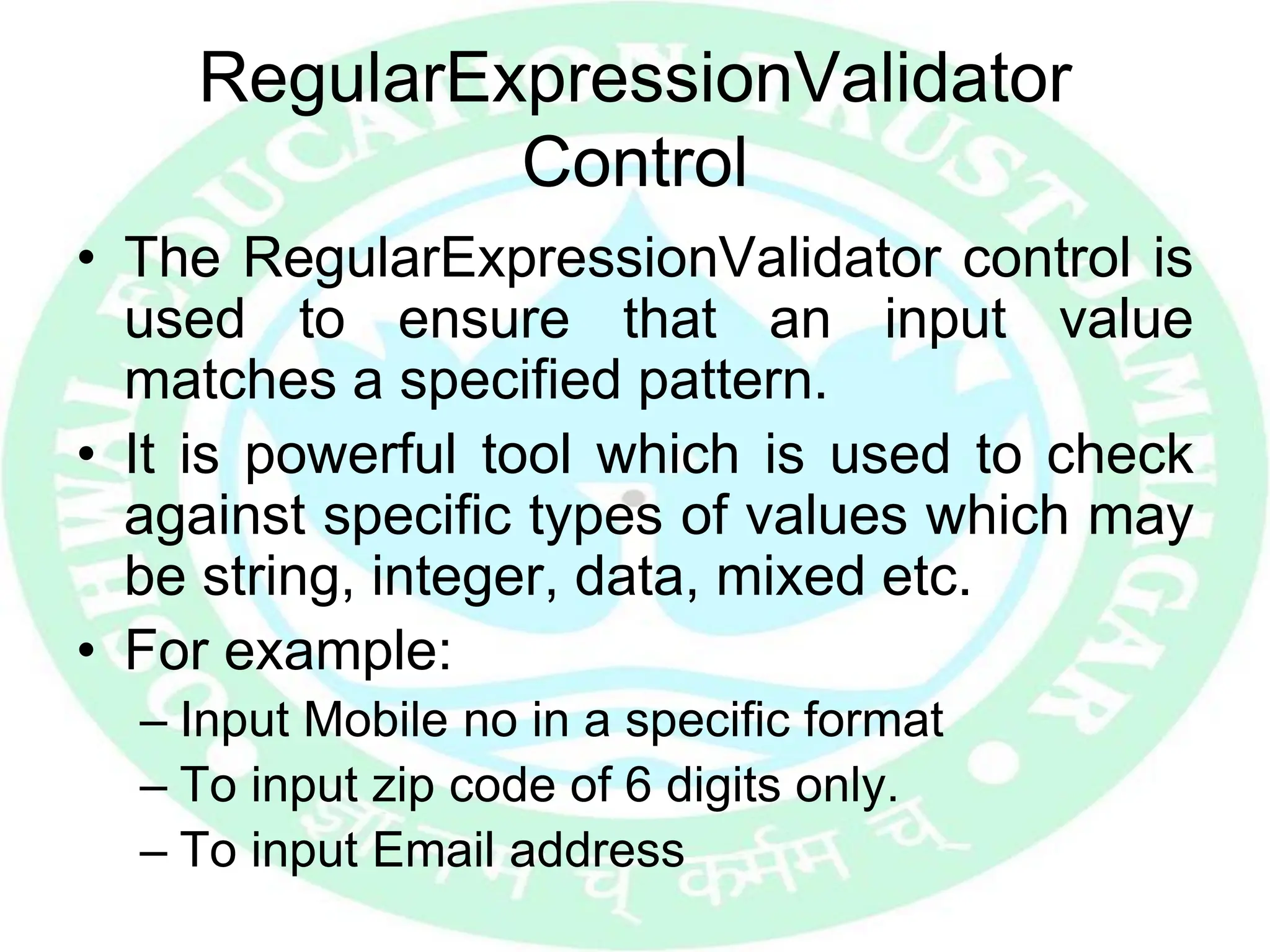
![RegularExpressionValidator
Symbols
Character Description
w Any word character (letter, number or underscore)
d Any digit
D Any character that is not Digit
s Any white space character like tab or space
S Any non white space character
| To specify one of the given choices
[ ] To specify a range of character or set of characters
[^ ] To specify opposite of specified characters.
* To specify zero or more number of characters
+ To specify one or more number of characters](https://image.slidesharecdn.com/validation-controls-240108114924-af8c1fa7/75/validation-controls-pdf-ioue8n-uoh-souu-o3i-12-2048.jpg)
![RegularExpressionValidator
Symbols
Expression Meaning
w{10} Allow only 0 character which can be Letter, Number or
Underscore
w{5,10} Allows character between length 5 to 10
w{5,} Allows characters with minimum length 5
d{5} Allows only 5 digits
[M | m | F | f] Allows one of M, m, F or F
[A - D] Allows any one between A to D
[^A - D]{5} Allows 5 characters except from A to D
[A - D]* Allows zero or any no of characters between A to D
S{10} Allows 10 non white space characters](https://image.slidesharecdn.com/validation-controls-240108114924-af8c1fa7/75/validation-controls-pdf-ioue8n-uoh-souu-o3i-13-2048.jpg)
![RegularExpressionValidator
Symbols
Use Example
Zip Code 361002
Mobile No. +91 - 9999999999
Email test@gmail.com
Product code B- 2345
Choice Y or y or N or n
Symbol
d {6}
+d{2} - d{10}
S+@S+.S+
[A-D] - d{4}
[Y | y | N | n]](https://image.slidesharecdn.com/validation-controls-240108114924-af8c1fa7/75/validation-controls-pdf-ioue8n-uoh-souu-o3i-14-2048.jpg)