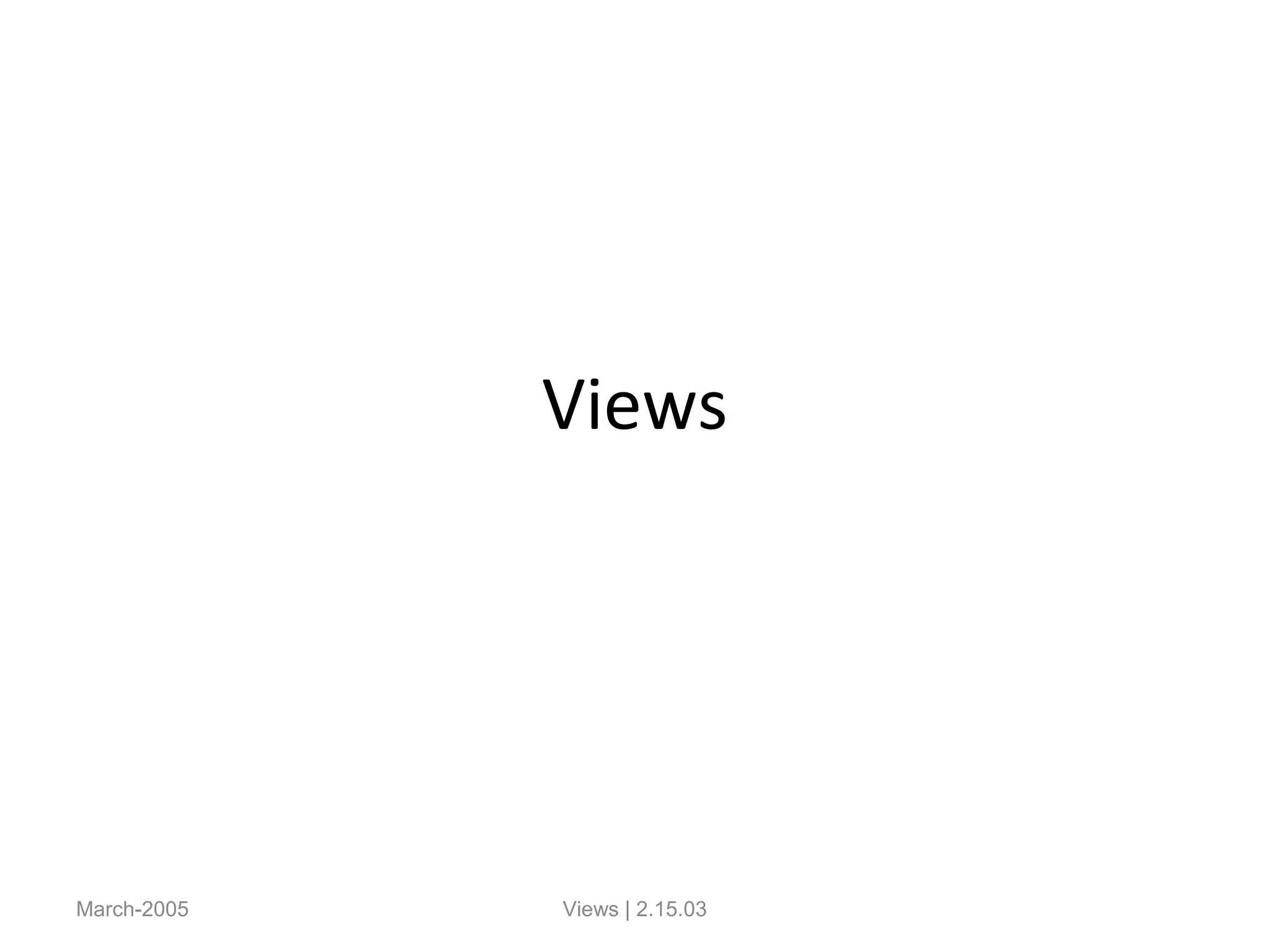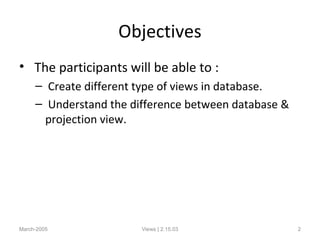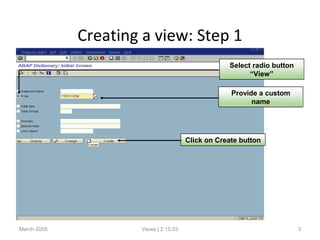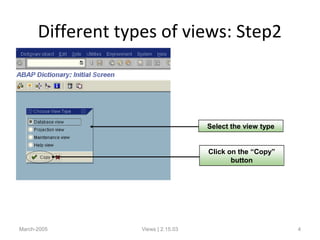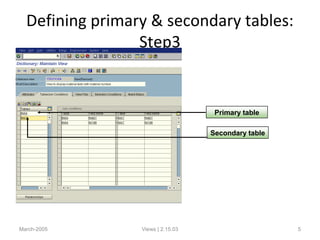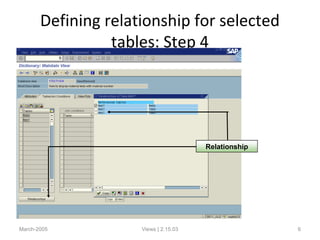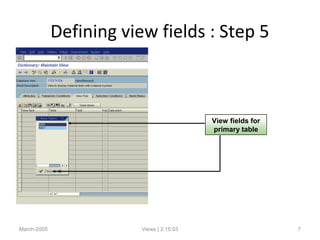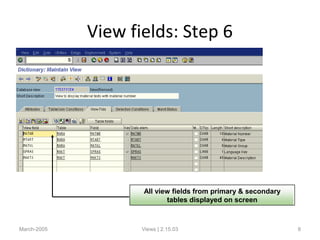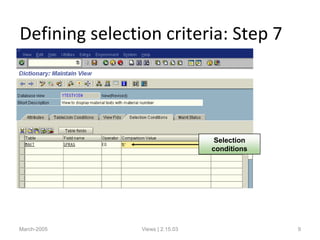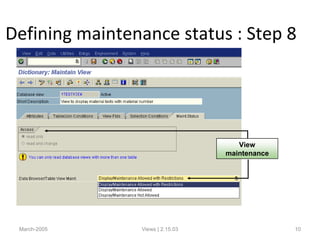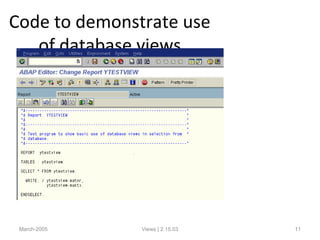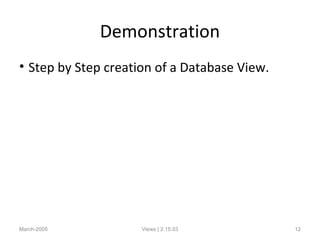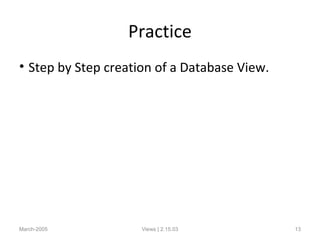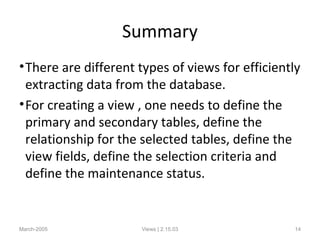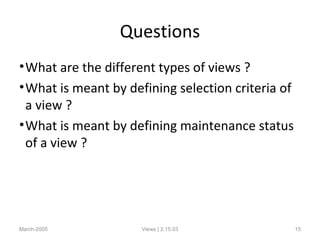The document discusses how to create database views with different steps: selecting the view type, defining primary and secondary tables and their relationship, defining view fields from those tables, setting selection criteria to filter records, and defining the view's maintenance status. Views allow efficiently extracting data from a database by defining fields, tables, and filtering criteria.