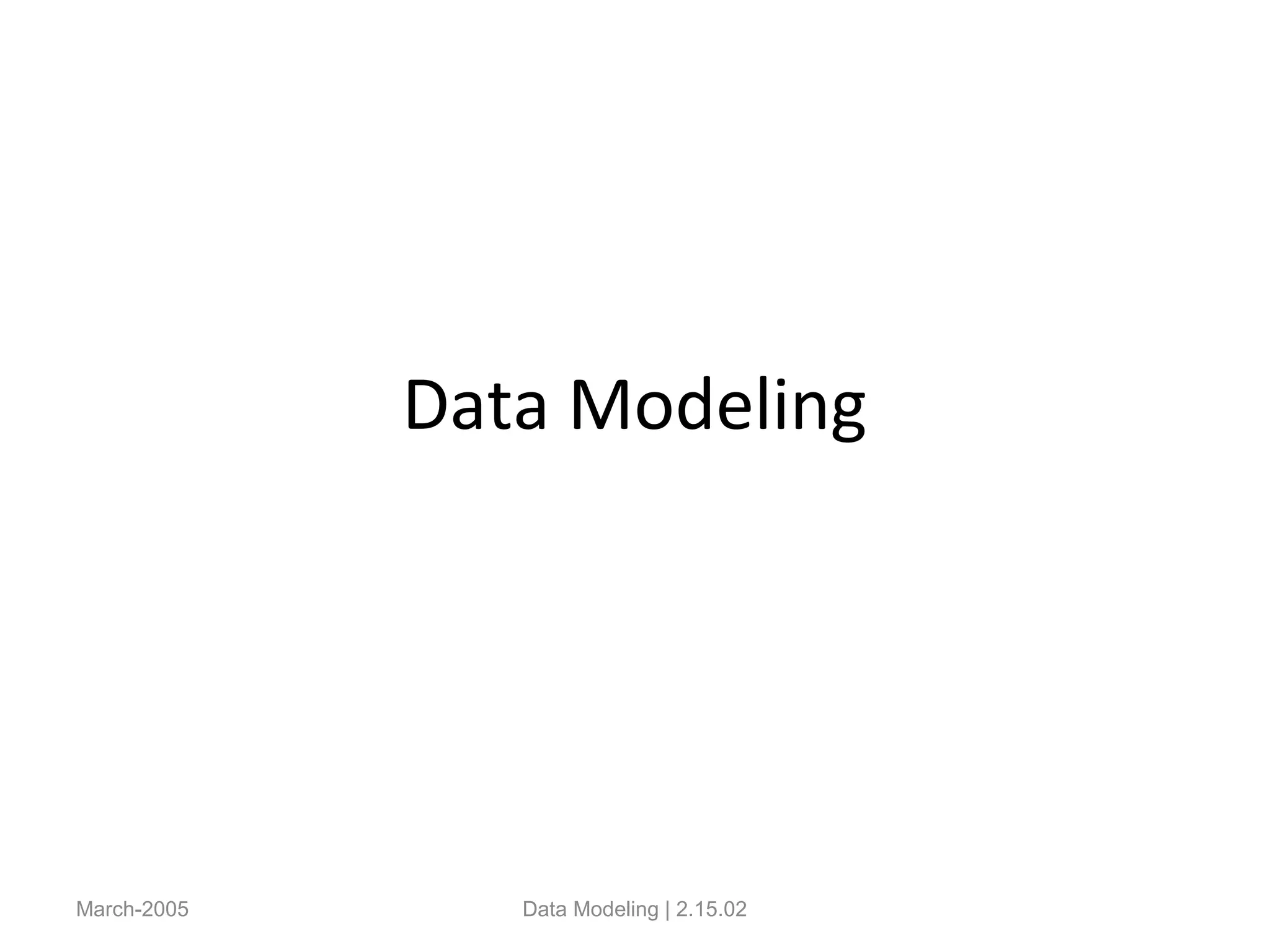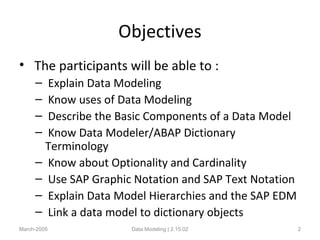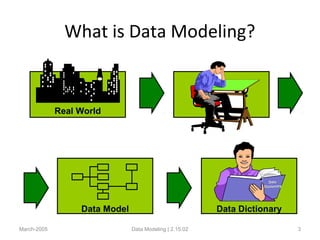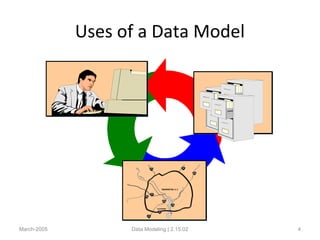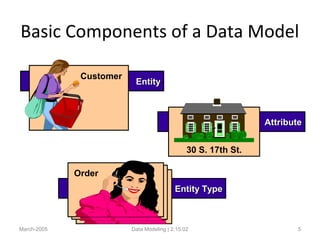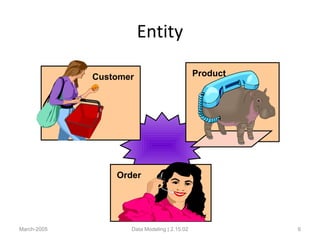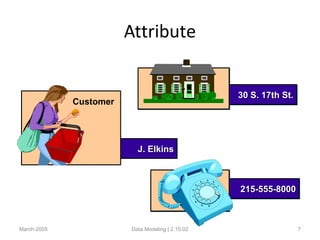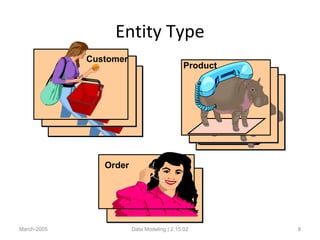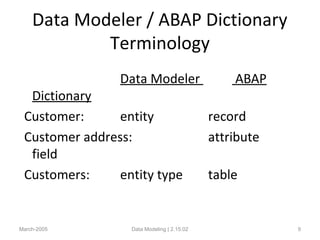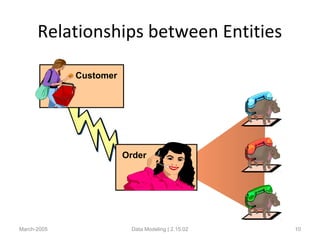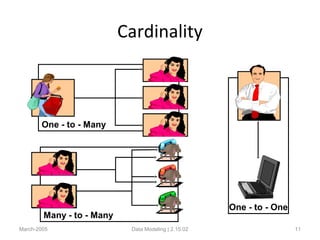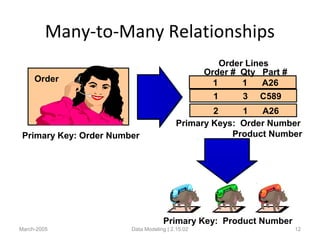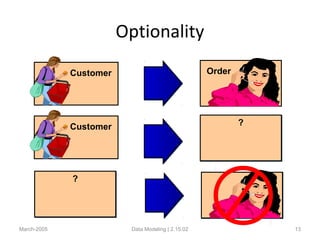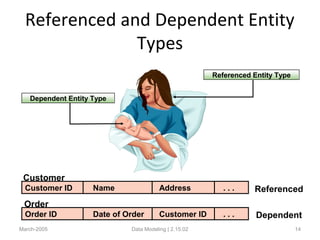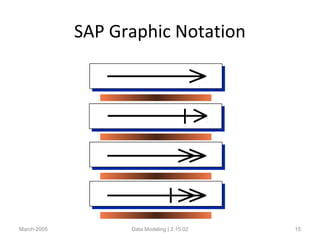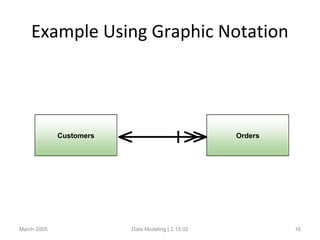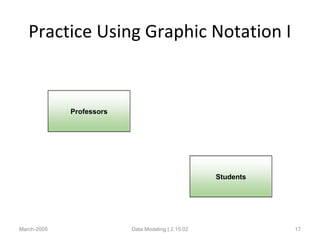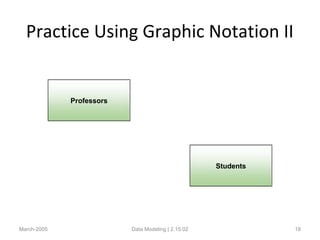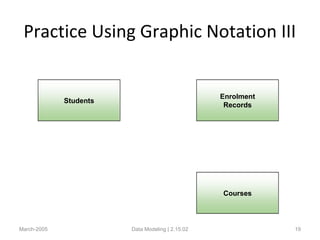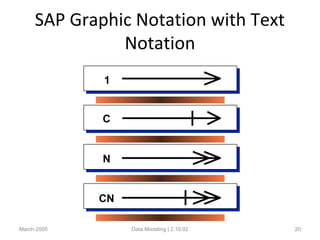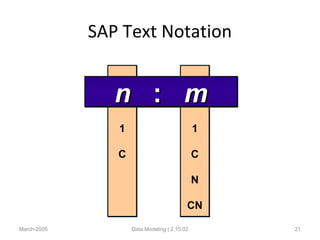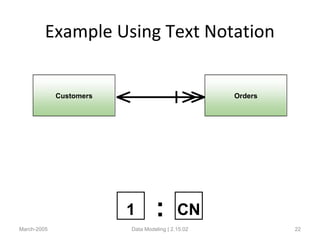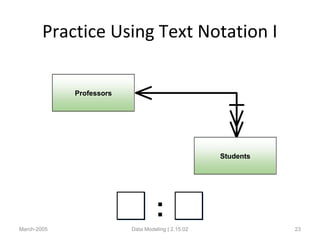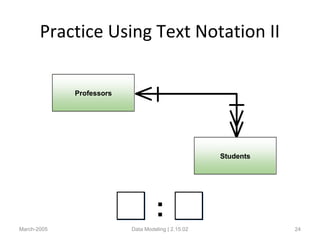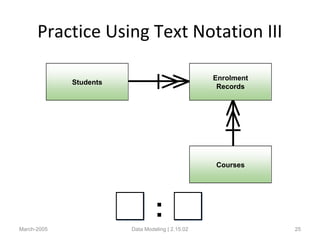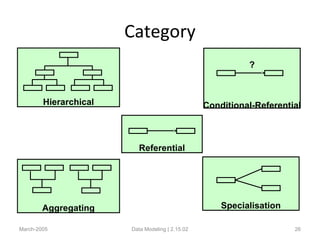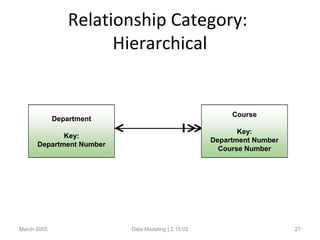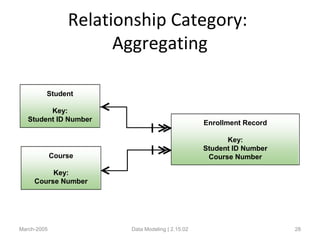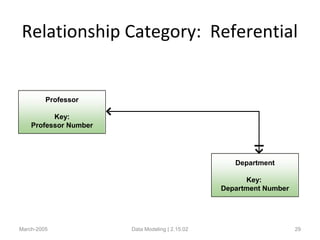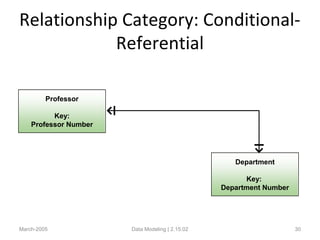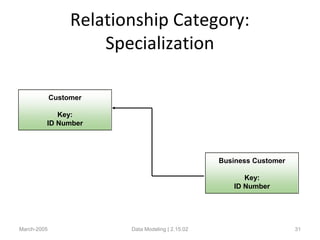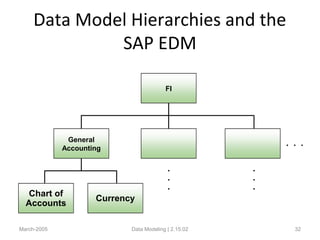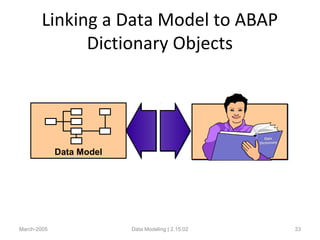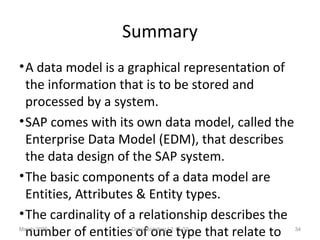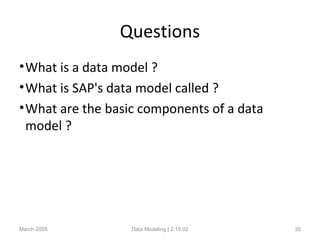A data modeling training document outlines objectives like explaining data modeling, its uses, and components. Data modeling involves creating a graphical representation of information to be stored in a system. It has basic components like entities, attributes, and entity types. Relationships between entities have cardinality, and SAP comes with its own data model called the Enterprise Data Model.