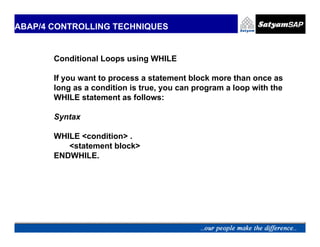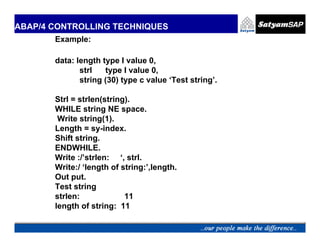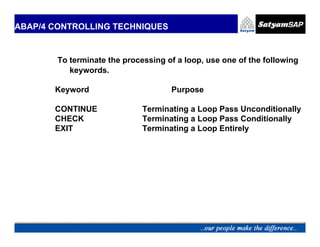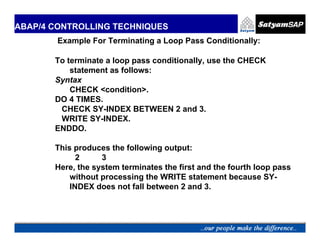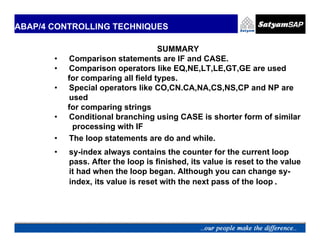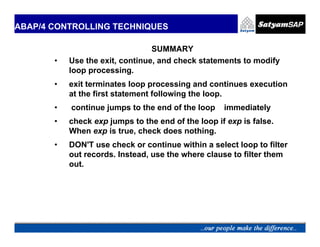- The document discusses controlling the flow of ABAP/4 programs using control statements like IF, CASE, DO and WHILE for branching and looping.
- It describes logical expressions that can be used to compare data fields and character strings. Operators like EQ, NE, LT are used to compare field types, while CO, CN, CA are used to compare strings.
- Programming techniques like conditional branching with IF and CASE, unconditional and conditional looping with DO and WHILE are covered. Statements like CONTINUE, CHECK and EXIT can be used to terminate loops.
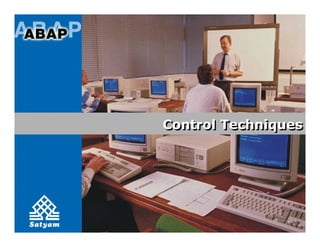
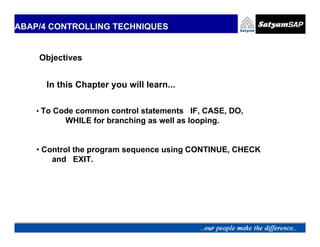
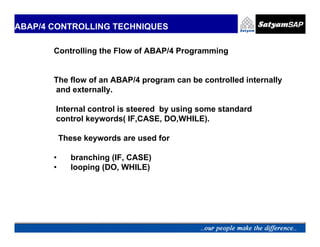
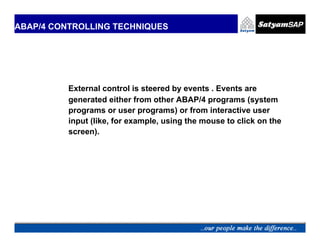


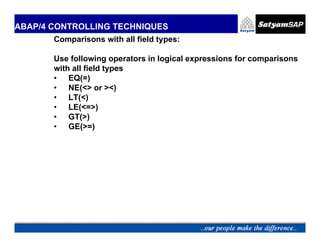
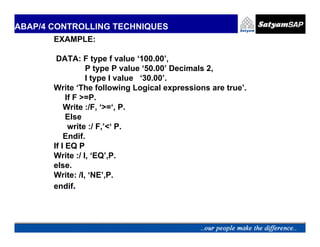
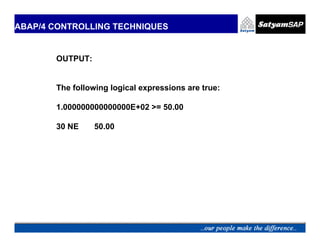
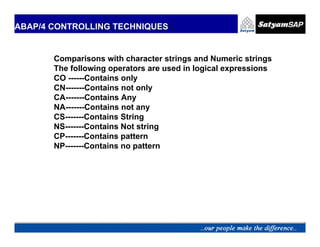
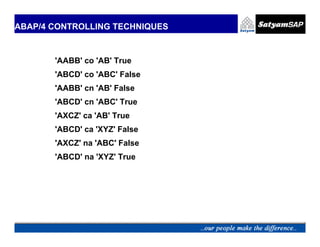
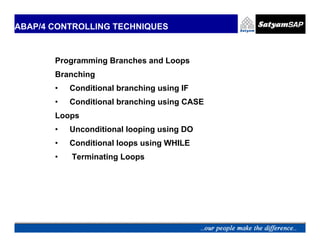
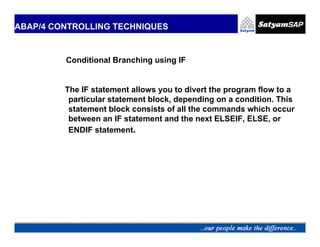
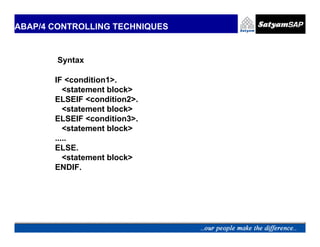
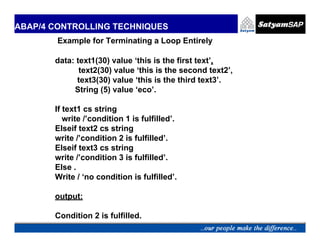
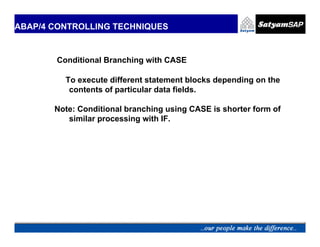
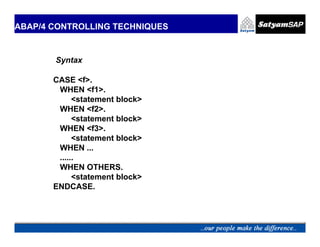
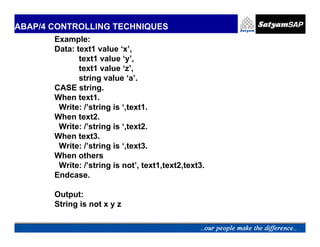
![ABAP/4 CONTROLLING TECHNIQUES
Unconditional Looping using DO
If you want to process a statement block more than once, you
can program a loop with the DO statement as follows:
Syntax
DO [<n> TIMES].
<statement block>
ENDDO.
Note: Avoid endless loops when working with do statement.If
you don’t use the times option, include at least EXIT,STOP or
REJECT.](https://image.slidesharecdn.com/04-controltechniques-140730141626-phpapp01/85/control-techniques-19-320.jpg)