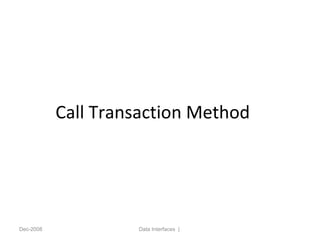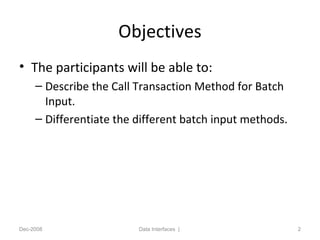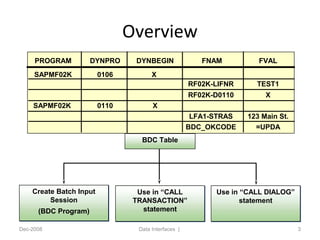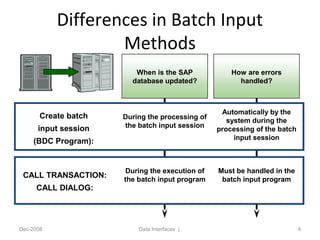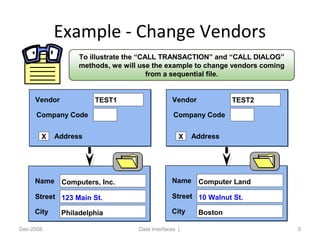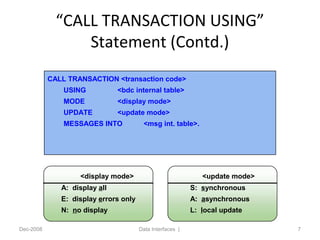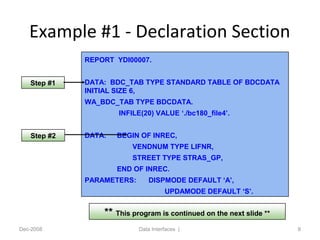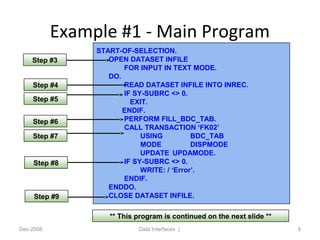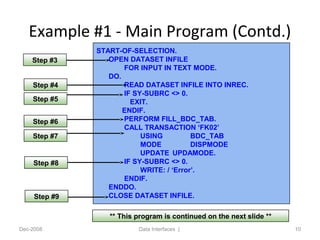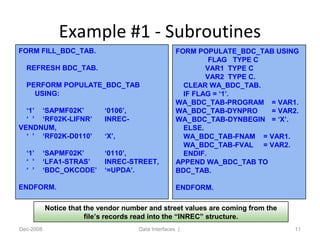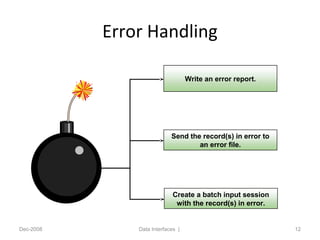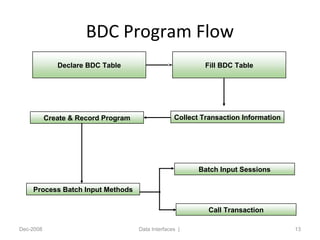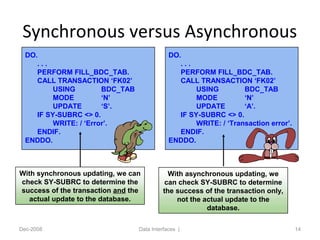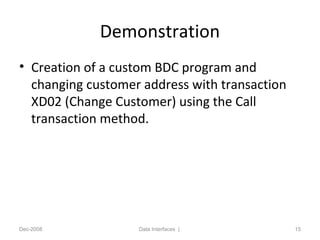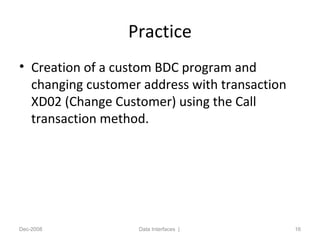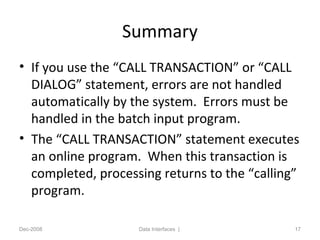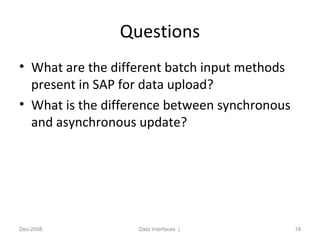This document describes the Call Transaction Method for batch input in SAP. It discusses how to use the CALL TRANSACTION statement to execute a transaction from a batch input program. Errors are not handled automatically and must be addressed in the program. An example shows how to declare a BDC table, populate it from a sequential file, and call transaction FK02 to update vendor data asynchronously or synchronously. Synchronous updating allows checking for errors while asynchronous does not guarantee the database is updated.