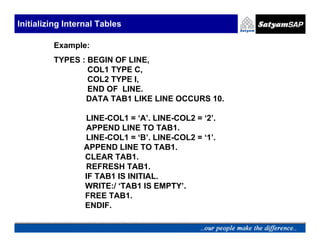The document discusses internal tables in ABAP/4, including defining, processing, accessing, and initializing internal tables. Internal tables are structured data types that allow programs to reorganize and perform calculations on database table contents. They exist only during program runtime and cannot be accessed outside the program environment. Lines are accessed individually using a work area interface. There are two types - with or without a header line. Internal tables are created by defining a table type and object, or referring to an existing structure. They are filled using statements like APPEND, COLLECT, INSERT, and copying from database tables. Lines are read using LOOP or READ and modified using MODIFY. DELETE removes lines individually or by condition. SORT orders the
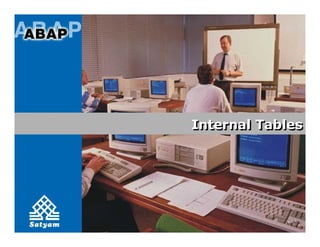

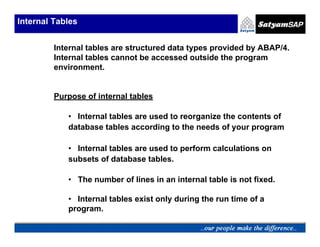
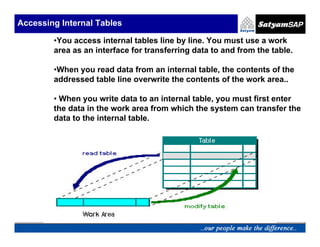
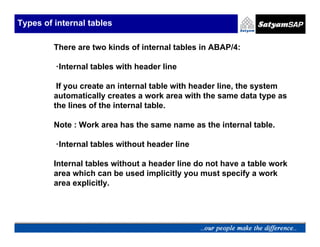
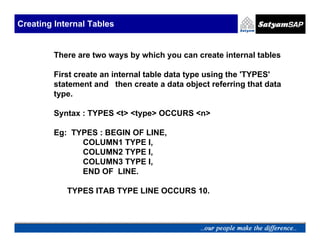
![Creating Internal Tables
Create an internal table data object by referring to a
structure.
Syntax: DATA <f> <type> [WITH HEADER LINE]
Eg: TYPES : BEGIN OF LINE,
COLUMN1 TYPE I,
COLUMN2 TYPE I,
COLUMN3 TYPE I,
END OF LINE.
TYPES ITAB TYPE LINE OCCURS 10.
DATA ITAB1 TYPE ITAB.
DATA ITAB2 LIKE ITAB1 WITH HEADER LINE.](https://image.slidesharecdn.com/05-internaltables-120705033713-phpapp01/85/05-internal-tables-7-320.jpg)
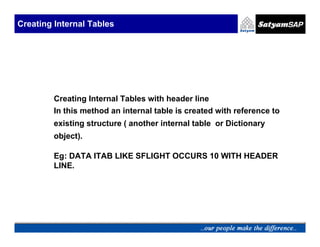
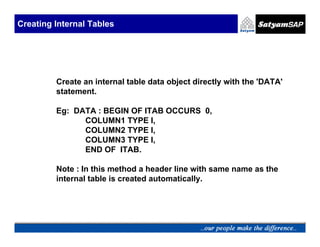
![Filling Internal Tables
Appending Lines:
To append a line to an internal table, use the APPEND
statement as follows:
Syntax
APPEND [<wa> TO] <itab>.
Eg: TYPES : BEGIN OF LINE,
COL1 TYPE C,
COL2 TYPE N,
END OF LINE.
DATA TAB1 LIKE LINE OCCURS 10.
LINE-COL1 = ‘A’. LINE-COL2 = ‘1’.
APPEND LINE TO TAB1.](https://image.slidesharecdn.com/05-internaltables-120705033713-phpapp01/85/05-internal-tables-10-320.jpg)
![Filling Internal Tables
Appending Lines depending on the Standard Key (COLLECT
STATEMENT)
To fill an internal table with lines which have unique standard
keys.
Syntax
COLLECT [<wa> INTO] <itab>
If an entry with the same key already exists(all non-numeric
fields) the collect statement does not append a new line but
adds the contents of the numeric fields in the work area to the
contents of the numeric fields in the existing entry](https://image.slidesharecdn.com/05-internaltables-120705033713-phpapp01/85/05-internal-tables-11-320.jpg)
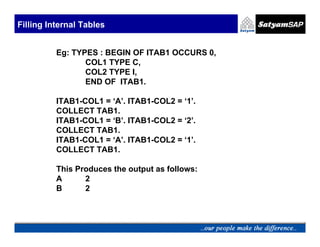
![Filling Internal Tables
Inserting lines :
To insert a new line before a line in an internal table, you use
the INSERT statement as follows:
Syntax
INSERT [<wa> INTO] <itab> [INDEX <idx>].
Eg: TYPES : BEGIN OF LINE,
COL1 TYPE C,
COL2 TYPE N,
END OF LINE.
DATA TAB1 LIKE LINE OCCURS 10.
LINE-COL1 = ‘A’. LINE-COL2 = ‘1’.
INSERT LINE INTO TAB1 INDEX 2.](https://image.slidesharecdn.com/05-internaltables-120705033713-phpapp01/85/05-internal-tables-13-320.jpg)
![Filling Internal Tables
COPYING INTERNAL TABLES :
To copy the entire contents of one internal table into another,
use the MOVE statement.
Syntax:
MOVE <itab1> to <itab2>
Eg: TYPES : BEGIN OF LINE,
COL1 TYPE C,
COL2 TYPE N,
END OF LINE.
DATA TAB1 LIKE LINE OCCURS 10.
DATA TAB2 LIKE LINE OCCURS 10.
LINE-COL1 = ‘A’. LINE-COL2 = ‘1’.
APPEND LINE TO TAB1.
MOVE TAB1[ ] TO TAB2.](https://image.slidesharecdn.com/05-internaltables-120705033713-phpapp01/85/05-internal-tables-14-320.jpg)
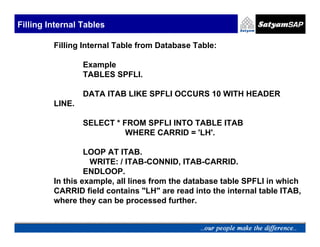
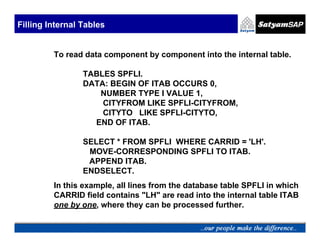
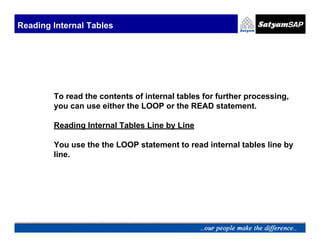
![Reading Internal Tables
LOOP AT <itab> [INTO <wa>] [WHERE <condition>].
.....
ENDLOOP.
Eg: DO 3 TIMES.
LINE-COL1 = SY-INDEX. LINE-COL2 = SY-INDEX *
SY-INDEX.
APPEND LINE TO TAB1.
ENDDO.
LOOP AT TAB1 WHERE COL1 > 2.
WRITE : / TAB1-COL1.
ENDLOOP.](https://image.slidesharecdn.com/05-internaltables-120705033713-phpapp01/85/05-internal-tables-18-320.jpg)
![Reading Internal Tables
You can select a single line by the READ statement:
Syntax:
READ TABLE <itab> [INTO <wa>] WITH KEY<key> [BINARY
SEARCH].](https://image.slidesharecdn.com/05-internaltables-120705033713-phpapp01/85/05-internal-tables-19-320.jpg)
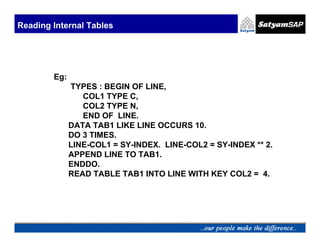
![Reading Internal Tables
The COMPARING addition, the specified table fields <f i > of
the structured line type are compared with the corresponding
fields of the work area before being transported. If the
contents of the compared fields are the same, SY-SUBRC is
set to 0. If the contents of the compared fields are not the
same, it returns the value 2.
Syntax:
READ TABLE <itab> [INTO <wa>] INDEX <idx> COMPARING
<fields>.](https://image.slidesharecdn.com/05-internaltables-120705033713-phpapp01/85/05-internal-tables-21-320.jpg)
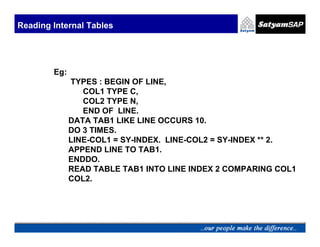
![Modifying Internal tables
You can modify single line using MODIFY statement:
Syntax :
MODIFY itab [FROM wa] [INDEX idx].](https://image.slidesharecdn.com/05-internaltables-120705033713-phpapp01/85/05-internal-tables-23-320.jpg)
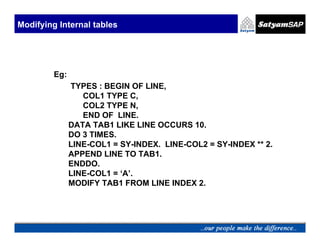
![Modifying Internal tables
Syntax :
MODIFY itab [FROM wa] [TRANSPORTING f1 ... fn [WHERE
cond]].](https://image.slidesharecdn.com/05-internaltables-120705033713-phpapp01/85/05-internal-tables-25-320.jpg)
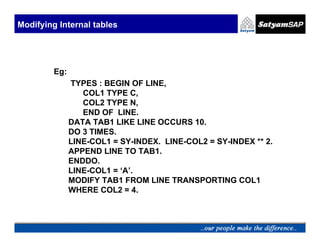
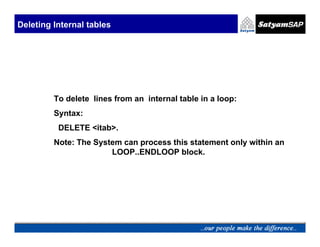
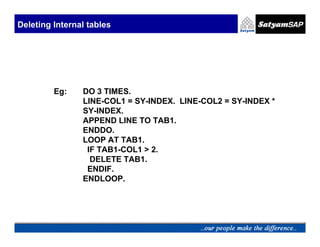
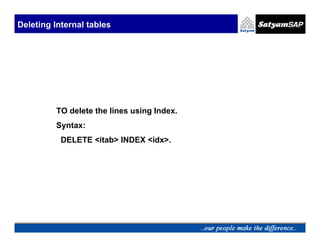
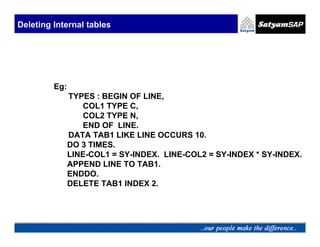
![Deleting Internal tables
TO delete the Adjacent Duplicates from the Internal Table.
Syntax:
DELETE ADJACENT DUPLICATE ENTRIES FROM <itab> [
COMPARING
<comp>]](https://image.slidesharecdn.com/05-internaltables-120705033713-phpapp01/85/05-internal-tables-31-320.jpg)
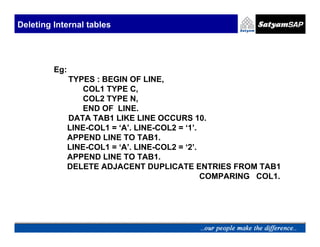
![Deleting Internal tables
TO delete the Adjacent Duplicates from the Internal Table.
Syntax:
DELETE ADJACENT DUPLICATE ENTRIES FROM <itab> [
COMPARING
<comp>]](https://image.slidesharecdn.com/05-internaltables-120705033713-phpapp01/85/05-internal-tables-33-320.jpg)
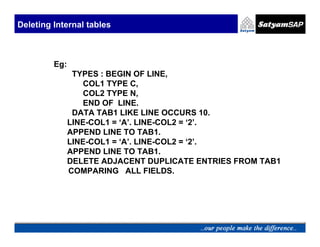
![Deleting Internal tables
TO delete a set of selected lines from the Internal Table.
Syntax:
DELETE <itab> [FROM <n1>] [TO <n2>] [WHERE
<condition>].](https://image.slidesharecdn.com/05-internaltables-120705033713-phpapp01/85/05-internal-tables-35-320.jpg)
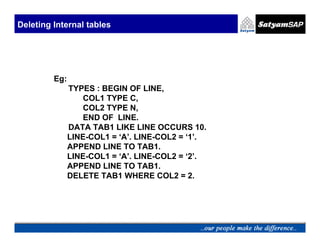
![Sorting Internal Table
TO Sort an Internal Table .
Syntax:
SORT <itab> [<order>] [AS TEXT] [BY <f1> [<order>]
[AS TEXT] . . <fn>[<order>] [AS TEXT] ] .](https://image.slidesharecdn.com/05-internaltables-120705033713-phpapp01/85/05-internal-tables-37-320.jpg)
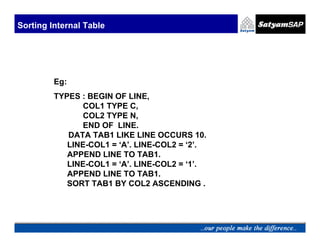
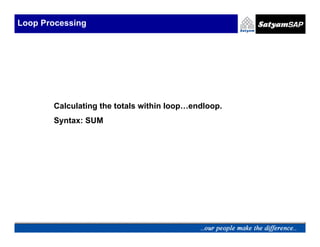
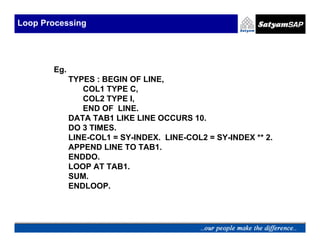
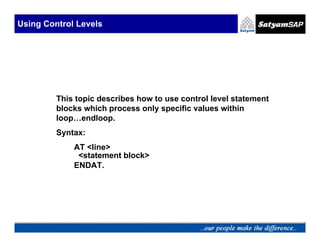
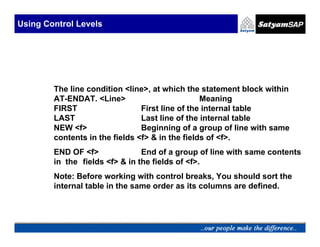
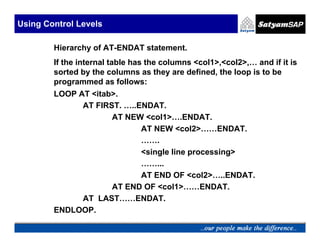
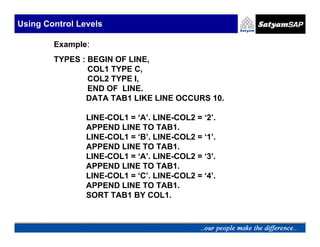
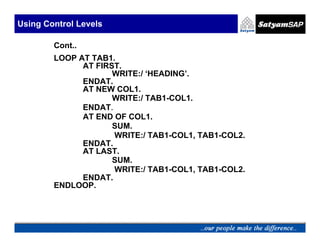
![Initializing Internal Tables
To initialize an internal table with or without header line.
Syntax :
REFRESH <itab>.
This statement resets an internal table.
CLEAR <itab>.
If you are working with an internal table with a header line ,
the clear statement clears only the table work area
resetting to initial values.
CLEAR <itab>[ ].
The square bracket after the name of the internal table refer
to the body of the internal table.This statement also resets
an internal table.
FREE <itab>.
You can release the memory with the FREE statement once
initialized.](https://image.slidesharecdn.com/05-internaltables-120705033713-phpapp01/85/05-internal-tables-46-320.jpg)