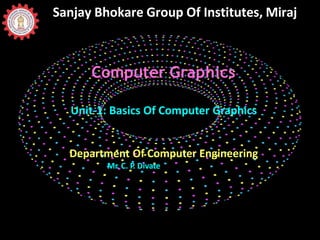
Chapter-1 Basics Of Computer Graphics.pptx
- 1. Sanjay Bhokare Group Of Institutes, Miraj Computer Graphics Unit-1: Basics Of Computer Graphics Department Of Computer Engineering Mr. C. P . Divate
- 2. Unit-1: What is computer Graphics? • Computer graphics is an art of drawing points, lines, shapes, charts, objects and pictures, etc. using computers with the help of programming. • Computer graphics image is made up of number of Points (pixels). • Pixel is the smallest addressable graphical unit represented on the computer screen.
- 3. Unit-1: Introduction Of Computer Graphics • Computer is information processing machine. • User communicates with computer and the computer graphics is effective way of communication with computer. • Computer displays the information in graphical form like pictures, charts, diagram and graphs. • Graphical objects conveys more information in less time and in understandable form.
- 4. Unit-1: Introduction Of Computer Graphics • In computer graphics picture or objects are presented as a collection of discrete pixels. • We can control intensity and color of pixel which decide how picture look like. • The special procedure determines which pixel will provide the best approximation to the desired picture or graphics object this process is known as Rasterization.
- 6. Unit-1: Scan Conversion in Computer Graphics graphics object as a collection of discrete pixels • The process of representing continuous picture or is called Scan Conversion.
- 7. Unit-1: Application of computer graphics • User interface: - Visual object which displays on screen and communicates to user is most useful applications of the computer graphics. • Visualization: Plotting of graphics and chart in industry, business, government and educational organizations drawing like bars, pie-charts, histogram’s are very useful for quick and good decision making. • Office automation and desktop publishing: - It is used in in-house creation and printing of documents which contains text, tables, graphs and other forms of drawn or scanned images or picture. • Computer aided drafting and design: - It uses graphics to design components and system such as automobile bodies structures of building etc.
- 8. Unit-1: Application of computer graphics • Simulation and animation:- Use of graphics in simulation makes mathematic models and mechanical systems more realistic and easy to study. • Cartography:- Computer graphics is also used to represent geographic maps, weather maps, oceanographic charts etc. • Education and training: - Computer graphics are used to train or educate people in corporate as well as in education syatem using zoom, google meets. These models can be used as educational aids. • Image processing: - It is used to process image by changing property of the image. • Web Design: The process of designing Web pages, Web sites, Web applications or multimedia for the Web may utilize multiple disciplines, such as animation, marketing, photography, search engine optimization and typography. • Digital Art: The process of designing digital poster, fliers, greetings, flex using Photoshop, coral draw etc.
- 9. Unit-1: Application of computer graphics • Video Games: A video game is an electronic game used to play video games are known as platforms. This platform creates through graphics. e.g. Pubg, Ludo etc. • Power Point presentation: For the preparation of presentation with summarising of financial, statistical, mathematical, scientific, economic data for research reports. • A GUI (graphical user interface)Operating systems: is a system of interactive visual components for computer software. A GUI displays objects that convey information, and represent actions that can be taken by the user. • Special effects in Movies: . Creating the best visual effects is an integral and exciting part of film making, and every so often a movie comes out that's a VFX game-changer. e.g. Action Movie FX, FX Guru, Videorama, VideoFX Live etc.
- 10. Unit-1: Advantages of computer graphics • User interface to I/O devices. • Easy to understand the information. • Easy to Visualize the information • Less cost • Reliable • Easy to setup
- 11. Unit-1: Display devices • Display devices are also known as output devices. • Most commonly used output device in a graphics system is a video monitor. Cathode-ray-tubes Fig. 1.1: - Cathode ray tube. It is an evacuated glass tube.
- 12. Unit-1: Display devices i. It is an evacuated glass tube. ii. An electron gun at the rear of the tube produce a beam of electrons which is directed towards the screen of the tube by a high voltage typically 15000 to 20000 volts iii. Inner side screen is coated with phosphor substance which gives light when it is stroked bye electrons.
- 13. Unit-1: Display devices iv. Control grid controls velocity of electrons before they hit the phosphor. v. The control grid voltage determines how many electrons are actually in the electron beam. The negative the control voltage is the fewer the electrons that pass through the grid. vi. Thus control grid controls Intensity of the spot where beam strikes the screen. vii. The focusing system concentrates the electron beam so it converges to small point when hits the phosphor coating.
- 14. Unit-1: Display devices viii.Deflection system directs beam which decides the point where beam strikes the screen. ix. Deflection system of the CRT consists of two pairs of parallel plates which are vertical and horizontal deflection plates. x. Voltage applied to vertical and horizontal deflection plates is control vertical and horizontal deflection respectively.
- 15. Unit-1: Display devices xi. There are two techniques used for producing images on the CRT screen: • Vector scan/Random scan display. • Raster scan display.
- 16. Unit-1: Vector scan/Random scan display Fig. 1.2: - Architecture of a vector display.
- 17. Unit-1: Vector scan/Random scan display • Vector scan display directly traces out only the desired lines on CRT. • If we want line between point p1 & p2 then we directly drive the beam deflection circuitry which focus beam directly from point p1 to p2. • If we do not want to display line from p1 to p2 and just move then we can blank the beam as we move it. • To move the beam across the CRT, the information about both magnitude and direction is required. This information is generated with the help of vector graphics generator. • Fig. 1.2 shows architecture of vector display. It consists of display controller, CPU, display buffer memory and CRT.
- 18. Unit-1: Vector scan/Random scan display • Display controller is connected as an I/O peripheral to the CPU. • Display buffer stores computer produced display list or display program. • The Program contains point & line plotting commands with end point co-ordinates as well as character plotting commands. • Display controller interprets command and sends digital and point co-ordinates to a vector generator. • Vector generator then converts the digital co- ordinate value to analog voltages for beam deflection circuits that displace an electron beam which points on the CRT’s screen.
- 19. Unit-1: Vector scan/Random scan display • In this technique beam is deflected from end point to end point hence this techniques is also called random scan. • We know as beam strikes phosphors coated screen it emits light but that light decays after few milliseconds and therefore it is necessary to repeat through the display list to refresh the screen at least 30 times per second to avoid flicker. • As display buffer is used to store display list and used to refreshing, it is also called refresh buffer.
- 20. Unit-1: Raster scan display Fig. 1.3: - Architecture of a raster display.
- 21. Unit-1: Raster scan display • In this method the horizontal and vertical deflection signals are generated to move the beam all over the screen in a pattern shown in fig. 1.4. • Here beam is swept back & forth from left to the right. • When beam is moved from left to right it is ON. • When beam is moved from right to left it is OFF and process of moving beam from right to left after completion of row is known as Horizontal Retrace. • When beam is reach at the bottom of the screen. It is made OFF and rapidly retraced back to the top left to start again and process of moving back to top is known as Vertical Retrace. • The screen image is maintained by repeatedly scanning the same image. This process is known as • Refreshing of Screen.
- 22. Unit-1: Raster scan display • In raster scan displays a special area of memory is dedicated to graphics only. This memory is called Frame Buffer. • Frame buffer holds set of intensity values for all the screen points. • That intensity is retrieved from frame buffer and display on screen one row at a time. • Each screen point referred as pixel or Pel (Picture Element). • Each pixel can be specified by its row and column numbers. • It can be simply black and white system or color system. • In simple black and white system each pixel is either ON or OFF, so only one bit per pixel is needed. • Additional bits are required when variations can be displayed up to color 24-bits and intensity per pixel are included in high quality display systems.
- 23. Unit-1: Difference between random scan and raster scan Base of Difference Raster Scan System Random Scan System Electron Beam The electron beam is swept across the screen, one row at a time, from top to bottom. The electron beam is directed only to the parts of screen where a picture is to be drawn. Resolution Its resolution is poor because raster system in contrast produces zigzag lines that are plotted as discrete point sets. Its resolution is good because this system produces smooth lines drawings because CRT beam directly follows the line path. Picture Definition Picture definition is stored as a set of intensity values for all screen points, called pixels in a refresh buffer area. Picture definition is stored as a set of line drawing instructions in a display file. Realistic Display The capability of this system to store intensity values for pixel makes it well suited for the realistic display of scenes contain shadow and color pattern. These systems are designed for line- drawing and can’t display realistic shaded scenes. Draw an Image Screen points/pixels are used to draw an image. Mathematical functions are used to draw an image.
- 24. Unit-1: Flat-Panel Devices • Flat-Panel Devices are the devices that have less volume, weight, and power consumption compared to Cathode Ray Tube (CRT). • Due to the advantages of the Flat-Panel Display, use of CRT decreased. • As Flat Panel Devices are light in weights that’s why they can be hang on walls and wear them on our wrist as a watch. • Flat Panel Display (FPD) allow users to view data, graphics, text and images. • Example: Small T.V. monitor, calculator, pocket video games, laptop computers, an advertisement board in elevator.
- 25. • Unit-1: Types of Flat Panel Display: 1. Emissive Display: The emissive displays are devices that convert electrical energy into light. Examples are Plasma Panel, thin film electroluminescent display and LED (Light Emitting Diodes). 2. Non-Emissive Display: The Non-Emissive displays use optical effects to convert sunlight or light from some other source into graphics patterns. Examples are LCD (Liquid Crystal Device).
- 26. • Unit-1: Plasma Panel Display: 1. Plasma-Panels are also called as Gas-Discharge Display. It consists of an array of small lights. Lights are fluorescent in nature.
- 27. iii. • Unit-1: Plasma Panel Display: i. Cathode: It consists of fine wires. It delivers negative voltage to gas cells. The voltage is released along with the negative axis. ii. Anode: It also consists of line wires. It delivers positive voltage. The voltage is supplied along positive axis. Fluorescent cells: It consists of small pockets of gas liquids when the voltage is applied to this liquid (neon gas) it emits light. iv. Glass Plates: These plates act as capacitors. The voltage will be applied, the cell will glow continuously.
- 28. • Unit-1: Plasma Panel Display: 1. The gas will slow when there is a significant voltage difference between horizontal and vertical wires. The voltage level is kept between 90 volts to 120 volts. Plasma level does not require refreshing. Erasing is done by reducing the voltage to 90 volts. 2. Each cell of plasma has two states, so cell is said to be stable. Displayable point in plasma panel is made by the crossing of the horizontal and vertical grid. The resolution of the plasma panel can be up to 512 * 512 pixels.
- 29. • Unit-1: Plasma Panel Display: Advantage: • High Resolution compared to CRT display • Large screen size is also possible. • Less Volume • Less weight • Flicker Free Display Disadvantage: • Poor Resolution • Wiring requirement anode and complex. • Its addressing is also complex.. the cathode is
- 30. Unit-1: LED (Light Emitting Diode) • In this display a matrix of multi-color light emitting diode is arranged to form the pixel position in the display. • And the picture definition is stored in refresh buffer.
- 31. Unit-1: LED (Light Emitting Diode) • Similar to scan line refreshing of CRT information is read from the refresh buffer and converted to voltage levels that are applied to the diodes to produce the light pattern on the display. • Data is read from the refresh buffer and converted to voltage levels that are applied to the diodes to produce the light pattern in the display.
- 32. Unit-1: LED (Light Emitting Diode) • There are two main types of LED display – i. backlit displays that use an array of LEDs to light the screen in a similar manner to an LCD display, ii. LED screens that work by emitting light in RGB colours directly from the face of the display. • Both options are more cost-effective from a manufacturing perspective, as LEDs (light-emitting diodes) are cheaper to produce than the CCFL (cold-cathode fluorescent lamp) tubes used in LCD displays.
- 33. Unit-1: LED (Light Emitting Diode) • The direct display option generally offers a deeper and more complex image. In principle (and in operation) LED screens are not significantly different from their LCD cousins. In fact, the picture quality between both is almost identical. • There are three main configurations of LED screens for domestic and commercial use:- i. Direct Lit ii. Edge Lit iii. Full Array
- 34. Unit-1: LED (Light Emitting Diode) • Direct Lit - This is the most affordable configuration and uses the least amount of LEDs. • They are larger and can’t be controlled separately, which means they are able to provide less of a complex image. • They are, however, perfect for larger, more affordable displays where higher definition is not that important. • Note that these screens tend to be quite deep - given the space required behind the screen to fit the larger LEDs and diffusers.
- 35. Unit-1: LED (Light Emitting Diode) • Edge Lit - The most common form of LED screen. iii. i. Indeed, it’s more than likely that the TV currently sitting in your living room uses this configuration. ii. This places LEDs only at the edges of the screen, allowing the screens themselves to be that much thinner. As there are fewer LEDs than in a full array, you might have problems with dynamic lighting if your screen hasn’t been properly configured.
- 36. Unit-1: LED (Light Emitting Diode) • Full Array - Perhaps the most sought after type of LED backlighting (and also the most expensive), these methods distribute the LEDs evenly to produce a more consistent light, which allows for more dynamic colours and lighting. • Some full array LED screens also use coloured LEDs, which allow for an even wider and deeper range of colours.
- 37. Unit-1: LED (Light Emitting Diode)
