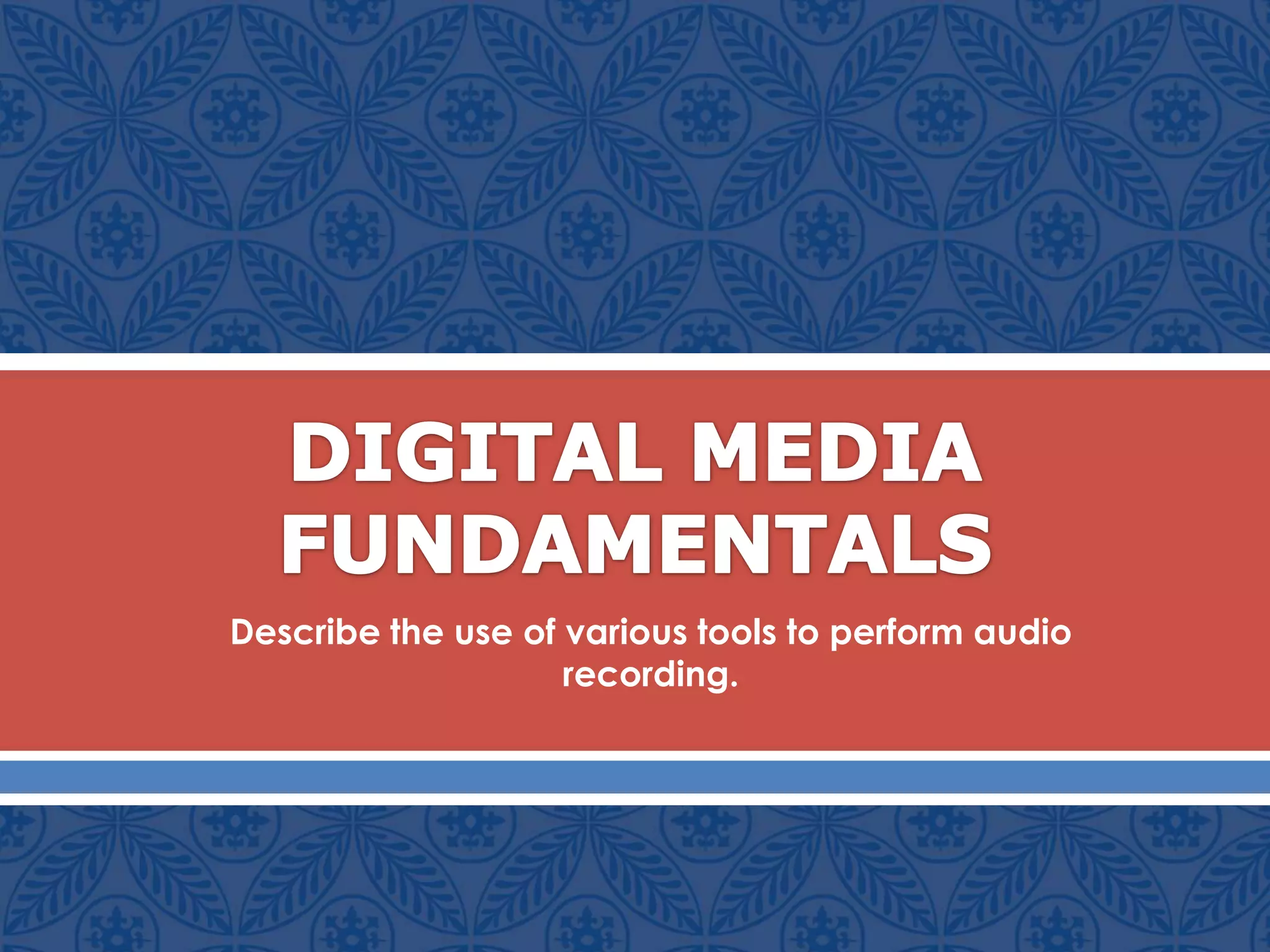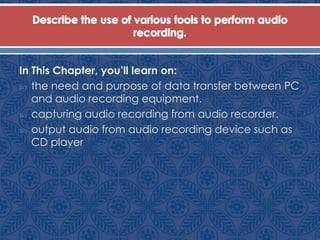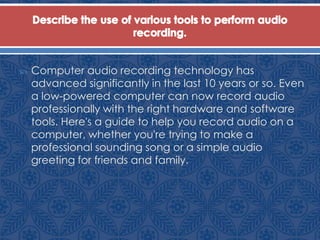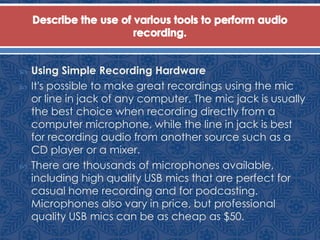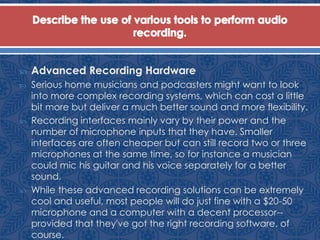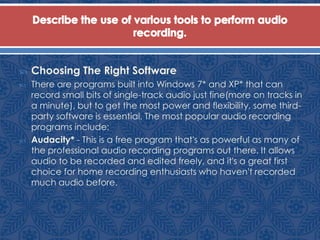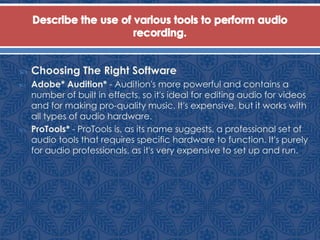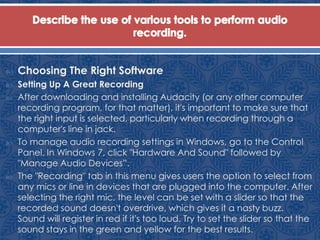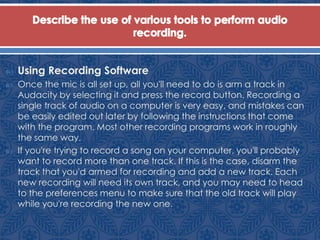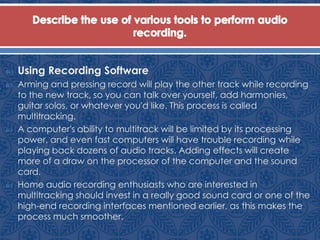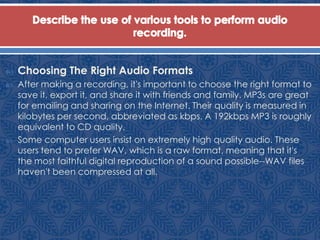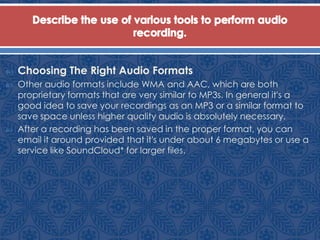This document provides guidance on using computer tools for audio recording. It discusses using simple recording hardware like microphones connected directly to a computer. It also covers advanced external recording hardware that provides better sound quality and flexibility. The document recommends choosing audio recording software like Audacity that is free and powerful for basic needs, or paid programs like Adobe Audition or ProTools for professional use. It provides steps for setting up equipment and software, recording multiple audio tracks, and choosing file formats like MP3s and WAV for sharing finished recordings.