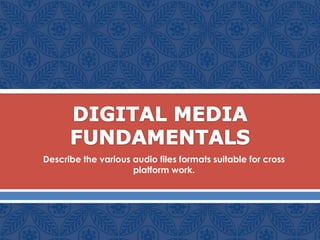
Cross-platform audio file formats for multimedia work
- 1. Describe the various audio files formats suitable for cross platform work.
- 2. In This Chapter, you’ll learn on: The differences between Macintosh and Windows PC The term ‘file format’. The types of audio files used in the following platforms :- o Macintosh - .AIFF or .SDII data files o Windows - .WAV o Cross Platform The common sound file formats used for the Internet.
- 3. Macintosh versus PC Macintosh The Macintosh or Mac, is a series of personal computers designed, developed, and marketed by Apple Inc. The first Macintosh was introduced by Apple's then- chairman Steve Jobs on January 24, 1984; it was the first commercially successful personal computer to feature a mouse and a graphical user interface rather than a command-line interface. The company continued to have success through the second half of the 1980s, first primarily because of the sales of the Apple II series remained strong even after the introduction of the Macintosh, only to see it dissipate in the 1990s as the personal computer market shifted toward the "Wintel" platform: IBM PC compatible machines running MS- DOS and Microsoft Windows
- 4. Macintosh versus PC Years later, Apple consolidated its multiple consumer-level desktop models into the 1998 iMac all-in-one. This proved to be a sales success and saw the Macintosh brand revitalized. Current Mac systems are mainly targeted at the home, education, and creative professional markets. These include the descendants of the original iMac and the entry-level Mac mini desktop models, the Mac Pro tower graphics workstation, the MacBook, MacBook Air and MacBook Pro laptops. The Xserve server was discontinued January 31, 2011.
- 5. Macintosh versus PC Production of the Mac is based on a vertical integration model in that Apple facilitates all aspects of its hardware and creates its own operating system that is pre-installed on all Mac computers. This is in contrast to most IBM PC compatibles, where multiple sellers create and integrate hardware intended to run another company's operating software. Apple exclusively produces Mac hardware, choosing internal systems, designs, and prices. Apple does use third party components, however, such as graphics subsystems from nVidia and ATi.
- 6. Macintosh versus PC Current Mac CPUs use Intel's X86-64 architecture; the earliest models (1984–1994) used Motorola's 68k and models from 1994–2006 used the AIM alliance's PowerPC. Apple also develops the operating system for the Mac, currently Mac OS X version 10.7 "Lion". The modern Mac, like other personal computers, is capable of running alternative operating systems such as Linux, FreeBSD, and, in the case of Intel- based Macs, Microsoft Windows. However, Apple does not license Mac OS X for use on non-Apple computers.
- 7. Macintosh versus PC Since it’s beginning the Macintosh (Mac) has been the defined as multimedia computer. While Mac had a good built-in audio the IBM personal computer (PC) could not process sound without very expensive add-on components. With its focus on business computing, the PC remained for many years to provide only system beeps and limited sound effects on a tiny onboard speaker.
- 8. Macintosh versus PC Recently, due to high demand of game software lower-cost soundboards and software have become available for PCs. Other multimedia tools and hardware are now readily available for PCs. When installed with Windows, sound and graphics cards PC readily challenge the Mac in delivering excellent audio and video. A Multimedia PC (MPC) computer will always provide sound capability. The MPC is an industry wide effort begun in late 1980s to provide a standardized and capable multimedia-computing environment for PCs. All Mac can play sound. Mac includes hardware and software for digitising sound without additional hardware or sound cards. The AV Series of Mac can digitise video as well as sound.
- 9. Macintosh versus PC Windows MPC A personal computer (PC) is any general-purpose computer whose size, capabilities, and original sales price make it useful for individuals, and which is intended to be operated directly by an end-user with no intervening computer operator. In contrast, the batch processing or time-sharing models allowed large expensive mainframe systems to be used by many people, usually at the same time. Large data processing systems require a full-time staff to operate efficiently.
- 10. Macintosh versus PC Windows MPC Software applications for personal computers include, but are not limited to, word processing, spreadsheets, databases, Web browsers and e-mail clients, digital media playback, games, and myriad personal productivity and special-purpose software applications. Modern personal computers often have connections to the Internet, allowing access to the World Wide Web and a wide range of other resources. Personal computers may be connected to a local area network (LAN), either by a cable or a wireless connection. A personal computer may be a desktop computer or a laptop, tablet, or a handheld PC.
- 11. Macintosh versus PC Microsoft Windows is a series of operating systems produced by Microsoft. Microsoft introduced an operating environment named Windows on November 20, 1985 as an add-on to MS-DOS in response to the growing interest in graphical user interfaces (GUIs). Microsoft Windows came to dominate the world's personal computer market, overtaking Mac OS, which had been introduced in 1984. As of August 2011, Windows has approximately 82.58% of the market share of the client operating systems according to Usage share of operating systems.
- 12. Macintosh versus PC The most recent client version of Windows is Windows 7; the most recent server version is Windows Server 2008 R2; the most recent mobile version is Windows Phone 7. While early PC owners usually had to write their own programs to do anything useful with the machines, today's users have access to a wide range of commercial software and free software, which is provided in ready-to-run or ready-to-compile form. Since the early 1990s, Microsoft software and Intel hardware have dominated much of the personal computer market, first with MS-DOS and then with the Wintel platform
- 13. Macintosh versus PC The MPC computer is not hardware but rather a standard that includes minimum specifications to turn Intel-microprocessor based computers into a multimedia computers. The standard applies not only to desktop computers but also to multimedia laptops. Because the MPC is a standard, not a computer, we can assemble MPC from various suppliers and meet the standard.
- 14. What is “file format”? When you create multimedia, it is likely that you will deal with file formats. A sound file format is simply a recognized methodology for organizing the digitized sound’s data bits and bytes into a data file. The structure of the file must be known before the data can be saved and loaded into a computer to be edited and/or playback as sound.
- 15. Working with audio in Macintosh On Macintosh, digitised sound is stored as data files (file extension .AIF or .SDII), or they may be stored as resources in the resource fork of the system or application as .SND QuickTime is a standard file format for displaying digitised motion video. Digital audio data is interleaved with video information in the file. The audio stays synchronized to the picture. QuickTime can be used to play stereo sound and MIDI files. Macintosh can make use of MIDI files with the MIDI adapter at the input and output devices.
- 16. Working with audio in Windows Windows includes standardized support for both digital audio and MIDI. Microsoft has established a common audio file format called the wave audio format (.WAV) files. It is a standardized method of storing digital audio information. Cross Platform Audio Files The most popular for Mac and PCs these days is MP3. This format is a compression system for audio files. MP3 file size is rather small. It reduces the bytes in the audio while maintaining the sound quality. Due to the small file size, it is also easy to download.
- 17. Working with audio in the Internet There are two methods for playing either digital audio or MIDI files on the Internet. i. Download the entire audio file to the computer and play it back with a helper application. ii. Let the audio file streams into the computer, i.e. begin to play a downloading audio as soon as enough of the audio is cached on the computer. There will always be more audio waiting to be played than still needs to be downloaded. Streaming files are dependent upon connection speed : longer time waiting before the streamed audio begins when using a 28.8Kbps modem (low bandwidth) than when using a broadband.
- 18. New formats are emerging as companies develop solution for streaming and playing sound on the Web. To work with the Internet, one must work within the requirements of the appropriate protocol, using documents and formats that are recognizable. The Internet uses a standard list of file name extensions called MIME-types [Multipurpose Internet Mail Extensions] For example a voice attachment to an e-mail message must be identified and transmitted with the correct coding to the receiving computer. The receiver must have the proper software and hardware for decoding the information and playing it back. Most browser allow you to define additional MIME-types. For example with Netscape Navigator you can define Adobe’s Acrobat files (.PDF) as a MIME-type and select Acrobat Reader as the player application.