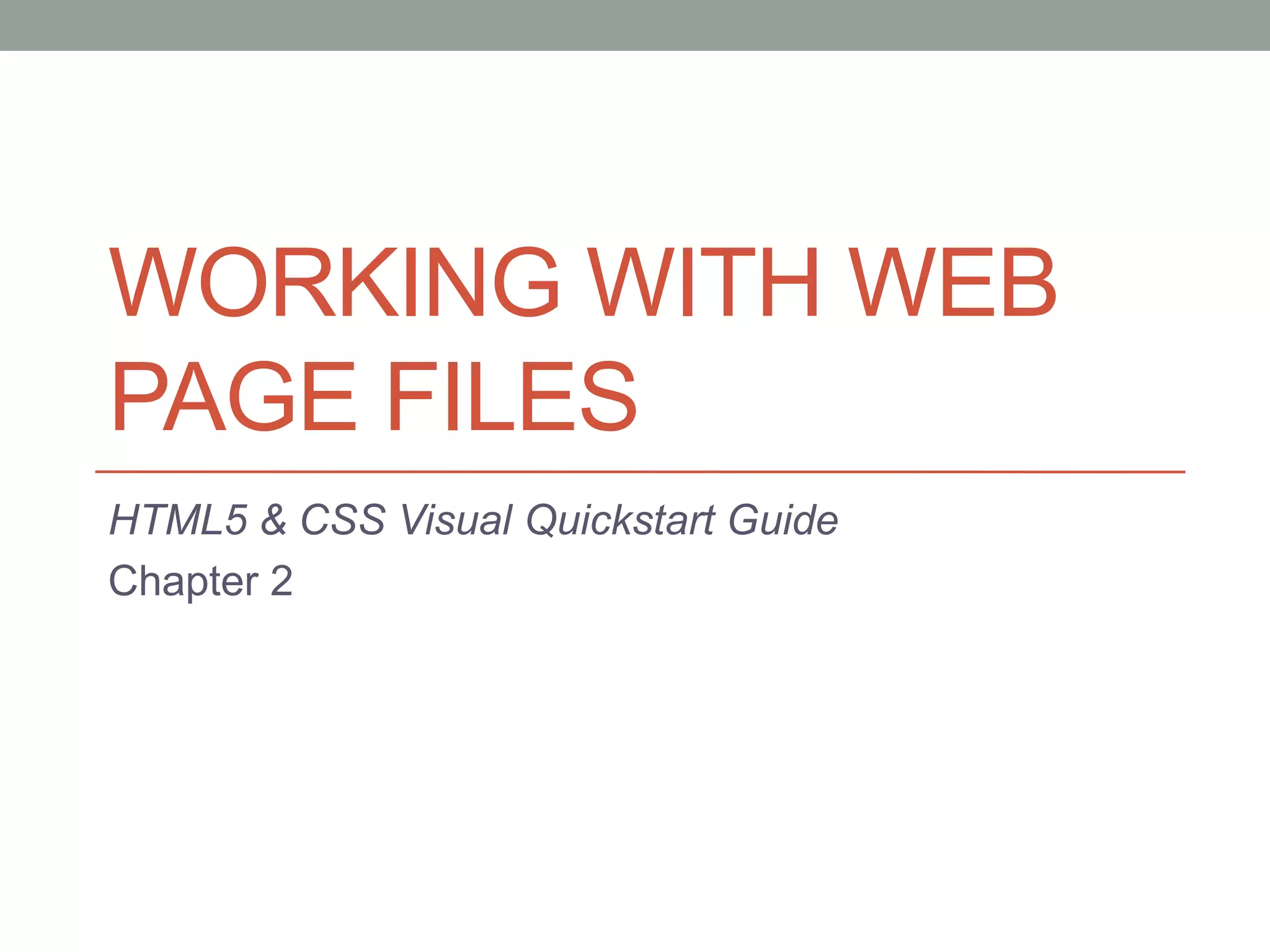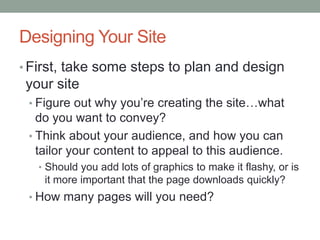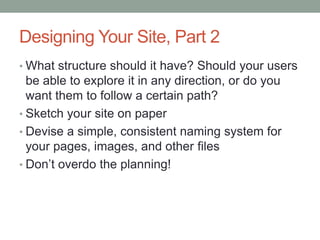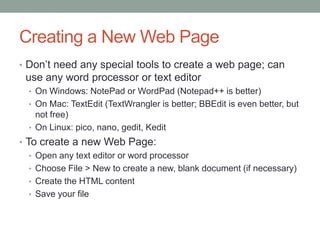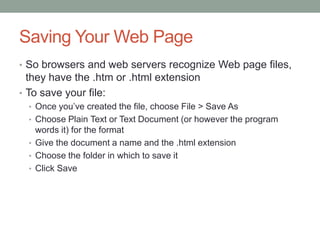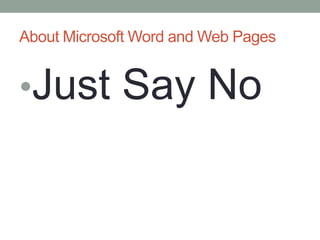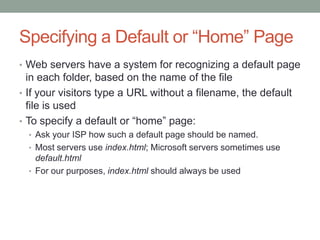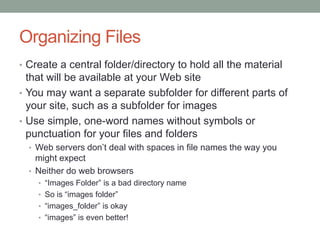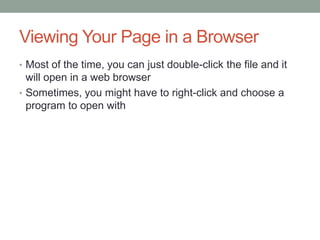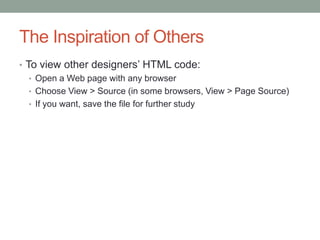The document provides guidance on designing a website including planning content for the intended audience, structuring pages, naming files consistently, using a text editor to create basic HTML pages, saving files with the .html extension, specifying a default homepage, organizing files into folders, and viewing pages in a web browser. It also cautions against using Microsoft Word for web pages and recommends studying other designers' HTML code.