Week2 lecture-whatiswebdesign-part1
•Download as PPTX, PDF•
0 likes•509 views
This document discusses web design and the process of designing for the web. It defines web design as the visual front end development, including elements like fonts, menus, images and interactivity. It emphasizes the importance of responsive design to display content appropriately across different devices. The key steps in the web design process are outlined, beginning with planning, creating a sitemap and wireframe, designing mockups, developing HTML and CSS, testing, integrating content management systems, and analyzing site usage with analytics.
Report
Share
Report
Share
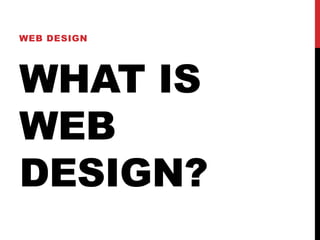
Recommended
BASICS OF HTML

Know how to get started with html coding this will give you a better way to understand this simple programming language
you can add this as a basic language for php and many more web developing platforms
Recommended
BASICS OF HTML

Know how to get started with html coding this will give you a better way to understand this simple programming language
you can add this as a basic language for php and many more web developing platforms
Web1O1 - Intro to HTML/CSS

Intro to HTML/CSS for those looking to get into the web or just to have more knowledge of the web.
Html for beginners

Slides for a 90 minutes HTML workshop I gave. It was meant for absolute beginners in HTML. In addition to the slides I handed out cheat sheets for HTML and CSS (found online). The tasks were first done in http://codepen.io and later in a local HTML editor.
Lecture-3: Introduction to html - Basic Structure & Block Building

Lecture-3: Introduction to html - Basic Structure & Block Building
HTML Start Up - Introduction to HTML

*Don't have sole ownership on the pictures and information in the ppt, just prepared this for my class.
How to Create WordPress Website in Easy Steps

E-Commerce business is on heat now a days and without a good website you can't survive long. Choosing CMS like wordpress you can be a step ahead of your competitors in the market. So, learn how to make a simple wordpress site in simple steps.
Creating Dynamic Landing Pages for Drupal with Panels - Webinar

Have you ever wanted to create a stand-alone campaign page on your website? Or prototype a new homepage layout just to see how it would look? The Panels module gives us the tools to build all kinds of landing pages in Drupal. Panels also has lots of other functionality, allowing you to create layouts and take control of how content is organized and displayed. All this, without having to write custom code.
In this webinar, we'll walk through some of the top use cases for Panels. We'll also talk about some best practices and things to avoid to make sure that you're using Panels effectively on your website.
- See more at: http://evolvingweb.ca/training/creating-dynamic-landing-pages-drupal-panels
Basic WordPress Workshop Presentation

I used this presentation to my first Basic WordPress Presentation last February 05, 2017. To learn more about WordPress, I will share some more tips on my blog at http://www.realbloggingadvice.com
2011 05 word-press-not-just-for-blogging-anymore

WordPress is not just for blogging anymore. Now it is a dynamic Content Management System (CMS) for sites large and small
DrupalCamp NYC Panels Presentation - April 2014

Using Panels throughout your website can be a powerful site building tool. Here are some techniques for using Panels and some advice to using Panels wi
Current Trends in Web Design & Development

Amber Leigh Turner of Digital Creative presented this to Vanderbilt University's DigitalVU group on 1/28/15
UX design for every screen

In this session, we will explore the how the recent explosion of devices has disrupted the process of designing a website that we've crafted over the past decade.
When designers only have one instance of website (i.e., desktop) to design, the layout is uniform. The header, content area, sidebar, and footer all remain static. Furthermore, the elements are relatively uniform as well. Buttons, navigation, typography, and images are all basically the same across across the various pages. But if you are designing a responsive website – one whose look and feel adapts depending whether you're using a phone, laptop, or tablet – then these elements and especially the layout begin to diverge.
After this session, you should leave with the confidence to argue the importance of responsive design to your client or boss – and that the with the proper strategy, the extra effort and costs can be justified (and hopefully minimized).
More Related Content
What's hot
Web1O1 - Intro to HTML/CSS

Intro to HTML/CSS for those looking to get into the web or just to have more knowledge of the web.
Html for beginners

Slides for a 90 minutes HTML workshop I gave. It was meant for absolute beginners in HTML. In addition to the slides I handed out cheat sheets for HTML and CSS (found online). The tasks were first done in http://codepen.io and later in a local HTML editor.
Lecture-3: Introduction to html - Basic Structure & Block Building

Lecture-3: Introduction to html - Basic Structure & Block Building
HTML Start Up - Introduction to HTML

*Don't have sole ownership on the pictures and information in the ppt, just prepared this for my class.
How to Create WordPress Website in Easy Steps

E-Commerce business is on heat now a days and without a good website you can't survive long. Choosing CMS like wordpress you can be a step ahead of your competitors in the market. So, learn how to make a simple wordpress site in simple steps.
Creating Dynamic Landing Pages for Drupal with Panels - Webinar

Have you ever wanted to create a stand-alone campaign page on your website? Or prototype a new homepage layout just to see how it would look? The Panels module gives us the tools to build all kinds of landing pages in Drupal. Panels also has lots of other functionality, allowing you to create layouts and take control of how content is organized and displayed. All this, without having to write custom code.
In this webinar, we'll walk through some of the top use cases for Panels. We'll also talk about some best practices and things to avoid to make sure that you're using Panels effectively on your website.
- See more at: http://evolvingweb.ca/training/creating-dynamic-landing-pages-drupal-panels
Basic WordPress Workshop Presentation

I used this presentation to my first Basic WordPress Presentation last February 05, 2017. To learn more about WordPress, I will share some more tips on my blog at http://www.realbloggingadvice.com
2011 05 word-press-not-just-for-blogging-anymore

WordPress is not just for blogging anymore. Now it is a dynamic Content Management System (CMS) for sites large and small
DrupalCamp NYC Panels Presentation - April 2014

Using Panels throughout your website can be a powerful site building tool. Here are some techniques for using Panels and some advice to using Panels wi
What's hot (20)
Lecture-3: Introduction to html - Basic Structure & Block Building

Lecture-3: Introduction to html - Basic Structure & Block Building
Creating Dynamic Landing Pages for Drupal with Panels - Webinar

Creating Dynamic Landing Pages for Drupal with Panels - Webinar
Similar to Week2 lecture-whatiswebdesign-part1
Current Trends in Web Design & Development

Amber Leigh Turner of Digital Creative presented this to Vanderbilt University's DigitalVU group on 1/28/15
UX design for every screen

In this session, we will explore the how the recent explosion of devices has disrupted the process of designing a website that we've crafted over the past decade.
When designers only have one instance of website (i.e., desktop) to design, the layout is uniform. The header, content area, sidebar, and footer all remain static. Furthermore, the elements are relatively uniform as well. Buttons, navigation, typography, and images are all basically the same across across the various pages. But if you are designing a responsive website – one whose look and feel adapts depending whether you're using a phone, laptop, or tablet – then these elements and especially the layout begin to diverge.
After this session, you should leave with the confidence to argue the importance of responsive design to your client or boss – and that the with the proper strategy, the extra effort and costs can be justified (and hopefully minimized).
Web Designing training in Chandigarh.pptx

Learn and Explore about Web Designing training in Chandigarh.pptx
Web design and development

Hey friends Ehow india pvt. ltd nagpur provide IT certification courses in affordable price for graduate students. www.skillsupport.in
9765005590
Everything Old is New Again: The State of Web Design

Back to the Old School: Device-Independence with Responsive Design
Process: Art, Copy & Code: The New Creative Team
Embrace the Medium: Flat vs. Skeuomorphic Design
Web Designing Course in Chandigarh Join Now.pptx

Emphasize that successful web design lies in a combination of the different elements covered. Remind the audience that web design is a field where there's always more to learn and skills to master as technology evolves.
Digital Marketing Course Week 3: Digital Assets

Third week slides of eMarketing Course at Hacettepe University taught by Ayca Turhan Topics covered within the presentation include:
Digital Assets, Websites, Mobile Websites, Mobile Apps
User Experience
Testing
For more please visit: www.aycaturhan.com/man423
web designing.pptx

Web designing is the art of weaving digital magic, transforming mundane lines of code into captivating online experiences. It's a symphony of creativity and technology, where skilled designers blend colors, typography, and interactive elements to craft visually stunning websites. Every pixel is meticulously placed, every animation thoughtfully choreographed, creating a seamless user interface that invites exploration. Web designers are architects of the virtual realm, sculpting intuitive navigation pathways and breathing life into static pages. Their work isn't just about aesthetics; it's about translating ideas and concepts into immersive online realities. In this ever-evolving digital landscape, web designing is the key to unlocking endless possibilities, shaping the way we connect, communicate, and experience the online universe.
Best Search Engine Optimization Online Course

Unlock the power of search engine optimization online course (SEO) with our
in-depth online course designed for digital enthusiasts, marketers,
and business owners. Dive into the intricacies of SEO and discover
proven strategies to elevate your website's visibility on search engines.
In this course, you will learn the fundamentals of SEO, including keyword
research, on-page optimization,link building and many more.
Basics of Web Design: A primer of what you need to know to design for the web

Outline of the presentation.
• Expectations of designers.
• Web Lingo
• Design comp process.
• How to interpret wireframes for design comp implementation.
• Factors to consider prior to design
• Good and bad examples of usability.
• Design software to use.
Web designtrends 5-29-2013

Trends in web design related to simplicity, vector art, and responsive designs.
Similar to Week2 lecture-whatiswebdesign-part1 (20)
Everything Old is New Again: The State of Web Design

Everything Old is New Again: The State of Web Design
Basics of Web Design: A primer of what you need to know to design for the web

Basics of Web Design: A primer of what you need to know to design for the web
More from Katherine McCurdy-Lapierre, R.G.D.
Module 4 - Dreamweaver Templates (Static vs. Dynamic Content)

Module 4 - Dreamweaver Templates (Static vs. Dynamic Content)
More from Katherine McCurdy-Lapierre, R.G.D. (11)
Module 4 - Dreamweaver Templates (Static vs. Dynamic Content)

Module 4 - Dreamweaver Templates (Static vs. Dynamic Content)
Recently uploaded
How to Make a Field invisible in Odoo 17

It is possible to hide or invisible some fields in odoo. Commonly using “invisible” attribute in the field definition to invisible the fields. This slide will show how to make a field invisible in odoo 17.
Acetabularia Information For Class 9 .docx

Acetabularia acetabulum is a single-celled green alga that in its vegetative state is morphologically differentiated into a basal rhizoid and an axially elongated stalk, which bears whorls of branching hairs. The single diploid nucleus resides in the rhizoid.
The Roman Empire A Historical Colossus.pdf

The Roman Empire, a vast and enduring power, stands as one of history's most remarkable civilizations, leaving an indelible imprint on the world. It emerged from the Roman Republic, transitioning into an imperial powerhouse under the leadership of Augustus Caesar in 27 BCE. This transformation marked the beginning of an era defined by unprecedented territorial expansion, architectural marvels, and profound cultural influence.
The empire's roots lie in the city of Rome, founded, according to legend, by Romulus in 753 BCE. Over centuries, Rome evolved from a small settlement to a formidable republic, characterized by a complex political system with elected officials and checks on power. However, internal strife, class conflicts, and military ambitions paved the way for the end of the Republic. Julius Caesar’s dictatorship and subsequent assassination in 44 BCE created a power vacuum, leading to a civil war. Octavian, later Augustus, emerged victorious, heralding the Roman Empire’s birth.
Under Augustus, the empire experienced the Pax Romana, a 200-year period of relative peace and stability. Augustus reformed the military, established efficient administrative systems, and initiated grand construction projects. The empire's borders expanded, encompassing territories from Britain to Egypt and from Spain to the Euphrates. Roman legions, renowned for their discipline and engineering prowess, secured and maintained these vast territories, building roads, fortifications, and cities that facilitated control and integration.
The Roman Empire’s society was hierarchical, with a rigid class system. At the top were the patricians, wealthy elites who held significant political power. Below them were the plebeians, free citizens with limited political influence, and the vast numbers of slaves who formed the backbone of the economy. The family unit was central, governed by the paterfamilias, the male head who held absolute authority.
Culturally, the Romans were eclectic, absorbing and adapting elements from the civilizations they encountered, particularly the Greeks. Roman art, literature, and philosophy reflected this synthesis, creating a rich cultural tapestry. Latin, the Roman language, became the lingua franca of the Western world, influencing numerous modern languages.
Roman architecture and engineering achievements were monumental. They perfected the arch, vault, and dome, constructing enduring structures like the Colosseum, Pantheon, and aqueducts. These engineering marvels not only showcased Roman ingenuity but also served practical purposes, from public entertainment to water supply.
Digital Tools and AI for Teaching Learning and Research

This Presentation in details discusses on Digital Tools and AI for Teaching Learning and Research
June 3, 2024 Anti-Semitism Letter Sent to MIT President Kornbluth and MIT Cor...

Letter from the Congress of the United States regarding Anti-Semitism sent June 3rd to MIT President Sally Kornbluth, MIT Corp Chair, Mark Gorenberg
Dear Dr. Kornbluth and Mr. Gorenberg,
The US House of Representatives is deeply concerned by ongoing and pervasive acts of antisemitic
harassment and intimidation at the Massachusetts Institute of Technology (MIT). Failing to act decisively to ensure a safe learning environment for all students would be a grave dereliction of your responsibilities as President of MIT and Chair of the MIT Corporation.
This Congress will not stand idly by and allow an environment hostile to Jewish students to persist. The House believes that your institution is in violation of Title VI of the Civil Rights Act, and the inability or
unwillingness to rectify this violation through action requires accountability.
Postsecondary education is a unique opportunity for students to learn and have their ideas and beliefs challenged. However, universities receiving hundreds of millions of federal funds annually have denied
students that opportunity and have been hijacked to become venues for the promotion of terrorism, antisemitic harassment and intimidation, unlawful encampments, and in some cases, assaults and riots.
The House of Representatives will not countenance the use of federal funds to indoctrinate students into hateful, antisemitic, anti-American supporters of terrorism. Investigations into campus antisemitism by the Committee on Education and the Workforce and the Committee on Ways and Means have been expanded into a Congress-wide probe across all relevant jurisdictions to address this national crisis. The undersigned Committees will conduct oversight into the use of federal funds at MIT and its learning environment under authorities granted to each Committee.
• The Committee on Education and the Workforce has been investigating your institution since December 7, 2023. The Committee has broad jurisdiction over postsecondary education, including its compliance with Title VI of the Civil Rights Act, campus safety concerns over disruptions to the learning environment, and the awarding of federal student aid under the Higher Education Act.
• The Committee on Oversight and Accountability is investigating the sources of funding and other support flowing to groups espousing pro-Hamas propaganda and engaged in antisemitic harassment and intimidation of students. The Committee on Oversight and Accountability is the principal oversight committee of the US House of Representatives and has broad authority to investigate “any matter” at “any time” under House Rule X.
• The Committee on Ways and Means has been investigating several universities since November 15, 2023, when the Committee held a hearing entitled From Ivory Towers to Dark Corners: Investigating the Nexus Between Antisemitism, Tax-Exempt Universities, and Terror Financing. The Committee followed the hearing with letters to those institutions on January 10, 202
Chapter 3 - Islamic Banking Products and Services.pptx

Chapter 3 - Islamic Banking Products and Services.pptxMohd Adib Abd Muin, Senior Lecturer at Universiti Utara Malaysia
This slide is prepared for master's students (MIFB & MIBS) UUM. May it be useful to all.Operation Blue Star - Saka Neela Tara

Operation “Blue Star” is the only event in the history of Independent India where the state went into war with its own people. Even after about 40 years it is not clear if it was culmination of states anger over people of the region, a political game of power or start of dictatorial chapter in the democratic setup.
The people of Punjab felt alienated from main stream due to denial of their just demands during a long democratic struggle since independence. As it happen all over the word, it led to militant struggle with great loss of lives of military, police and civilian personnel. Killing of Indira Gandhi and massacre of innocent Sikhs in Delhi and other India cities was also associated with this movement.
BÀI TẬP BỔ TRỢ TIẾNG ANH GLOBAL SUCCESS LỚP 3 - CẢ NĂM (CÓ FILE NGHE VÀ ĐÁP Á...

BÀI TẬP BỔ TRỢ TIẾNG ANH GLOBAL SUCCESS LỚP 3 - CẢ NĂM (CÓ FILE NGHE VÀ ĐÁP Á...Nguyen Thanh Tu Collection
https://app.box.com/s/hqnndn05v4q5a4k4jd597rkdbda0fniiUnit 2- Research Aptitude (UGC NET Paper I).pdf

This slide describes the research aptitude of unit 2 in the UGC NET paper I.
How libraries can support authors with open access requirements for UKRI fund...

How libraries can support authors with open access requirements for UKRI funded books
Wednesday 22 May 2024, 14:00-15:00.
Thesis Statement for students diagnonsed withADHD.ppt

Presentation required for the master in Education.
Francesca Gottschalk - How can education support child empowerment.pptx

Francesca Gottschalk from the OECD’s Centre for Educational Research and Innovation presents at the Ask an Expert Webinar: How can education support child empowerment?
Embracing GenAI - A Strategic Imperative

Artificial Intelligence (AI) technologies such as Generative AI, Image Generators and Large Language Models have had a dramatic impact on teaching, learning and assessment over the past 18 months. The most immediate threat AI posed was to Academic Integrity with Higher Education Institutes (HEIs) focusing their efforts on combating the use of GenAI in assessment. Guidelines were developed for staff and students, policies put in place too. Innovative educators have forged paths in the use of Generative AI for teaching, learning and assessments leading to pockets of transformation springing up across HEIs, often with little or no top-down guidance, support or direction.
This Gasta posits a strategic approach to integrating AI into HEIs to prepare staff, students and the curriculum for an evolving world and workplace. We will highlight the advantages of working with these technologies beyond the realm of teaching, learning and assessment by considering prompt engineering skills, industry impact, curriculum changes, and the need for staff upskilling. In contrast, not engaging strategically with Generative AI poses risks, including falling behind peers, missed opportunities and failing to ensure our graduates remain employable. The rapid evolution of AI technologies necessitates a proactive and strategic approach if we are to remain relevant.
2024.06.01 Introducing a competency framework for languag learning materials ...

http://sandymillin.wordpress.com/iateflwebinar2024
Published classroom materials form the basis of syllabuses, drive teacher professional development, and have a potentially huge influence on learners, teachers and education systems. All teachers also create their own materials, whether a few sentences on a blackboard, a highly-structured fully-realised online course, or anything in between. Despite this, the knowledge and skills needed to create effective language learning materials are rarely part of teacher training, and are mostly learnt by trial and error.
Knowledge and skills frameworks, generally called competency frameworks, for ELT teachers, trainers and managers have existed for a few years now. However, until I created one for my MA dissertation, there wasn’t one drawing together what we need to know and do to be able to effectively produce language learning materials.
This webinar will introduce you to my framework, highlighting the key competencies I identified from my research. It will also show how anybody involved in language teaching (any language, not just English!), teacher training, managing schools or developing language learning materials can benefit from using the framework.
CLASS 11 CBSE B.St Project AIDS TO TRADE - INSURANCE

Class 11 CBSE Business Studies Project ( AIDS TO TRADE - INSURANCE)
Model Attribute Check Company Auto Property

In Odoo, the multi-company feature allows you to manage multiple companies within a single Odoo database instance. Each company can have its own configurations while still sharing common resources such as products, customers, and suppliers.
Recently uploaded (20)
Digital Tools and AI for Teaching Learning and Research

Digital Tools and AI for Teaching Learning and Research
June 3, 2024 Anti-Semitism Letter Sent to MIT President Kornbluth and MIT Cor...

June 3, 2024 Anti-Semitism Letter Sent to MIT President Kornbluth and MIT Cor...
Chapter 3 - Islamic Banking Products and Services.pptx

Chapter 3 - Islamic Banking Products and Services.pptx
BÀI TẬP BỔ TRỢ TIẾNG ANH GLOBAL SUCCESS LỚP 3 - CẢ NĂM (CÓ FILE NGHE VÀ ĐÁP Á...

BÀI TẬP BỔ TRỢ TIẾNG ANH GLOBAL SUCCESS LỚP 3 - CẢ NĂM (CÓ FILE NGHE VÀ ĐÁP Á...
How libraries can support authors with open access requirements for UKRI fund...

How libraries can support authors with open access requirements for UKRI fund...
Thesis Statement for students diagnonsed withADHD.ppt

Thesis Statement for students diagnonsed withADHD.ppt
Adversarial Attention Modeling for Multi-dimensional Emotion Regression.pdf

Adversarial Attention Modeling for Multi-dimensional Emotion Regression.pdf
Francesca Gottschalk - How can education support child empowerment.pptx

Francesca Gottschalk - How can education support child empowerment.pptx
2024.06.01 Introducing a competency framework for languag learning materials ...

2024.06.01 Introducing a competency framework for languag learning materials ...
CLASS 11 CBSE B.St Project AIDS TO TRADE - INSURANCE

CLASS 11 CBSE B.St Project AIDS TO TRADE - INSURANCE
Week2 lecture-whatiswebdesign-part1
- 1. WEB DESIGN WHAT IS WEB DESIGN?
- 2. WHAT IS WEB DESIGN? • For the purpose of this course we will refer to web design as the visual part of web design. • This is called “Front End Web Development” • Part you can see and interact with • Front end web development includes: • Fonts • Menus • Buttons • Images and rotating sliders • Search boxes • Etc.
- 3. RESPONSIVE DESIGN • We now need to consider designing for all devices: • mobile phones • tablets • printers, • RSS readers • Great way to accomplish this is with responsive design • The same content is presented in different ways depending on the screen size Try it yourself – great responsive site is…
- 4. WHAT DOES WEB DESIGN INCLUDE? • Planning & organizing content • User interface: • Navigation • Content blocks • Images • Logo • Design: • Colours • Fonts • Spacing • Overall “feel” • Interactivity: • Video • Drop down menus • Pop up windows
- 5. DO I NEED TO BE A “PROGRAMMER” TO DESIGN FOR THE WEB? Good news! The answer is no! • Most front end development requires minimal scripting and little to no programming at all so don’t sweat it! • Very few designers can do everything • Many designers specialize in a part of the process DESIGN SENSE 100%
- 6. WEB DESIGN THE DESIGN WORKFLOW
- 7. STEP 1: PLANNING • What is the purpose and goal of the site? • Who the site is intended for (the target audience)? • What content will be included? • What else is the competition doing? • What are the newest trends and technology.
- 8. STEP 2: THE SITEMAP • The site-map is the foundation of the site – serves as the roadmap • How content will be organized • How visitors will navigate and experience the site
- 9. STEP 3: WIREFRAME • Based on the site map • Very basic design that shows how the various pages will be laid out • Includes: navigation areas, images, text and content, search and the logo
- 10. STEP 4: DESIGN MOCKUP The next step is to add visual elements to the rough layout – colours, images and other design elements such as keylines, colour blocks, backgrounds, etc.
- 11. STEP 5: CREATE THE HTML & CSS The next step is to add visual elements to the rough layout – colours, images and other design elements such as keylines, colour blocks, backgrounds, etc.
- 12. STEP 6: TEST, TEST, TEST Include older browsers as well as mobile and table environments if responsive design is a consideration. Think like a user and try all possible features on the site.
- 13. STEP 6: CMS INTEGRATION Using a Content Management System (CMS) allows site editing and maintenance to be distributed among several staff who may not have any HTML background.
- 14. STEP 7: ANALYTICS Including site analytics allows the number of page visits – as well as lots of other information – to be tracked over time. Google Analytics is popular because it’s free, easy to set up and provides a great deal of data.
Editor's Notes
- The sitemap will often change several times over the course of a site design Often user testing will show opportunities to make improvements – eg. changing the name of a section to make it clearer to the user Software exists to make this process easier and look more professional, eg: http://www.gliffy.com/uses/web-site-map-software/
- Need to design all possible pages on the site such as: content pages, section pages, contact pages, etc. The goal is to have the client “sign off” at this stage – this brings everyone together (designer and client), hopefully limiting more costly changes down the road This stage can be sketched or computer generated Software exists to make this process easier – eg. http://www.gliffy.com/uses/web-site-map-software/
- Usually this is done in Illustrator, Photoshop or other professional design software Design is done to scale so that it will accurately demonstrate how the site will look in a browser With move to responsive design, may also show how the site will look on a mobile device/phone and/or a tablet
- There are many ways to generate the behind the scenes code Often it’s a combination of starting with an existing template and adapting it to customize it to the look and feel of the site Or, it could be created from scratch using a WYSIWYG editor such as Dreamweaver
- There are many ways to generate the behind the scenes code Often it’s a combination of starting with an existing template and adapting it to customize it to the look and feel of the site Or, it could be created from scratch using a WYSIWYG editor such as Dreamweaver
- Popular CMSs include open source software such as: Drupal, Wordpress, Joomla Open source means that the software is free and available to anyone Other option is to purchase software from a company. This involves paying upfront for the software and often includes an annual licensing fee.
