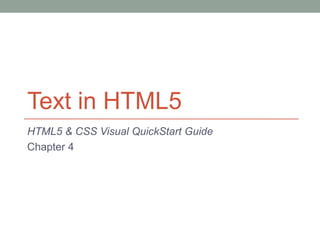
Castro Chapter 4
- 1. Text in HTML5 HTML5 & CSS Visual QuickStart Guide Chapter 4
- 2. The Importance of Text • Unless your site is heavy on videos or photo galleries, most of your content will be text • Text to describes your company or yourself • Text to list product features • Information about something you want to share with your audience • HTML5 tags for text are not designed to control how the content will look • That’s the job of CSS! • HTML elements should describe the content • If something should be emphasized, use the <em> element • If you are citing another source, use the <cite> element • If the browser styles the content for you, that’s just a bonus
- 3. Starting a New Paragraph • We’ve already established, HTML ignores extra returns or other white space • To start a new paragraph, you use the <p> element • <p>Many tourists are drawn to Barcelona to see Antoni Gaudi’s incredible architecture.</p> <p>Barcelona celebrated the 150th anniversary of Gaudi’s birth in 2002.</p> • To change how the paragraphs look, you can use styles to: • Change the font • Set a particular font size • Set the color
- 4. Adding Author Contact Information • The <address> element defines contact info for author, people, or organization relevant to the HTML page • This usually appears at the end of the page • You can have more than one <address> element in your page. • Use it by enclosing the contact information in the opening and closing <address> tags • <address> Email her at <a href=“mailto:traceyw@thepaperofpapers.com”> traceyw@thepaperofpapers.com</a> </address> • Most browsers will render the <address> element in italics by default
- 5. Creating a Figure • Charts and graphs are commonly used in print • Prior to HTML5, there was no element designed to present figures like charts and graphs • Developers often cobbled these together using <div> elements • HTML5 presents the <figure> and <figcaption> elements • <figure> marks up the actual figure, such as a chart or a graph • <figcaption> is optional, and marks up the caption for your figure • These elements are purely semantic; they won’t actually add text or figures on their own • Enclose images, data tables, videos, etc. within the <figure> element
- 6. Specifying Time • You can mark up precise time or calendar date with the new <time> element • Commonly used to indicate publication date of an <article> element • To do so, include pubdate attribute • <p><time datetime=“2011-10-15” pubdate=“pubdate”>October 15, 2011</time> </p> • The text inside the <time> element is optional, and appears on the screen as a human-readable version of the datetime value
- 7. The datetime Format • The <time> element’s time is based on 24-hour clock • Optional time-zone offset from UTC (Coordinated Universal Time) • The datetime attribute provides date and time in machine-readble format • YYYY-MM-DDThh:mm:ss • 2011-11-03T17:19:10 • Means November 3, 2011 at 10 seconds after 5:19 p.m. local time • T separates the date and time • Seconds field is optional
- 8. Marking Important and Emphasized Text • <strong> element denotes important text • <em> element shows emphasis • Can be used separately or together • <em>under any circumstances</em> • <strong>under any circumstances</strong> • <p><strong>Warning: Do not approach the zombies <em>under any circumstances</em>.</strong> They may <em>look</em> friendly, but that’s just because they want to eat your brains.</p> • Browsers usually display <strong> text as bold, and <em> text as italics.
- 9. Indicating a Citation or Reference • If you need to cite or reference a source, use <cite> tag • <p>He listened to <cite>Abbey Road</cite> while watching <cite>A Hard Day’s Night</cite> and reading <cite>The Beatles Anthology</cite> • The <cite> element renders in italics by default • Don’t use the <cite> element for a reference to a person’s name! HTML5 explicitly declares this to be invalid • (but previous versions of HTML allowed it)
- 10. Quoting Text • Two elements for marking text quoted from a source • <blockquote> represents a quote that stands alone • Renders on its own line by default • Will usually render indented, too • <q> element is for short quotes, like those within a sentence. • Renders in-line with the rest of the surrounding text • Browsers are supposed to add curly double quotes around <q> elements automatically, but not all browsers support this
- 11. Quoting Text (cont’d) • <blockquote cite=“http://www.marktwainbooks.edu/the- adventures-of-huckleberry-finn/” <p>we said there warn’t no home like a raft, after all. Other places do seem so cramped up and smothery, but a raft don’t. You feel might free and easy and comfortable on a raft.</p> </blockquote> <p>And then she said, <q>Have you read Barbara Kingsolver’s <cite>High Tide in Tucson?</cite> It’s inspiring.</q></p>
- 12. Quoting Text (cont’d again) • You can nest <blockquote> and <q> elements • The browser should automatically add a curly single quote around a nested <q> element, but some browsers aren’t compliant • <p>The short story began, <q>When she was a child, she would say, <q>Howdy, stranger!</q> to everyone she passed.</q></p> • Because of the cross-browser issues with <q>, many coders put in the quotation marks themselves. See http://html5doctor.com/blockquote-q-cite/ for more discussion on this
- 13. Highlighting Text • Key words and phrases can be highlighted with the <mark> element • The semantic version of a highlighter pen • Used to draw the reader’s attention to a particular segment of text. For example: • To highlight a search term when it appears in search results page or article • To call attention to part of a quote that wasn’t highlighted by the author in its original form • Browsers with native support of <mark> element display a yellow background behind the text by default • You can tell older browsers to do this using CSS • <p>Remove the tray from the box. Pierce the wrapper several times with a fork and cook on High for <mark>15 minutes</mark>, rotating it halfway through</p>
- 14. Explaining Abbreviations • Use the <abbr> element to mark up abbreviations and explain their meaning • Only use this when you think it would be helpful for visitors to be given the expanded meaning! • You can use the optional title attribute to provide the expanded version of an abbreviation • Or, and some would say preferably, you could place the explanation in parentheses after the abbreviation.
- 15. Explaining Abbreviations (cont’d) • <p>The <abbr title=“National Football League”>NFL</abbr> promised a laser show at 9 p.m. after every night game.</p> • Firefox and Opera will put a dotted underline beneath abbreviations with the title attribute. • All browsers (except IE6, which you should never, ever use) show the contents in a tooltip
- 16. Defining a Term • <dfn> element marks the one place in document where you define a term • Do not wrap subsequent uses of the term • Wrap <dfn> only around the term you’re defining, not the definition • <p>The contestant was asked to spell “pleonasm.” She requested the definition and was told that <dfn>pleonasm</dfn> means “a redundant word or expression.”</p> • The <dfn> element renders italicized by some browsers (but not all of ‘em)
- 17. Creating Superscripts and Subscripts • Superscripts: letters or numbers that are raised slighly relative to the main body text • 2nd • Subscripts: letters or numbers that are lowered slightly relative to the main body text • H2O • Mark these using <sup> and <sub> elements • These elements will screw up your line height, but this can be fixed using CSS • http://necolas.github.com/normalize.css/ • https://gist.github.com/413930
- 18. Superscripts and Subscripts in Use • <p>On February 2<sup>nd</sup>, we will find out whether or not spring will be along soon.</p> • <p>The deadliest chemical, one which you cannot live without but can kill you in a matter of minutes, has the chemical formula H<sub>2</sub>O.</p>
- 19. Noting Edits and Inaccurate Text • If you want to mark up edits since the previous version of your page, or mark up text no longer accurate or relevant, you can do so using the <ins> and <del> elements • <ul> <li><del>2 desks</del></li> <li>1 chalkboard</li> <li><del>4 laptops</del></li> <li><ins>1 bicycle</ins></li> </ul>
- 20. More on Marking Inaccurate Text • For text that is no longer accurate, you can use the <s> element • <ol> <li><ins>2 p.m. (this show just added)</ins></li> <li><s>5 p.m.</s> SOLD OUT</li> <li><s>8:30 p.m.</s> SOLD OUT</li> </ol>
- 21. Marking Up Code • If you provide code samples, file names, or program names in your content, you should mark them as code • <code> element indicates text is code or a file name. • Is rendered as a monospaced font by default • If you want to show a standalone block of code (outside of a sentence), wrap the <code> element with a <pre> element. • <p>the <code>showPhoto()</code> function displays …</p>
- 22. Marking Up Code (cont’d) • <pre> <code> abbr[ title] { border-bottom: 1px dotted #000; } </code> </pre>
- 23. Specifying Fine Print • <small> element represents side comments, such as fine print • Might include disclaimers, caveats, legal restrictions, or copyrights • Also used for attribution or satisfying license requirements • Intended for brief portion of inline text • <p>Order now to receive free shipping. <small>(Some restrictions may apply.) </small></p> • <footer> <p><small>© 2011 The Super Store. All Rights Reserved. </small></p> </footer>
- 24. Line Breaks and Spans • Line Breaks • We already discussed this • <br /> element • Spans • No semantic meaning • Used if you want to apply any of the following to a snippet of HTML for which HTML doesn’t provide an appropriate semantic element • Attributes, like class, dir, id, lang, title, etc • Styling with CSS • Behavior with JavaScript • Use this as a last resort! • <p>Gaudi’s work was essentially useful. <span lang=“es”>La Casa Mila</span> is an apartment building and <em>real people</em> live there.</p>
- 25. The <meter> Element • New to HTML5 • Used to indicate a fractional value or a measurement within a known range • Voting results • Number of tickets sold • Numerical test grades • Disk usage • Not widely supported yet • Only Chrome fully supports <meter>. Other browsers support it inconsistently, or not at all • Can by styled with CSS or enhanced with JavaScript to make it somewhat workable in non-supporting browsers
- 26. The <meter> Element (cont’d) • <p>Project completion status: <meter value=“0.80”>80% completed</meter></p> • <p>Car brake pad wear: <meter low=“0.25” high=“0.75” optimum=“0” value=“0.21”>21% worn</meter></p> • <p>Miles walked during half-marathon: <meter min=“0” max=“13.1” value=“4.5” title=“Miles”>4.5</meter></p> • No defined units of measure, but can use title attribute to specify one • Attributes for value, min, low, high, max affect how meter gauge is displayed
- 27. The <progress> Element • Used to show a progress bar • Supported by Chrome, but not by many other browsers yet • <p>Please wait while we save your data. Current progress: <progress max=“100” value=“0”>0% saved</progress></p> • <p>Please wait while we save your data. Current progress: <progress max=“100” value=“67”>67% saved</progress></p>
