This document discusses computer input and output devices. It describes common input devices like keyboards, mice, and digitizers that allow a user to enter information into a computer. It also covers standard output devices such as monitors, printers, and speakers that display or convey information from the computer to the user. The document provides brief definitions and explanations of how these I/O devices work at a basic level to facilitate interaction with the computer.


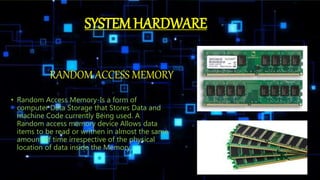
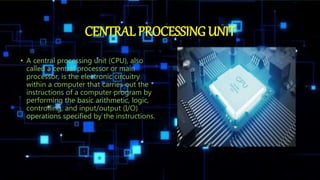
![HARD DISK DRIVE
• A hard disk drive (HDD), hard disk,
hard drive, or fixed disk,[b] is an
electro-mechanical data storage device
that uses magnetic storage to store
and retrieve digital information using
one or more rigid rapidly rotating disks
(platters) coated with magnetic
material. The platters are paired with
magnetic heads, usually arranged on a
moving actuator arm, which read and
write data to the platter surfaces.](https://image.slidesharecdn.com/canoy-191020073028/85/Computer-Input-and-Output-Devices-5-320.jpg)

![HEAT SINK
• heat sink (also commonly spelled
heatsink[1]) is a passive heat exchanger
that transfers the heat generated by an
electronic or a mechanical device to a
fluid medium, often air or a liquid
coolant, where it is dissipated away from
the device, thereby allowing regulation
of the device's temperature at optimal
levels.](https://image.slidesharecdn.com/canoy-191020073028/85/Computer-Input-and-Output-Devices-7-320.jpg)










