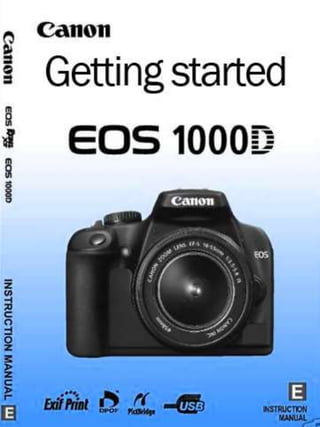The document provides information about various camera settings that impact photographs, including aperture, shutter speed, ISO, white balance, and post-processing techniques. It includes sample photographs demonstrating the effects of different settings.
The aperture setting controls depth of field and is used in landscape and portrait photography. Shutter speed can freeze or blur motion, with faster speeds freezing action and slower speeds showing movement. ISO adjusts the camera's light sensitivity, with higher ISO allowing less light but risking more noise. White balance helps the camera understand color temperatures to accurately reproduce colors. Post-processing can refine images through cropping, levels/tones adjustments, dodging and burning, and modifying colors.