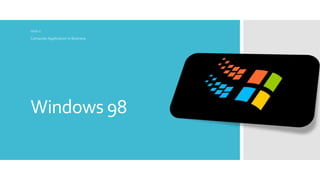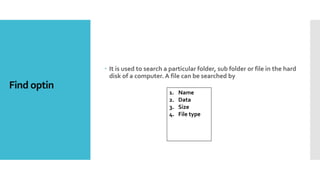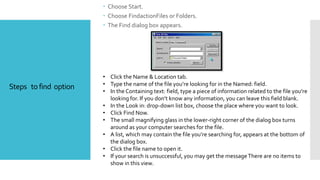Windows 98 is a consumer-oriented operating system developed by Microsoft as part of its Windows 9x family. The document discusses several key features of Windows 98 including logging on to a network, the desktop interface, icons, using Windows Explorer to access files and folders, finding files and folders using the search option, creating shortcuts to files and programs, and using Briefcase to synchronize files between computers.