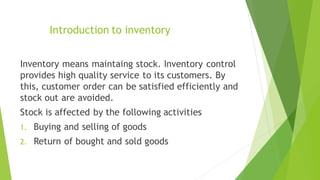
Introduction to Inventory Management
- 1. Introduction to inventory Inventory means maintaing stock. Inventory control provides high quality service to its customers. By this, customer order can be satisfied efficiently and stock out are avoided. Stock is affected by the following activities 1. Buying and selling of goods 2. Return of bought and sold goods
- 2. Classification of inventory management In tally , the following terms are used for classification 1. Stock group 2. Stock category 3. Stock item
- 3. Stock group Each stock item must have a stock group.The relationship between stock item and stock group is similar to acconuts leger and accountaccounts groups. Stock category It is similar to stock group. It provides another dimension for organizing them, offering more flexibility in reporting.
- 4. Stock item These are the actual items that take part in any inventory voucher. Stock items are placed under stock groups and categories. For example, Pen Ballpoint Reynolds – Blue Reynolds - Black
- 5. CREATION OF STOCK GROUP 1. Select “ Inventory info” from “ Gateway of tally”
- 6. 2. Select “stock group”.
- 7. 3. Select “ create” from single stock group.
- 8. 4. Enter the name of the stock group. Choose “ primary” for the primary groups. 5. Press “Y” for the question “ Can quantities of item beADDED ?” 6. At the end press “Y” for the message “ Accept Yes/ No “.
- 9. CREATION OF STOCK CATEGORIES 1. Select “ Inventory info.” from “ Gateway of tally”
- 10. 2. Select “ stock categories”.
- 11. 3. Select “ create “ from single stock category.
- 12. 4. Enter the name of the stock category. Choose “ primary” for primary categories. 5. At the end press “ Y” for the message” Accept Yes/ No “.
- 13. CREATION OF STOCK ITEM 1. Select “ inventory info.” from “ Gateway of tally”.
- 14. 2. Select “ Stock item”
- 15. 3. Select “ create”.
- 16. 4. Enter the data. 5. Press “ Y” for the question “Accept Yes/ No”.
- 17. EDITING AND DELETING STOCK TO EDIT STOCK GROUP 1. Select “ inventory info.” from the “ Gateway of tally”.
- 18. 2. Select “ stock groups”.
- 19. 3. Select “ Alter”
- 20. 4. Select the group from the list of groups. 5. Enter the changes and confrim by pressing “ Y” for the question “ Accept Yes/ No”
- 21. TO DELETE STOCK GROUP Do the four steps mentioned above and then press ”ALT” and “D” keys simultaneously. Similarly we can edit and delete stock categories and stock item.
- 22. CONFIGURATION AND FEATURES OF STOCK ITEM To maintain inventory choose “ Acconuts/ inventory”or “Inventory only” only for “Maintain “ while creating a company. To include many inventory information features press F11
- 23. Set “ Yes” to include all the inventory features.
- 24. DAY BOOK It shows all types of vouchers, entered tilldate. It shows the total number of vouchers in each type of vouchers. To get this report, the following steps are needed 1. Select “ display “ from “ gateway of tally”. 2. Choose “day book “ from display menu. 3. Click “F1” button for detailed or condensed mode 4. Click “print” button and confrim by pressing “ Y”
- 25. SAMPLE DAY BOOK
- 26. BALANCE SHEET It shows detail of liabilities and asset of a company. To get this report the following steps are needed 1. Select “ balance sheet” from “ Gateway of tally” 2. click “F1” button for detailed or condensed mode. 3. Click “ Print” button and confrim by pressing “ Y”
- 28. TRIAL BALANCE It shows the closing balance of all primary groups. To get this report the following steps are needed. 1. Select” display “ from “ gateway of tally” 2. Choose “ trial balance “ from display menu 3. Click “ F1” button for detailed or condensed mode 4. Click “ print” button and confrim by pressing “ Y”
- 30. PROFIT AND LOSS It shows the gross profit and net profit Values. To get this report the following steps are needed. 1. Select “ profit and loss A/c from “ gateway of tally” 2. Click “ F1 “ button for detailed or condensed mode 3. Click “ print” button and confrim by pressing “ Y”
- 31. SAMPLE PROFIT AND LOSS ACCOUNT