Blackboard training - Creating a SafeAssignment
•Download as PPTX, PDF•
1 like•250 views
Bb Learn 9
Report
Share
Report
Share
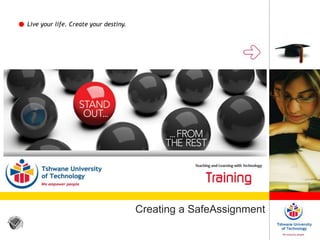
Recommended
Recommended
Saving your breath: Narrating and recording a PowerPoint presentation for fut...

Saving your breath: Narrating and recording a PowerPoint presentation for fut...Marius Pienaar (Dr.)
Spanish 1311 for Dual Credit

Spanish 1311 for Dual CreditDallas County Community College (Eastfield College), Central Texas College
More Related Content
Viewers also liked
Saving your breath: Narrating and recording a PowerPoint presentation for fut...

Saving your breath: Narrating and recording a PowerPoint presentation for fut...Marius Pienaar (Dr.)
Viewers also liked (11)
Blackboard training - How to create a calendar entry 

Blackboard training - How to create a calendar entry
Social media in HE: where and how does TLwT get involved

Social media in HE: where and how does TLwT get involved
Assessor SLP May 2012: e-assessment tools overview 

Assessor SLP May 2012: e-assessment tools overview
Saving your breath: Narrating and recording a PowerPoint presentation for fut...

Saving your breath: Narrating and recording a PowerPoint presentation for fut...
Assessor SLP, May 2012: e-assessment tools overview 

Assessor SLP, May 2012: e-assessment tools overview
Similar to Blackboard training - Creating a SafeAssignment
Spanish 1311 for Dual Credit

Spanish 1311 for Dual CreditDallas County Community College (Eastfield College), Central Texas College
Similar to Blackboard training - Creating a SafeAssignment (20)
Blackboard training - How to use your module on CE8

Blackboard training - How to use your module on CE8
More from Marius Pienaar (Dr.)
More from Marius Pienaar (Dr.) (20)
Turnitin orientation: Plagiarism @ UP & Turnitin submissions

Turnitin orientation: Plagiarism @ UP & Turnitin submissions
Hybrid teaching and student success in Vet Ed: Plausible?

Hybrid teaching and student success in Vet Ed: Plausible?
ZAMREN PROJECT: integration of the LMS (myTUTor) in teaching and learning

ZAMREN PROJECT: integration of the LMS (myTUTor) in teaching and learning
WILly-nilly or WILling: presentation to the ICT Faculty

WILly-nilly or WILling: presentation to the ICT Faculty
Tips for successful planning and facilitation of creating an e-classroom

Tips for successful planning and facilitation of creating an e-classroom
Recently uploaded
Organic Name Reactions for the students and aspirants of Chemistry12th.pptx

Organic Name Reactions for the students and aspirants of Chemistry12th.pptxVS Mahajan Coaching Centre
Recently uploaded (20)
Science 7 - LAND and SEA BREEZE and its Characteristics

Science 7 - LAND and SEA BREEZE and its Characteristics
Call Girls in Dwarka Mor Delhi Contact Us 9654467111

Call Girls in Dwarka Mor Delhi Contact Us 9654467111
18-04-UA_REPORT_MEDIALITERAСY_INDEX-DM_23-1-final-eng.pdf

18-04-UA_REPORT_MEDIALITERAСY_INDEX-DM_23-1-final-eng.pdf
Kisan Call Centre - To harness potential of ICT in Agriculture by answer farm...

Kisan Call Centre - To harness potential of ICT in Agriculture by answer farm...
Organic Name Reactions for the students and aspirants of Chemistry12th.pptx

Organic Name Reactions for the students and aspirants of Chemistry12th.pptx
Hybridoma Technology ( Production , Purification , and Application ) 

Hybridoma Technology ( Production , Purification , and Application )
Contemporary philippine arts from the regions_PPT_Module_12 [Autosaved] (1).pptx![Contemporary philippine arts from the regions_PPT_Module_12 [Autosaved] (1).pptx](data:image/gif;base64,R0lGODlhAQABAIAAAAAAAP///yH5BAEAAAAALAAAAAABAAEAAAIBRAA7)
![Contemporary philippine arts from the regions_PPT_Module_12 [Autosaved] (1).pptx](data:image/gif;base64,R0lGODlhAQABAIAAAAAAAP///yH5BAEAAAAALAAAAAABAAEAAAIBRAA7)
Contemporary philippine arts from the regions_PPT_Module_12 [Autosaved] (1).pptx
Incoming and Outgoing Shipments in 1 STEP Using Odoo 17

Incoming and Outgoing Shipments in 1 STEP Using Odoo 17
Blackboard training - Creating a SafeAssignment
- 1. Live your life. Create your destiny. Creating a SafeAssignment
- 2. Live your life. Create your destiny. At the end of this session you will be able to: Create a SafeAssignment in myTUTor Outcomes
- 3. Live your life. Create your destiny. Check submitted assignments for plagiarism
- 4. Live your life. Create your destiny. Select a Content Area in which to add the SafeAssignment Alternatively create a Content Area
- 5. Live your life. Create your destiny. Click Create Assessment Click SafeAssignment
- 6. Live your life. Create your destiny. Provide the following information: Name; Points value; Instructions Set the following parameters: Make Available; Tracking; Dates and Times; Draft/No Draft; Urgent Checking.
- 7. Live your life. Create your destiny. Create optional announcement information, if required Click Submit
- 8. Live your life. Create your destiny. The assignment is displayed in the Content Area
- 9. Live your life. Create your destiny. Lecturers can view or upload papers through the SafeAssign Course Tool in the Control Panel.
- 10. Live your life. Create your destiny. Two options to choose from By clicking on SafeAssignments …
- 11. Live your life. Create your destiny. … the lecturer can view or edit the assignment Click on the action link next to the assignment name
- 12. Live your life. Create your destiny. Two options to choose from By clicking on DirectSubmit …
- 13. Live your life. Create your destiny. … the lecturer can submit a paper directly Click Submit A Paper
- 14. Live your life. Create your destiny. Select the Submission Options Choose between uploading a file (by browsing for it on your computer), or Copy and Paste the paper in the space provided Click Submit
