Blackboard training - How to create a basic assignment
•Download as PPT, PDF•
1 like•138 views
Bb Learn 9
Report
Share
Report
Share
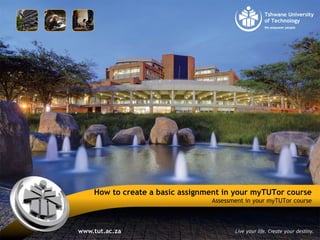
Recommended
Bb Learn 9Blackboard training - How to upload files to your module using the content co...

Blackboard training - How to upload files to your module using the content co...Marius Pienaar (Dr.)
Recommended
Bb Learn 9Blackboard training - How to upload files to your module using the content co...

Blackboard training - How to upload files to your module using the content co...Marius Pienaar (Dr.)
More Related Content
Similar to Blackboard training - How to create a basic assignment
Similar to Blackboard training - How to create a basic assignment (20)
Blackboard training - How to create a content area

Blackboard training - How to create a content area
Blackboard training - How to access an e-assessment in CE8

Blackboard training - How to access an e-assessment in CE8
Blackboard training - How to add a banner to your module

Blackboard training - How to add a banner to your module
Blackboard training - How to add modules to the Home Page

Blackboard training - How to add modules to the Home Page
More from Marius Pienaar (Dr.)
More from Marius Pienaar (Dr.) (20)
Turnitin orientation: Plagiarism @ UP & Turnitin submissions

Turnitin orientation: Plagiarism @ UP & Turnitin submissions
Hybrid teaching and student success in Vet Ed: Plausible?

Hybrid teaching and student success in Vet Ed: Plausible?
ZAMREN PROJECT: integration of the LMS (myTUTor) in teaching and learning

ZAMREN PROJECT: integration of the LMS (myTUTor) in teaching and learning
WILly-nilly or WILling: presentation to the ICT Faculty

WILly-nilly or WILling: presentation to the ICT Faculty
Tips for successful planning and facilitation of creating an e-classroom

Tips for successful planning and facilitation of creating an e-classroom
Social media in HE: where and how does TLwT get involved

Social media in HE: where and how does TLwT get involved
Recently uploaded
Mehran University Newsletter is a Quarterly Publication from Public Relations OfficeMehran University Newsletter Vol-X, Issue-I, 2024

Mehran University Newsletter Vol-X, Issue-I, 2024Mehran University of Engineering & Technology, Jamshoro
This presentation was provided by William Mattingly of the Smithsonian Institution, during the fourth segment of the NISO training series "AI & Prompt Design." Session Four: Structured Data and Assistants, was held on April 25, 2024.Mattingly "AI & Prompt Design: Structured Data, Assistants, & RAG"

Mattingly "AI & Prompt Design: Structured Data, Assistants, & RAG"National Information Standards Organization (NISO)
APM Welcome
Tuesday 30 April 2024
APM North West Network Conference, Synergies Across Sectors
Presented by:
Professor Adam Boddison OBE, Chief Executive Officer, APM
Conference overview:
https://www.apm.org.uk/community/apm-north-west-branch-conference/
Content description:
APM welcome from CEO
The main conference objective was to promote the Project Management profession with interaction between project practitioners, APM Corporate members, current project management students, academia and all who have an interest in projects.APM Welcome, APM North West Network Conference, Synergies Across Sectors

APM Welcome, APM North West Network Conference, Synergies Across SectorsAssociation for Project Management
Recently uploaded (20)
Presentation by Andreas Schleicher Tackling the School Absenteeism Crisis 30 ...

Presentation by Andreas Schleicher Tackling the School Absenteeism Crisis 30 ...
Measures of Central Tendency: Mean, Median and Mode

Measures of Central Tendency: Mean, Median and Mode
SECOND SEMESTER TOPIC COVERAGE SY 2023-2024 Trends, Networks, and Critical Th...

SECOND SEMESTER TOPIC COVERAGE SY 2023-2024 Trends, Networks, and Critical Th...
Basic Civil Engineering first year Notes- Chapter 4 Building.pptx

Basic Civil Engineering first year Notes- Chapter 4 Building.pptx
Unit-IV; Professional Sales Representative (PSR).pptx

Unit-IV; Professional Sales Representative (PSR).pptx
Mattingly "AI & Prompt Design: Structured Data, Assistants, & RAG"

Mattingly "AI & Prompt Design: Structured Data, Assistants, & RAG"
APM Welcome, APM North West Network Conference, Synergies Across Sectors

APM Welcome, APM North West Network Conference, Synergies Across Sectors
Blackboard training - How to create a basic assignment
- 1. How to create a basic assignment in your myTUTor course Assessment in your myTUTor course
- 2. To add a content area for all your assignments (optional, assignments can be added anywhere in any course content area) … Click on the ++ icon above the main course menu Select Create Content AreaCreate Content Area How to create a basic assignment in your myTUTor course: Assessment in your myTUTor course
- 3. Provide a name for the assignment content area Check the box (unless it should be hidden until the design of this part of the course is complete) Click SubmitSubmit How to create a basic assignment in your myTUTor course: Assessment in your myTUTor course
- 4. The content area link is added to the main course menu Click the link How to create a basic assignment in your myTUTor course: Assessment in your myTUTor course
- 5. Click Create AssessmentCreate Assessment Select AssignmentAssignment How to create a basic assignment in your myTUTor course: Assessment in your myTUTor course
- 6. Provide an assignment name Provide the instructions for the assignment Browse for an attachment (if necessary) Provide Total Marks How to create a basic assignment in your myTUTor course: Assessment in your myTUTor course
- 7. Complete all other required settings Click SubmitSubmit How to create a basic assignment in your myTUTor course: Assessment in your myTUTor course
- 8. The assignment is then available to your students How to create a basic assignment in your myTUTor course: Assessment in your myTUTor course
- 9. Compiled by Marius Pienaar: Instructional Designer Contact details
- 10. Compiled by Marius Pienaar: Instructional Designer Contact details
