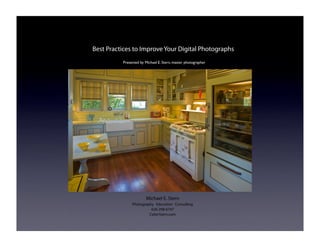
Best Practices
- 1. Best Practices to Improve Your Digital Photographs Presented by Michael E. Stern, master photographer Michael E. Stern Photography Education Consulting 626-298-6747 CyberStern.com
- 2. Best Practices to Improve Your Digital Photographs The Grid of Nine Equipment Lighting Format Composition POV Level Color Space Exposure DOF
- 3. Best Practices to Improve Your Digital Photographs Lighting In this category falls your lighting gear, lighting gear stands, umbrellas, reflectors and possibly color-shifting gels/filters. Tungsten -or- Hot Lights Electronic Flash Kit Specialized Flash Head Soft-boxes, Barn Doors, Umbrellas and Gels Sometimes all of these light sources are used together and sometimes separately. Ambient (existing) light is also available to use. This can be window light, lighting fixtures or both. There are a lot of light sources to choose from, so lack of light is usually not the issue. The color and types of light sources are the culprits when problems arise later in color shifts and/or other reproduction quality issues.
- 4. Best Practices to Improve Your Digital Photographs Lighting The small flash unit shown here is known as a speedlight.Your camera may have one built in. Speedlights can be attached to the camera or put on a stand for off-camera photography. Given the advantages of digital cameras, many times I do not need anything more than one of these to photograph an entire room! Of course I also have 30+ years of experience so that does factor in to the equation. All camera manufacturers make their own proprietary speedlights.
- 5. Best Practices to Improve Your Digital Photographs Depth of Field If ambient light is present, and the correct white balance setting is used, virtually 100% of all situations can be properly photographed. In this case a tripod was used because the shutter speed was 1/5 of a second. This is also an example of selective focus. Notice how the two foreground people are not completely in focus but the background people are? This image has a limited Depth of Field.
- 6. Best Practices to Improve Your Digital Photographs Depth of Field 1/60 @ f/5.6 ISO 200 .6 sec @ f/36 ISO 200
- 7. Best Practices to Improve Your Digital Photographs Color Space In digital photography, a specific color (hue) is a numerical sequencing of three numbers that will ultimately produce that specific color on a monitor or in a print. These “color” numbers are processed (interpreted) by computers, cameras, scanners, monitors and printers to display and print images. It follows then that the more number combinations (sequencing) present in a digital file, the more color in the image. Picking the correct (larger) color space setting on the camera is important when practicing good photography habits. There are two choices: sRGB and Adobe ’98. Set the color space to Adobe ’98 as this representation of color is larger and will translate into better looking prints.
- 8. Best Practices to Improve Your Digital Photographs White Balance Light wavelengths contain color. Sunlight, overcast skies, table lamps, electronic flash, flourescent tubes, etc., have specific colors associated with them. In general we do not discern these differences because human vision does a great job of neutralizing the colors. Cameras are not capable of performing this neutralization without operator intervention. Cameras have white balance settings that can be set to match the main light source illuminating the photograph. Auto White Balance (AWB) seems like a good idea but in fact is a poor choice because for each and every picture taken (even of the same scene), the camera’s on board computer will often use different algorithms (recipes) for neutralizing the color of light. This means the color balance can shift with each photograph taken. Unless shooting in camera RAW (where color can be assigned in post-production), set the white balance to match the light source. Refer to the camera manual to learn what the icons look like and how to change them. Set to local conditions: tungsten for indoors, sunlight for clear sky, overcast for cloudy days, etc.
- 9. Best Practices to Improve Your Digital Photographs On The Level It is especially important to ensure the camera is level on the X and Y axis of the tripod. Without this insurance, your photo Squared Up Top Forward will probably look crooked or like it is slipping off to one side or the corners of a room will either fall away or look otherwise stretched. Tilted Top Back
- 10. Best Practices to Improve Your Digital Photographs File Format In all but the simplest of digital cameras, files are written into one of two formats: JPEG and a RAW proprietary format. All things being equal, setting your camera to record in JPEG allows many more photographs to be taken. Image data is recorded in a way that allows elimination (compression) of information while saving. Through special encoding, the file is reconstructed as it opens in an image editing application like Photoshop. This workflow produces great prints, but if you like to get creative with your photos (or have to color or density correct) before going to your printer, set the camera to record in RAW. If you choose to shoot in JPEG, set your camera to the highest (lowest compression, best quality) possible JPEG setting. It may be listed as Best, Fine, Superfine or Large.
- 11. Best Practices to Improve Your Digital Photographs Exposure is a function of four factors: • The amount of light reflected off a subject • The sensitivity (ISO) of the camera sensor • The shutter speed (the length of time the sensor is exposed to light) • The aperture (the size of the opening in the lens)
- 12. Best Practices to Improve Your Digital Photographs Exposure Photographers control exposure (the amount of light energy that accumulates on the camera’s sensor) with their choice of camera controls. These include the following: Shutter Speed - the length of time the shutter is open affects the amount of light reaching the sensor. The choice of shutter speed helps determine if the image will be affected by camera shake or if moving objects will be blurry or sharp. Aperture - the size of the lens opening affects the amount (intensity) of light reaching the sensor. The choice of aperture (f/stop) also affects depth of field. The choice of aperture helps determine how much of the image is in focus. The essential equation for defining exposure is: Time & Intensity & ISO = Exposure
- 13. Best Practices to Improve Your Digital Photographs Exposure The unit of measurement photographers use to adjust ISO’s, shutter speed’s and aperture’s is called a stop. A one stop change allows twice as much light to reach the sensor or half as much light, depending on how camera controls are changed. This halving and doubling principle is fundamental to controlling exposure. For example, adjusting the shutter speed from 1/500 to 1/250 lets in twice as much light. The fractional number has been halved but the time has been doubled. Adjusting the exposure via an f/ stop (aperture) is similar. Changing the f/stop from f/8 to f/11, reduces the light energy by half, cutting the exposure one stop.
- 14. Best Practices to Improve Your Digital Photographs Aperture The intensity of water flowing through a pipe is controlled by changing the size of the valve opening. In photography we control the intensity of light flowing through a lens, by changing the size of the iris. The openings are called f/stops or apertures and large f/numbers denote a small opening and small f/numbers denote a larger opening. This inverse relationship confuses a lot of photographers.You are not alone. How do you know which one to select? If you want a picture to have a lot of in focus details (large depth of field) like a landscape , choose a large (f/22 or higher) f/stop. (small opening) If you want a picture where the subject is in focus but the background is out of focus, choose a small (f/5.6 or smaller) f/stop (large opening) All things being equal, a larger lens opening allows more light to reach the sensor. The Aperture Scale: 2.0 2.2 2.5 2.8 3.2 3.6 4.0 4.5 5.0 5.6 6.4 7.1 8.0 9.0 10 11 12.5 14 16 18 20 22 25 29 32 36 40 45
- 15. Best Practices to Improve Your Digital Photographs Shutter Speed: 1/20 ISO: 200 Aperture: Change Camera Controls & The Study of Light 5.6 6.4 7.1 8.0 9.0 10 11 13 14 16
- 16. Best Practices to Improve Your Digital Photographs ISO ISO describes the light sensitivity of the camera sensor. A low ISO will require more light than a higher ISO. ISO changes are made for a variety of reasons: how much light is present, whether or not a fast moving subject is being photographed or you wish to work with specific shutter speed and aperture combinations. When the available (ambient) light is so low that hand-holding without camera shake is impossible (and a tripod is not handy), switch to an ISO that allows a shutter speed between 1/60 and 1/125 of a second. However the additional processing required for higher ISO’s creates noisy files and prints. The ISO scale: 25 32 40 50 64 80 100 125 160 200 250 320 400 500 640 800 1000 1250 1600 2000 2500 3200 4000 6400 8000
- 17. Best Practices to Improve Your Digital Photographs Aperture: 5.6 Shutter Speed:1/40 ISO: Change 50 100 125 160 200 250 320 400
- 18. Best Practices to Improve Your Digital Photographs Shutter Speed The amount of time light is allowed to accumulate onto the camera sensor. Shutter speeds can be as brief as 1/4000 of a second or as long as several hours. The amount of time depends on a variety of factors: Is the subject moving? Do you wish to freeze this movement? Is the subject moving slow? Do you wish to make it appear to be moving fast? How do you wish to interpret the scene? Creatively or straight forward documentation? Answer these questions and the appropriate shutter speed will reveal itself. 1 sec. 1/2 sec. 1/4 sec. 1/5 1/8 1/10 1/13 1/15 1/20 1/25 Shutter Speeds: 1/30 1/40 1/50 1/60 1/80 1/100 1/125 1/160 1/200 1/250 1/320 1/400 1/500 1/640 1/800 1/1000 1/1250 1/1600 1/2000 1/2500 1/3200 1/4000
- 19. Best Practices to Improve Your Digital Photographs Aperture: 5.6 ISO: 200 Shutter Speed: Change Camera Controls & The Study of Light 1/20 1/25 1/30 1/40 1/50 1/60 1/80 1/100 1/125 1/160
- 20. Best Practices to Improve Your Digital Photographs Exposure The Aperture Scale: 2.0 2.2 2.5 2.8 3.2 3.6 4.0 4.5 5.0 5.6 6.4 7.1 8.0 9.0 10 11 12.5 14 16 18 20 22 25 29 32 36 40 45 The ISO scale: 25 32 40 50 64 80 100 125 160 200 250 320 400 500 640 800 1000 1250 1600 2000 2500 3200 4000 6400 8000 1sec. 1/2sec. 1/4sec. 1/5 1/8 1/10 1/13 1/15 1/20 Shutter Speed Scale: 1/25 1/30 1/40 1/50 1/60 1/80 1/100 1/125 1/160 1/200 1/250 1/320 1/400 1/500 1/640 1/800 1/1000 1/1250 1/1600 1/2000 1/2500 1/3200 1/4000 Each red number is a one stop change. The intermediate numbers are one-third stop changes.You will see these numbers on each of the three scales in your camera: Aperture, ISO and Shutter Speed.
- 21. Best Practices to Improve Your Digital Photographs Exposure When working in manual mode where the photographer controls the ISO, shutter speed and f/stop, underexposure and overexposure are common. In manual mode if you decide the picture is one stop underexposed, you can add one stop by: • Increasing the sensitivity (ISO) of the chip by one stop • Increase the length of time (slow down) the shutter is open by one stop • Increase the diameter (open up) of the lens opening by one stop If your image is underexposed by two stops, you can solve this problem by adjusting one or more variables to achieve a two stop increase. Among your choices you could: • Add one stop of light to the scene (via shutter speed or f/stop) and increase the sensitivity of the chip by one stop • Increase the sensitivity of the chip by one stop and increase the diameter of the lens opening by one stop • Increase the length of time the shutter is open by one stop and increase the diameter of the lens by one stop. • Increase the diameter of the lens opening by two stops. • Slow the shutter speed down by two stops. • Increase the sensitivity of the chip by two stops.
- 22. Best Practices to Improve Your Digital Photographs What is the correct exposure? 5.6 6.4 7.1 8.0 9.0 10 11 13 14 16
- 23. Best Practices to Improve Your Digital Photographs Equivalent Exposure In addition to earlier illustrating the concept of Depth of Field, these two images also demonstrate the concept of Equivalent Exposure. Equivalent exposure refers to maintaining the same exposure value despite changing camera controls. How is this accomplished? As one camera control moves (shutter speed), the other camera control (f/stop) moves in an equal but opposite direction. 1/60 @ f/5.6 ISO 200 .6 sec @ f/36 ISO 200 !"#$%&%'"()#%%!"($%&%'"#)*%%!"*$%&%'"+)!%%!",$%&%'"-)$%%!".(%&%'"/)$%%%!".$%&%'"!$%% !"!(%&%'"!!%%%!"!,%&%'"!,%%!"!$%&%'"!*%%%!"-%&%'"!#%%%%!"#%&%'"!-%%%%%%!"(%&%'".$ !"*%&%'"..%%%%%%$),%&%'".(%%%%%$)*%&%'"./%%%%%$)(%&%'",.%%%%%$)#%&%'",#
- 24. Best Practices to Improve Your Digital Photographs Exposure & Metering Modes There are several metering schemes in most digital cameras, these are the top two: 1) Spot - the meter looks at a small area in the center of the view finder, ignoring everything else in the scene 2) Evaluative /Matrix Metering - Viewfinder is divided into numerous metering zones to which all the AF points are linked. After detecting the main subject’s position, brightness, background, front and back lighting conditions, camera orientation, the camera sets the proper exposure.
- 25. Best Practices to Improve Your Digital Photographs Exposure & Metering Modes Spot metering and evaluative are the two choices most often used by professionals. They are the most accurate because it is clear where in the scene the light measurements are being taken from, either dead center or off the entire sensor. When to choose one over the other? When the sun or other light source is at your back and the subject has a full range of colors and tones (think group portrait, crowd scene or landscape) use evaluative. If the main light source is at a position other than your back, use spot metering mode and point the camera at a part of the scene that would look like medium gray if it had no color.
- 26. Best Practices to Improve Your Digital Photographs Exposure & Metering Modes It is important to grasp the concept that in-camera reflective meters average the reflected light from the subject into a mid-range value. This is called 18% or middle gray. The meter does not recognize color but rather the lightness or brightness value of a color. For example the meter sees light gray and not the light yellow of a flower. The meter sees a dark gray apple instead of a red one. As such it is very important to ensure you are pointing the camera at a full range scene when in evaluative mode or at a mid-tone value if in spot mode. This takes practice and a trained eye. What we see How the meter interprets the scene
- 27. Best Practices to Improve Your Digital Photographs Exposure & Metering Modes The three exposures modes we will concern ourselves with are Manual, Tv and Av. Manual - the shutter speed and aperture are set by the photographer. Av (aperture variable) - the aperture is set manually and the camera selects the proper shutter speed. Tv (time variable) - the shutter speed is set manually and the camera selects the proper aperture.
- 28. Best Practices to Improve Your Digital Photographs Exposure & Metering Modes Why work in Av mode? If the image you are attempting to make requires a specific f/stop (for controlled depth of field), select this mode. Pick a large aperture number (small opening) and the camera does the rest. If you need a shallow depth of field, pick a small aperture number (large opening) and the camera does the rest. Why work in Tv mode? If it’s important to freeze the action, select a fast shutter speed (1/250 or higher) and the camera does the rest. Conversely if it’s movement or blur you are trying to create, use a slow shutter speed (one-eighth second or longer) and the camera selects the appropriate aperture.You may need a tripod to help steady the camera and your nerves. These decisions are driven by what you are trying to accomplish. Make the attempt to know what you’re trying to accomplish beforehand and it will make choosing an exposure mode a bit less stressful.
- 29. Photography Basics: Camera Controls & The Study of Light Card Formatting Card formatting resets the File Allocation Table (FAT) on the card. The File Allocation Table enables the camera and computer to track and locate files on the card. Do this step after files have been successfully downloaded and the card re-inserted into the camera. Unlike erasing, reformatting a capture card doesn’t delete its files. If by chance you reformat the card before copying the files to your computer (or storage device), the files are recoverable. If you reformat and shoot again with the card, it is still possible to recover the files. Most capture cards have a file recovery application loaded onto them at the factory. Be sure to copy over the file recovery application to your computer before you need it. I’ve had the best results using a third party file recovery software called Klix from joesoft.com.
- 30. Best Practices to Improve Your Digital Photographs Sharpness & Contrast The process of turning analog information into discreet pixel values placed along the X and Y axis of a raster grid causes a loss of sharpness, color fidelity and contrast relative to the original scene. Light energy passes through the lens barrel and strikes the camera’s sensor. This energy is converted into an electronic impulse which in turn is turned into the one’s and zero’s of computer code. Although you can set the camera to sharpen, once it is set, changing it after the fact can affect image quality. I suggest setting sharpening and contrast values to low and color rendering to neutral. If your camera has the option of selecting picture profiles (which have color, contrast and sharpness presets), such as landscape, portrait, faithful, etc., by all means experiment to understand which ones work best for you. Camera original Sharpened
- 31. Best Practices to Improve Your Digital Photographs Composition & POV Light Background Dark Background
- 32. Best Practices to Improve Your Digital Photographs Composition & POV Low Horizontal POV Eye Level Horizontal POV Low Horizontal POV High Vertical POV
- 33. Best Practices to Improve Your Digital Photographs Composition & POV Eye Level Horizontal POV High Horizontal POV Eye Level Vertical POV Low Horizontal POV
- 34. Best Practices to Improve Your Digital Photographs Checklist: • Metering Mode - Av, Tv or manual • Exposure Mode - spot or evaluative • JPEG Quality- best • Color Space - Adobe ‘98 • White Balance - your choice • Format Card - always • ISO - your choice • Sharpness - low or off • Contrast - medium, low or off
- 35. Best Practices to Improve Your Digital Photographs Let’s Shoot! Michael E. Stern Photography Education Consulting 626-298-6747 CyberStern.com