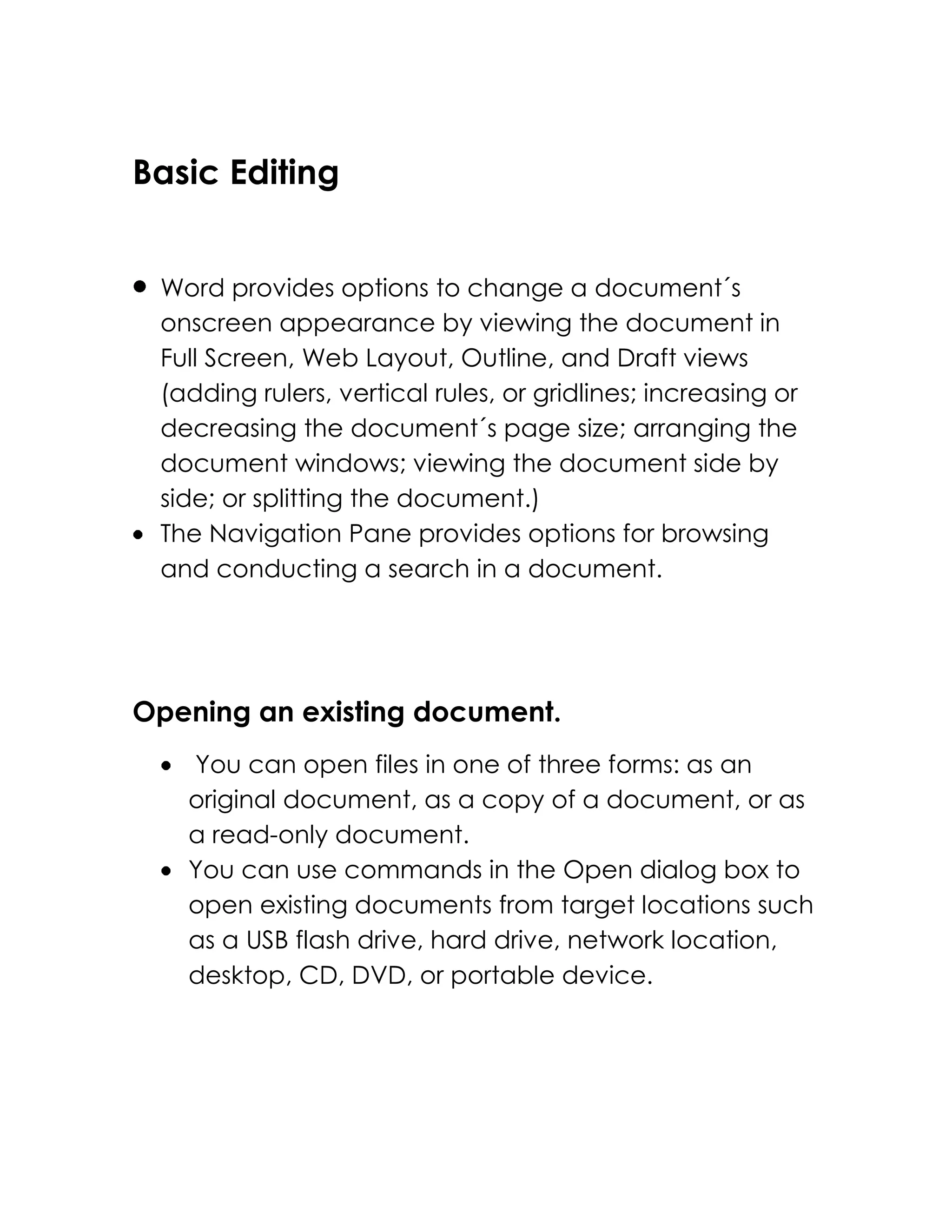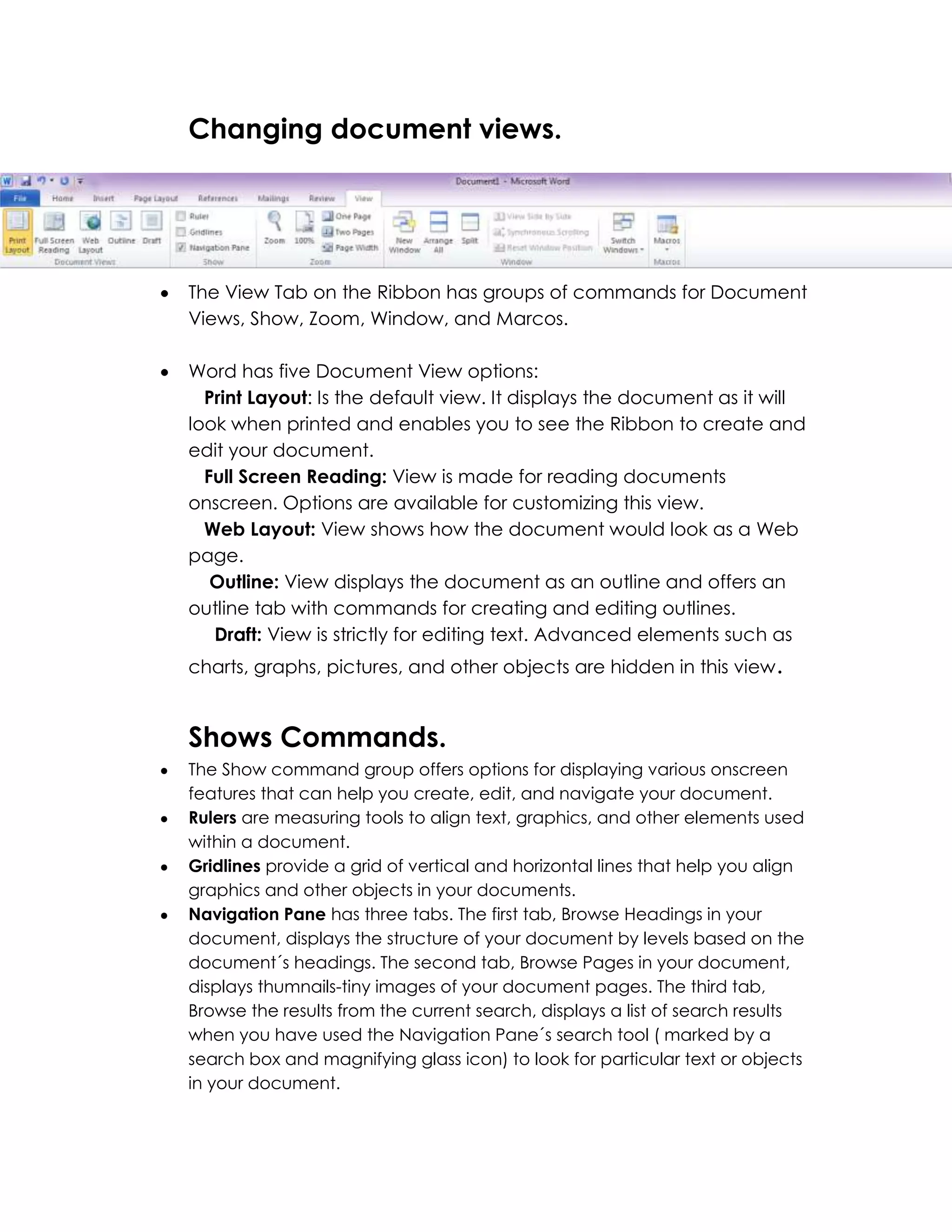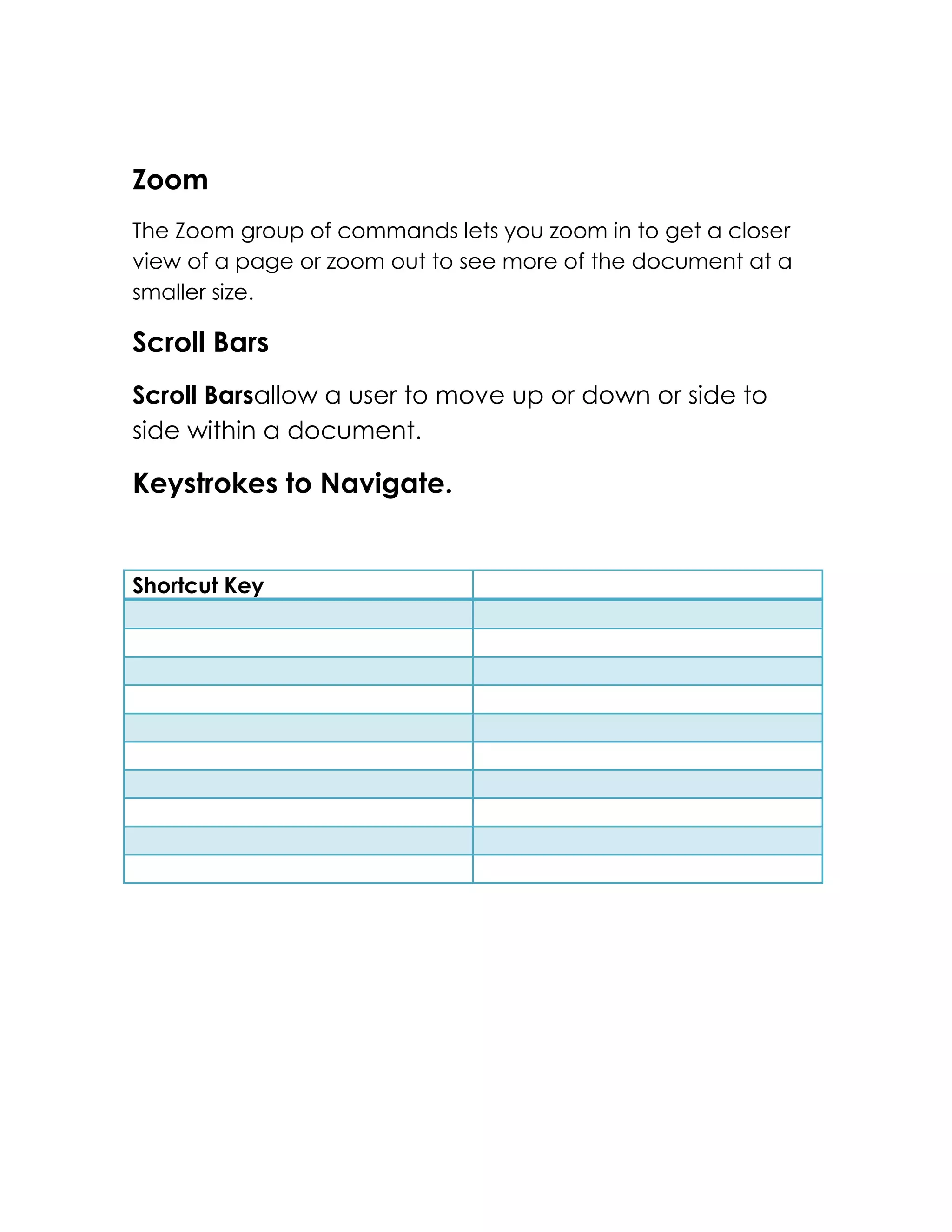Word provides different views to edit documents, including Full Screen, Web Layout, Outline, and Draft views. It allows opening existing documents from various locations and changing the document views. The View tab contains options for Document Views, Show, Zoom, Window, and Macros to customize the document appearance and navigation.