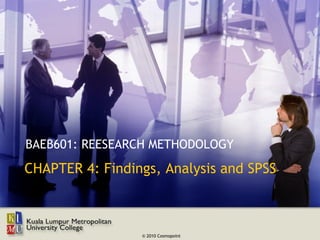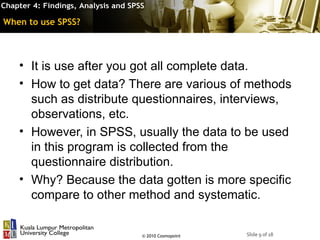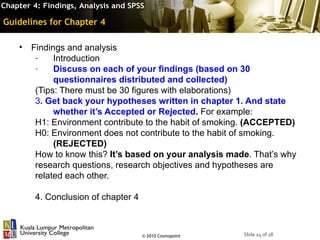This chapter aims to teach students how to analyze research findings using SPSS. It discusses what findings are, how to report sample characteristics and descriptive statistics. It also explains how to use SPSS to generate charts and graphs to display results. The document provides examples of different types of charts and guides students on how to properly use SPSS for their own research, including designing questionnaires based on hypotheses and keying in collected data for analysis. It emphasizes linking findings back to the original hypotheses to determine if they are accepted or rejected.