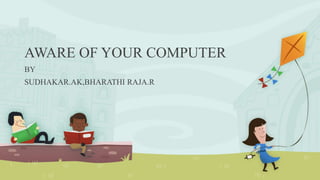
Aware of your computer
- 1. AWARE OF YOUR COMPUTER BY SUDHAKAR.AK,BHARATHI RAJA.R
- 2. WHAT YOU’VE TO DO IF COMPUTER WON’T START ABNORMALLY FUNCTIONING OPERATING SYSTEM THE SCREEN IS FROZEN WINDOWS WON’T BOOT COMPUTER IS SLOW SOUNDS OF SICK OVER-HEATING DROPPED INTERNET CONNECTION
- 3. • Test your monitor • Verify that your PC has fully power cycled • Troubleshoot the cause of the beep code (if you're lucky enough to get one) • Clear the CMOS. • Verify that the power supply voltage switch is set correctly. • Reseat everything possible inside your PC • Start your computer with essential hardware only • Finally, if all else fails, Test your computer's hardware using a Power On Self Test card.
- 4. ABNORMALLY FUNCTIONING OPERATING SYSTEM • Blue Screen of Death (BSoD) • Missing DLL File • Applications That Won't Install • Applications Run Slowly
- 5. Blue Screen of Death (BSoD) • PROBLEM “Blue screen flashed and your computer rebooted automatically before you had time to read anything, see the tip at the bottom of the page” • Check, Did you just install a new program or a piece of hardware, update a driver • Verify that a minimum amount of free space is available on your Windows partition • Scan your computer for viruses. Some viruses can cause a Blue Screen of Death, especially ones that infect the master boot record (MBR) or boot sector. • Apply all available Windows service packs and other updates. • Update drivers for your hardware • Check the System and Application logs in Event Viewer
- 6. MISSING DLL FILE • A DLL error is any error with a DLL file - a kind of file ending in the DLL file extension. • Restore the deleted DLL file from the Recycle Bin. • Stop your anti-virus and windows firewall • Use System Restore to undo recent system changes • Reinstall the program that uses the DLL file IMPORTANT - ” Do NOT download DLL files from DLL download sites in an attempt to replace your missing or corrupt DLL files.”
- 7. • If your computer won’t let you to install 3rd party application • “Try to use the Microsoft Fixit” • It available in Microsoft support center for FREE • Mostly this problem Occurs in WINDOWS 8 and 8.1. • If you’re using Win 8 and 8.1 they fixed this bug in their second update it was released in Aug 16
- 8. SCREEN IS FROZEN • Open Task Manager (ctrl+alt+del) • Restart • Run Windows Update (important) • Run Security Scan
- 9. WINDOWS WON’T BOOT • If windows won’t boot Enter into settings of boot menu by pressing DEL,F2,F11 or F12 (it may depend on your computer) • Check for any errors if u don’t know to find any error to find just click restore as default • Enter into Recovery mode by pressing F8 and Run the windows in safe mode • Still windows wont boot Insert a Recovery disk and Repair It “Safe mode is a troubleshooting option for Windows that starts your computer in a limited state “
- 10. COMPUTER IS SLOW • Disable unwanted Strat-ups and Background programs • Fragmented your hard drive is Necessary • Delete temporary files • Run a disk clean-up click "Start" then go to All Programs > Accessories > System Tools > Disk Cleanup • Run a disk defragment To do this go to "My Computer", right-click on the hard drive and select "Properties". Under the "Tools" tab there should be an option to "Defragment Now“
- 11. SOUND OF SICK The hard drive’s death rattle When your fan goes aflutter Positive spin of Optical Drives BIOS Beep Codes Speaker
- 12. OVERHEATING • Run Your PC With the Case Closed • Clean Your Computer • Stop Overclocking • Install a Water Cooling Kit • Install a Phase Change Unit
- 13. DROPPED INTERNET CONNECTION • Check some other Web sites • Change your DNS server • If your PC can't access anything on the local network, but other devices on the network can access the Internet, try these tests: • Turn off your firewall. If this solves the problem, examine the firewall's settings or replace it with another one. • Check the connection. If you're using Ethernet, replace the cable. If you're using Wi-Fi, try Ethernet. Make sure you have the right security password. • Uninstall and reinstall your network adapter drivers.
