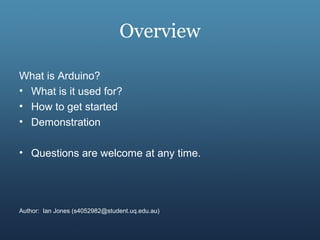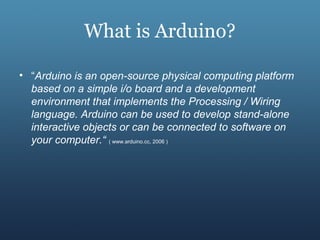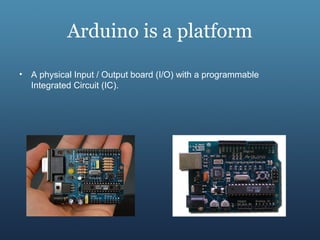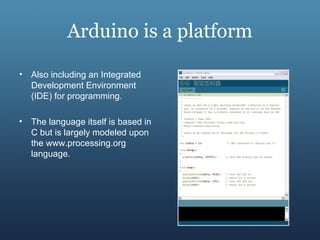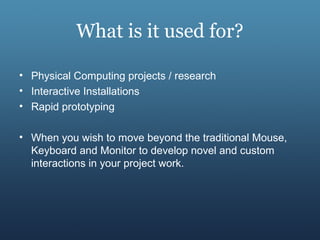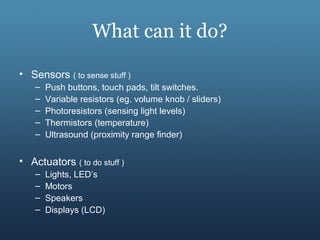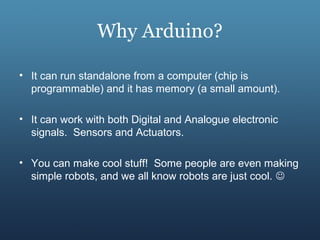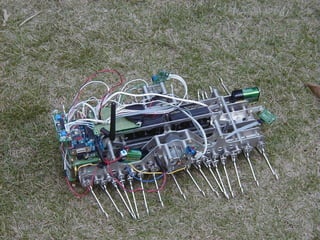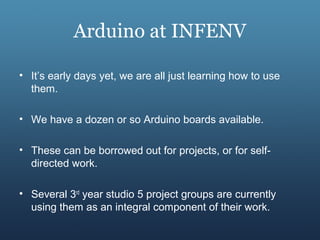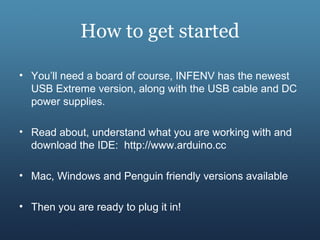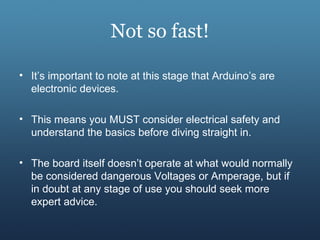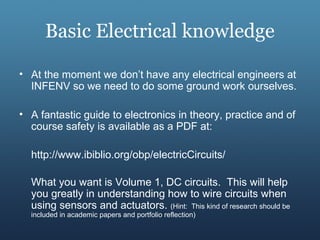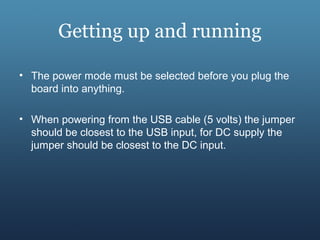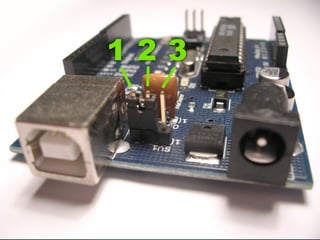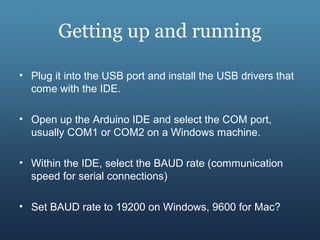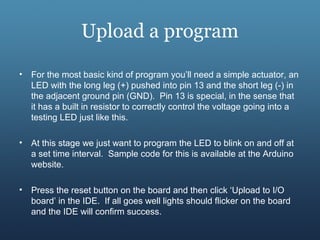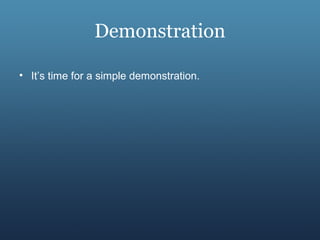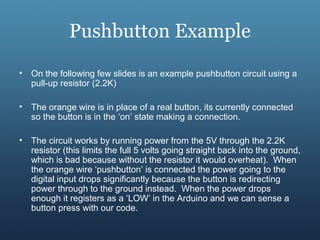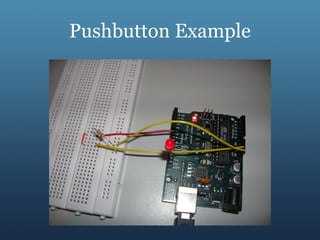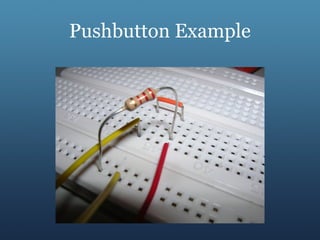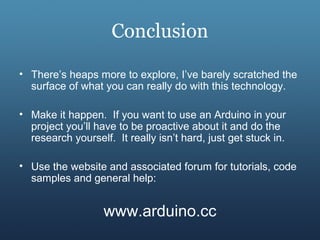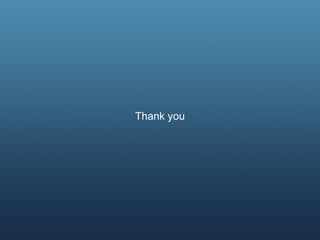The document provides an overview of Arduino, describing it as an open-source physical computing platform consisting of a programmable integrated circuit board and integrated development environment. It can be used for physical computing projects, interactive installations, and rapid prototyping. The document outlines what Arduino can do, including interacting with sensors to detect inputs and actuators to produce outputs. It explains how to get started with Arduino by obtaining a board, learning the programming language based on C/C++, and uploading simple programs to control outputs like LEDs. A pushbutton example circuit is demonstrated.