Arduino microcontroller ins and outs with pin diagram
•
0 likes•1 view
Arduino
Report
Share
Report
Share
Download to read offline
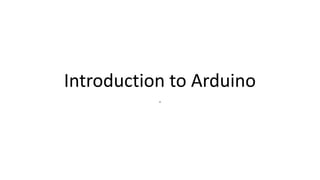
Recommended
Introduction to Arduino 16822775 (2).ppt

The document provides an introduction to Arduino boards. It describes that Arduinos contain a microcontroller and can be programmed to interact with electronic components. The specific board being discussed, the Arduino Uno R3, contains an ATmega328 chip, has ports for digital and analog input/output, and can be expanded with shields. The document also outlines how to install the Arduino IDE software and provides an example code to fade an LED on and off.
Introduction to arduino

Arduino is an open-source platform used for building electronics projects.Arduino consists of
• microcontroller
• software:
IOT ARDUINO UNO.pptx

The document discusses the Arduino UNO board. It describes the components of the board including the ATmega328 microcontroller and digital and analog pins. It explains how to program the board using the Arduino IDE and connect it to a computer via USB. The steps to get started with the board are outlined, including installing drivers and uploading code to control digital pins using functions like pinMode(), digitalWrite(), and delay().
1.Arduino Ecosystem.pptx

The document provides an overview of the Arduino prototyping platform. It discusses the main components of Arduino including the Arduino board itself, external hardware like sensors and actuators, and the Arduino IDE. It describes the key capabilities of Arduino boards like the ATmel microcontroller, I/O pins, and programming interfaces. The Arduino can be used to build all kinds of projects from automatic plant watering systems to quadcopter autopilots by connecting various external hardware and programming it using the Arduino IDE.
Arduino

This document provides an overview of how to use Arduino microcontrollers for beginners. It explains what Arduino is, the basic components and programming structure used in Arduino, and how to get started with coding and hardware setup. The key aspects covered include computers and programming languages, microcontrollers and their applications, Arduino development boards, initial setup steps, basics of Arduino coding like initialization, setup, loop, and user defined functions. It also discusses analog and digital signals, serial communication, and tips for wiring and coding Arduino projects.
Unit 2-IoT.ppt Introduction to Elements of IOT

This document provides information about the Arduino platform and its common characteristics for IoT applications. It describes the Arduino board, including its pin layout and functions. It then summarizes several Arduino board variants, including the Uno, Lilypad, Red Board, Mega, and Leonardo. The Uno has 14 digital pins with 6 PWM outputs and 6 analog inputs. The Lilypad is designed for wearables and e-textiles. The Red Board is flat for embedding. The Mega has more pins for more complex projects. The Leonardo has a microcontroller with built-in USB functionality.
Introduction to arduino!

The document introduces Arduino pins and their functions. It describes the different types of signals and then discusses the ATmega328p microcontroller used in Arduino boards. It details the various pin types on Arduino boards including power pins, analog input pins, digital I/O pins, Tx/Rx pins for serial communication, and special function pins. The pin functions described include power regulation, analog to digital conversion, digital input/output, serial data transmission/reception, and resetting the microcontroller.
Internet of Things Unit 3 notes-Design and Development and Arduino.pptx

Embedded computing logic refers to the design and implementation of circuits, algorithms, and software within embedded systems to perform specific functions. It involves hardware design, software development, real-time processing, low power design, communication protocols, and security. Designers use techniques like simulation and testing to validate embedded system designs.
Recommended
Introduction to Arduino 16822775 (2).ppt

The document provides an introduction to Arduino boards. It describes that Arduinos contain a microcontroller and can be programmed to interact with electronic components. The specific board being discussed, the Arduino Uno R3, contains an ATmega328 chip, has ports for digital and analog input/output, and can be expanded with shields. The document also outlines how to install the Arduino IDE software and provides an example code to fade an LED on and off.
Introduction to arduino

Arduino is an open-source platform used for building electronics projects.Arduino consists of
• microcontroller
• software:
IOT ARDUINO UNO.pptx

The document discusses the Arduino UNO board. It describes the components of the board including the ATmega328 microcontroller and digital and analog pins. It explains how to program the board using the Arduino IDE and connect it to a computer via USB. The steps to get started with the board are outlined, including installing drivers and uploading code to control digital pins using functions like pinMode(), digitalWrite(), and delay().
1.Arduino Ecosystem.pptx

The document provides an overview of the Arduino prototyping platform. It discusses the main components of Arduino including the Arduino board itself, external hardware like sensors and actuators, and the Arduino IDE. It describes the key capabilities of Arduino boards like the ATmel microcontroller, I/O pins, and programming interfaces. The Arduino can be used to build all kinds of projects from automatic plant watering systems to quadcopter autopilots by connecting various external hardware and programming it using the Arduino IDE.
Arduino

This document provides an overview of how to use Arduino microcontrollers for beginners. It explains what Arduino is, the basic components and programming structure used in Arduino, and how to get started with coding and hardware setup. The key aspects covered include computers and programming languages, microcontrollers and their applications, Arduino development boards, initial setup steps, basics of Arduino coding like initialization, setup, loop, and user defined functions. It also discusses analog and digital signals, serial communication, and tips for wiring and coding Arduino projects.
Unit 2-IoT.ppt Introduction to Elements of IOT

This document provides information about the Arduino platform and its common characteristics for IoT applications. It describes the Arduino board, including its pin layout and functions. It then summarizes several Arduino board variants, including the Uno, Lilypad, Red Board, Mega, and Leonardo. The Uno has 14 digital pins with 6 PWM outputs and 6 analog inputs. The Lilypad is designed for wearables and e-textiles. The Red Board is flat for embedding. The Mega has more pins for more complex projects. The Leonardo has a microcontroller with built-in USB functionality.
Introduction to arduino!

The document introduces Arduino pins and their functions. It describes the different types of signals and then discusses the ATmega328p microcontroller used in Arduino boards. It details the various pin types on Arduino boards including power pins, analog input pins, digital I/O pins, Tx/Rx pins for serial communication, and special function pins. The pin functions described include power regulation, analog to digital conversion, digital input/output, serial data transmission/reception, and resetting the microcontroller.
Internet of Things Unit 3 notes-Design and Development and Arduino.pptx

Embedded computing logic refers to the design and implementation of circuits, algorithms, and software within embedded systems to perform specific functions. It involves hardware design, software development, real-time processing, low power design, communication protocols, and security. Designers use techniques like simulation and testing to validate embedded system designs.
teststststststLecture_3_2022_Arduino.pptx

The document provides an overview of learning objectives and topics for an introduction to Arduino lecture, including:
- How to use a potentiometer as a sensor and identify input/output ports of an Arduino.
- What an Arduino is, its boards and IDE software.
- Why Arduinos are popular for electronics projects.
- How Arduinos will be used in labs, including acquiring sensor data and sending signals to systems using code.
arduinocourse-180308074529 (1).pdf

This document provides an overview of an Arduino course covering embedded systems and programming. The summary includes:
- The course covers introduction to embedded systems including components, characteristics, and basic structure. It also covers introduction to computer programming concepts for Arduino like variables, operators, and control statements.
- The Arduino environment and programming is explained including the board, IDE, sensors, actuators and communication. Common electronic components and modules used with Arduino like LEDs, buttons, LCDs, ultrasonic sensors, and Bluetooth are described.
- The document concludes with a section on circuit diagrams for Arduino projects. Key concepts around pins, analog/digital input/output, pulse width modulation, delay, and
Arduino course

This document provides an overview of an Arduino course covering embedded systems and programming. The summary includes:
- The course covers introduction to embedded systems including components, characteristics, and basic structure. It also covers introduction to computer programming concepts for Arduino including variables, operators, control statements, functions, and C language basics.
- The document outlines the Arduino environment including boards, software IDE, sensors, actuators and provides examples of electronic components like LEDs, buttons, and code for digital input/output and serial communication.
- Finally, the course covers creating circuit diagrams and interfacing with common modules like LCD displays, ultrasonic sensors, relays, Bluetooth and DC motors.
Embedded system application

The document provides information about interfacing an RF transmitter module with an Arduino board. It includes the technical specifications of the RF transmitter and receiver modules. The circuit diagram shows how to connect the RF transmitter module to an Arduino board. It also includes the Arduino code for the RF transmitter to send digital signals and the RF receiver code to receive the signals and control an LED accordingly.
Arduino for beginners- Introduction to Arduino (presentation) - codewithgauri

The document provides an overview of the Arduino platform for beginners. It defines Arduino as an open-source platform used for building electronics projects. All Arduino boards contain a microcontroller, which is a small computer. It then describes some popular Arduino boards like the Uno, Nano, Due, and Mega and their key specs and applications. The document proceeds to explain the main components of an Arduino Uno board such as the power supply, USB port, microcontroller, analog and digital pins. It provides details on the functions of these components and how they enable the Arduino board to operate.
Introduction to the Arduino

The document provides an introduction to Arduino and physical computing using microcontrollers. It describes that Arduino boards use ATmega microcontrollers and can be programmed to sense the physical world using sensors, process data, and control physical devices using actuators. The document outlines the basic components of a microcontroller, how the Arduino programming environment works, and the basic structure and functions used in Arduino programs.
aurduino-200107075953.pdf

The document describes the components and programming of Arduino boards. It discusses the major hardware components of Arduino boards including the microcontroller, analog and digital pins, power supply, and USB connector. It then explains the Arduino IDE software environment for writing, compiling and uploading code to Arduino boards. Finally, it covers basic Arduino programming concepts such as setup and loop functions, if/else statements, and functions for digital input/output, analog input, and PWM output.
Arduino: On-board components description, IDE and Programming 

The document describes the components and programming of Arduino boards. It discusses the major hardware components of Arduino boards including the microcontroller, analog and digital pins, power supply, and USB interface. It then explains the Arduino IDE software for writing, compiling and uploading code to Arduino boards. Finally, it covers basic Arduino programming concepts such as setup and loop functions, if/else statements, and functions for digital input/output, analog input, and PWM output.
Arduino Slides With Neopixels

This document provides an overview of Arduino programming and the Arduino platform. It discusses what Arduino is, what types of projects can be built with Arduino, and covers the basics of getting started, digital and analog inputs/outputs, Neopixels, and putting projects together. It also includes an agenda and summaries of the Arduino UNO board and common sensors that can be used.
Arduino Family

The Arduino family of boards use processors developed by the Atmel Corporation of San Jose, California. Most of the Arduino designs utilize the 8-bit AVR series of microcontrollers, with the Due being the primary exception with its ARM Cortex-M3 32-bit processor.
Introduction to Arduino

The document provides an introduction to programming with Arduino. It explains that Arduino is an open-source hardware and software platform used to build interactive electronic projects. It consists of a microcontroller board that can be programmed and used to read and control sensors, LEDs, motors and more. The document outlines the basic steps to get started which include downloading the Arduino IDE, installing drivers, selecting the board type, and uploading a test "Blink" program to make an LED turn on and off. It also provides explanations of some core electronic components like resistors, LEDs, sensors and describes how to set up a simple temperature sensing project and store the sensor readings in a database.
Neno Project.docx

The document discusses the Arduino Nano development board. It provides an overview of the board's specifications including its microcontroller, operating voltage, analog and digital pins, memory, and communication interfaces. It also compares the Nano to the Arduino Uno and Arduino Mega boards, highlighting their differences in size, programming, and technical specifications. The document then provides instructions on how to power and program the Nano board using the Arduino IDE and examples.
Introduction to arduino ppt main

Arduino is an open-source hardware and software platform for building interactive electronic projects. It consists of a programmable microcontroller board and IDE software to write code. The board contains ports that can be configured as digital or analog inputs/outputs to interact with sensors, LEDs, motors and other components. Common Arduino boards include the Uno, Nano, Mega and Leonardo, which differ in processor, memory and I/O pins. The ATmega328P microcontroller on the Uno uses a Harvard architecture with separate memory and buses for instructions and data, allowing simultaneous access.
Basics of open source embedded development board (

A microcontroller is a computer on a single integrated chip that contains a processor, memory, and input/output ports. Common microcontroller families include Intel, Atmel, Microchip, and ARM. Microcontrollers are used in devices like cellphones, toys, appliances, cars, and cameras.
The Arduino is an open-source hardware and software platform for building electronics projects. It consists of a microcontroller board, which can be programmed using the Arduino programming language, which is based on C/C++. The Arduino Uno is a popular Arduino board that uses the ATmega328P microcontroller. Accessories called shields can be added to Arduino boards to expand their functionality.
The
Basics of open source embedded development board (

A microcontroller is a computer on a single integrated chip that contains a processor, memory, and input/output ports. Common microcontroller families include Intel, Atmel, Microchip, and ARM. Microcontrollers are used in devices like cellphones, toys, appliances, cars, and cameras. The Arduino is a popular open-source hardware and software platform for building prototypes and interactive objects. It uses a simple programming language based on C/C++ and is inexpensive and easy to use.
introductiontoarduino-111120102058-phpapp02.pdf

This document provides an introduction to Arduino microcontrollers and programming. It discusses physical computing using sensors and actuators, microcontroller architectures and components. It then introduces the Arduino development board as an open source and easy to use platform for physical computing. The document explains the Arduino IDE, programming structure, data types, functions, and basic programming concepts like digital and analog I/O.
Intro to Arduino

Intro to Arduino Class taught at CRASHspace by Quin (Qtechknow). Originally taught on August 11, 2012 at Crashspace, in LA. This revision patches the diagrams and fixes the code! Thanks to SparkFun who shared all of their original slides with me!
Basics of arduino uno

This document provides an overview of the Arduino Uno microcontroller board. It defines a microcontroller as a single-chip computer containing a CPU, memory, and input/output interfaces. The Arduino is an open-source electronics platform with easy-to-use hardware and software that allows anyone to develop interactive electronic projects. Key specifications of the Arduino Uno board are provided, including its microcontroller chip, memory, analog and digital pins. The process of analog to digital conversion is explained. Basic Arduino programming concepts like data types, statements, operators, and control structures are covered. The bare minimum code structure of setup() and loop() functions is described.
Chapter 5 Arduino Microcontroller Systems .pptx

This document provides an overview of Arduino microcontroller systems. It defines Arduino as an open-source prototyping platform used to develop devices that can read inputs and provide outputs. Key components of the Arduino board are described, including the microcontroller, USB port, pins for digital and analog input/output. Basic concepts like circuits, sensors, actuators, serial communication protocols, memory and the embedded Arduino UNO board are explained at a high level. References for further reading are also provided.
Arduino slides

The document provides an overview of Arduino, including what it is, common Arduino boards, digital and analog input/output, and example projects. Arduino is an open-source electronics prototyping platform that can be used to create interactive objects. It uses a simple hardware and software environment to program and develop prototypes. The Arduino Uno is one of the most commonly used boards, which contains an Atmega328 microcontroller, digital and analog pins, and can be programmed via USB. The document describes how to connect various components like LEDs, buttons, sensors and motors to an Arduino board.
Comparative analysis between traditional aquaponics and reconstructed aquapon...

The aquaponic system of planting is a method that does not require soil usage. It is a method that only needs water, fish, lava rocks (a substitute for soil), and plants. Aquaponic systems are sustainable and environmentally friendly. Its use not only helps to plant in small spaces but also helps reduce artificial chemical use and minimizes excess water use, as aquaponics consumes 90% less water than soil-based gardening. The study applied a descriptive and experimental design to assess and compare conventional and reconstructed aquaponic methods for reproducing tomatoes. The researchers created an observation checklist to determine the significant factors of the study. The study aims to determine the significant difference between traditional aquaponics and reconstructed aquaponics systems propagating tomatoes in terms of height, weight, girth, and number of fruits. The reconstructed aquaponics system’s higher growth yield results in a much more nourished crop than the traditional aquaponics system. It is superior in its number of fruits, height, weight, and girth measurement. Moreover, the reconstructed aquaponics system is proven to eliminate all the hindrances present in the traditional aquaponics system, which are overcrowding of fish, algae growth, pest problems, contaminated water, and dead fish.
More Related Content
Similar to Arduino microcontroller ins and outs with pin diagram
teststststststLecture_3_2022_Arduino.pptx

The document provides an overview of learning objectives and topics for an introduction to Arduino lecture, including:
- How to use a potentiometer as a sensor and identify input/output ports of an Arduino.
- What an Arduino is, its boards and IDE software.
- Why Arduinos are popular for electronics projects.
- How Arduinos will be used in labs, including acquiring sensor data and sending signals to systems using code.
arduinocourse-180308074529 (1).pdf

This document provides an overview of an Arduino course covering embedded systems and programming. The summary includes:
- The course covers introduction to embedded systems including components, characteristics, and basic structure. It also covers introduction to computer programming concepts for Arduino like variables, operators, and control statements.
- The Arduino environment and programming is explained including the board, IDE, sensors, actuators and communication. Common electronic components and modules used with Arduino like LEDs, buttons, LCDs, ultrasonic sensors, and Bluetooth are described.
- The document concludes with a section on circuit diagrams for Arduino projects. Key concepts around pins, analog/digital input/output, pulse width modulation, delay, and
Arduino course

This document provides an overview of an Arduino course covering embedded systems and programming. The summary includes:
- The course covers introduction to embedded systems including components, characteristics, and basic structure. It also covers introduction to computer programming concepts for Arduino including variables, operators, control statements, functions, and C language basics.
- The document outlines the Arduino environment including boards, software IDE, sensors, actuators and provides examples of electronic components like LEDs, buttons, and code for digital input/output and serial communication.
- Finally, the course covers creating circuit diagrams and interfacing with common modules like LCD displays, ultrasonic sensors, relays, Bluetooth and DC motors.
Embedded system application

The document provides information about interfacing an RF transmitter module with an Arduino board. It includes the technical specifications of the RF transmitter and receiver modules. The circuit diagram shows how to connect the RF transmitter module to an Arduino board. It also includes the Arduino code for the RF transmitter to send digital signals and the RF receiver code to receive the signals and control an LED accordingly.
Arduino for beginners- Introduction to Arduino (presentation) - codewithgauri

The document provides an overview of the Arduino platform for beginners. It defines Arduino as an open-source platform used for building electronics projects. All Arduino boards contain a microcontroller, which is a small computer. It then describes some popular Arduino boards like the Uno, Nano, Due, and Mega and their key specs and applications. The document proceeds to explain the main components of an Arduino Uno board such as the power supply, USB port, microcontroller, analog and digital pins. It provides details on the functions of these components and how they enable the Arduino board to operate.
Introduction to the Arduino

The document provides an introduction to Arduino and physical computing using microcontrollers. It describes that Arduino boards use ATmega microcontrollers and can be programmed to sense the physical world using sensors, process data, and control physical devices using actuators. The document outlines the basic components of a microcontroller, how the Arduino programming environment works, and the basic structure and functions used in Arduino programs.
aurduino-200107075953.pdf

The document describes the components and programming of Arduino boards. It discusses the major hardware components of Arduino boards including the microcontroller, analog and digital pins, power supply, and USB connector. It then explains the Arduino IDE software environment for writing, compiling and uploading code to Arduino boards. Finally, it covers basic Arduino programming concepts such as setup and loop functions, if/else statements, and functions for digital input/output, analog input, and PWM output.
Arduino: On-board components description, IDE and Programming 

The document describes the components and programming of Arduino boards. It discusses the major hardware components of Arduino boards including the microcontroller, analog and digital pins, power supply, and USB interface. It then explains the Arduino IDE software for writing, compiling and uploading code to Arduino boards. Finally, it covers basic Arduino programming concepts such as setup and loop functions, if/else statements, and functions for digital input/output, analog input, and PWM output.
Arduino Slides With Neopixels

This document provides an overview of Arduino programming and the Arduino platform. It discusses what Arduino is, what types of projects can be built with Arduino, and covers the basics of getting started, digital and analog inputs/outputs, Neopixels, and putting projects together. It also includes an agenda and summaries of the Arduino UNO board and common sensors that can be used.
Arduino Family

The Arduino family of boards use processors developed by the Atmel Corporation of San Jose, California. Most of the Arduino designs utilize the 8-bit AVR series of microcontrollers, with the Due being the primary exception with its ARM Cortex-M3 32-bit processor.
Introduction to Arduino

The document provides an introduction to programming with Arduino. It explains that Arduino is an open-source hardware and software platform used to build interactive electronic projects. It consists of a microcontroller board that can be programmed and used to read and control sensors, LEDs, motors and more. The document outlines the basic steps to get started which include downloading the Arduino IDE, installing drivers, selecting the board type, and uploading a test "Blink" program to make an LED turn on and off. It also provides explanations of some core electronic components like resistors, LEDs, sensors and describes how to set up a simple temperature sensing project and store the sensor readings in a database.
Neno Project.docx

The document discusses the Arduino Nano development board. It provides an overview of the board's specifications including its microcontroller, operating voltage, analog and digital pins, memory, and communication interfaces. It also compares the Nano to the Arduino Uno and Arduino Mega boards, highlighting their differences in size, programming, and technical specifications. The document then provides instructions on how to power and program the Nano board using the Arduino IDE and examples.
Introduction to arduino ppt main

Arduino is an open-source hardware and software platform for building interactive electronic projects. It consists of a programmable microcontroller board and IDE software to write code. The board contains ports that can be configured as digital or analog inputs/outputs to interact with sensors, LEDs, motors and other components. Common Arduino boards include the Uno, Nano, Mega and Leonardo, which differ in processor, memory and I/O pins. The ATmega328P microcontroller on the Uno uses a Harvard architecture with separate memory and buses for instructions and data, allowing simultaneous access.
Basics of open source embedded development board (

A microcontroller is a computer on a single integrated chip that contains a processor, memory, and input/output ports. Common microcontroller families include Intel, Atmel, Microchip, and ARM. Microcontrollers are used in devices like cellphones, toys, appliances, cars, and cameras.
The Arduino is an open-source hardware and software platform for building electronics projects. It consists of a microcontroller board, which can be programmed using the Arduino programming language, which is based on C/C++. The Arduino Uno is a popular Arduino board that uses the ATmega328P microcontroller. Accessories called shields can be added to Arduino boards to expand their functionality.
The
Basics of open source embedded development board (

A microcontroller is a computer on a single integrated chip that contains a processor, memory, and input/output ports. Common microcontroller families include Intel, Atmel, Microchip, and ARM. Microcontrollers are used in devices like cellphones, toys, appliances, cars, and cameras. The Arduino is a popular open-source hardware and software platform for building prototypes and interactive objects. It uses a simple programming language based on C/C++ and is inexpensive and easy to use.
introductiontoarduino-111120102058-phpapp02.pdf

This document provides an introduction to Arduino microcontrollers and programming. It discusses physical computing using sensors and actuators, microcontroller architectures and components. It then introduces the Arduino development board as an open source and easy to use platform for physical computing. The document explains the Arduino IDE, programming structure, data types, functions, and basic programming concepts like digital and analog I/O.
Intro to Arduino

Intro to Arduino Class taught at CRASHspace by Quin (Qtechknow). Originally taught on August 11, 2012 at Crashspace, in LA. This revision patches the diagrams and fixes the code! Thanks to SparkFun who shared all of their original slides with me!
Basics of arduino uno

This document provides an overview of the Arduino Uno microcontroller board. It defines a microcontroller as a single-chip computer containing a CPU, memory, and input/output interfaces. The Arduino is an open-source electronics platform with easy-to-use hardware and software that allows anyone to develop interactive electronic projects. Key specifications of the Arduino Uno board are provided, including its microcontroller chip, memory, analog and digital pins. The process of analog to digital conversion is explained. Basic Arduino programming concepts like data types, statements, operators, and control structures are covered. The bare minimum code structure of setup() and loop() functions is described.
Chapter 5 Arduino Microcontroller Systems .pptx

This document provides an overview of Arduino microcontroller systems. It defines Arduino as an open-source prototyping platform used to develop devices that can read inputs and provide outputs. Key components of the Arduino board are described, including the microcontroller, USB port, pins for digital and analog input/output. Basic concepts like circuits, sensors, actuators, serial communication protocols, memory and the embedded Arduino UNO board are explained at a high level. References for further reading are also provided.
Arduino slides

The document provides an overview of Arduino, including what it is, common Arduino boards, digital and analog input/output, and example projects. Arduino is an open-source electronics prototyping platform that can be used to create interactive objects. It uses a simple hardware and software environment to program and develop prototypes. The Arduino Uno is one of the most commonly used boards, which contains an Atmega328 microcontroller, digital and analog pins, and can be programmed via USB. The document describes how to connect various components like LEDs, buttons, sensors and motors to an Arduino board.
Similar to Arduino microcontroller ins and outs with pin diagram (20)
Arduino for beginners- Introduction to Arduino (presentation) - codewithgauri

Arduino for beginners- Introduction to Arduino (presentation) - codewithgauri
Arduino: On-board components description, IDE and Programming 

Arduino: On-board components description, IDE and Programming
Basics of open source embedded development board (

Basics of open source embedded development board (
Basics of open source embedded development board (

Basics of open source embedded development board (
Recently uploaded
Comparative analysis between traditional aquaponics and reconstructed aquapon...

The aquaponic system of planting is a method that does not require soil usage. It is a method that only needs water, fish, lava rocks (a substitute for soil), and plants. Aquaponic systems are sustainable and environmentally friendly. Its use not only helps to plant in small spaces but also helps reduce artificial chemical use and minimizes excess water use, as aquaponics consumes 90% less water than soil-based gardening. The study applied a descriptive and experimental design to assess and compare conventional and reconstructed aquaponic methods for reproducing tomatoes. The researchers created an observation checklist to determine the significant factors of the study. The study aims to determine the significant difference between traditional aquaponics and reconstructed aquaponics systems propagating tomatoes in terms of height, weight, girth, and number of fruits. The reconstructed aquaponics system’s higher growth yield results in a much more nourished crop than the traditional aquaponics system. It is superior in its number of fruits, height, weight, and girth measurement. Moreover, the reconstructed aquaponics system is proven to eliminate all the hindrances present in the traditional aquaponics system, which are overcrowding of fish, algae growth, pest problems, contaminated water, and dead fish.
官方认证美国密歇根州立大学毕业证学位证书原版一模一样

原版一模一样【微信:741003700 】【美国密歇根州立大学毕业证学位证书】【微信:741003700 】学位证,留信认证(真实可查,永久存档)offer、雅思、外壳等材料/诚信可靠,可直接看成品样本,帮您解决无法毕业带来的各种难题!外壳,原版制作,诚信可靠,可直接看成品样本。行业标杆!精益求精,诚心合作,真诚制作!多年品质 ,按需精细制作,24小时接单,全套进口原装设备。十五年致力于帮助留学生解决难题,包您满意。
本公司拥有海外各大学样板无数,能完美还原海外各大学 Bachelor Diploma degree, Master Degree Diploma
1:1完美还原海外各大学毕业材料上的工艺:水印,阴影底纹,钢印LOGO烫金烫银,LOGO烫金烫银复合重叠。文字图案浮雕、激光镭射、紫外荧光、温感、复印防伪等防伪工艺。材料咨询办理、认证咨询办理请加学历顾问Q/微741003700
留信网认证的作用:
1:该专业认证可证明留学生真实身份
2:同时对留学生所学专业登记给予评定
3:国家专业人才认证中心颁发入库证书
4:这个认证书并且可以归档倒地方
5:凡事获得留信网入网的信息将会逐步更新到个人身份内,将在公安局网内查询个人身份证信息后,同步读取人才网入库信息
6:个人职称评审加20分
7:个人信誉贷款加10分
8:在国家人才网主办的国家网络招聘大会中纳入资料,供国家高端企业选择人才
哪里办理(csu毕业证书)查尔斯特大学毕业证硕士学历原版一模一样

原版一模一样【微信:741003700 】【(csu毕业证书)查尔斯特大学毕业证硕士学历】【微信:741003700 】学位证,留信认证(真实可查,永久存档)offer、雅思、外壳等材料/诚信可靠,可直接看成品样本,帮您解决无法毕业带来的各种难题!外壳,原版制作,诚信可靠,可直接看成品样本。行业标杆!精益求精,诚心合作,真诚制作!多年品质 ,按需精细制作,24小时接单,全套进口原装设备。十五年致力于帮助留学生解决难题,包您满意。
本公司拥有海外各大学样板无数,能完美还原海外各大学 Bachelor Diploma degree, Master Degree Diploma
1:1完美还原海外各大学毕业材料上的工艺:水印,阴影底纹,钢印LOGO烫金烫银,LOGO烫金烫银复合重叠。文字图案浮雕、激光镭射、紫外荧光、温感、复印防伪等防伪工艺。材料咨询办理、认证咨询办理请加学历顾问Q/微741003700
留信网认证的作用:
1:该专业认证可证明留学生真实身份
2:同时对留学生所学专业登记给予评定
3:国家专业人才认证中心颁发入库证书
4:这个认证书并且可以归档倒地方
5:凡事获得留信网入网的信息将会逐步更新到个人身份内,将在公安局网内查询个人身份证信息后,同步读取人才网入库信息
6:个人职称评审加20分
7:个人信誉贷款加10分
8:在国家人才网主办的国家网络招聘大会中纳入资料,供国家高端企业选择人才
Data Driven Maintenance | UReason Webinar

Discover the latest insights on Data Driven Maintenance with our comprehensive webinar presentation. Learn about traditional maintenance challenges, the right approach to utilizing data, and the benefits of adopting a Data Driven Maintenance strategy. Explore real-world examples, industry best practices, and innovative solutions like FMECA and the D3M model. This presentation, led by expert Jules Oudmans, is essential for asset owners looking to optimize their maintenance processes and leverage digital technologies for improved efficiency and performance. Download now to stay ahead in the evolving maintenance landscape.
Null Bangalore | Pentesters Approach to AWS IAM

#Abstract:
- Learn more about the real-world methods for auditing AWS IAM (Identity and Access Management) as a pentester. So let us proceed with a brief discussion of IAM as well as some typical misconfigurations and their potential exploits in order to reinforce the understanding of IAM security best practices.
- Gain actionable insights into AWS IAM policies and roles, using hands on approach.
#Prerequisites:
- Basic understanding of AWS services and architecture
- Familiarity with cloud security concepts
- Experience using the AWS Management Console or AWS CLI.
- For hands on lab create account on [killercoda.com](https://killercoda.com/cloudsecurity-scenario/)
# Scenario Covered:
- Basics of IAM in AWS
- Implementing IAM Policies with Least Privilege to Manage S3 Bucket
- Objective: Create an S3 bucket with least privilege IAM policy and validate access.
- Steps:
- Create S3 bucket.
- Attach least privilege policy to IAM user.
- Validate access.
- Exploiting IAM PassRole Misconfiguration
-Allows a user to pass a specific IAM role to an AWS service (ec2), typically used for service access delegation. Then exploit PassRole Misconfiguration granting unauthorized access to sensitive resources.
- Objective: Demonstrate how a PassRole misconfiguration can grant unauthorized access.
- Steps:
- Allow user to pass IAM role to EC2.
- Exploit misconfiguration for unauthorized access.
- Access sensitive resources.
- Exploiting IAM AssumeRole Misconfiguration with Overly Permissive Role
- An overly permissive IAM role configuration can lead to privilege escalation by creating a role with administrative privileges and allow a user to assume this role.
- Objective: Show how overly permissive IAM roles can lead to privilege escalation.
- Steps:
- Create role with administrative privileges.
- Allow user to assume the role.
- Perform administrative actions.
- Differentiation between PassRole vs AssumeRole
Try at [killercoda.com](https://killercoda.com/cloudsecurity-scenario/)
Applications of artificial Intelligence in Mechanical Engineering.pdf

Historically, mechanical engineering has relied heavily on human expertise and empirical methods to solve complex problems. With the introduction of computer-aided design (CAD) and finite element analysis (FEA), the field took its first steps towards digitization. These tools allowed engineers to simulate and analyze mechanical systems with greater accuracy and efficiency. However, the sheer volume of data generated by modern engineering systems and the increasing complexity of these systems have necessitated more advanced analytical tools, paving the way for AI.
AI offers the capability to process vast amounts of data, identify patterns, and make predictions with a level of speed and accuracy unattainable by traditional methods. This has profound implications for mechanical engineering, enabling more efficient design processes, predictive maintenance strategies, and optimized manufacturing operations. AI-driven tools can learn from historical data, adapt to new information, and continuously improve their performance, making them invaluable in tackling the multifaceted challenges of modern mechanical engineering.
cnn.pptx Convolutional neural network used for image classication

Convolutional Neural Network used for image classification
Embedded machine learning-based road conditions and driving behavior monitoring

Car accident rates have increased in recent years, resulting in losses in human lives, properties, and other financial costs. An embedded machine learning-based system is developed to address this critical issue. The system can monitor road conditions, detect driving patterns, and identify aggressive driving behaviors. The system is based on neural networks trained on a comprehensive dataset of driving events, driving styles, and road conditions. The system effectively detects potential risks and helps mitigate the frequency and impact of accidents. The primary goal is to ensure the safety of drivers and vehicles. Collecting data involved gathering information on three key road events: normal street and normal drive, speed bumps, circular yellow speed bumps, and three aggressive driving actions: sudden start, sudden stop, and sudden entry. The gathered data is processed and analyzed using a machine learning system designed for limited power and memory devices. The developed system resulted in 91.9% accuracy, 93.6% precision, and 92% recall. The achieved inference time on an Arduino Nano 33 BLE Sense with a 32-bit CPU running at 64 MHz is 34 ms and requires 2.6 kB peak RAM and 139.9 kB program flash memory, making it suitable for resource-constrained embedded systems.
An improved modulation technique suitable for a three level flying capacitor ...

This research paper introduces an innovative modulation technique for controlling a 3-level flying capacitor multilevel inverter (FCMLI), aiming to streamline the modulation process in contrast to conventional methods. The proposed
simplified modulation technique paves the way for more straightforward and
efficient control of multilevel inverters, enabling their widespread adoption and
integration into modern power electronic systems. Through the amalgamation of
sinusoidal pulse width modulation (SPWM) with a high-frequency square wave
pulse, this controlling technique attains energy equilibrium across the coupling
capacitor. The modulation scheme incorporates a simplified switching pattern
and a decreased count of voltage references, thereby simplifying the control
algorithm.
学校原版美国波士顿大学毕业证学历学位证书原版一模一样

原版一模一样【微信:741003700 】【美国波士顿大学毕业证学历学位证书】【微信:741003700 】学位证,留信认证(真实可查,永久存档)offer、雅思、外壳等材料/诚信可靠,可直接看成品样本,帮您解决无法毕业带来的各种难题!外壳,原版制作,诚信可靠,可直接看成品样本。行业标杆!精益求精,诚心合作,真诚制作!多年品质 ,按需精细制作,24小时接单,全套进口原装设备。十五年致力于帮助留学生解决难题,包您满意。
本公司拥有海外各大学样板无数,能完美还原海外各大学 Bachelor Diploma degree, Master Degree Diploma
1:1完美还原海外各大学毕业材料上的工艺:水印,阴影底纹,钢印LOGO烫金烫银,LOGO烫金烫银复合重叠。文字图案浮雕、激光镭射、紫外荧光、温感、复印防伪等防伪工艺。材料咨询办理、认证咨询办理请加学历顾问Q/微741003700
留信网认证的作用:
1:该专业认证可证明留学生真实身份
2:同时对留学生所学专业登记给予评定
3:国家专业人才认证中心颁发入库证书
4:这个认证书并且可以归档倒地方
5:凡事获得留信网入网的信息将会逐步更新到个人身份内,将在公安局网内查询个人身份证信息后,同步读取人才网入库信息
6:个人职称评审加20分
7:个人信誉贷款加10分
8:在国家人才网主办的国家网络招聘大会中纳入资料,供国家高端企业选择人才
Recently uploaded (20)
Comparative analysis between traditional aquaponics and reconstructed aquapon...

Comparative analysis between traditional aquaponics and reconstructed aquapon...
Manufacturing Process of molasses based distillery ppt.pptx

Manufacturing Process of molasses based distillery ppt.pptx
4. Mosca vol I -Fisica-Tipler-5ta-Edicion-Vol-1.pdf

4. Mosca vol I -Fisica-Tipler-5ta-Edicion-Vol-1.pdf
Data Control Language.pptx Data Control Language.pptx

Data Control Language.pptx Data Control Language.pptx
Applications of artificial Intelligence in Mechanical Engineering.pdf

Applications of artificial Intelligence in Mechanical Engineering.pdf
cnn.pptx Convolutional neural network used for image classication

cnn.pptx Convolutional neural network used for image classication
Embedded machine learning-based road conditions and driving behavior monitoring

Embedded machine learning-based road conditions and driving behavior monitoring
An improved modulation technique suitable for a three level flying capacitor ...

An improved modulation technique suitable for a three level flying capacitor ...
Arduino microcontroller ins and outs with pin diagram
- 2. What is Arduino? • The Arduino is an open source hardware and software platform that is incredibly powerful yet easy to use. • You can look at and download the code from any of the Arduino repositories on GitHub here: • https://github.com/arduino • This platform has captured the imagination of electronic enthusiasts and the maker community everywhere. It enables people to inexpensively experiment with electronic prototypes and see their projects come to life. • Projects can range from simply making an LED blink or recording the temperature to controlling 3D printers or making robots. • While there are numerous models of the Arduino, in this course we will primarily be using the very popular Arduino UNO R3 board.
- 4. Arduino Uno's R3 board layout DC supply Input: The DC supply input can be used with an AC-to-DC power adapter or a battery. The power source can be connected using a 2.1 mm centerpositive plug. The Arduino Uno operates at 5 volts but can have a maximum input of 20 volts; however, it is recommended to not use more than 12V. Voltage Regulator: The Arduino uses a linear regulator to control the voltage going into the board. USB Port: The USB port can be used to power and program the board. RESET button: This button, when pressed, will reset the board.
- 5. ICSP for USB: The in-circuit serial programming pins are used to flash the firmware on the USB interface chip. ICSP for ATmega328: The in-circuit serial programming pins are used to flash the firmware on the ATmega microcontroller. ATmega328: The microcontroller for the Arduino Uno board.
- 6. Digital and PWM connectors: These pins, labeled 0 to 13, can be used as either a digital input or output pins. The pins labeled with the tilde (~) can also be used for Pulse-Width Modulation (PWM) output. Analog In Connectors: The pins, labeled A0 to A5, can be used for analog input. These pins can be used to read the output from analog sensors. Power and External Reset: These pins in this header, provide ground and power for external devices and sensors from the Arduino. The Arduino can also be powered through these pins. There is also a reset pin that can be used to reset the Arduino.
- 7. Arduino shields • An Arduino shield is a modular circuit board that plugs directly into the pin headers of the Arduino board. • These shields will add extra functionality to the Arduino board. • If we are looking to connect to the internet, do speech recognition, control DC motors or add other functionality to the Arduino, there is probably a shield that can help us. • While you don’t have to use shields, they do make adding extra functionality to our Arduino boards very easy.
- 8. Arduino looks with two shields attached: •A shield fits on top of the Arduino by plugging directly into the pin headers. •We can also stack one shield on top of another if they do not use the same resources. Here is how an
- 9. Arduino pin • There is a total of 31 pins in the Arduino Uno pin headers. • Most of these pins can be configured to perform different functions.
- 10. Digital pins •Used the most when connecting external sensors. •These pins can be configured for either input or output. •These pins default to an input state •The digital pins will have one of two values: HIGH (1), which is 5V, or LOW (0), which is 0V.
- 11. Analog input pins • The Arduino Uno contains a built-in Analog-To-Digital (ADC) converter with six channels, which gives us six analog input pins. The ADC converts an analog signal into a digital value. • While the digital pins have two values, either high or low, the analog input pins have values from 0 to 1023 relative to the reference value of the Arduino. • The Arduino Uno has a reference value of 5V. • Used to read analog sensors such as rangefinders and temperature sensors. • The six analog pins can also be configured as digital pins if we run out of digital pins in our project.
- 12. PWM pins • Where the analog input pins are designed to read analog sensors (input), the PWM pins are designed for output. PWM is a technique for obtaining analog results with digital output. • Since a digital output can be either on or off, to obtain the analog output the digital output is switch between HIGH and LOW rapidly. • The percentage of the time that the signal is high is called the duty cycle.
- 13. Duty cycle • We have the ability to set the frequency of how fast the signal can switch between HIGH and LOW. • This frequency is measured in Hertz and sets how many times the signal can switch per second. • For example, if we set the frequency to 500 Hz, that would mean that the signal could switch 500 times a second. • This will be come clearer as we use the pins.
- 14. Power pins • VIN: This pin is used when we power the Arduino board using an external power supply. • GND: These are the ground pins. • 5V: This is 5V out and is used to power most sensors. • 3.3V: This is 3.3V out and can be used to power sensors that are compatible with 3.3V. • Reset: This pin can be used to reset the Arduino board by an external source. • ioref: This is the reference voltage for the board. For the Arduino, this will be 5V.
- 15. Serial pins • Used for serial communication. • The RX (digital pin 0) is used to receive. • TX (digital pin 1) is used to transmit. • Serial communications work on binary (1’s and 0’s). • Provided for legacy reasons primarily.
- 16. SPI pins • The Serial Peripheral Interface (SPI) pins are used for a synchronous serial data protocol that is used by microcontrollers for communicating with peripheral devices. • This protocol always has one master with one or more slave devices. • MISO: The Master in Slave out pin is used to send data from the slave to the master device. • MOSI: The Master out Slave in the pin is used to send data from the master to the slave device. • SCK: The serial clock synchronizes the data transmission and is generated by the master. • SS: The slave select pin tells the slave to go active or to go to sleep. This is used to select which slave device should receive the transmission from the master.
- 17. Installing the IDE • The first step in programming an Arduino board install the Arduino IDE (integrated development environment). • Linux/Raspberry PI • This program checks code and loads it onto the Arduino. Install the latest version of Arduino IDE using apt: • sudo apt-get update && sudo apt-get upgrade • sudo apt-get install Arduino • Windows • Download from: https://www.arduino.cc/en/Main/Software
- 18. Programming in for Arduino • The Arduino programming language is based on a very simple hardware programming language called processing, which is similar to the C language. • You create sketches which contain your code • After the sketch is written in the Arduino IDE, it should be uploaded on the Arduino board for execution. void setup( ) { statements; } void loop( ) { statement; } The setup function is the first to execute when the program is executed, and this function is called only once. Used to initialize the pin modes and start serial communication. This function has to be included even if there are no statements to execute. The execution block runs after setup and hosts statements like reading inputs, triggering outputs, checking conditions etc.. As the name suggests, the loop( ) function executes the set of statements (enclosed in curly braces) repeatedly. Basic code structure
- 19. Example program int led = 9; // The digital pin to which the LED is connected int brightness = 0; // Brightness of LED is initially set to 0 int fade = 5; // By how many points the LED should fade void setup() { pinMode(led, OUTPUT); //pin 10 is set as output pin } void loop() // The loop function runs again and again { analogWrite(led, brightness); // set the brightness of LED brightness = brightness + fade; //Increase the brightness of LED by 5 points if (brightness <= 0 || brightness >= 255) // check the level of brightness { fade = -fade; } delay(30); // Wait for 30 milliseconds } LED fade-in and fade-out