The document provides an introductory guide to Arduino development for beginners, targeting artists, designers, and hobbyists. It covers hardware and software setup, programming concepts, and interactive device creation using Arduino boards, sensors, and actuators. Additionally, it includes resources for further learning and development opportunities at Cardiff University.
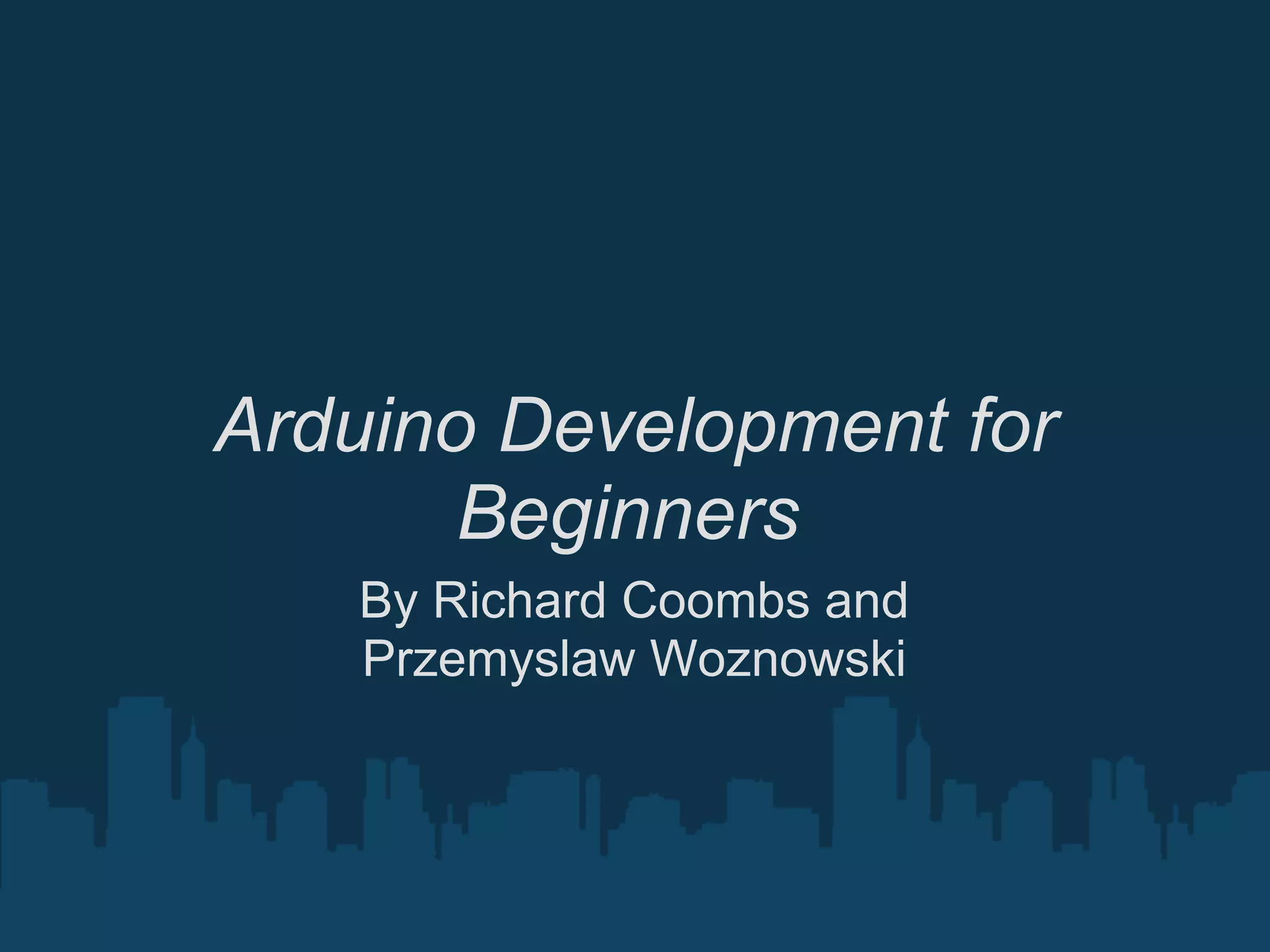
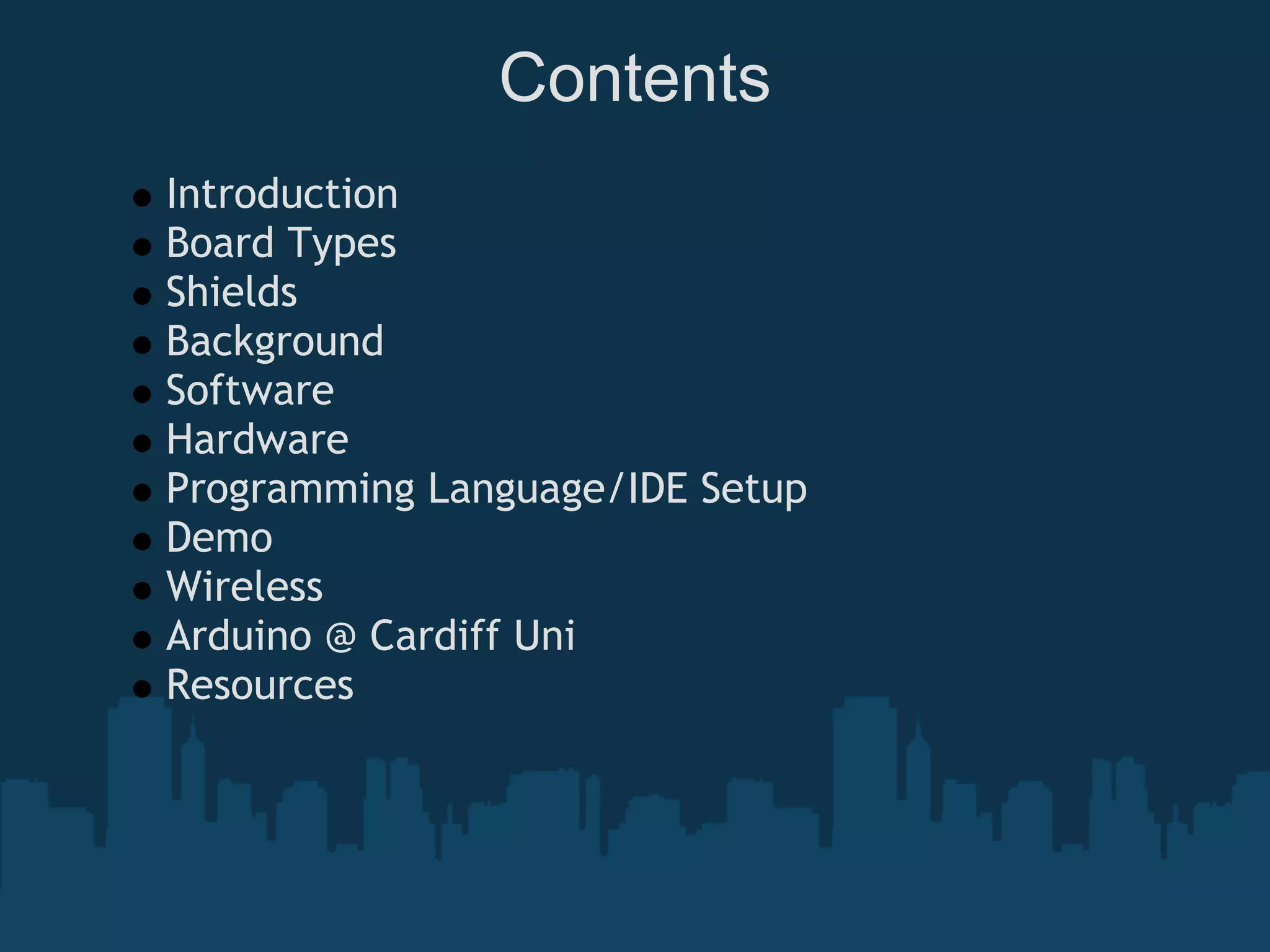
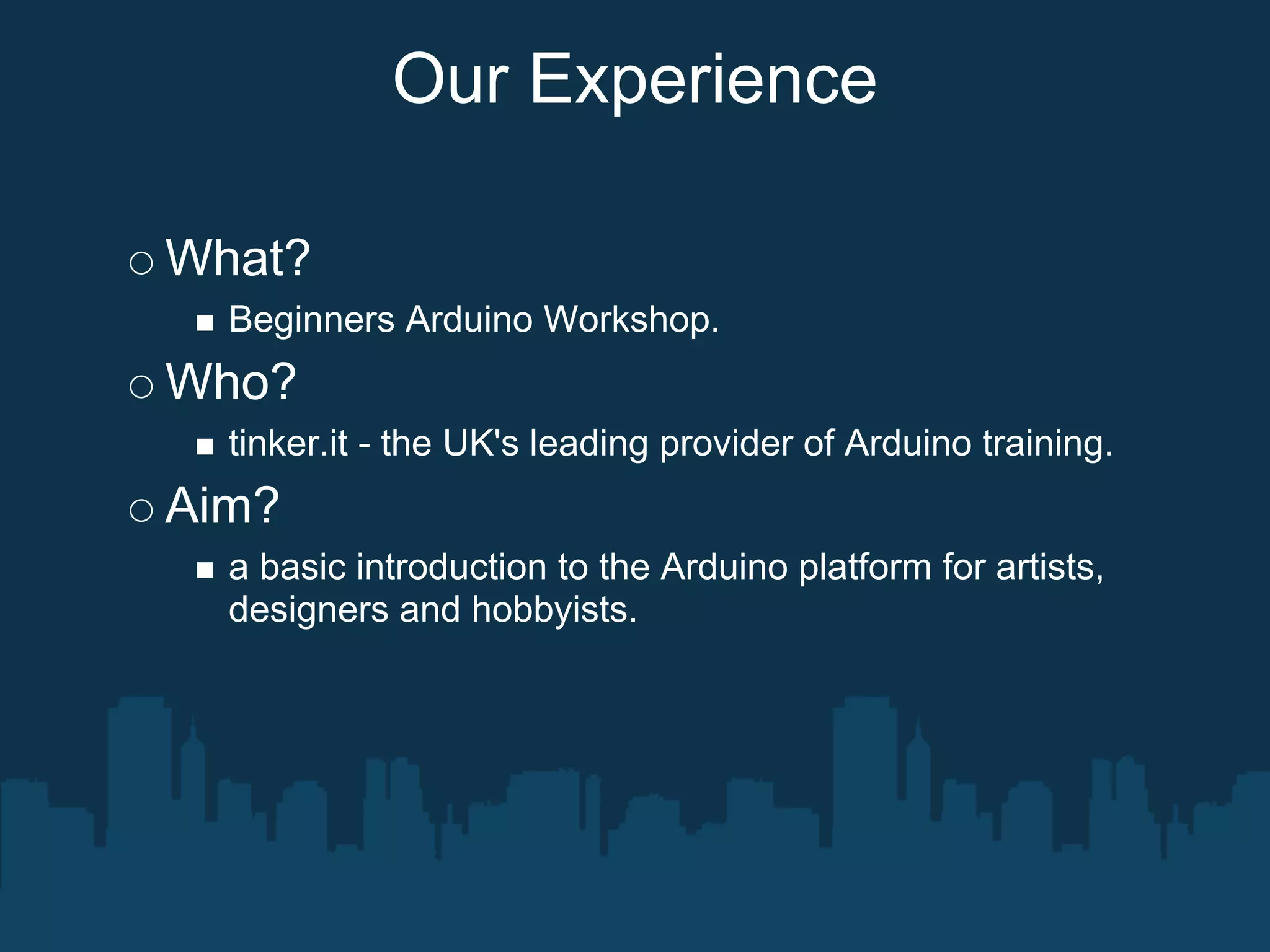
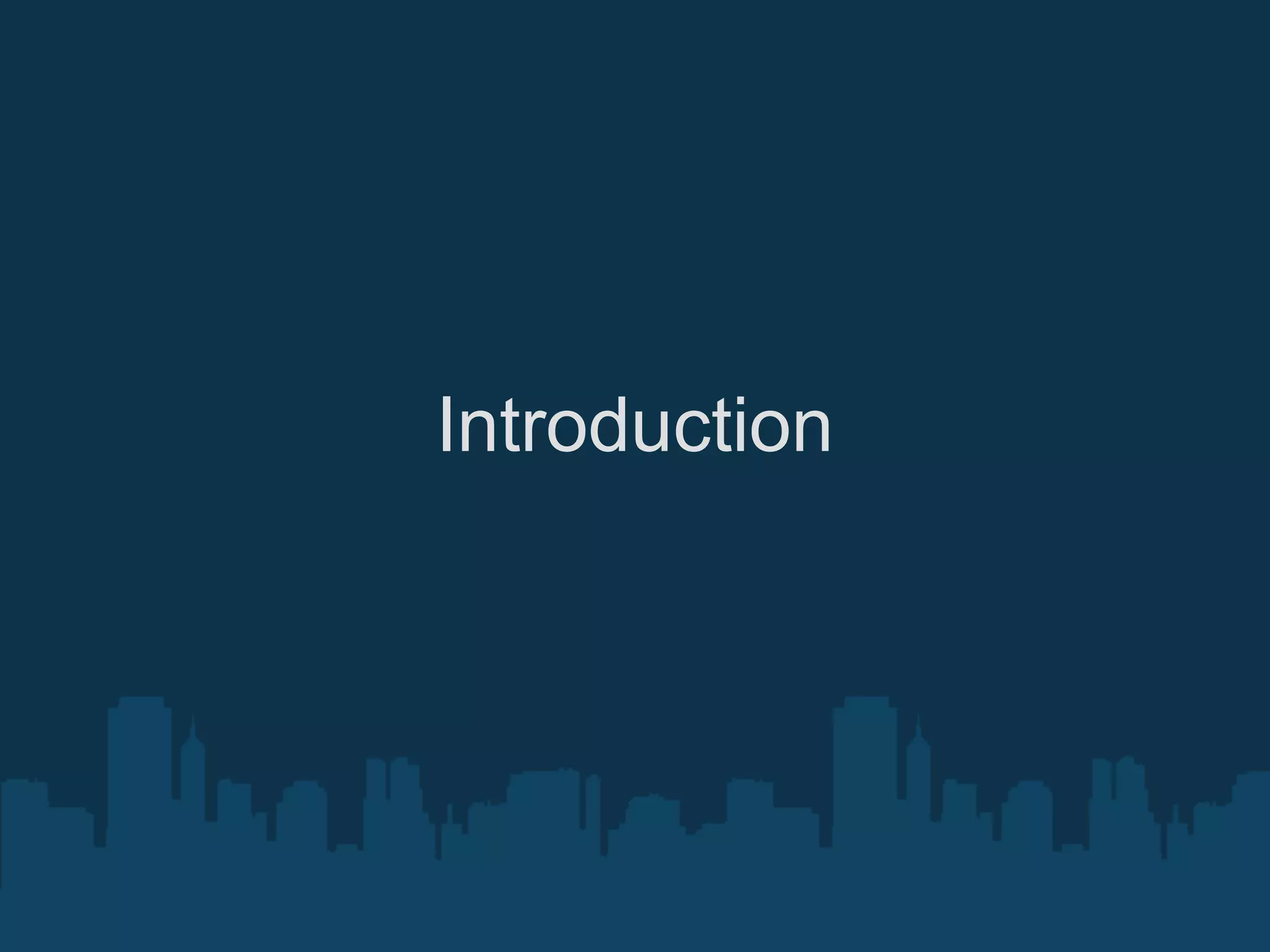
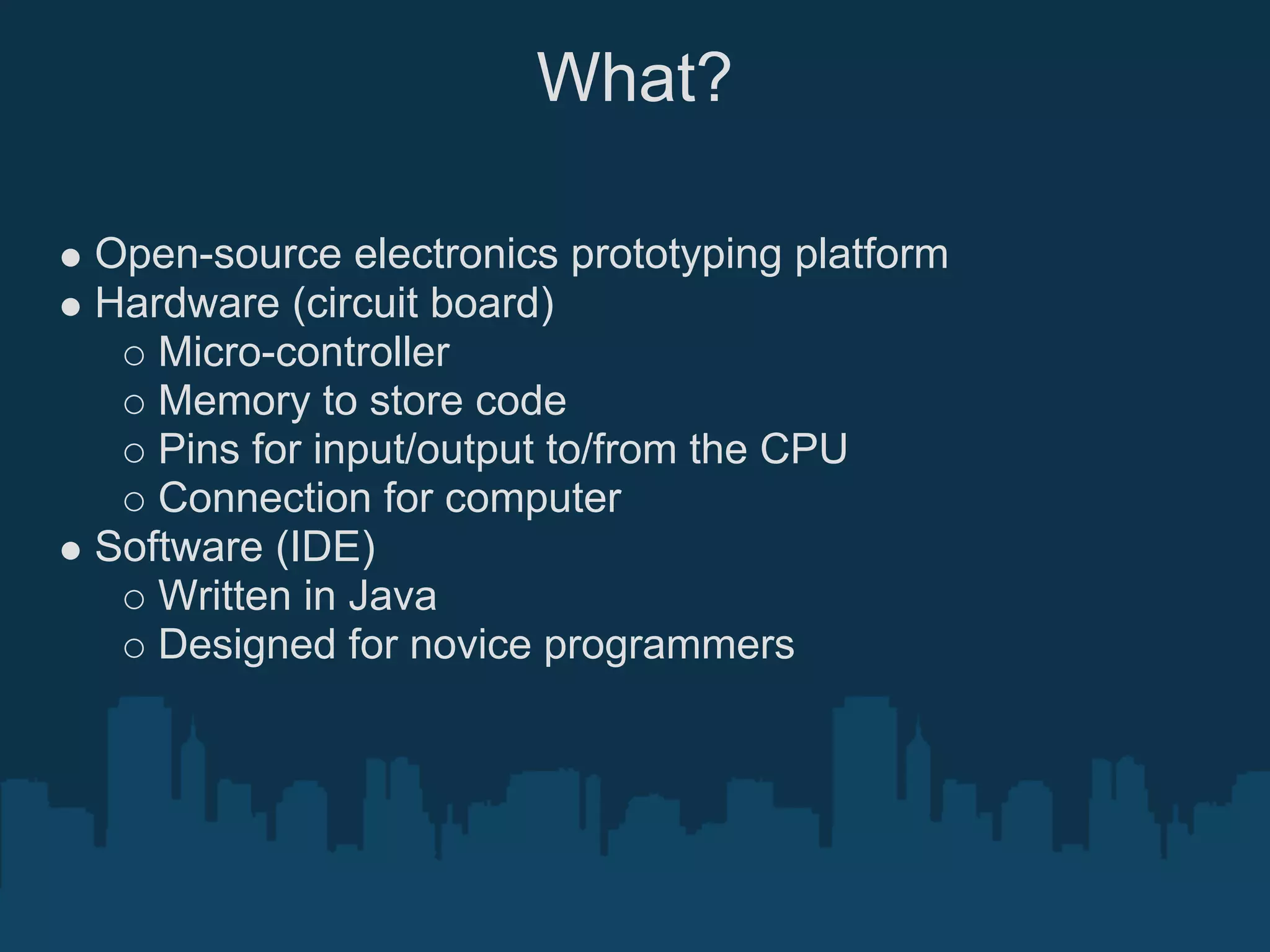
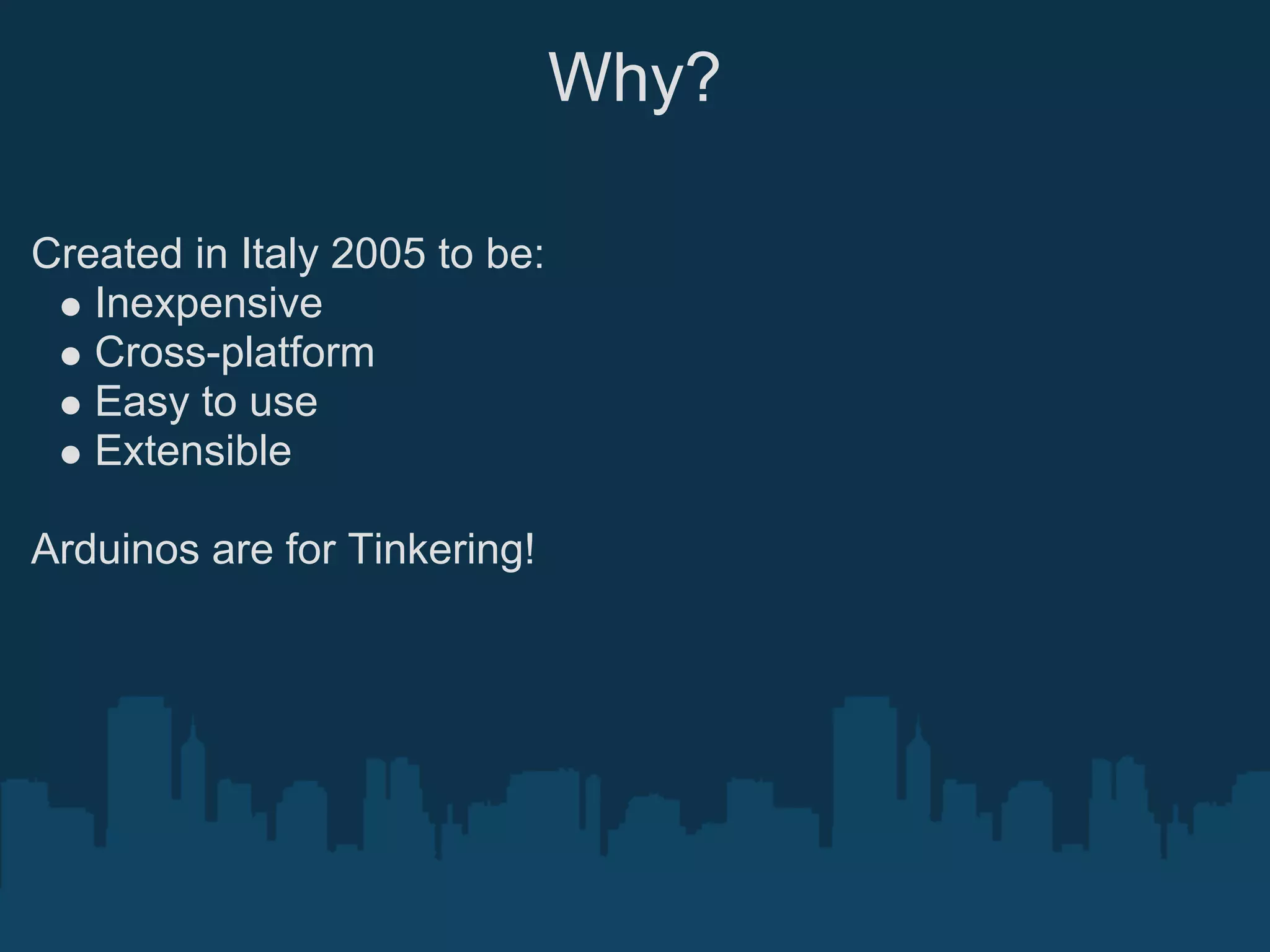
![Tinkering
"Tinkering is what happens when you try something you don't
quite know how to do, guided by whim, imagination and
curiosity" [1]
Patching
Circuit bending
Toy hacking
Keyboard hacks](https://image.slidesharecdn.com/arduinodevelopmentforbeginners-100318103321-phpapp01/75/Arduino-Development-For-Beginners-7-2048.jpg)
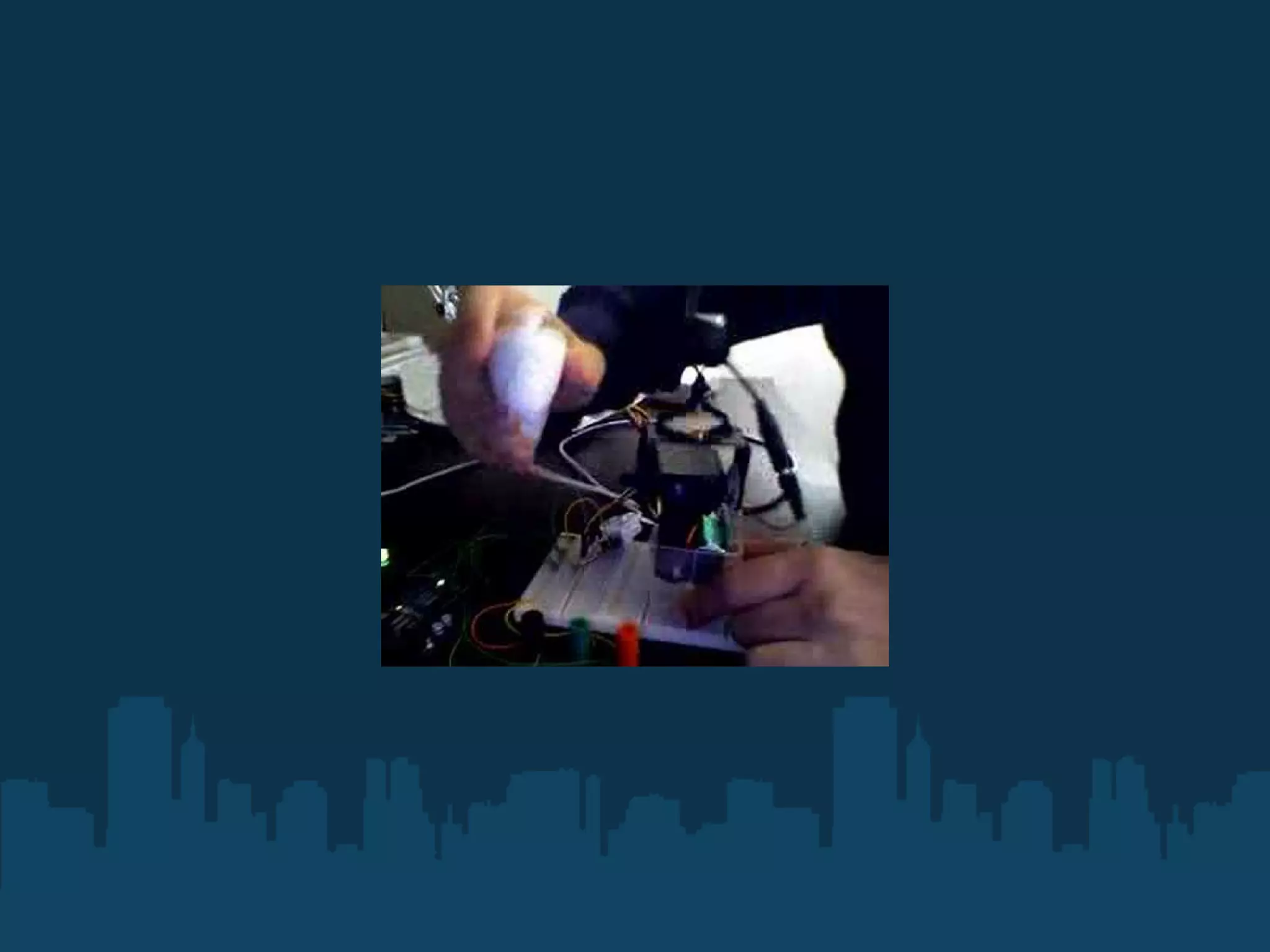
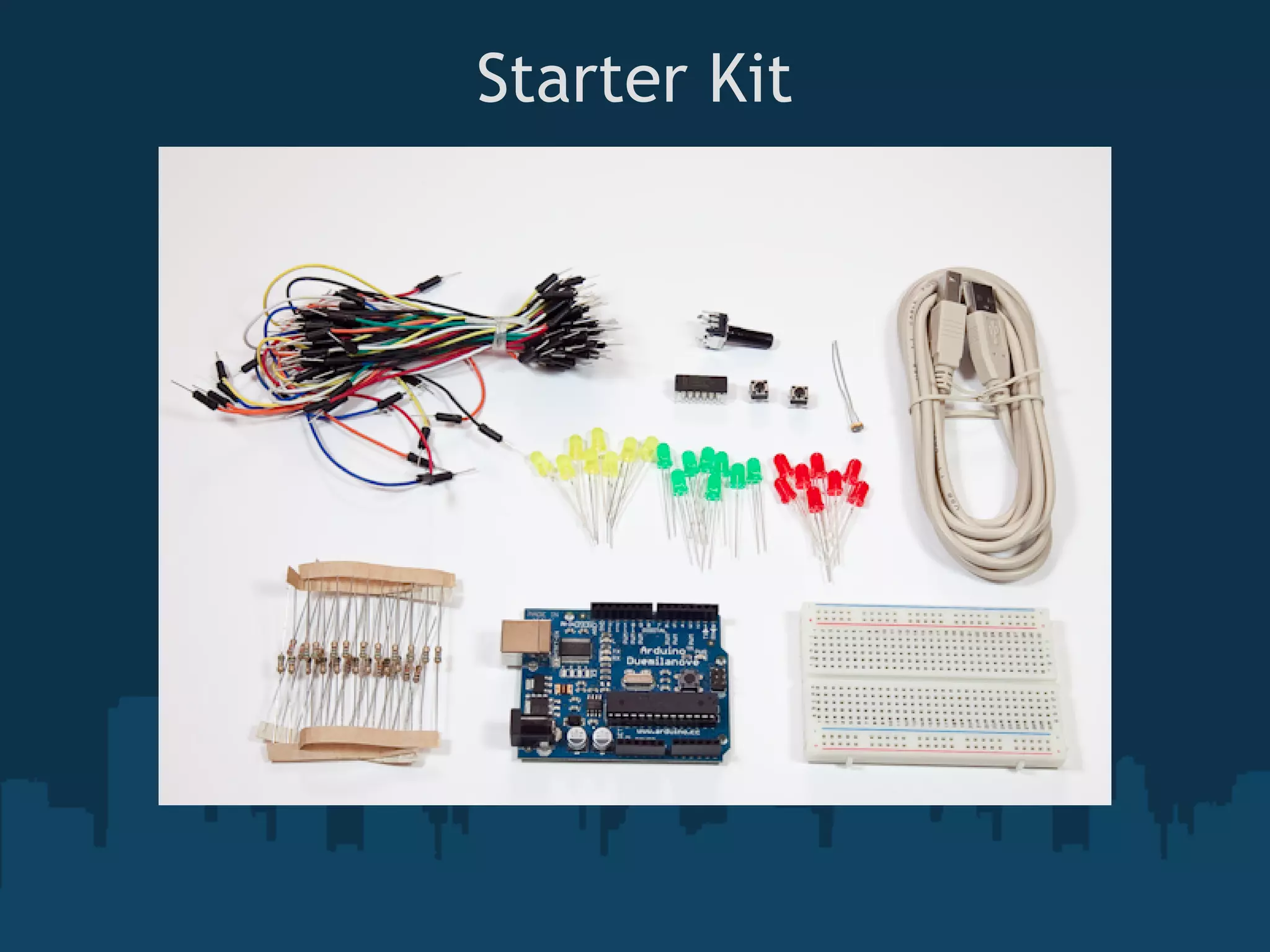
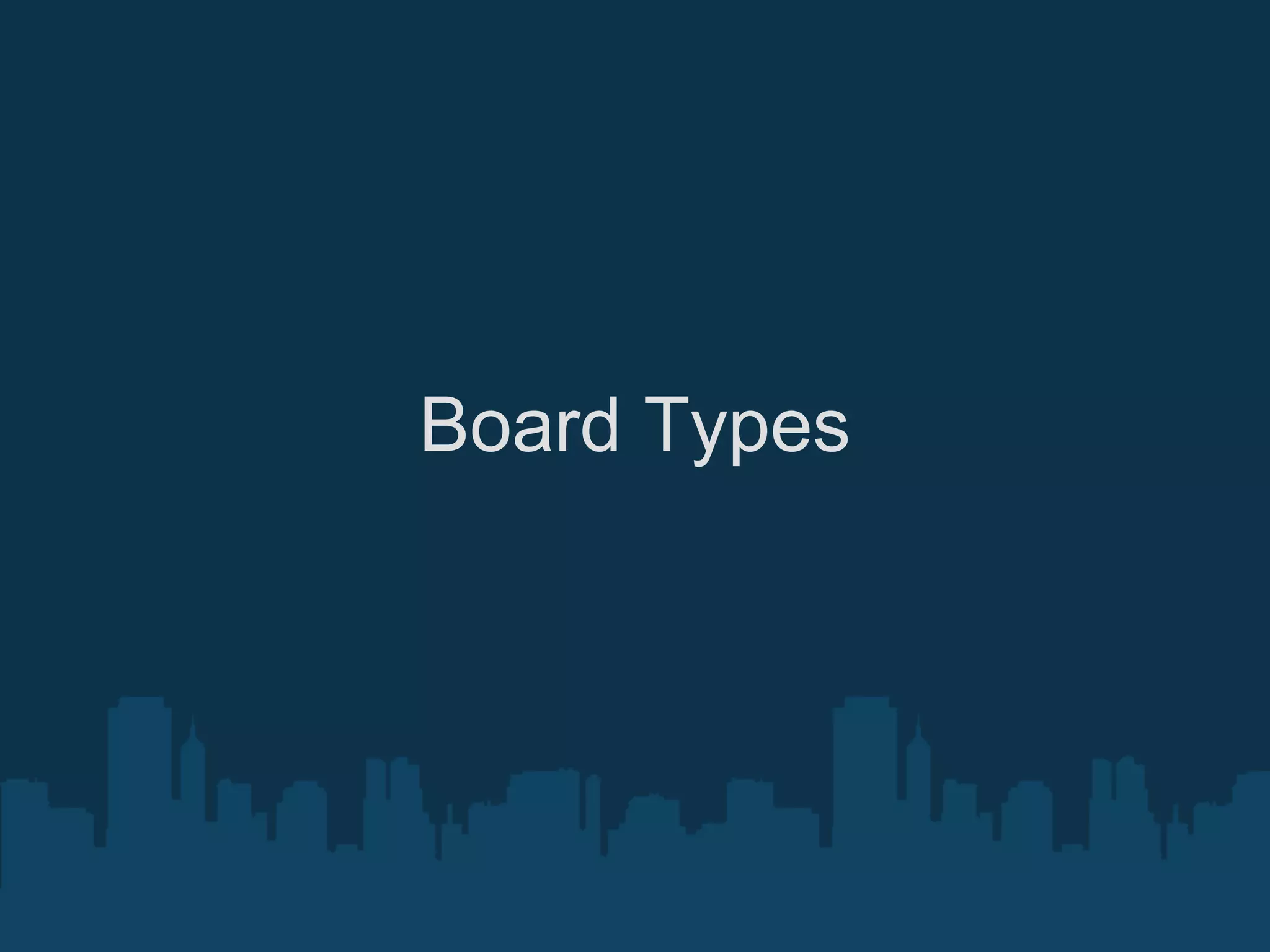

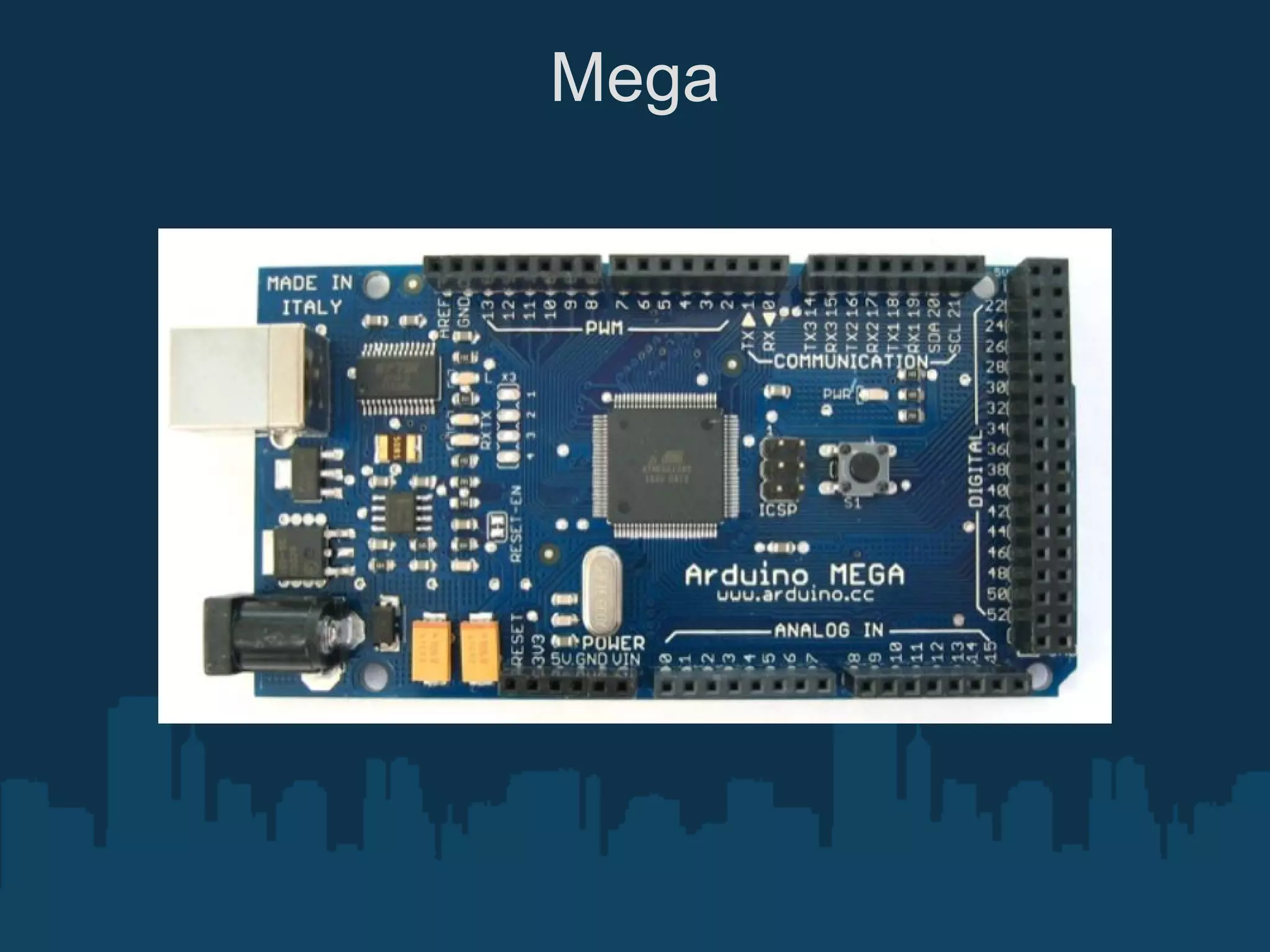

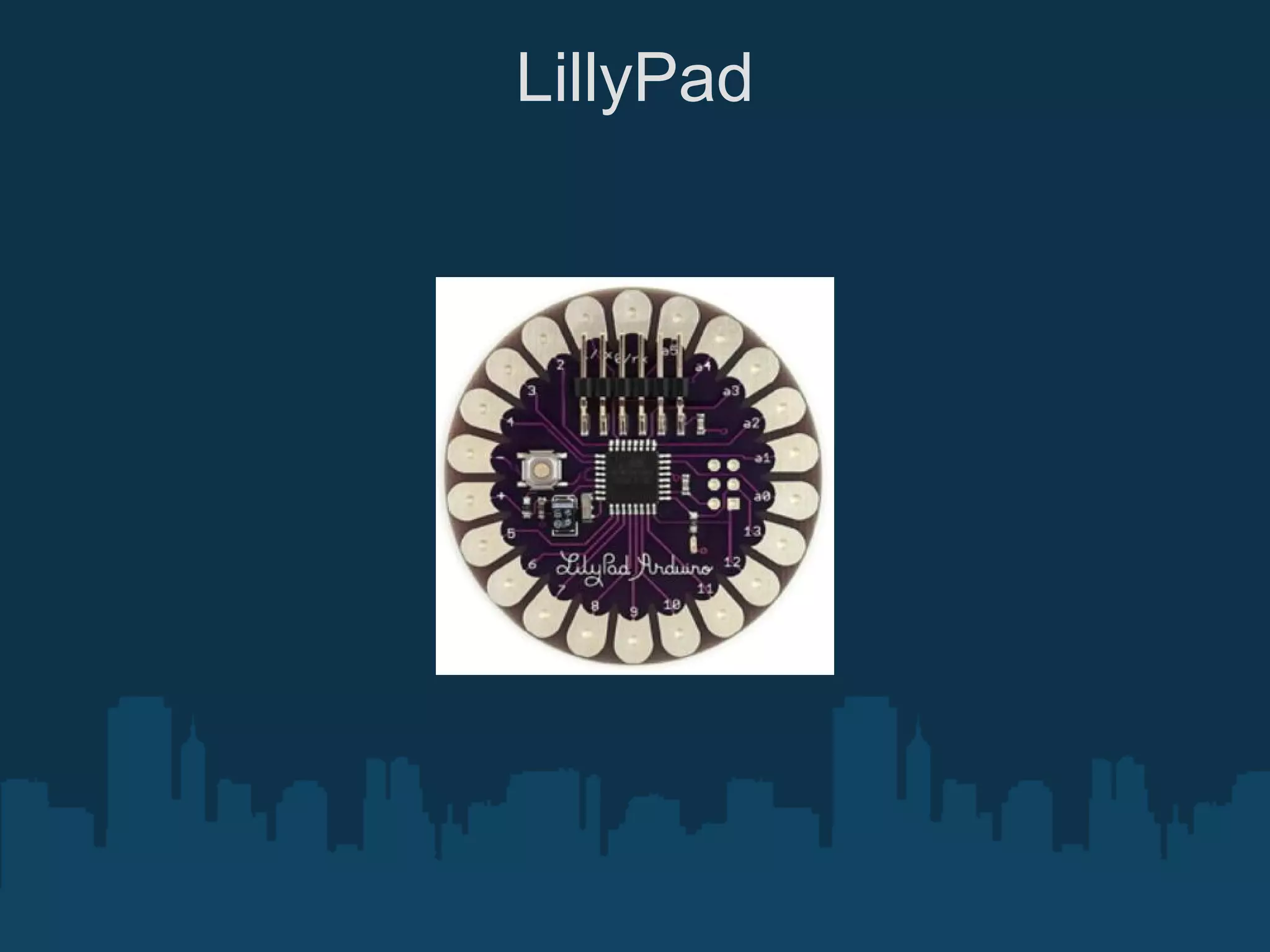

![Background
sensor - an electronic device used to measure a
physical quantity such as temperature, pressure
or loudness and convert it into an electronic signal
of some kind (e.g a voltage). [2]
actuator - a mechanism that puts something into
automatic action. [3]](https://image.slidesharecdn.com/arduinodevelopmentforbeginners-100318103321-phpapp01/75/Arduino-Development-For-Beginners-16-2048.jpg)
![The Interactive Device
Most of the objects build using Arduino follow, so
called “Interactive Device” pattern.
“It is an electronic circuit that is able to sense the
environment using components called “sensors” and
processing the information through ”
behaviour” implemented as software. The device will then
be able to interact back with the world using “actuators”.”[1]](https://image.slidesharecdn.com/arduinodevelopmentforbeginners-100318103321-phpapp01/75/Arduino-Development-For-Beginners-17-2048.jpg)
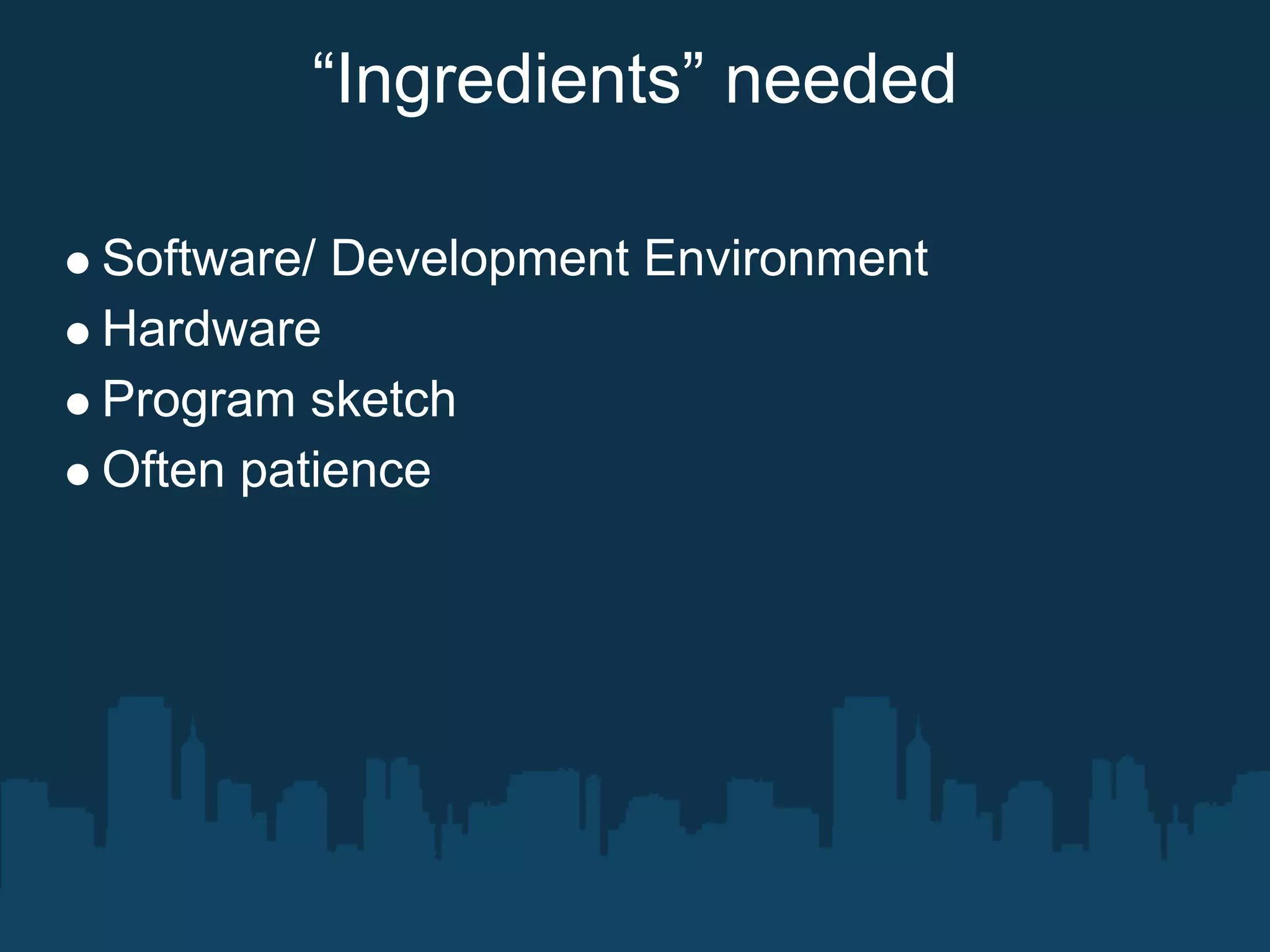
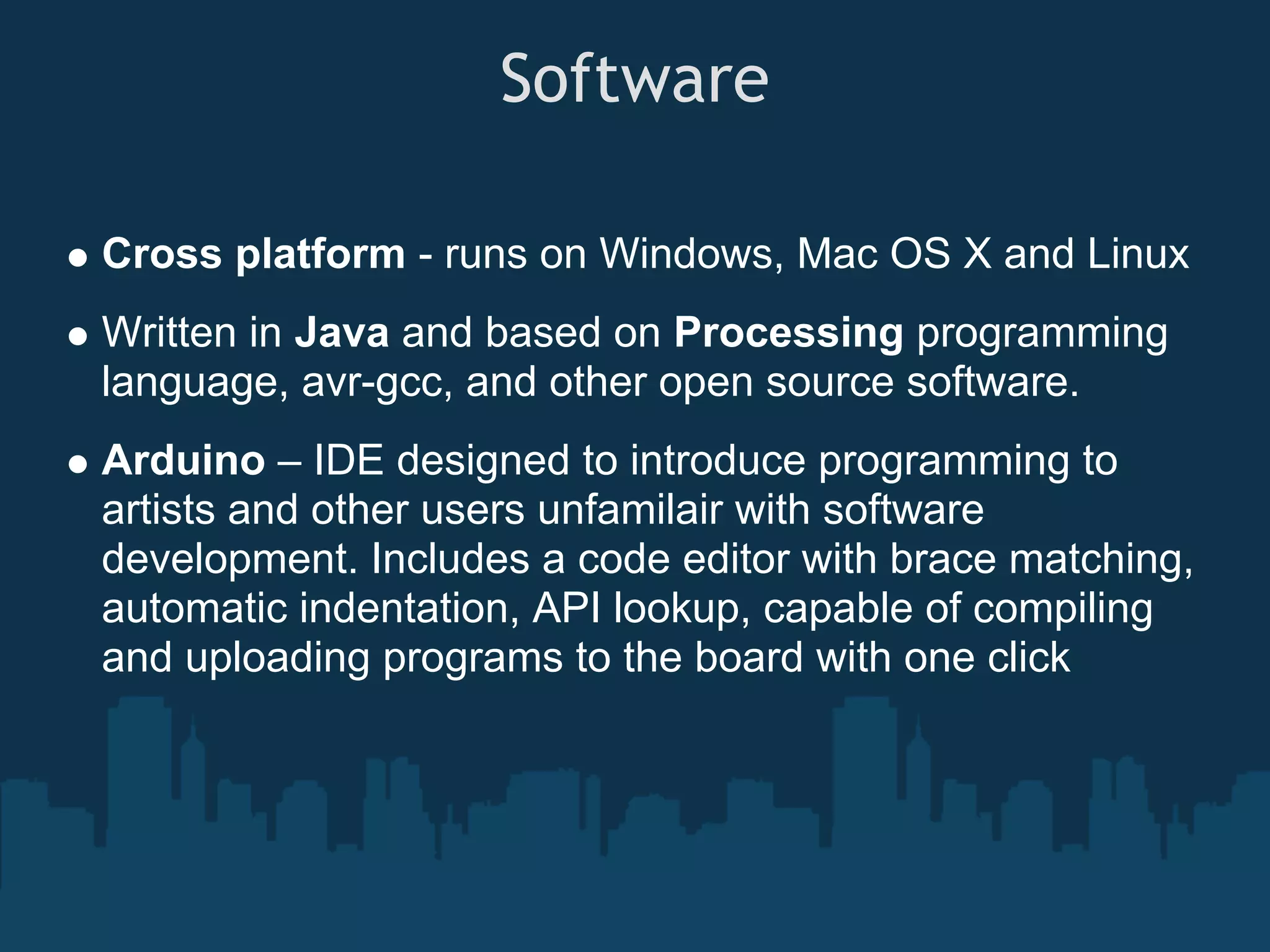
![Software cont.
Processing - Processing is an open source programming
language and environment for people who want to program
images, animation, and interactions. It is used by students,
artists, designers, researchers, and hobbyists for learning,
prototyping, and production. It is created to teach
fundamentals of computer programming within a visual
context and to serve as a software sketchbook and
professional production tool. [4]](https://image.slidesharecdn.com/arduinodevelopmentforbeginners-100318103321-phpapp01/75/Arduino-Development-For-Beginners-20-2048.jpg)
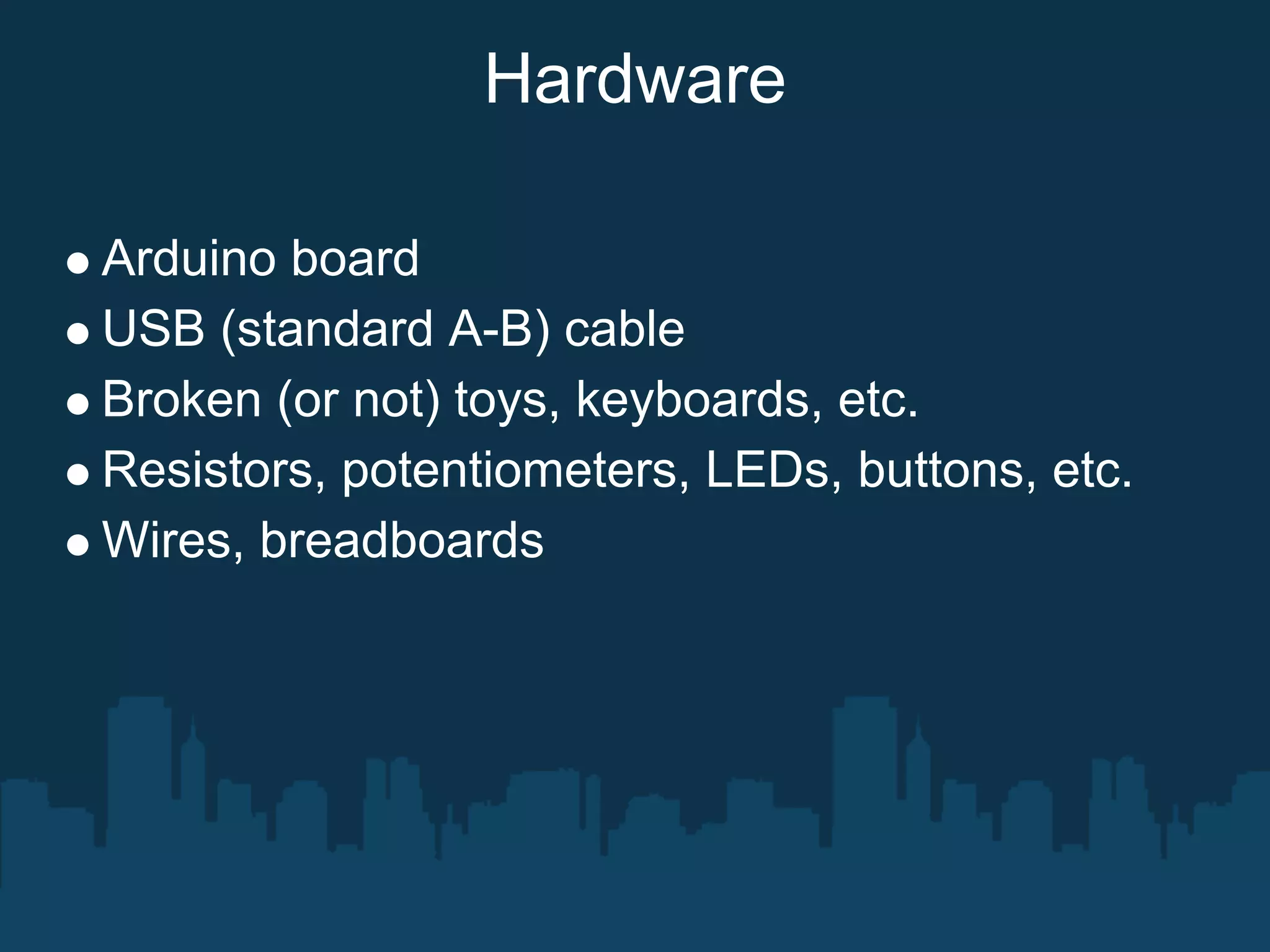
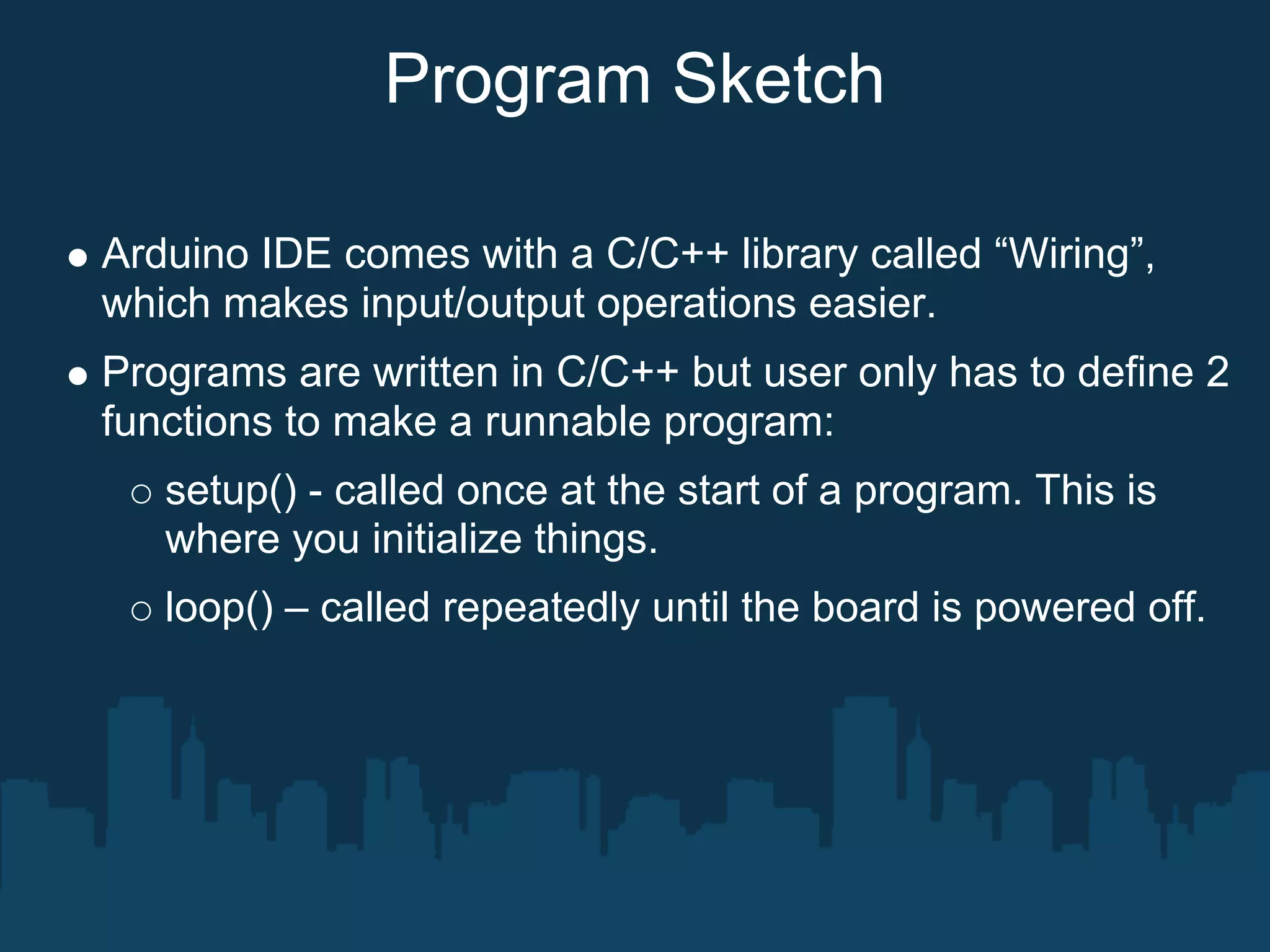
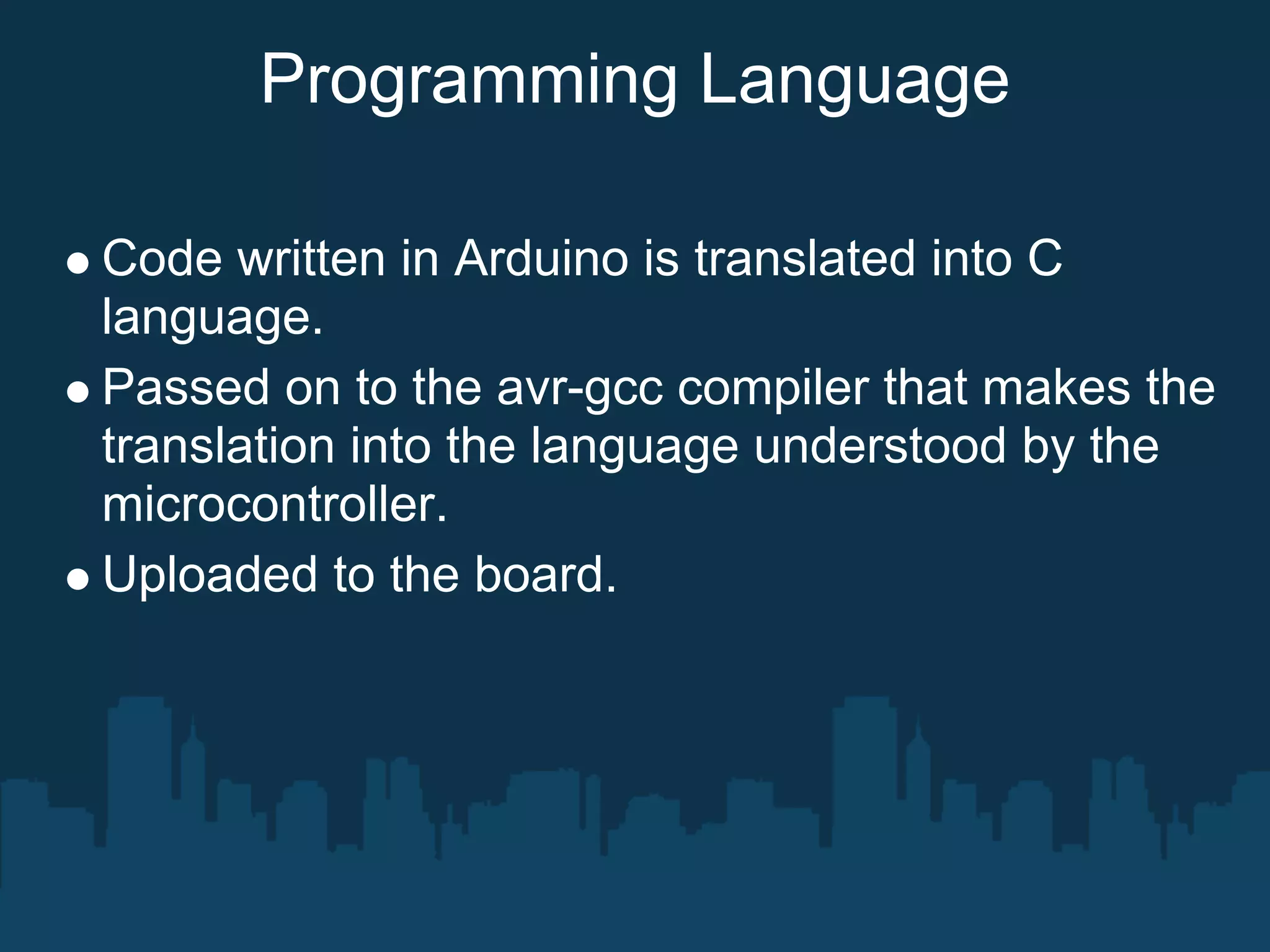
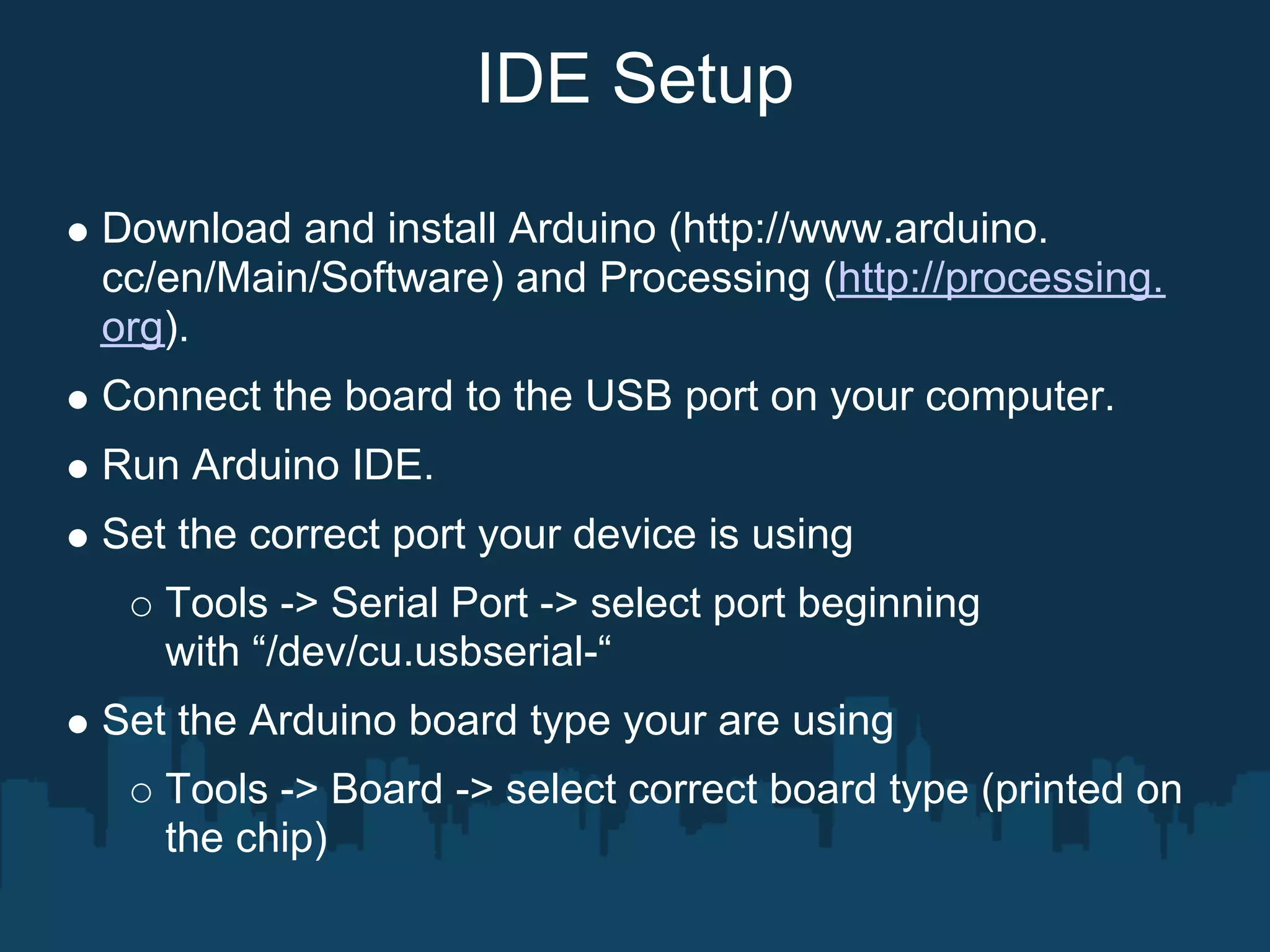
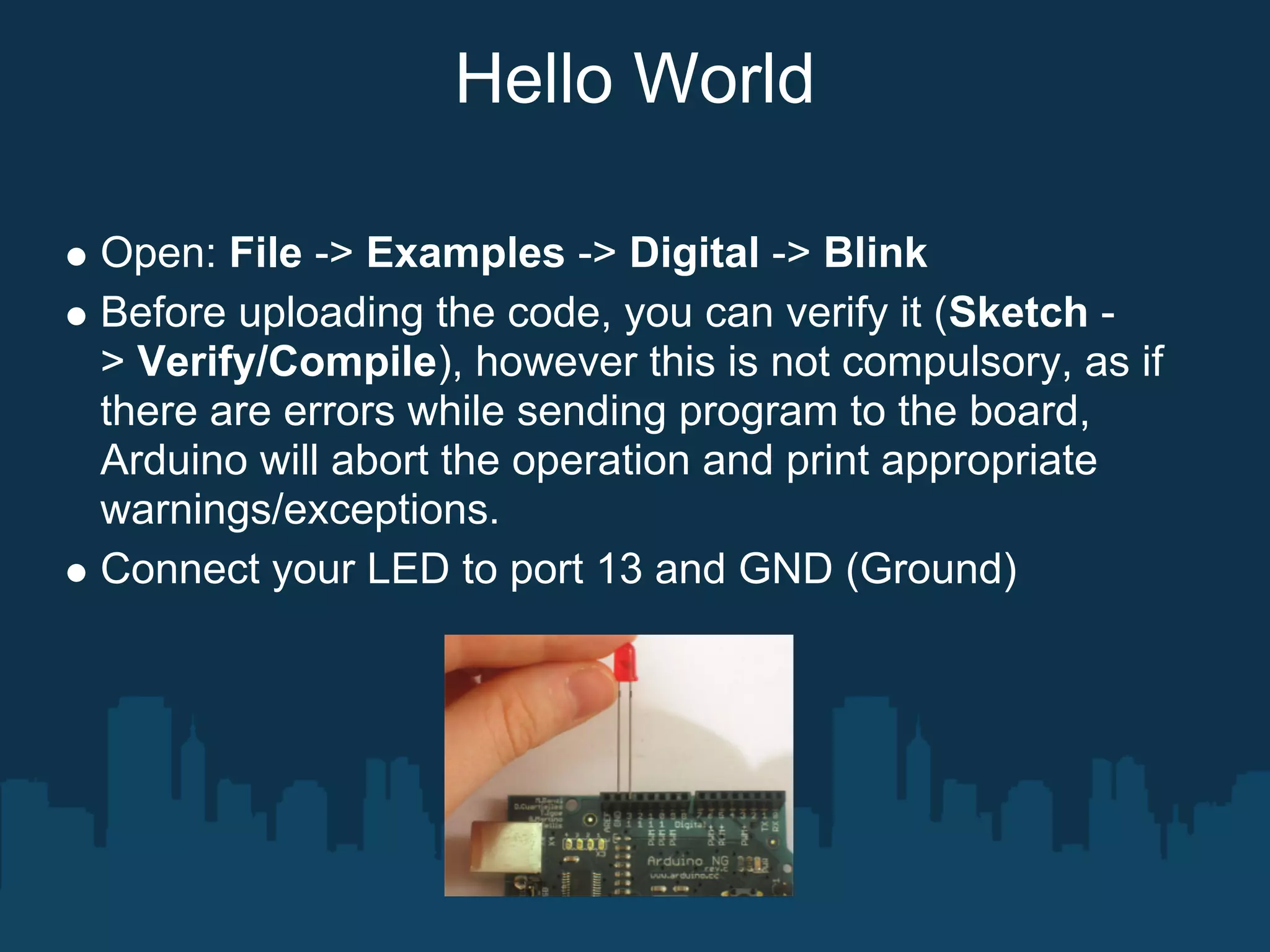
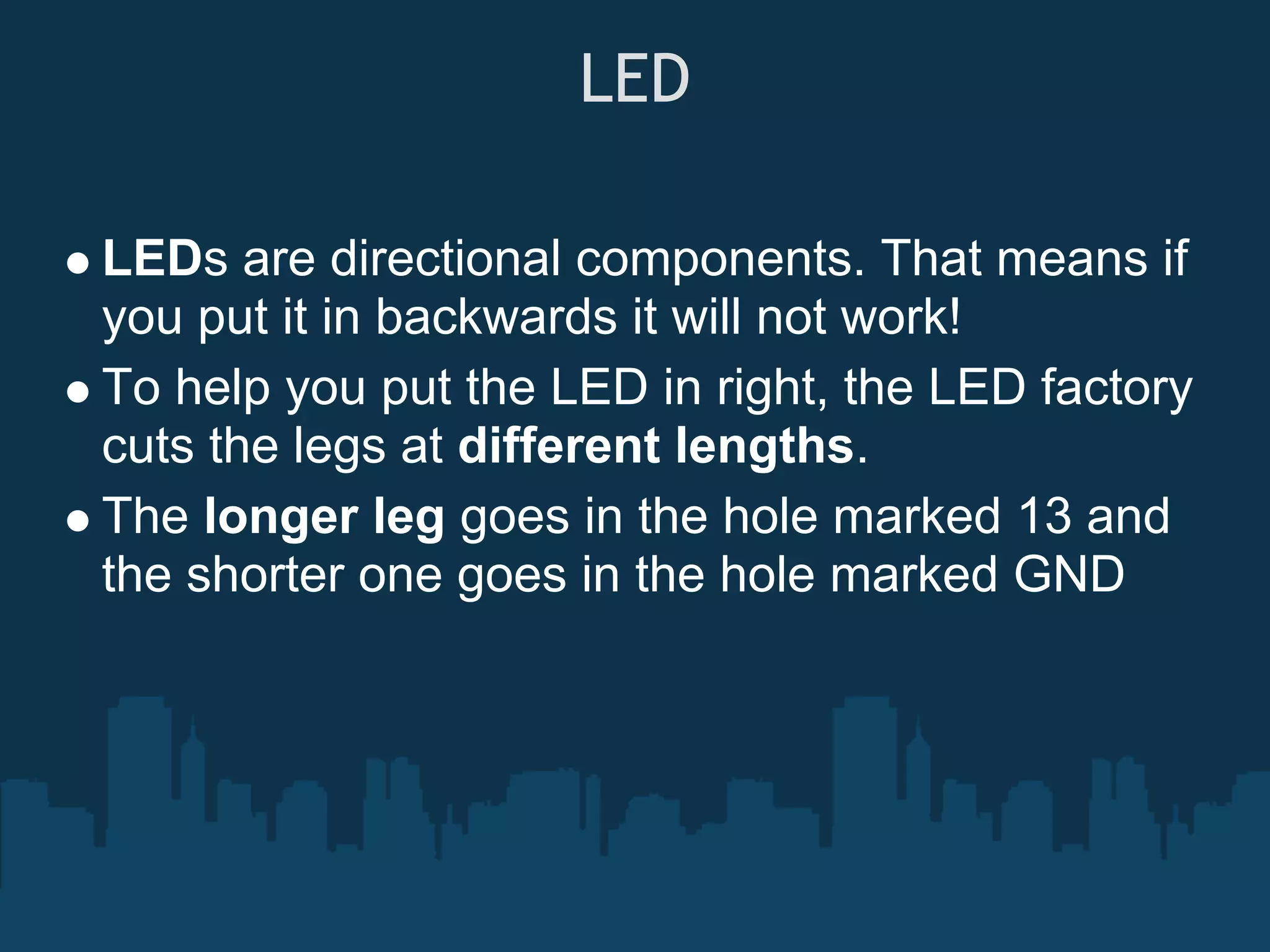
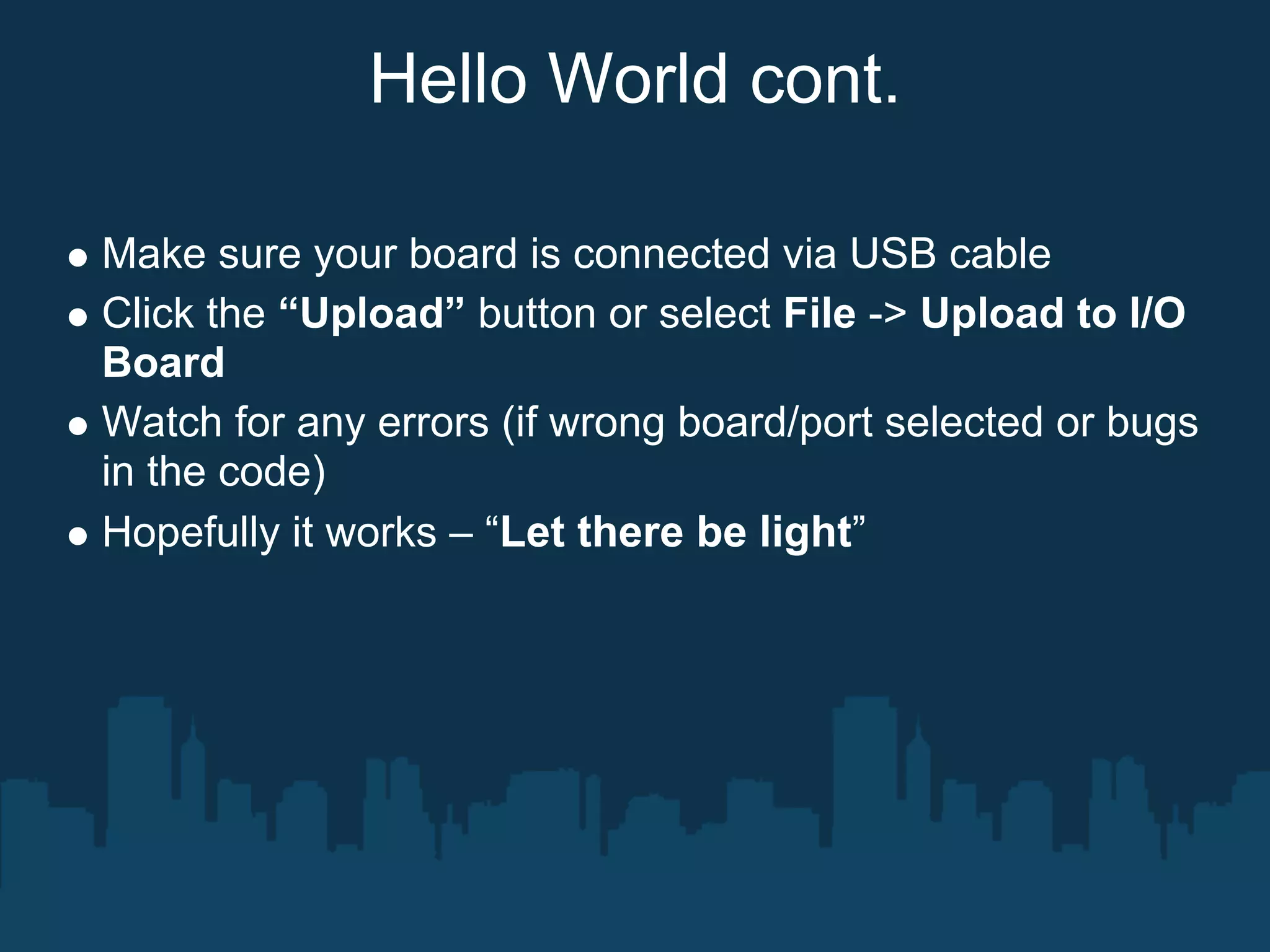
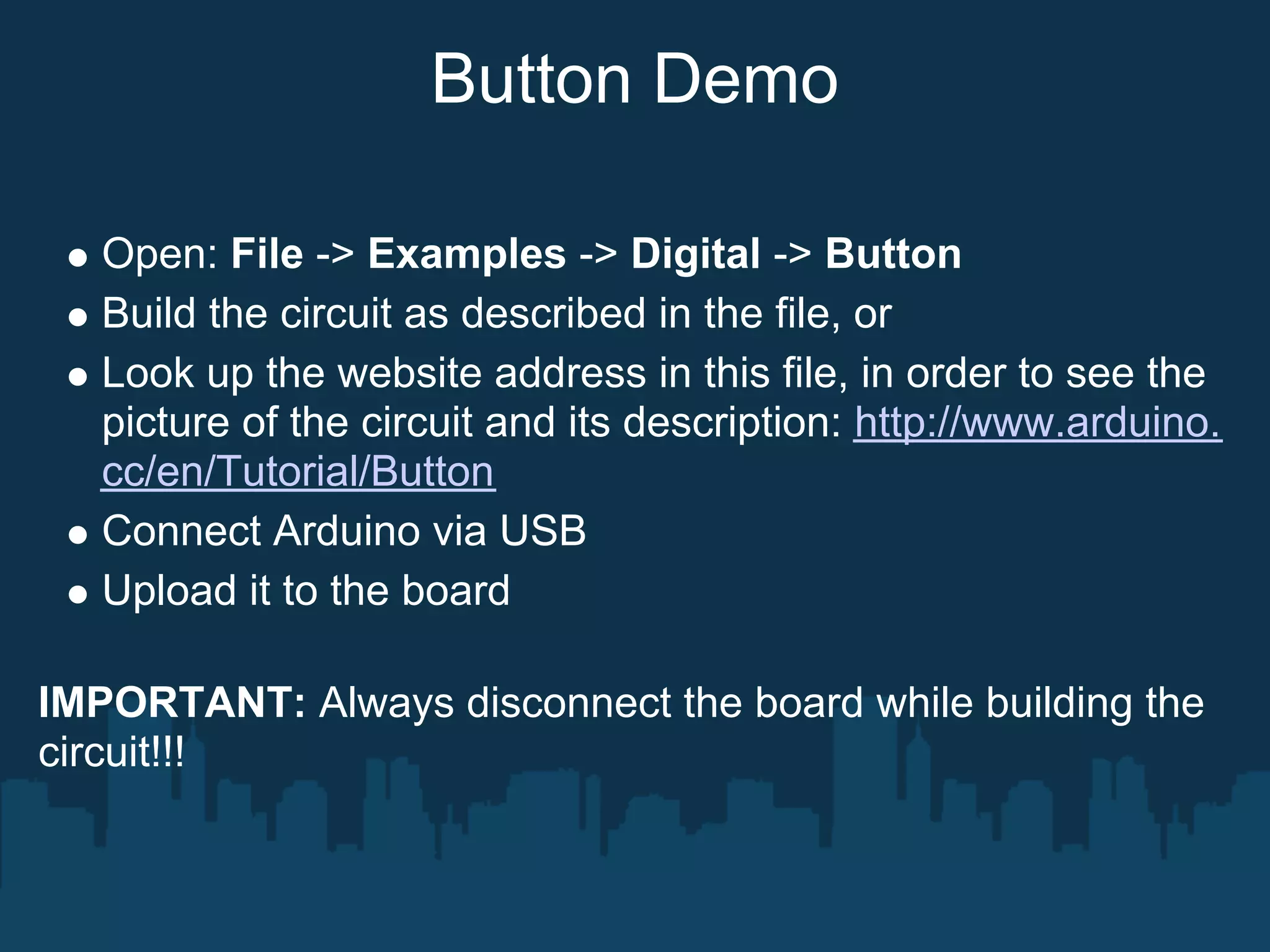
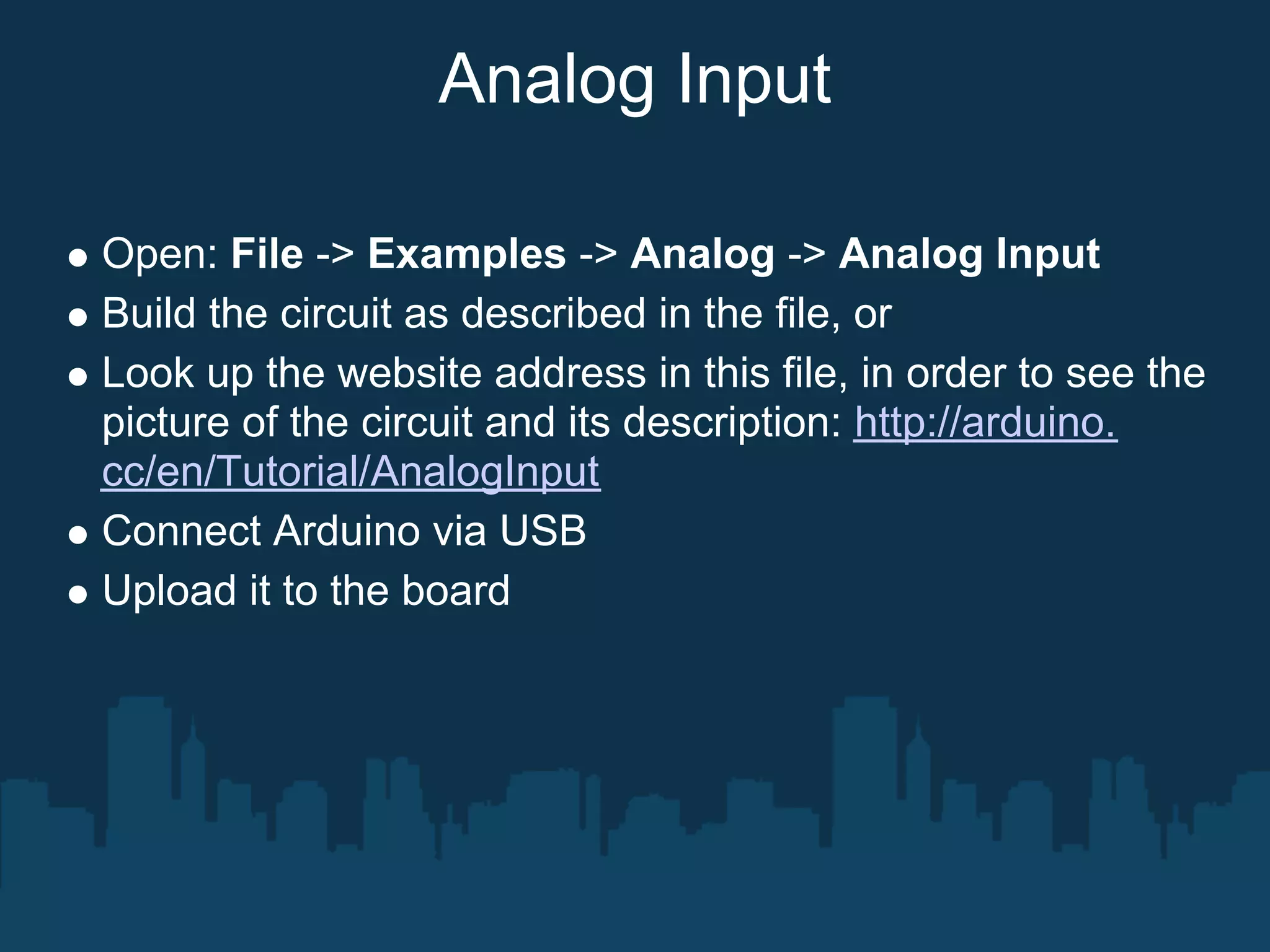
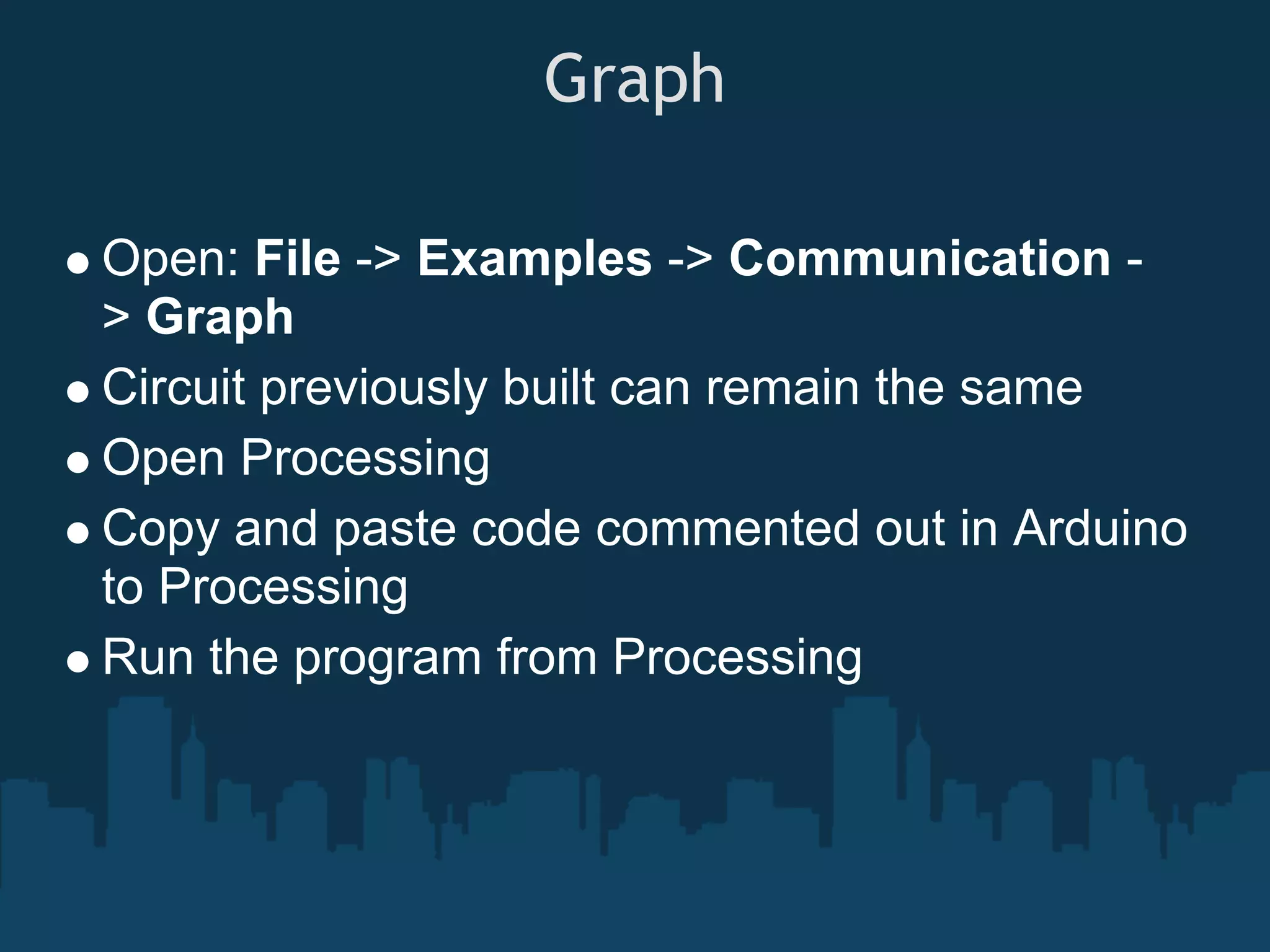
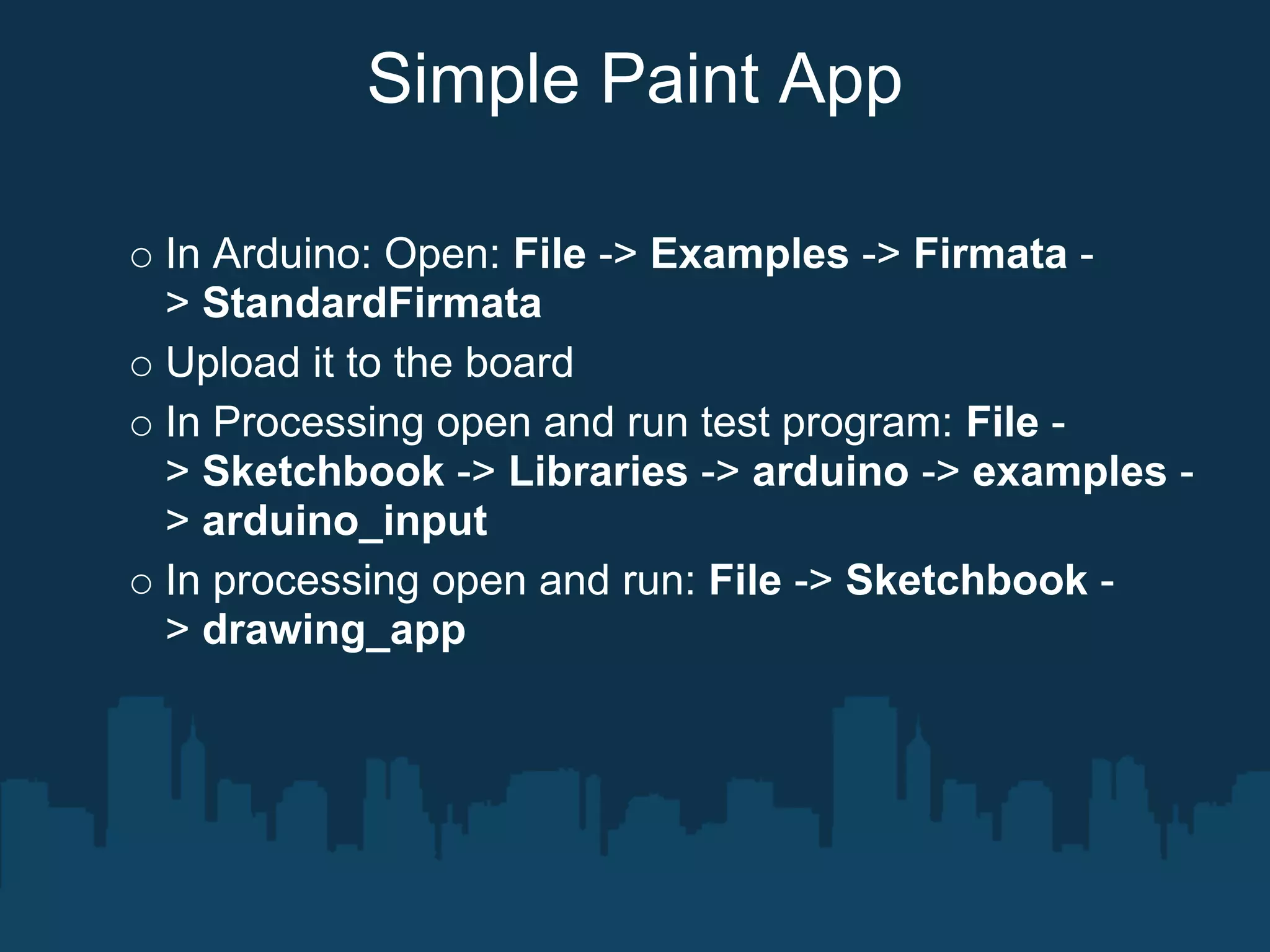
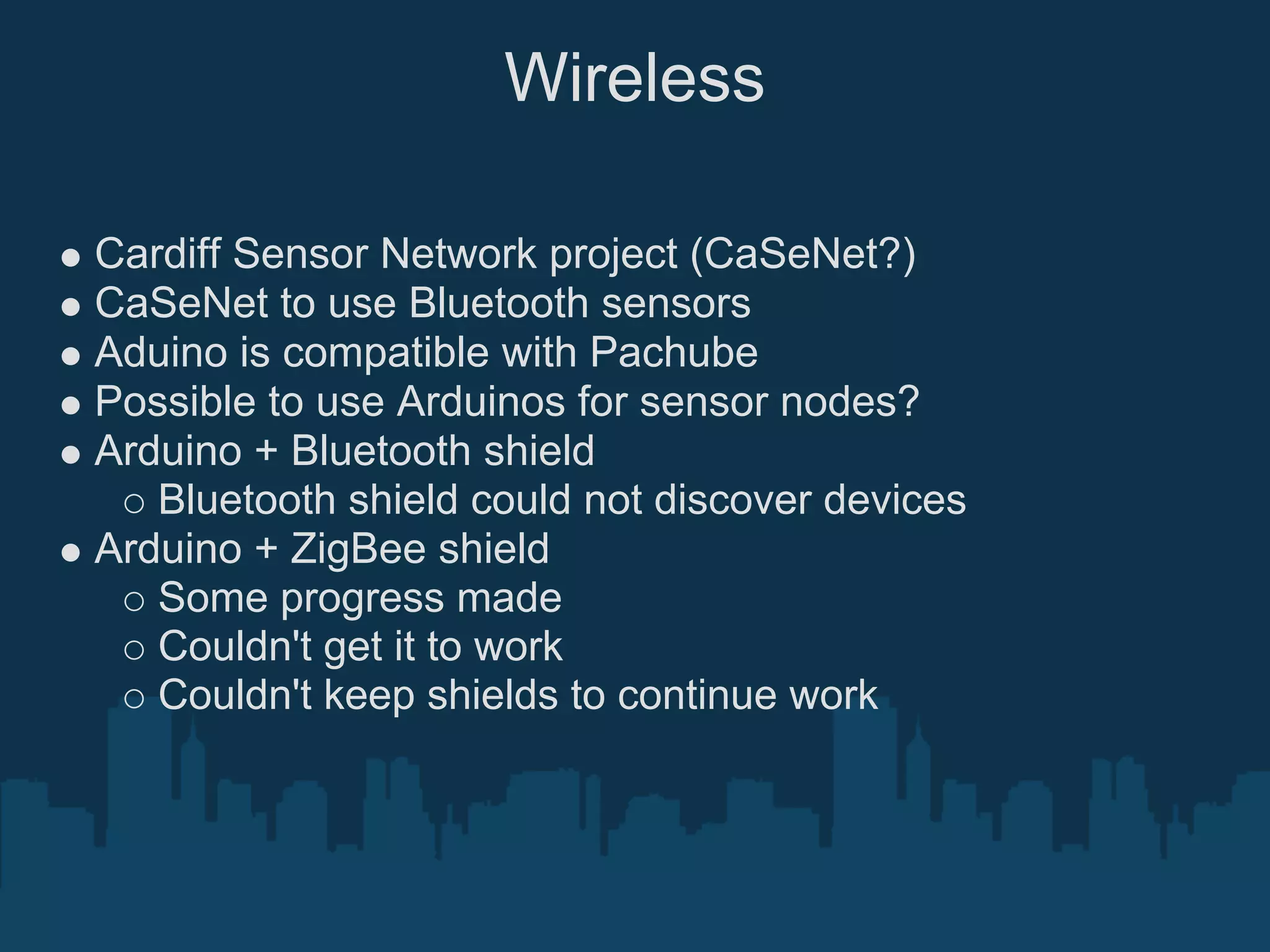
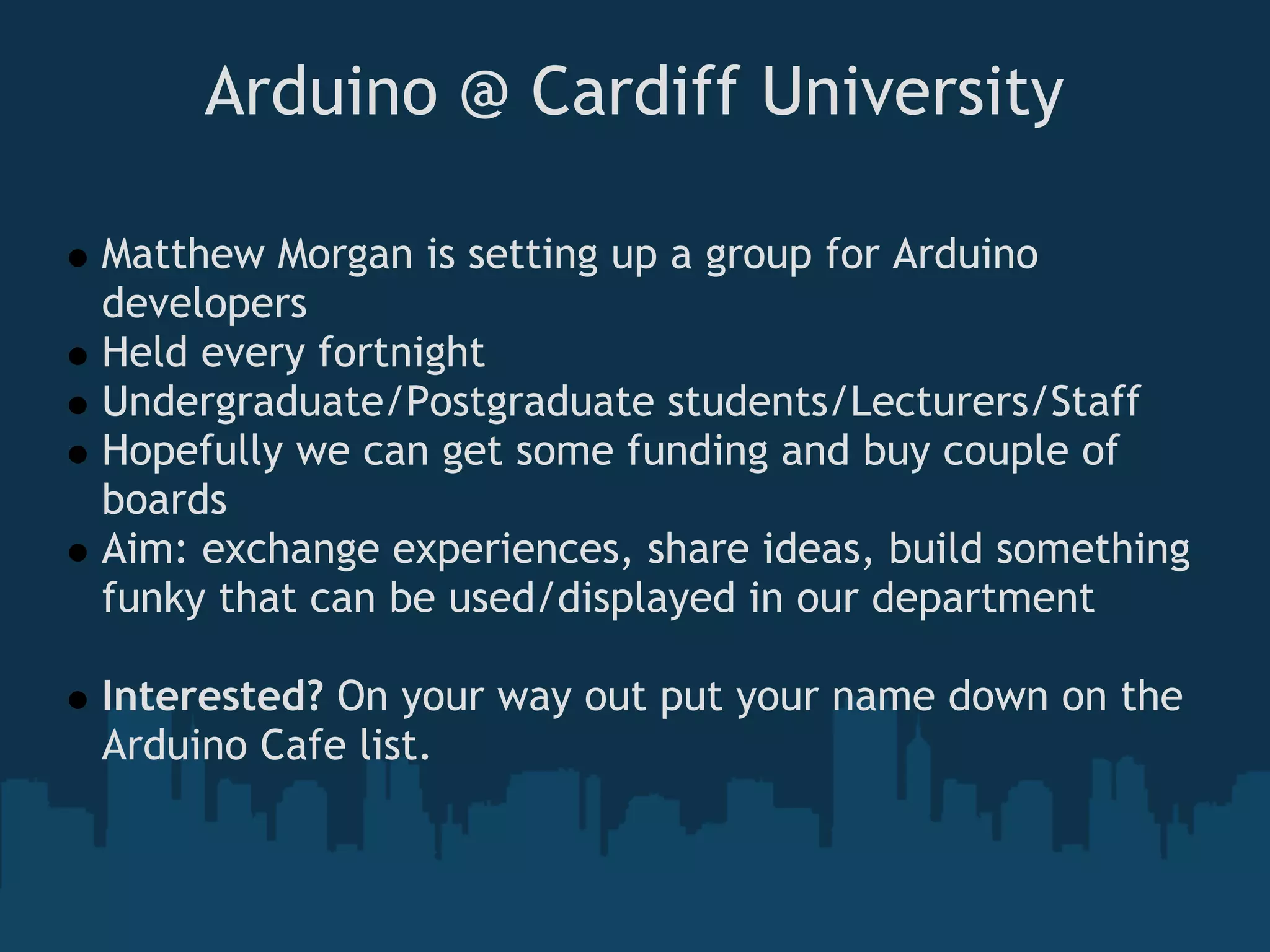
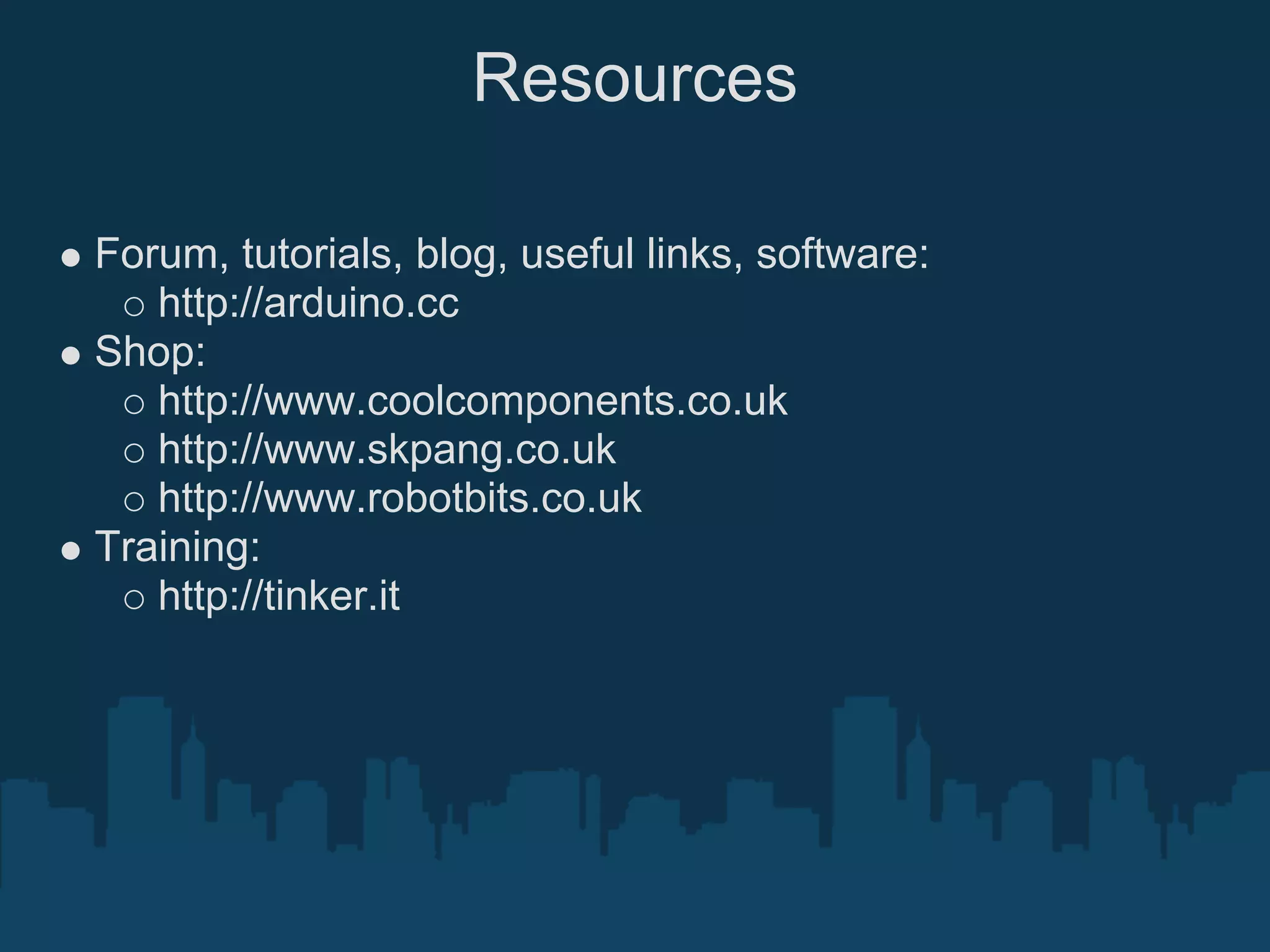

![References
[1]. Banzi, M. , Getting Started with Arduino 3rd release
[2]. http://encyclopedia2.thefreedictionary.com/sensor
[3]. http://www.thefreedictionary.com/actuator
[4]. http://processing.org](https://image.slidesharecdn.com/arduinodevelopmentforbeginners-100318103321-phpapp01/75/Arduino-Development-For-Beginners-36-2048.jpg)